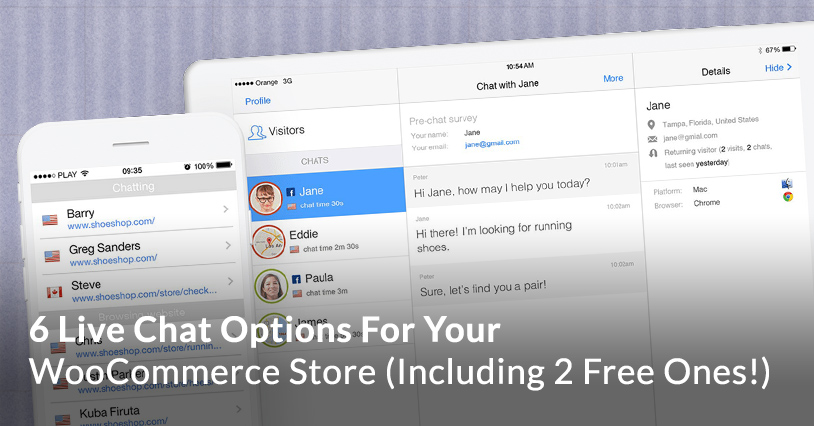
One of my goals for this quarter is to get some live chat happening on our sites and that’s led me to exploring a lot of options for the tools to use.
If you’re like me and have relied on email support tickets and social media for your customer and live chat has just sounded “a bit like too much hard work” then read on, I’mma make it easy for you to see why you should consider adding it too.
I think the issue is that at some point live chat when from being a “nice to have” to being “essential” and a lot of us store owners are still catching up.
And you can’t blame us really.
It is a fair bit of work to man a chat window all day long knowing that customers could be writing to you at any moment and expecting answers near instantly.
Here’s some fast stats:
- 79% of consumers prefer live chats because they offer instant responses.
- Live chat has the highest consumer satisfaction rate at 92%.
- For 41% of consumers, live chat is a preferred channel for contacting support teams.
- 63% of consumers who used live chat on a website are likely to return to that site.
- In 2018, the average first response time was 48 seconds.
- More than half of all chats come from mobile.
- 70% of consumers prefer human agents to AI technologies.
But here’s another (from the same source):
“Only 17% of companies planned on adding live web chat in 2018”
(source)
These stats were also reflected when I surveyed and asked about this in our Store Owner Tips private Facebook group (apply here).
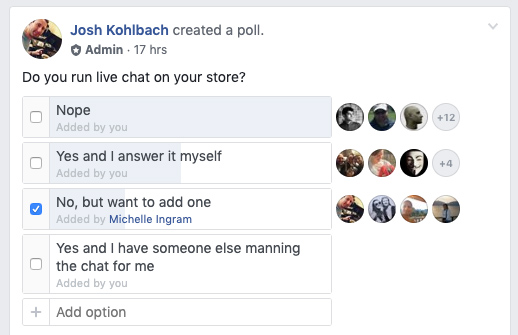
It’s a big opportunity for store owners and if you aren’t yet, you should consider it.
How To Add Live Chat To WooCommerce (But First, How Not To)
There’s a few options for adding live chat to your WooCommerce store.
Some people advocate adding it via a WordPress plugin and answering queries via the dashboard.
I highly suggest NOT doing this because it adds extra server load on your servers.
While it might be a cheap way to do it, it’s really not a good long term solution.
My recommendation is, even though it might cost you some money each month, go with a reputable live chat provider.
This is for a number of reasons:
- It looks more professional
- It won’t bog down your server
- It’s more reliable
- It’s a more familiar experience to other sites
Free Options
If you want free options for live chat, and you don’t want a WordPress plugin option, here’s my picks based on both my personal research and conversations with other store owners in our Store Owner Tips Facebook Group.
Tawk.to (Cost: Free)
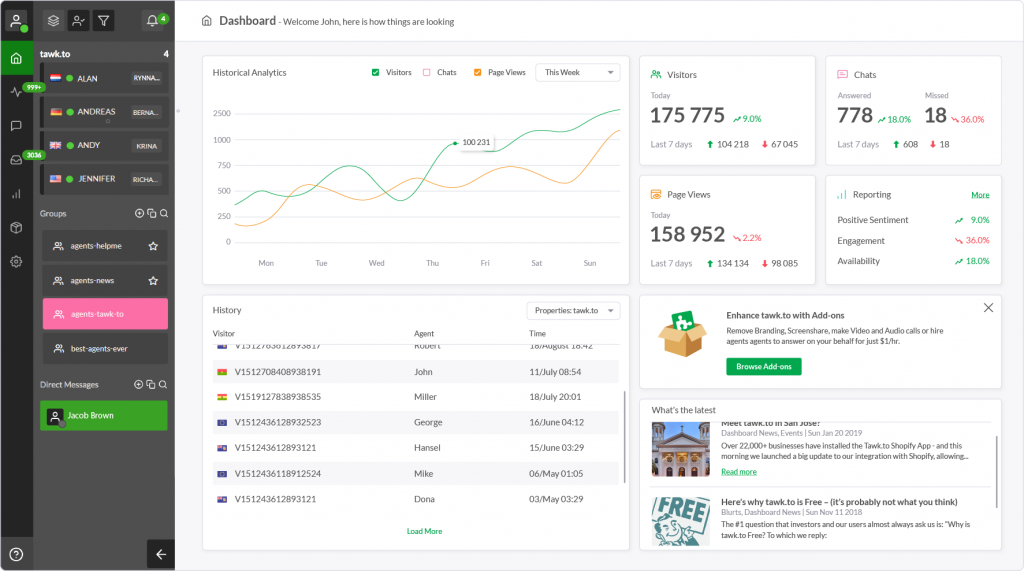
Tawk.to is an interesting case and I couldn’t quite believe they were doing this kind of business model initially.
The tool is free. Yes free as in free beer.
The way they make their money is with a service which lets you hire chat agents for $1/hr.
The tool itself looks pretty neat and there are Windows, Mac, iPhone and Android apps for it. Their claim is it’s free but not cheap, and feature packed.
Tidio (Cost: Free)
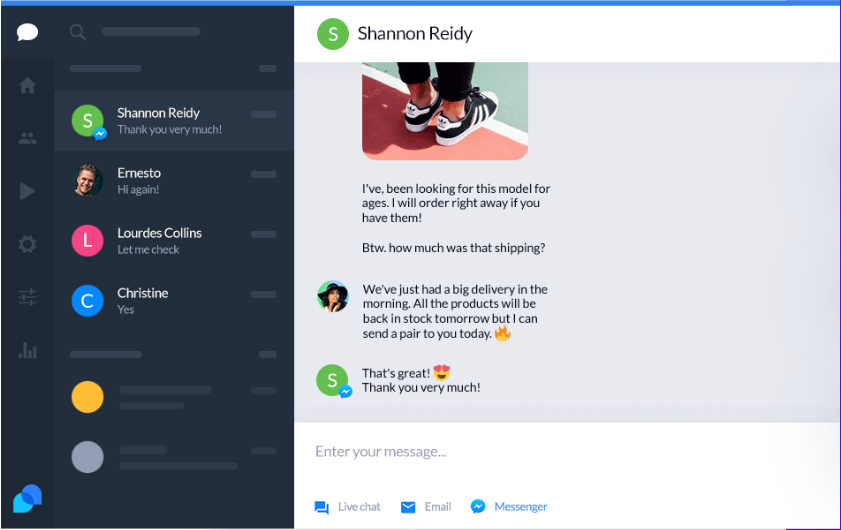
Tidio, like Tawk.to, is another free tool option and yes it’s free as in free beer, but not free as in cheap and shoddy.
The tool itself looks quite nice I think and aesthetically pleasing to customers (perhaps more so than Tawk.to).
They have a generous free plan with up to 3 users for life. You then pay on top for various modules that you want to add starting at around $10-15.
The tool also has various bot options if that’s your jam. I’m not really into bots so much as I’d rather speak to a real person (and based on stats, that’s what customers want to with 70% of consumers preferring human agents to AI technologies)
Olark (Cost: From $12/agent/month)
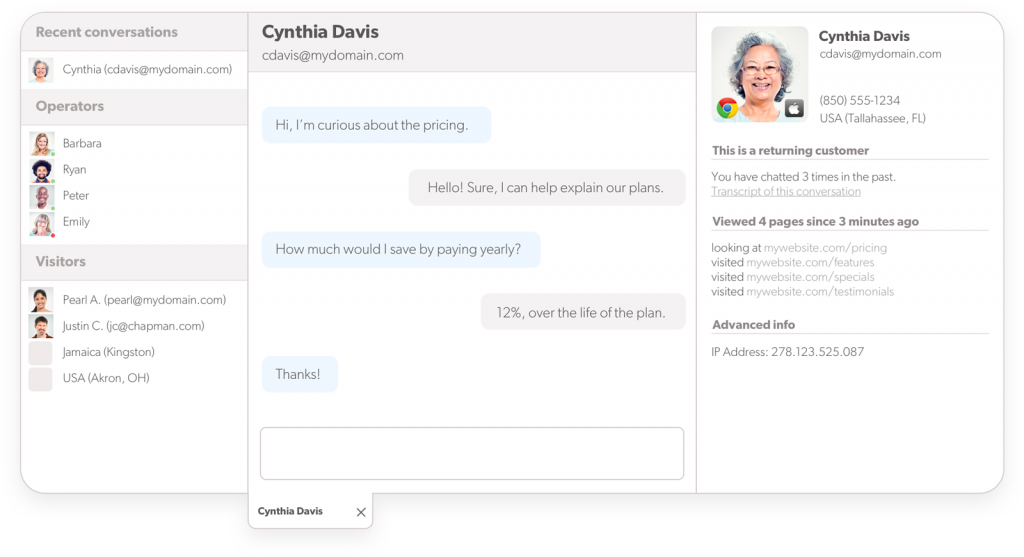
Olark is a tool that’s been around for quite some time, starting life somewhere around the late 00’s. In that time live chat has risen from obscure customer communication tool to mainstream and they’ve kind of ridden the wave.
Their tool is very simple feeling for both the customer and the admin and it’s very clear they’ve designed it this way on purpose so that it kind of just fades into the background as you’re using it.
I like that their whole thing is to “connect you to the right customer, in the right place, at the right time.”
Pricing is pretty reasonable and you get rewarded for getting in bed with them for longer periods of time.
Overall a very professional tool that will help you grow your business.
LiveAgent (Cost: From $29/agent/month)
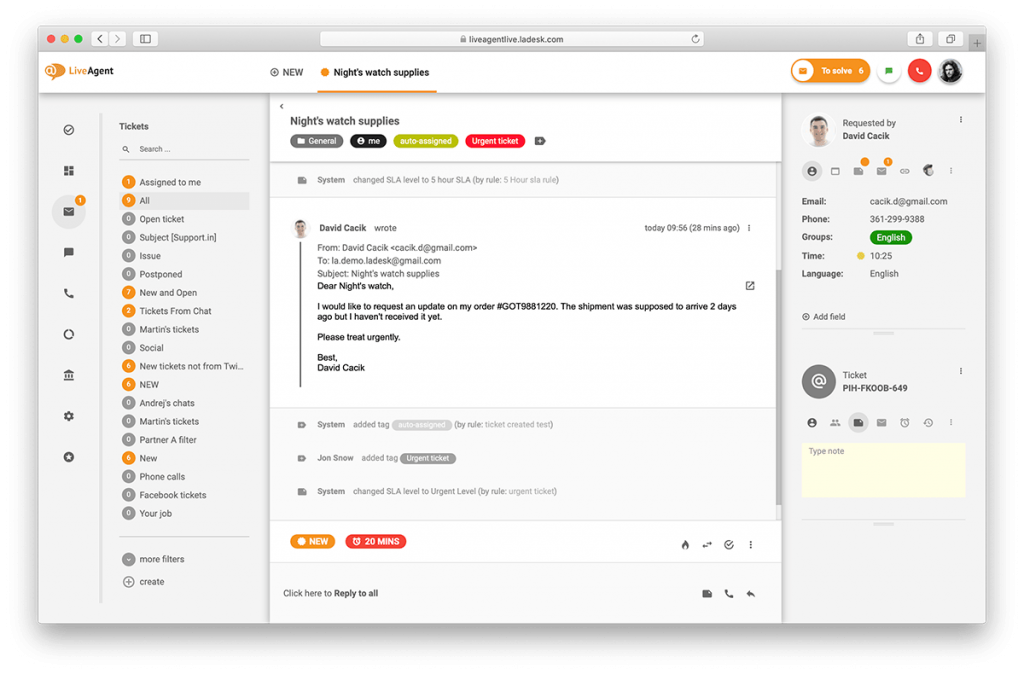
LiveAgent is a bit of an outlier in this list because it’s a live chat PLUS ticketing system which is a more holistic approach to the customer support problem.
Hopefully, that explains the first question in your head… “wtf, why is it so much more expensive?!”
I first came across LiveAgent last year while exploring Zendesk alternatives with another company I’m involved with. Zendesk is clunky (and I don’t recommend it) and LiveAgent was just a breath of fresh air at the time. It was so much easier to manage.
I like how the chat and ticketing systems are tightly entwined and this makes it easy to turn a chat into a ticket.
You still get all the usual features and stuff expected from a modern live chat system as well.
LiveChat (Cost: From $16/mo/agent)
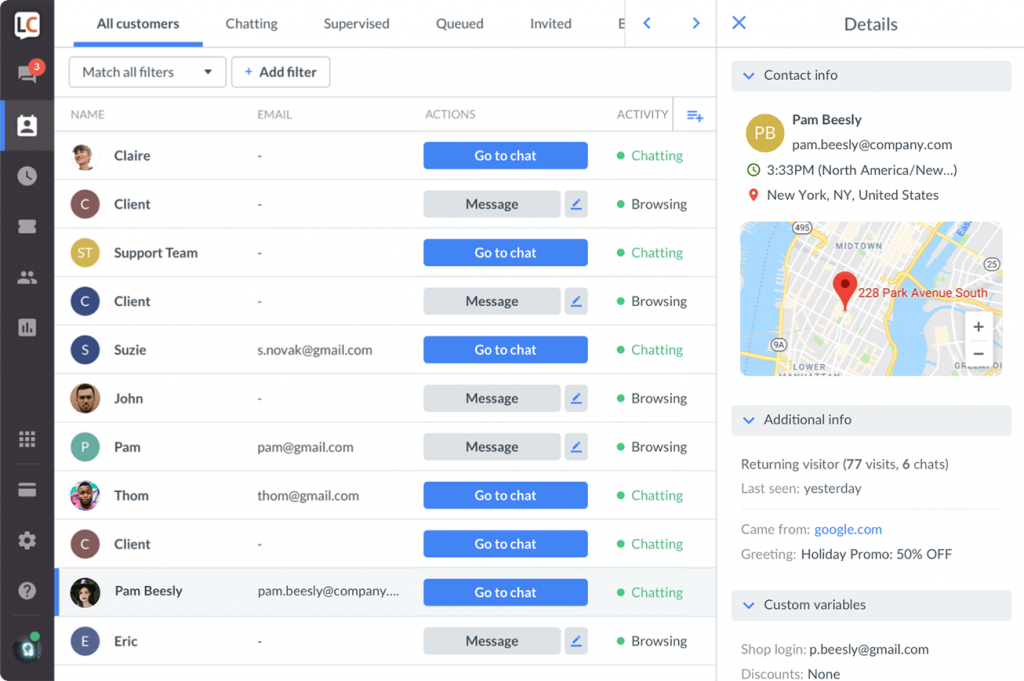
LiveChat is the 600-pound gorilla of live chat apps with over 27k+ customers and they’ve seen massive growth over the last couple of years.
The company started back in 2002 so their “overnight success” has taken a good 15+ years.
The good thing that happens when a company sticks at it like LiveChat has is that they continue to build and evolve their product over time and that’s how they’ve ended up with such a polished offering that people love.
In fact, they were one of the first companies to offer the ability to proactively send messages to the people on your site.
Their mobile and tablet apps are nice and simple to use as well.
Intercom (Cost: From $38/mo)
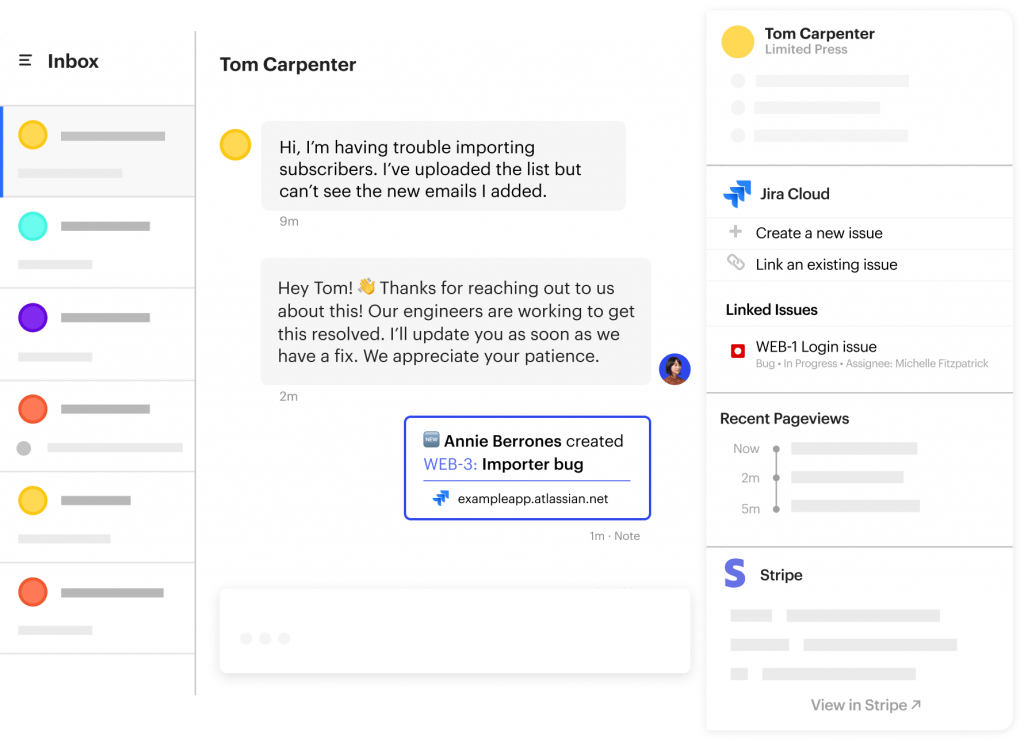
Intercom is the latest darling of the startup tech scene and they have a very solid offering.
Like LiveAgent above they focus on a number of other areas in an all-inclusive type of way which is why it’s more expensive. Chat is just the beginning.
The integrations are a huge part of Intercom, and you can treat it more like a lightweight CRM and customer interaction tool.
Their offering is split over three core business areas: Acquiring customers, engaging customers and supporting customers.
Should You Add Live Chat To Your Store?
The decision to add live chat options to your store really depends on a few things.
Can you handle the chat yourself or do you need to hire someone to man the chat and handle support? Are you at that stage yet?
Would a live chat option actually help your customers? The overall industry stats say customers want this kind of thing, but is there a way you can test this for your store?
Do you have a plan for measuring its effectiveness? Numbers don’t lie, so keep yourself accountable for knowing if it’s working for you or not. If not, the time could probably be better spent elsewhere.
Can you afford it? The answer here is likely yes. Especially with the two free options above, there’s really no problem with the cost. Even the most expensive paid solutions pay for themselves with 1 extra sale brought in per month.
Lastly, take a look around at your immediate competitors. The stores that you wish you could be like or the ones you know about in your niche that you compete with. Do they offer live chat? If not, this could be a big opportunity for you to get 1-up on them.




