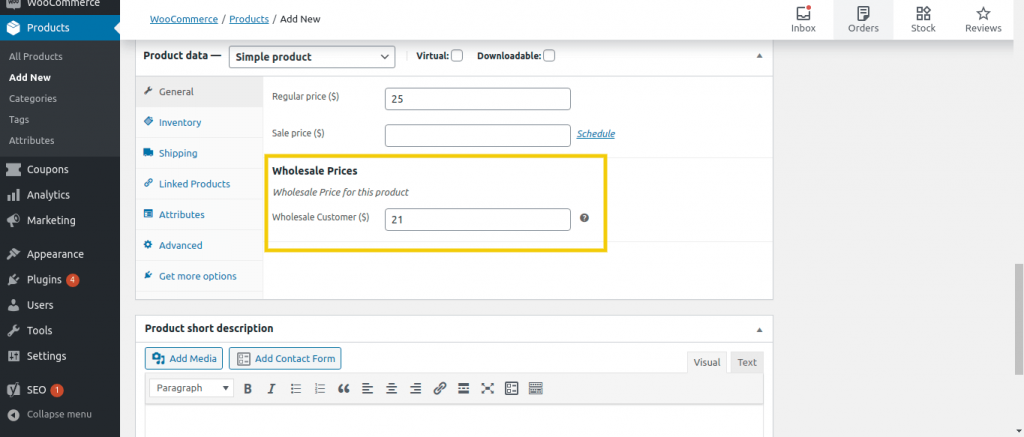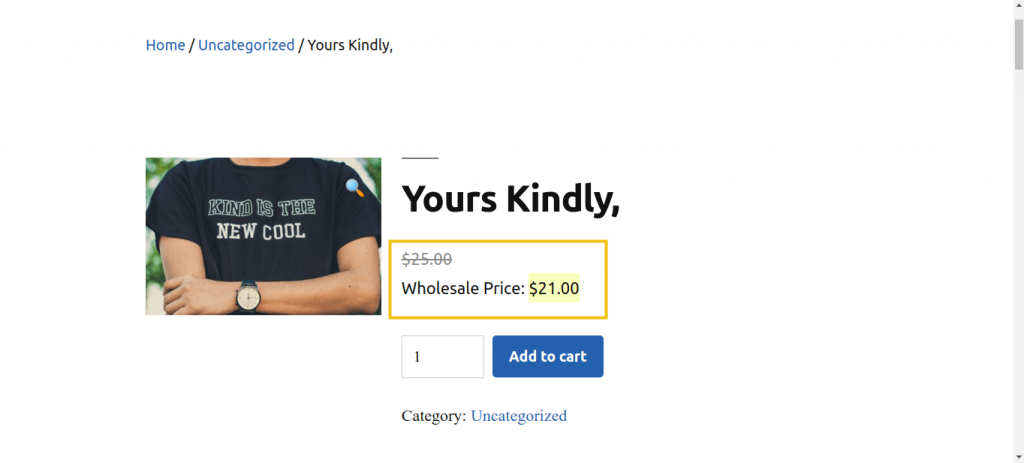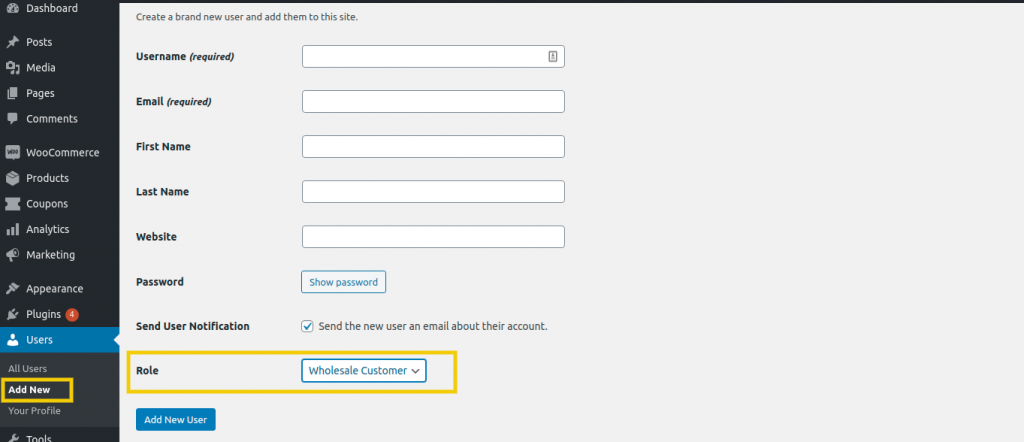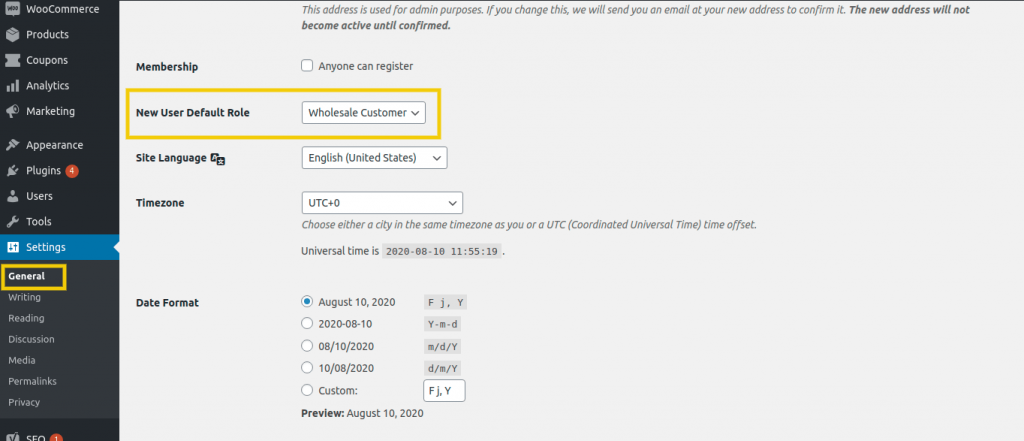Recent statistics on global Business to Business (B2B) online sales put the total industry revenue at $12.2 trillion in 2019. This makes a strong case for entering or expanding an existing e-commerce business into the wholesale market. However, it might seem like a daunting enterprise if you don’t know how to create a wholesale e-commerce website.
Fortunately, with a few relatively simple steps, you can be on your way to reaching a wider audience with your products and earning more money from online sales. Pairing WooCommerce with our Wholesale Prices plugin will give you all the features you need to get started.
In this article, we’ll take a look at why you might want to start a wholesale e-commerce website. We’ll also walk you through how to set one up. Let’s dive in!
Why You Might Want to Start a Wholesale E-Commerce Website
Starting a wholesale e-commerce store or adding one to an existing site can be highly lucrative. Although you’ll be selling products at discounted rates, you’ll also significantly increase your average order size.
With a few incentives and support structures in place, you can potentially bank on repeat orders to bring in a consistent income. Wholesale also significantly expand your customer base, as you can supply retailers with products they can resell to end-users.
B2B sales enable you to reach new markets by tapping into existing audiences that would otherwise be out of your reach. This is especially beneficial if you’re selling your own branded products.
Finally, taking all your wholesale trading activities online reduces admin overhead as most processes can be automated using digital tools. By consolidating all your selling and management tasks to a single WordPress site, you can streamline order fulfillment.
How To Start a Wholesale E-Commerce Website (In 3 Steps)
Starting a wholesale e-commerce store is relatively straightforward. All you need is the right WooCommerce extension to build on your site’s existing functionality. Here are just three steps to get you set up.
Step 1: Install and activate the WooCommerce Wholesale Prices plugin
An effective tool for setting up a wholesale e-commerce website is our WooCommerce Wholesale Prices plugin. It’s a free WooCommerce extension that makes it easy to apply bulk purchase discounts and manage which customers have access to your lower prices.
The plugin is available for installation in your WordPress dashboard via the Plugin Directory. Once you’ve activated it, WooCommerce Wholesale Prices automatically adds a specific user role for your wholesale customers.
This is what will enable you to maintain distinct prices for your wholesale and retail customers.
Step 2: Set your wholesale prices
Next, you can begin setting wholesale prices for each of your products. To start, open any product in the editor and navigate to Product data > Wholesale Prices.
Here, enter the product’s discounted wholesale price:
This wholesale price will be visible only to those who are logged into accounts assigned the Wholesale Customer role:
Note that you’ll have to set your wholesale pricing carefully. You want to ensure your margins remain high enough to be profitable.
Step 3: Assign buyers to wholesale customer accounts
The final step is to assign your wholesale customers to accounts with the proper user role so that they can see your discounted prices. The first way to do this is to create each account yourself.
This will require you to have prospective buyers’ email addresses beforehand. You can collect these via a form. Then, navigate to Users > Add New.
Enter the required details, including a username, email address, and password. Then, scroll down and select Wholesale Customer from the Role dropdown:
Next, send the customer their login credentials so that they can access their account.
This method gives you control over who has access to your wholesale prices, but can become time-consuming. A second option is to make the Wholesale Customer role the default for all new accounts.
This saves you some effort in the long run. To do this, navigate to Settings > General and set the New User Default Role dropdown to Wholesale Customer:
Make sure to save your changes.
The biggest drawback to this option is that you won’t be able to screen customers before granting them access to your wholesale prices. This is a common practice in wholesaling that can help you avoid over discounting.
Enhance Your Wholesale E-Commerce Website With Wholesale Suite
Although the free version of WooCommerce Wholesale Prices is enough for a basic e-commerce website, as your business grows, you might need some more advanced functionality. Our premium Wholesale Suite plugins can help.
These tools build upon WooCommerce Wholesale Prices’ features and give you complete control over pricing, the ordering process, and customer registration. They include:
- WooCommerce Wholesale Prices Premium. This version of the plugin lets you set global discounts, as well as override pricing for certain categories and users. You can also create membership tiers and other more complex pricing systems to expand your wholesale operations.
- WooCommerce Wholesale Order Form. This plugin enables you to create an order form where customers can quickly and easily choose items from a product catalog.
- WooCommerce Wholesale Lead Capture. The third Wholesale Suite plugin creates a customer registration page solely for wholesale buyers, enables you to build custom signup forms, and more. This saves you from having to manually assign wholesale customer roles or enable free registration for bulk purchasing accounts.
Using these plugins can lessen the time spent on administrative tasks. You also have better control over pricing and can set up a more efficient ordering system for your wholesale customers, making for a more pleasant buying experience.
Conclusion
Setting up a wholesale e-commerce store can be a profitable business decision. Potential benefits include increasing your revenue as well as expanding your customer base and reach.
In this post, we showed you how to create a simple wholesale e-commerce website in three steps:
- Install and activate WooCommerce Wholesale Prices.
- Set your wholesale prices.
- Assign buyers to wholesale customer accounts.
Do you have any questions about starting a wholesale e-commerce website? Let us know in the comments section below!