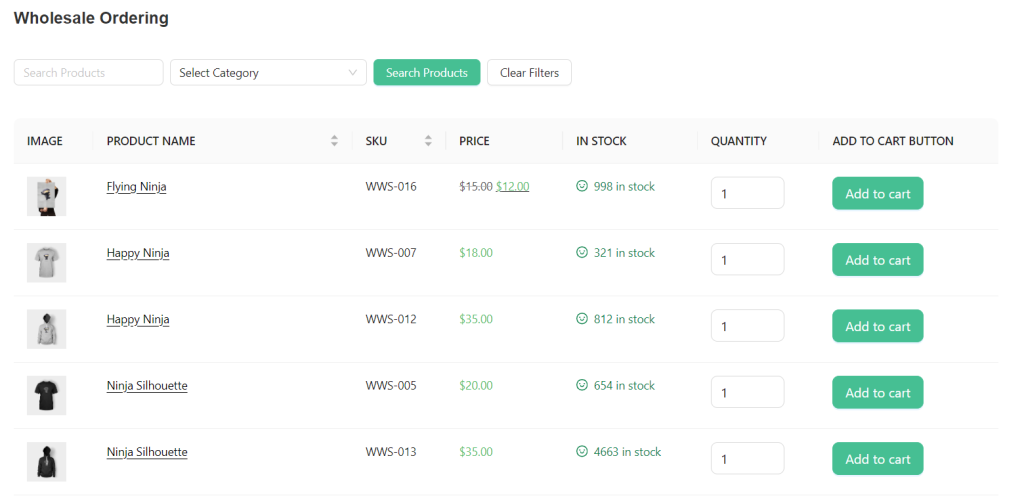As a WooCommerce store owner, the goal is to create a seamless shopping experience that encourages wholesale customers to complete their purchases. This starts with optimizing your WooCommerce catalog. With an organized and appealing product catalog, you allow B2B buyers to find what they need easily and efficiently.
This is exactly what we’ll dive into today. In this article, we’ll walk you through actionable WooCommerce catalog optimization strategies to help you attract and engage wholesale customers. So, if you’re ready to learn something new and boost your store’s visibility and sales, then keep reading!
WooCommerce Catalog Optimization Tips To Boost Wholesale Sales
Your product catalog is typically the first thing your customers explore when they land on your WooCommerce store. If you want more visitors to complete their purchase and keep wholesale customers coming back, then you have to make sure you present your products effectively. Let’s explore some key strategies to help you do just that.
1. Nail the basics
Before we dive into advanced strategies, let’s review the basics of creating a WooCommerce catalog that enhances your customer’s shopping experience. Make sure you provide:
- Complete product descriptions: Customers browsing online rely on the information you provide to make purchasing decisions. Ensure that you include detailed and accurate product descriptions such as features, benefits, and specifications.
- High-quality product images: Provide high-quality images that accurately represent your offered products. This will significantly enhance your WooCommerce catalog and improve the shopping experience of wholesale buyers.
- Organized categories: Make navigation and search easier for clients by organizing your products into clear and logical categories.
We crafted a detailed guide about WooCommece product catalog management basics, so make sure you check it out here.

Now that we have a good foundation to build on, you’re ready to implement advanced strategies to optimize your WooCommerce catalog. The upcoming strategies leverage the power of Wholesale Suite, a comprehensive solution that allows store owners to bring their entire wholesale operations online.
2. Display transparent wholesale pricing
This is crucial if you serve both individual and wholesale customers. To avoid confusion and help wholesale customers immediately see the value in placing bulk orders, make sure you display wholesale prices prominently.
Luckily, you can easily do this with plugins like Wholesale Prices (Free). This powerful plugin allows you to set wholesale prices for your WooCommerce products. The plugin’s premium version (Wholesale Prices Premium) offers even more advanced capabilities, including advanced wholesale discounts, tiered pricing, order requirements, multiple user roles and so much more!
Highlight the value of your offerings by making the difference between retail and wholesale prices clear. An easy way to do this is by crossing out the retail price and displaying wholesale prices beside these prices:
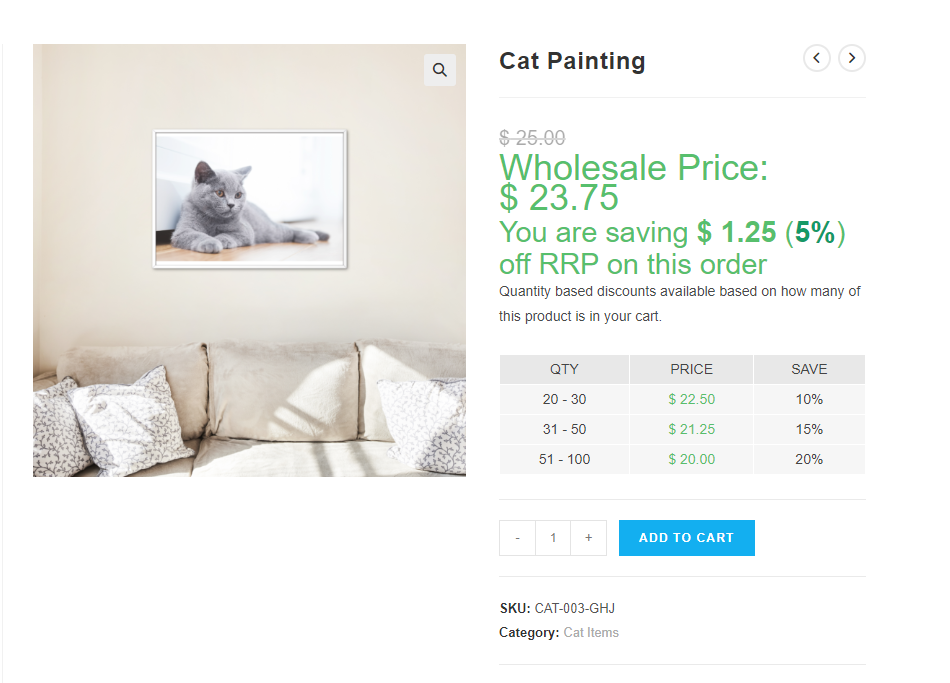
If you offer tiered pricing, then make use of pricing tables. These tables visually present discounts available at different quantity levels, helping wholesale customers realize the value of bulk purchases. You can easily set this up using Wholesale Prices Premium.
3. Use user roles to your advantage
You can further customize your WooCommerce catalog and enhance the overall wholesale shopping experience using user roles.
What are user roles?
WooCommerce user roles allow you to assign specific permissions, access, and capabilities to different types of customers. Each user role has a different access level, allowing you to tailor the shopping experience based on predefined criteria. This means you can offer tailored pricing, tweak product visibility, and offer different payment options for different user roles.
Wholesale Prices Premium allows you to create unlimited wholesale user roles and segment your B2B customers according to any criteria you like. For example, you can consider creating different user roles for small retailers, regional buyers, or VIP wholesale customers.
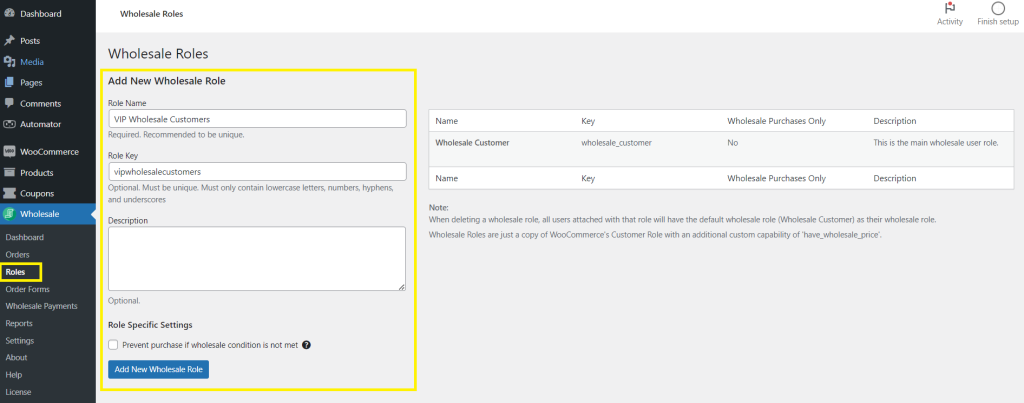
So, how can you use this powerful feature to improve your WooCommerce catalog? Here are key tips:
- Role-based pricing: Set up different wholesale prices for each wholesale role. For instance, you may consider giving bigger discounts to VIP customers or setting bigger tiered pricing requirements for larger distributors.
- Grant exclusive product access: Make shopping easier and more intuitive for your wholesale buyers by tweaking product visibility based on user roles. Consider offering exclusive products or product bundles for each customer role, based on their purchase history or commitment levels.
- Offer payment terms based on user roles: Plugins like Wholesale Payments allow you to offer flexible payment terms based on wholesale user roles. There are several ways you can use this to improve the shopping experience. For example, you can provide NET 30/60/90 payment terms for long-standing clients, while requiring upfront deposits for new wholesale customers.
Using user roles, you can personalize several aspects of the wholesale shopping experience and make browsing your WooCommerce catalog a lot easier and more intuitive.
4. Provide a bulk-order form
You can significantly enhance your WooCommerce catalog for wholesale customers by providing a dedicated bulk order form where they can view products and place large orders efficiently. Wholesale Order Form simplifies this process for you. With this plugin, you can create one-paged, intuitive bulk order forms for B2B buyers:
Using this plugin, you can customize your order form however you like. For instance, you can:
- Enable search and filtering: Make it easy for customers to search for the products they need by name, SKU, or product category.
- Implement pagination or lazy loading: Depending on the size of your WooCommerce catalog, you can implement lazy loading or pagination to your order form.
- Include quantity selectors and add-to-cart buttons: Wholesale customers can specify the number of units they want to order and add multiple products to their to cart easily.
- Include/exclude products/product categories: Wholesale Order Form allows you to include or exclude products or product categories in your forms. This is useful if you’re tailoring it for wholesale customers, and want to show wholesale-exclusive products.
- Tailor order form visibility for different user roles: You can also make your order forms exclusive for certain wholesale customer user roles. This allows you to personalize the bulk ordering experience, ensuring customers only see products and pricing relevant to their user roles.
Leveraging Wholesale Suite To Enhance The Wholesale Customer Experience
Improving your WooCommerce catalog is a crucial first step to creating a seamless shopping experience for wholesale buyers. Using Wholesale Suite, you can do this and completely elevate your wholesale operations on WooCommerce. This comprehensive toolkit features four powerful plugins that allow you to:
- Set and manage wholesale prices: Wholesale Prices Premium allows you to set wholesale prices across your entire WooCommerce inventory, implement advanced wholesale discounts, create unlimited wholesale user roles, implement minimum order requirements, and so much more!
- Capture wholesale leads effortlessly: With Wholesale Lead Capture, you can easily create a wholesale registration form to capture B2B leads, send welcome emails, automate lead approvals, and set a default user role for new leads.
- Offer flexible payment terms to wholesale buyers: Give your wholesale customers more options, including NET 30/60/90, installment payments, deposit payments, and more using Wholesale Payments.
- Create a one-paged ordering form: Wholesale Order Form allows you to create a user-friendly and fully customizable order form to make bulk purchases more seamless for wholesale customers.
Conclusion
Effective product presentation is essential if you want to convert your website visitors into wholesale customers. In this guide, we explore key tips on how you can make your WooCommerce catalog more appealing to bulk buyers. Let’s review them below:
- Nail the basics
- Display transparent wholesale pricing
- Use user roles to your advantage
- Provide a bulk order form
All-in-one solutions like Wholesale Suite allow you to enhance the wholesale buying experience in WooCommerce. Do you have any questions about this topic? Let us know in the comments section below! 😄