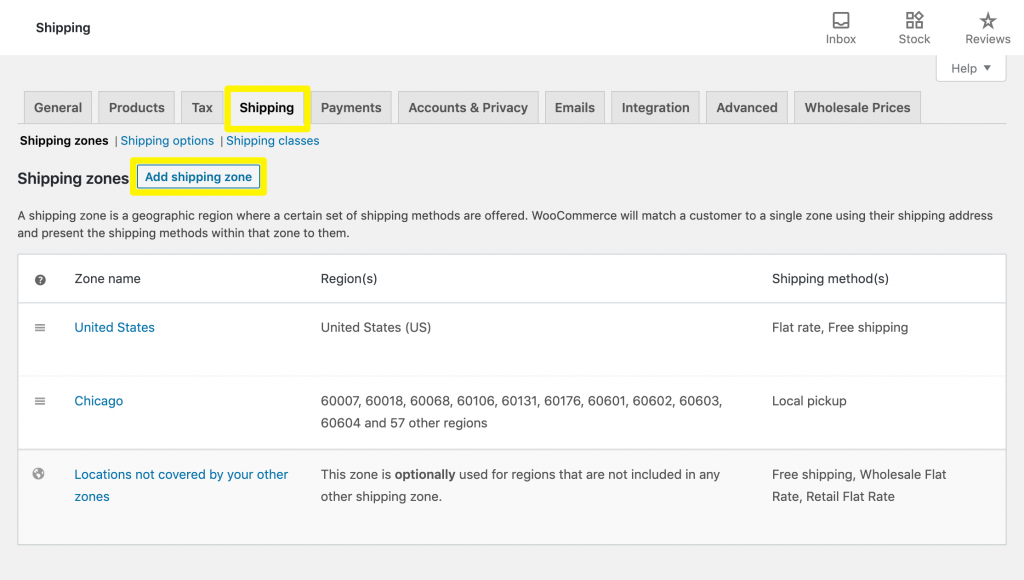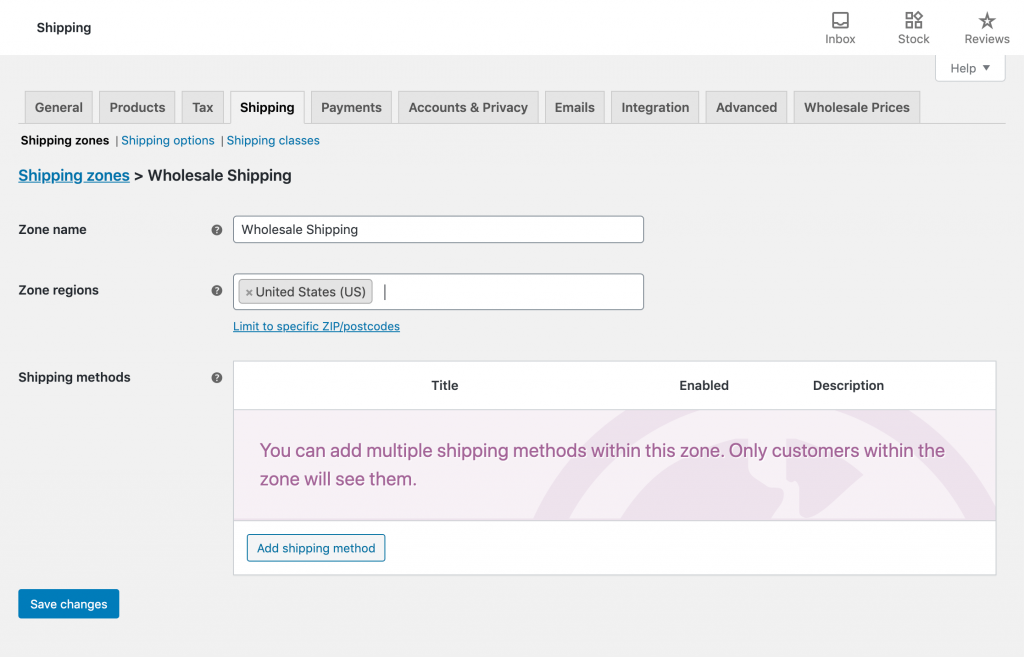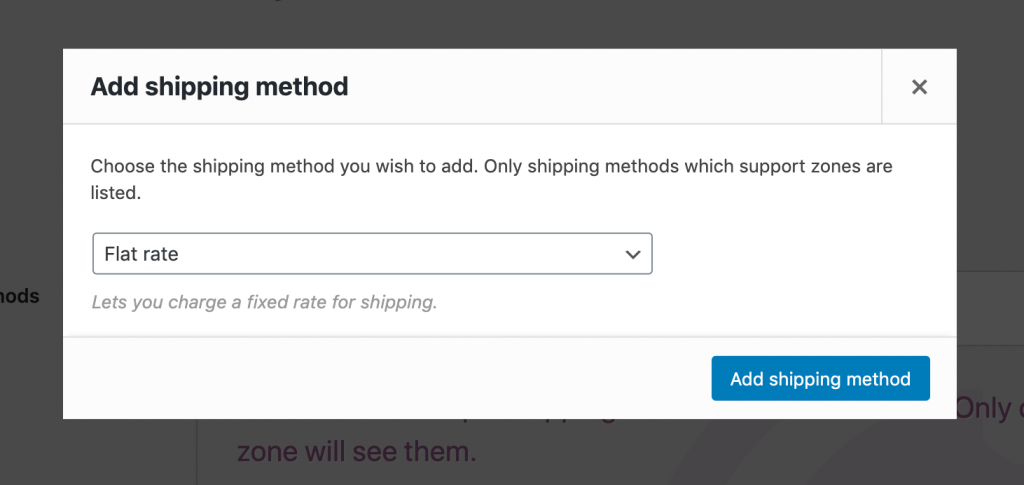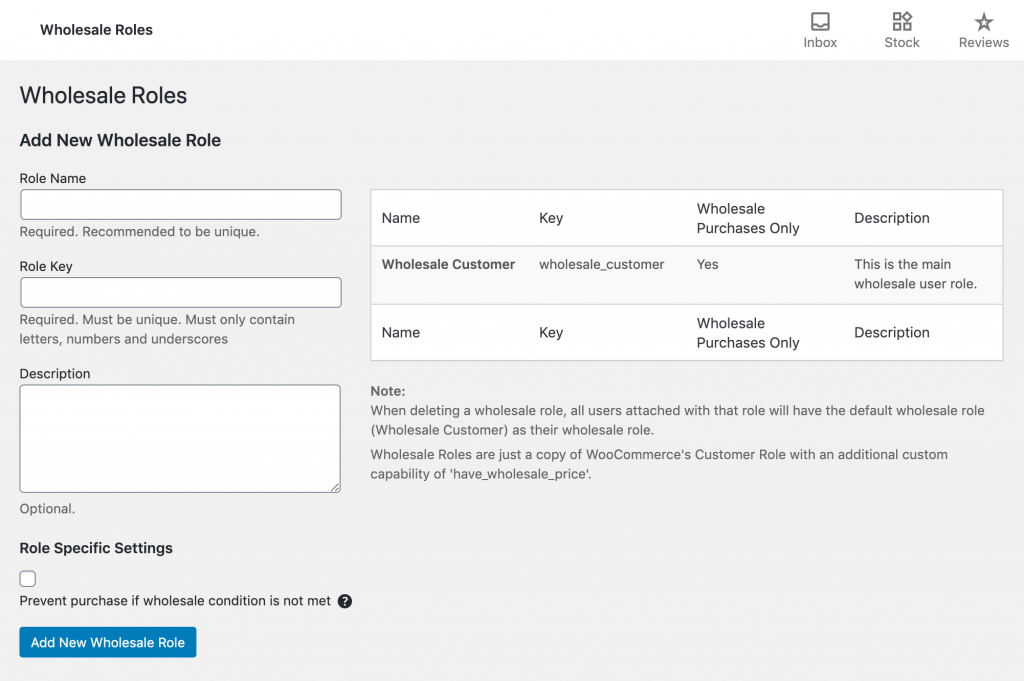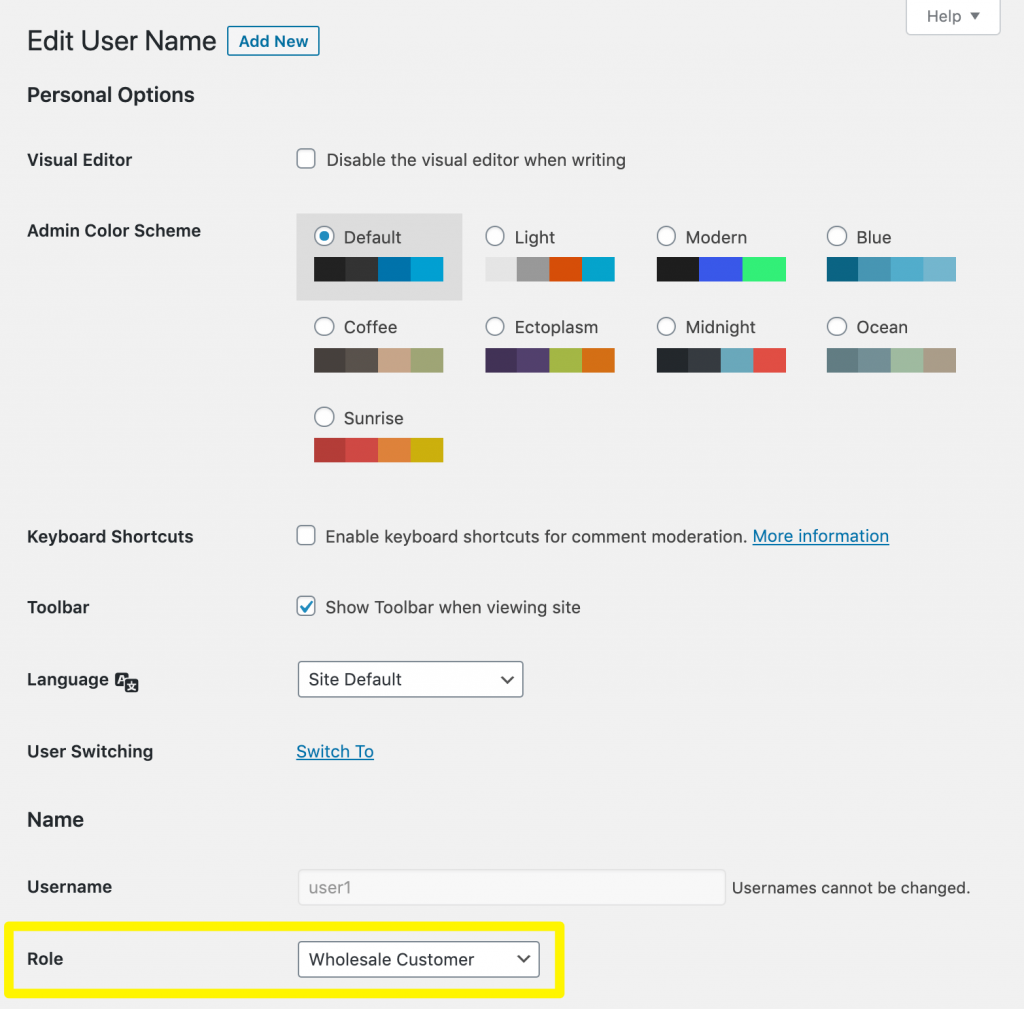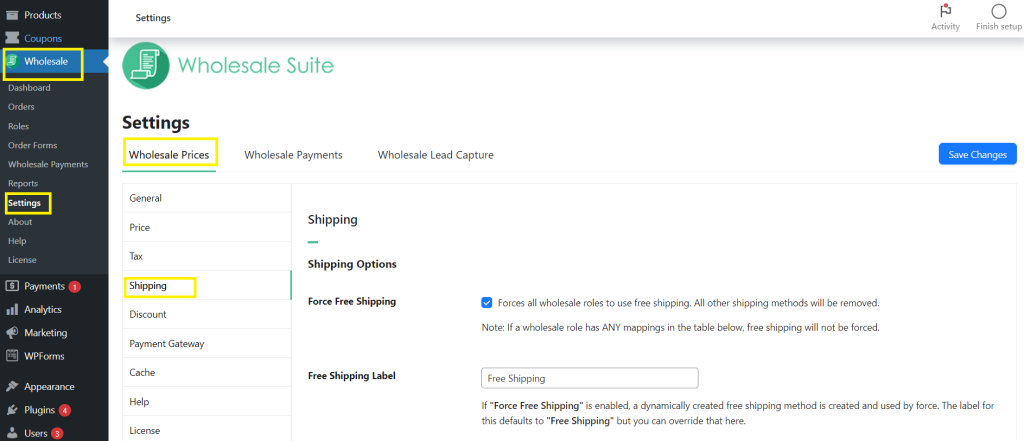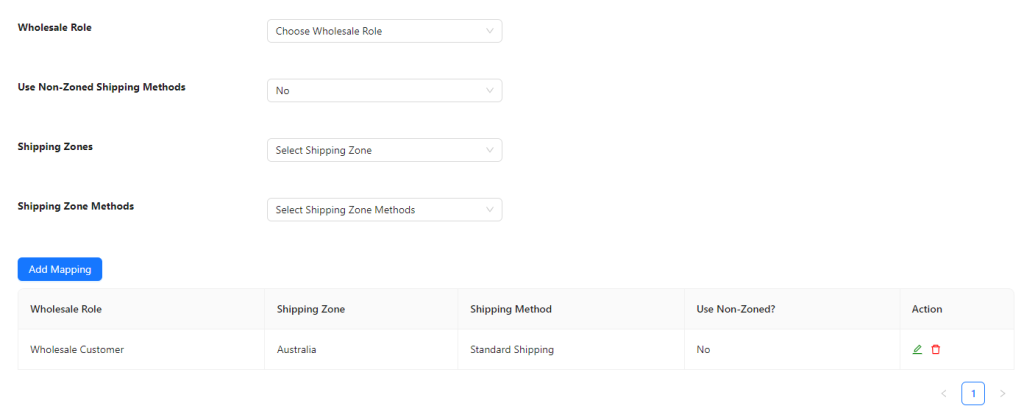When it comes to delivering your wholesale orders, your usual methods or costs may not be appropriate. Certain shipping options may not be able to handle processing bulk orders, and rates could quickly skyrocket. WooCommerce conditional shipping offers a solution.
By implementing conditional shipping, you can show or restrict certain delivery methods and rates depending on various factors. For instance, this could enable you to increase shipping costs for orders of a certain quantity or even weight.
In this article, we’ll discuss WooCommerce conditional shipping and its advantages in more depth. Then we’ll show you how to set it up with help from Wholesale Prices Premium. Let’s jump in!
Why You Might Want To Implement WooCommerce Conditional Shipping
As we already mentioned, shipping wholesale orders is often not as straightforward as delivering retail products. For starters, there are many factors that influence the cost of shipping items in bulk.
The quantity of items is already going to put a strain on your delivery expenses. Since you’re selling online with WooCommerce, you also have distance as a potential obstacle to consider. Depending on what you sell, the weight of your products and insurance costs could also affect how much carriers charge.
Setting your shipping costs is a delicate process. You don’t want to take a loss on this expense, but you also don’t want to charge so much that you scare customers off. Conditional shipping can help with this by enabling you to set different rates based on the customer’s location, the products’ weight, and other factors.
There are also scenarios in which you might want to restrict which shipping methods are available to customers. For example, you might want to offer dropshipping to retailers.
Another option could be to enable in-person pick-up at your warehouse for local buyers. This saves both you and the customer the time and expense of shipping. However, you obviously don’t want buyers who are located hours away to select this option by accident.
In short, there are many ways in which WooCommerce conditional shipping can be beneficial to your wholesale operation. The specifics just depend on what you’re selling and who your customers are.
How To Do WooCommerce Conditional Shipping (In 3 Steps)
Our Wholesale Prices Premium plugin includes many useful features for online wholesalers, including the ability set up conditional shipping via custom WordPress user roles.
Below, we’ve outlined the steps for implementing this strategy. We’ll assume you already have both WooCommerce and Wholesale Prices Premium installed and activated before you dive in.
Step 1: Create your wholesale WooCommerce shipping methods
First, you need to create the different shipping options you want to make available to your wholesale customers. WooCommerce uses a combination of shipping ‘zones’ (which are location-based) and ‘methods’ (which determine how products are sent to customers and how costs are calculated).
Depending on how long you’ve been running your WooCommerce site, you may already have some shipping methods in place. However, it’s best to check them out to see if any need tweaking to make them more appropriate for wholesale conditional shipping.
To add a new shipping option, navigate to WooCommerce > Settings > Shipping:
You can then edit an existing shipping zone, or add a new one. If you sell both wholesale and retail products on your site, we recommend creating separate shipping zones for these two types of purchases, even if they’re going to cover the same location.
Creating new shipping zones
Click on Add shipping zone to access the zone editor:
Here, create a descriptive title for this shipping option. This label will be visible to customers on your checkout page, so it should clearly identify what this method entails.
Then select the location this zone should cover. You can choose from the pre-determined options provided, or enter specific zip codes by clicking on the relevant link.
Lastly, you’ll need to specify the shipping method by clicking on the Add shipping method button. The default options are Flat Rate, Free Shipping, or Local Pickup:
Note that if you want to implement weight-based shipping as we mentioned above, you’ll need an additional plugin such as WooCommerce Weight Based Shipping to enable this option. There are also many other WooCommerce extensions available to broaden your selection of shipping methods and pricing options.
Also, be aware that you can add multiple methods to a single zone and still restrict access to individual methods. So, for example, if you want to offer local pickup and flat rate shipping for local buyers, you can add these two methods to the zone for your immediate area.
Step 2: Assign customers to wholesale roles
The easiest way to set up conditional shipping with Wholesale Prices Premium is by using wholesale roles. You can then map shipping methods to specific types of buyers.
You can create multiple roles for tiered shipping options. For instance, perhaps you offer premium wholesale customer accounts that require higher purchase quantity minimums but lower shipping costs.
Wholesale Prices Premium adds a Wholesale Customer role to WooCommerce by default. If you would like to create additional roles, navigate to WooCommerce > Wholesale Roles:
Just fill out the fields on the left side of the screen to generate your new role.
You’ll then need to make sure that each of your customers is assigned to the proper role. You can easily do this by navigating to Users in your WordPress dashboard and editing each account:
Make sure to click on Update User at the bottom of the screen after you change the user role.
To save yourself the trouble of having to constantly edit user accounts, you can install Wholesale Lead Capture. This enables you to create a special registration page and automatically assign users to wholesale roles when they sign up.
Step 3: Map your wholesale roles to shipping methods
Finally, you can map your wholesale roles to the WooCommerce conditional shipping options that you want to offer buyers with each type of account. Start by navigating to Wholesale > Settings > Wholesale Prices > Shipping:
At the bottom of the screen, use the dropdown menus to select the wholesale role and the shipping zone and method you want to restrict it to:
For instance, the combination of options in the image above would require that all customers with the Wholesale Customer role in Australia select Standard Shipping. Make sure to click on Add Mapping to add your conditional shipping option.
The possibilities here are extensive, and we can’t cover all of them in this post. Essentially, you can create combinations of whatever zones, methods, and roles you have available to restrict shipping options as you see fit.
If you also sell to retail customers and want to prevent them from accessing wholesale shipping options, make sure to scroll back up and select the Wholesale Only Shipping Methods checkbox. Click on Save changes at the bottom of the screen when you’re done.
Conclusion
WooCommerce conditional shipping can help you avoid over or under-charging for delivery when selling products wholesale online. Fortunately, you can implement this strategy with Wholesale Prices Premium.
In this post, we walked you through the three steps of this process:
- Create your WooCommerce shipping methods.
- Assign customers to wholesale roles.
- Map your wholesale roles to shipping methods.
Do you have any questions about WooCommerce conditional shipping? Let us know in the comments section below!