
If you’re already using WooCommerce for online retail, then you likely understand the benefits of this popular e-commerce plugin. However, you may not realize that it’s also useful to use WooCommerce for wholesale.
Expanding into wholesale can open new doors for your business, including an expanded customer base and an increase in revenue. With WooCommerce as the foundation of your site and help from our free Wholesale Prices plugin, you can start selling in bulk in no time.
In this post, we’ll discuss why using WooCommerce for wholesale is a smart move and show you how to get started with Wholesale Prices. We’ll also share some tips for taking your e-commerce operation to the next level with Wholesale Suite. Let’s go!
The Advantages Of Using WooCommerce For Wholesale
WooCommerce is the most popular e-commerce plugin for WordPress, which in turn is the internet’s most popular Content Management System (CMS). In fact, it’s estimated that there are over 3.8 million live websites that use this tool as their foundation.
While popularity alone isn’t enough to recommend a plugin, those numbers are pretty telling. WooCommerce is so popular for a variety of reasons, including:
- It’s free. You can download the plugin and install it on a WordPress site at no cost.
- It’s easy to use. WooCommerce is very beginner-friendly, at least if you’re familiar with the standard WordPress interface. You can add products like you would blog posts, and a setup wizard walks you through implementing payment and shipping options.
- There are many extensions available. WooCommerce has an official library of free and premium extensions, as well as many third-party enhancements available.
- It’s adaptable. Like many tools within the WordPress ecosystem, WooCommerce is easy to customize to meet the needs of any niche and any type of product (including services and downloadable products). It also scales seamlessly, so it’s appropriate for small local businesses and retail giants alike.
All of these benefits are also advantages of using WooCommerce for online wholesale. If you’re not already using it for retail, it’s cost-effective and easy to pick up. Additional plugins can tweak its functionality to make it better suited to processing bulk orders, and it can grow with your site.
How To Use WooCommerce For Wholesale (In 3 Steps)
For the purposes of this post, we’re going to assume you’ve already installed WooCommerce and are familiar with at least the basics of using it. If you need some more guidance in this area, we suggest looking into that plugin’s official documentation.
Once you’re ready, proceed with the steps below to adapt WooCommerce for basic wholesale operations.
Step 1: Install and activate Wholesale Prices
Generally speaking, wholesalers require their customers to create accounts with them. Many also sell retail, and choose to keep their wholesale prices hidden from those who haven’t been granted access.
Wholesale Prices plugin is perfect for creating this kind of setup. It adds automatically adds a special WordPress user role to your site just for wholesale customers and uses this functionality to list separate pricing and other options to your bulk purchasers.
The free version of this plugin provides everything you need for a basic online wholesale store. You can install and activate it from your WordPress dashboard by going to Plugins > Add New and searching for “wholesale prices”:
In the search results, you’ll find “Wholesale Suite.” Click on the Install button to add it to your site, then on the Activate button to enable it.
Step 2: Set your wholesale prices
As soon as the plugin is activated, you’ll be able to set wholesale prices for individual products. Simply navigate to each listing and enter the amount in Product data > Wholesale Prices:
These prices will only be visible to customers who are logged into accounts with the Wholesale Customer role:
Other shoppers will only see your retail prices.
Step 3: Sign buyers up for wholesale customer accounts
The last thing you’ll need to do is assign your wholesale customers accounts with the proper user role. There are a couple of ways you can go about this.
The first option is to create each account yourself. Prospective buyers can send you their information, and you can create their accounts by going to Users > Add New:
Just make sure you select Wholesale Customer as the role. Then, send the buyer their credentials so they can log in and complete their order.
The other option is to make the Wholesale Customer role the default for all new accounts. This gives you less control over who your buyers are but requires less effort on your part.
Simply navigate to Settings > General and change the New User Default Role to Wholesale Customer:
Don’t forget to save your changes.
Use WooCommerce For Wholesale With Wholesale Suite
Although WooCommerce Wholesale Prices give you all the functionality you need to set up a basic wholesale e-commerce site, you can extend it with the complete Wholesale Suite bundle. It includes:
- WooCommerce Wholesale Prices Premium. Set a global wholesale discount for all your products; override pricing for specific products, categories, and users; implement minimum order requirements; add multiple wholesale user roles; and more.
- WooCommerce Wholesale Order Form. Create an order form for streamlined purchases. Customers will be able to choose products from a digital catalog and buy what they need with ease.
- WooCommerce Wholesale Lead Capture. Add a separate wholesale customer registration page that’s distinct from your retail customer registration page. Build custom signup forms and more.
Combined, these plugins give you more control over your pricing options and minimize administrative work on your end. Pricing starts at $148.50 per year and can be a worthy investment.
Conclusion
WooCommerce is an excellent tool for wholesale e-commerce. Its low barrier to entry, flexibility, and scalability make it perfect for sellers no matter their level of experience.
Plus, it pairs perfectly with Wholesale Prices, which you can use to start selling in bulk in just three steps:
- Install and activate WooCommerce Wholesale Prices.
- Set your global wholesale discount
- Sign buyers up for wholesale customer accounts.
Do you have any questions about using WooCommerce for wholesale? Ask away in the comments section below!


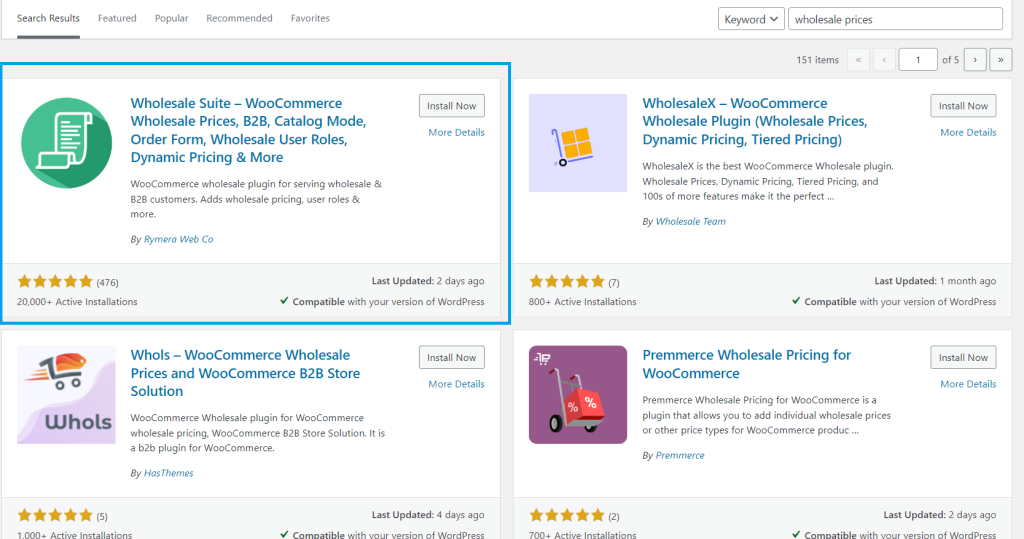
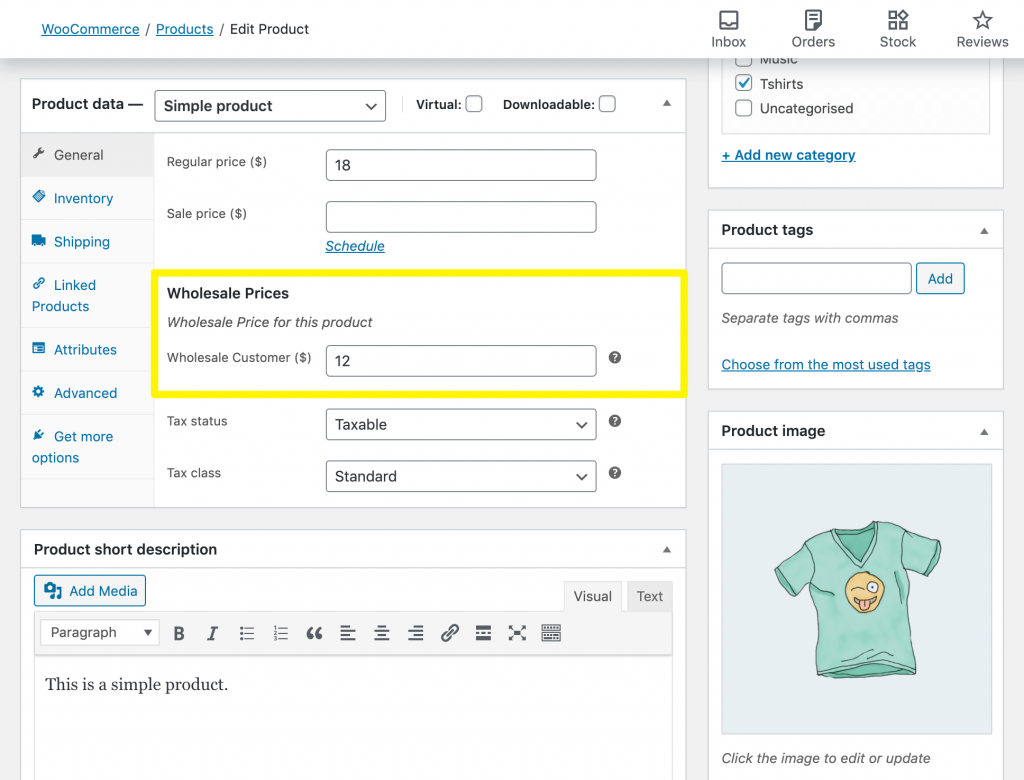
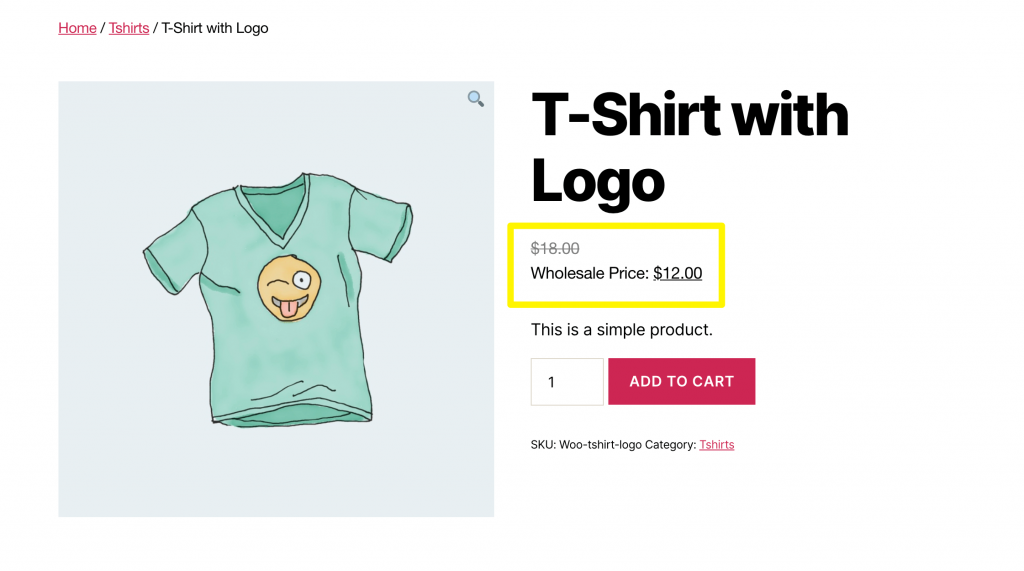
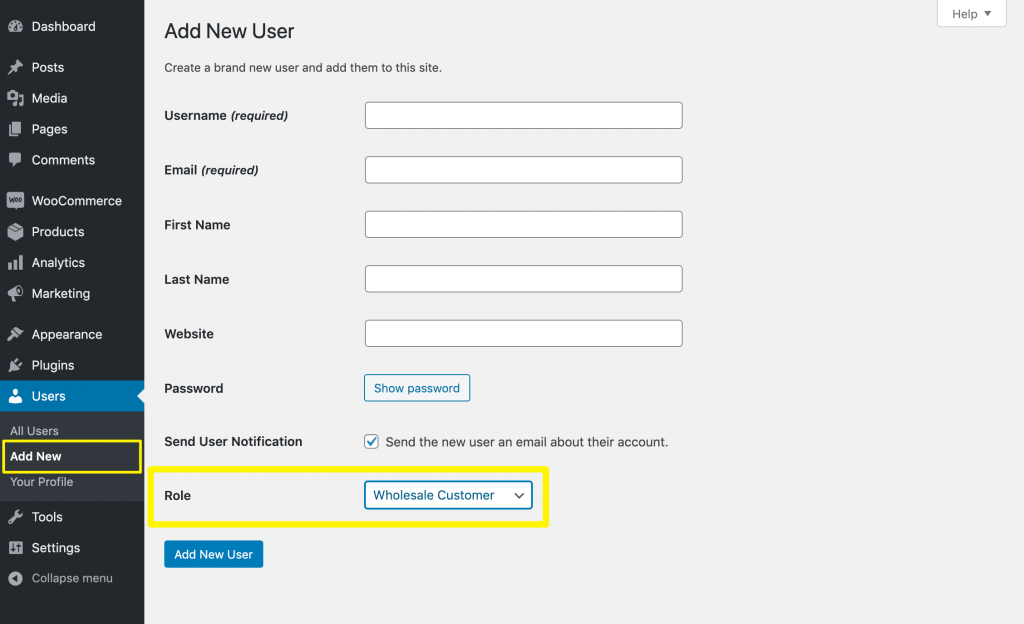
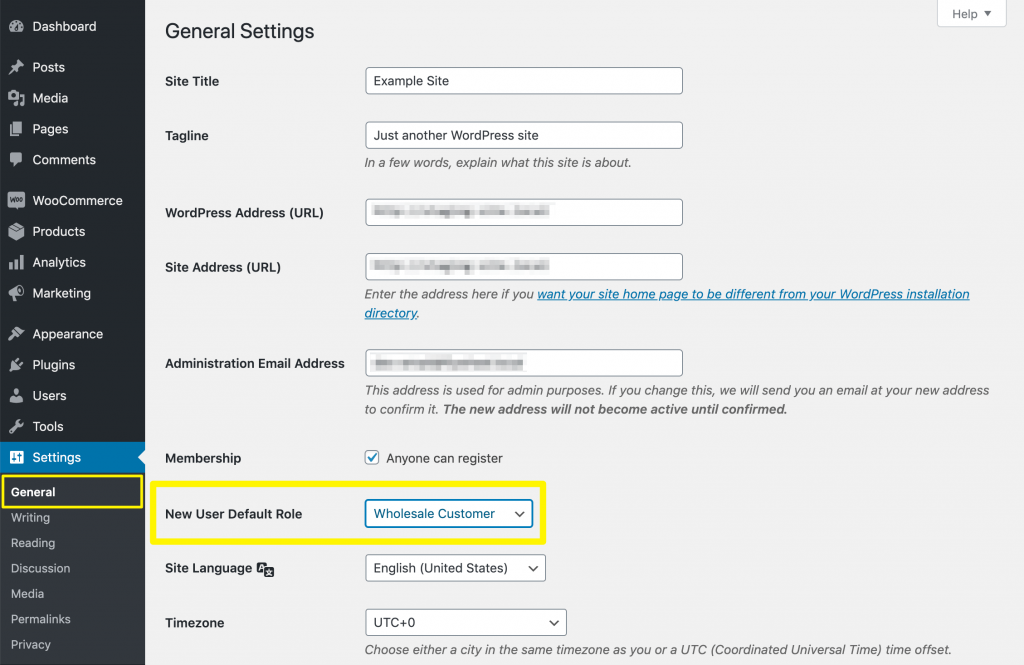


is it possible to have a whole sale set up so they can place the order as a PO and we can send them the invoice after items have shipped or with a net 30 ?
Yes, you can Whitney, I recommend using our Invoice Gateway plugin to allow them to place the order, then you can handle invoicing separately in Xero/Quickbooks or whatever accounting package you are using. Just remember to come back and mark the order done once it is shipped.
See this guide as well.