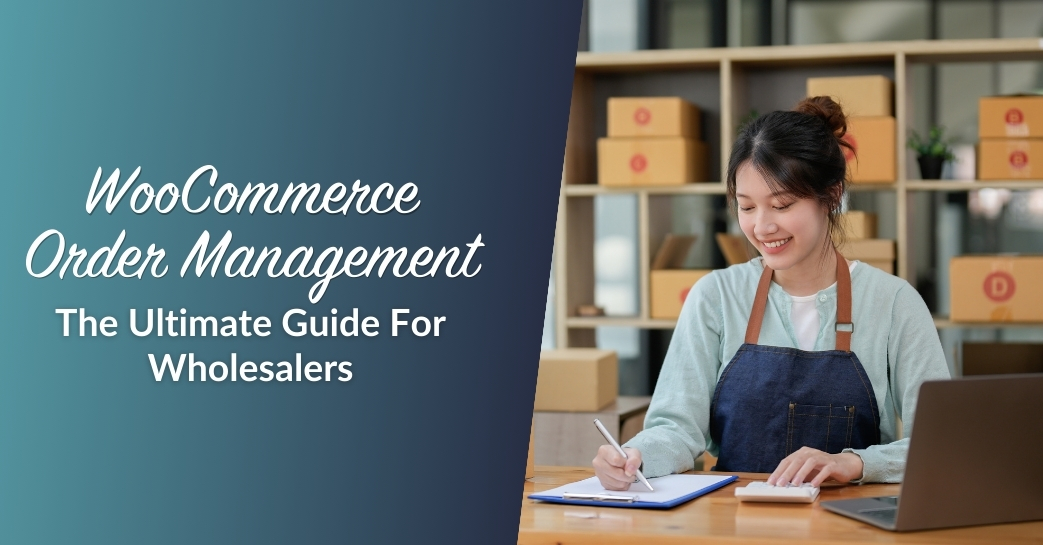
Optimizing WooCommerce order management is crucial for business success, especially if you serve wholesale customers and handle high-volume transactions. Customers trust and rely on your business to ensure safe and prompt delivery of the goods they need. By streamlining order management, you enhance customer satisfaction, build trust, and improve your operational efficiency all in one!
We’re here to help you do just that. In this guide, we’ll give you a comprehensive overview of WooCommerce order management and reveal actionable tips to help you improve order management. So, are you ready to learn? Then let’s begin!
What Is WooCommerce Order Management?
Out of the box, WooCommerce provides helpful features that allow store owners to track and manage customer orders. WooCommerce order management encompasses everything in this process–from order creation to handling, shipment, and delivery.
Let’s take a quick look at the key stages of order management in WooCommerce:
- Order creation: This is where it all begins–when customers place an order on your online store and order details are captured.
- Order processing: Upon receiving orders, the store owner (or assigned staff) verifies the order in the backend and confirms if payments have been made. For wholesale transactions, this includes handling varied payment terms such as installment payments, or NET 30/60/90. Once confirmed, products are then prepared for shipment.
- Stock management: Efficient inventory management is crucial, especially for wholesalers. This stage includes updating stock levels and ensuring it’s accurately reflected in your WooCommerce store.
- Shipment: Once the items are prepared, it’s time to pack them, prepare shipping labels, and dispatch the orders to your customers.
- Tracking: WooCommerce sends automatic order updates to customers via email. However, it’s also crucial to have an accessible customer support email (or contact number) that customers can reach out to for inquiries or assistance related to their orders.
- Handling returns and refunds: In some cases, customers will file for return or refund requests. It’s crucial to have clear policies and procedures to handle these instances effectively.
- Assessment and continuous improvement: WooCommerce also provides a wealth of information for business owners, including order summaries, sale data, coupon usage, and other key metrics. Leveraging this information can help you identify areas for improvement and make informed decisions to drive business growth.
Quick Overview Of The Order Management Interface In WooCommerce
As a WooCommerce store owner, you’re likely already familiar with the basics of handling WooCommerce orders. Navigating to WooCommerce > Orders gives you a comprehensive overview of all the orders in your WooCommerce store:
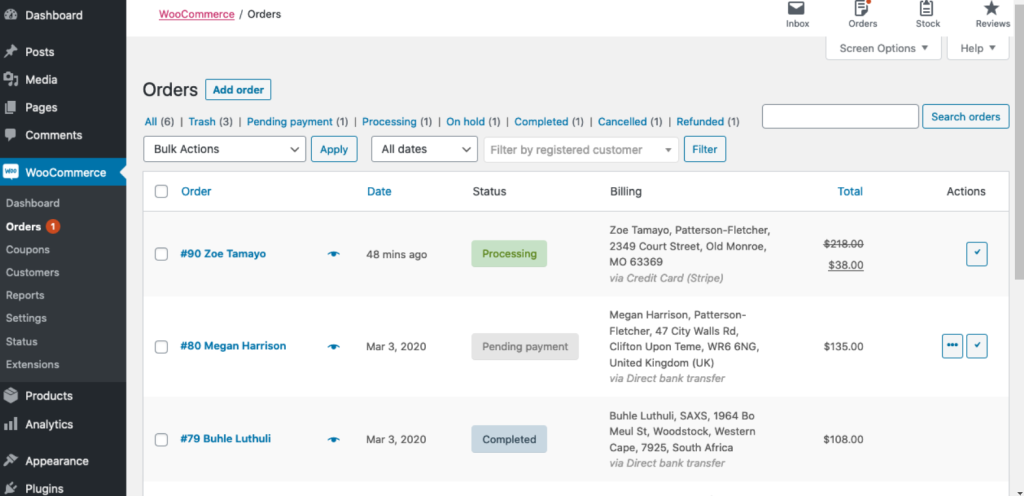
In this dashboard, you can:
- View orders: Access a summary of all order details, including order numbers, statuses, and total order value. You can also click on a specific order to view its complete details, including shipping addresses, items ordered, and the payment method used.
- Filter and search: Utilize the WooCommerce search bar and filters to find specific orders by customer, dates, shipping location, and more. This is crucial if you manage large volumes of orders and need to find specific transactions quickly.
- Perform order actions: Update order statuses, add notes, resend order emails, and more. Additionally, you have the option to perform bulk actions on multiple orders at once, saving you time and streamlining your workflow.
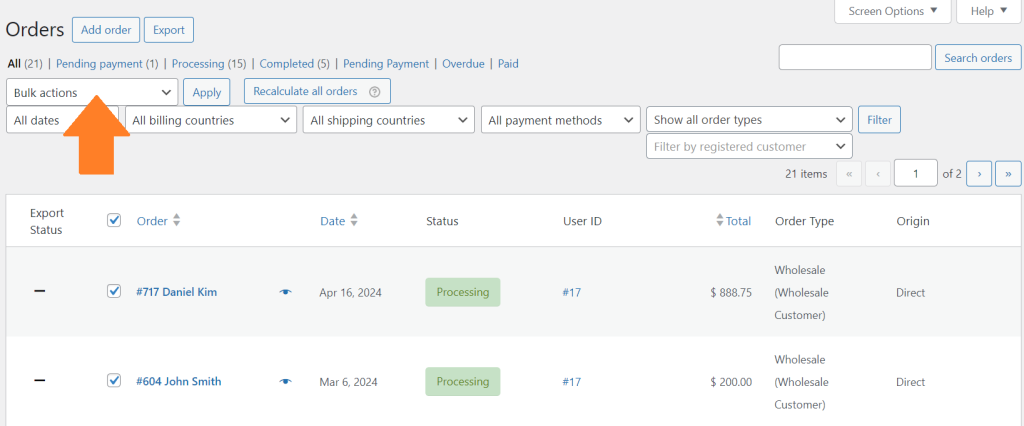
- Customize order views: You can also choose which information to display and the number of orders visible on each page through the Screen Options tab. This feature allows you to tailor your WooCommerce order dashboard to show the most relevant information for your business.
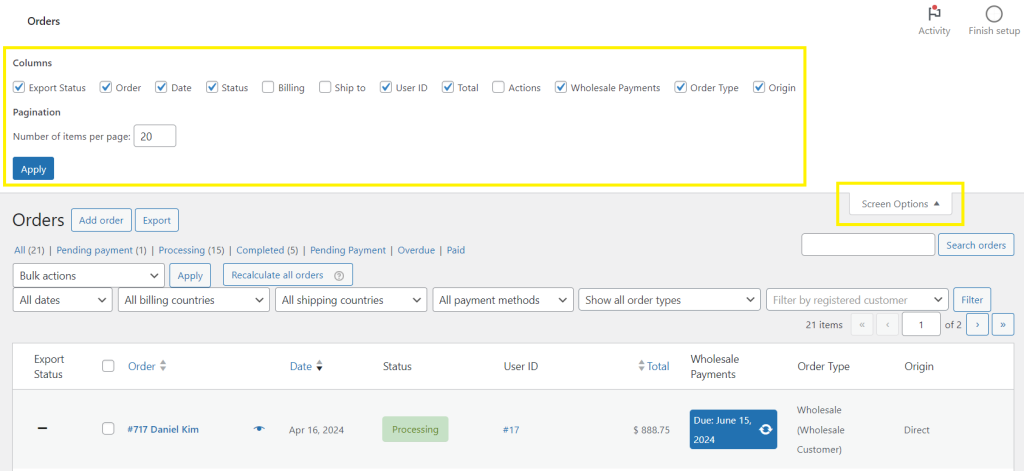
WooCommerce Order Management Tips
Creating a streamlined and smooth ordering experience for your customers is the goal. So, in this section, we’ll look into key tips for efficient WooCommerce order management. We’ll cover several aspects of the process, from simplifying ordering for customers to improving your communication strategies.
1. Simplify bulk orders with user-friendly order forms
Simplifying the ordering process for customers streamlines the WooCommerce order management process in many ways. For instance, it helps you reduce order errors, enhance the shopping experience, and showcase your inventory more effectively.
A good bulk order form should have the following features:
- Filtering and search options: Wholesale customers don’t have spare time to comb through endless product listings. Therefore, your order form should have built-in search and sorting capabilities, allowing customers to look for products via name, SKU, or product category.
- Intuitive add-to-cart button and quantity selectors: This is crucial if you cater to bulk buyers. Make sure that customers can easily add items to their carts and indicate the number of items they want to order.
- Product variations: Customers should also be able to select different product variations directly within the order form. This saves them time and reduces friction in the buying process.
- Responsive design: Your order form should be optimized for mobile and different screen sizes.
- Automatic stock reduction: Likewise, stock levels should be displayed prominently on your order form. This can help customers make informed purchase decisions and reduce the risks of ordering items that are out of stock.
Wholesale Order Form allows you to easily create user-friendly bulk order forms in WooCommerce. This powerful plugin features a ton of customization capabilities for your bulk order forms, including adding search and filter options, implementing lazy loading or pagination, and modifying the add-to-cart functionality to make buying more seamless.
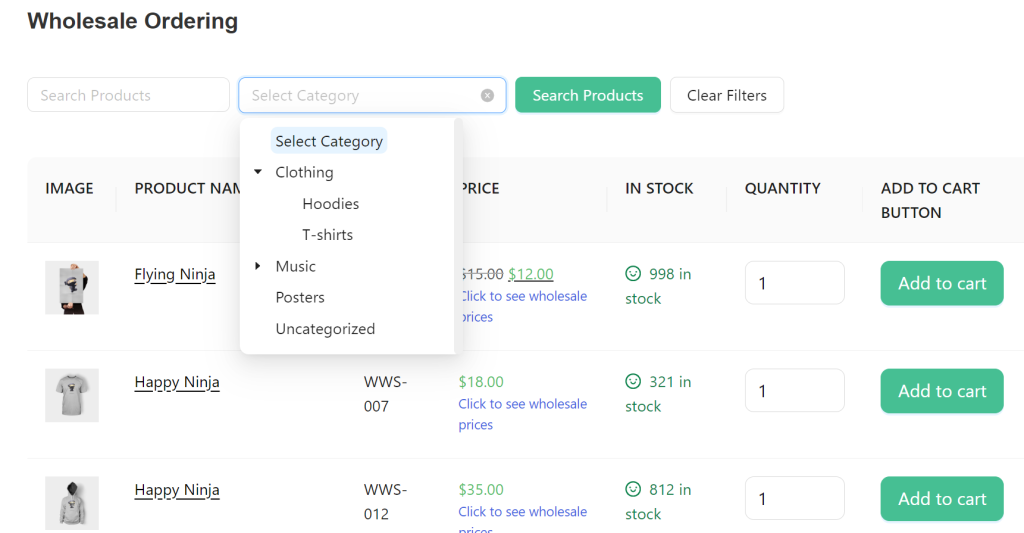
2. Improve customer communication
While WooCommerce sends out automated order updates to customers, it’s still essential to proactively reach out and provide multiple communication channels to your customers. Doing so ensures clients know where to reach out when they have concerns or inquiries about their orders.
To improve WooCommerce order management, consider leveraging tools and technologies like live chat, CRM (customer relationship management) software, or dedicated customer service support. It’s also important to empower them with resources. For example, you can create a dedicated help center or FAQ section on your website to inform customers of your shipping and return policies and provide answers to their most common queries.
Lastly, proactively ask for feedback. After a successful order, reach out and ask customers what they love or what can be improved on their order experience. Then, use the insights you’ve gathered to make improvements on your processes.
3. Provide flexible payment terms
One of the biggest barriers to purchase, especially for bulk buyers, is the lack of flexible payment terms. Giving your customers more options will not only streamline the ordering process, it can also maximize your conversion rates and lead to higher profits.
Plugins like Wholesale Payments allow you to easily unlock flexible payment terms for your WooCommerce store. With this tool, you can create custom payment plans that align with the needs of your customers. Furthermore, it integrates seamlessly with the WooCommerce order dashboard, showcasing payment status in real-time:
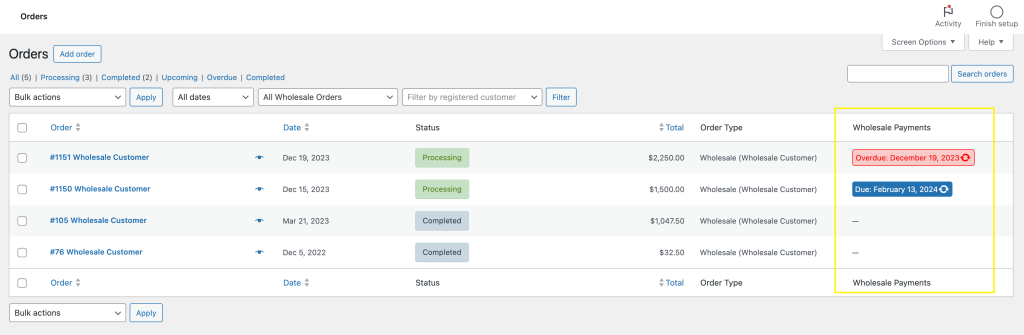
To make the ordering process more seamless, consider offering payment terms like:
- NET 30/60/90: This option gives customers the choice to pay within a specific time period upon receiving their invoice.
- Installment plans: In this option, the total invoice amount is divided into smaller, more manageable payments over time.
- Custom payment schedules: Additionally, you can craft custom payment schedules for individual customers. This can be particularly beneficial for strengthening relationships with long-standing clients.
4. Optimize shipping and fulfillment
Another key aspect of streamlining the WooCommerce order management process is optimizing shipping and fulfillment. Firstly, make sure that you have shipping methods, zones, and rates are properly set up. According to industry insights, additional costs like shipping are one of the most common reasons customers abandon their carts. To avoid these situations, be transparent with your shipping charges and ensure clients are charged accurately based on their orders and locations.
If you serve different types of customers, then it’s important to customize shipping options based on their needs. Plugins like Wholesale Prices Premium enable you to create multiple user roles in WooCommerce and map shipping methods accordingly. This means you can set shipping methods and rates for different customer segments in your WooCommerce store.
This aspect covers the logistics part as well. To optimize order processing, consider:
- Exploring efficient packing solutions: Depending on the nature of your offerings, you can explore eco-friendly, lightweight, or compact packaging options that reduce shipping costs.
- Automating printing and labeling: Explore tools and plugins that automate the generation of shipping labels.
- Implementing a Warehouse Management System (WMS): WMS systems provide real-time visibility into inventory levels as orders are placed and fulfilled. They help store owners stay on top of their warehouse operations, offering features like order replenishment, detailed reporting, order prioritization, and more.
Streamlining WooCommerce Order Management With Wholesale Suite
Improving WooCommerce order management for wholesale buyers entails crafting a buying experience that matches their needs and preferences. With Wholesale Suite, you can create a seamless B2B buying journey from registration to order fulfillment. This powerhouse solution features four plugins that allow you to:
- Register B2B buyers easily in your WooCommerce store: Wholesale Lead Capture enables WooCommerce store owners to create a user-friendly registration form to capture interested wholesale buyers. With this plugin, you can automate the onboarding process and give B2B buyers access to wholesale prices, discounts, and privileges.
- Set and manage wholesale prices: With Wholesale Prices Premium, you can easily set wholesale prices for individual products, implement discount tiers, add minimum order requirements, map shipping gateways, and so much more.
- Create bulk order forms: Give wholesale customers a streamlined buying experience with bulk order forms. Wholesale Order Form offers several customization options, allowing you to add search and filter capabilities, implement lazy loading, or make order forms exclusive to certain customer user roles.
- Offer flexible payment terms: Remove barriers to purchase by offering flexible payment terms using Wholesale Payments. This plugin allows you to create custom payment plans and automate invoicing right within your WooCommerce store.
Conclusion
WooCommerce order management is one of the most important aspects of running a successful wholesale business. After all, the end goal is always to provide your customers with a stellar, prompt, and reliable ordering experience.
In this article, we explored the different facets of order management in WooCommerce and provided you with actionable tips to make it as seamless as possible. To summarize, let’s walk through these tips below:
- Simplify the ordering experience with bulk order forms
- Improve customer communication
- Provide flexible payment terms
- Optimize shipping and fulfillment
So, do you have any questions for us about this topic? Let us know in the comments section!




