
As an e-commerce entrepreneur, you know how important it is to find the most cost-effective shipping methods for your customers. However, using regular methods may not be appropriate for wholesale.
For instance, certain shipping options may not be able to handle the processing of bulk orders, and rates could quickly skyrocket. What if you want to set up flexible shipping options for wholesale-specific customers? That’s where WooCommerce conditional shipping comes in handy.
In this article, we’ll walk you through 3 easy steps to set up wholesale-specific shipping methods in WooCommerce so you can pass on those savings to your customers. We’ll also discuss the advantages of having flexible shipping options in your store. Let’s get into it!
Conditional Wholesale Shipping For Wholesale
It’s no secret that shipping charges can add up quickly. With the rise of e-commerce and other online retailers, customers are looking for new methods to ship their orders. They don’t want to pay outrageous shipping rates just because they made a mistake in the checkout process or because they live far away.
From the seller’s perspective, on the other hand, depending on your product type and delivery location, a shipment could account for 5%-35% of your profit. This can be a significant drag on revenue for many.
That’s where conditional shipping comes in. As the name suggests, customers will be charged different amounts depending on their location, the weight of products, and other relevant factors.
It’s essential to set up flexible or conditional shipping for your company because of the drawbacks of shipping limits. Your shipping process can be made more efficient, and you can cut expenses. Additionally, your customers will benefit greatly from your offer because you give them savings options.
Shipping Methods In WooCommerce
You can set up a number of shipping options in WooCommerce by default. To do this, first, create shipping zones, then add methods to those zones, and last add rates to your methods.
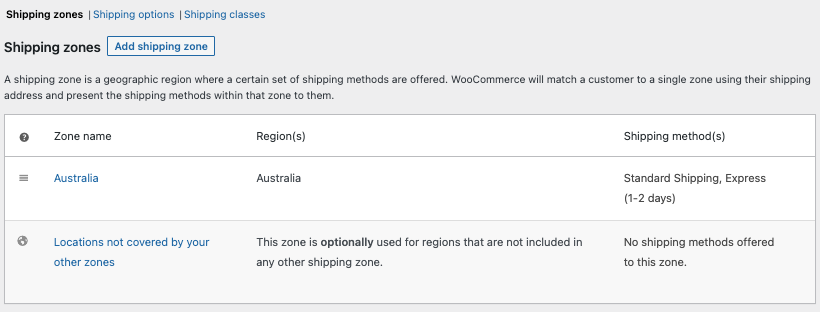
Once the zone, methods, and prices are finalized, you can modify the default delivery method. On the same screen as the cart page, you may also choose the ordering of the shipping options. For example, here is how it should appear when viewed from your customer’s perspective using the default settings:
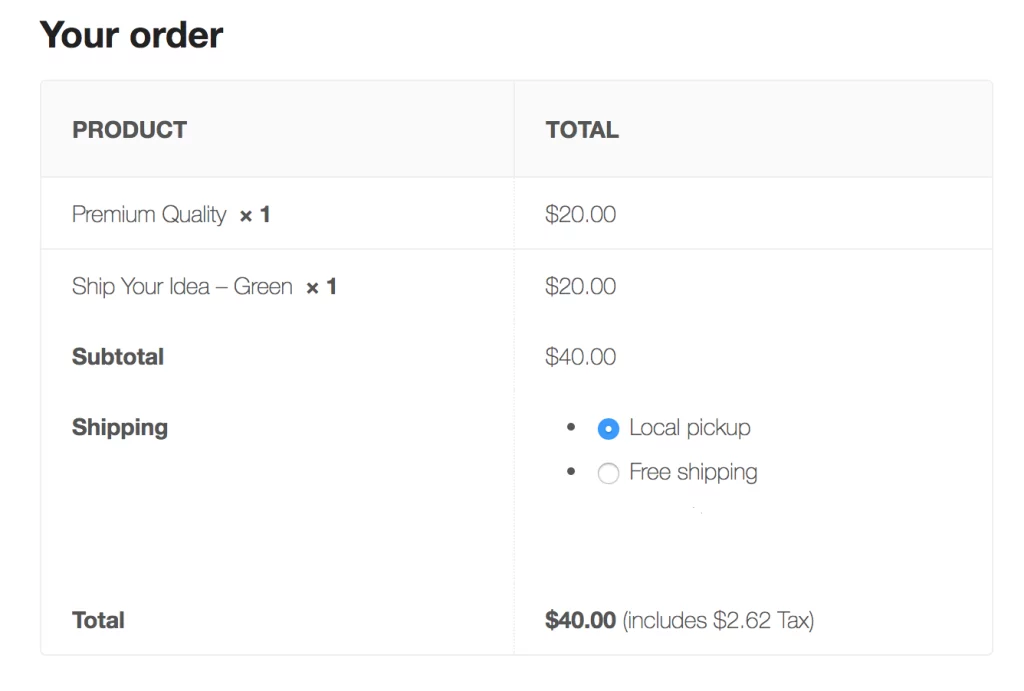
Once satisfied with your delivery options, click Save and Publish to finalize.
How To Set Up Wholesale Shipping Methods In WooCommerce
As you can see, WooCommerce’s shipping options are constrained and not conducive to wholesale. If you need a more tailored shipping option for wholesale customers, a wholesale-specific plugin like Wholesale Prices Premium is required to get started.
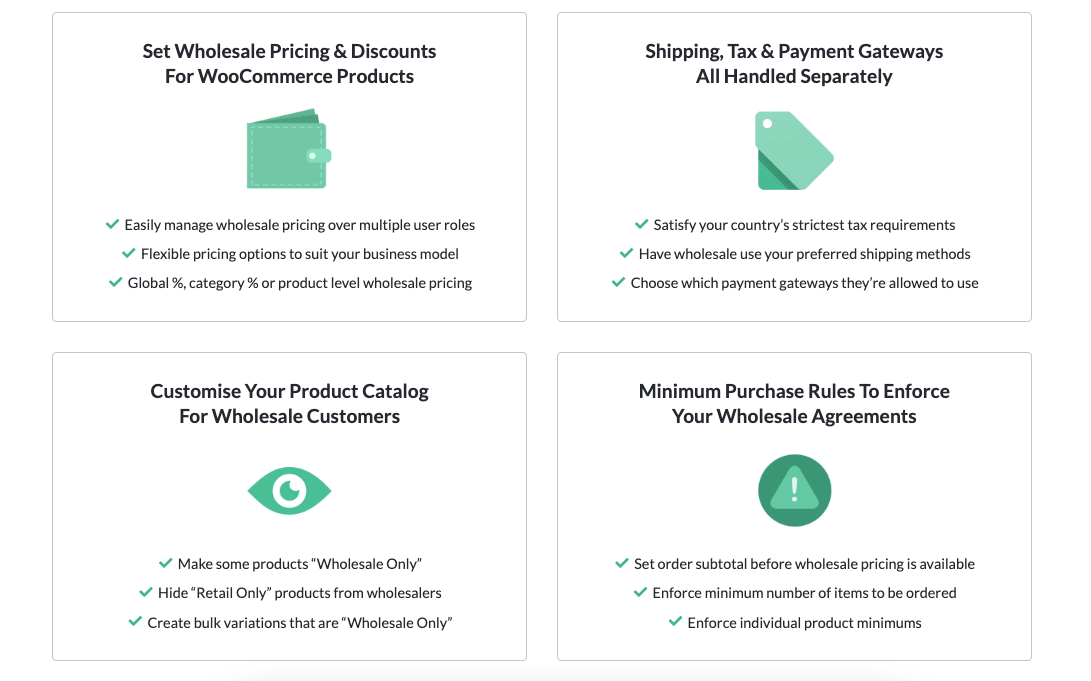
Wholesale Prices lets you easily add wholesale features to your WooCommerce store. For example, it allows you to set up wholesale pricing, multiple user tiers, product visibility, order form, and many more. And for the sake of this tutorial, we’ll highlight one of its highly-rated features: wholesale shipping.
Step 1: Configure shipping settings in WooCommerce
The first step is to set up the various shipping methods you want to be available for your wholesale customers. To get started, go to WooCommerce > Settings > Shipping to add new shipping:
Then, create a new shipping zone or change an existing one. Creating distinct shipping zones for these two sorts of orders, even if they cover the same area, is advised if your store sells both wholesale and retail products (to make it easier to track, add a zone label with a ‘wholesale’ tag):
Then decide which area this zone should encompass. You have the option to enter particular zip codes or select one of the predetermined possibilities by clicking on the appropriate link.
Finally, by selecting the Add shipping method button, you must specify the shipping method. You have three default shipping options:
- Flat Rate
- Free Shipping
- Local Pick-up
Step 2: Assign wholesale roles to customers
Using wholesale roles is the easiest method to configure conditional shipping with Wholesale Prices Premium. Then, you may match particular consumer types with particular shipping methods.
Multiple roles can be created for tier-based shipping options. For example, you can also provide premium wholesale customer accounts with greater minimum buy quantities but cheaper shipping.
A Wholesale Customer role is automatically added by Wholesale Prices Premium to WooCommerce. If you’d want to create more roles, navigate to WooCommerce > Wholesale Roles.
Then, fill out the areas on the left side of the page and set up the role to ‘Wholesale Customer’:
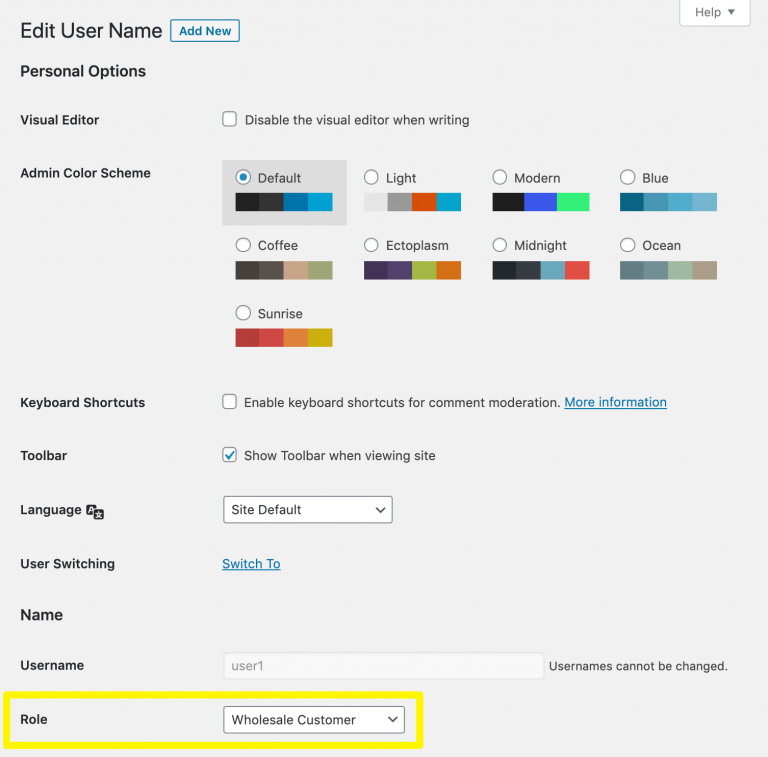
Once everything is ready, change the user role and then click “Update User” at the bottom of the screen.
PRO TIP: Installing WooCommerce Wholesale Lead Capture will spare you the hassle of continuously having to edit user accounts. This gives you the ability to design a unique registration page and instantly assign new users to wholesale roles.
Step 3: Set up wholesale shipping mapping.
Here enters the important part: shipping mapping.
You may match up your wholesale roles with the shipping choices in WooCommerce that you wish to provide customers with different types of accounts. To set this up, head to WooCommerce > Settings > Wholesale Prices > Shipping:
Then, use the dropdown choices at the bottom of the screen to choose the wholesale role, the delivery zone, and the shipment method you want to limit it to:
For instance, the combination of choices in the above illustration would necessitate that all Chicago-based Wholesale Customer customers pick up their orders personally. To enable this setting, make sure that you click on ‘Add Mapping’.
Conclusion
Selling products wholesale is all about making a profit, providing consultative services to your customers, and building deeper relationships with them. There are many factors that contribute to the success of a wholesale business. One important factor is having a flexible shipping method.
Fortunately, you can easily set up wholesale-specific shipping methods in WooCommerce with Wholesale Prices Premium plugin. And in this article, we showed you how to do so in 3 easy steps:
- Configure shipping settings in WooCommerce.
- Assign wholesale roles to customers.
- Set up wholesale shipping mapping.
Do you have any questions about WooCommerce wholesale shipping options? Send us a message or let us know in the comments section below!


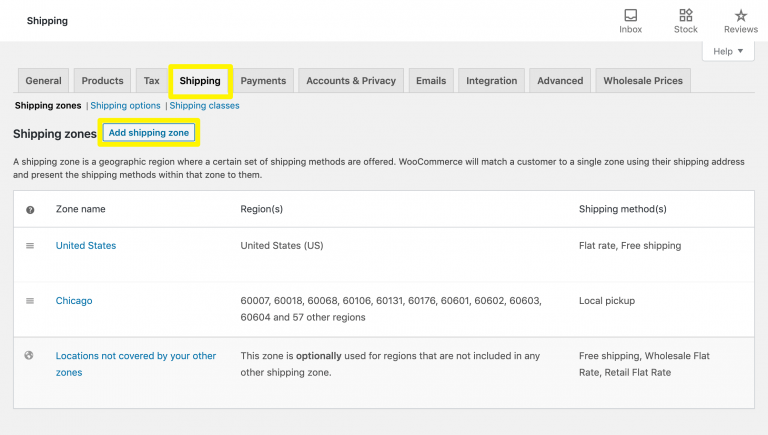
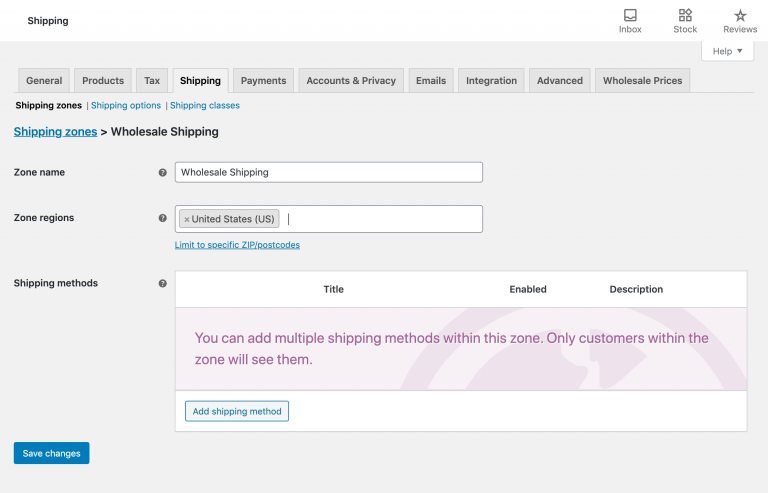
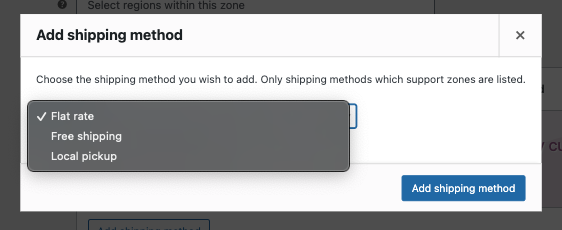
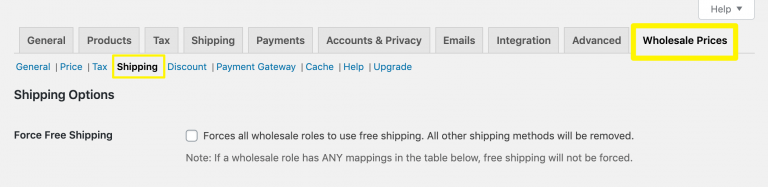
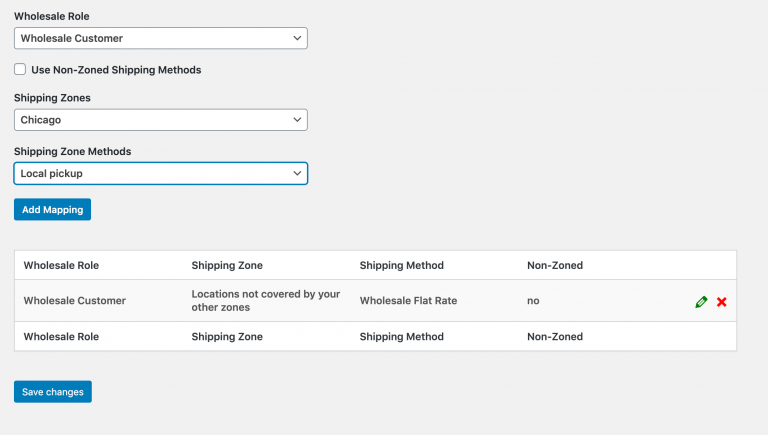



Good afternoon,
Can I set up shipping costs as a percentage of their total invoice or cost of products, e.g. 8%?
Best regards,
Elsa
Hi Elsa, I don’t believe you can do this in Woo out of the box, but you might be able to accomplish this using a table rate shipping plugin. Hope this helps!