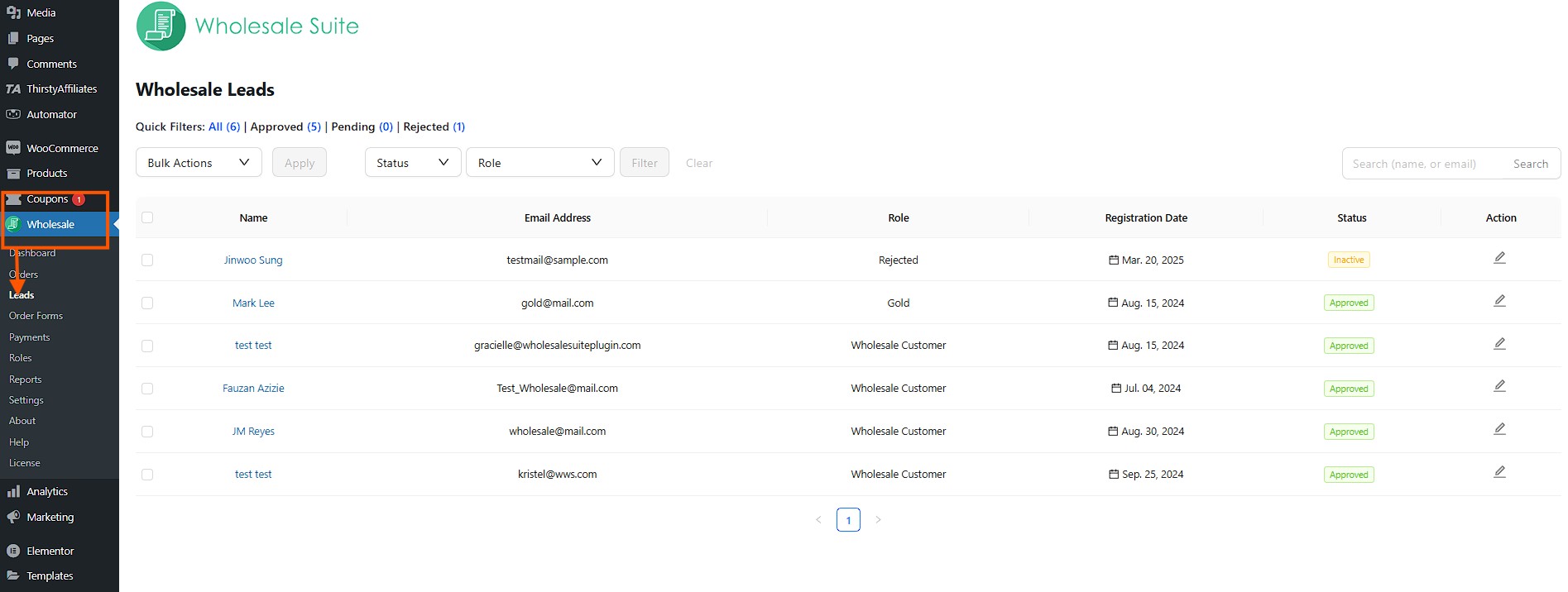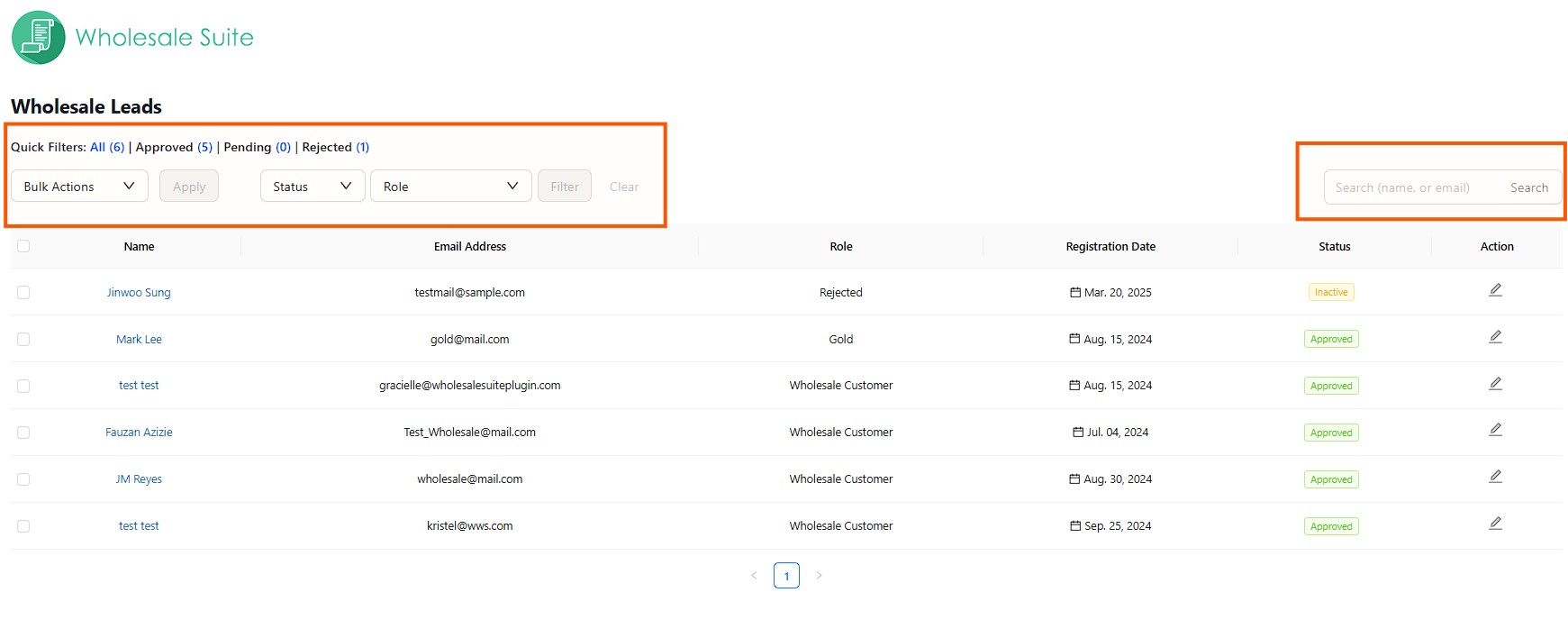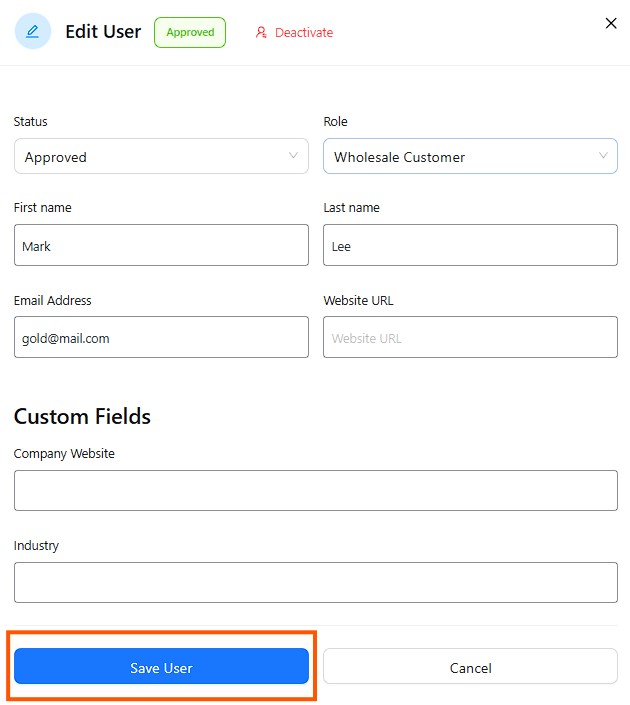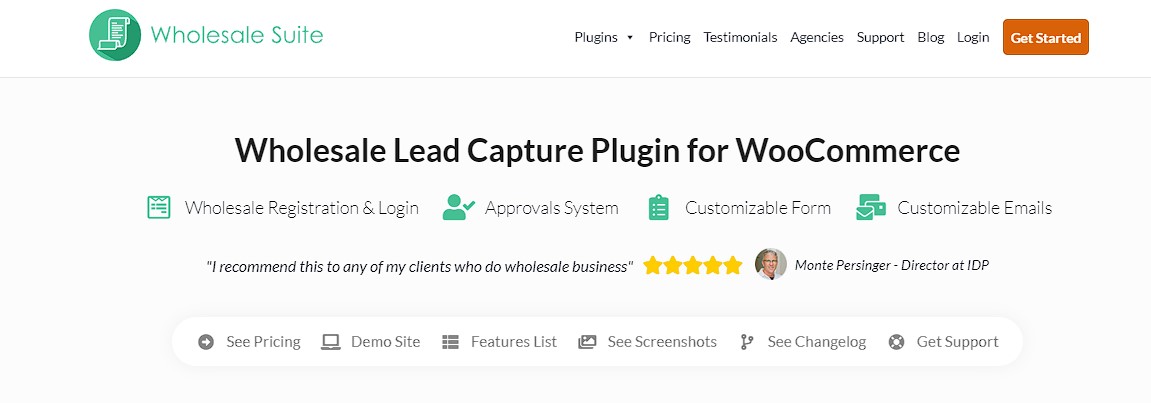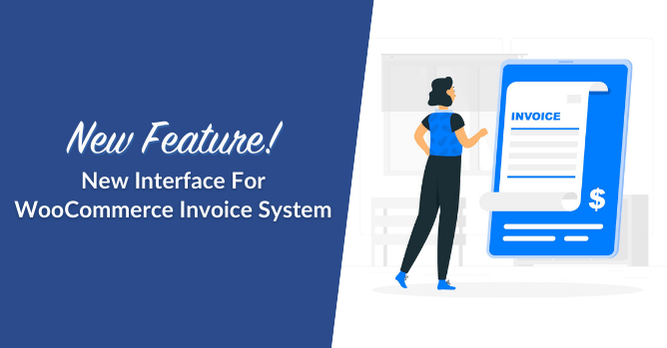Managing wholesale leads just got a whole lot easier! We’re excited to introduce a brand-new update to Wholesale Suite—a dedicated WooCommerce leads admin page designed to simplify how you track and manage potential wholesale customers.
Gone are the days of sifting through cluttered menus or navigating the WordPress Users admin page to find your leads. This new feature puts everything in one place, making it faster and easier to handle wholesale sign-ups. Whether you are new to Wholesale Suite or a long-time user, this update ensures a smoother experience with an intuitive layout that helps you organize, filter, and update leads in your wholesale store.
Wholesale Lead Capture New Leads Admin Page
With the new WooCommerce leads admin page, store owners now have a dedicated dashboard that streamlines tracking and managing potential wholesale customers. It simplifies role assignments for new users who sign up through lead capture forms, which makes categorizing and approving wholesale customers faster. Moreover, it introduces a bubble count notification on the admin menu, so you instantly see how many unmoderated leads need your attention.
The WooCommerce leads admin page provides a dedicated section for managing user roles and registration statuses with just a few clicks. The goal? More control, less hassle, and a smoother workflow so you can focus on growing your business. No more jumping between screens—just a streamlined system that keeps all your wholesale lead data in one place.
How To Navigate To The New WooCommerce Leads Admin Page
In this section, we’ll guide you through the steps to access the new admin page:
1. Update your plugin to access the new interface
Before using the new WooCommerce leads admin page, update your Wholesale Lead Capture plugin to the latest version. This update includes all the latest features and improvements that make managing wholesale leads easier. Once your plugin is updated, log in to your WordPress dashboard and navigate to the Wholesale menu. Under this section, click on Leads to access the brand-new interface designed for better lead management.
2. Explore the leads dashboard and quick filters
When you open the new WooCommerce Leads Admin page, you will notice a well-organized dashboard that makes navigation simple. The page includes quick filters that allow you to sort leads based on their status—Approved, Pending, or Rejected. If you are looking for a specific lead, the search bar is available to help you quickly find leads by name. This streamlined approach saves time and ensures you can manage your wholesale customers more efficiently without sifting through unnecessary data.
3. Edit and manage lead information with ease
You will find the Action column on the right side of the WooCommerce leads admin page. This section allows you to edit customer details, update their registration status, and assign wholesale customer roles. You can modify lead information with a few clicks and ensure all records are current. Once you have made your changes, click “Save User” to finalize the updates.
How This Update Improves Wholesale Customer Management
The WooCommerce leads admin page significantly improves how store owners manage wholesale customers. Here’s how it makes the process easier:
1. Everything in one place
Before this update, store owners had to sort through WordPress Users to find new wholesale applicants. Now, all leads are located in a single, dedicated dashboard, eliminating unnecessary steps.
2. Faster approvals with quick filters
The new quick filter system allows you to sort leads into categories instantly. Instead of manually reviewing every applicant, you can focus only on those that need action.
3. Easy role assignments and status updates
Assigning wholesale roles and updating lead statuses is now faster and more intuitive. You can edit customer details and save changes with a single click—no need to jump between different settings. This update ensures wholesale customer management is more efficient, structured, and easy to use, saving you time and effort in the long run.
You may also read: What Is Lead Management In WooCommerce? (Full Guide).
Managing Wholesale Leads With Wholesale Lead Capture
Using Wholesale Lead Capture eliminates unnecessary admin work and frees time to focus on growing your business. The automation, smart lead tracking, and instant role assignments make it easier than ever to scale your wholesale operations without getting bogged down by tedious manual tasks.
You no longer need to manually collect and manage wholesale applications through standard forms or emails. Instead, this plugin provides a dedicated registration form that captures wholesale leads efficiently. Every sign-up is automatically stored and categorized, making tracking, reviewing, and approving applications easy without missing a potential customer.
If you want to streamline your wholesale sign-ups and maximize efficiency, Wholesale Lead Capture is a must-have tool for your WooCommerce store.
Other Feature Articles
Conclusion
The new WooCommerce leads admin page is a game-changer for wholesale lead management. With its dedicated dashboard, smart filters, and streamlined role assignments, tracking and organizing new sign-ups has never been easier. Store owners no longer have to sift through complex menus or navigate the WordPress Users admin page—now, everything is in one intuitive and accessible location.
In this article, we discussed how you can access the new WooCommerce leads admin page:
- Update your plugin to access the new interface
- Explore the leads dashboard and quick filters
- Edit and manage lead information with ease
With this new system in Wholesale Lead Capture, wholesale store owners can ensure customer management is more structured, accurate, and stress-free. Try it today and experience the difference!
Do you have any questions regarding the new WooCommerce leads admin page? Let us know by leaving a comment!