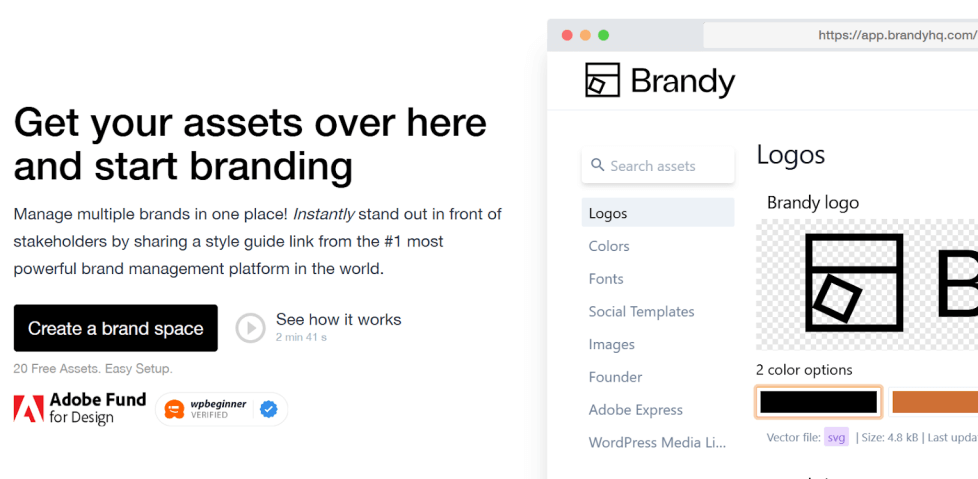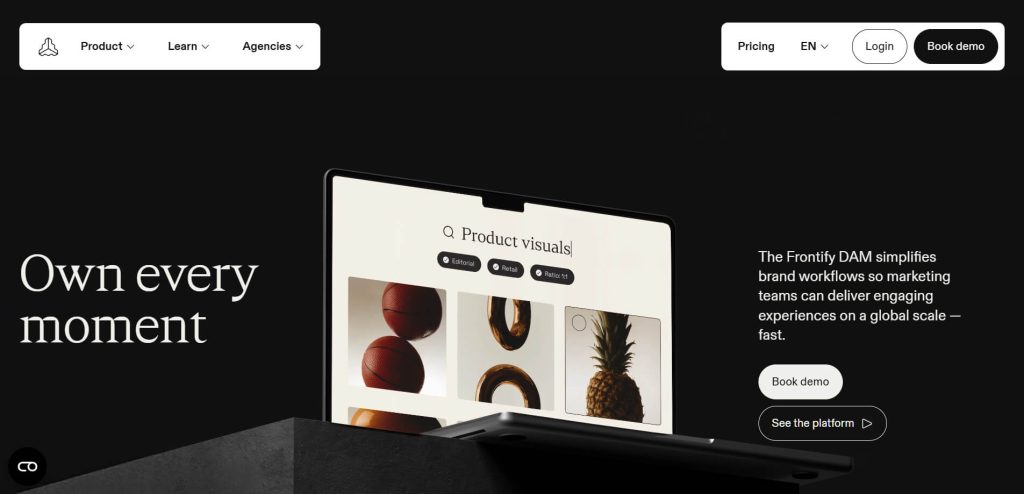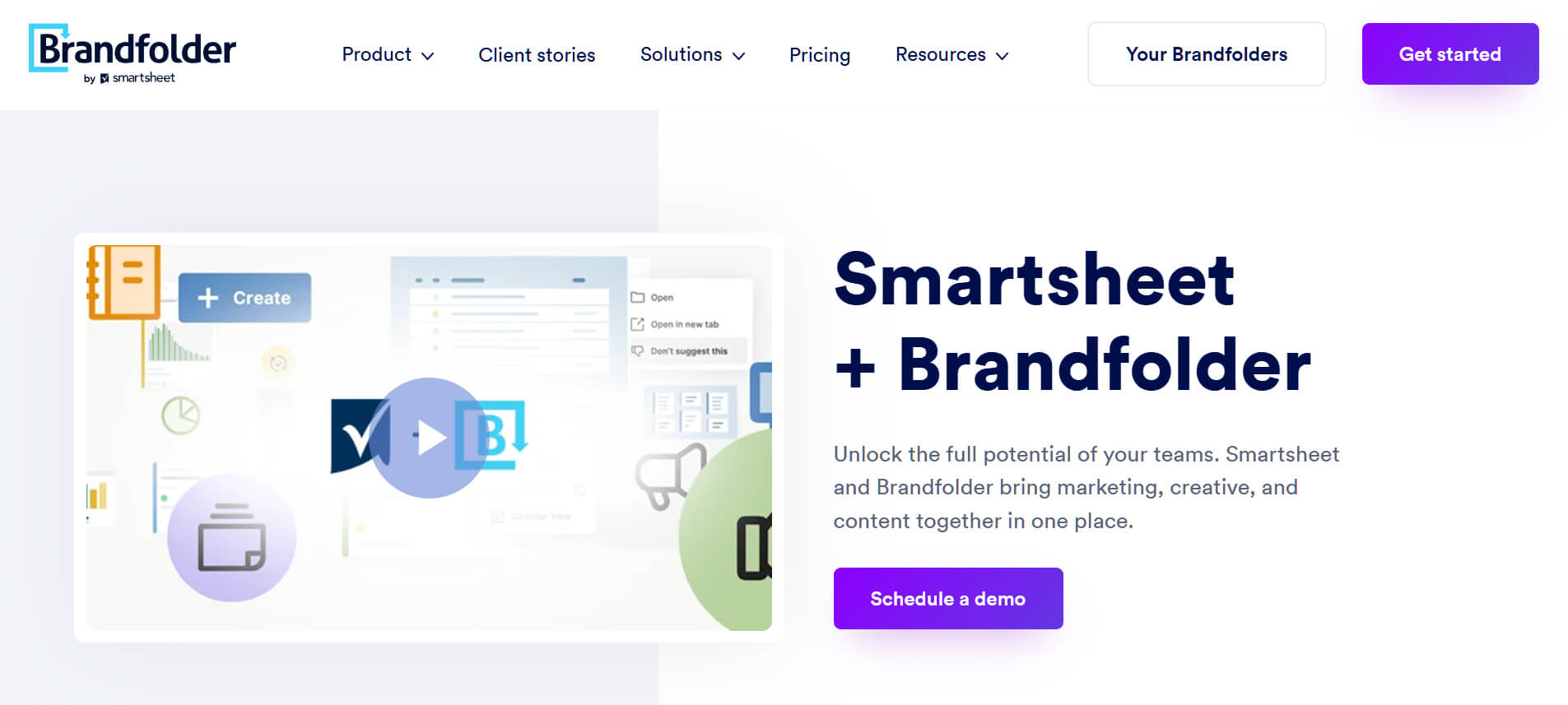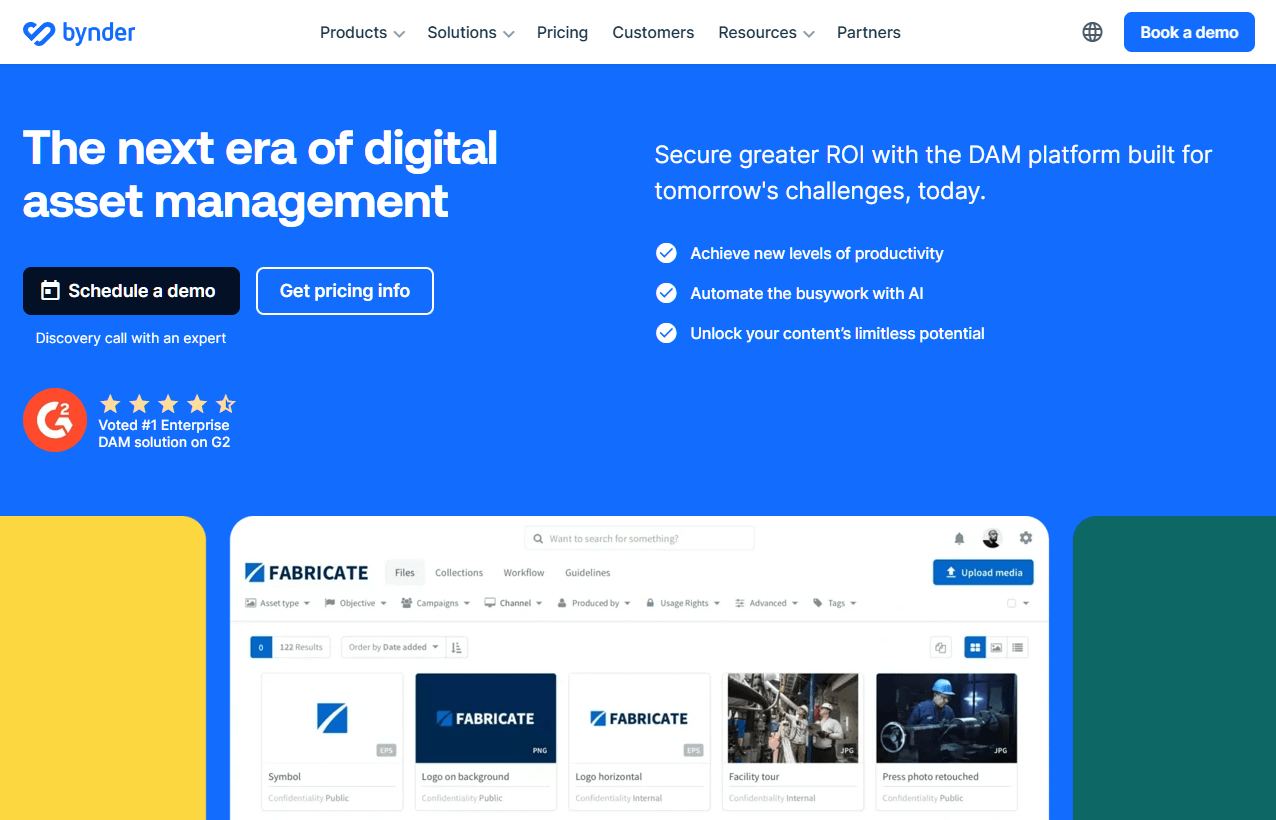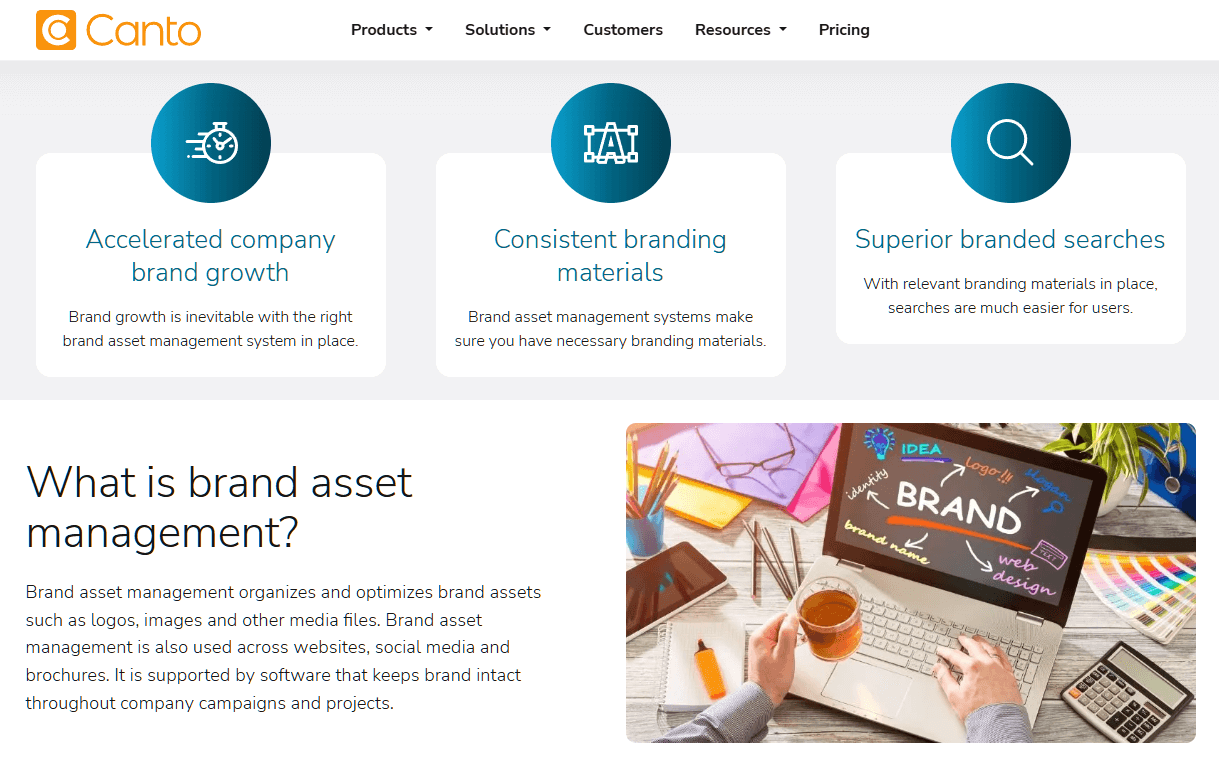Whether you run a wholesale or retail store, remote work has changed how ecommerce teams collaborate. We’ve found this is especially true for WooCommerce store owners handling fast-moving campaigns, product launches, and promotions. Here, brand asset management tools play a critical role.
Without the right tools, store owners often end up with outdated product images, mismatched branding across channels, and endless email chains to track down the latest version of a file.
Thankfully, the right brand asset management apps give WooCommerce teams a single hub for storing, organizing, and sharing brand files—including product images, banners, ad creatives, logos, and brand guidelines. The result? Consistent branding across your store, social media, and email campaigns, saving time and reducing errors.
In this article, we explore five must-have apps WooCommerce store owners can use to manage brand assets across remote teams. So let’s get cracking!
1. Brandy: Simplify Brand Asset Management
Brandy is a lightweight and modern brand asset management tool designed to keep everything in one place. From our experience, this makes it perfect for WooCommerce stores juggling product images,
Instead of emailing your designer for the latest logo or hunting through Google Drive for the newest product image, Brandy lets you organize assets into brand spaces. This is particularly handy if you’re running multiple WooCommerce stores or managing both your main brand and sub-brands.
In addition, we’ve found its built-in file conversion and shareable links make it simple to keep product visuals consistent across your site, ads, and emails. Thus, for small to mid-sized WooCommerce stores, Brandy’s affordability and ease of use make it a smart first choice
2. Frontify: Keep Brand Guidelines Centralized
Frontify is ideal for WooCommerce businesses scaling quickly and needing to keep brand consistency across multiple marketing channels.
It gives you one central hub for storing your product images, social templates, and design guidelines. For example, if your support team needs approved product shots for FAQs or your marketing team wants the right banner for a new sale, they can grab them directly from Frontify without asking each time.
Its approval workflows are particularly useful for WooCommerce teams running flash sales or campaigns across time zones, ensuring the right assets get used instantly without delays.
3. Brandfolder: Flexible Asset Management For Agencies
Brandfolder is a great fit for WooCommerce agencies and store owners managing large product catalogs. When you’ve got hundreds of SKUs and multiple variations (think clothing sizes or product bundles), keeping track of visuals gets messy fast.
Among the top brand asset management tools for WooCommerce, Brandfolder organizes everything with tags and permissions. This way, your marketing team, freelancers, and partners can all access the right version without risk of outdated images slipping onto the site.
Its analytics feature is also a big win. You can see which product images or ads are being used most often, helping you double down on what resonates with customers.
4. Bynder: AI-Powered Asset Organization
Bynder is built for WooCommerce stores with big product libraries and global teams. Among brand asset management tools, its AI-powered search saves time by eliminating the need to dig through folders for the right product photo during a campaign.
This app integrates well with other tools, making it easier to push assets from Bynder into your WooCommerce site, social channels, or even marketplaces like Amazon.
For store owners running multiple campaigns at once, like a back-to-school sale, a holiday promotion, and a clearance event, Bynder keeps assets organized so the right version of each creative is always at hand.
5. Canto: Visual Library For Creative Teams
Canto is perfect for WooCommerce stores that rely heavily on visuals. Think fashion, beauty, lifestyle, or home décor brands.
Its visual-first asset library makes it easy to manage product photos, lifestyle shoots, influencer content, and videos in one place. Auto-tagging and facial recognition help your team instantly find the right shot, whether it’s a product close-up or a model photo.
Designers love Canto because of its Adobe Creative Cloud integrations, making it easy to create fresh visuals and push them directly into your store’s campaigns. For WooCommerce teams that live and breathe visual marketing, Canto is a strong choice.
Why Brand Asset Management Matters For WooCommerce Stores
Running a WooCommerce store remotely means moving fast. However, without the right systems, consistency suffers.
- Consistency across storefronts and channels: Avoid mismatched banners, logos, or outdated product images. We’ve seen firsthand how a centralized platform ensures every product page, email, and ad stays on brand.
- Faster campaign rollouts: Flash sale coming up? Instead of waiting for email approvals, your team can grab assets instantly and launch campaigns faster.
- Reduced errors and returns: Wrong images or outdated sizing charts confuse customers and hurt credibility. From experience, we’ve found that asset management keeps your store accurate and trustworthy.
- Scalability as you grow: As your WooCommerce store expands, so does your library of assets. These tools scale with you, keeping everything organized as your product range grows.
Conclusion
Managing brand assets across remote teams can be challenging without the right systems in place. From organizing logos and color palettes to sharing templates and monitoring usage, consistency becomes harder as teams spread across different locations.
That is why the five brand asset management tools we discussed in this article are so valuable:
These tools provide centralized access, eliminate version control issues, and help remote teams collaborate seamlessly.
For agencies and smaller businesses, we find Brandy stands out as the most practical choice thanks to its affordability, simplicity, and focus on creative teams. Larger organizations may prefer platforms like Frontify or Bynder for their advanced features and scalability, while visual-heavy teams will find Canto particularly useful.
No matter which option you choose for your wholesale or retail store, adopting the right brand asset management tools ensures your remote team stays aligned, productive, and consistent. This helps your brand thrive even when your team is working miles apart.