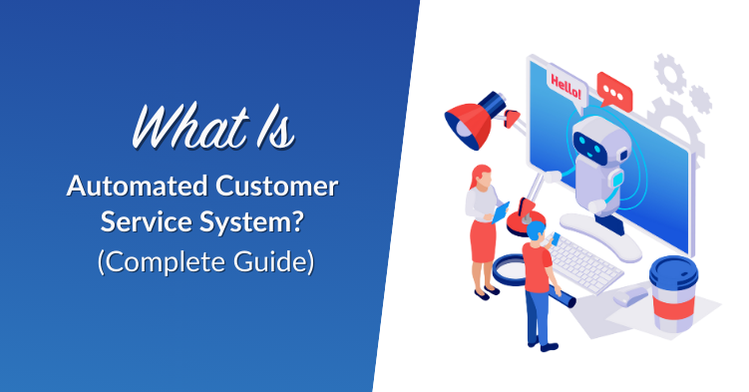
Running a store means juggling a lot of things. You take orders, answer questions, fix mistakes, and try to satisfy every customer. But as your store grows, so does your workload, especially when handling returns, support tickets, and repeat questions. That’s where an automated customer service system comes in. It helps you reply faster, work smarter, and ensure no customer is ignored. In this guide, we’ll explain an automated customer service system, how it works, and why it’s something even small store owners can use.
How Automated Customer Service Systems Work
An automated customer service system helps your store reply to customers faster and more accurately. It uses technology to handle questions, updates, and other tasks without manually needing someone to do everything. Here’s how it works:
Automation makes replies faster
When a customer asks a question, the system can respond right away. For instance, if someone wants to know the status of their order, the system can check the order details and provide an update immediately. This means customers don’t have to wait, and you don’t have to spend time answering the same questions repeatedly.
What are used for automating responses?
There are different ways that help with customer service automation:
- Chatbots: These are programs that can chat with customers, answer common questions, and guide them to the right information. The benefits of using AI Chatbots are significant, as they provide instant, 24/7 support, which dramatically improves customer satisfaction and frees up your team’s time.
- Email responders: These send automatic emails to customers, like confirming an order or providing tracking information.
- Helpdesk software: This organizes customer questions and assigns them to the right person or department.
- Self-service portals: Self-service portals let your customers find answers on their own. They can log in to see past orders, check prices, or download invoices.
What happens behind the scenes?
Behind the scenes, the system follows a set of rules. For example, if a customer asks about a return, the system knows to provide the return policy. If a question is too complex, the system can pass it on to a human team member. This way, simple tasks are handled automatically, and your team can focus on more complicated issues.
Using an automated customer service system, your store can handle more customer questions without adding extra work for your team. It helps improve the customer experience by providing quick and accurate answers, making your customers happier and more likely to shop with you again.
Why Wholesale Stores Should Use Automated Customer Service Systems
Running a wholesale store means dealing with large orders, different price levels, and many customer questions. Without help, this can become overwhelming at times. That’s why using an automated customer service system makes a big difference. Let’s elaborate further why:
1. Saves time for store owners
When you automate your customer service, you no longer have to answer the same questions over and over. The system takes care of common requests like order updates or product details. This gives you more time to focus on other parts of your business, like shipping, inventory, or talking to suppliers.
2. Helps customers get answers quickly
Customers do not want to wait hours for a reply. With customer service automation software, they can get answers in seconds. The system can send the right information instantly through a chatbot for customer support or an email responder. This helps build trust and keeps people coming back. For larger teams, integrating these workflows with PSA software ensures smooth coordination between support and service management, improving response accuracy and accountability.
3. Reduces mistakes in replies
People get tired and forget things, but automation software does not. When you use tools to automate your customer service, you make fewer mistakes. The answers are always accurate and based on the rules you set, which is helpful when dealing with returns, bulk orders, or custom requests.
4. Works 24/7 without hiring extra staff
An automated customer service system works even when you’re asleep. That means if a buyer from another time zone sends a message at midnight, they’ll still get help. You do not need to hire someone to work nights or weekends. The system is always ready to answer.
By using customer service tools made for automation, wholesale stores can stay organized and helpful without adding pressure to the customer service team. You improve the customer experience while also keeping your business running smoothly.
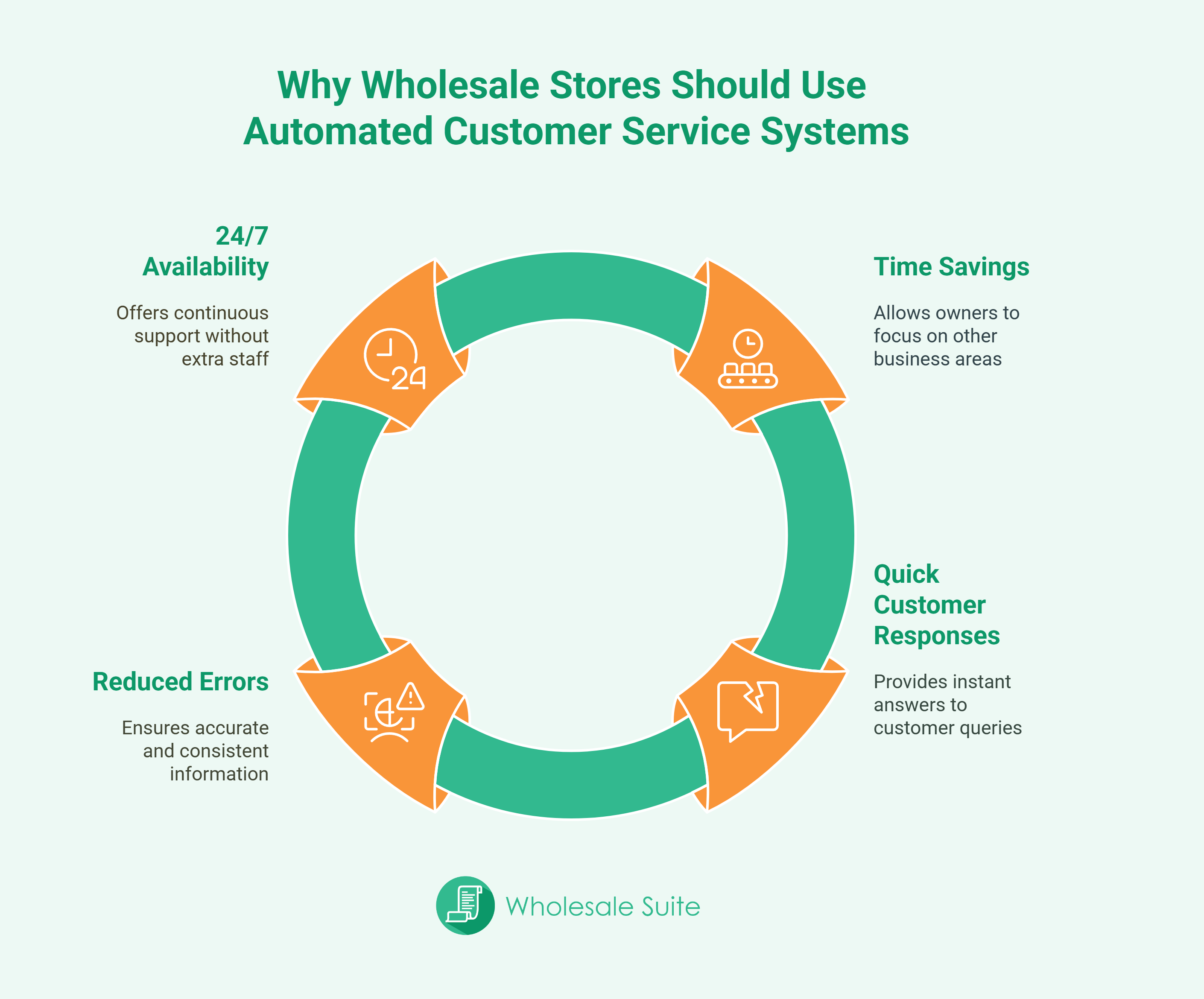
Automated Customer Service System Vs Manual Support
Every store needs good support, but how you do it makes a big difference. Some stores reply to every message by hand, while others use tools to help. Let’s look at how an automated customer service system compares to doing it all manually:
What manual support looks like…
With manual support, someone from your team reads each message and types a reply. This means they must answer every question themselves—even the simple ones. That might be fine if your store gets only a few messages daily. But when your business grows, it can get too much to handle.
Manual support also depends on whether people are online. If no one is around, customers have to wait. If someone forgets to reply, the customer might feel ignored. And that’s something we must avoid.
Pros and cons
Manual support is more personal. A real person writes the reply. That can feel warm and friendly, although it takes time. It’s also easy to make mistakes when you’re tired or rushing.
An automated customer service system, on the other hand, is fast. It can reply right away, even in the middle of the night. It also makes fewer errors because it follows rules that you set. But sometimes, customers still want to talk to a real person, especially for exceptional cases.
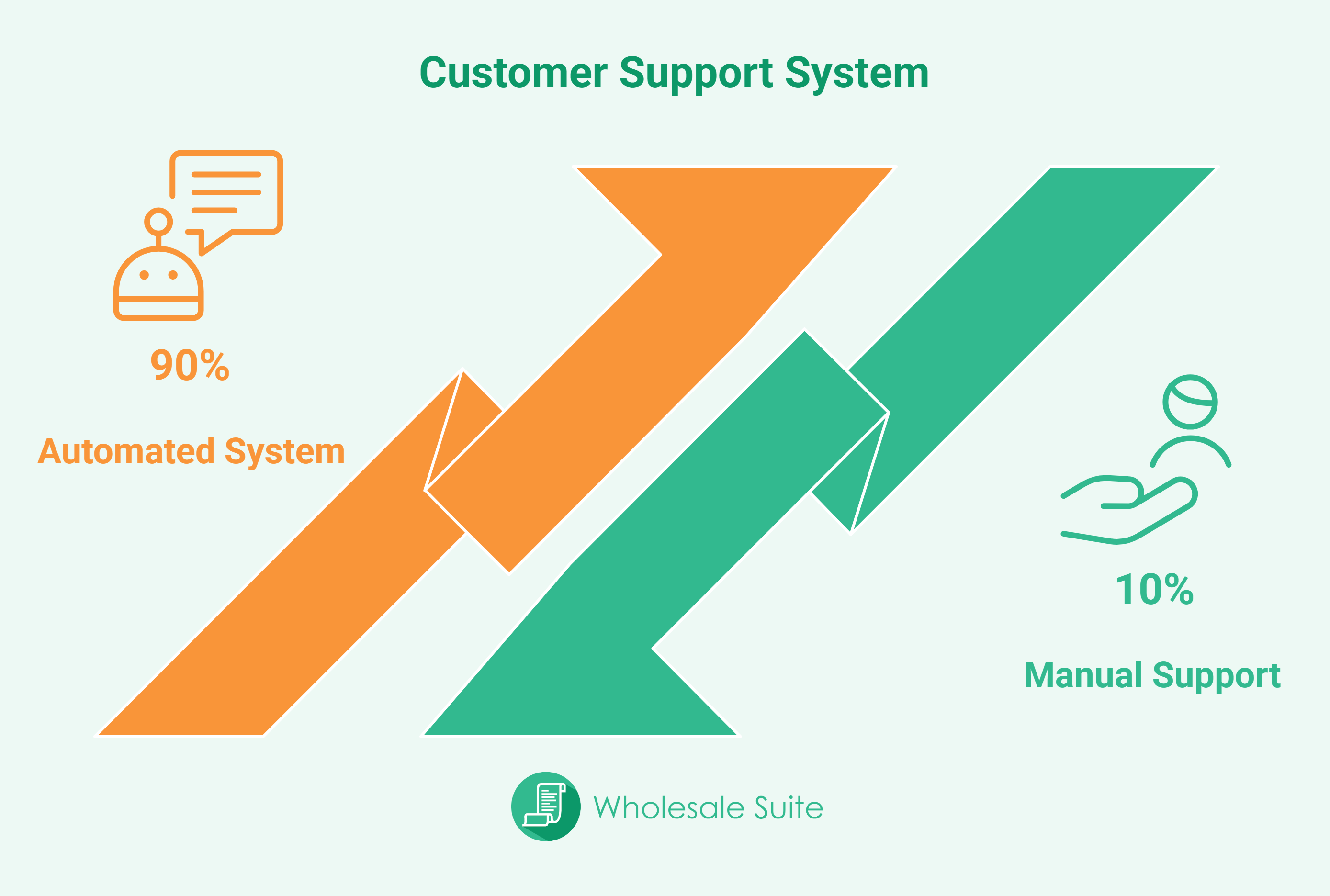
Why does a mix of both often work best?
You don’t have to choose just one. Many stores use both. Automation handles the simple questions and updates. Your customer service team steps in when something more complex comes up. That way, your customers will still get fast replies, but they will also feel supported when they need extra help.
Using a mix of these two also helps your team stay fresh. Instead of answering the same question 50 times a day, they can focus on what actually needs attention.
So while manual support can be helpful, an automated customer service system gives your store the extra hands it needs to grow, without hiring more people.
Tools That Make Support Easier
You don’t need to build your own system from scratch. There are already tools out there that help you automate your customer service and make things easier for your team and your customers. Let’s look at some of the best ones you can try:
StoreAgent AI Chat
This tool uses AI to answer customer questions right away. When a customer asks, “Is this product available in bulk?” or “What’s the size for this item?”, the AI can reply instantly using details from your store.
Over time, the AI improves, refining answers based on past interactions.
- AI-powered Q&A tab for real-time customer inquiries
- Scans product pages to generate instant, relevant responses
- Moderation queue ensures accuracy and control over published answers
This works well for wholesale stores with many items in their catalog. Instead of checking each listing, customers get answers right away.
💡Note: StoreAgent’s AI Chat gets better and better over time as you work on improving your product pages with more information. The AI memory is automatically updated with the products and pages on your store. In this way, it works hand in hand with our StoreAgent Content and insights features that help you improve your product pages.
StoreAgent’s AI replies feel fast and helpful, and they work 24/7. That means fewer delays, less confusion, and better customer experience all around.
If you want to know how you can set this up in a detailed guide, you may read, “WordPress AI Assistant: How To Automate And Optimize Ecommerce Easily.“
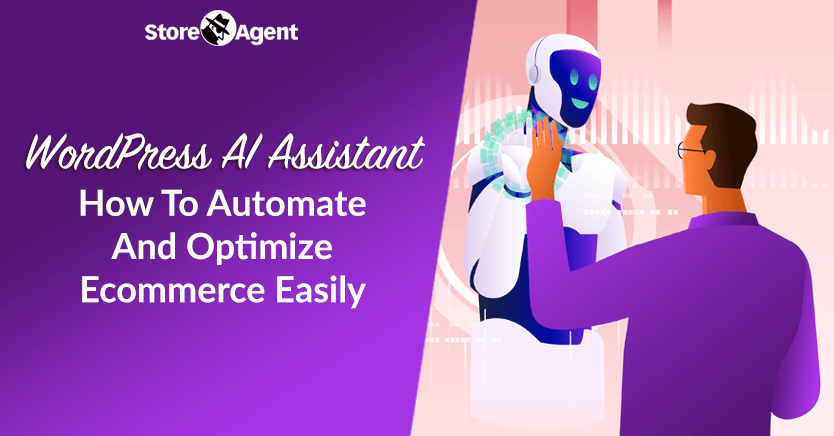
Wholesale Suite features + StoreAgent AI tools
Now, imagine combining StoreAgent’s AI with Wholesale Suite’s powerful features. You’ll have smart tools working together to handle more support tasks without the extra effort.
Wholesale Order Form helps customers find what they want and order in bulk, without needing help. Wholesale Prices Premium shows the correct prices based on user roles. This means fewer people asking, “Where’s my discount?” Wholesale Lead Capture keeps all your wholesale sign-ups organized in one dashboard. You don’t need to chase them one by one. Wholesale Payments allows you to offer flexible payment options like NET 30, 60, or 90 terms, and manage invoices easily, reducing the need for manual follow-ups.
Together with StoreAgent, Wholesale Suite lets you automate customer service from the moment a customer lands on your site to the moment they check out.
Other automation tools worth checking out
If you want more support options, here are some other customer service tools to try:
- Helpdesk systems like Freshdesk or Zendesk are used to manage support tickets.
- Live chat with bots, so customers get quick replies without waiting.
- Email automation plugins send updates about orders, returns, and reminders.
These tools help you automate customer service, reduce repeat questions, and make support feel smoother for both your team and your customers.
How To Set Up An Automated Customer Service System
Starting with automation may sound tricky, but it’s actually easier than you think. You do not need to be a tech expert. You just need the right tools and a clear plan. Here’s how to do it step by step:
Step 1: Choose the right tool
First, pick a tool that fits your needs. If you want a chatbot or optimize your website even further with more ease, try StoreAgent Chat AI. If you want to send automatic emails, use an email automation plugin. Likewise, if you want complete control of your wholesale store, you can use the tools in Wholesale Suite. These tools help you handle customer service tasks without needing extra staff.
Think about what questions your customers always ask. Then, choose a tool that can handle those for you.
Step 2: Write helpful canned replies
Once your tool is set up, you need to teach it what to say. This is where canned replies come in. These are short, ready-to-send answers for common questions. For example:
- “Your order has shipped. Here’s the tracking link.”
- “Yes, we offer bulk discounts. Here’s our pricing chart.”
- “You can find your invoice inside your account page.”
By writing these answers beforehand, your system can respond faster and more clearly.
Step 3: Add triggers and rules
Now it’s time to set the rules. This tells your automation software when to reply and what to say. For example:
- If someone sends a message with the word “return,” show the return policy.
- When a new lead fills out a form, send a welcome message.
- If a customer hasn’t paid after 30 days, send a reminder.
You can do all of this using automation tools without needing to code anything.
Step 4: Test and adjust over time
Once everything is live, test it out. Pretend you’re a customer and ask questions. See how the replies look. Is the answer clear? Is it helpful? If not, go back and edit it.
Also, check how fast your system responds. Make sure your customer experience still feels smooth and helpful. As your store grows, you can update your replies and rules to match new situations.
Setting up an automated customer service system takes a little time initially, but it can save you hours every week.
Tips To Make Automation Still Feel Human
Using an automated customer service system is smart, but no one wants to feel like they’re talking to a robot. The good news? You can use automation and still make it feel personal. Here’s how:
1. Use warm and friendly language
Even if a reply is automatic, it should still sound like it came from a real person. Say “Hi” instead of “Greetings.” Use simple words like “Thanks for your order” or “We’re here to help.” This helps your customers feel welcome and cared for.
Avoid cold replies like “Your request is being processed.” Instead, say, “Got it! We’re on it and will send an update soon.”
2. Always give an option to reach a real person
Some questions are just too unique for automation. That’s okay! What matters is giving people the choice to talk to someone when they need to. For example, your chatbot or email can say, “Still need help? Our team is here for you.”
This shows that your customer service team is still active, even if automation does most of the work.
3. Personalize responses where possible
Most automation software lets you add personal details. Use the customer’s name, mention their order number, or refer to the item they asked about. For example:
“Hi Sam, thanks for your order of 100 black t-shirts. We’ve packed it and it’s now on the way!”
Even small touches like this improve the customer experience and make your store feel more helpful and human.
By following these tips, you can automate your customer service without making it feel too cold or distant, and customers will still feel heard and understood, even if a tool is replying instead of a person.
Frequently Asked Questions
How to automate a customer service job?
To automate a customer service job, you can use tools like chatbots, email responders, and helpdesk software. These tools handle everyday customer service tasks like answering questions, sending updates, and organizing messages. First, choose a tool that fits your needs. Then, set it up to reply with helpful answers based on what customers usually ask. This helps your customer service team work faster and focus on more complex problems.
What does automated service mean?
Automated service means using technology to do work for you. In customer support, it means letting a system handle replies, send updates, and solve problems without a person doing it all by hand. An automated customer service system can reply right away, 24/7, and help customers get answers even when your team is offline.
Which technology is commonly used for customer service automation?
Some common tools used for customer service automation include chatbots that reply to customers instantly through your website, email automation software that sends updates without manual effort, and helpdesk tools like Freshdesk and Zendesk that help manage support tickets. Self-service portals are also helpful because they let customers log in to check their orders or find answers on their own.
On top of that, AI tools like StoreAgent’s Product Questions AI can reply with smart answers based on your product data. When used together, these tools form a strong automated customer service system that saves time and improves the customer experience for everyone.
Other Related Articles
Final Thoughts
Using an automated customer service system is one of the smartest steps a store owner can take, especially in wholesale. It handles common questions, sends updates on its own, and keeps your customers updated without needing more staff.
In this article, we discussed what an automated customer service system is and how it works:
- How automated customer service systems work
- Why wholesale stores should use them
- Automated vs manual
- Tools that make support easier
- How to set up an automated system
- Tips to make automation humanized
The best part? You do not need to be a developer or tech expert to get started. It only takes a little setup, and once it’s running, your team gets to focus on more significant problems while the system takes care of the small stuff. That’s the real benefit of automated customer service—it helps you grow without burning out your team.
Even small wholesale stores can use automation software to make things easier. You don’t need custom code. You don’t need a huge budget. All you need is the right tools, clear replies, and a good setup. And when done right, your customer service team becomes faster, your buyers stay happy, and your store runs better every day.
Do you have questions about automated customer service system? Let us know in the comments!








