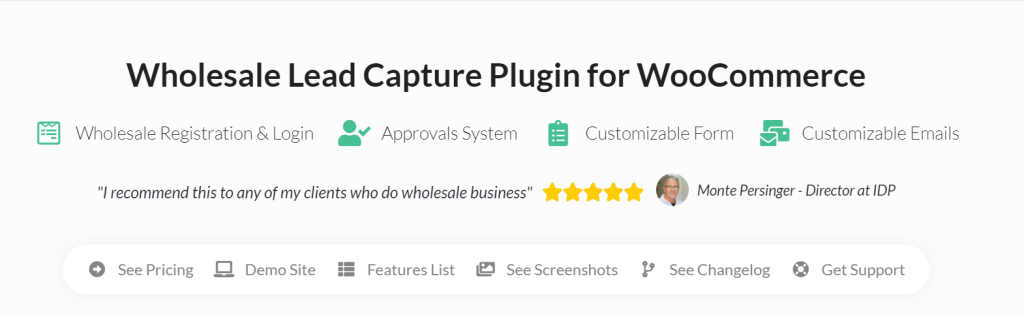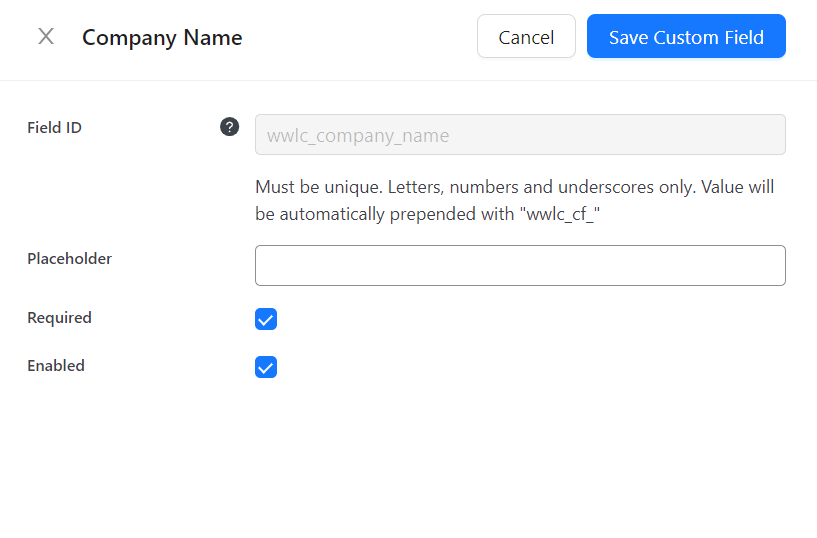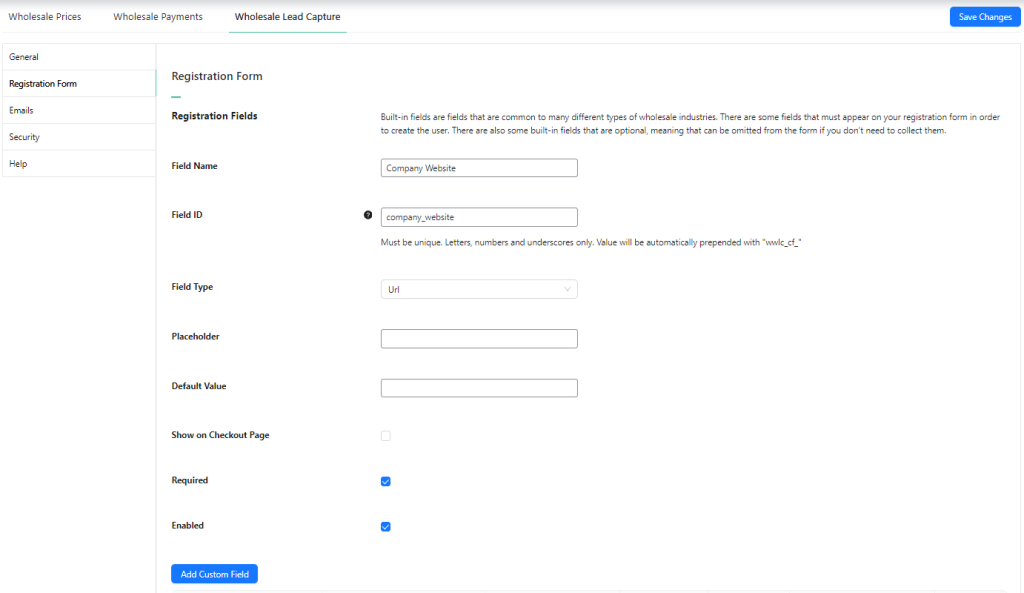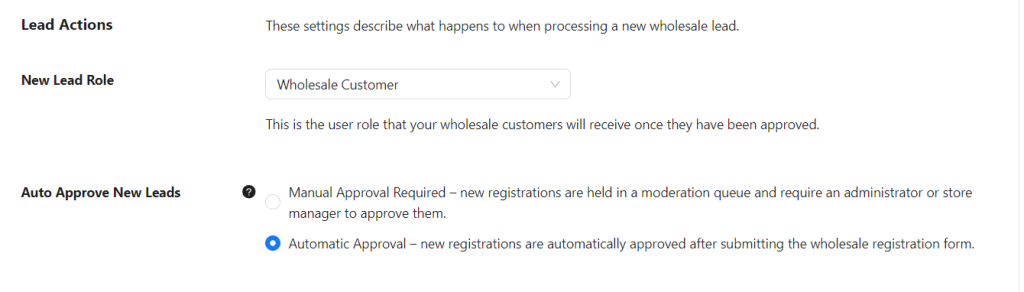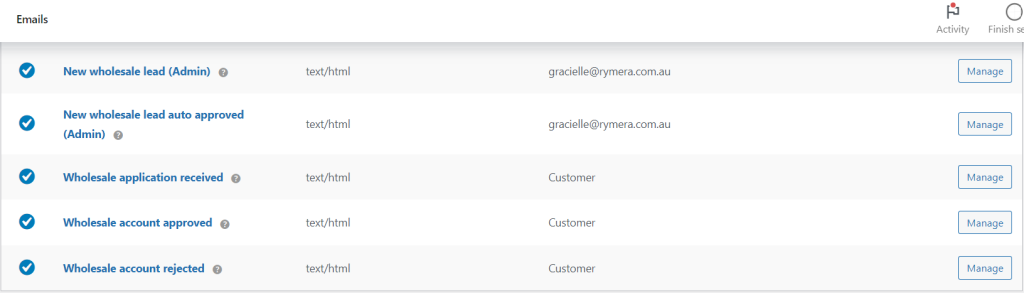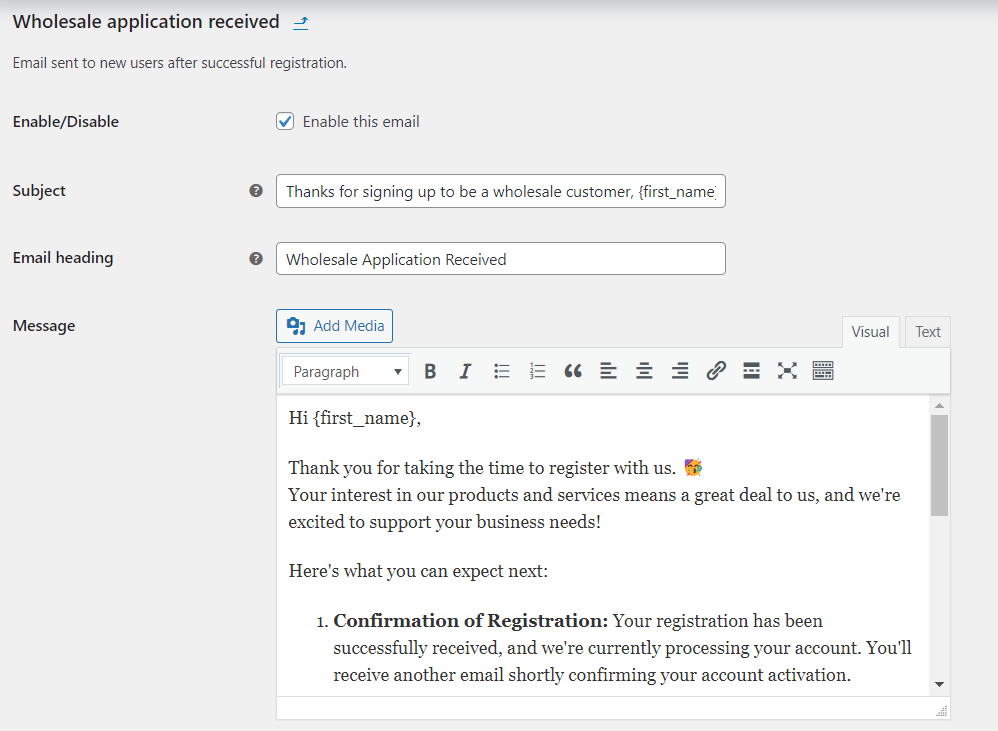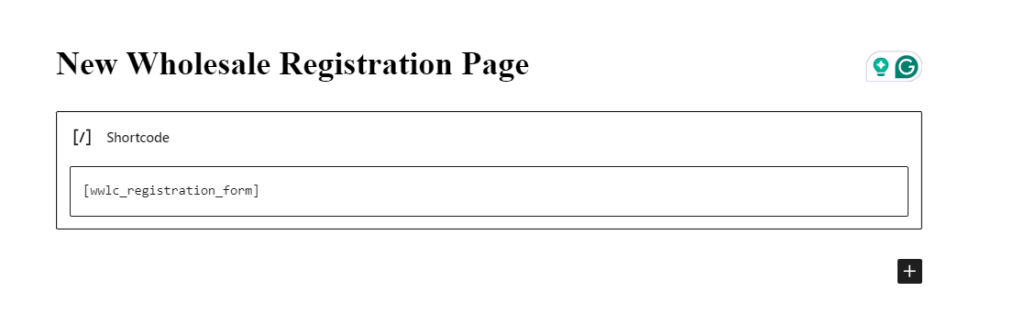Acquiring new, qualified leads is an important part of growing your WooCommerce wholesale store. However, without a proper B2B lead management system in place, you risk missing out on valuable opportunities, letting leads slip through the cracks. This is known as “lead leakage” – surely something you want to avoid!
We’re here to help out! In this guide, we walk you through setting up an effective B2B lead management system in WooCommerce. Using Wholesale Lead Capture, a powerful plugin within Wholesale Suite, we’ll show you how easy it is to create a simple yet effective lead capture system that works.
Without further ado, let’s get into it!
What Is B2B Lead Management In WooCommerce?
The term B2B lead management can encompass a lot of things, but it essentially boils down to the process of capturing and converting leads into potential clients. According to industry insights, 91% of marketers consider lead generation as their most important goal. After all, qualified leads are the lifeblood of businesses– turning them into customers can significantly boost your bottom line.
In the context of WooCommerce, B2B lead management entails leveraging its ecosystem and integrations to streamline the process. This e-commerce platform presents wholesalers like you with powerful opportunities for B2B lead management. For example, you can customize registration forms, set up targeted wholesale pricing structures to incentivize new leads, and leverage plugins for automation.
By adapting your lead management strategies to harness the capabilities of WooCommerce, you can effectively manage B2B leads from the moment they find your store. This includes guiding potential clients through a user-friendly registration process, offering relevant promotions based on their needs, and providing stellar customer service from start to finish. (No worries, we’ll show you how you can do this in the next sections!)
Why Efficient B2B Lead Management Matters In WooCommerce Wholesale
There are currently more than four million live stores running WooCommerce to date. In a landscape where competition is this fierce and customer expectations are constantly evolving, having an effective B2B lead management system is imperative. Here are some key advantages it offers for your business:
1. Helps you maximize sales opportunities
With a robust lead management system in place, you ensure no leads fall through the cracks. You capture every sales opportunity that comes your way, which increases the chances of converting more prospects into paying clients. Overall, this drives increased profitability for your business.
2. Allows you to gain important insights about your customers
Data is power–knowing your customers well enables you to make better decisions that drive results for your business.
A well-designed B2B lead management system automates the process of capturing information about potential clients, including their preferences, behaviors, and qualities. With these data accessible, you can develop targeted marketing campaigns, product recommendations, and promotions that resonate with their needs. By crafting personalized experiences, you set yourself apart from competitors and encourage your leads to choose your business.
3. Improves operational efficiency
Manual lead management processes can eat up precious time that could otherwise be spent growing your business. What’s more, relying on manual processes increases the risks of errors and delays, which can frustrate new customers. Early in the purchase process, the last thing you want is to make a bad first impression!
By automating key aspects of lead management such as capture, qualification, and follow-up, you can streamline operations, and create a seamless experience for your customers the moment they express interest in your products and services.
How To Set Up A Simple B2B Lead Management System In WooCommerce (Step-by-Step)
Now, here’s the exciting part! In this section, we’ll teach you how you can set up a simple yet effective B2B lead management system in WooCommerce using our plugin: Wholesale Lead Capture. Part of Wholesale Suite, this powerful tool allows WooCommerce wholesalers to:
- Create a user-friendly lead capture form for B2B buyers
- Automate lead approvals
- Send automatic email updates to new wholesale buyers to maximize engagement
- Automatically assign a wholesale user role to new B2B leads
Before we proceed to this tutorial, make sure you have installed and activated the plugin. You can check out our getting started guide for more information. So, let’s get cracking!
Step 1: Customize your registration form
Upon installing Wholesale Lead Capture, you gain access to a settings page that allows you to customize your B2B registration form. Simply navigate to Wholesale > Settings > Wholesale Lead Capture > Registration Form. This will take you to the registration form settings where you can modify the default form fields and create custom fields.
Out of the box, the plugin provides the following fields you can enable/disable at any time (except for the required fields, which are the basic information you’ll need to have for your form):
- First Name (required)
- Last Name (required)
- Email (required)
- Username
- Password
- Phone
- Company Name
- Address
- Terms and Conditions
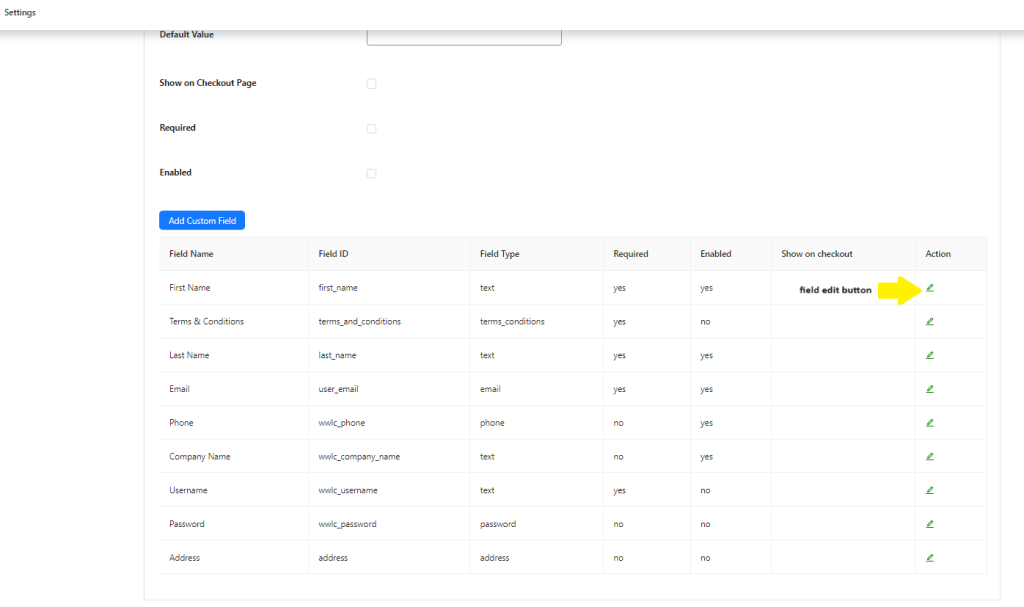
You can easily rearrange the order of your form fields by dragging and dropping them within the settings table. To change each field’s visibility in your registration form, simply click the “Edit” button under the “Action” column. From there, you can tick “Enabled” and “Required.” for the fields you like to modify.
In the example below, we’re enabling the field “Company Name” and ticking it as required for B2B leads.
Step 2 (Optional): Create custom fields
Wholesale Lead Capture also gives you immense flexibility in tailoring your B2B lead management system. Using the plugin, you can add as many custom fields as you like in your registration form, allowing you to collect additional information from B2B leads.
Important Note: Strike the right balance when adding custom fields to your form. Gathering information is important, but you want to avoid overwhelming your customers with too many fields.
You can create a custom field under the Registration Form settings. To do so, simply fill out the necessary details for your custom field, including the field name, title, field type, placeholder text, and default value.
To enable the field and required it on your registration form, ensure to tick the corresponding checkboxes. Let’s illustrate it with a simple example. Below, we’re creating a custom field that requires B2B leads to share their business URL:
Once you’re satisfied with your modifications, click “Add Custom Field”. Your new form field will immediately be added to the form fields table, where you can drag and rearrange the fields as required.
💡Power Tip: The field type dropdown menu offers several data types like Text, Number, URL, file, emails, and more. Use it to specify what type of information you want to gather.
Step 3: Set up your approval process
Automating lead approval is a crucial step in B2B lead management. With Wholesale Lead Capture, you can choose between manual and automatic approvals, depending on the unique needs of your business. To modify this setting, navigate to Wholesale > Settings > Wholesale Lead Capture > General. Then, scroll down to “Lead Actions.”
Here, you can define the default user role for new leads and choose your approval process. By default, B2B leads are assigned the “Wholesale Customer” role. You can change this by choosing a new role under the “New Lead Role” tab:
Then, you can choose your desired approval process by ticking either manual approval or automatic approval:
Don’t forget to click “Save Changes” once you’re done!
💡Power Tip: Consider creating additional wholesale user roles to define B2B tiers and segment your customers further. With Wholesale Prices Premium, Wholesale Lead Capture’s sister plugin, you can create unlimited wholesale user roles and offer personalized B2B pricing to tailor the customer experience.
Step 4: Customize your new lead emails
Informing wholesale customers about the next steps to take after registration is a critical aspect of a successful B2B lead management system. This engages potential B2B buyers and fosters trust from the outset. Wholesale Lead Capture allows you to automate onboarding emails in line with your chosen approval processes.
Navigate to WooCommerce > Settings > Emails. When you scroll down, you’ll notice the default lead emails that the plugin automatically creates for you:
You can modify the format and messaging any way you like by clicking the “Manage” button. In the example below, we edited the “Wholesale application received” email to inform B2B leads that we’ve received their request to become a wholesale customer:
Once you’re satisfied with your modifications, click “Save Changes.”
Check out our full guide for crafting effective onboarding emails for wholesale customers here!
Step 5: Publish your registration form
Now that you’ve successfully modified your registration form and set up your approval process, it’s time to make it available for potential B2B leads! With Wholesale Lead Capture, this process is simple and straightforward. The plugin automatically creates default pages for these purposes, including:
- Login page for B2B customers: https://[yoursiteurl]/wholesale-log-in-page/
- Registration page for B2B customers: https://[yoursiteurl]/wholesale-registration-page/
(this is where your registration form will be published by default) - Thank you page: https://[yoursiteurl]/wholesale-registration-thankyou-page/
However, in case you prefer to use a different page for your registration form, you have the flexibility to do so. Simply add the registration form’s default shortcode “[wwlc_registration_form]” on your desired page and click publish:
So, that’s it! Congratulations–you’ve successfully created a simple B2B lead management system for your WooCommerce store! This is our end result:
Conclusion
Establishing an effective WooCommerce B2B lead management system can help you maximize conversion opportunities, gain important insights about your potential customers, and enhance operational efficiency. In this helpful article, we’ve uncovered the five easy steps on how you can easily do this using Wholesale Lead Capture:
- Customize your B2B form
- Create your custom fields (optional)
- Set up your approval process
- Customize your new lead emails
- Publish your registration form
Wholesale Lead Capture is part of Wholesale Suite, a collection of WooCommerce plugins tailored for B2B store owners. With this powerful tool, you can create user-friendly registration forms, automate approvals, and send out emails to engage wholesale leads.
We hope this article helped you out! Do you have more questions about B2B lead management? Share them with us in the comments section below!