
Catering to wholesale customers is essential for success in today’s competitive business landscape. However, to set your store apart from the competition, it’s crucial to offer a tailored wholesale pricing discount that appeals to wholesale buyers. By providing compelling incentives, you not only attract new buyers to your virtual storefront but also foster loyalty within your existing wholesale customer base.
In today’s article, we explore the unique advantages of offering wholesale discounts on your e-commerce store. We’ll also guide you through setting wholesale pricing discounts using the WooCommerce Wholesale Prices Premium plugin. Discover how leveraging this powerful tool can help you land more business and grow your customer base.
Let’s dive in!
What Are The Benefits Of Offering A Wholesale Pricing Discount?
Implementing a wholesale pricing discount to your offerings can open up new opportunities and take your business to new heights. Here are some key advantages of this strategy:
Attract new wholesale customers
Wholesale customers are always on the lookout for the best deals. By offering enticing discounts, you capture their attention and provide an attractive value proposition. This paves the way for new partnerships, helping you expand your existing customer base and gain a foothold in untapped markets.
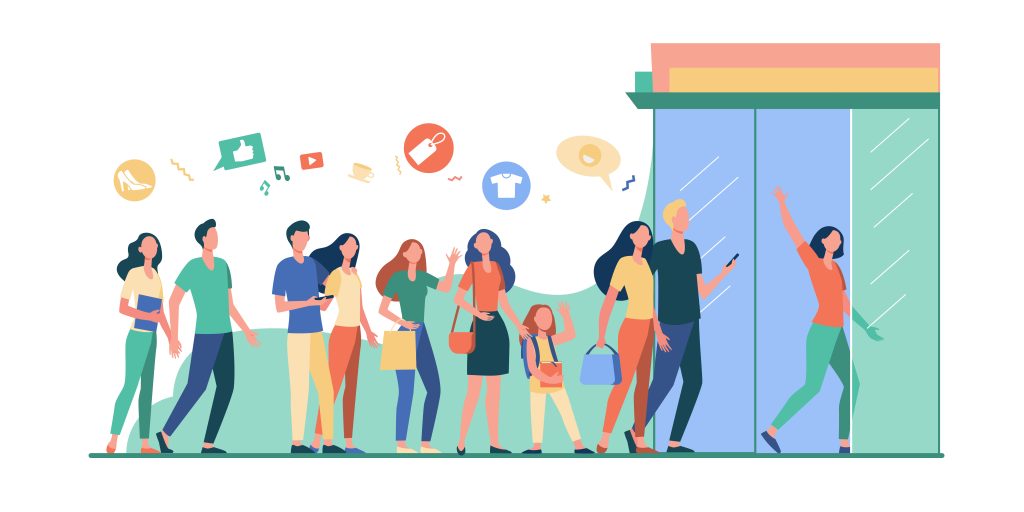
Foster customer loyalty
Implementing strategic wholesale discounts can help build strong relationships with your existing customers. Exclusive discounts create a sense of value and incentivize repeat purchases. In the long run, this fosters customer loyalty, turning your wholesale customers into brand advocates that can contribute to long-term business growth.
Stand out against competitors
Offering a tailored wholesale pricing discount can also set you apart from competitors who may not be offering similar incentives. This pricing strategy lets you position your store as the preferred option for wholesale customers. As a result, your business remains top of mind when they make purchase decisions, and you gain a larger market share.
Setting wholesale discount prices is a strategic move that offers several benefits for your e-commerce store. In the next section, we’ll explore how you can use this strategy to your advantage using WooCommerce Wholesale Prices Premium.
How To Set A Wholesale Pricing Discount On Individual Product Listings in WooCommerce
By default, WooCommerce doesn’t offer a native feature to set wholesale prices for your products. However, you can easily add this functionality using the WooCommerce Wholesale Prices (free) plugin.
For more advanced features like setting a wholesale pricing discount, creating tiered wholesale profiles, and enhanced customization, you also have the option to upgrade to WooCommerce Wholesale Prices Premium.
In this guide, we’ll focus on how you can create wholesale discounts using Wholesale Prices Premium. We’ll walk you through the step-by-step process to ensure you can optimize your wholesale pricing strategy to grow your e-commerce store.
Step 1: Navigate to the product editor
For this tutorial, we’ll assume you’ve already set up your WooCommerce listings and activated Wholesale Prices Premium. It is important to note that the free plugin must be installed before upgrading to the premium version. Firstly, you’ll need to navigate to the product editor, which you can find on your WordPress admin dashboard > Products > Edit.
Step 2: Set the wholesale pricing discount
Next, you can edit the Wholesale Sale Price ($) field to set the discounted wholesale price for your wholesale customers. It’s important to note that wholesale prices and discounts are only visible to wholesale customers. By default, WooCommerce Wholesale Prices create a new user role called “Wholesale Customer” to identify which customers can view wholesale prices.
Step 3 (Optional): Set a wholesale pricing discount schedule
You also have the option to modify the schedule of your wholesale discount pricing by editing the Sales Price Dates. This feature allows you to set the start and end date for the sale period for a targeted and limited-time promotional period. Take a look at the example below:
Step 4: Save your changes
Once you’re happy with your settings, save your changes by clicking “Update.”
This is how your discounted wholesale price will appear for your wholesale customers:
How To Set Wholesale Pricing Discounts Across Your Entire Product Catalog
If you’re looking for an easy way to add a wholesale pricing discount to your entire product listing, Wholesale Prices Premium offers several options. This section will focus on the two easiest ways to set wholesale discounts for your entire product catalog or selected product category.
Option 1: Set a general percentage discount across your product listings
First, you can set a general percentage discount by navigating to your WordPress dashboard > WooCommerce > Settings > Wholesale Prices > Discount.
Then, you can indicate your preferred wholesale percentage discount in the Percent Discount field.
Based on the example above, a 20% discount will be applied to all products on your listing with regular prices. It is essential to note that this discount will only apply to wholesale users when they purchase products with no specific wholesale price or wholesale discount set at the product category level.
Option 2: Set percentage discounts for specific product categories
Additionally, you can easily set percentage-based discounts on your chosen product category with Wholesale Prices Premium. To modify this setting, simply navigate to your WordPress dashboard and go to Products > Categories > Edit Category.
Then, you can edit the Wholesale Customer field to indicate the discount percent for your chosen category. In the example above, wholesale customers will enjoy a 10% discount on product listings under the product category “clothing.”
Advanced Wholesale Pricing Discount Options
Wholesale Prices Premium also offers advanced wholesale discounting features, including setting:
- Wholesale discounts for different customer roles: This feature allows you to tailor pricing options for specific customer groups, such as VIP wholesale customers or preferred partners.
- User override discounts: This option lets you set personalized discounts for individual customers.
- Quantity based-discounts: With this feature, you can incentivize larger purchases by wholesale customers setting discounts based on order quantities.
Leveraging these methods can help you tailor your pricing strategy to meet the diverse needs of your target wholesale customers.
Conclusion
Implementing a wholesale discount pricing strategy can benefit your e-commerce store in many ways. By offering tailored discount pricing, you can:
- Gain more wholesale customers
- Foster loyalty among your existing wholesale customer base
- Gain a competitive advantage
With Wholesale Prices Premium, you can easily set up wholesale discounts on individual product listings in four steps:
- Navigate to the product editor
- Set the wholesale pricing discount
- Schedule sale period (optional)
- Save your changes!
Additionally, Wholesale Prices Premium allows you to set a general pricing discount across your entire product listing or create product category-specific discounts to optimize your pricing models for wholesale customers.
If you have more questions about setting discounts using Wholesale Prices Premium or creating an effective wholesale pricing strategy, don’t hesitate to leave a comment below!


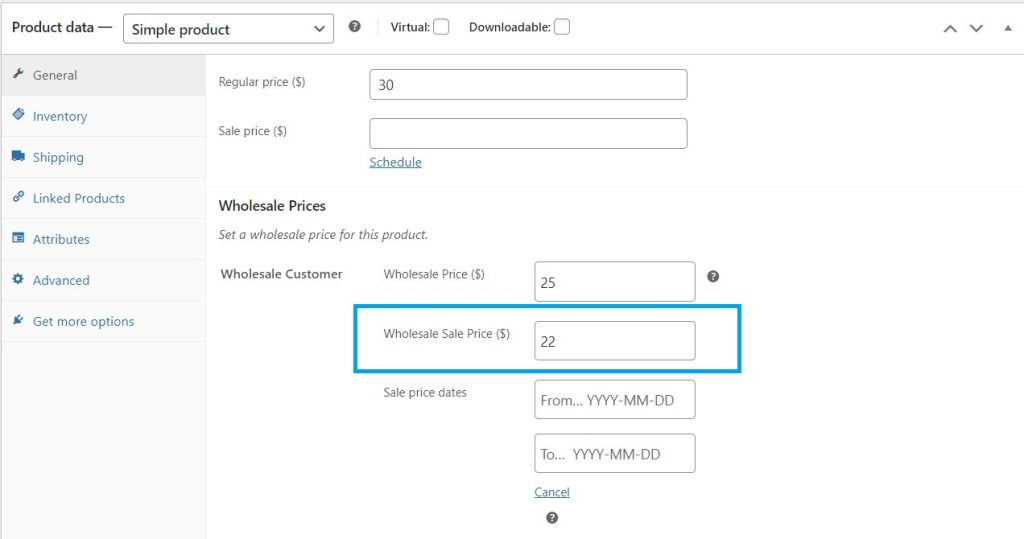
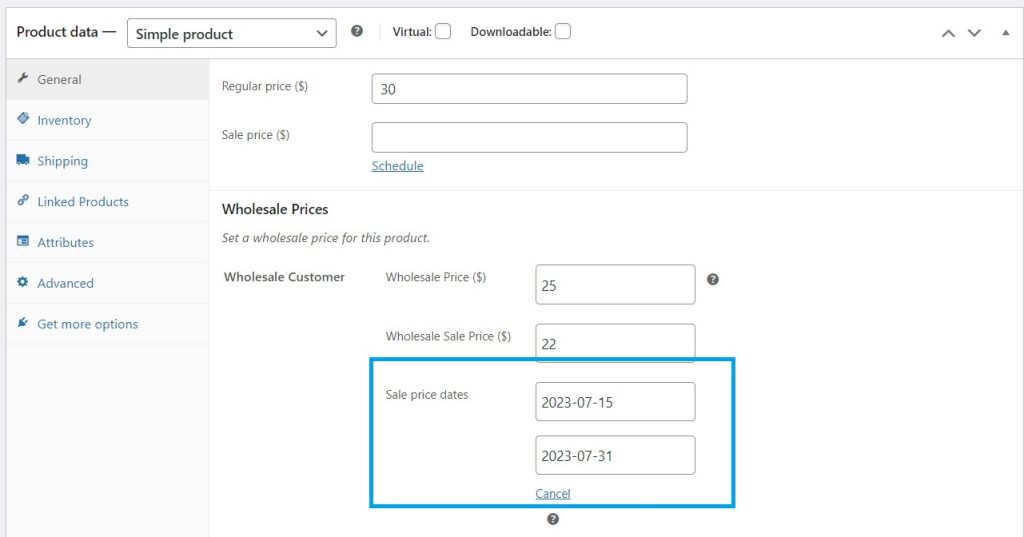
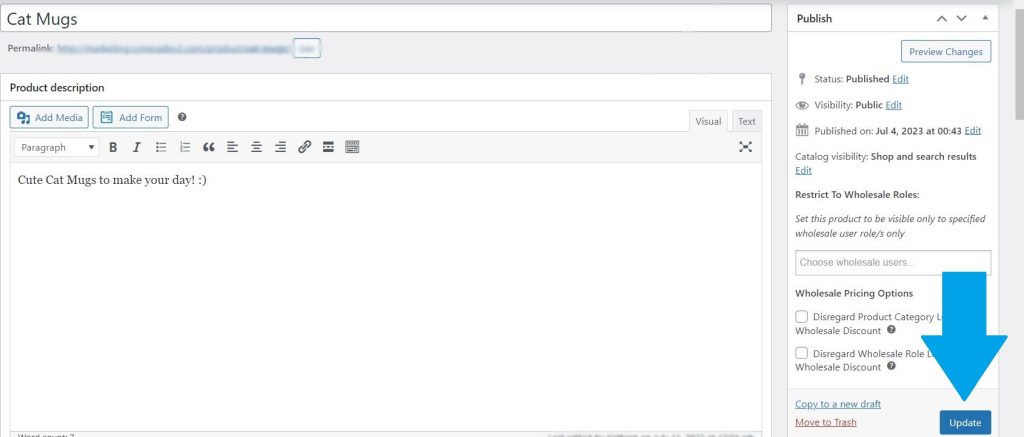
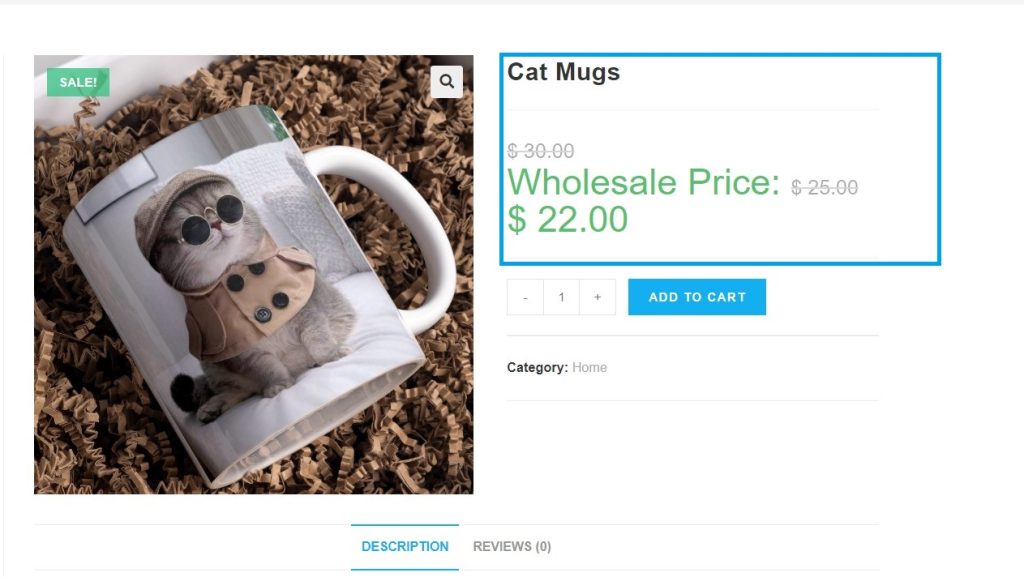
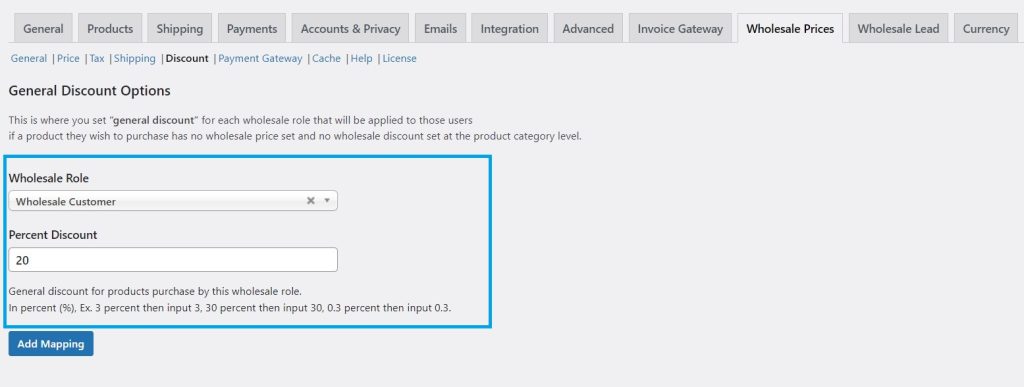
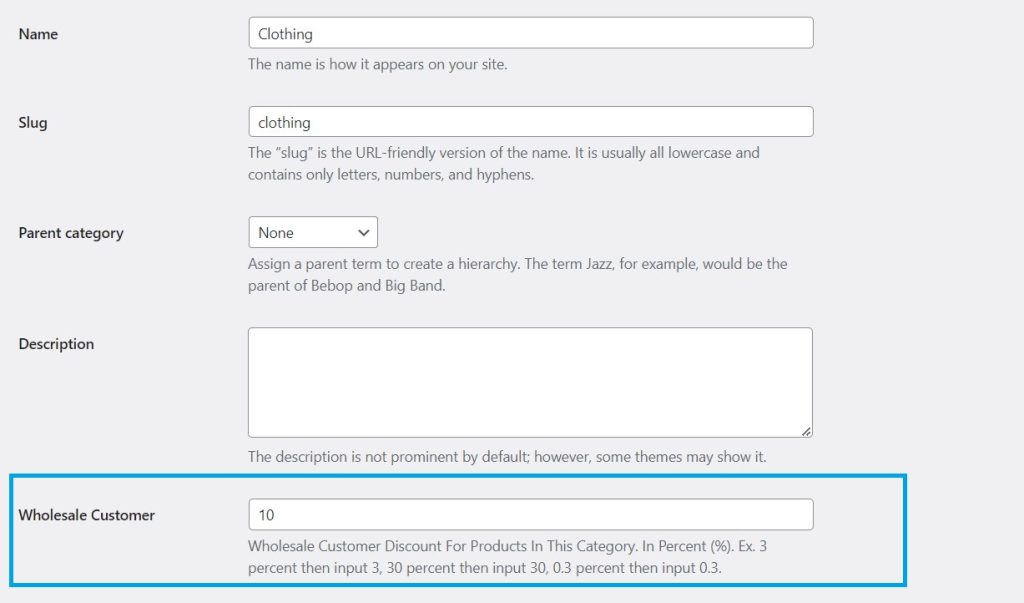



The majority of our eCommerce site’s business is based on small stores that deal in rare, antique, or authentic Asian Cultural products. We’ve been using Wholesale Suite on our WooCommerce site for about 4 years now, and it’s great for managing all of our wholesale customers and pricing on more than 1500 single products.
This is fantastic Matthew! Love hearing about our long term customers still having success with Wholesale Suite. Made my morning :D