
As a wholesaler, you play a pivotal role as a supplier for the businesses you serve. The products you offer are crucial to the success and growth of your B2B clients, which is why inventory management should be a key aspect of your operations. This entails understanding backorder vs out of stock scenarios and mitigating their impact on your business.
While sometimes used interchangeably, these two terms denote very different meanings. In this article, we’ll explore the difference between backorder vs out of stock and give you practical tips on how to optimize inventory management for your wholesale venture. Without further ado, let’s get into it!
What Are Backorders?
Backorders are a common occurrence in the e-commerce space, especially for wholesalers. When an item is on “backorder”, it means it’s temporarily unavailable in your inventory, but customers can still place an order for it. The products ordered will then be shipped once it gets restocked.
What causes backorders?
Backorders are caused by several factors that disrupt the balance between supply and demand in wholesale operations. This may include sudden shifts in customer demand, seasonal trends, or promotional activities. These factors lead to fluctuations in orders, which may cause temporary stockouts for your store.
Other external factors such as supply chain disruptions and unforeseen events can lead to delays, which may also lead to stockouts for store owners. In these situations, store owners may opt to offer backorder to fulfill the demand and satisfy their customers.
Backorder vs Out of Stock
Understanding backorder vs out of stock is crucial as a wholesaler as it can help you optimize the order fulfillment process for your valued clients. The main difference between the two lies in the ability of your customers to place an order.
When products are in backorder, it means that it’s temporarily unavailable in your inventory, but customers can still place orders for them. Conversely, products that are labeled out of stock are unavailable for purchase until they are restocked in your store.
Pros & Cons Of Accepting Backorders
After understanding backorder vs out of stock, you might be wondering if accepting backorders is right for your business model. While this can help ensure you fulfill customer demands, it might also pose risks and challenges for your e-commerce business. Let’s take a quick look at its pros and cons below:
Pros
- Continuous revenue: Offering backorders allows you to capture sales opportunities that might have been lost due to temporary stockouts. It also helps prevent losing sales to competitors, as customers who have committed to backorders are less likely to look for alternatives and shop around.
- Enhances customer satisfaction: Taking backorders also demonstrates your commitment to satisfying the needs of your clients, which can strengthen their trust and loyalty to your business.
- Helps predict demand: By taking backorders, you gain real-time data on customer demand for your products. As a result, you make informed decisions on inventory management.
Cons
- May present operational challenges: Managing backorders presents a new level of complexity to your order fulfillment processes. You’ll need to have systems in place to efficiently communicate order statuses, track shipments, and update pending orders.
- Risk of order cancellations: Due to additional waiting time for orders to be shipped, customers may opt to cancel their purchase. This means you’ll need to process refunds, which may increase your administrative costs.
- Loss of potential customers: Failure to communicate clear order fulfillment expectations, combined with excessively long waiting times may frustrate your customers. This may damage your business reputation and lead to loss of potential future sales.
Best Practices For Inventory Management
Now that we have a clear understanding of backorder vs out of stock, one thing gets clear: effective inventory management is crucial for wholesalers like you. As a WooCommerce business owner, your ability to effectively manage, track, and replenish your inventory directly impacts customer satisfaction and your business’s profitability.
So, we’re here to help you out with practical tips and best practices to make sure you optimize inventory management. Let’s dive in!
1. Set reorder points
Reorder points indicate the minimum quantity of products that are on hand in your store before you order more stocks from your suppliers. Setting reorder points for each of your products can help you gauge when it’s the right time to replenish your stock, hence avoiding the risk of stockouts or overstocking.
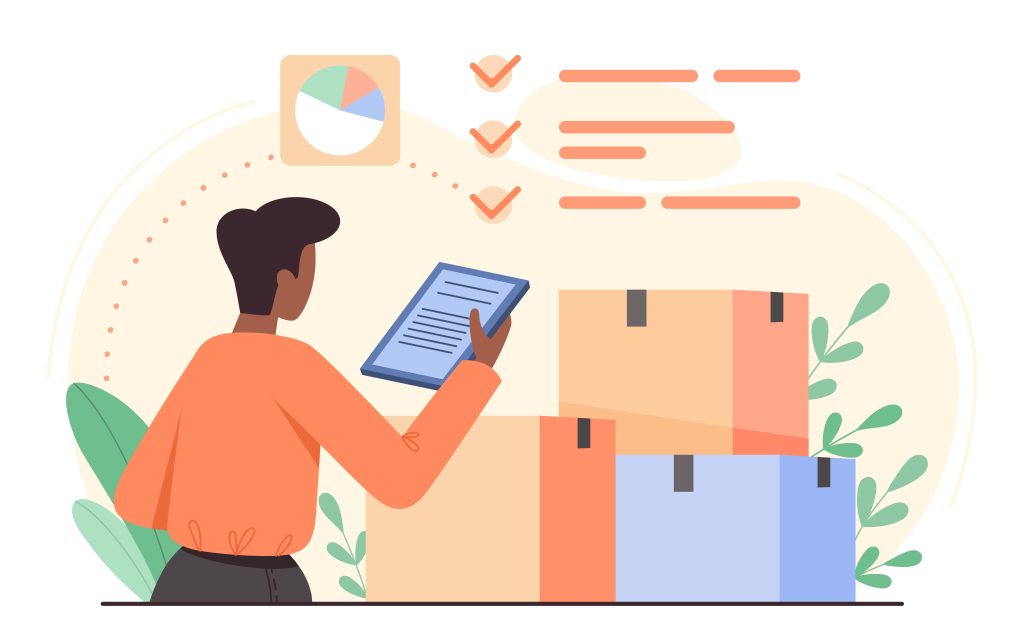
When setting reorder points, take into account the lead time required for replenishing your inventory. Lead time encompasses the duration until your order is completed, from the moment you place your order to when it arrives at your warehouse. Factoring this time ensures you place orders at the right time to prevent stockouts.
Likewise, you’ll need to consider any anticipated changes in demand due to seasonal events or marketing promotions. For example, if you experience an influx of sales during the Black Friday season, you’ll want to order more to prepare for the influx of orders.
2. Implement safety stock
Safety stock refers to the additional units of inventory you keep in reserve to minimize the risk of stockouts. This provides a buffer against unexpected shifts in demand or disruptions in the supply chain.
As a wholesaler, you likely have varied offerings to your B2B clients. Therefore, to accurately determine the appropriate safety stock levels for your products, it’s important to review your historical sales data and continuously assess market trends. This will help you identify the most in-demand products that may require additional safety stock.
3. Invest in order fulfillment & demand forecasting tools
While the fast adoption of technology in the e-commerce space poses unique challenges, requiring wholesalers to keep up, they also provide key opportunities you can leverage to optimize your operations. Investing in order fulfillment and demand forecasting tools can empower you to improve order accuracy, anticipate demand, and meet customer expectations.
It all begins the moment your B2B clients find your website. You’ll want to make sure they have access to wholesale pricing and can place their orders effortlessly.
All-in-one solutions like Wholesale Suite for WooCommerce make implementing a streamlined B2B purchase experience a breeze. With its range of plugins, you can register wholesale customers effortlessly, manage wholesale pricing, provide B2B discounts, and create one-paged ordering forms to streamline bulk ordering.

Likewise, consider leveraging demand forecasting tools. These solutions utilize data analytics and predictive modeling to generate forecasts in demand, helping you make informed inventory management decisions.
4. Diversify your supplier network
Relying on a limited number of suppliers can expose your business to various risks, including supply chain disruptions and quality issues. Therefore, as a wholesaler, it’s important to diversify your supplier network. This minimizes risks by spreading your sourcing across several vendors. It also gives you access to a wider range of products, pricing, and quality standards.
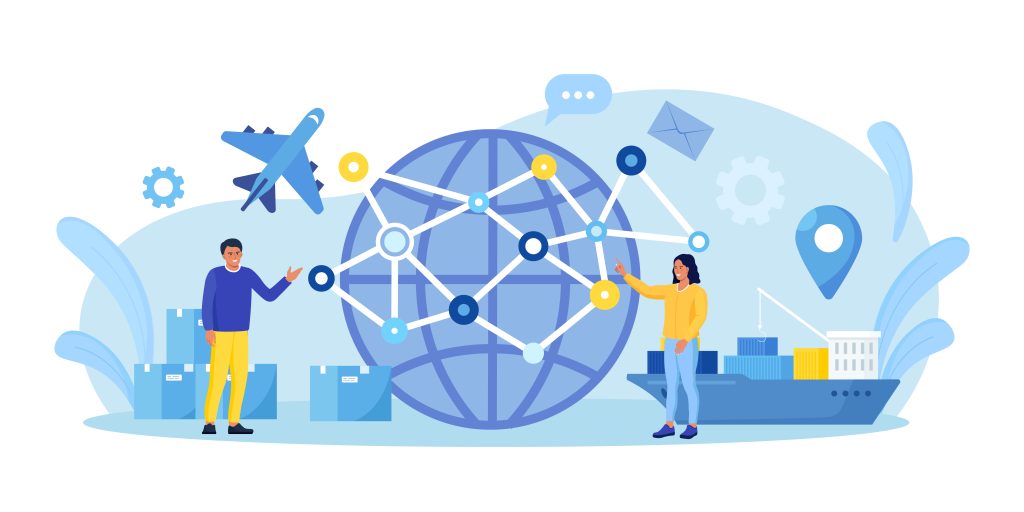
Firstly, evaluate your current supplier base– conduct a thorough analysis of their performance, reliability, and adherence to quality standards. This will help you determine areas for improvement, opportunities to re-negotiate, and potential gaps in your supply chain management.
Then, you can expand your supplier network gradually, prioritizing partnerships that complement your business objectives. Attending trade shows, conferences and other key industry events allows you to connect with potential suppliers and explore partnership opportunities.
5. Schedule regular inventory audits & aim for continuous improvement
Just like any aspect of your business, effective inventory management is an ongoing process–it requires proactive planning, evaluation, and exploration of solutions and tools for optimization.
Scheduling regular inventory audits allows you to identify discrepancies between recorded inventory levels and physical stock counts. Adding these audits to your regular routines can help you detect issues that might be costing your business, such as:
- Inventory shrinkage: This refers to the loss of inventory attributed to factors such as damage, theft, administrative errors, and fraud.
- Obsolete inventory: These are low-demand or slow-moving items that tie up valuable resources and add to your inventory carrying costs.
After identifying key issues during your inventory audits, you can begin to brainstorm solutions to improve your inventory management practices. This may mean integrating new technologies, implementing employee training, or making changes in the process of acquiring goods for your business.
Conclusion
Effective inventory management is a key aspect of running a successful wholesale business. This entails understanding backorder vs out of stock scenarios and learning about how to mitigate the risks associated with these events.
In this article, we discussed the differences between backorder vs out of stock and provided key tips to help you optimize your inventory management strategy. To summarize, let’s take a quick glimpse of these tips below:
- Set reorder points
- Implement safety stock
- Invest in forecasting and order fulfillment solutions
- Expand your supplier network
- Schedule regular audits and aim for continuous improvement
In your quest to improve your operations, tools like Wholesale Suite come in handy. This all-in-one WooCommerce solution allows you to streamline order fulfillment and give your B2B customers a seamless purchase experience.
Do you have more questions about inventory management? Let us know in the comments section below!




