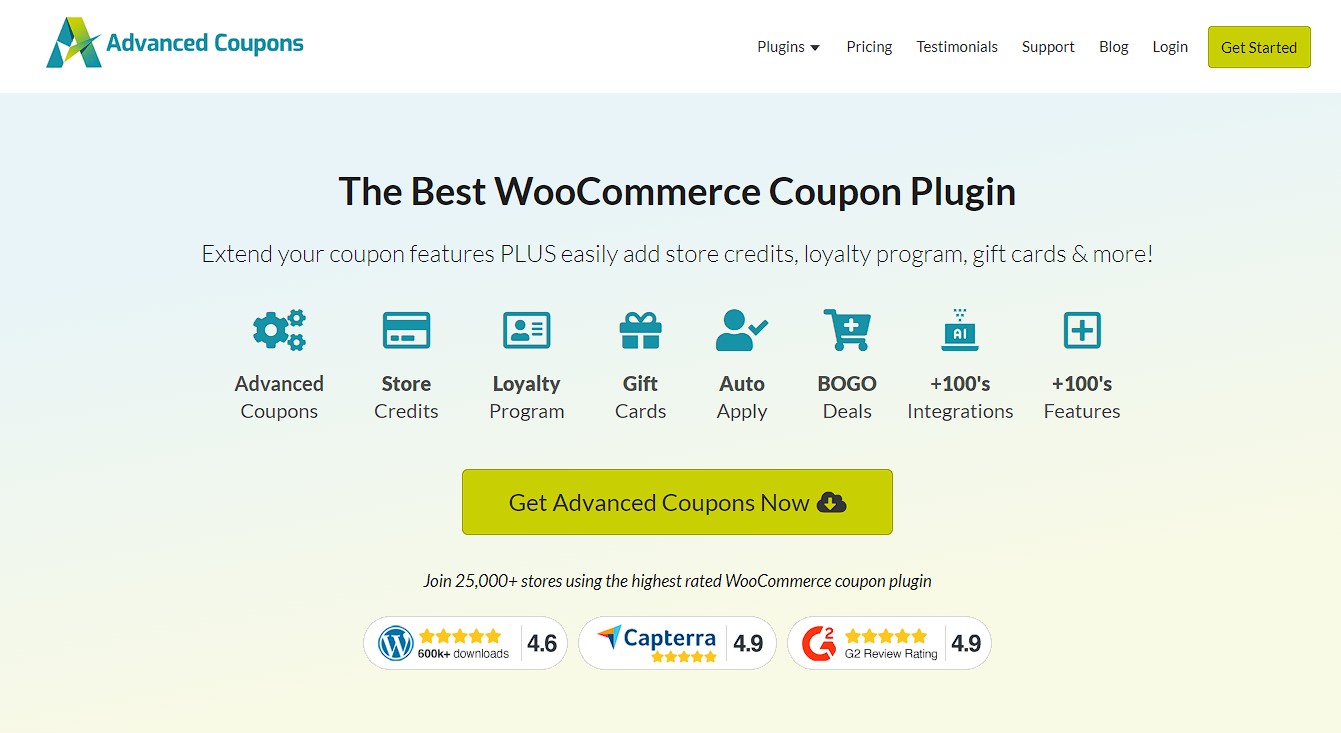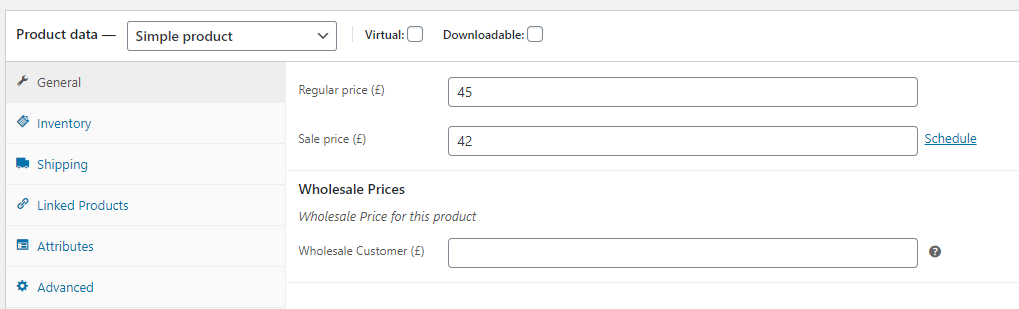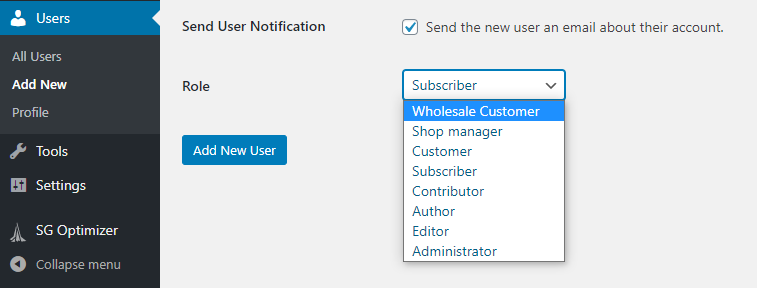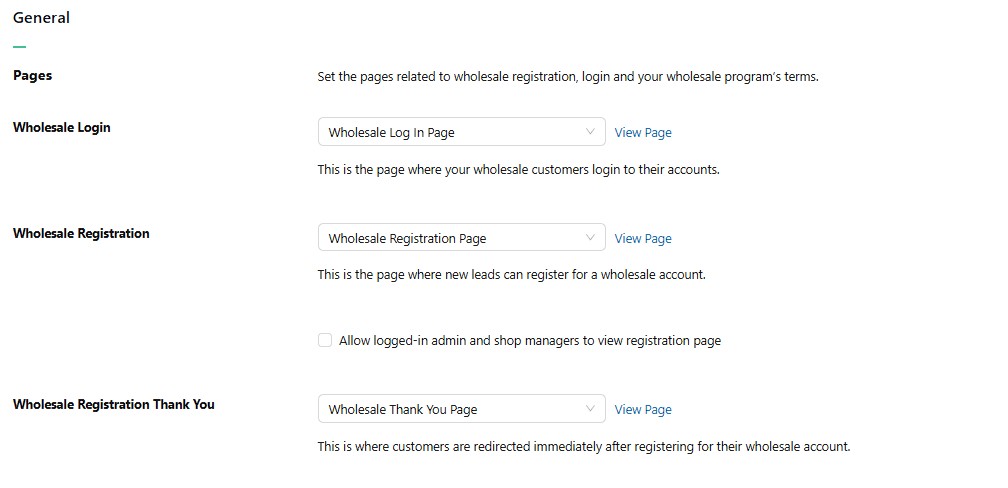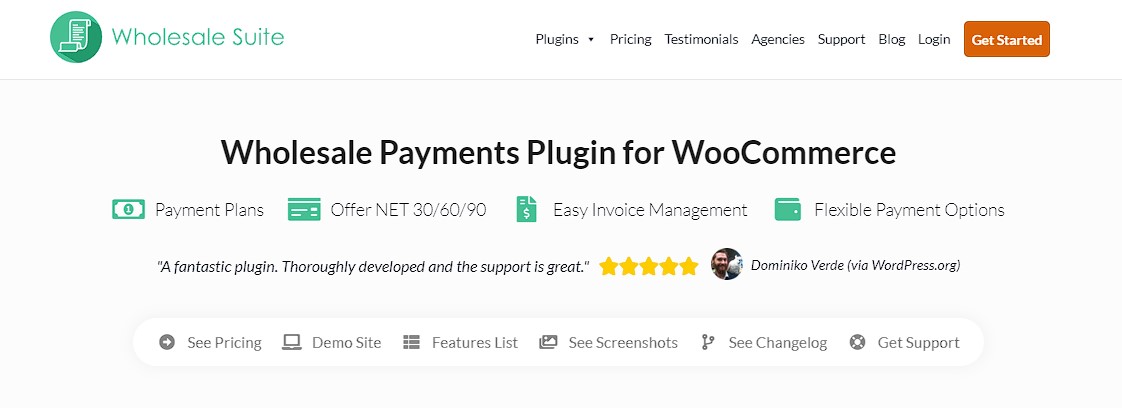WooCommerce’s flexibility allows you to effortlessly create a wholesale website while continuing to cater to your retail clients. However, if you plan on targeting wholesale customers, you will need access to many features that WooCommerce doesn’t include out of the box.
For example, WooCommerce doesn’t enable you to create wholesale customer roles or assign specific discounts to different types of customers. With those two features, you can create a wholesale website that caters to buyers big and small.
In this article, we will talk about three big tasks you must tackle to create a wholesale website using WooCommerce (and how to solve them). Let’s get to it!
Create A Wholesale Website Using WooCommerce: 3 Easy Steps
Unlock the potential of your WooCommerce store by learning how to create a wholesale website in just three steps. This easy-to-follow guide will help you navigate the process with ease. Here’s what you need:
1. Set custom wholesale prices for your products
Although WooCommerce enables you to modify your product prices at any time, it doesn’t provide many options for dynamic pricing.
By ‘dynamic’ pricing, we mean features such as modifying prices for specific user roles or offering special discounts for customers who purchase in bulk.
The easiest way to implement those features is by using plugins. If you’re a fan of coupons (but find WooCommerce’s options lacking), you can use Advanced Coupons:
Advanced Coupons plugin also enables you to implement all sorts of discounts on your store, which is a great complement if you target wholesale customers.
For example, you can use Advanced Coupons to offer special prices that trigger when customers add over X amount of an item to their shopping cart:
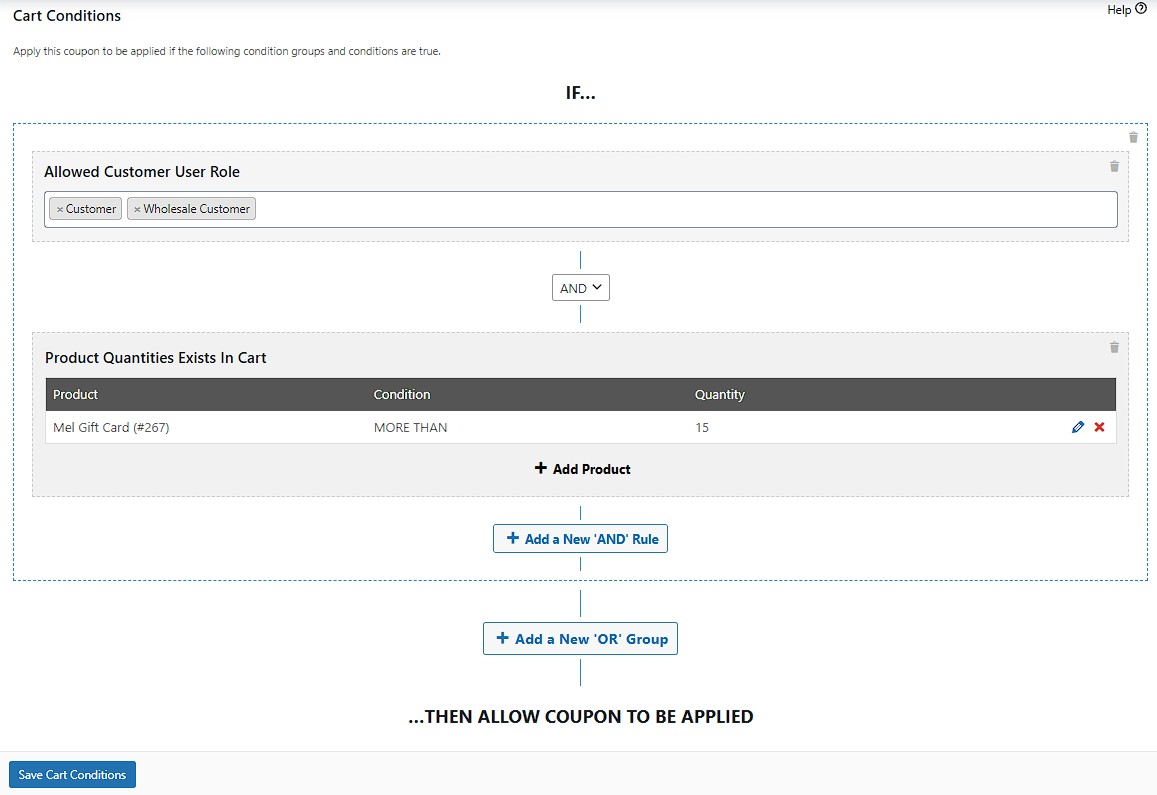
Wholesale user roles
You’ll notice that coupon is configured to work for two types of users: customers and wholesale customers. That last user role is automatically set up if you use Wholesale Prices for WooCommerce:
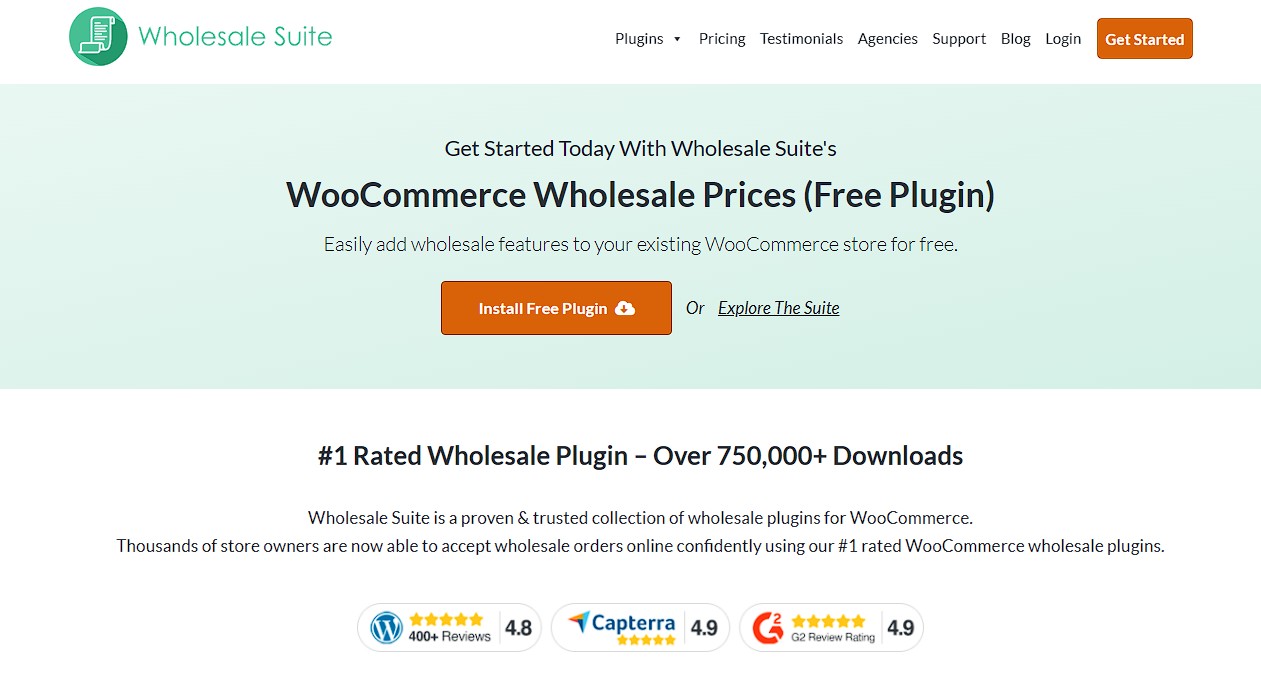
With this plugin, you can set a custom wholesale price for any WooCommerce product that you add:
Those prices will only work for wholesale customers; you can decide who fits into that role. That way, you can prevent regular customers from getting access to prices they shouldn’t.
As you can see, user management is key to creating a wholesale website, which brings us to point two.
2. Add multiple wholesale customer user roles
If you use the Wholesale Prices for WooCommerce plugin, it will automatically set up a wholesale customer user role for your website.
That’s an excellent start, but you’ll probably need to set up more targeted user roles as your customer base grows.
For example, if you want to offer one price to clients who buy products by the dozen and another for those who buy in the hundreds, the best way to do that is by creating a tiered wholesale system.
The easiest way to add multiple dedicated wholesale user roles is to upgrade to Wholesale Suite, which includes a lot more features than its free counterpart:
With Wholesale Suite, you can add as many dedicated wholesale user roles as you want to your store. You can also set unique prices for each product and each role.
More importantly, the suite enables you to generate custom wholesale user registration forms. That means you can customize the registration process for your best customers from the ground up:
Wholesale Suite also enables you to approve user registrations manually. This is important if you require wholesale customers to submit documentation before they can purchase from you.
3. Streamline the wholesale ordering process
If you want your wholesale customers to stick around, you have to go further than just offering them the best prices they can find. You must also ensure the entire ordering process is as seamless as possible.
Since we’re talking about customers who order dozens or hundreds of products at once, optimizing your store’s ordering and checkout process to cater to them is a smart move.
There are several ways that you can do that. If you’re using Wholesale Suite, you have access to Wholesale Order Form plugin. That plugin enables you to display your store’s entire catalog on a single page that’s easily searchable:
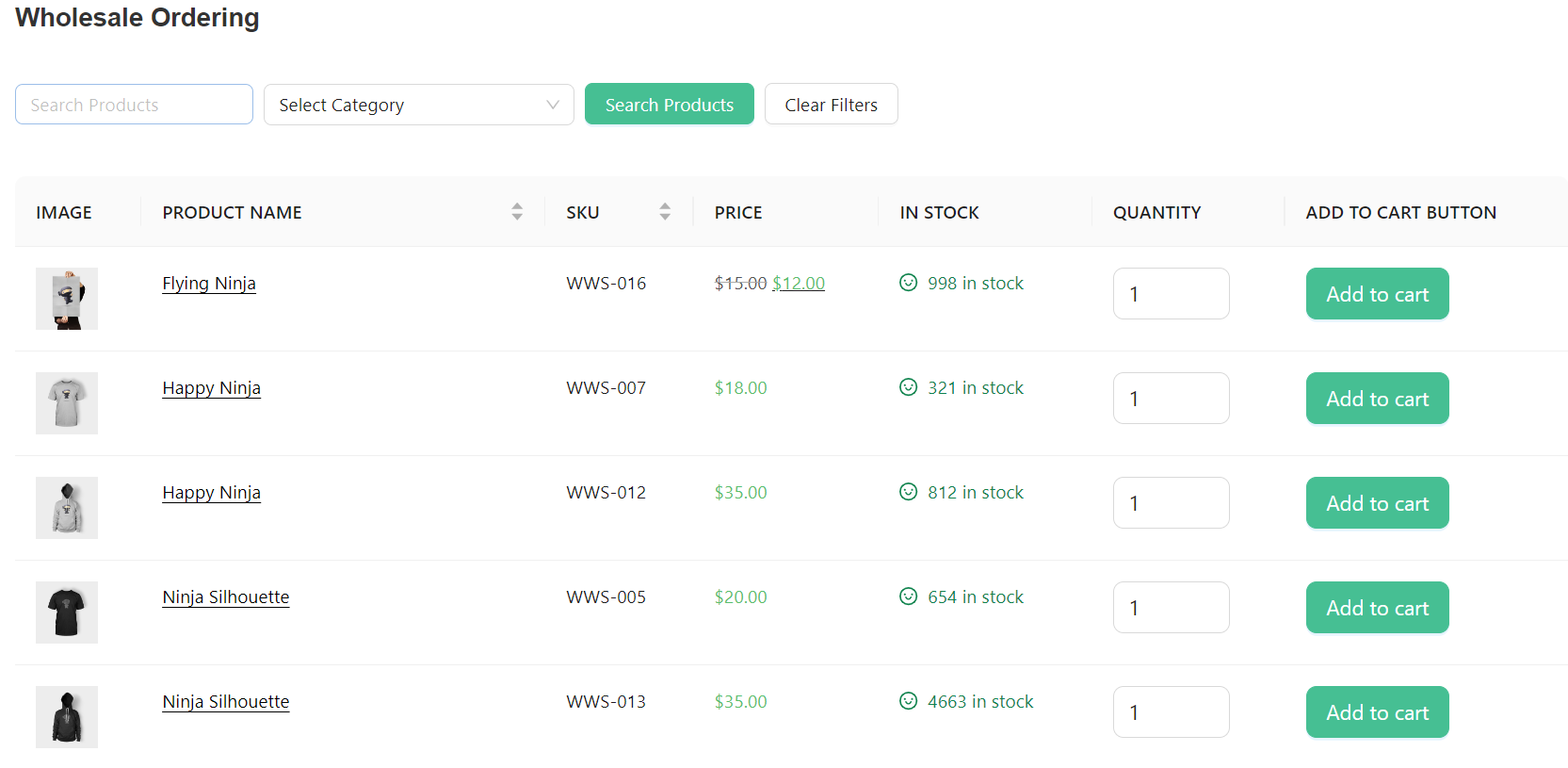
One fantastic feature the plugin adds is that it enables customers to see how many items you have in stock. That’s excellent if you’re buying in bulk, as you don’t run into errors by trying to add more products than the store can currently sell.
4. Automate your payment process
Once your wholesale customers find the products they want, they can enjoy a seamless and flexible payment experience designed specifically for B2B transactions with Wholesale Payments.
Instead of relying solely on traditional WooCommerce gateways, you can offer flexible, wholesale-friendly payment options that facilitate bulk purchasing.
This includes features like automated invoicing, net payment terms, and direct bank transfers, ensuring a smooth and efficient checkout process for you and your customers. By simplifying wholesale transactions, Wholesale Payments helps you get paid faster while giving your customers the necessary payment flexibility.
Wholesale transactions don’t operate like retail purchases; forcing customers into one-size-fits-all payment options can limit your business growth. Wholesale Payments bridges this gap by offering the flexibility that real businesses need. By adapting to how wholesale buyers prefer to pay, you make it easier for them to commit to larger orders, return as repeat customers, and pay on time—helping you close more deals and get paid faster.
You may also read: The Best WooCommerce Payments Plugin For B2B (Full Guide).
Frequently Asked Questions
What is a wholesaler website?
A wholesaler website is an online platform where businesses sell products in bulk at discounted rates to retailers, resellers, or other businesses rather than individual consumers. These websites typically include features tailored for B2B transactions, such as tiered pricing, bulk discounts, minimum order quantities, and specialized payment options like invoicing and net payment terms. Examples of wholesaler websites include standalone wholesale eCommerce stores, B2B marketplaces, and WooCommerce-powered wholesale shops.
How to sell online wholesale?
To sell online wholesale, businesses need to set up an eCommerce platform that supports bulk pricing, customer segmentation, and flexible payment options. Platforms like WooCommerce, Shopify, or Magento allow sellers to create a wholesale-friendly store by integrating features such as wholesale pricing rules, order minimums, and wholesale customer registration. Marketing is also key—wholesale sellers should target business customers through LinkedIn, industry trade shows, email marketing, and B2B marketplaces to attract buyers.
How to start wholesaling?
Starting wholesaling involves several steps. First, it’s essential to identify a product niche and research demand within the target industry. Then, businesses must find reliable suppliers or manufacturers who offer competitive bulk pricing. Once sourcing is in place, the next step is setting up an online wholesale store with the right eCommerce tools to handle bulk transactions. Businesses also need to focus on building relationships with retailers, promoting their wholesale offers, and streamlining their payment and shipping processes to ensure smooth order fulfillment.
Conclusion
If you want to create a wholesale website that’s successful, using WooCommerce is the perfect place to start. However, you’ll also want to complement the plugin with other tools that make your wholesale customers’ lives easier.
In this guide, we explored how to create a wholesale website using WooCommerce in three easy steps:
- Set custom wholesale prices for your products
- Add multiple wholesale customer user roles
- Streamline wholesale ordering
- Automate your payment process
Wholesale Suite makes this process easier for you. It features powerful tools that help you seamlessly manage wholesale prices, create tailored ordering forms, and make registration a breeze for your B2B clients.
Do you have any questions about how to create a wholesale website using WooCommerce? Let’s talk about them in the comments section below!