
Forms are an essential component to almost every website, but even more so for wholesale stores. If you’ve been wondering which to choose between Gravity Forms vs WPForms, you’re in the right place. We’ve tried both plugins and recently made the switch to WPForms.
In this article, we break down the key reasons why. So, let’s get right into it!
Gravity Forms vs WPForms (4 Reasons Why We Made the Switch)
Switching form plugins is a big deal if you use them extensively throughout your website as we do. Switching to WPForms wasn’t a decision we made lightly, but it made all the sense to us for the four following reasons.
1. WPForms offers a more user-friendly interface
Both Gravity Forms and WPForms enable you to use form builder tools. With Gravity Forms, you get access to a set of pre-built elements that you can add to your forms using drag-and-drop functionality:
Although Gravity Forms is easy to use and it offers a lot of pre-built field options, its design feels a bit outdated. Moreover, some of the styles it uses by default for its forms follow that same trend:
WPForms, on the other hand, offers a much more modern and user-friendly interface for its form builder:
The default style that WPForms uses is also clean and minimalistic. That means it should adapt well to your own site’s style, regardless of what it might be:
If it’s within your means, we recommend that you test both form plugins to see which builder you prefer. Both plugins are premium options, but Gravity Forms does offer a demo for you to test it.
2. WPForms releases new updates often
One of the things that we keep an eye out for when choosing which plugin to use is its track record when it comes to updates. As far as we’re concerned, you shouldn’t use plugins that don’t release updates relatively frequently, and here’s why:
- It points to a lack of development. If a plugin hasn’t been updated for more than six months, it might as well be abandoned.
- New updates introduce new features. As new updates get released, popular plugins often introduce new and exciting features, so you get your money’s worth.
- Outdated plugins can cause compatibility issues. Plugins that don’t get regular updates may affect your site’s functionality due to compability issues with WordPress core or other extensions.
Not only does WPForms update often, but they’re constantly introducing new features. That means we get more tools to play with and in many cases, exciting add-ons to try out.
3. You get access to loads of add-ons
Since WPForms is a premium plugin, it needs to justify its price somehow. For us, add-ons are well worth the subscription since WPForms releases add-ons with a very high frequency.
Among their add-ons, you have options for payment processor integration, email marketing, user registration extensions, and much more:
Those are just a few big examples, though. WPForms also comes with a lot of niche add-ons that can be a boon to online wholesale stores. One example is the signature add-on, which enables your customers to sign documents online through your website.
Since you pay for a subscription, you can get access to add-ons in bulk instead of having to buy each one individually. If you see any add-ons that you like among WPForms options, then it may just be the right forms plugin for you.
4. It supports conditional logic within your forms
WPForms makes it easy to implement conditional logic within your forms. That means you can create dynamic forms that change depending on the options your users choose.
Our website’s support contact form includes one such example of conditional logic. Usually, we ask that customers share their Wholesale Suite license number with us for specialized support requests. However, if a user needs to ask a pre-sales question, that field disappears:
Moreover, we included a list of links that may help users who have pre-sales questions. All that is possible thanks to conditional logic, and that’s just one example.
Implementing conditional logic using WPForms is simple thanks to its intuitive interface. That was one of the main reasons why we decided to make the switch.
Gravity Forms vs WPForms (Which is Best For You?)
When it comes to form plugins, the debate over Gravity Forms vs WPForms is a common one. While there’s no one-size-fits-all plugin that’s perfect for everyone, we’re happy with our decision to switch from Gravity Forms to WPForms. One last reason why that’s so is due to pricing.
Overall, WPForms is a cheaper alternative to Gravity Forms, it also offers more of the features that we need. However, Gravity Forms is still a fantastic plugin and a great option if you want to build simple forms for your website.
Moreover, Gravity Forms does offer more base form templates that you can use to create and publish elements faster. Its starter plan also supports up to three websites versus WPForms, whose first tier only works for a single site.
For us, WPForms’ user-friendly interface, broad library of add-ons, and its regular updates were enough to make the switch. However, we encourage you to try both form plugins to see which one feels more comfortable for you.
Conclusion
Forms are a key element in most websites. If you run an online store, chances are that you use multiple forms across your site, which means you need a plugin that includes a broad set of features and that is easy to tinker with. Many website owners are torn between Gravity Forms vs WPForms when setting up their online forms.
However, after using Gravity Forms for a while, we decided to make the switch to WPForms and we’re plenty happy with that decision. In this article, we’ve reviewed the four key reasons why:
- WPforms offers a user-friendly interface.
- The plugin releases updates often.
- It features a lot of add-ons.
- It supports conditional logic for your forms.
Do you have any questions about Gravity Forms vs WPForms? Let’s talk about them in the comments section below!


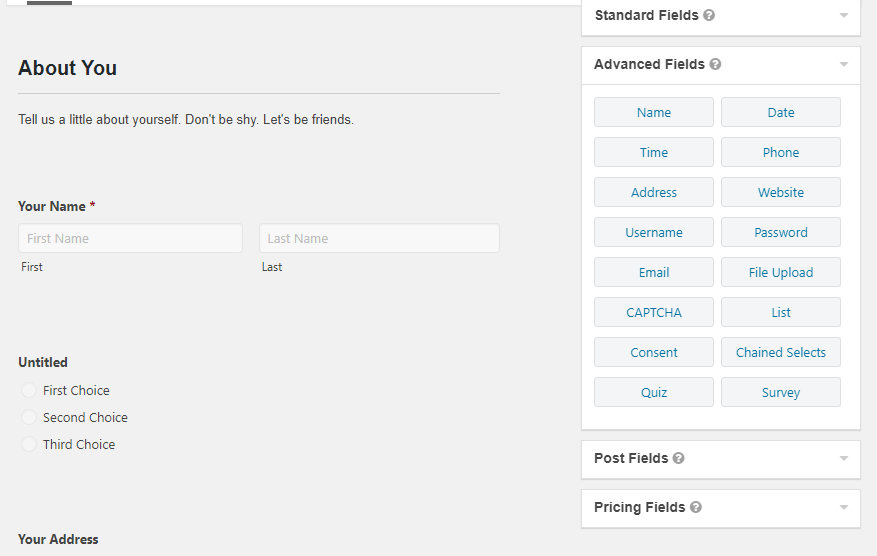
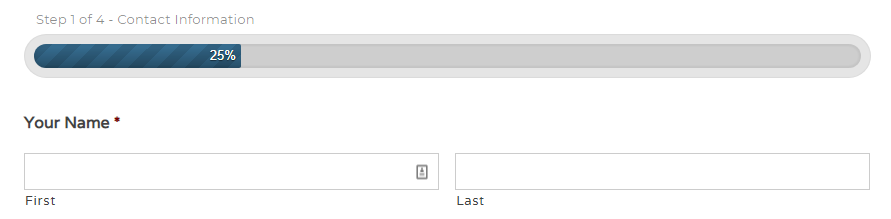
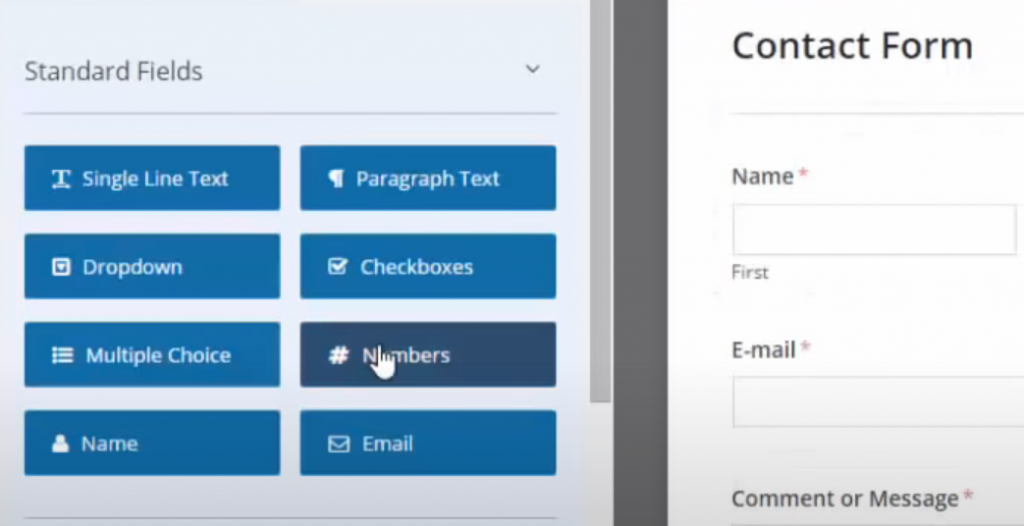
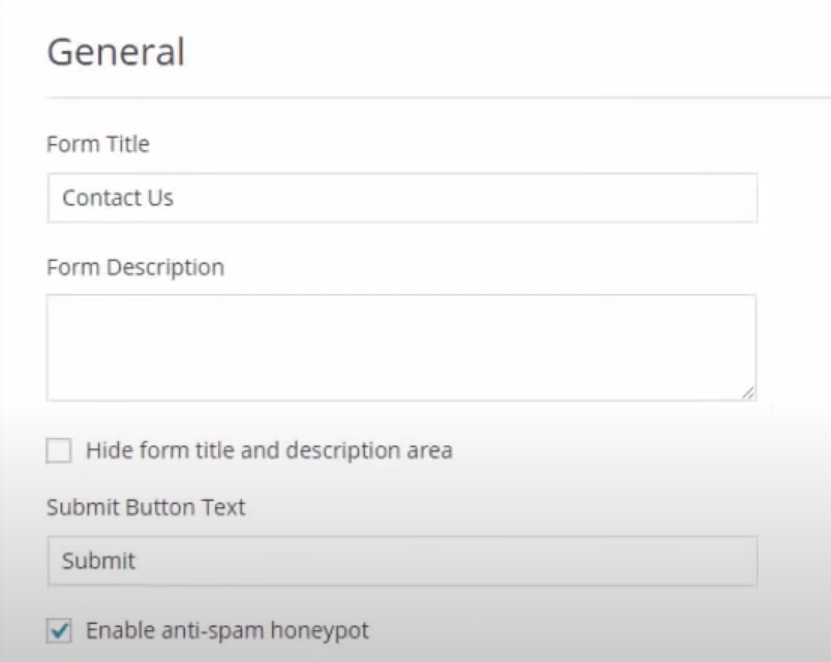
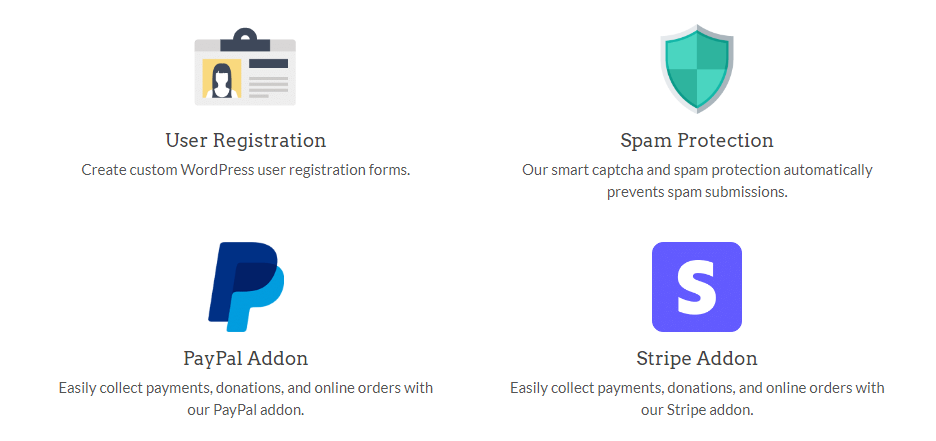
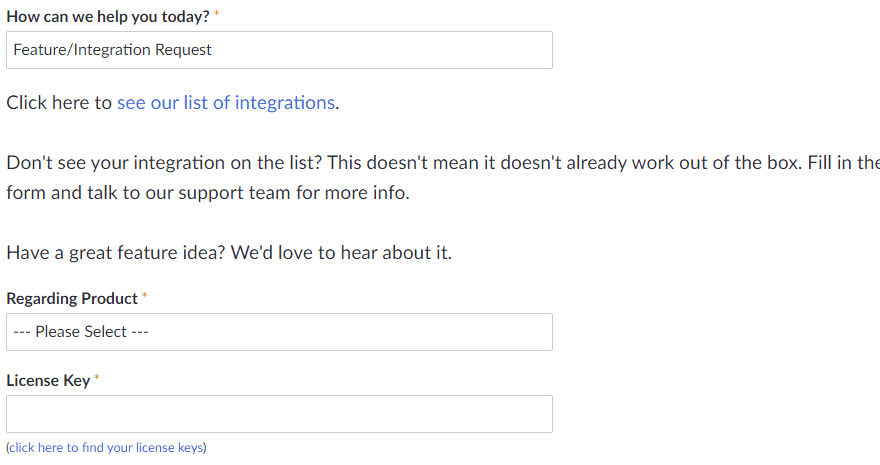


I think you should come back to this, now that Gravity Forms have updated to 2.5+. Massive improvement and their focus around accessibility and usability is key. The inclusion of 3rd party developers supporting GF is awesome: Gravity PDF, Gravity Wiz, Jet Sloth, just to name a few. They are all doing some amazing things with GF these days.
Yes I agree, they’ve definitely made strides in the last 12 months which is excellent to see. I have used the new version of Gravity Forms but it wasn’t enough to make me switch back. I still personally find WPForms easier to use and it has been very stable since installing, no problems with it since I originally wrote this article at all. For clarity though, I’ve used WPForms, Gravity Forms, and also Formidable Forms and used all three very actively for many years and all three are excellent options each with their own strengths.