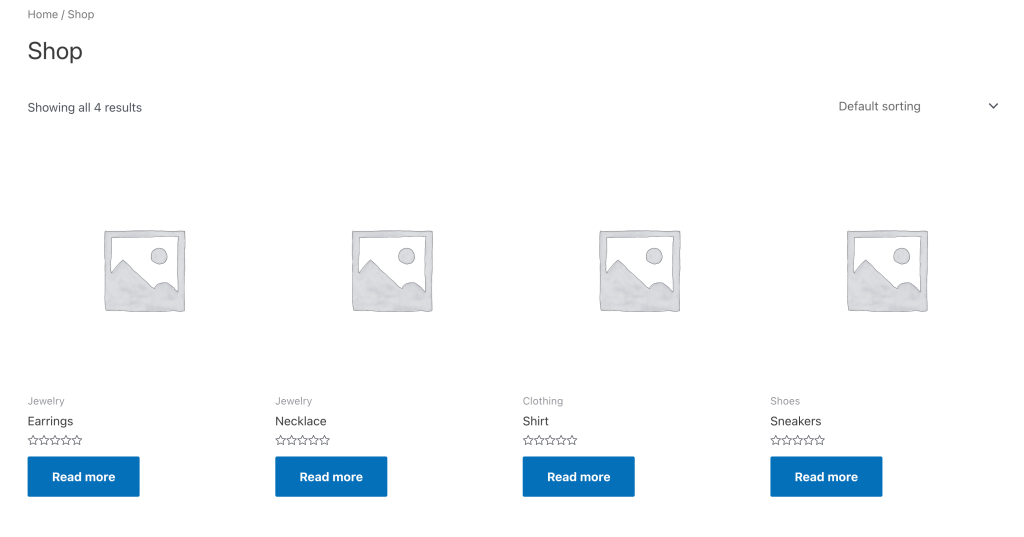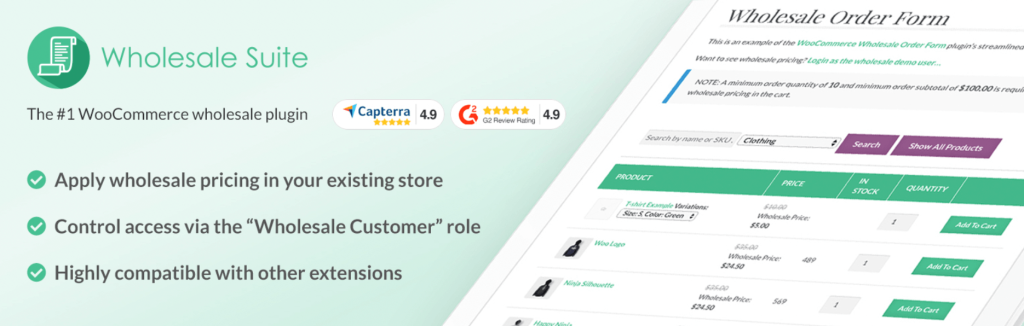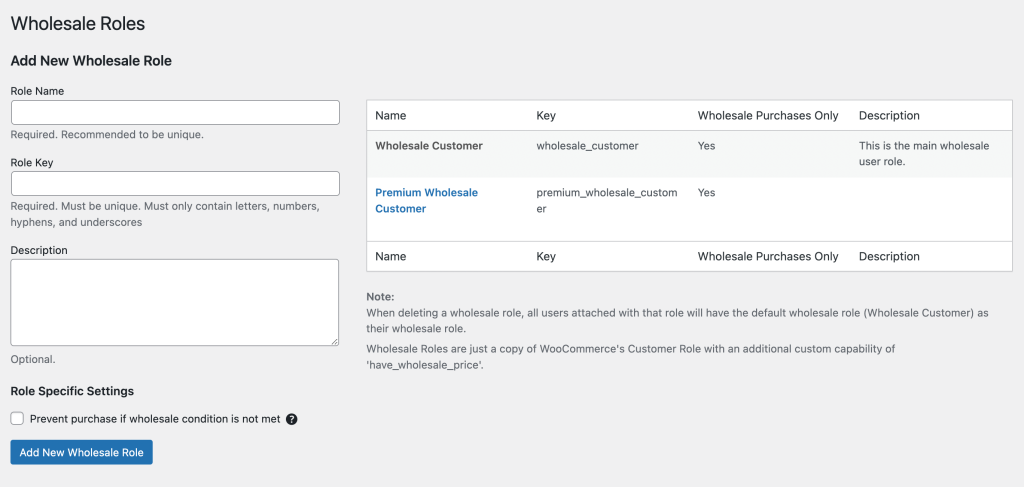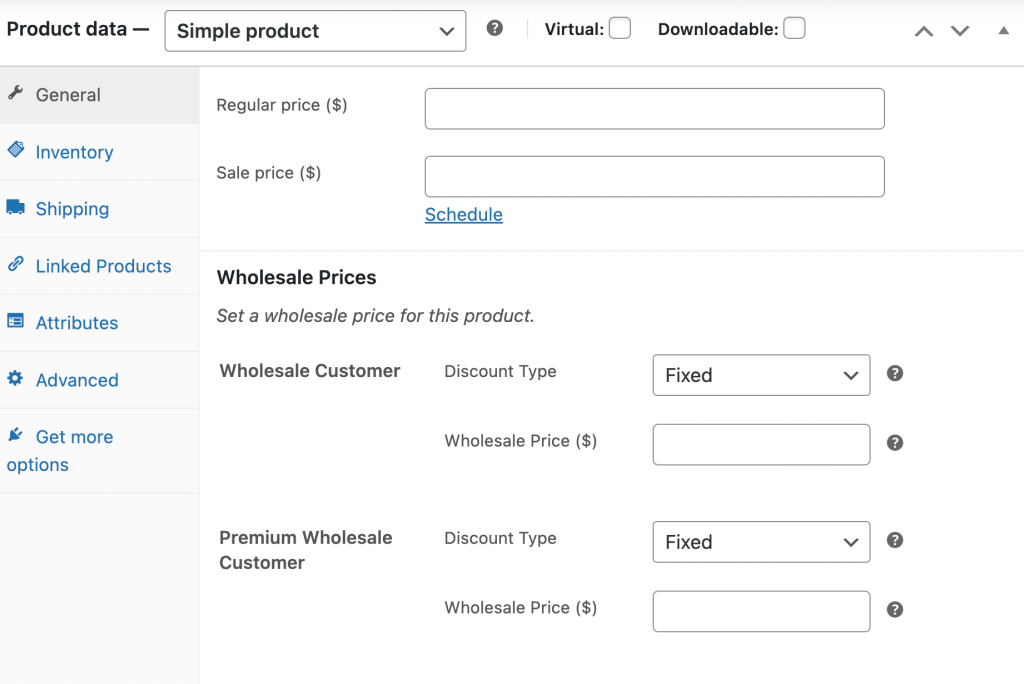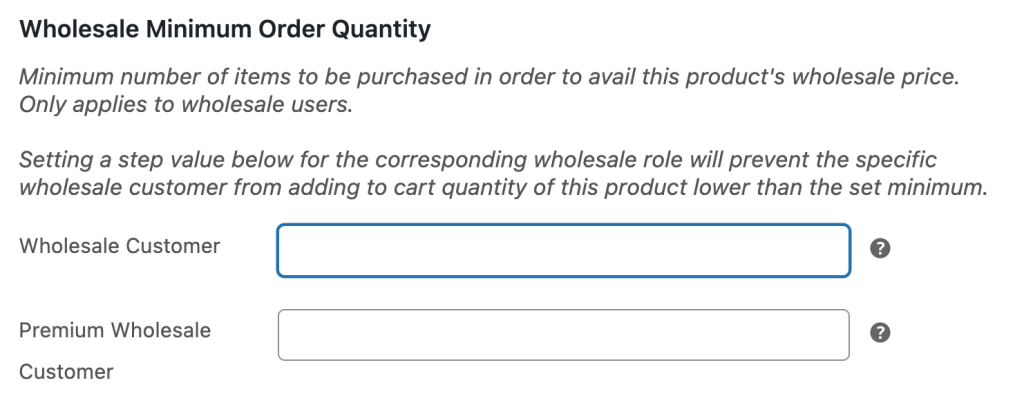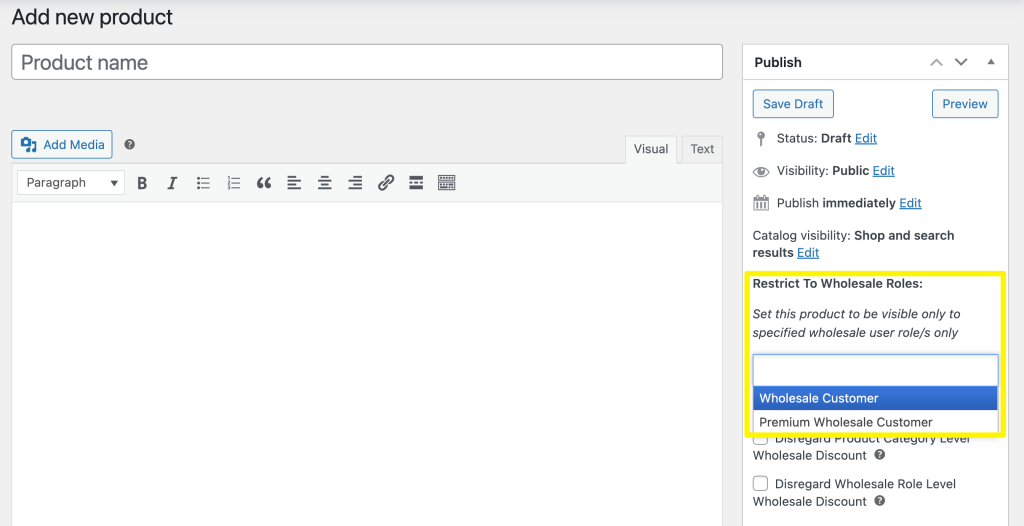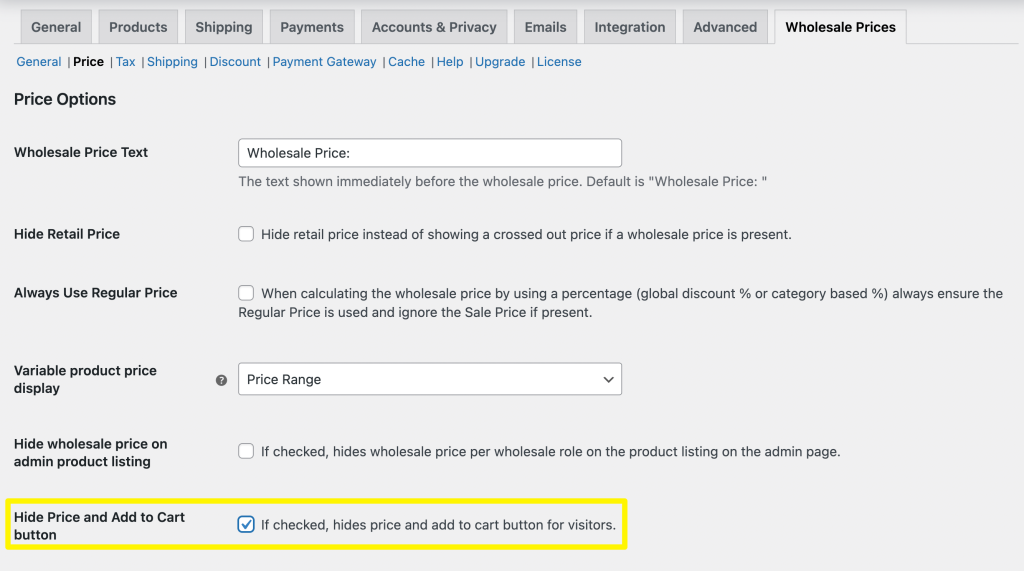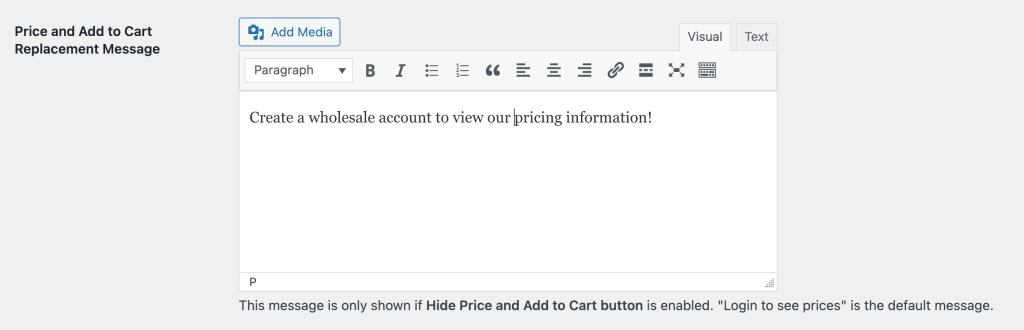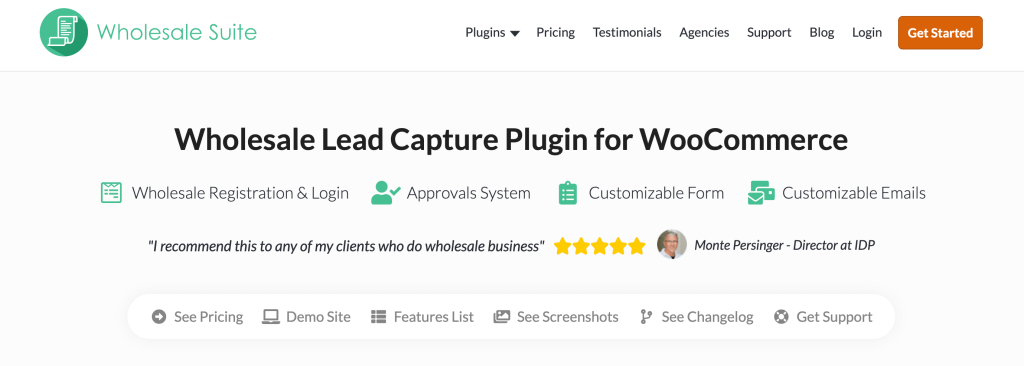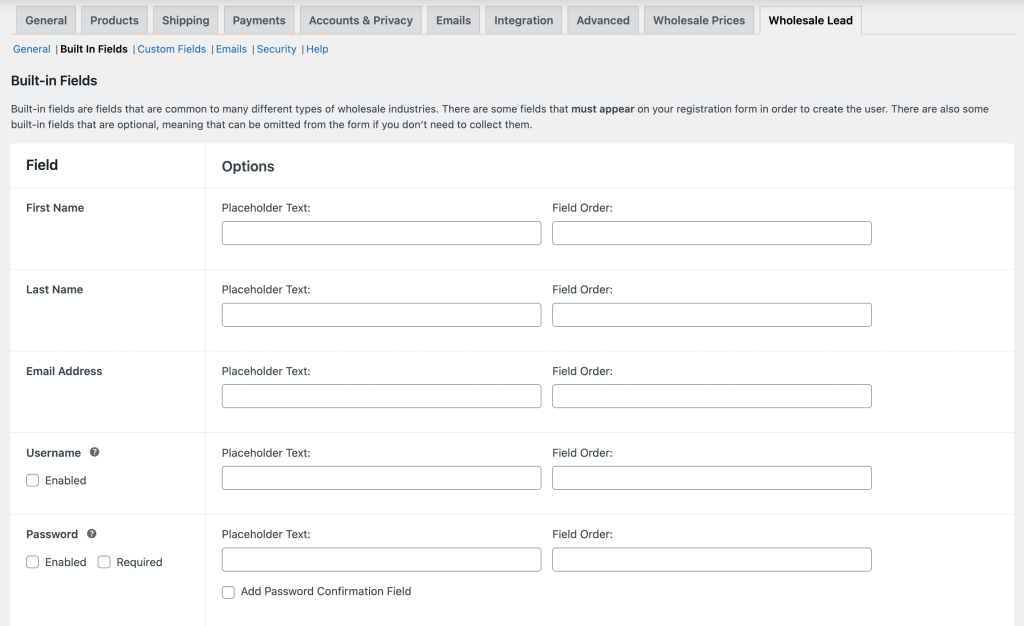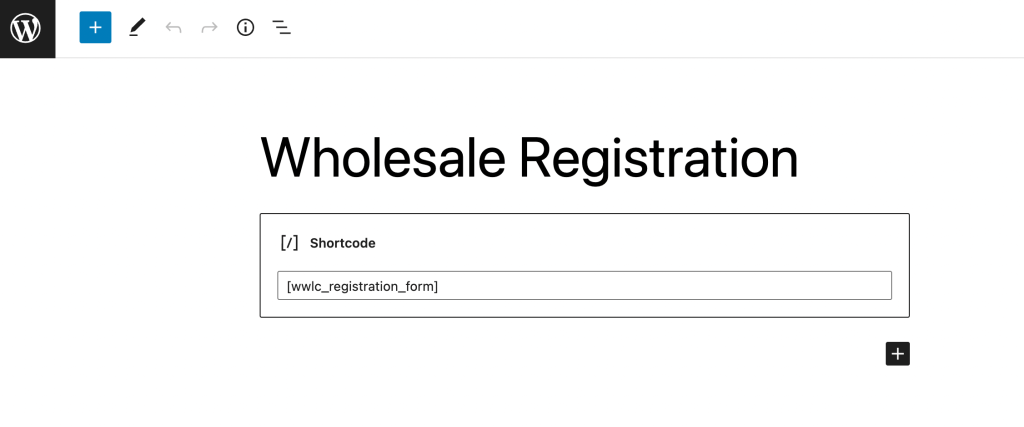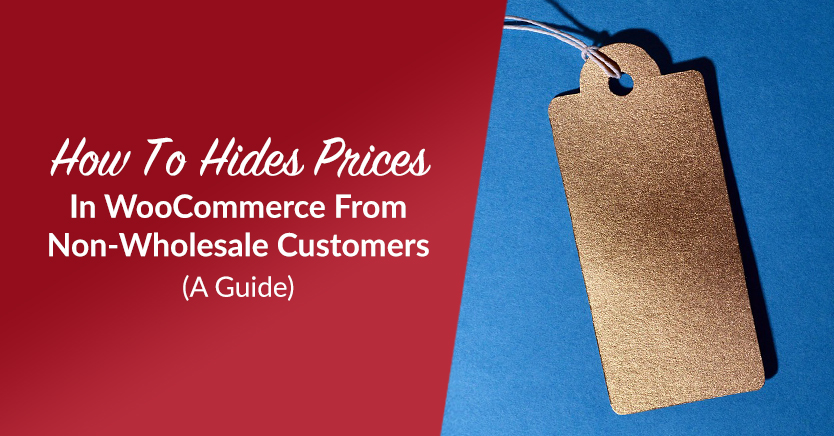
In a brick-and-mortar retail store, anyone can view a product’s price tag. This helps maintain transparency with customers. However, pricing can (and should) vary when you’re running a wholesale business. For this reason, every wholesale business owner should know how to hide prices in WooCommerce.
WooCommerce is an e-commerce platform that lets you easily hide prices from non-wholesale customers. If these visitors want further information, they can register for a wholesale account. By turning your online store into a product catalog, you’ll make pricing details exclusive to your loyal customers.
In this post, we’ll explain why you might want to hide prices in your WooCommerce wholesale store. Then, we’ll show you how to do this in four simple steps. Let’s get started!
Why You Might Want To Hide Prices In WooCommerce
In any business, setting the correct prices can be the key to gaining more conversions. However, there are many reasons why you might choose to hide pricing in your store.
For example, your store may offer both wholesale and traditional products. In this case, you’ll likely have to adjust the wholesale prices. You won’t want to advertise the same price to all of your online visitors.
Here are some reasons why you might change product prices:
- Different order volumes
- Unique pricing for each wholesale customer role
- One-time discounts for new customers
Say you ignore these factors and display one price for a wholesale product. If a new customer tries to purchase it and notices unexpected fees, they could quickly abandon their cart.
To avoid this problem, you can simply hide your prices. This way, any new visitor will be directed to become one of your wholesale customers. Once they register for an account, customers can view wholesale pricing and contact you for more information:
This can help you manage your wholesale store more efficiently. Rather than losing time responding to pricing complaints from random users, you can dedicate more attention to your loyal customer base. Although it might seem contradictory, hiding your prices in WooCommerce will likely increase your revenue and grow your business.
How To Hide Prices In WooCommerce From Non-Wholesale Customers (In 4 Steps)
Even after you decide to hide prices in WooCommerce for wholesaling purposes, you might not know how to get started. That’s why we’re going to walk you through every step of the way!
Step 1: Add wholesale customer user roles
Before you start controlling your pricing visibility, you’ll need to create user roles for your wholesale customers. This can help you develop an exclusive, loyal following for your business.
This way, when a user registers to become a wholesale customer, they’ll be able to see your bulk discounts. Here are some benefits you can offer wholesale customers:
- Priority shipping
- Tax-exempt status
- Custom payment gateways
- Higher-tier memberships
To create your wholesale customer user roles, we’d recommend installing our Wholesale Prices plugin. This tool lets you set multiple user roles, create different pricing tiers, and manage pricing visibility:
Once you install and activate Wholesale Prices, it will automatically add a Wholesale Customer user role to your WordPress website. To view this, go to Wholesale > Roles in your dashboard:
If you want to add different wholesale memberships, you’ll need to upgrade to Wholesale Prices Premium. Then, you can simply enter a new Role Name and Role Key.
Under Role Specific Settings, you can check the box next to Prevent purchase if wholesale condition is not met. This will motivate wholesale customers to meet your minimum order requirements to complete their purchases.
Step 2: Set your wholesale prices
Although you’ll hide pricing from unauthorized users, you’ll still need to set prices for your wholesale products. This is what your wholesalers will see after they log in to their accounts.
First, click on Products and select the item you’d like to modify. Alternatively, go to Products > Add New to start from scratch.
After you add a name and description, scroll down to the Product data section. Here, you’ll see new settings for customizing your wholesale prices:
For example, you might want to set custom prices for different user roles. Next to each role, you can enter a wholesale price and choose either a fixed or a percentage discount.
Then, you can choose how many items customers have to buy before they can use their wholesale discount. You’ll be able to set different minimum order quantities for different user roles:
You might also want to restrict products to specific user roles. In the Publish settings, you can customize which customers can see the product:
However, you won’t be able to hide pricing from non-wholesale customers on this page. To continue to customize your product’s visibility, continue to the next step!
Step 3: Hide wholesale prices from non-wholesale customers
Now that you’ve created wholesale user roles and pricing, it’s time to limit product information to logged-in wholesalers. To do this, navigate to WooCommerce > Settings > Wholesale Prices. Under the Price tab, select the Hide Price and Add to Cart button option:
This will successfully turn your store into a product catalog. Instead of prices, unauthorized users will see a default “Login to see prices” message.
However, you can also customize this note. Within the Price and Add to Cart Replacement Message setting, use the text box to create a custom message:
Then, hit Save changes. Now, any new visitors will have to become a wholesaler to view product pricing. Keep in mind though that your administrator account will still display prices and add-to-cart buttons.
Step 4: Create a registration form
If you want new visitors to sign up for a wholesale account, you’ll need to make this process simple. When you create a registration form, users can fill out some basic personal information to start viewing pricing details.
To get started, download and install our Wholesale Lead Capture plugin. This has a built-in registration form builder that you can use to customize registration fields:
Then, navigate to WooCommerce > Settings > Wholesale Lead. After you click on the Built In Fields tab, you’ll see some required form information like names and email addresses. However, if you want to collect addresses, phone numbers, or company names, you’ll need to enable these extra fields:
Now, open a new page and add a shortcode block. By pasting a ‘[wwlc_registration_form]’ shortcode, your registration page will be created for you:
Once you publish the page, new users can sign up to become wholesale customers! Then, they’ll be able to see product pricing and make purchases. To further streamline this process, you may want to link to this new registration page in the custom message you created in step three.
Conclusion: Hide Prices in WooCommerce In A Few Simple Steps
When you hide prices in WooCommerce, only your wholesale customers will be able to purchase your products. This will enable you to grow your number of registered customers and prevent any dissatisfaction during the checkout process.
To review, here’s how you can hide prices in WooCommerce from non-wholesale customers:
- Add wholesale customer user roles with Wholesale Prices Premium.
- Set your wholesale prices.
- Hide wholesale prices from non-wholesale customers.
- Create a registration form using Wholesale Lead Capture.
Do you have any questions about hiding wholesale prices in WooCommerce? Let us know in the comments section below!