
Wholesale Suite aims to be the best and most flexible wholesale solution for WooCommerce.
In version 1.26 of WooCommerce Wholesale Prices Premium, we released a brand new feature called “Cart Subtotal Based Discounts”.
This was one of the most frequently requested features over the last 12 months and we are super happy to debut this to the community.
What Are Cart Subtotal Based Discounts For Wholesale?
Cart Subtotal Based Discounts let you define an additional discount for your wholesale customers based on the cart subtotal amount of their order.
As a store owner, you choose at what cart subtotal amount it should start applying the discount and the system actively monitors the wholesale customer’s cart and applies the discount when they’re eligible.
The great thing is that, just like wholesale pricing, this feature is also based on the wholesale customer’s user role. This means you can apply different thresholds and different discounts for different wholesale customer levels.
For example, if you had a group of wholesale customers called “Wholesale Platinum”, you might like to reward just these special people. But not your normal wholesale customers, for ordering more by giving them an additional cart subtotal based discount.
Where You Can Find It In-App
You can find this new feature under the Wholesale Prices settings tab, on the Discounts page.
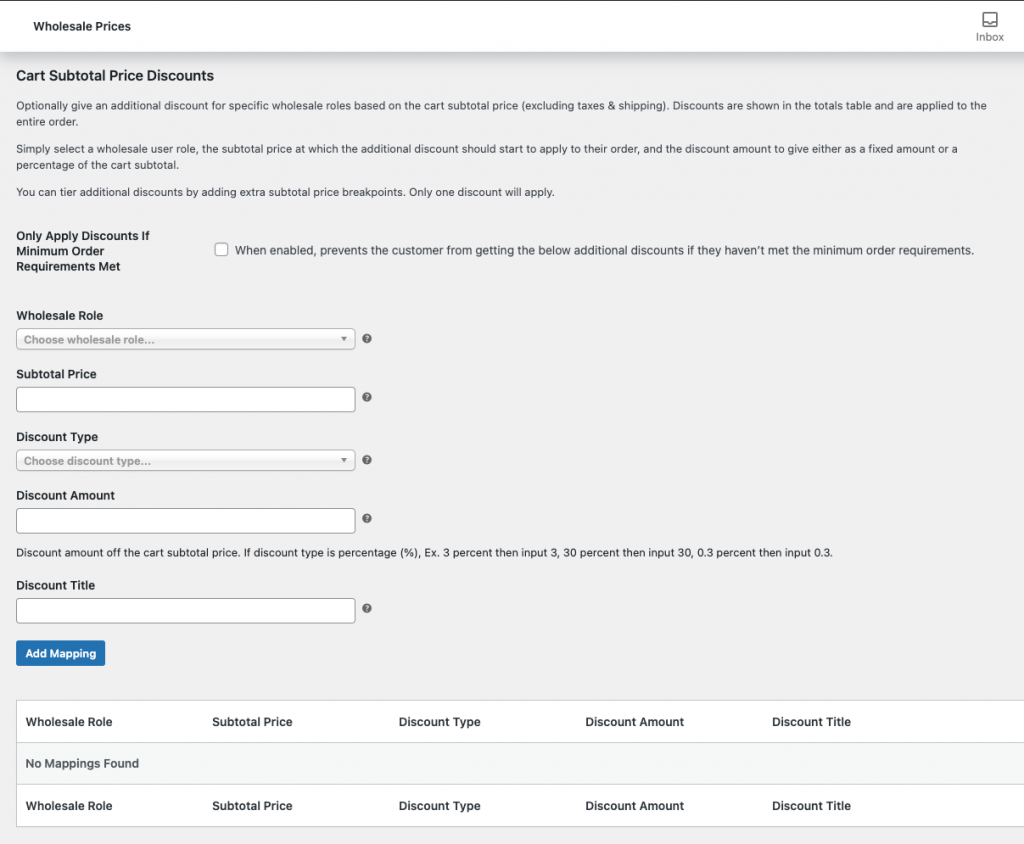
To use the new feature, you simply add “mappings” to the table.
Select the wholesale role you want to give an additional discount to. Specify the subtotal price where the discount will start applying from, and choose your discount (either percentage-based or price-based). You can even give it a special title so they know they are being rewarded for spending more.
Once the mapping is in the table, the system will monitor your wholesale customer’s cart and detect if they should receive the additional discount.
There’s also another option on this feature. It controls if they should get the additional discount even if they don’t meet the minimum order requirements criteria. This means that even if they don’t meet the requirements to activate wholesale pricing, they can still get the cart subtotal discount if you wish. It’s very flexible in this way.
On the front end, your customers will see the discount automatically applied when they reach the thresholds that you configure and the discount will appear in the cart totals table on the cart and checkout:
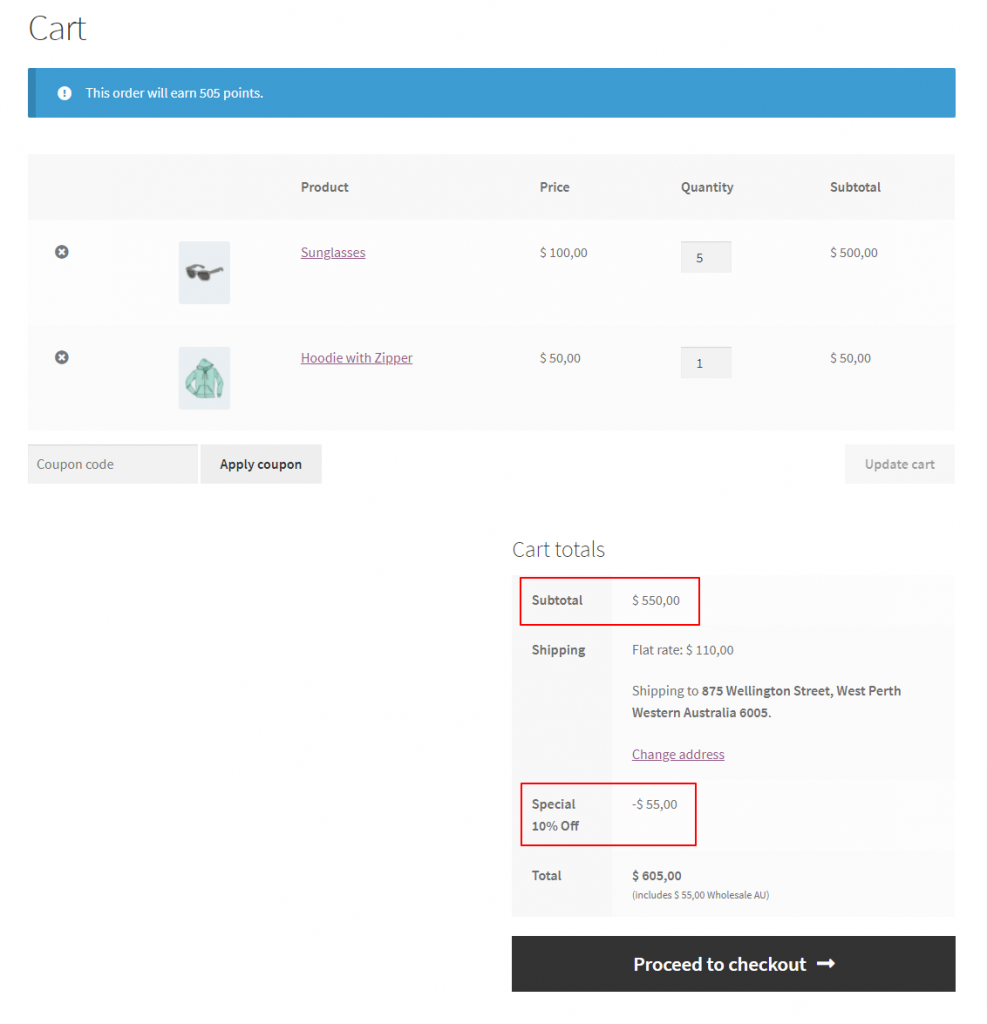
How To Encourage Wholesale Customers To Order More With Cart Subtotal Based Discounts
By using the additional cart subtotal discounts you can now encourage your best customers to do more business with you by rewarding them when they place a large order.
Larger wholesale orders mean more top-line revenue for you as a supplier. It also gets the wholesale customer in the habit of buying more to achieve the discount.
Make sure in your wholesale terms that you make it clear what is required to activate the additional discounts.
If you already have a number of wholesale customers working with you and you want to roll this out, try sending them an update via an email blast to your eligible wholesale customers or mentioning it during a catch-up call.
Where You Can Get More Info About It
We have a great knowledge base article about this feature which runs you through how to use it thoroughly.
If you have any questions about how to roll this out on your wholesale store please feel free to reach out and we can help you get up and running.
Otherwise, the best way to get started with this feature is to try it out!
You’ll find the settings under the WooCommerce->Settings, Wholesale Prices tab, Discounts page. From there you can configure the deals that you want to give your wholesale customers.
We hope you enjoy the new feature!
P.S. Don’t have a Wholesale Suite license? Click here to get started today and experience all that Wholesale Suite has to offer.





I really waited for that feature. Thank you for implementing it!
It would be great, if you added the option to apply these cart subtotal based discounts directly to single users (similar to how you can override the general discount for single users). Otherwise I’ll have to create a new wholesale group for every single wholesale customer that enjoys some sort of special discount (since fixed wholesale prices and general discount don’t go together as far as I’m concerned). That gets out of hand really quickly in terms of work updating prices as well as cluttering the product interface.
You’re very welcome Tobija! We’re responding to you and a number of other store owners who have been asking for this one.
Fixed prices on the product level always take precedence on products. This particular feature works with the cart subtotal though so should be compatible.
I will raise up your suggestion of allowing this to be individualized to particular users to the team and we’ll take a look.