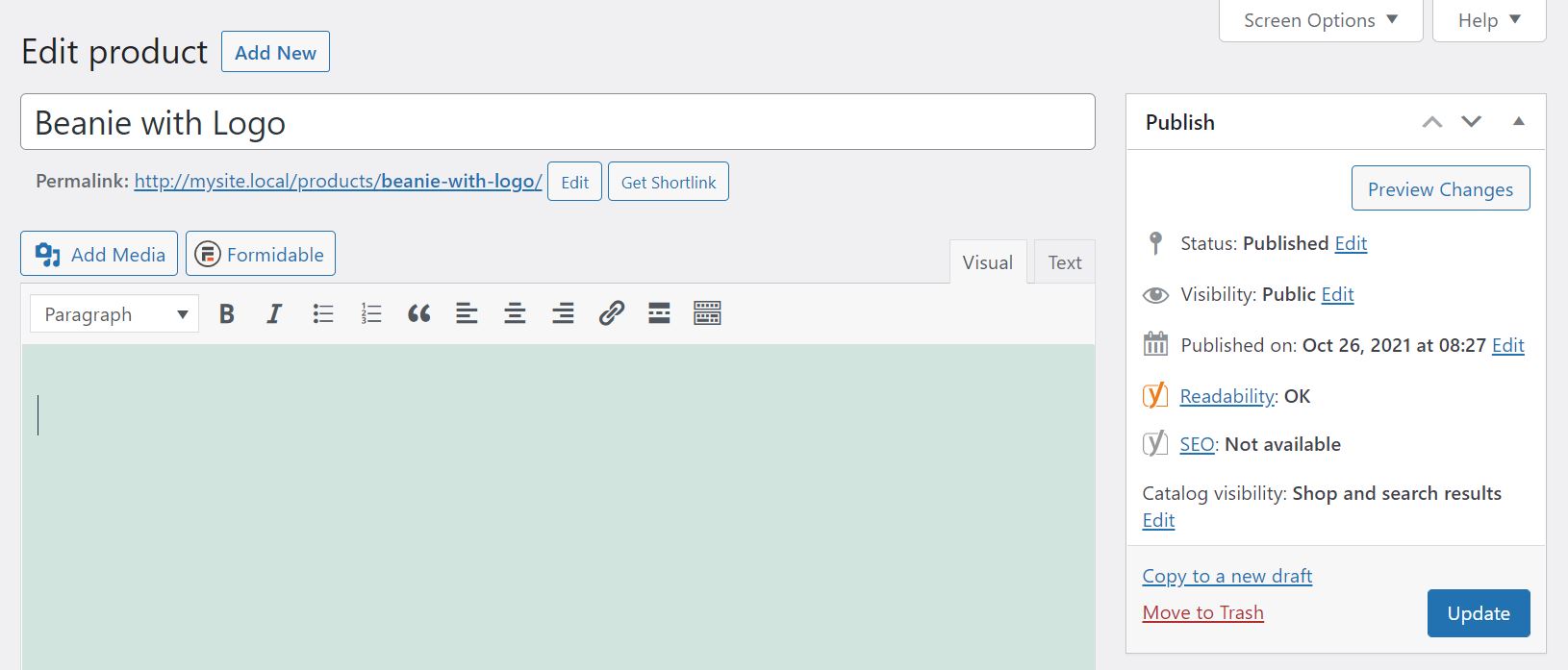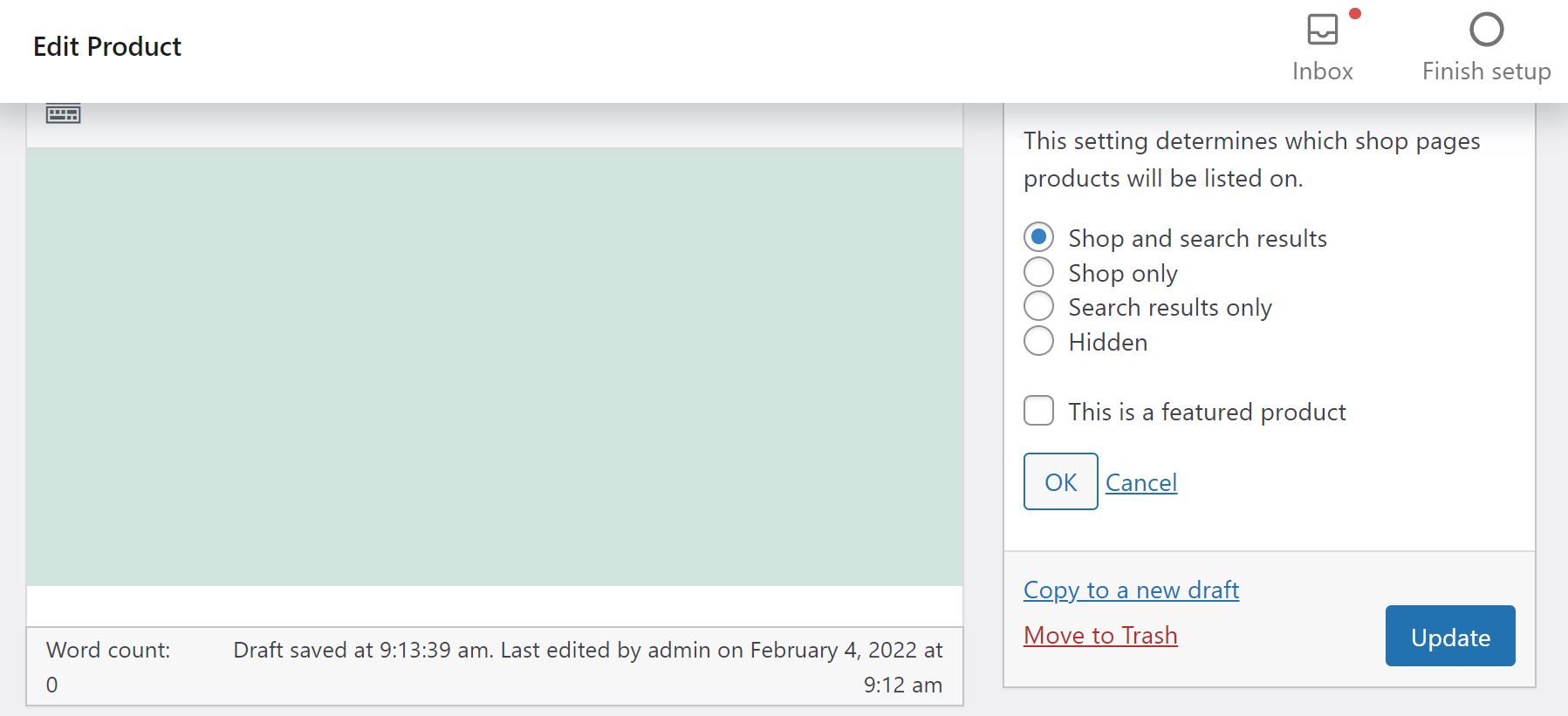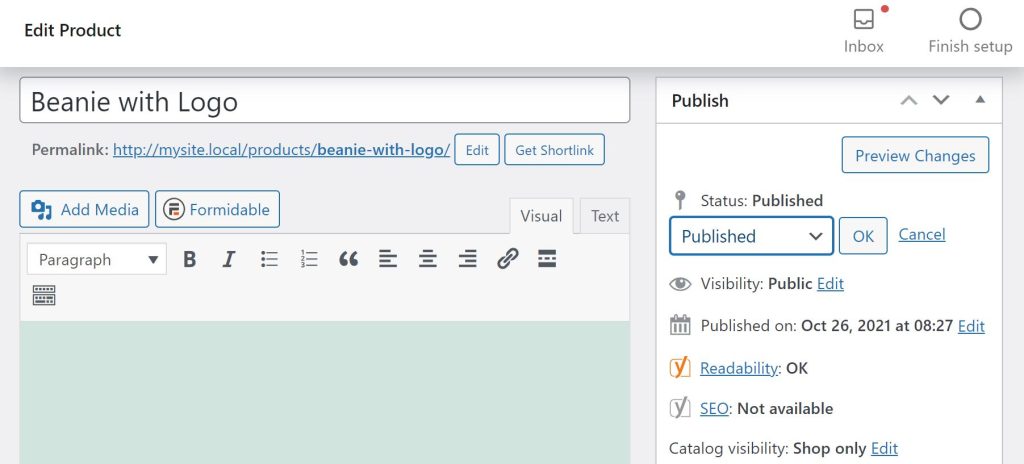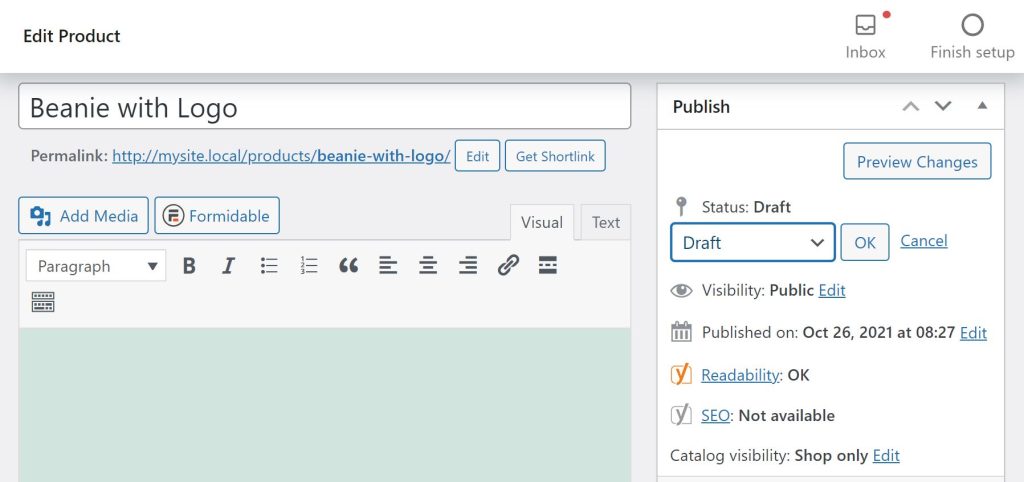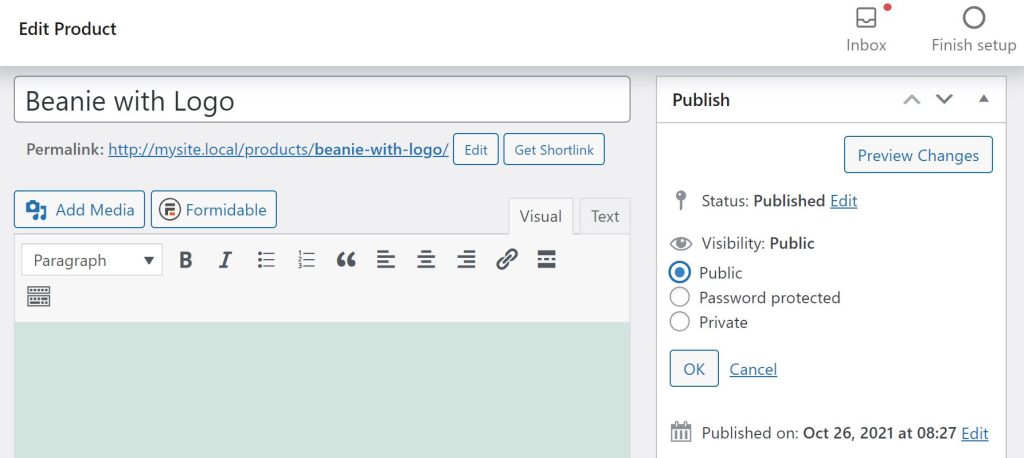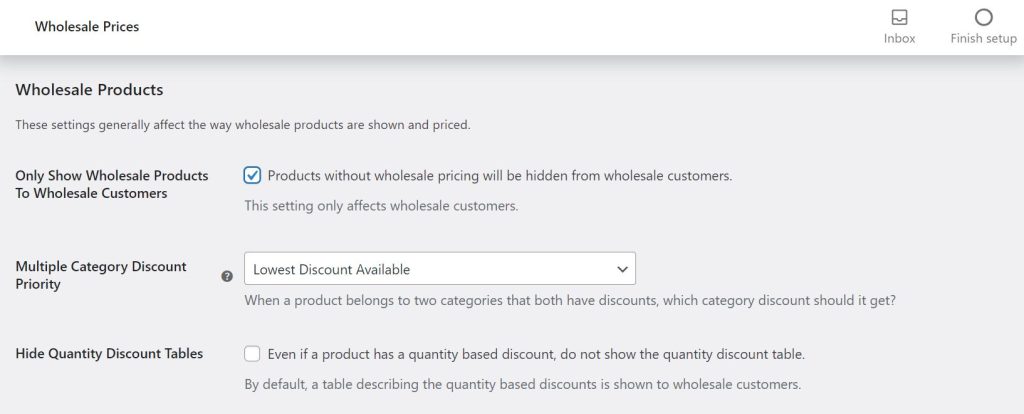WooCommerce Product Visibility is an important feature you can use to hide or remove products from your online store. You might think that it’s easier to simply delete products, but this could hurt your search engine rankings. Therefore, you’re better off looking for a more ideal option.
Fortunately, WooCommerce lets you control your products’ visibility. Meanwhile, our Wholesale Suite plugin allows you to hide certain items from wholesale customers. And you can achieve all this without deleting anything. You don’t even need to do any coding!
In this guide, we’ll discuss some of the reasons why WooCommerce product visibility can be beneficial for your store. Then, we’ll show you a few easy ways to hide products.
So let’s get started!
Why You May Want To Hide Products In WooCommerce
Product visibility is the ability to choose what products are seen by your customers. Let’s look at some cases where hiding certain items may be useful:
- You don’t ship to some locations. You might have some products that don’t ship internationally. This could be for logistical or legal reasons. In this case, it might be a good idea to hide them from shoppers who reside outside of your shipping zones.
- Some products are seasonal. You may have products that are only sold at certain times of the year, like Halloween costumes or Christmas trees. Therefore, it doesn’t make sense to show those products when the season is over (unless you’re having a clearance sale).
- You sell branded or tailor-made products. In some cases, you may have to hide products if they are made exclusively for a certain retail store or person. This way, these items won’t be visible on your store unless the customer is a specific retailer.
- Some products are only available for registered customers. If you have some special offers for your loyal customers, you might want to hide them from shoppers who haven’t signed up for them yet. This way, they will be motivated to create an account and see your exclusive deals.
As you can see, the ability to hide certain products can be very useful. Fortunately, there are several ways to control WooCommerce product visibility.
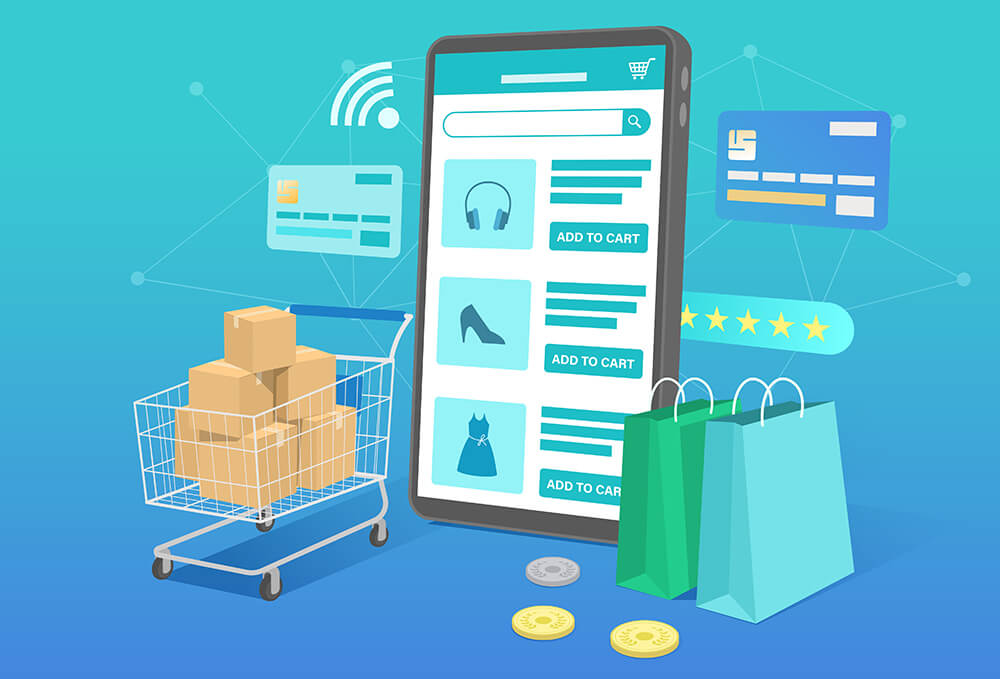
How To Hide Products In Woocommerce
By default, WooCommerce comes with several options for hiding products. For instance, you can hide them from your shop and search results, or make them private. Let’s look at these methods in more detail.
1. Control the catalog visibility
WooCommerce enables you to control the catalog visibility of your products. To start, navigate to Products > All Products, locate the item you want to hide, and click on the Edit option:
In the Publish box on the right-hand side, you’ll see an item called Catalog visibility. Click on Edit to see the rest of your options:
You can choose to display your product in the shop and search results (this is the default setting), or either in the shop or search results only. You also have the option to hide it completely.
Select your preference, then click on OK. Finally, press Update to save your changes.
2. Create a draft
Sometimes, you may want to remove a product from your site while you update its details and images. In this case, the easiest way to hide it is by unpublishing it.
To start, go to Products > All Products and select the product you want to hide. Then, navigate to the Publish panel, locate the Status option, and click on the corresponding menu:
From here, simply select Draft and click OK:
Finally, click on Update to save your changes. When you want to make your product visible again, you can return to this page and change the status back to Published.
3. Make your product private
Another way to control WooCommerce product visibility is to make them private. A private product will only be accessible to users who have a link to it. Therefore, it won’t show up in your shop’s search results or catalog.
To make a product private, go to Products > All Products and open the item you want to edit. In the Publish panel, locate the Visibility tab and click on Edit:
Then, simply check the box next to Private and click on OK. Remember to save your changes when you’re ready.
How To Control Product Visibility In Wholesale Suite
Now that you know how to hide products in WooCommerce, let’s take a look at how you can control product visibility in Wholesale Suite. The plugin gives store owners more control over what their users see when they are logged in as wholesale customers.
If your store targets both retail and wholesale customers, it might be a good idea to customize their shopping experiences. A wholesale customer shouldn’t have to wade through the retail-priced products. By hiding these items from them, you can give them a smoother shopping journey.
Moreover, since wholesale customers buy in bulk, you may want to offer special discounts that retail clients may not qualify for. You may also want to run special campaigns to push certain products to wholesale clients. Therefore, controlling product visibility can help you target the right users.
To start, navigate to WooCommerce > Settings and click on the Wholesale Prices tab. Then, scroll down to the Wholesale Products section:
Locate the Only Show Wholesale Products To Wholesale Customers option, then check its corresponding box. Finally, save your changes.
That’s it! Non-wholesale items will now be hidden from your wholesale customers.
Conclusion
Deleting a product for whatever reason is a bad SEO practice. Instead, you could control its visibility so that only particular customers or users can access it.
In this post, we looked at different ways to control WooCommerce product visibility. For instance, you can hide items from your catalog by using any of the following techniques:
You could also use our Wholesale Suite plugin to hide non-wholesale items from wholesale customers.
Do you have any questions about controlling WooCommerce product visibility? Let us know in the comments section below!