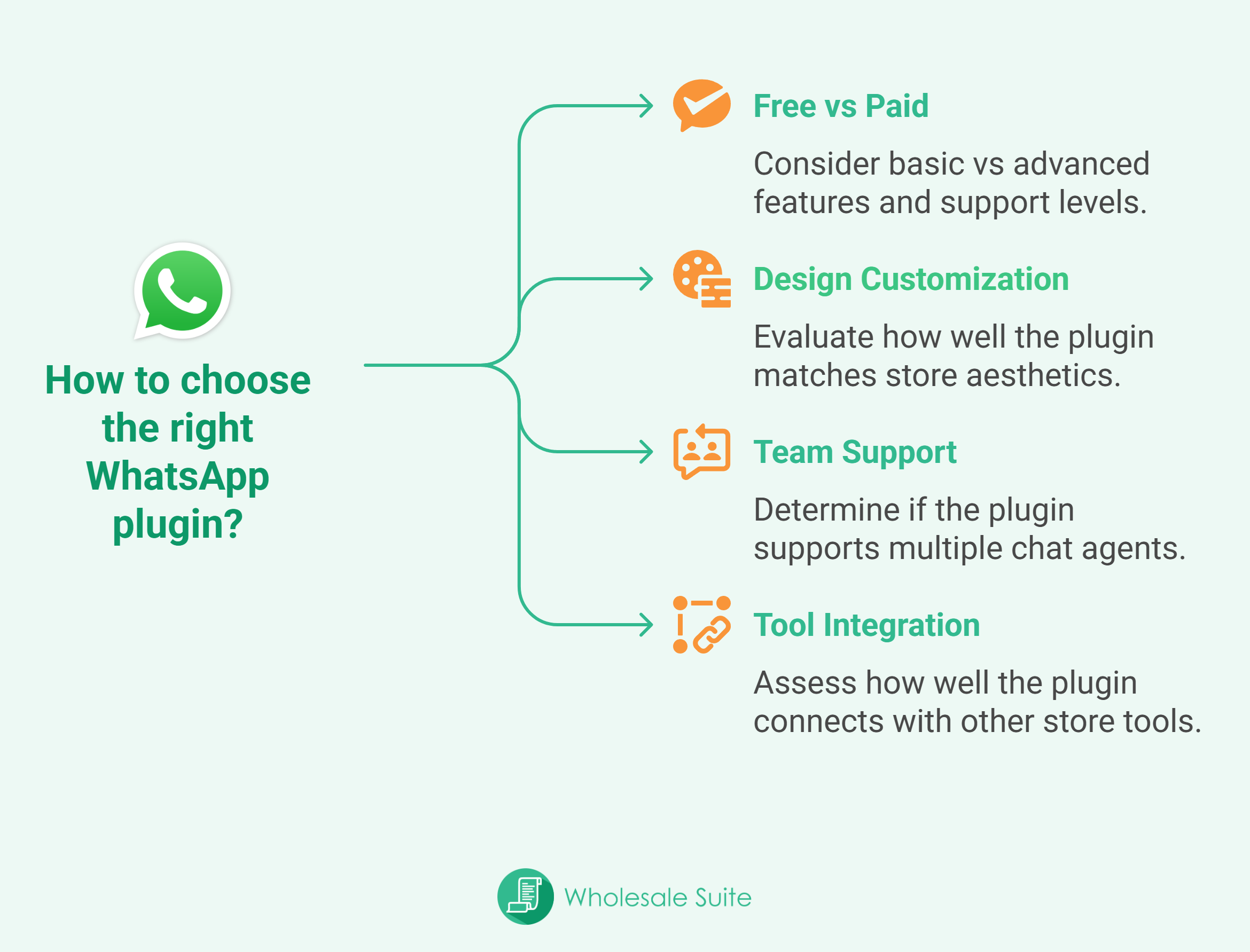Running a WooCommerce store means talking to customers all the time. Whether new buyers or returning wholesale customers, many prefer a fast and familiar way to get in touch. That is why more store owners today are using WhatsApp for WooCommerce.
Buyers often need answers right away before they place orders. They may ask about pricing, shipping, or product availability. If your store is slow to reply, you might lose the sale. But if your store has a clear way to chat with them, like a WhatsApp button, it becomes easier for your customers to place orders.
Many wholesale store owners now use WhatsApp chat tools to make conversations smoother. It works on both phones and computers. You can even send WhatsApp notifications to follow up on orders or answer questions quickly.
The good news is that many plugins can add WhatsApp for WooCommerce features to your site. Some features are free; some are paid, but all are helpful for running a better WooCommerce store.
If you are looking for the right tools to connect faster with your buyers, this list is for you. Below are the 4 best plugins that add WhatsApp to your store. Each one has its own features, use cases, and pricing. Pick the one that fits how your store works.
Let’s take a closer look.
Why Use WhatsApp For WooCommerce
Using WhatsApp for WooCommerce is one of the most innovative ways to stay connected with your customers. It helps you reply fast, answer their questions, and guide them while they shop. This is especially helpful to customers who usually need more help before they place a big order.
Faster support
When a customer has a question, they do not want to wait. If they are about to buy in bulk, they may ask about shipping, delivery time, or if a particular item is available. If you reply quickly, they are more likely to place the order. That is why many store owners now use WhatsApp chat. It lets you talk to your buyers in real-time, just like texting a friend.
You don’t need to log in to email or ask customers to fill out a long form. All they have to do is click the WhatsApp button on your site, and they can message you right away. This makes your store feel more open and easier to talk to.
Builds trust
With WhatsApp for WooCommerce, you can build that trust by talking to them in a friendly way. Even if it is just a short reply, the fact that you answer on time shows that your store cares. This is also helpful when customers want to ask about bulk discounts or payment options. They can send you a quick WhatsApp chat, and you can guide them from there.
Can be added to different parts of your store
One nice thing about WhatsApp for WooCommerce plugins is that you can place them almost anywhere. You can add a WhatsApp button on your product pages, which helps if someone has a question before they order. You can also add it to your cart page or checkout page, which helps customers who may need help with last-minute order details.
Some plugins also allow you to send WhatsApp notifications after the sale. For example, you can remind them about their order status or payment due date.
This kind of WooCommerce integration makes the buying experience feel more complete. Customers know what is going on and feel supported every step of the way.
WhatsApp For WooCommerce Plugins
1. PushEngage
PushEngage is known for sending web push messages, but it now includes features such as WhatsApp for WooCommerce. This means you can send different messages to your buyers through WhatsApp, depending on what they do on your site. For example, you can send reminders when someone adds something to their cart but does not check out. These are called abandoned cart recovery messages.
You can also send order confirmation messages and updates about their delivery status. Likewise, if a customer has not ordered in a while, you can use winback messages to invite them to shop again.
PushEngage works well with your WooCommerce integration. These WhatsApp notifications help keep your customers informed and more likely to complete their orders.
Best for: Stores that want to follow up with leads, send alerts to repeat buyers, or help wholesale customers track their orders.
Pricing: Free plan available. WhatsApp messaging features start at around $19/month.
2. Click to Chat
Click to Chat is one of the easiest ways to add WhatsApp chat to your WooCommerce store. It is quick and easy to install. Once added, it shows a floating WhatsApp button on your pages. When a customer clicks it, they are taken straight to your chat.
You can even control who sees the button. For example, you can show it only to users logged in on specific tiers or set it up to show only on certain product categories.
Best for: Store owners who want a simple, no-fuss way to add WhatsApp support.
Pricing: The plugin offers both a free version and a paid Pro plan. The Pro plan starts at $18.
3. WP Social Ninja
WP Social Ninja is more than a chat plugin. It also lets you add reviews, social feeds, and WhatsApp buttons, all in one tool.
Its WhatsApp for WooCommerce feature lets you place a chat button on your product pages or checkout page. You can also show reviews to help build trust before the customer buys. This is a smart way to support your customers and help them feel ready to buy.
The dashboard is easy to use. You can check all your settings in one place, and connect WhatsApp with other social tools your store already uses.
Best for: Online stores that want chat, reviews, and social content.
Pricing: Starts at $89/year for one site.
4. Live Chat by Elfsight
Elfsight is known for beautiful designs. Their WhatsApp chat plugin fits that same look. It lets you create a soft, modern chat button that looks clean on your store. You can even choose an icon style that fits your brand.
You can also choose where the chat appears. For example, only on product pages or after checkout, if you want to offer help after the sale.
Best for: Stores that want a stylish chat option that feels personal.
Pricing: A free plan is available. Basic plan starts $4/mo.
How To Choose The Right WhatsApp For WooCommerce Plugin
Many plugins work with WhatsApp for WooCommerce, but not all are the same. To help you decide, here are the most important things to think about:
1. Free or paid
First, ask yourself if you need only the basic features or something more advanced. Some plugins offer free versions. These are good if you want to add a simple WhatsApp chat button. But you may need to pay for the Pro version to add extra things like auto-messages, agent switching, or order updates.
Paid plugins often offer better support and more control. This can be useful if your WooCommerce store handles many wholesale buyers or repeat customers.
2. Look and feel
Next, think about the design. Does the chat bubble match your store’s colors? Can you change the button text? Can you decide where the button shows up?
Some plugins give you many design choices, while others keep things very simple. If you care about how the chat looks, pick one that lets you customize it. A clean and easy-to-read WhatsApp chat bubble makes your store look more friendly.
3. Solo chat or team support
If you run the store alone, most plugins will work fine. But if you have a team, you might need a plugin supporting multiple chat agents. This means the plugin can send messages to different people, depending on who is free to answer.
Plugins like PushEngage offer ways to divide chat messages. This helps your team reply faster and keeps things organized, especially if you help many customers place orders each day.
4. Connection to other tools
Some plugins connect well with other parts of your store. This is helpful because you can send WhatsApp notifications when someone sends a quote, checks out, or needs to confirm their order.
💡 Tip: If your store already uses Wholesale Suite, you are in a great spot. When you add WhatsApp for WooCommerce to this setup, you make the whole experience smoother for your customers. For example, if someone fills out your Wholesale Order Form, you can send a WhatsApp notification right away to confirm that you got their request. Or if they pay through Wholesale Payments, you can use WhatsApp to thank them or remind them about their order status.
Frequently Asked Questions
How do I add WhatsApp in WooCommerce?
To add WhatsApp in your WooCommerce store, you can use a plugin made for this purpose. Most store owners choose plugins like PushEngage, Click to Chat, or WP Social Ninja. These tools let you add a WhatsApp button that shows up on your product pages, cart, or checkout.
Once a customer clicks the button, it opens a WhatsApp chat. You can even set a default message that they can send, like “Hi, I need help with my wholesale order.” This is helpful because it starts the conversation right away.
Many plugins also give you setup guides. You just install the plugin, choose where to show the button, and then add your WhatsApp number. That’s it! You do not need to code anything. Once it’s active, your WooCommerce store is ready to talk to customers using WhatsApp.
How to integrate WhatsApp with WordPress?
There are many plugins that work with WhatsApp chat, and most of them also support WooCommerce integration.
Here’s how it usually works:
- Install the plugin from your WordPress dashboard
- Go to the plugin settings
- Add your WhatsApp number
- Choose where to show the button (on all pages, or just product/checkout pages)
- Save your settings and test it
If you run a WooCommerce store with wholesale buyers, this is a smart move. It gives your customers a fast way to ask questions and place orders. You can also integrate WhatsApp with your store actions, like sending WhatsApp notifications for payment or shipping updates.
How to create a WhatsApp ecommerce store?
You don’t need to build a full store inside WhatsApp. Instead, you can run your store on WooCommerce and use WhatsApp chat to talk to customers.
Here’s how it works:
- Add a WhatsApp for WooCommerce plugin to your store
- Let customers contact you from your product or checkout pages
- Use your WhatsApp to answer questions, send product links, or confirm bulk pricing
- If needed, send WhatsApp notifications for orders, payments, or delivery
This kind of setup works well for wholesale sellers because buyers often want personal help. When you use WhatsApp as part of your WooCommerce store, it makes it easier for your customers to place orders and come back again.
Conclusion
Using WhatsApp for WooCommerce is one of the best ways to keep communication open between your store and customers. With the right plugin, you can easily set up a chat button, send WhatsApp notifications, and even recover lost orders. This makes a big difference when you want your customers to place orders without confusion or delay.
In this article, we discussed the best WhatsApp for WooCommerce plugins that you can use for your store:
Instead of switching between email and chat apps, everything happens in one familiar space.
If you are using tools like Wholesale Suite, combining them with a WhatsApp chat plugin makes your store even easier to manage. You can guide buyers during the quote process, confirm real-time payments, and follow up with delivery information. These simple changes help create a better experience that keeps your buyers coming back.
Do you have questions about WhatsApp for WooCommerce? Or do you want to know more about how you can apply it to your store? Feel free to leave a comment below!