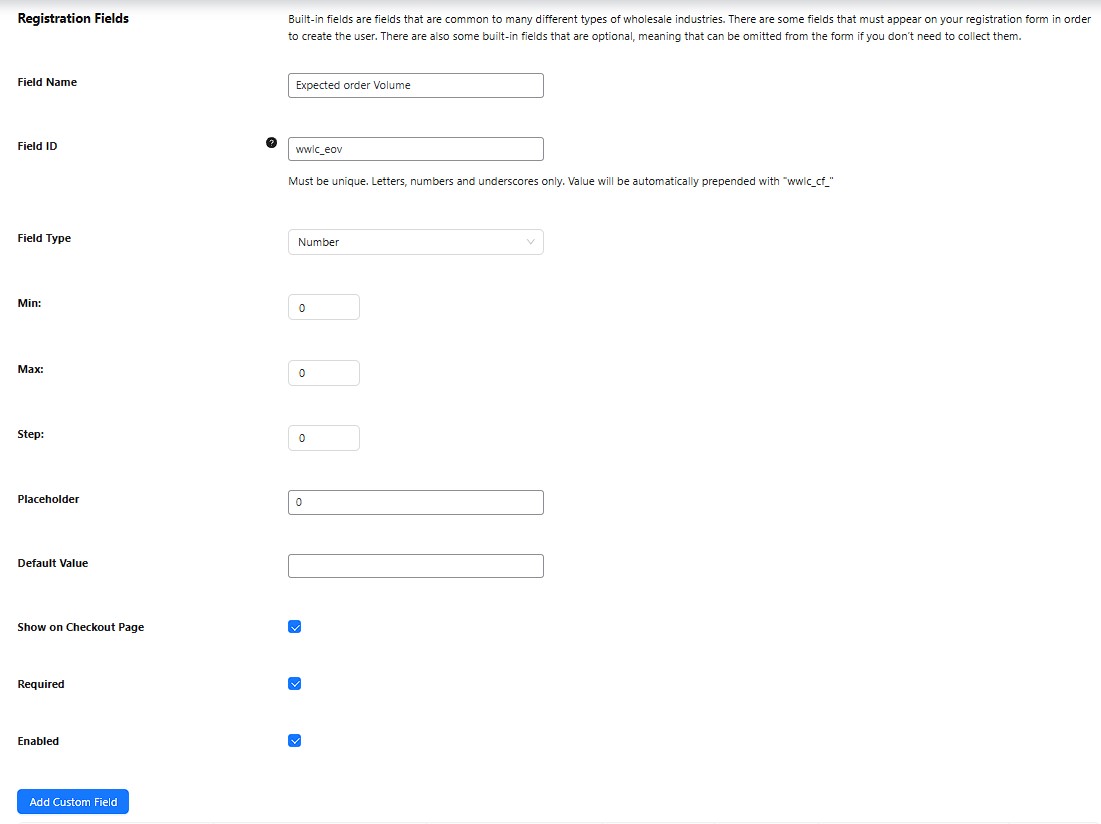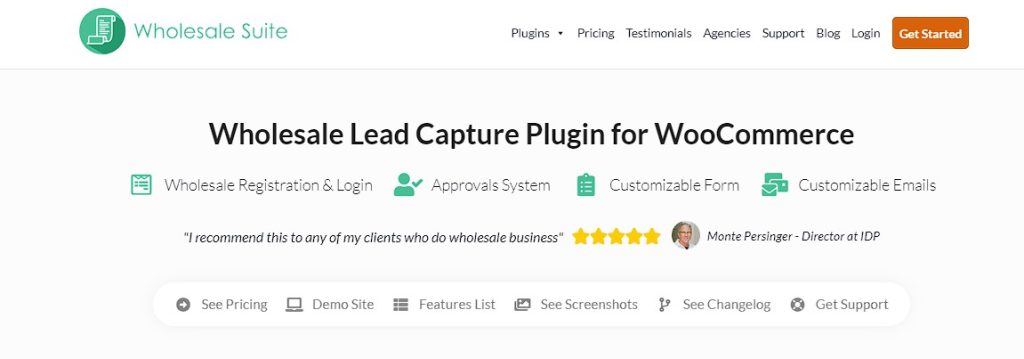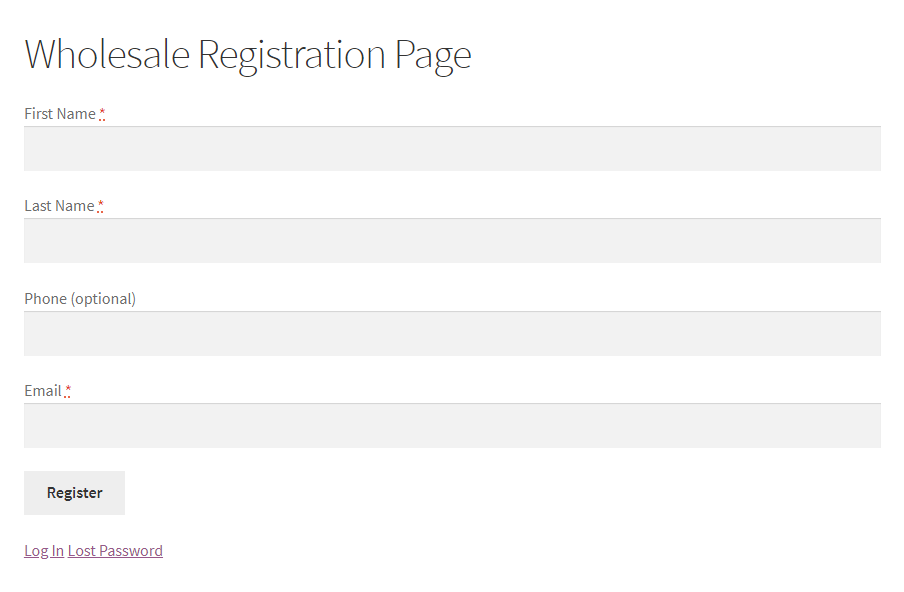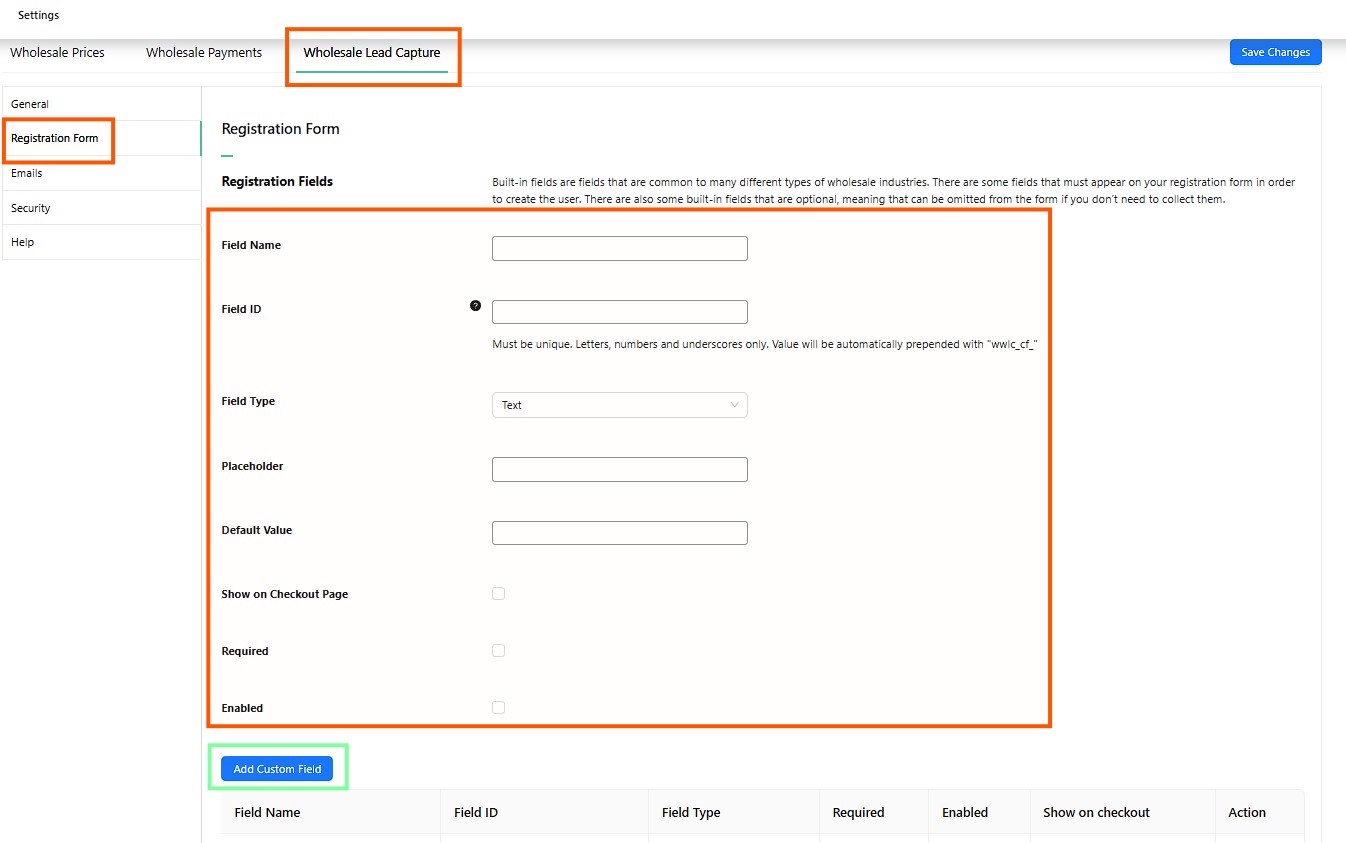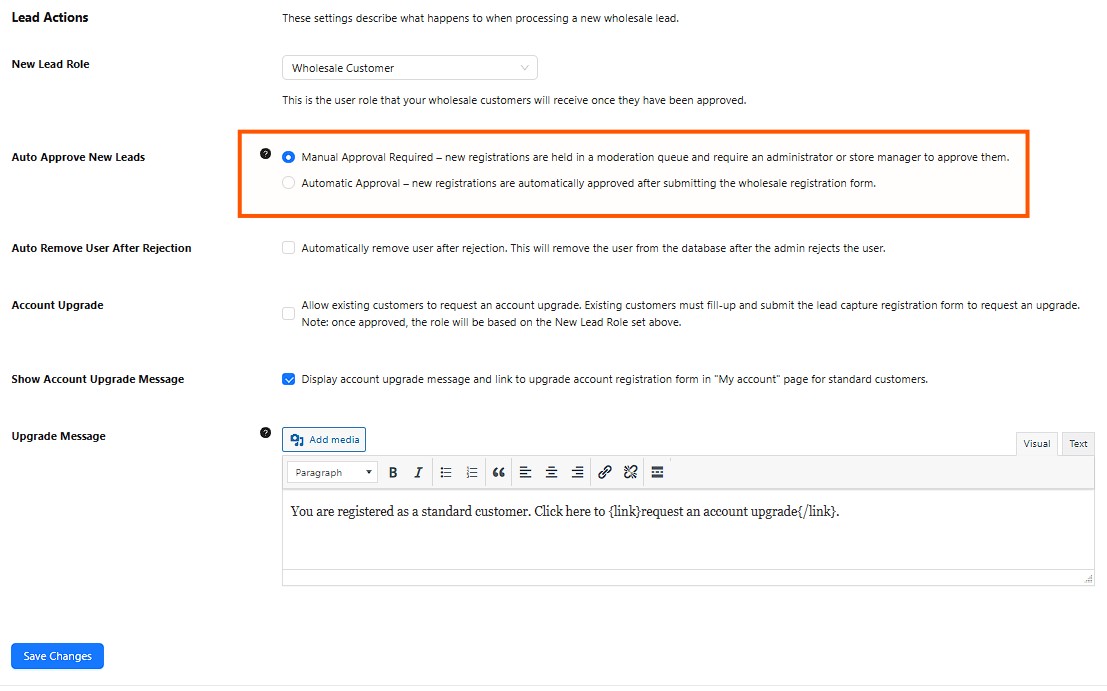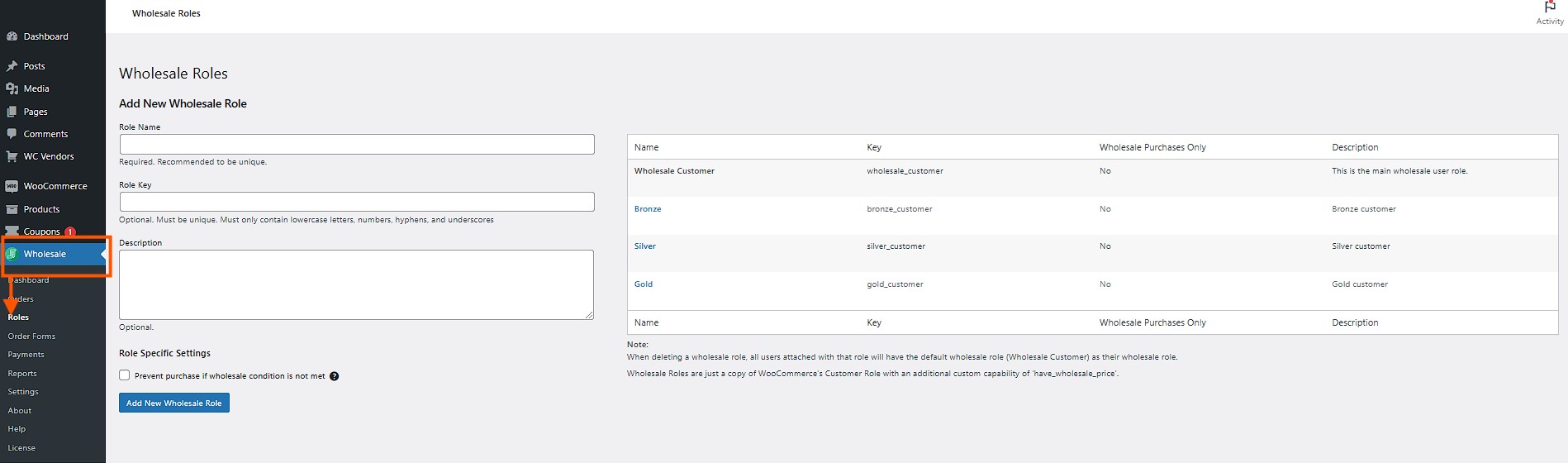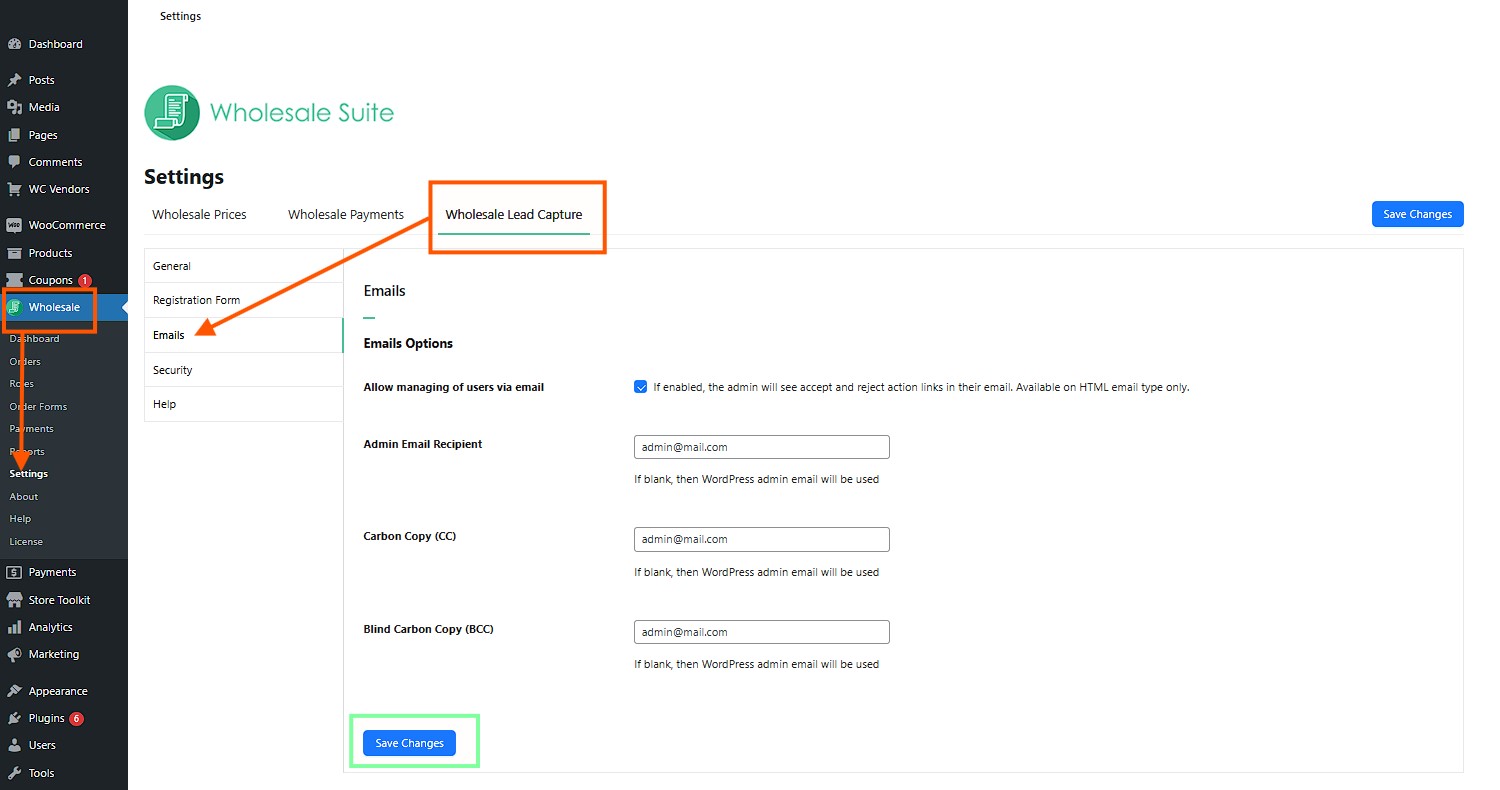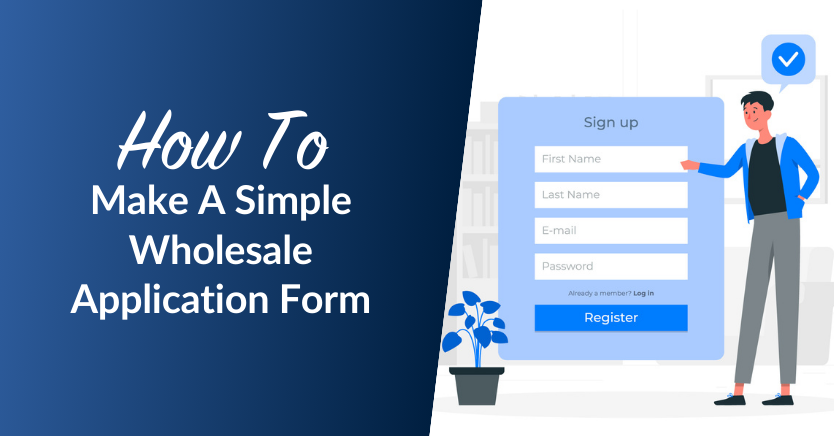
Wholesale websites require a whole different set of features than regular e-commerce operations. First off, you don’t want just anyone to be able to register as a wholesale customer. If you want to ensure that you’re dealing with a serious clientele, you need a wholesale application form.
If you’re using Wholesale Suite, creating a wholesale application form is simple. In this article, we’ll talk about why it’s a good idea to set up such a form and show you how to do it. Let’s get to work!
Why You Should Have A Wholesale Application Form
Dealing with a wholesale clientele usually requires you to be more thorough when it comes to collecting new leads. With a regular online store, you can just ask users for their name, basic contact information, and that’s it. For wholesale customers, you’ll want their company name, to ask for documentation and a lot more information overall.
A lot of wholesale operations handle user registration manually, but that’s not an efficient approach. The best way to tackle wholesale user registration is with a custom application form.
With a custom sign-up form, you can ask customers for any information to help you run a more efficient operation. For example, you can inquire as to the new customer’s expected order volume:
There are plenty of tools that you can use to create custom forms in WordPress. However, since we’re talking about wholesale application forms, your best bet is to use Wholesale Suite.
Wholesale Suite includes Wholesale Lead Capture plugin, which enables you to create custom registration forms for your wholesale store:
Using this plugin, you can assign custom wholesale user roles to new customers. That means you can have a store with different sets of prices depending on customer levels.
Moreover, the plugin enables you to automate wholesale user registration or require manual approvals. With the latter approach, you’ll be in full control over who can order from your online store.
How To Make A Simple Wholesale Application Form (2 Steps)
To follow this tutorial along, you’ll need to set up Wholesale Lead Capture. Ideally, we recommend using the entire Wholesale Suite since the plugins are designed to complement one another.
Step 1: Customize your wholesale application form template
As soon as you activate Wholesale Lead Capture, it’ll automatically generate multiple pages for you. Those include wholesale registration, thank you, and even terms and conditions pages:
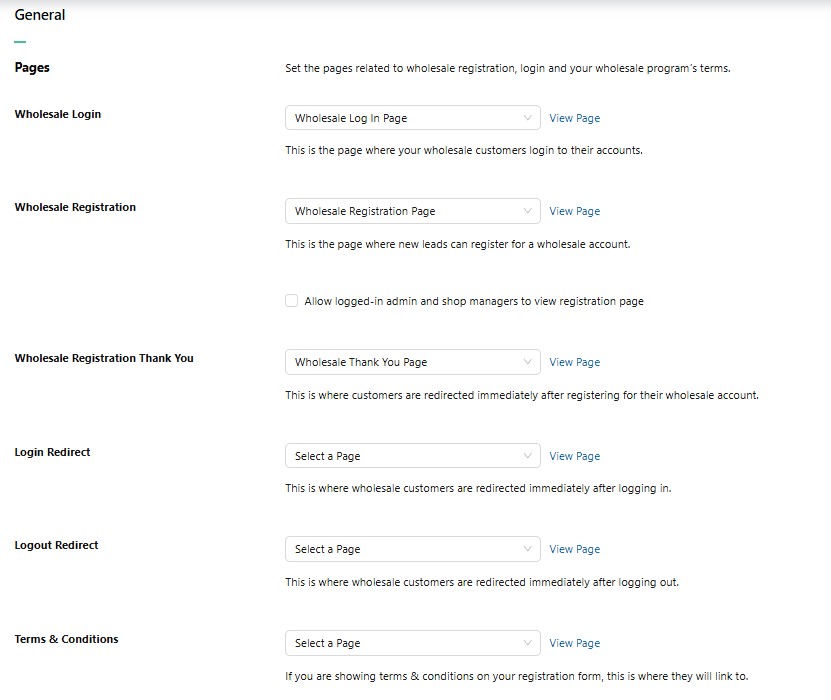
Here’s what the plugin’s default wholesale account application form template looks like:
A wholesale application form template typically includes fields for essential details. By using a structured form, you can standardize the onboarding process, and make it easier to verify wholesale customers before granting access to exclusive pricing and bulk order options.
If you want to edit the fields your wholesale lead application form includes, you can go to WP Dashboard > Wholesale > Wholesale Lead Capture> Registration Form. Here, you can enable additional fields you wish to include in your form:
To add a custom field, you’ll need to set a name for it, a unique ID, and decide what type of values users will be able to input. You can also put a default value and set placeholder text for them.
Once your wholesale application form includes all the fields that you want, click Add Custom Field and it will automatically be added to your registration page. It’s as simple as that!
Now it’s time to talk about lead approval.
Step 2: Configure your Wholesale Lead Capture approval settings
By default, Wholesale Lead Capture requires new customers for your approval before they can log in and start making purchases. You can see that setting if you go to Wholesale > Settings > Wholesale Lead Capture > General:
Whether you prefer manual approvals or an automated process, having a well-designed application form improves efficiency. If you’re comfortable enabling auto approvals, you can select that option from this page and save the changes to the plugin.
By default, your new leads are granted the “Wholesale Customer” role. However, you can create more wholesale roles using Wholesale Prices Premium, a sister plugin of Wholesale Lead Capture. After getting the plugin, you may create more user roles by navigating to WP Dashboard > Wholesale > Roles.
Moreover, when a new wholesale customer attempts to register, you’ll receive an email to your admin account. You may also indicate which email can receive the approval. You may do this by going to WP Dashboard > Wholesale > Settings > Wholesale Lead Capture > Emails. After providing the email recipient, don’t forget to click Save Changes.
And that’s it! Now, you’re all set to manage your wholesale leads with ease!
Why An Online Wholesale Application Form Is Better Than A Printed Form
Using an online wholesale application form instead of a printed version has several key advantages. First, it simplifies the entire process by allowing you to collect and manage customer information in one place. Unlike physical forms that require manual entry and storage, online forms automatically organize data, reducing paperwork and minimizing errors.
Another major benefit is accessibility. With an online form, potential wholesale customers can apply anytime, anywhere—without needing to manually print, fill out, and send documents. This not only makes the process more convenient for applicants but also speeds up approvals on your end. Plus, digital tools let you quickly review and verify applications, helping you onboard new wholesale customers faster and more efficiently.
Other Related Articles
- How To Add Custom User Registration Fields For WooCommerce
- Wholesale Sign Up Form Best Practices: Creating Forms That Convert
- Customizing Your B2B Registration Form: A Guide for Wholesalers
- How To Optimize Your WooCommerce Registration Page To Drive B2B Conversions
- How To Make A Perfect WooCommerce Wholesale Registration Landing Page
- WooCommerce Registration: Manual vs Automated Approvals (A Guide For Wholesalers)
Frequently Asked Questions
How do I become a wholesaler?
To become a wholesaler, you need to establish a business, secure reliable suppliers, and set up an efficient system for managing wholesale customers. Using Wholesale Suite, you can easily create a B2B wholesale store on WooCommerce which allows you to offer bulk pricing, manage wholesale user registrations, and streamline order processing. You can also can set up customer-specific pricing, approve wholesale applications, and automate discounts while making it easier to scale your wholesale business efficiently.
How to open a wholesale account?
Opening a wholesale account typically involves applying through a supplier or a wholesale marketplace, where businesses need to provide essential details like their business name, tax ID, and reseller license. If you’re a store owner using Wholesale Suite, you can simplify this process by using Wholesale Lead Capture, which allows new wholesale customers to apply directly through a customized registration form. This plugin helps automate approvals and assign wholesale user roles, ensuring only qualified buyers access your exclusive pricing and bulk order options.
What is a wholesale license?
A wholesale license, also known as a reseller permit, allows businesses to purchase goods in bulk without paying sales tax. If you’re using Wholesale Suite to manage your B2B WooCommerce store, you can require customers to submit their wholesale license during the registration process using Wholesale Lead Capture. This helps verify legitimate wholesale buyers, and ensure that only authorized businesses gain access to your wholesale pricing and special discounts.
Conclusion
Wholesale application forms are fantastic tools to help you streamline customer registration and to collect useful information. In this guide, we discovered how Wholesale Lead Capture can help you leverage wholesale registration forms for your business in two easy steps:
- Create and customize your form using Wholesale Lead Capture
- Configure your wholesale user approval settings
Thanks to Wholesale Lead Capture, you can approve customer applications manually or make the process automatic. Plus, the plugin generates all of the forms that you need!
Do you have any questions about how to use Wholesale Lead Capture? Let’s go over them in the comments section below!