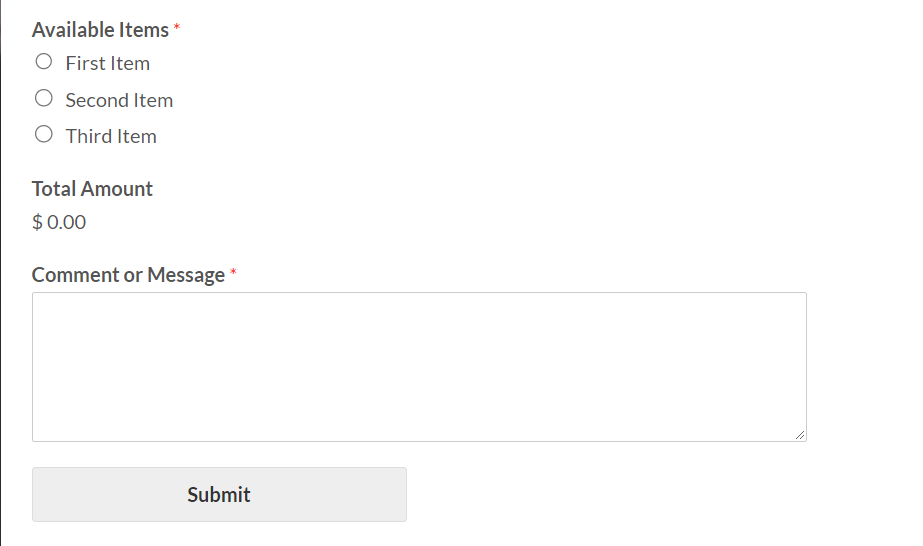WooCommerce can do great things out of the box. However, the plugin is not a great match for wholesale distributors, at least not without using the right extensions. With the right WooCommerce distributor plugin, you can extend its functionality and make it a great fit for your operation.
In this article, we’ll talk about how well WooCommerce works for wholesale distributors. Then we’ll go over how to add wholesale functionality to WooCommerce using plugins. Let’s get to it!
Is WooCommerce Good For Wholesale?
WooCommerce is a fantastic fit for online retailers. However, it doesn’t offer a lot of functionality for wholesale distributors – at least not by default. If you want to run a successful wholesale operation, you need access to features such as:
- Custom order forms for wholesale clients: WooCommerce shop pages are highly intuitive, but they’re not as user-friendly if you’re trying to buy products in bulk or add several items to your cart at once.
- Wholesale user signup forms: Ideally, you’ll enable wholesale customers to register with custom user roles. That way, you get more control over the prices and products that they can see.
- Custom prices and discounts for wholesale customers: WooCommerce enables you to offer discounts, but you can’t set different prices for each type of user role. That’s a key feature of a wholesale operation.
- Flexible payment terms for B2B buyers: Unlike retail customers who typically pay upfront, B2B buyers often require invoicing and net payment terms, allowing them to pay within a specified period, such as 30, 60, or 90 days.
Despite its shortcomings when it comes to wholesaling, WooCommerce offers a fantastic foundation that you can build on. With WooCommerce, you get all of the tools that you need to build a product catalog, manage payments, users, and even process shipments. With the right WooCommerce distributor plugin, you can make up for the shortcomings that we listed earlier.
How Do I Add Wholesale To WooCommerce?
There are several ways that you can add wholesale functionality to WooCommerce. For this section, we’ll explore three approaches – two using WordPress plugins and a manual alternative. Let’s start with the latter.
Option 1: Use spreadsheets or PDF to manage wholesale orders
If you like keeping tabs on products and sales manually (or even on paper), you can always use a spreadsheet solution to share product lists with wholesale customers. With a solution such as Google Sheets, you can set up a single product spreadsheet for distributors, which they can access whenever they want.
Alternatively, you can design a product catalog and share it with wholesale customers in PDF format. Most devices enable users to view PDF files without too much fuss, so it’s a fantastic option for your less tech-savvy customers.

The downside of these approaches is that they require a lot of additional work on your end. For example, if you use spreadsheets, you have to:
- Keep inventory up-to-date manually
- Update prices product by product
- Set up multiple spreadsheets or different tables for each product category
- Ensure that all of your customers have access to relevant spreadsheets
- Process orders manually
Although it’s possible to do all of those tasks manually, there are plenty of software options that can automate most if not all of them. With the right WooCommerce distributor plugin, you can let the software handle everything while you worry about growing your store and dealing with customers.
Option 2: Use a WordPress form plugin
WordPress being WordPress, you have several form plugin options that can enable you to set up ordering pages. With an ordering form, you can enable wholesale customers to reach out to you from your website to discuss specific products and to make purchases:
You have a lot of choices as far as order form plugins go. Two of our favorite plugins are WPForms and Formidable Forms. With either plugin, you get access to drag-and-drop builder functionality to put together complex forms with ease.
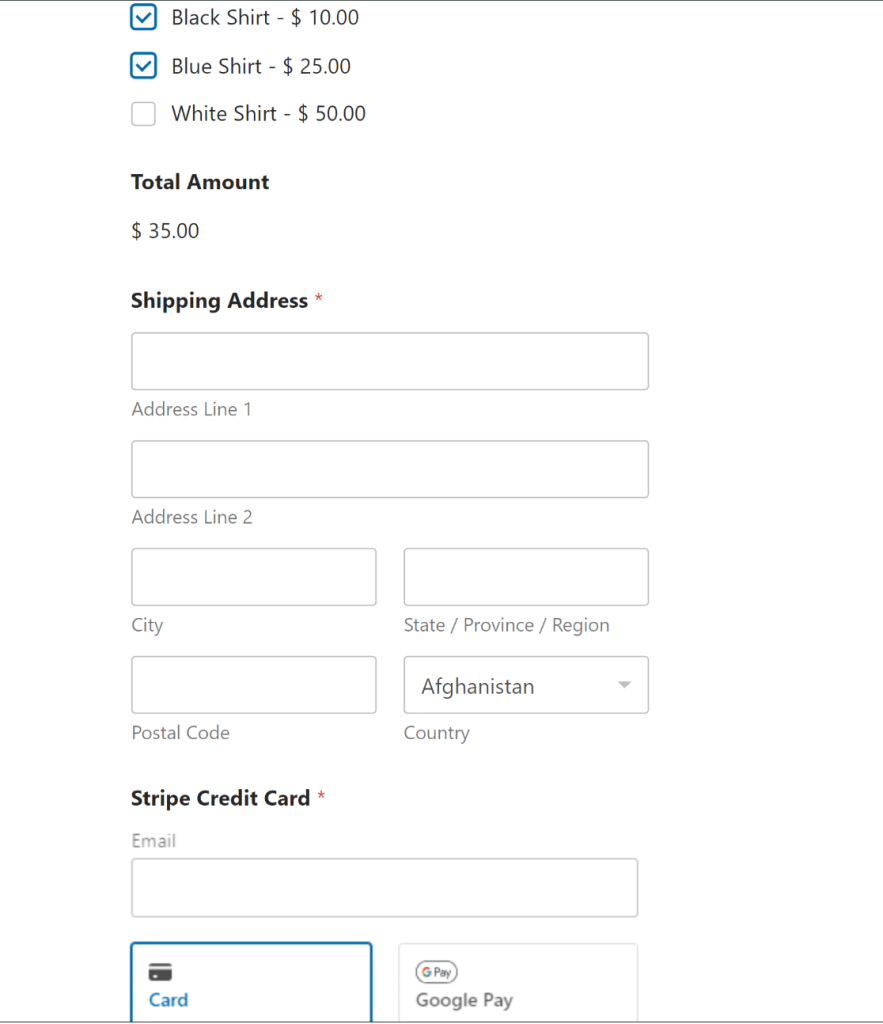
If you want to create your own order forms, we recommend putting WooCommerce in catalog mode. That way, customers will be able to see products on your website, but they’ll need to use the order form to make inquiries or purchases.
A lot of WordPress order form plugins also offer payment processing functionality. However, managing large payments for bulk orders through traditional payment processors can get tricky. That means you might want to skip payment forms and stick to submitting manual invoices.
Option 3: Use an all-in-one solution like Wholesale Suite
So far, we’ve talked about workarounds to adding wholesale functionality to WooCommerce. If you’re looking for a full WooCommerce distributor plugin, we recommend that you check out Wholesale Suite. The full suite includes four plugins that add different wholesale functionality to WooCommerce.
- Wholesale Prices Premium: With this plugin, you can create multiple custom wholesale user roles. The plugin lets you assign unique discounts and individual wholesale prices per product to each role.
- Wholesale Lead Capture: You can use this plugin to create custom user registration forms for your wholesale customers. The plugin gives you full control over the approval process, so you can make sure that not everyone gets access to wholesale prices.
- Wholesale Order Form: This plugin enables you to create a streamlined order form page for your wholesale customers. They’ll be able to order products in bulk, see available inventory, add items to their cart without leaving the page, and more.
- Wholesale Payments: With this plugin, you can offer B2B buyers flexible payment terms like NET 30/60/90. It also allows you to create custom payment plans and streamline invoice management right within your WooCommerce store.
There’s also a free version of Wholesale Prices that enables you to create a single custom wholesale user role. You can still assign wholesale prices for that role, but you miss out on advanced functionality such as tiered discounts, shipping options, and more.
Wholesale Suite was designed for you to use all four plugins together to transform your WooCommerce store into a wholesale distributor. However, you can also use each plugin separately and add only the features that you need.
Conclusion
WooCoommerce alone is not the best solution for a distributor website. If you want to cater to wholesale customers, you’ll need to use a WooCommerce distributor plugin. In this article, we’ve walked you through three approaches you can try if you want to serve B2B customers in your WooCommerce store:
- Use spreadsheets or PDF
- Opt for a WordPress form plugin like WPForm or Formidable Forms
- Use an all-in-one WooCommerce distributor plugin like Wholesale Suite
While you can choose to process orders manually through forms or to use spreadsheet, they require a lot of unnecessary work on your end. If you use all-in-one solution like Wholesale Suite, you can set up your wholesale store to basically run on its own. Customers will be able to make orders from your website and you’ll be able to focus on client management and growing your store.
Do you have any questions about how to add wholesale to WooCommerce? Let’s talk about them in the comments section below!