
We are excited to announce the release of Wholesale Order Form Version 3.0, our latest order form application upgrade that gives you even more power over the ordering process!
We understand how demanding it is to run an online wholesale store. After all, you’ve got various customers to deal with, hundreds of transactions to keep track of, and countless other challenges this kind of business can bring. How can you focus on developing revenue-boosting strategies when you’ve got so much on your plate?
Well, fret no more, because Wholesale Order Form Version 3.0 boasts significant improvements that make the ordering process even more efficient. This allows you to free up your time and save your energy for other crucial business matters!
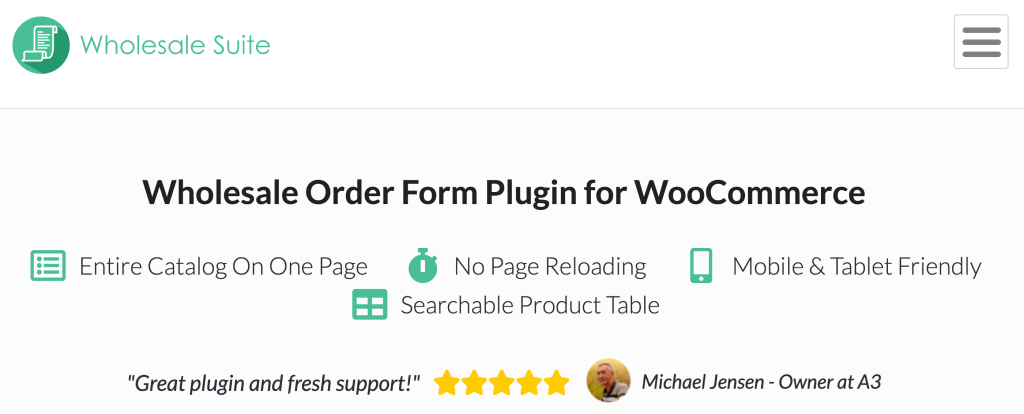
In this article, we’ll go over the application’s new features and enhancements, such as its new table, header, and footer elements; the fresh, exciting ways it lets you display your products; its augmented performance thanks to VueJS; its mobile-friendly card-based table layout, and so much more.
Let’s dive in!
What Is Wholesale Order Form, And Why Do You Need It?
First of all, let’s define what a wholesale order form is.
A wholesale order form is a document that records business transactions between a wholesale business and its retailers or outlets. Typically, the retailer/outlet fills the form with information, such as the quantity of specific products it wishes to purchase, then sends it to the wholesaler who is, consequently, able to determine how to proceed with the transaction.
Basically, this form serves as a formal or informal contract that governs the exchange. Furthermore, it presents the customer’s requirements in an organized way, thereby benefiting both parties.
Having a reliable, convenient, and efficient way to create and maintain such transaction records is particularly crucial to online store owners. For this reason, installing a superior order form plugin, like Wholesale Suite’s Wholesale Order Form, is key to a wholesale business’ success.
With that in mind, let’s explore the various ways Wholesale Order Form Version 3.0 can benefit your wholesale business!
New Features And Improvements
So what, exactly, is new with Wholesale Order Form Version 3.0?
Here they are in no particular order – our application’s latest and biggest features and enhancements!
1. Add to Cart elements
Wholesale Order Form Version 3.0 boasts new Add to Cart elements that users can insert into their order form’s table, header, and footer.
Add Selected Products to Cart
Add Selected Products to Cart is a new element for your order form’s header or footer. It works in tandem with the Add to Cart Checkbox table element to quickly add multiple items to the cart.
Basically, this feature lets customers add all selected items to the cart.
For example, let’s say we use the Add to Cart Checkbox to place a checkbox next to each of the products on your online store. If a customer wants to buy multiple items, they can select them by checking their checkboxes, then clicking the Add Selected Products to Cart button to add all those items to their cart.
Thus, a customer doesn’t have to click the Add to Cart button for every item they want to purchase, allowing them to save time and enjoy convenience.
Simplify Add to Cart Notices
Wholesale Order Form Version 3.0 gives you the option to simplify your Add to Cart notifications.
Previously, when a customer quickly added many products to their cart, the system flooded the page with multiple popup/slide notifications. This resulted in a cluttered look.
Thankfully, when enabled, the new Simplify Add to Cart Notices option now simply displays icons next to each clicked Add to Cart button.
This is how it looks on the front end. As you can see, this produces a neater appearance!
2. Variation Styles offering different ways to display product variation lists
Wholesale Order Form Version 3.0 offers two distinct ways to display product variation lists. All you have to do is choose one of two Variation Styles from the Add to Cart or Product Name table element options.
Variation Style: Combo
The Combo box is a dropdown menu that reveals a list of an item’s variations. Each variation is a combination of attributes (such as color, logo, etc.).
On the front end, Combo boxes go under the Add to Cart buttons or Product Names.
In the example below, we clicked the dropdown menu beneath a hoodie’s Product Name to reveal its four variations.
In addition to producing a cleaner look, this Variation Style requires fewer clicks, thus ensuring the customer enjoys a faster checkout process.
Variation Style: Standard
Instead of creating a single box that contains all of an item’s variations, the Standard Variation Style creates a box for each of the item’s attributes. Therefore, every attribute box is a dropdown menu listing each attribute’s types.
For instance, let’s say our hoodie product has two attributes: “color” and “logo.” Therefore, this product will have two dropdown menus under it, one for “color” and one for “logo.”
In our example below, clicking the “color” attribute dropdown under a hoodie’s Add to Cart button reveals a list of attribute types: blue, green, and red.
This Variation Style is useful if you want customers to see each product’s various attributes more quickly. However, it takes up more space on your order form and requires more clicks.
Like the Combo boxes, Standard boxes go under the Add to Cart buttons or Product Names.
3. Simultaneous use of the same header and footer elements
Previously, you couldn’t add elements to the header if you’ve already used them in the footer, and vice versa.
In Wholesale Order Form Version 3.0, we’ve lifted these restrictions, allowing you to insert any element to both sections at the same time.
For example, in the form we created below, we used the elements Form Pagination and Product Count simultaneously in the header and the footer.
Thanks to this tweak, you now have even more freedom to create the order form that suits your unique requirements!
4. Product Category column
Wholesale Order Form Version 3.0 comes with a new, heavily requested element that you can now add to the order form table.
The new Product Category table element is a column that reveals the product category an item belongs to.
In the example below, all our beanies, belts, and caps are listed under the “Accessories” product category.
Below is an example of how the Product Category column looks on the front end.
By showing customers what product category an item falls under, you can make it easier for them to search for similar products.
5. Various order form settings
Wholesale Order Form Version 3.0 comes with a bevy of new form settings, including:
Improved Form Permissions for more fine-grained control
Our new and improved Form Permissions now gives you more control over whom you give order form access to.
The User Role Filter lets you pick who can use your wholesale order form. Basically, it provides a dropdown menu from which you can pick the user role(s) you’re permitting to use the form.
On the other hand, the Access Denied Message lets you customize the message displayed to users who don’t have permission to access your order form. It comes with a robust word processor that lets you make various modifications to your message. For example, you can change your text’s font and alignment as well as include images and links.
Of course, you can also customize the message’s title and its login URL.
Hide Form Title
When activated, Hide Form Title stops your form’s title from being displayed on the front end.
6. Card-based layout for mobile devices
On the front end, the way the order form table is displayed changes when there isn’t enough space to accommodate all of its columns – such as when the table is being viewed on a mobile device’s smaller screen.
Specifically, the presentation switches to a card-based layout, wherein each product’s details fit into a single card, as illustrated below.
We implemented these responsive adjustments to ensure that all the data our application contains isn’t unnecessarily hidden or truncated. This allows users to enjoy easy access to all the information they need, resulting in the improvement of the overall user experience.
7. Full integration with WPML, Aelia, and FOX plugins
Wholesale Order Form Version 3.0 now boasts full integration with WPML and Aelia Currency Switcher. In addition, it benefits from new integration with FOX Currency Switcher Professional.
WPML
The WooCommerce extension WordPress Multilingual Plugin (a.k.a. WPML) makes it easy to build and run multilingual sites. As the leading multi-language switching solution for WordPress, it’s used on many international stores.

Aelia Currency Switcher
Aelia’s Currency Switcher is a WooCommerce plugin that lets you display prices and accept e-commerce payments in multiple currencies.
FOX Currency Switcher Professional
FOX Currency Switcher lets your WooCommerce store’s customers and visitors switch currencies. Moreover, it gives them the option to apply their chosen currency when making a purchase.
8. VueJS, WooCommerce REST API, Vite, and JavaScript Hooks
We’ve made multiple enhancements to our application that make it more powerful as well as more convenient for developers to work with.
Order form completely rebuilt using VueJS
Previously, Wholesale Order Form was built using the React JavaScript framework.
However, as of Wholesale Order Form Version 3.0, we’re using VueJS as our JavaScript framework. This has allowed us to make vast improvements to the application, rendering it far more efficient and much easier to maintain and debug.
Closer integration with the native WooCommerce API
For the application’s data backend, we’re using the default WooCommerce REST API to retrieve data. This means that any enhancements or caching techniques applied to store data (such as products and product categories) are managed by WooCommerce. We won’t be implementing any customized solutions to achieve these objectives.
New development and build tool: Vite
Wholesale Order Form Version 3.0 boasts improvements in developer experience.
We’ve switched to using Vite as our development tool. This simplifies the development process by providing a modern toolset that allows developers to work more efficiently.
Basically, Vite offers a development server that can handle modern JavaScript features, such as modules and dynamic imports, without needing to transpile them to an older version of JavaScript. Therefore, developers get to avoid the long waits usually associated with build processes, allowing them to build and test their code more quickly.
Implementation of WordPress JavaScript Hooks into the JavaScript framework
As of Wholesale Order Form Version 3.0, we’ve implemented WordPress JavaScript Hooks to allow developers to extend the form based on actions fired.
Third-party plugins and/or themes can now be used to customize the application’s behavior or output. Thus, users now have the ability to customize or modify specific output on some parts of the application. Furthermore, it’s possible to trigger additional custom actions when specific events occur.
9. Multiple small bug fixes and minor enhancements
We’ve worked hard to polish Wholesale Order Form Version 3.0 to perfection. Thanks to the tireless efforts of our hard-working and talented team, the extension is now free of various bugs and even benefits from improvements in addition to those listed above!
Below, we list some of the pesky bugs we’ve squashed!
- The column renames itself when editing the image table element settings for the first time.
- The wholesale quantity-based pricing table doesn’t work as intended (a Wholesale Prices Premium integration problem).
- Order Forms saved as “draft” appear to guests and customers when they should only be visible to the admins.
- The Add to Cart notifications don’t display product variations individually despite activating Enable Add to Cart Notification and Show Variations Individually.
- The Product Meta table element’s delete button doesn’t work.
- Products don’t show up on a fresh site’s order form.
- The Zero Inventory configuration refuses to work for some out-of-stock product variations.
- The Quantity-Based Discount Table doesn’t appear on the order form.
- Specific features don’t have descriptions and/or tooltips.
- The Category Filter fails to function as designed.
- The Show Min Requirement Notices and Quantity Restriction features don’t show up even when Wholesale Prices Premium is activated.
- On the front end, the lightbox doesn’t display specific item variations or their unique price.
- On the front end, the lightbox doesn’t display products’ attribute data when Show Variations Individually is checked.
- Products with no variations vanish from the order form when Show Variations Individually is checked.
- In mobile view, the pop-up layout doesn’t display properly.
- On the front end, pressing “enter” on the keyboard doesn’t activate the search button.
Furthermore, we’ve made multiple smaller enhancements that now prevent various slowdown and crash issues.
Benefits Of Using Wholesale Order Form Version 3.0
We believe that Wholesale Order Form Version 3.0 will provide significant benefits to our users. We’ve already mentioned plenty above, but here are some other examples:
- Users can now enjoy a faster and more efficient ordering process thanks to the new VueJS framework and closer integration with the WooCommerce API. Developers will have an easier time catching and eliminating bugs, building and testing code, and more. The enhanced flexibility ensures you can design the order form that suits your unique requirements without the system giving up on itself. Moreover, the improved performance also means you’ll be experiencing far fewer slowdowns, crashes, and other potential issues.
- More flexibility and customization options are available thanks to the interchangeable header/footer elements as well as the new Variation Styles and Add to Cart elements. Applying these features to your order form can make the ordering and checkout processes faster and more convenient for your customers, which can boost their positive customer experience!
- Complete integration with WPML allows users to run multilingual sites with ease. Similarly, full compatibility with the Aelia and FOX currency switcher plugins makes multi-currency transactions possible.
- The new card-based layout improves the mobile experience for everyone. This means both you and your customers can take advantage of your order forms anywhere and at any time.
How To Get Wholesale Order Form Version 3.0
There are two main ways to acquire Wholesale Order Form Version 3.0.
1. Update Wholesale Order Form
If you’re already using Wholesale Order Form, you just have to update it to the latest version.
Simply head to your WordPress dashboard, then click Plugins to be taken to the Plugins page. Then, scroll down to WooCommerce Wholesale Order Form, and click “Update Now.”
2. Purchase Wholesale Order Form
If you don’t have Wholesale Order Form yet, you’ll have to purchase it.
You can purchase Wholesale Order Form individually or as part of a bundle of WooCommerce plugins.
Wholesale Order Form only
To purchase Wholesale Order Form only, head to this link. You have two options: Single Website License or Unlimited Websites License.
Wholesale Suite Bundle
Alternatively, you can buy the Wholesale Suite Bundle by following this link. This bundle includes Wholesale Order Form Version 3.0, and the latest versions of Wholesale Prices Premium and Wholesale Lead Capture.
Your options include Growth Bundle or Business Bundle.
Installation and activation
Once you’ve purchased the product of your choice, you’ll be given access to a .zip file, which you should download.
Now, head to your WordPress dashboard, navigate to Plugins > Add New, and click the Upload Plugin button. Next, click the Choose File button, then search for and select the .zip file on your computer. This will install the plugin.
Go back to your list of plugins, scroll down to WooCommerce Wholesale Order Form, and click Activate.
Finally, enter your license key, which you’ll find in your Wholesale Suite customer dashboard.
Wholesale Order Form Version 3.0 should now be ready for use!
Conclusion
Thank you for considering Wholesale Order Form Version 3.0! We believe that with its powerful and versatile features and enhancements, it can help you streamline your wholesale ordering processes, thus boosting your efficiency and improving your customer’s experience with your store.
In summary, Wholesale Order Form Version 3.0 boasts the following new features and enhancements:
- Add to Cart elements
- Variation Styles
- Simultaneous use of identical header and footer elements
- Product Category column
- Various order form settings
- Card-based layout for mobile devices
- Full WPML, Aelia, and Fox integration
- VueJS, WooCommerce REST API, Vite, and JavaScript Hooks
- Small bug fixes and minor enhancements
Why not try Wholesale Order Form Version 3.0 for yourself? Purchase the plugin and optimize your ordering process now!
If you have any questions or feedback about Wholesale Order Form Version 3.0, please don’t hesitate to contact our support team or leave a message in the comments section below.
Meanwhile, please follow us on Facebook, Twitter, and LinkedIn, and subscribe to our newsletter! You can even take the Wholesale Suite demo for a spin via our demo site!


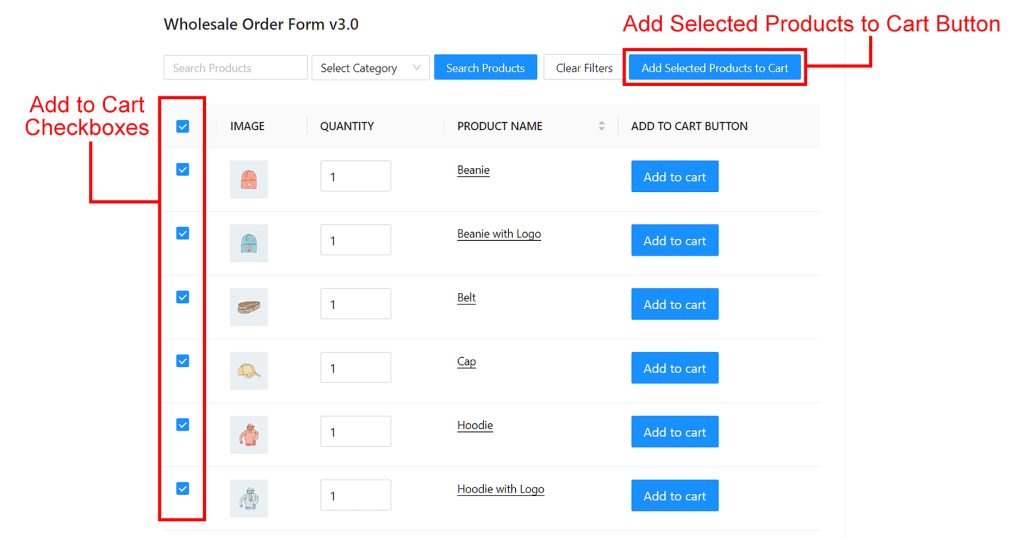
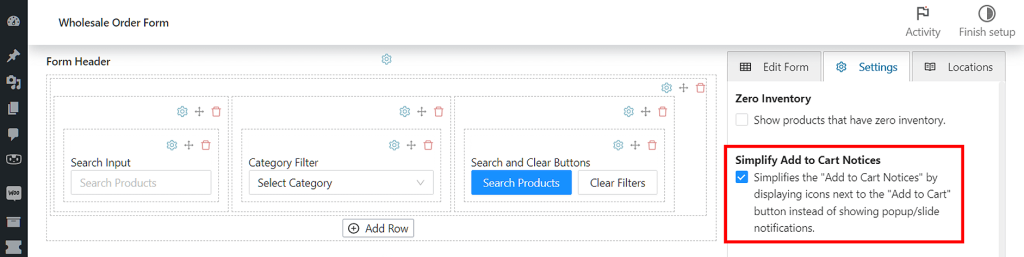
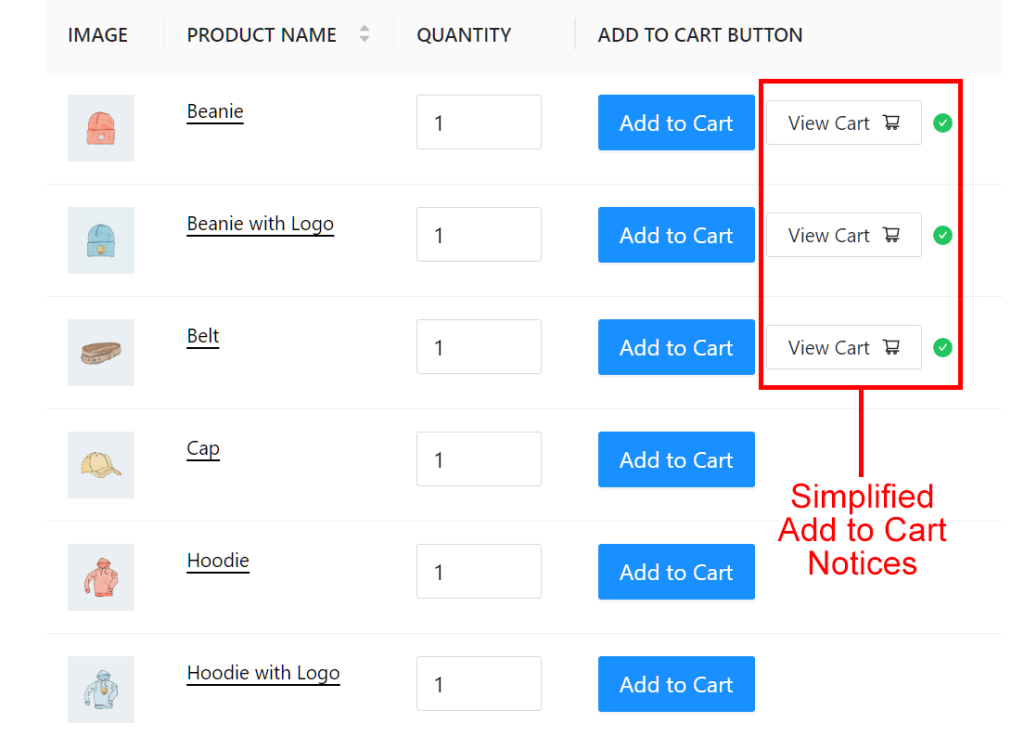
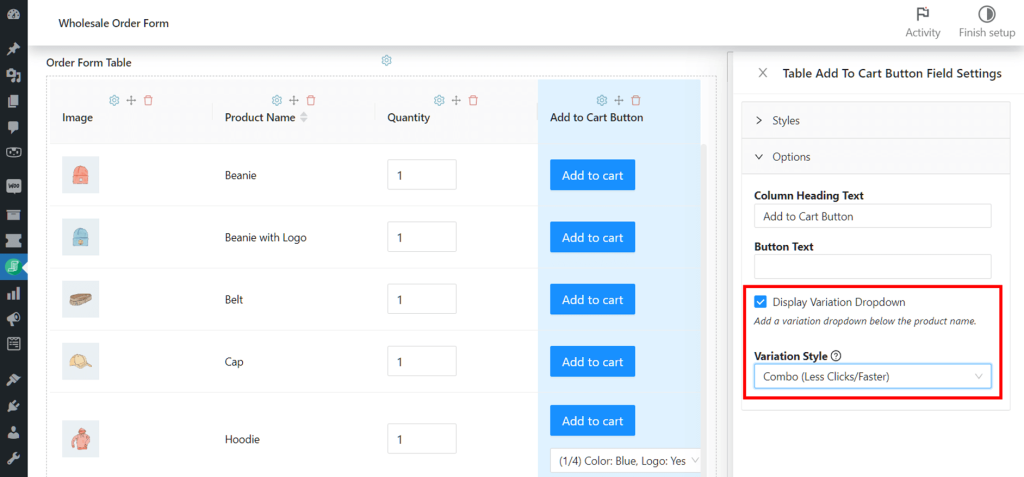
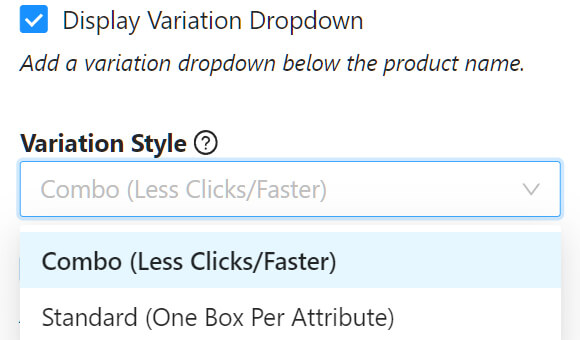
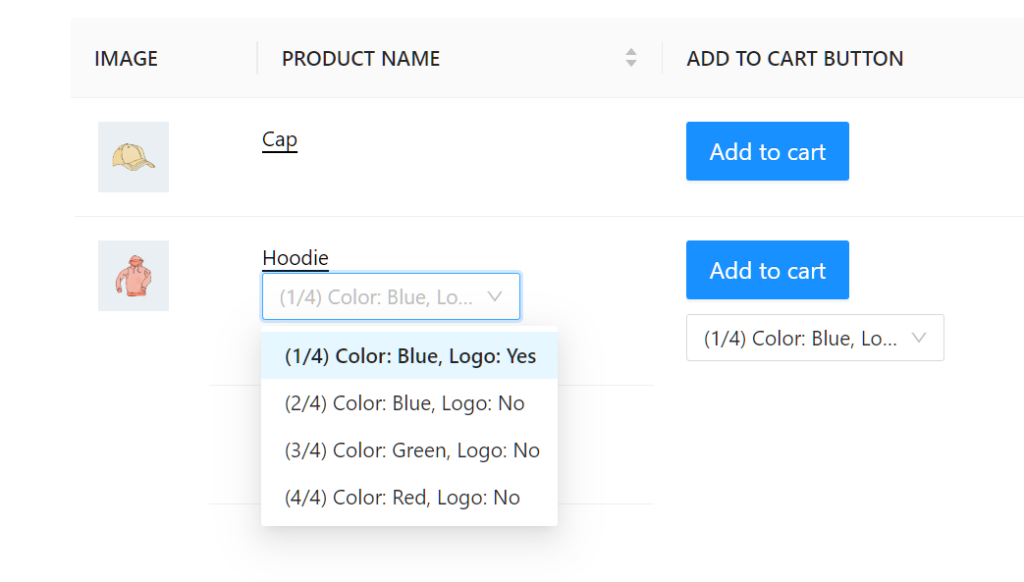
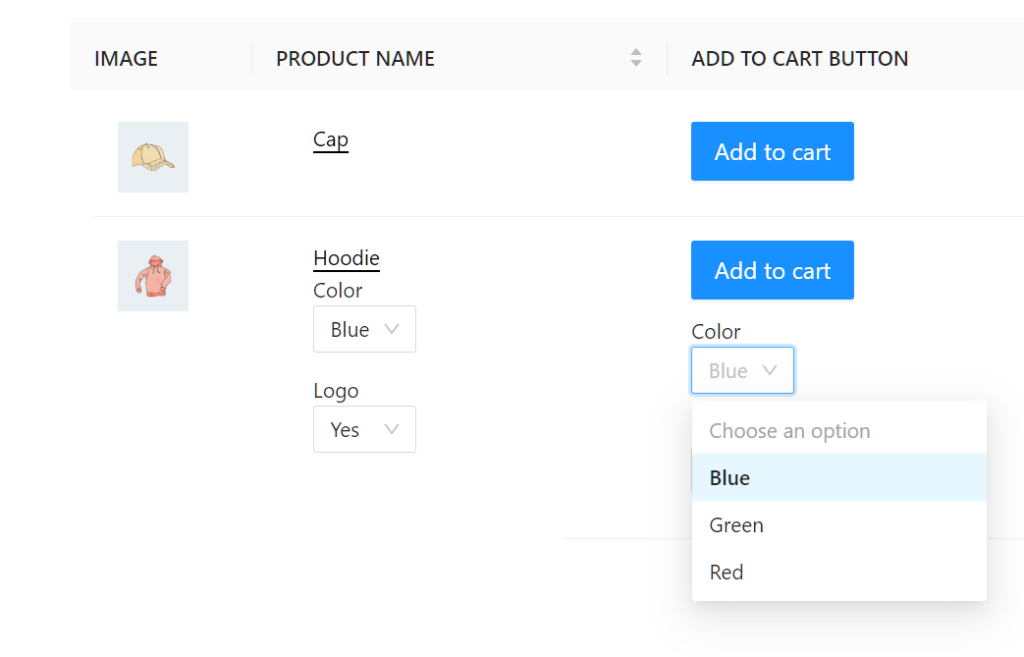
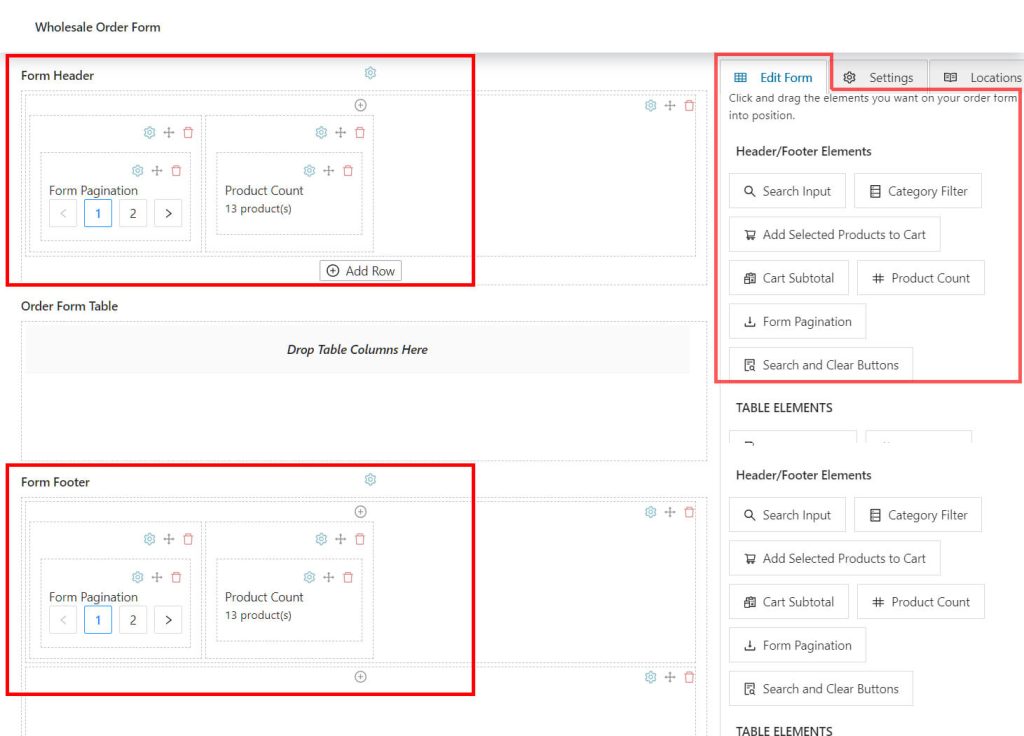
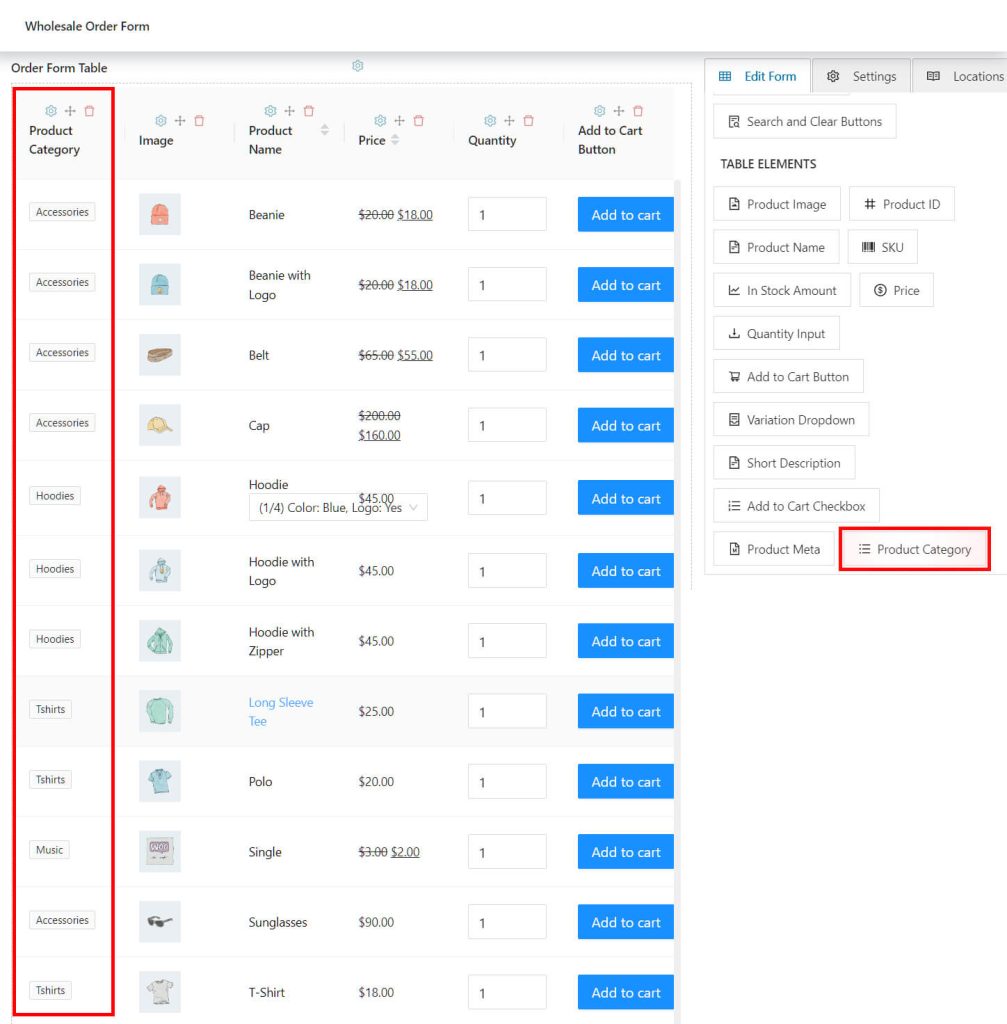
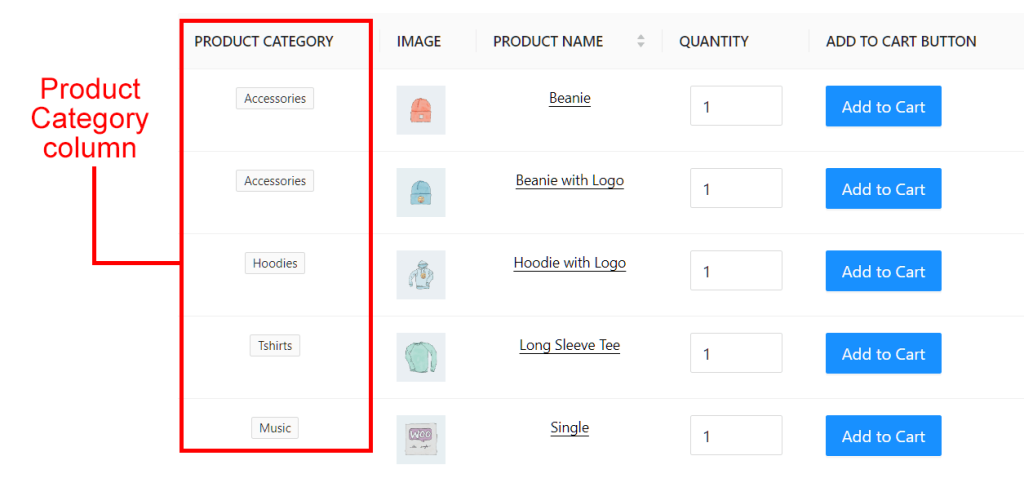
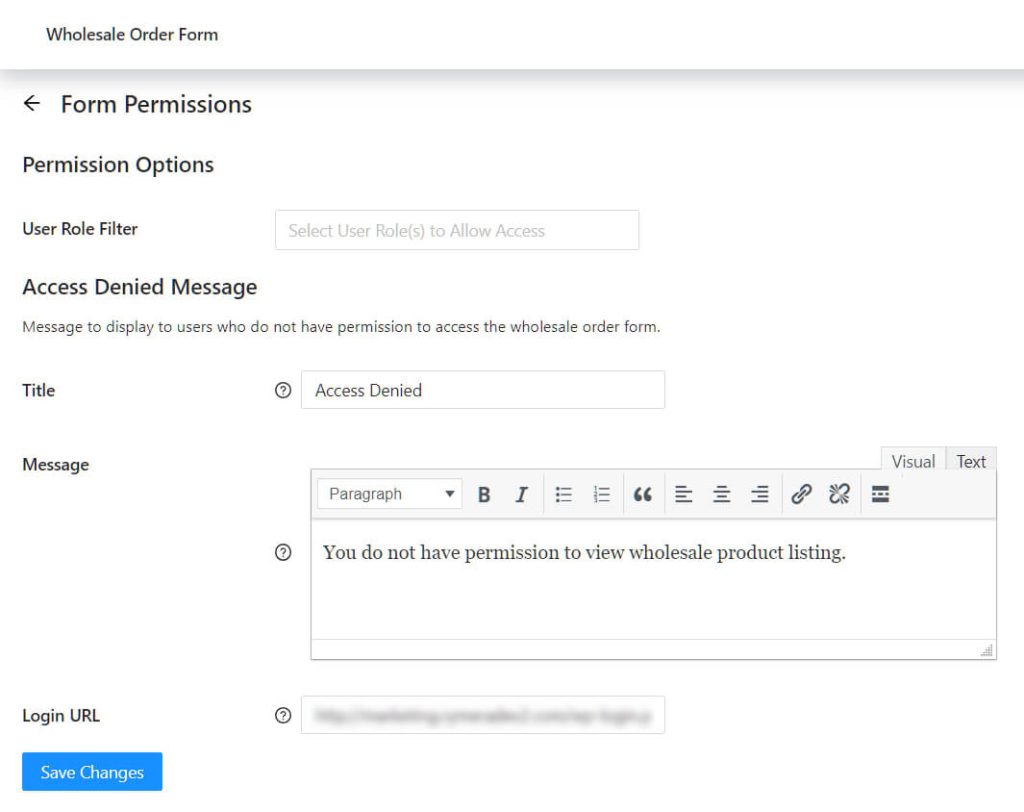
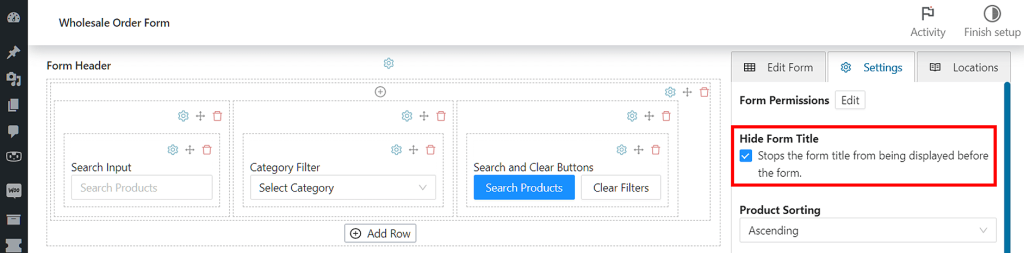
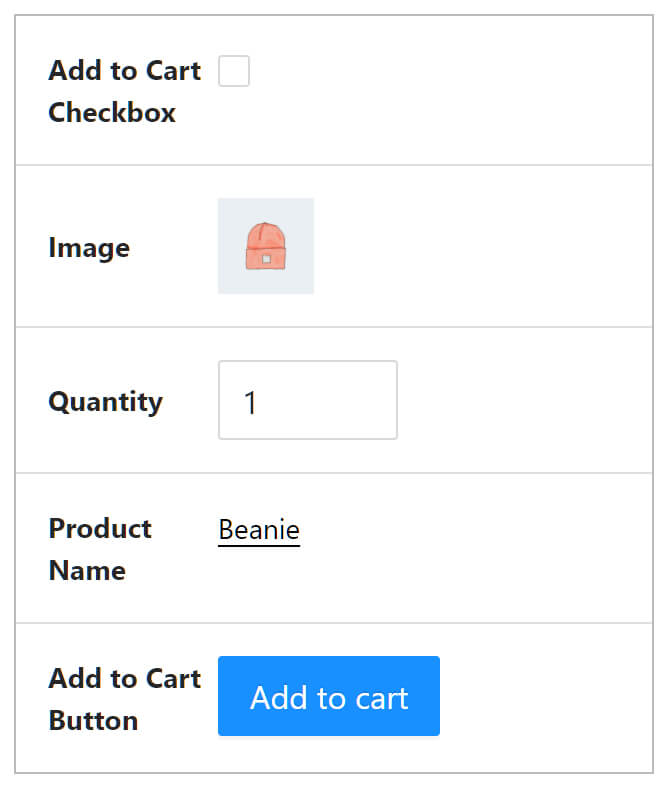
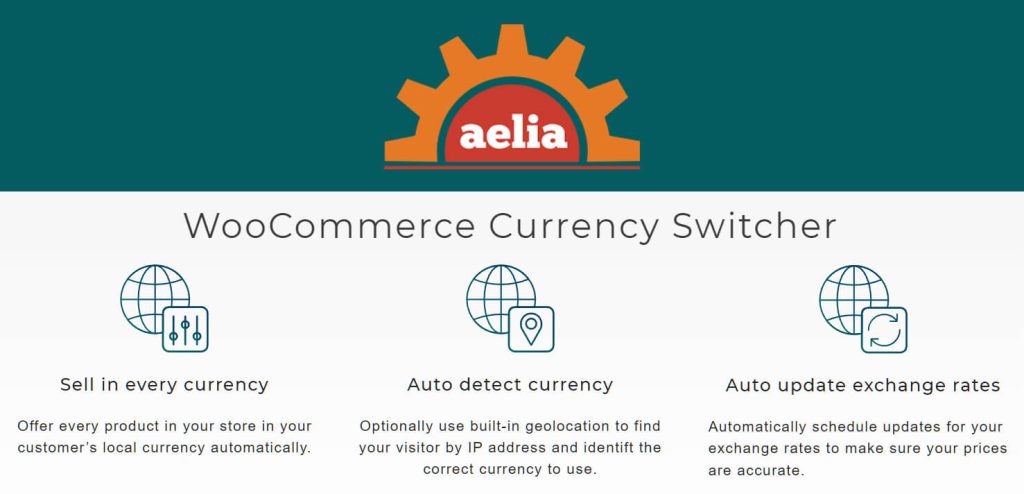

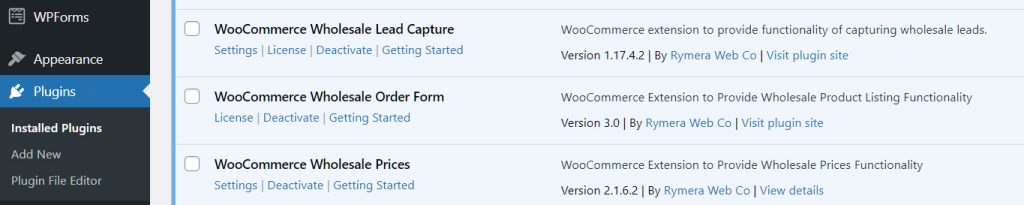
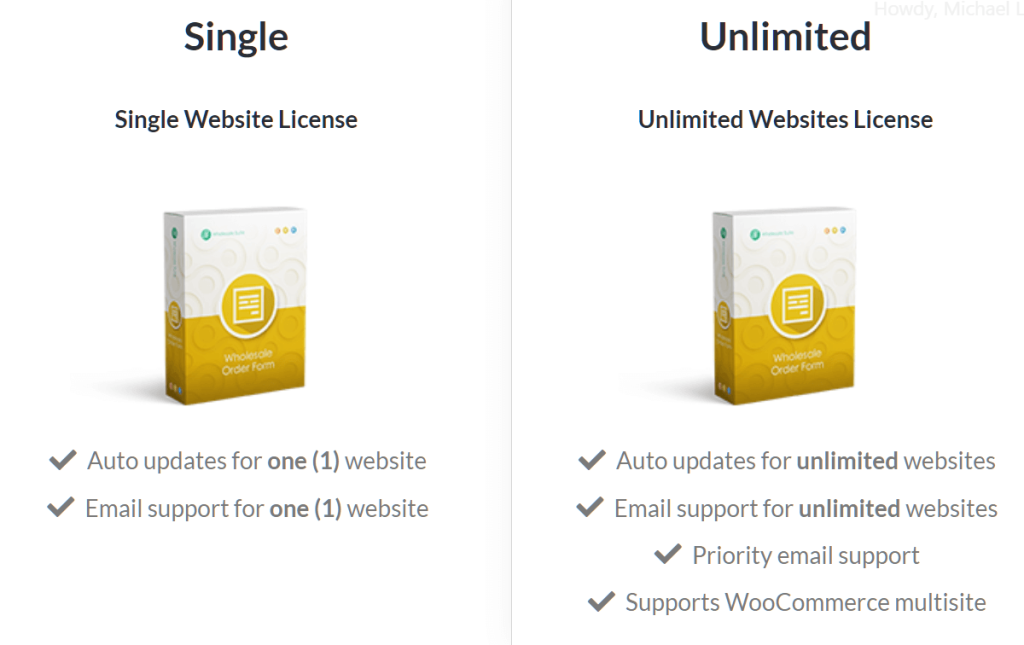
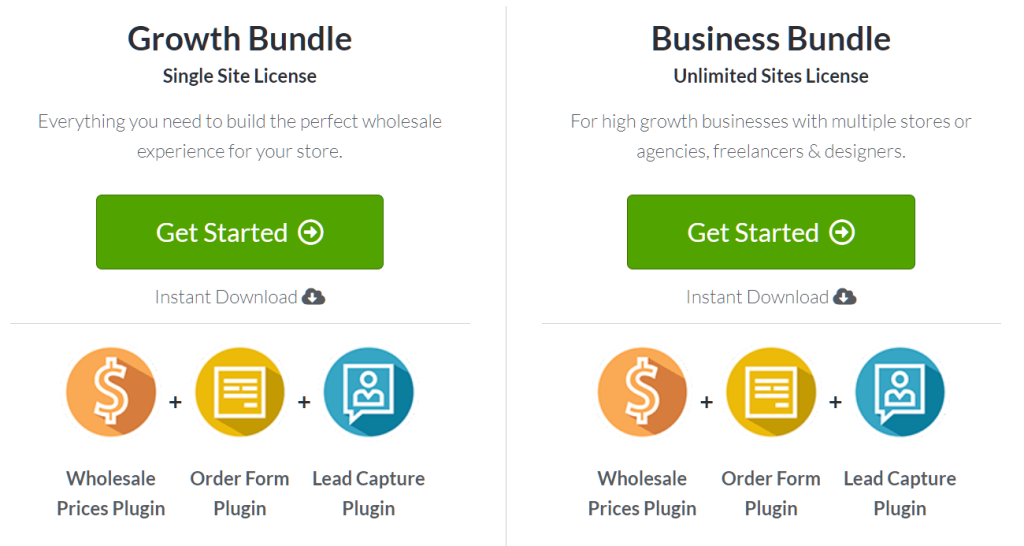
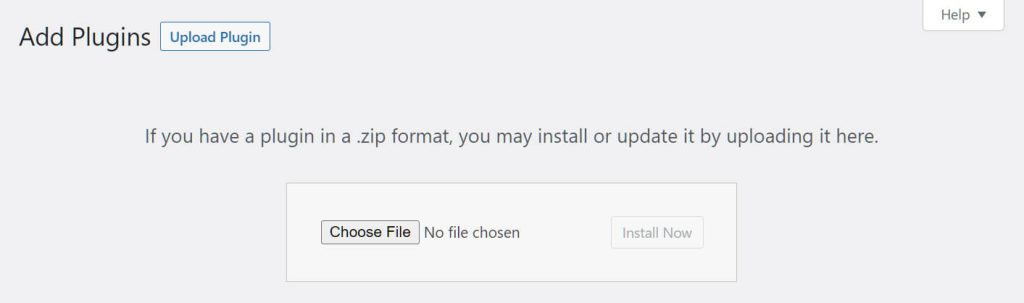
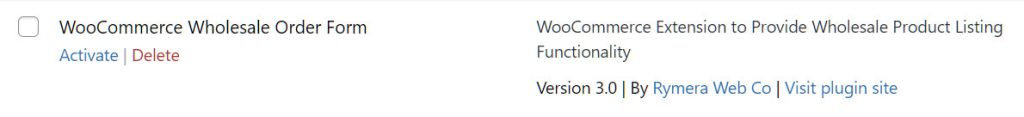



Since upgrading to version 3 it doesnt work. Had it for 3 years no issue, no there category doesnt filter and neither does the search bar, it also now doesnt let me activate my licence.
Hey Lewis, please reach out to our support team asap and we’ll get you sorted.