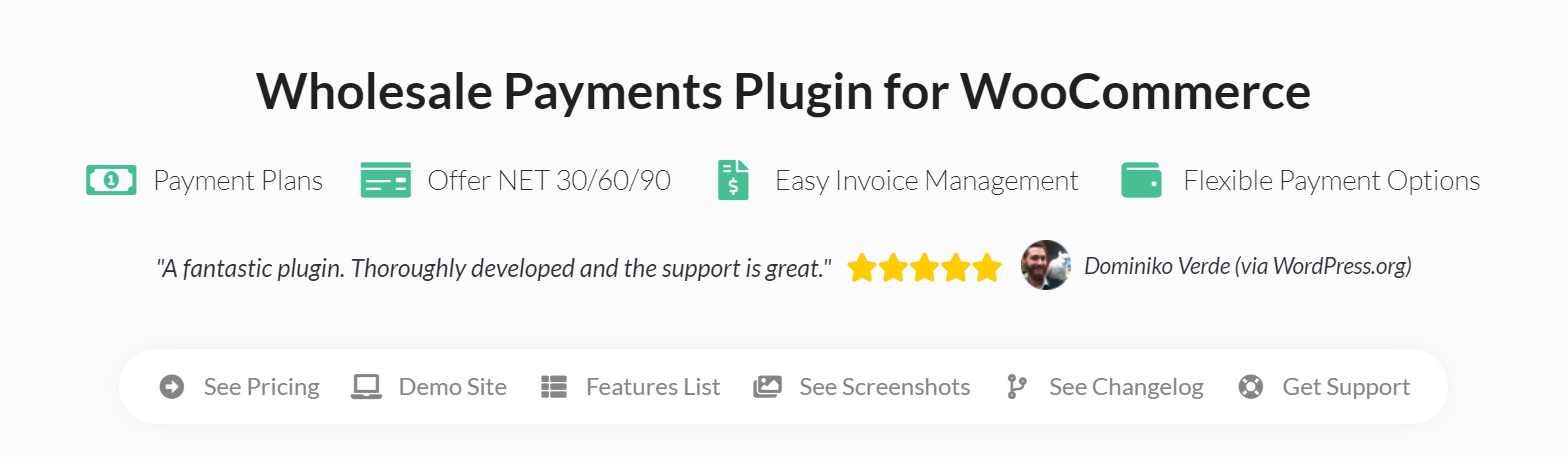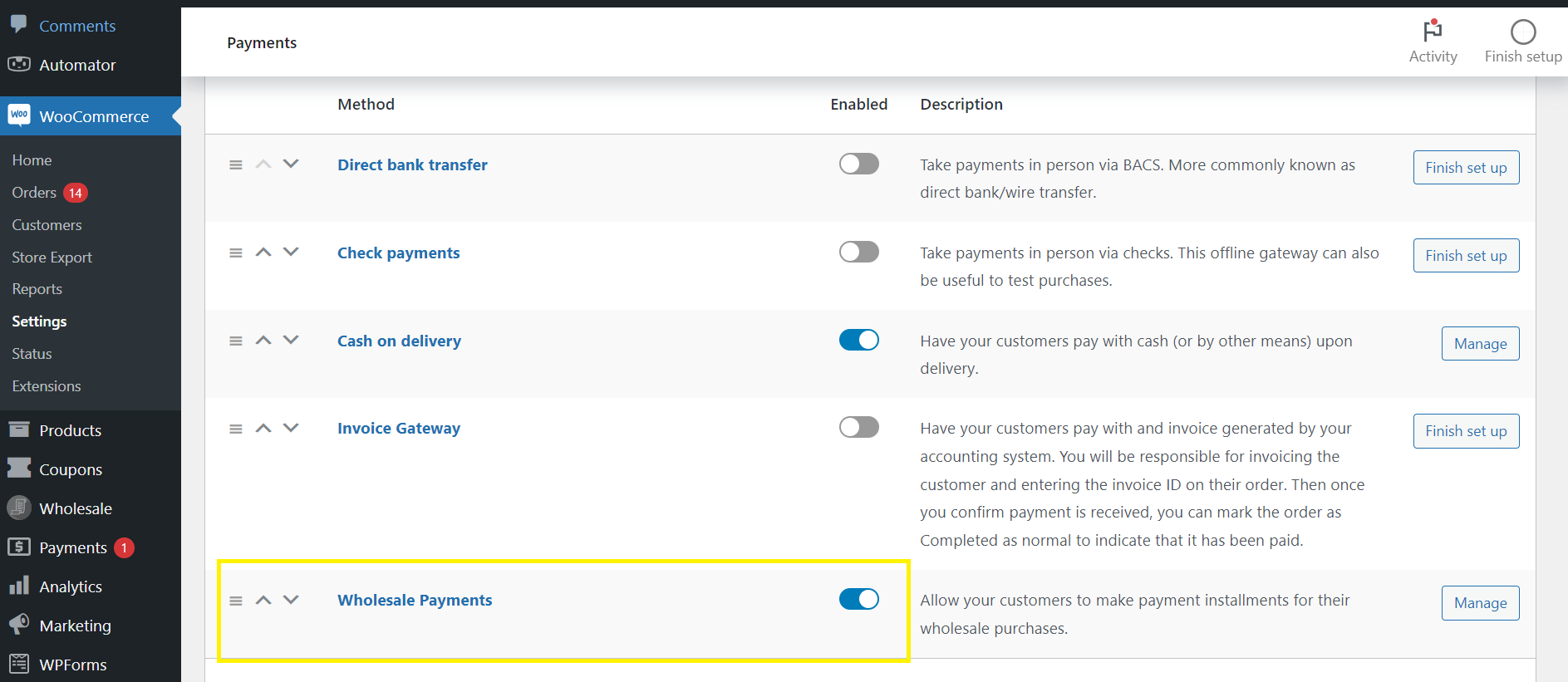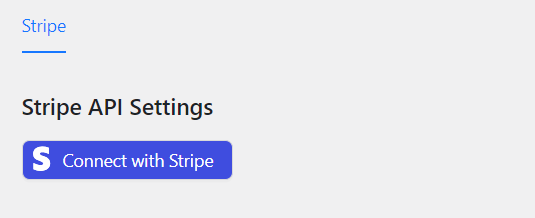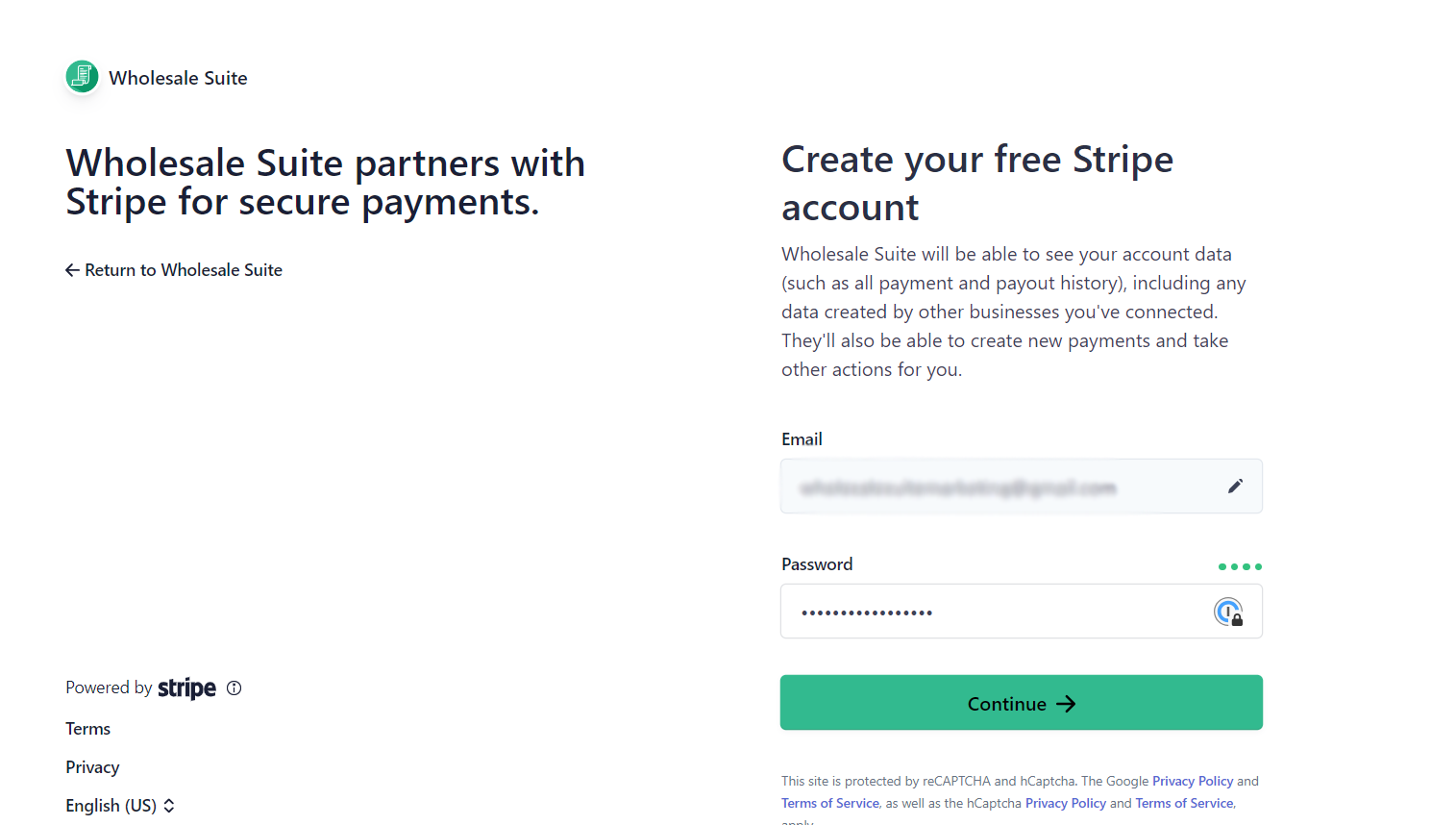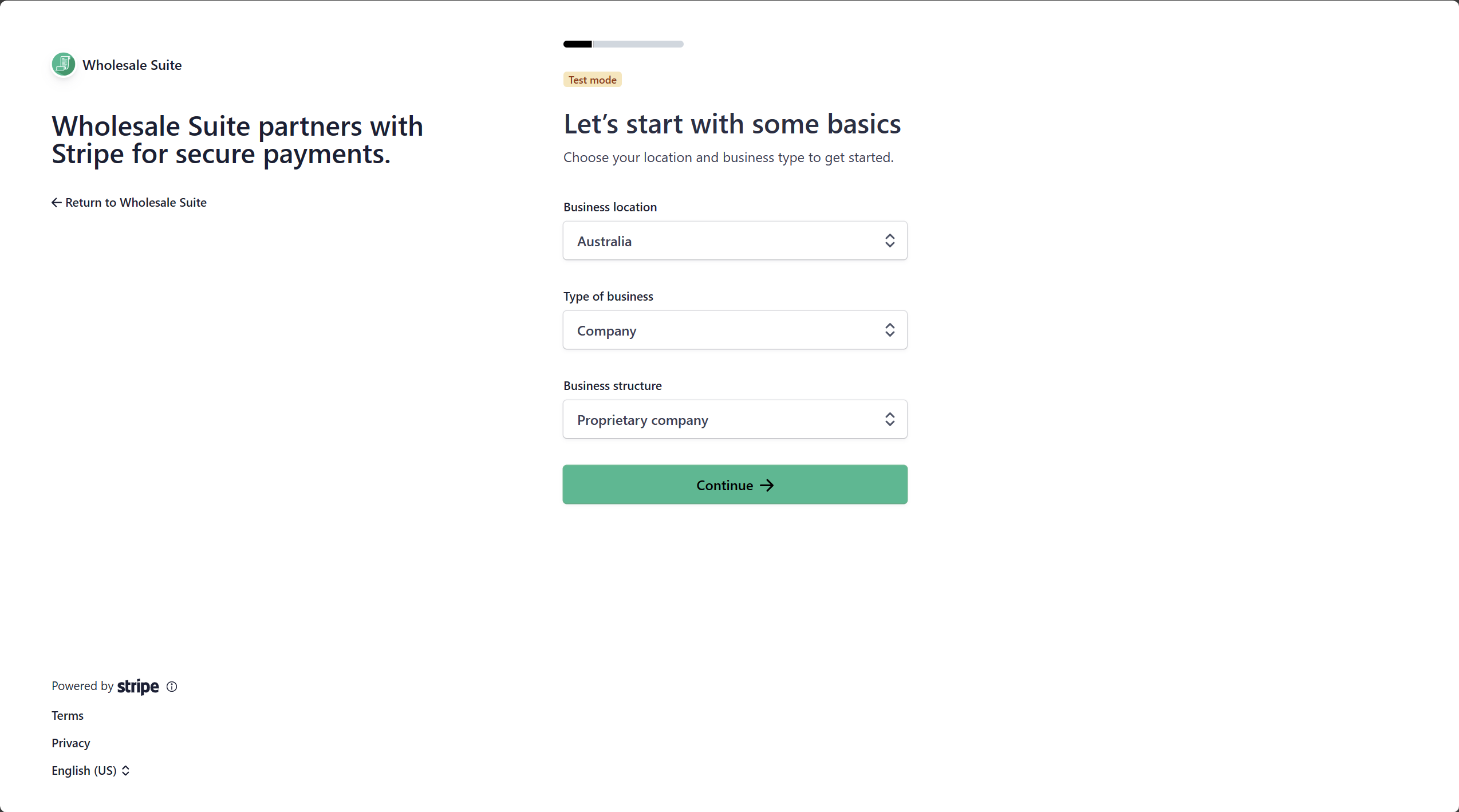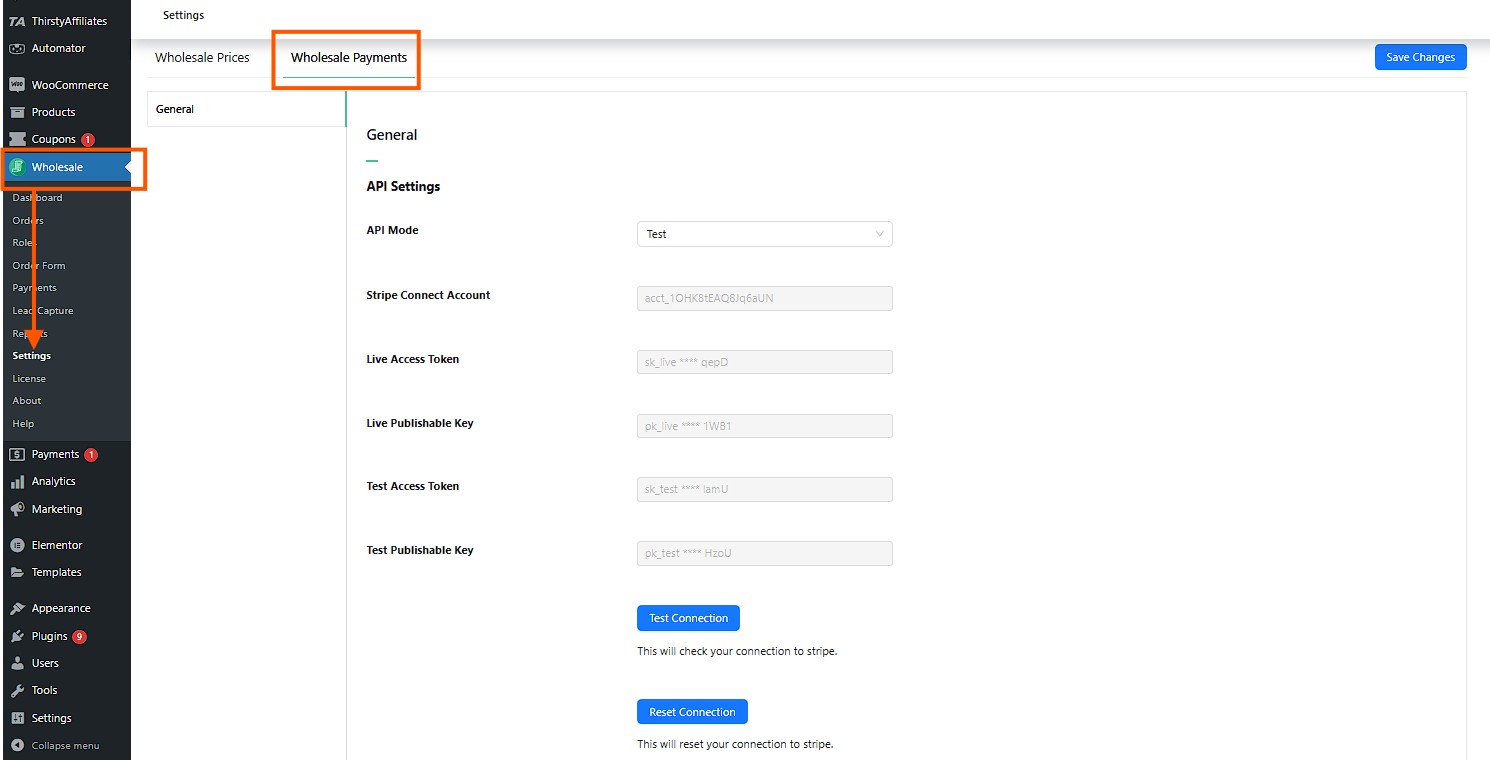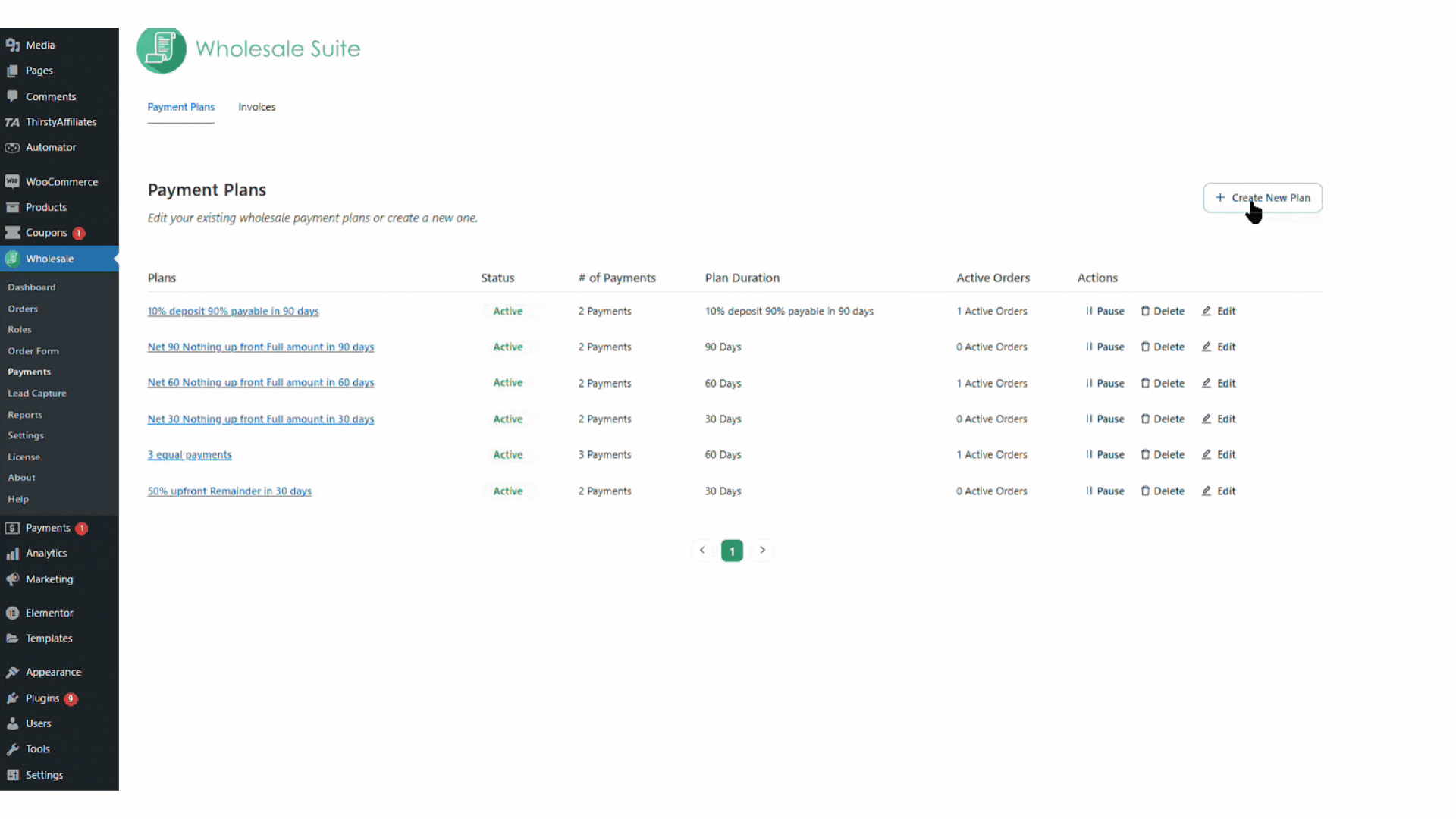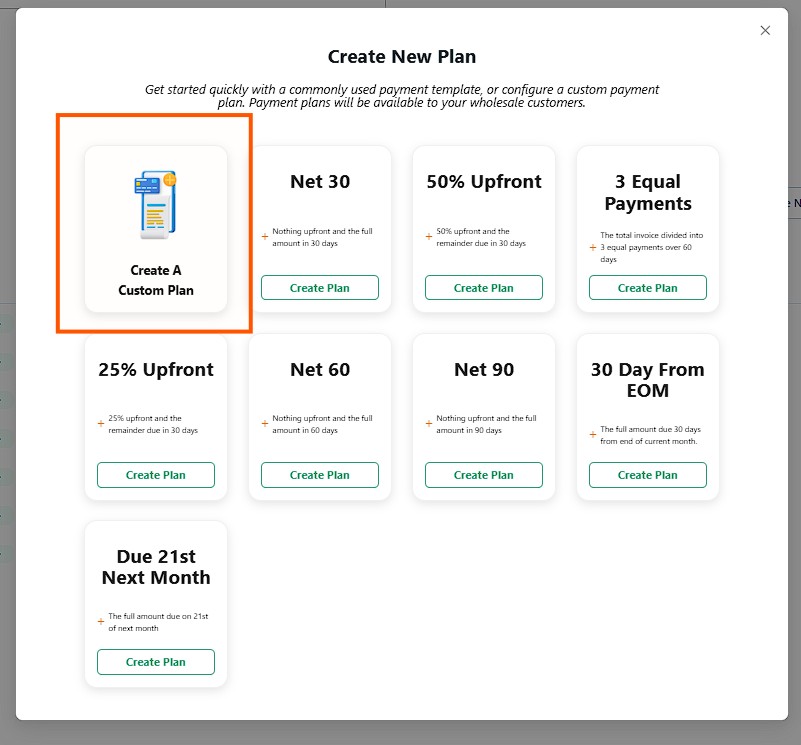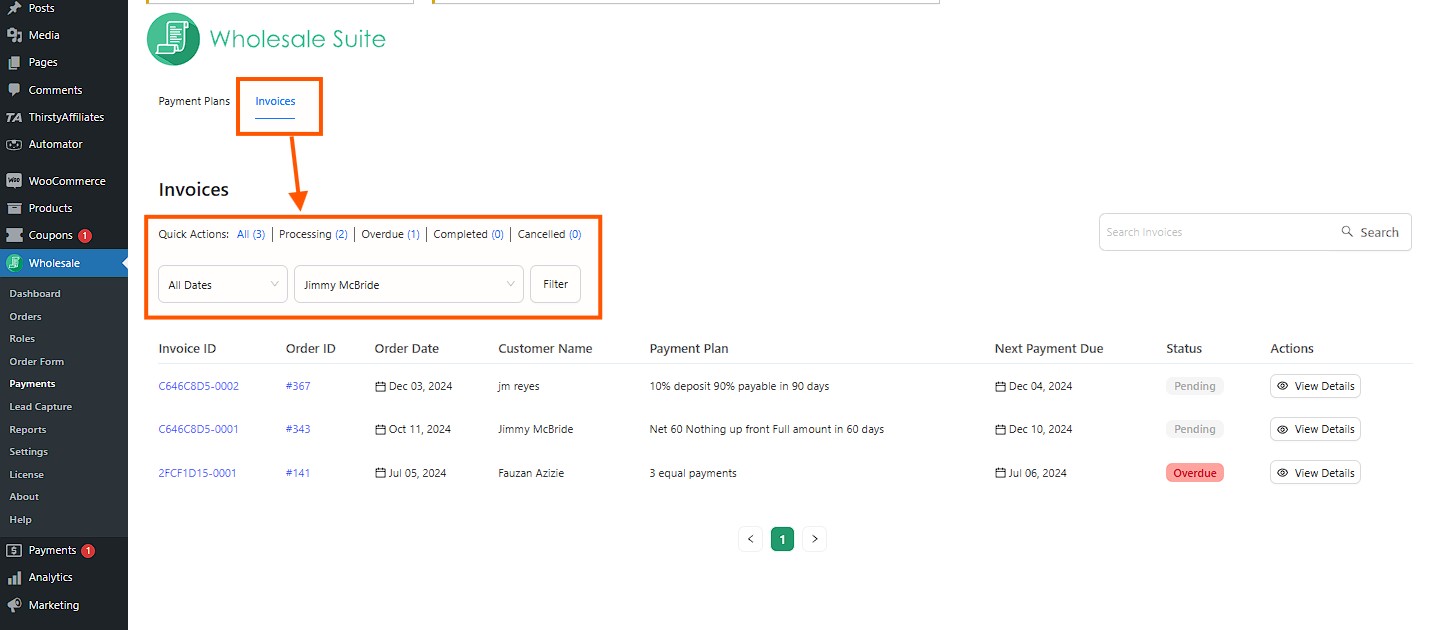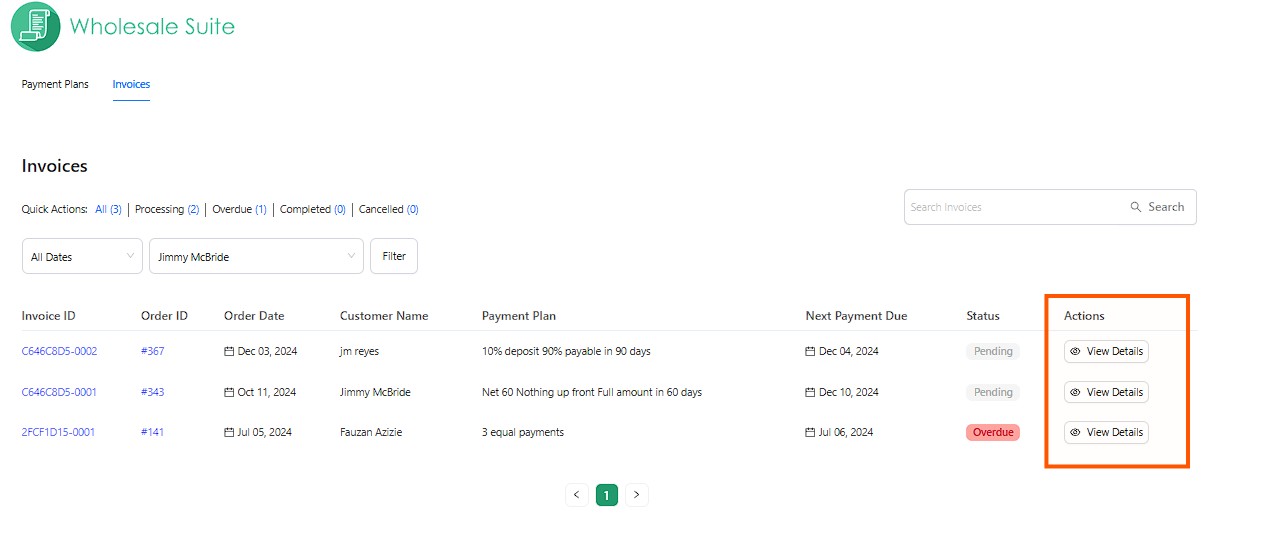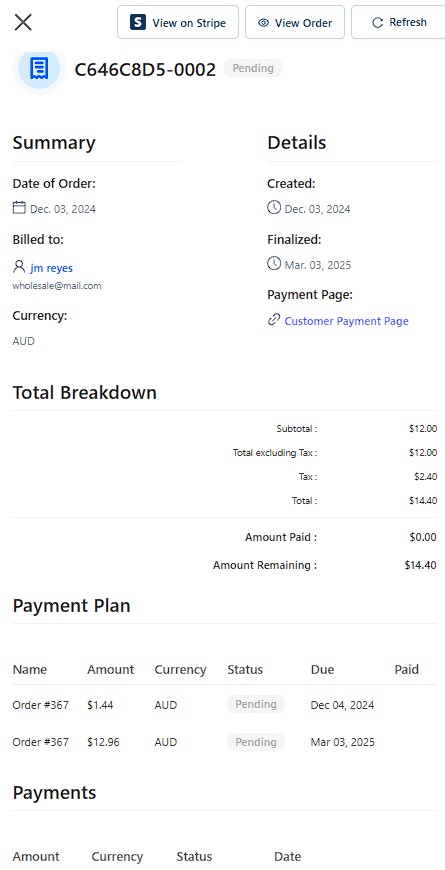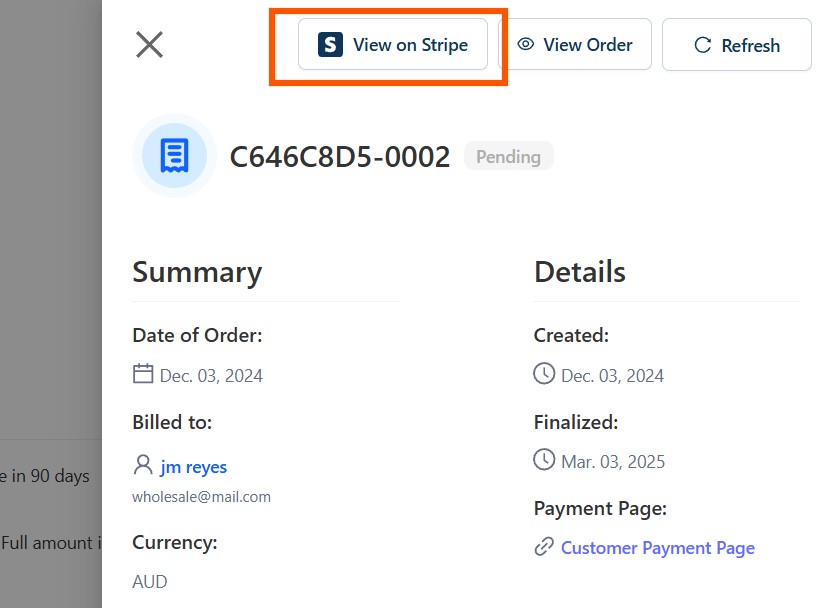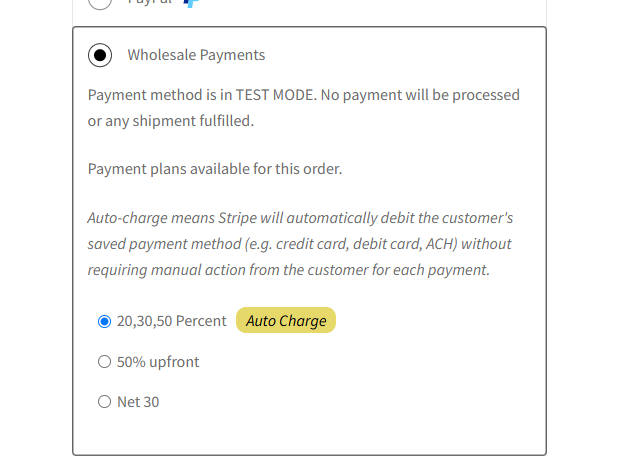Whether you’re already serving wholesale customers in WooCommerce or looking to tap into this profitable market, offering flexible payment terms is an absolute game-changer. By giving your customers more options to pay, you empower them to buy and create a more satisfying shopping experience. This is where having a WooCommerce payments plugin like Wholesale Payments comes in.
Wholesale Payments is our newest addition to Wholesale Suite, designed for WooCommerce wholesale transactions. With this powerful plugin, you can offer flexible payment terms, create custom payment plans, and streamline invoicing right within your WooCommerce store.
We’ll show you how easily you can set this powerful plugin up and get started offering your customers flexible payment plans.
Ready to learn more? Let’s get to it!
What Is A WooCommerce Payments Plugin And Why Do You Need It?
Upon store setup, WooCommerce provides default payment options such as bank transfer, check payments, and cash on delivery. However, if you serve wholesale customers and deal with larger orders regularly, these default options may not meet the unique needs of your wholesale buyers. Wholesale customers require more flexibility so they can manage their cash flow effectively.
A WooCommerce payments plugin like Wholesale Payments provides additional payment options and management features to help you meet these requirements. Common examples include offering NET 30/60/90 payments, installment options, or partial payment plans. This is crucial in building relationships with B2B buyers, as it removes the financial barriers associated with large, upfront payments. As a result, it’s easier to place larger orders on your WooCommerce store.
Here are some key benefits of leveraging a WooCommerce payments plugin:
- Enhanced customer satisfaction: With more options to pay, you empower wholesale customers to buy and streamline the purchase process.
- Better cash flow management: Clear payment terms also equate to a more predictable cash flow for your business, allowing you to plan where to devote your financial resources to maximize opportunities
- Higher average order values: Flexible payment terms also encourage wholesale customers to place larger orders, as they have more time to settle their payments. This leads to higher average order values and increased revenue for your business.
How To Use Wholesale Payments (Full Guide)
Today, we’ll give you a comprehensive overview of Wholesale Payments – the best WooCommerce payments plugin for wholesale! This plugin is a new addition to Wholesale Suite, a powerful bundle of WooCommerce plugins that allow business owners to bring their entire wholesale operations online.
With Wholesale Payments, you can offer flexible payment terms to B2B buyers, create custom payment plans, and automate invoicing right within WooCommerce. We’ll walk you through everything you need to know to get started. Let’s begin!
💡 Important note: To proceed with the steps below, you’ll need to download, install, and activate Wholesale Payments first. If you haven’t done so already, you can get the plugin here or learn more about it on our official getting started guide.
1. Initial setup
Once you have Wholesale Payments installed and activated, you’ll need to do two key things to start using the plugin: enable the plugin as a WooCommerce payment method and integrate a working Stripe account. Let’s look into how you can do these steps in detail below:
Enable Wholesale Payments as a WooCommerce payment method
Navigate to your WordPress dashboard > WooCommerce > Settings > Payments. Then, scroll down and find Wholesale Payments, and toggle the switch to “Enabled”.
Connect your Stripe Account to Wholesale Payments
Wholesale Payments integrates with Stripe, a global leader in payment processing. This empowers your wholesale customers to pay with a range of supported payment methods, such as ACH Direct Debit, credit cards, digital wallets, and more.
To integrate your Stripe account into Wholesale Payments, navigate to your WordPress dashboard > Wholesale > Wholesale Payments. Then, click “Connect with Stripe.”
This action will take you to the Wholesale Payments integration page, where you can easily connect an existing Stripe account:
However, if you don’t have a Stripe account yet, then no worries! You can easily create a Stripe account right within the Wholesale Payments integration page. To do so, simply fill in your business details and follow the prompts to create your Stripe account:
After completing this step, you’ll be redirected to your WordPress dashboard. Then, you can check if your Stripe account is successfully linked to our WooCommerce payments plugin by heading to Wholesale > Settings > Wholesale Payments > Stripe. This is where you can see a detailed summary of your Stripe API settings, and where you enable test or live mode for your transactions:
- Test Mode allows you to simulate transactions without processing real money. You can use this feature to test if everything is working out perfectly before you go live.
- With live mode enabled, you’ll start processing real transactions with actual payments from your customers.
2. Creating payment plans
With Wholesale Payments set up and activated in your WooCommerce store, you’re now ready to create flexible payment plans for your wholesale customers. To do so, head to your WordPress dashboard > Wholesale > Payments > Payment Plans.
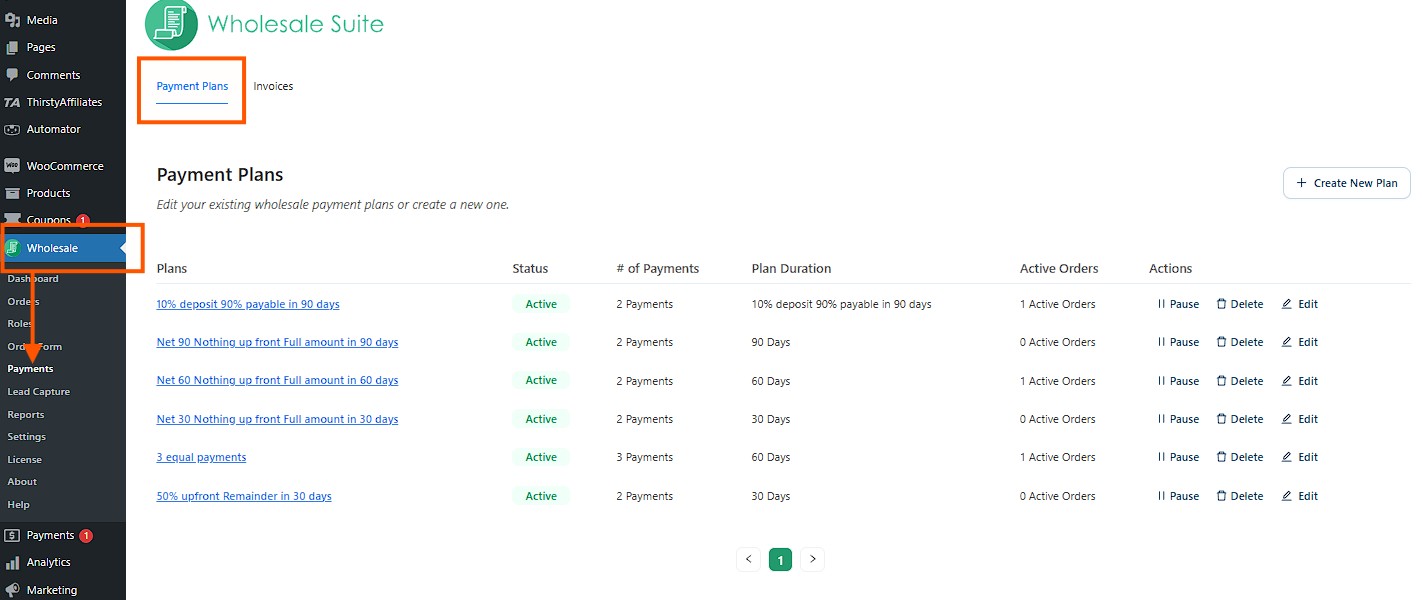
On this page, you’ll see all the plans you’ve set up for your wholesale customers. You can also check the status of their payment plans, how many payments they’ve made, and the duration of each plan. Plus, you have the option to edit, pause, or delete a customer’s payment plan whenever needed.
Enabling pre-configured payment plans
To enable a pre-configured plan, simply click on Create New Plan button on the upper right side of your payment plans. This opens up a confirmation pop-up where you can choose and edit your desired payment plan name and description. Then, once you’re happy with your changes, click “OK” to activate your payment plan:
Creating a custom payment plan
Wholesale Payments also provide you with immense flexibility to craft your own payment plans. To get started, click on Create New Plan > Create A Custom Plan on the Payment Plans page.
This then gives you access to the Edit Payment plan screen, where you can customize your payment plans depending on your requirements:
Let’s quickly walk through your available configuration options:
- Payment Plan Status: Turn this switch on to make the payment plan available for use.
- Plan Title: Enter the name of the payment plan.
- Plan Description: Describe the payment plan.
- Days After Order: Specify the number of days after the order when payment is due.
- Amount Due: Set the amount to be paid for each schedule:
- Type: Choose between a fixed amount or a percentage of the order.
- Amount: Enter the exact amount or percentage.
- Delete Breakdown: Remove a specific payment item.
- Add Payment: Add a new payment item.
- Apply Payment Plan Restrictions: Limit the payment plan to certain user roles or specific users.
- Allowed Wholesale Roles: Select which wholesale roles can use this plan.
- Allowed Wholesale Users: Choose specific wholesale users who can use this plan.
- Apply Auto Charge Invoices: When enabled, auto charge option will now appear on the checkout page for that specific plan.
- Save Payment Plan: Save or update the payment plan.
We’ve also created a detailed guide on setting up custom payment plans. You may read: How To Create Custom Wholesale WooCommerce Payment Plans.
Automatic charging of invoices
Turning on the auto-charge feature is quick and easy. Just head to your Wholesale Settings and click into Wholesale Payments. Under the Checkout tab, enable the option called “Show Auto Charge Label” so your customers know their payment method may be auto-charged. Then, turn on “Auto Charge Invoices” to let Wholesale Payments automatically charge your customers’ saved payment methods when their invoices are due.
Once you’re done, click Save.
To learn how to activate auto-charge in your store step by step, you may read: How To Send Automatic Invoices to Wholesale Customers.
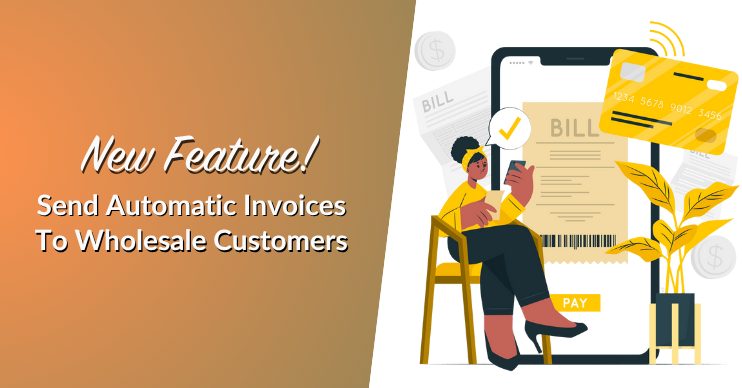
Filter invoices
To easily access your invoice list, go to Wholesale > Payments > Invoices in your Wholesale Suite dashboard. In the Invoices section, you can quickly find specific invoices using filters. Sort them by status—Processing, Overdue, Completed, or Canceled—or search by a customer’s name for faster results. This makes managing invoices for your wholesale customers more convenient.
Invoice details
You can quickly view a wholesale customer’s payment details by clicking “View Details” in the Actions section.
On the Invoice Details page, you’ll find all the key information about your customer’s invoice, including the Invoice ID, payment status, due dates, and more. This helps you easily track their payment progress and review their history.
PDF invoice (Stripe)
You can also download PDF invoices directly from Stripe by clicking the “View on Stripe” button.
When clicked, the PDF invoice will automatically download, complete with a payment link you can send to your customers for easy access.
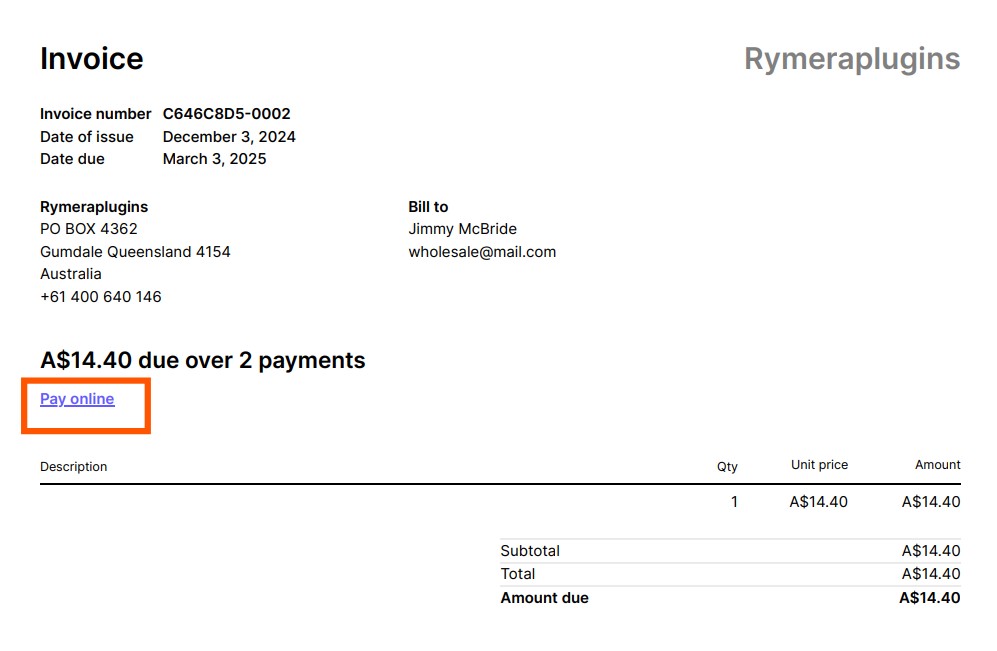
Since the invoice is pulled directly from Stripe, there’s no need to log in to your Stripe account—saving you time and effort.
3. Order management
A key advantage of using a WooCommerce payments plugin like Wholesale Payments is that it seamlessly integrates into the e-commerce platform. When you head to WooCommerce > Orders, you’ll notice that you now have a Wholesale Payments column where you can see the status of your customers’ payments. Payment statuses can be:
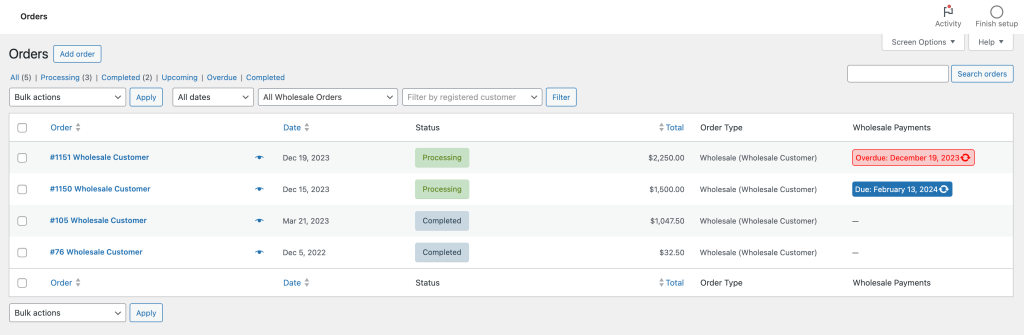
- Due: Payment is pending, with an indicated payment date.
- Paid: This means that the order has been paid and settled.
- Overdue: Payment has not been received, and is now late.
This makes tracking payments and managing orders a lot easier.
4. The wholesale customer’s perspective
Leveraging a WooCommerce payments plugin like Wholesale Payments also makes shopping more convenient for wholesale customers. With this plugin, your wholesale customers gain full visibility into their payment obligations upon order placement. Providing a clear and organized view of their payment terms enhances the shopping experience, ensuring they’re staying on top of their payments.
Checkout
Upon checkout, they can view the available payment plans you’ve set up:
Automatic invoicing
After a successful order placement, an invoice is automatically generated and sent to your wholesale customers via email. The invoice details the amount due and payment breakdown. It also provides an easy way to settle their payments. Automatic invoice reminders are also sent to remind customers of the amount they need to settle before their due dates.
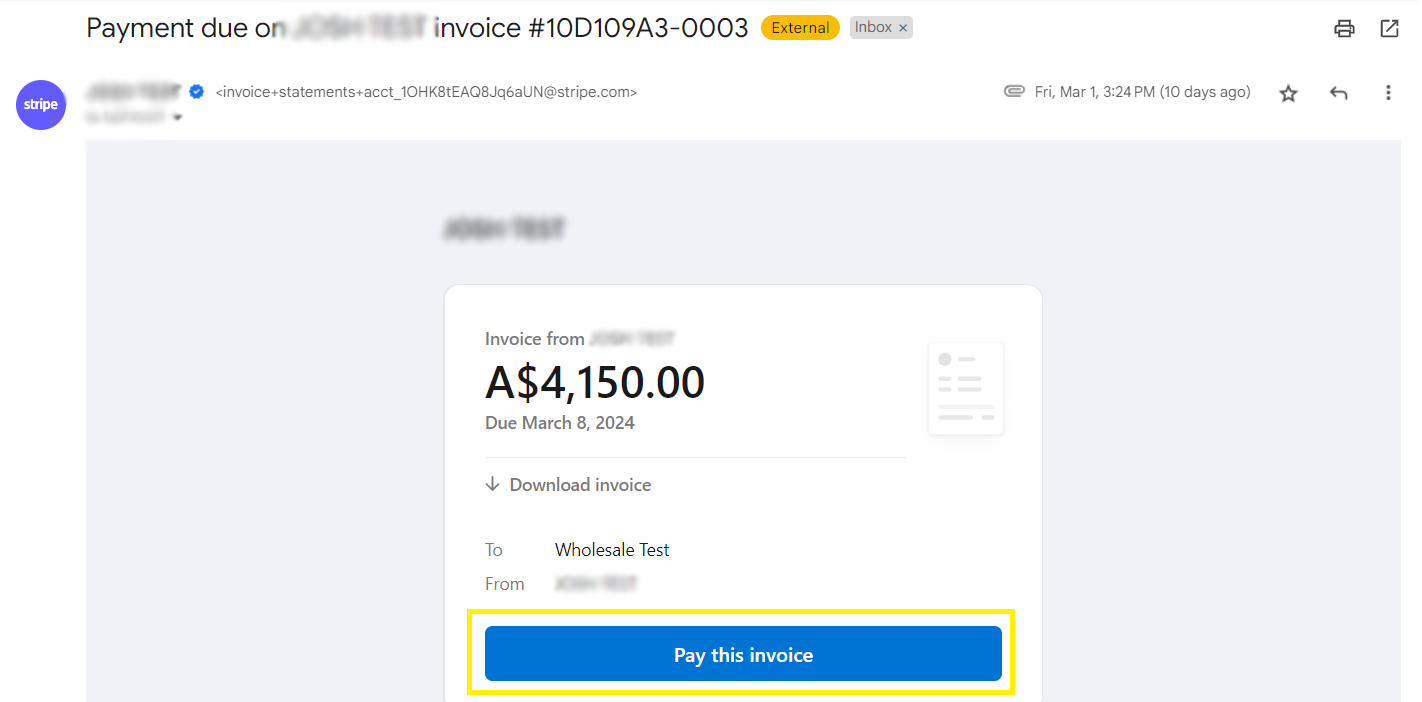
WooCommerce account dashboard
Wholesale customers also gain complete visibility into their payments right within the WooCommerce account dashboard. In the “Orders” section, they can click “View Payments” on their corresponding orders. This shows a Payment Timeline popup with a “Pay Now” button, where they can settle their payments directly.
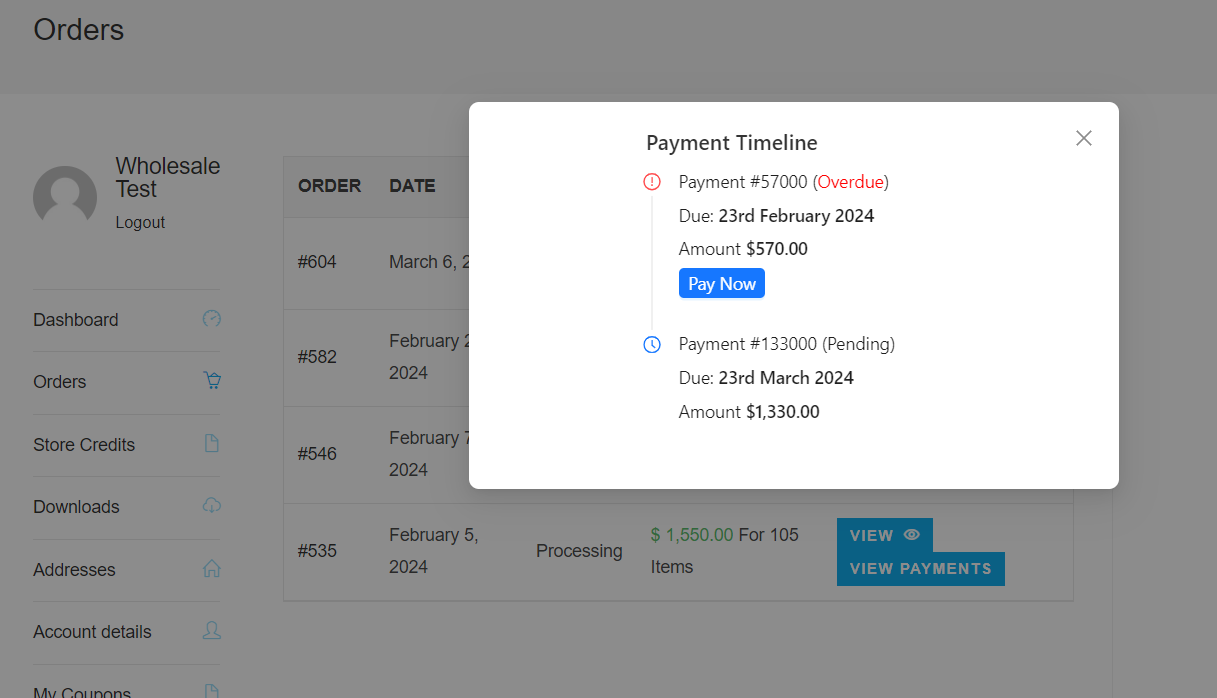
Related Resources
Want to learn more about Wholesale Payments? Check out our other detailed guides below:
- Empower Your Wholesale Customers: Offer WooCommerce Partial Payments
- How To Streamline WooCommerce Invoicing With Wholesale Payments
- How To Offer WooCommerce Split Payments To Wholesale Customers
- WooCommerce Pay Later Plans: How To Let Customers Pay NET 30/60
- How To Offer WooCommerce Deposits For Wholesale Orders
- How To Offer WooCommerce Invoice Payments To Wholesale Customers
Frequently Asked Questions
Is WooCommerce payments free?
WooCommerce Payments is free to install, but it charges transaction fees for each payment processed. These fees vary based on location and payment method.
Does WooCommerce have a payment gateway?
Yes, WooCommerce has its own payment gateway called WooCommerce Payments. It also supports third-party payment gateways like Stripe, PayPal, and Authorize.net.
Do I need WooCommerce payments?
You don’t necessarily need WooCommerce Payments to accept payments on your store. WooCommerce supports multiple payment gateways, so you can use Stripe, PayPal, or other options instead. However, WooCommerce Payments offers seamless integration and additional features like managing payments directly from your dashboard.
Is WooCommerce payment safe?
Yes, WooCommerce Payments is safe. It is powered by Stripe, which follows strict security standards, including PCI compliance, encryption, and fraud protection measures to keep transactions secure.
Conclusion
Leveraging the power of a WooCommerce payments plugin like Wholesale Payments allows you to elevate the wholesale shopping experience. By offering flexible payment terms and offering convenient invoicing, you empower your valued clients to buy and choose your business.
In this article, we walked you through everything you need to know to get started using Wholesale Payments. To summarize, let’s review the key aspects of the plugin below:
So, do you have any questions about Wholesale Payments? Let us know in the comments section below, we’d love to help. 😊