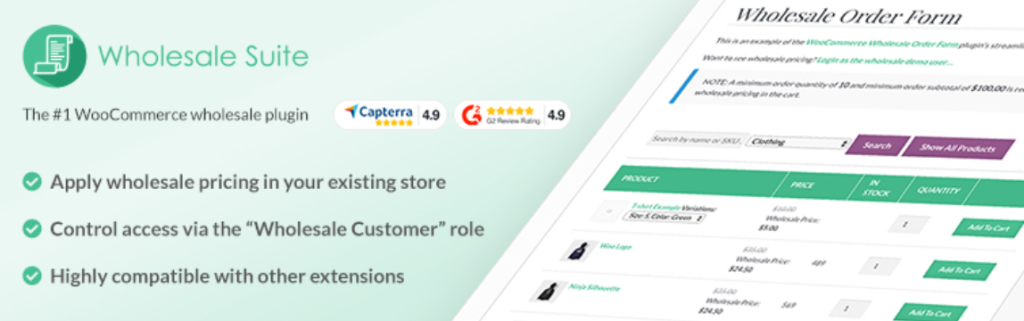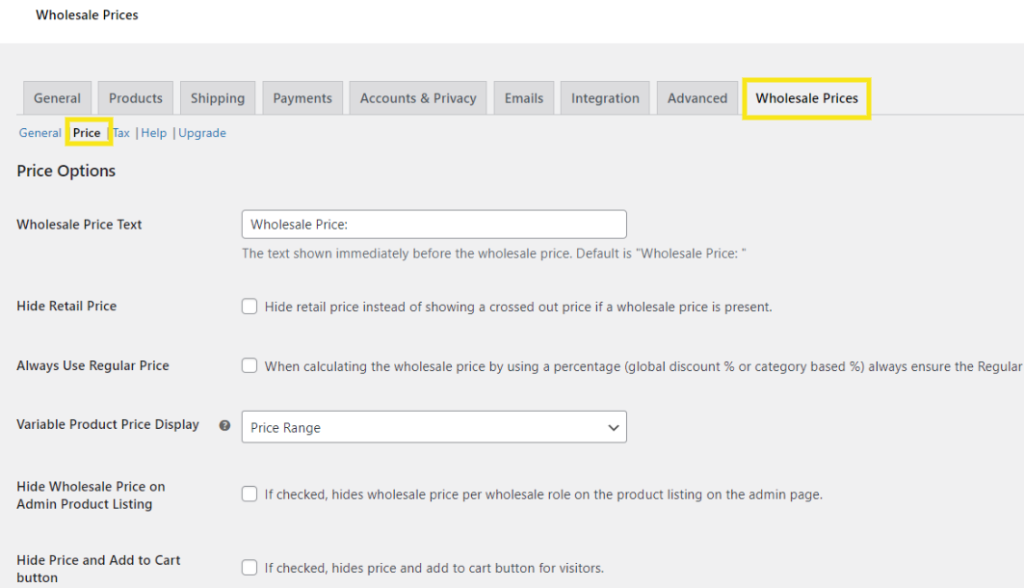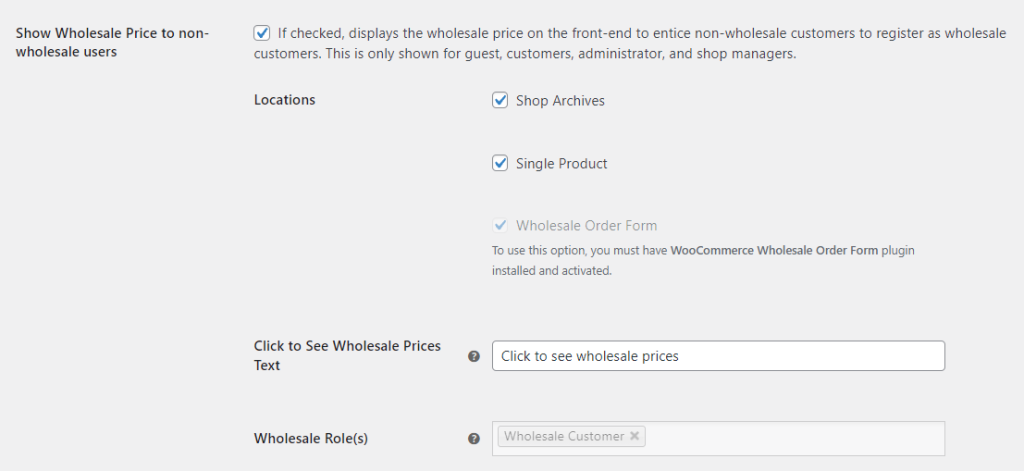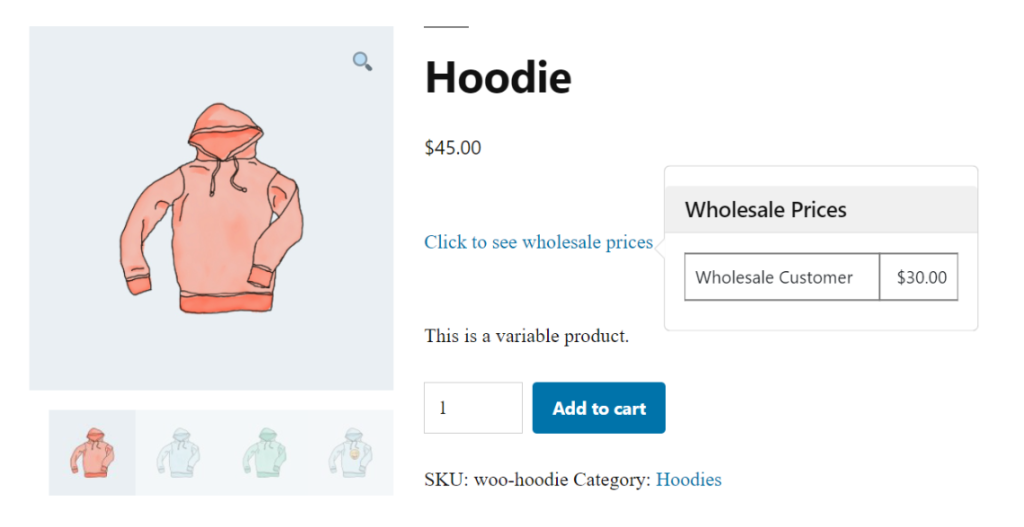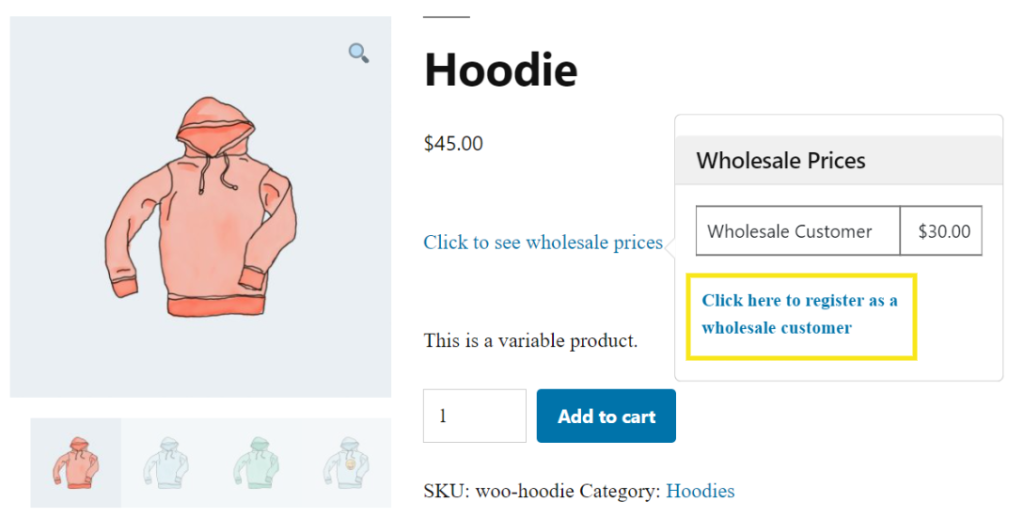Starting a wholesale business can be an exciting and rewarding endeavor. However, figuring out how to continuously onboard new customers and persuade them to register for a wholesale membership can be challenging. One strategy you can use is to display WooCommerce wholesale pricing to everyone who visits your site, including non-wholesale users. Doing so can help more people see the benefits that they can get by signing up to be wholesale customers.
In this post, we’ll start by briefly explaining why you might want to display WooCommerce wholesale pricing to non-wholesale users. Then we’ll walk you through how to do so using our new Wholesale Suite feature. Let’s jump in!
Why Display WooCommerce Wholesale Pricing To Non-Wholesale Users?
When you’re running a WooCommerce store, your pricing strategies and models play a pivotal role in converting and upselling customers. Of course, it’s important to make sure the products’ prices are displayed clearly.
It’s also smart to ensure that you’re showing the appropriate prices to each user. For example, you likely want your retail prices shown to all the visitors who arrive at your site. Similarly, you can show the adjusted prices to your registered wholesale customers.
However, there is also a major benefit of showing WooCommerce wholesale pricing to all of your customers, not just the registered users. Wholesale prices are often lower than retail, which is the primary advantage driving many customers to sign up for a wholesale membership. Not everyone may realize that initially, though. This is why we recommend including WooCommerce wholesale pricing on your products.
Displaying this information alongside the retail prices can help showcase the value of registering for a wholesale membership with your WooCommerce site. Visitors will be able to see exactly how much money they could be saving by becoming a wholesale customer. Plus, when you use the right tools, you can make the registration process as quick and simple as possible for them.
How To Show WooCommerce Wholesale Pricing To Non-Wholesale Users In 3 Steps
Now that you know a little bit more about the benefits of this strategy, it’s time to get into how you can implement it on your own WooCommerce site using Wholesale Suite. Note that while you can access this feature using the free version of the plugin, you’ll need version 1.15 or higher.
Therefore, if you already use our plugin, we recommend making sure it’s updated to the latest version before getting started. Also, for this tutorial, we’ll assume that you already have your WooCommerce store set up.
Step 1: Install and activate Wholesale Suite
If you haven’t already, the first step is to download and install Wholesale Suite:
Once you download it, you can upload it to your WordPress site by navigating to Plugins > Add New, then selecting Upload Plugin. Next, click on the Install Now and Activate buttons. After you install the plugin, you can follow our guide on how to set up wholesale pricing in WooCommerce.
Step 2: Enable the “Show Wholesale Price to non-wholesale users” option
Once you have your wholesale pricing set up and the plugin configured, you can use our new feature that lets you display wholesale pricing to all of your WooCommerce visitors.
To get started, navigate to WooCommerce > Settings > Wholesale Prices > Price:
Here, you can find a variety of settings for your wholesale pricing options. For example, you can hide the retail price or change the wholesale price text.
Next, scroll to the bottom of the screen:
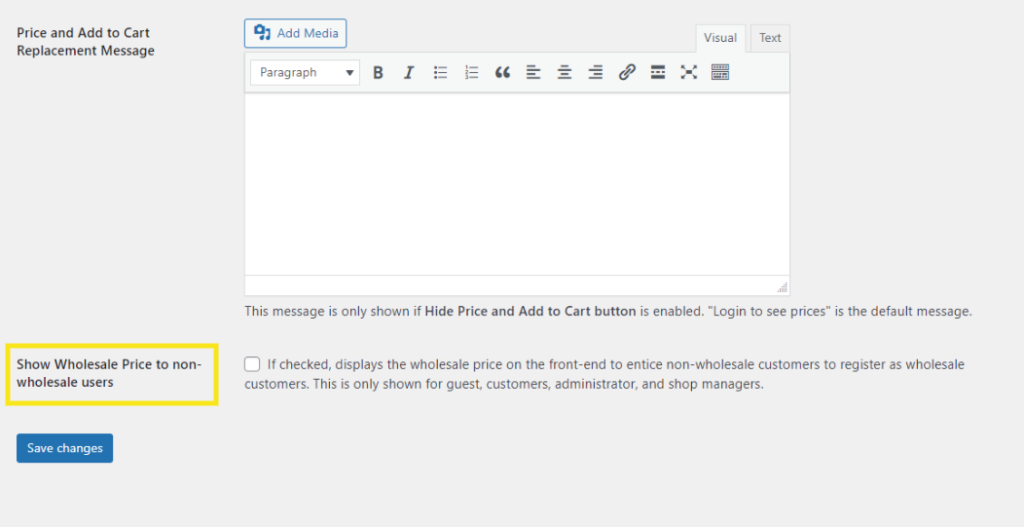
As you can see in the screenshot above, the last option is to Show Wholesale Price to non-wholesale users. You can simply select the box next to this to enable the feature. Once you do, a handful of additional settings will appear:
For example, you can select your preferred Locations, including Shop Archives, Single Products, and Wholesale Order Form. Note that these options are selected by default. However, if you don’t wish to display the wholesale pricing to non-wholesale users for any of these locations, you can uncheck the box(es).
You can also change the Click to See Wholesale Prices Text. When you’re done, click on the Save Changes button.
Now, the wholesale pricing will display on the front end of your website to everyone, even non-wholesale users:
This alone can help entice visitors to register for an account. However, to take it one step further, there’s one more action you might consider taking.
(Optional) Step 3: Add text to prompt users to register for a wholesale account
Ideally, showing wholesale prices on your site will be enough to help motivate customers to sign up for a wholesale account. However, to increase the likelihood of this happening, it’s smart to make the process of them doing so as quick and easy as possible.
If you have Wholesale Lead Capture installed, you can also display text at the bottom of the tooltip box with a prompt to register for a wholesale account:
When you enable this feature, a link will appear below the wholesale pricing information. Users can follow this link to begin the registration process.
This step is not necessary. However, it can be a useful tactic for capturing even more wholesale leads.
Conclusion
Once you create a wholesale website, the next essential step is figuring out how to motivate customers to sign up for a wholesale account. This can be tricky. However, one method you can use is to show wholesale pricing to everyone, even non-wholesale users, to help them understand the benefits they’re missing out on.
As we discussed in this post, you can show wholesale pricing to non-wholesale users in three easy steps:
- Download, install, and activate Wholesale Suite.
- Enable the “Show Wholesale Price to non-wholesale users” option under the plugin settings.
- Use Wholesale Lead Capture to display text that prompts users to register for a wholesale account.
Do you have any questions about using the wholesale pricing feature? Let us know in the comments section below!