
If you’re a wholesaler with an online store, then you already know how crucial setting wholesale pricing in WooCommerce is. After all, wholesale pricing can attract resellers and incentivize them to purchase products in bulk, leading to an increase in overall sales volume. It can even allow for stronger relationships with customers by offering discounted prices for loyal clients and bulk purchases.
Well, we’ve got some great news for you. Our WooCommerce Wholesale Prices extension allows you to easily set wholesale pricing in WooCommerce – no headache-inducing coding or monkeying around with your website required. Oh, and did we mention that this extension is absolutely free?
Already familiar with our Wholesale Suite tools? Then you may have already checked out our previous guide on how to calculate wholesale price from retail price, which should prepare you for the next logical step: setting wholesale pricing in WooCommerce.
Today, we’ll discuss how you can use WooCommerce Wholesale Prices to set wholesale pricing in your online store. So let’s get started!
How To Download, Install, And Activate Our Free WooCommerce Wholesale Prices Plugin
To set wholesale pricing in WooCommerrce, you must first download our free WooCommerce Wholesale Prices tool. This plugin will add this functionality to your WooCommerce store.
To install the plugin via the WordPress dashboard, log into WordPress, then observe the following steps:
Step 1: Navigate to the plugin directory
In your WordPress dashboard, navigate to Plugins > Add New. This will give you a list of plugins you can install on your online store.
Step 2: Install and activate the WooCommerce Wholesale Prices plugin
In the search box, type “Wholesale Suite WooCommerce Wholesale Prices,” then hit the Enter key on your keyboard.
This will result in the page presenting the Wholesale Suite tools to you.
Next to the Wholesale Suite logo and name is an Install Now button. Click this to install the plugin on your store.
Finally, click Activate when prompted.
The free plugin WooCommerce Wholesale Prices is now ready for use!
How To Set Wholesale Pricing In WooCommerce
Now that you’ve activated WooCommerce Wholesale Prices, you can use it to add wholesale pricing to your products on your WooCommerce store.
You can accomplish this in two easy steps:
Step 1: Navigate to a product
In your WordPress dashboard, head to Products. You can either edit one of your existing products by clicking on its name on the right, or you can create a new product by clicking Add New.
At any rate, you’ll be taken to the product edit screen.
Step 2: Edit the product’s pricing details
As you can see, the product edit screen now features new input boxes for wholesale prices.
Now, in addition to the regular price and sale price, you can give your product a wholesale price and wholesale sale price. You can even choose between a fixed discount and a percentage discount for your product.
Enter the wholesale price you would like for your product. Remember, only your wholesale customers can see this wholesale pricing in WooCommerce. In contrast, your regular retail buyers are only privy to your regular pricing.
If you’d like a more extensive look at all of WooCommerce Wholesale Prices’ features, check out the following guides:
- WooCommerce Wholesale Prices (Free Plugin) Getting Started Guide
- Wholesale Pricing Guide – How Wholesale Pricing Works In Wholesale Suite
How To See What Wholesale Pricing In WooCommerce Looks Like For Customers
To check out what your wholesale customers will see when they’re browsing your product catalog, you’ll need to access your website as a customer.
We recommend setting up a test user account for yourself. This will allow you to log into your own store as a wholesale customer.
Step 1: Create a test user
To create a test user, go to Users > Add New. Then, fill in the text fields to create a new user.
Step 2: Choose a user role
Now, you’ll have to pick a role for your test user.
Scroll down the page, click the Role dropdown menu, then select “Wholesale Customer.” This means that whenever you log into your website as this test user, you’ll see the products’ wholesale prices like a wholesale customer would.
Take note: you need to apply this same “Wholesale Customer” user role to all customers whom you’d like to have access to your products’ wholesale rates.
Don’t forget to click the Add New User button when you’re done creating your test user!
How To Get More Wholesale Features
As far as showing specific customers simple wholesale pricing in WooCommerce, the above steps are all you need.
However, if you want more advanced functionalities, like adding multiple tiers of wholesale pricing or using percentages to define pricing instead of editing each product, then our Wholesale Prices Premium plugin might be for you.
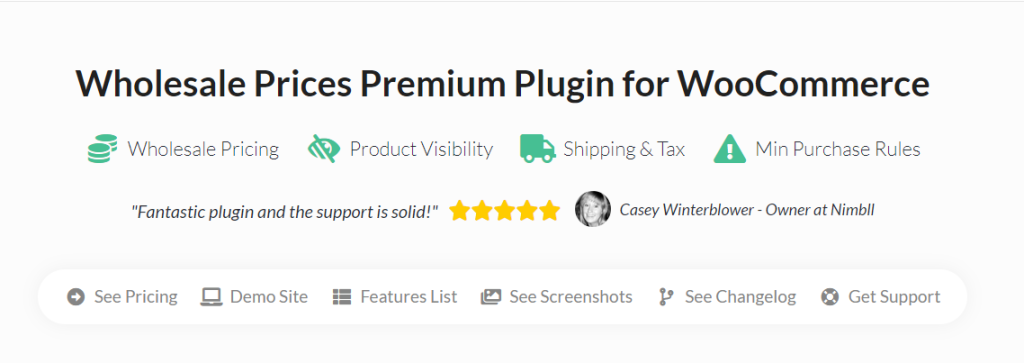
The free plugin provides the basic features including the ones discussed in this article.
But what if you want more advanced control? And what if you’d like to start developing a more sophisticated wholesale portal for your customers? Then upgrade the free plugin to Wholesale Prices Premium – your online wholesale business will benefit from it!
Conclusion
To attach wholesale prices to your products for the benefit of your wholesale customers, you need to use our free WooCommerce Wholesale Prices tool. This is a powerful WooCommernce expansion that streamlines online wholesale business processes, including the setting of wholesale pricing in WooCommerce.
To recap, to set wholesale pricing in WooCommerce, you need to observe the following steps:
- Activate the WooCommerce Wholesale Prices free plugin
- Set wholesale pricing in WooCommerce
- Test your website’s wholesale pricing
Do you have any questions about setting wholesale pricing in WooCommerce? Please don’t hesitate to reach out to us in the comments section below!



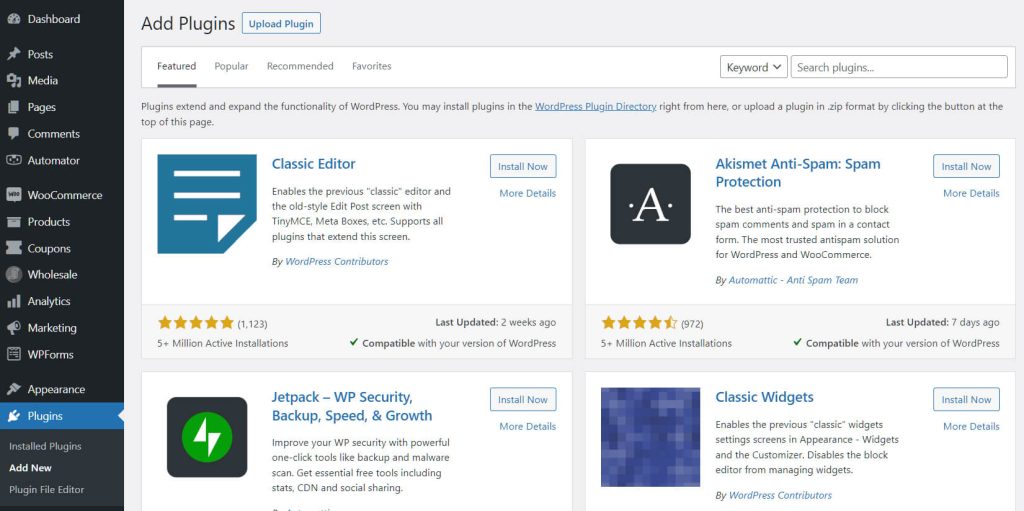
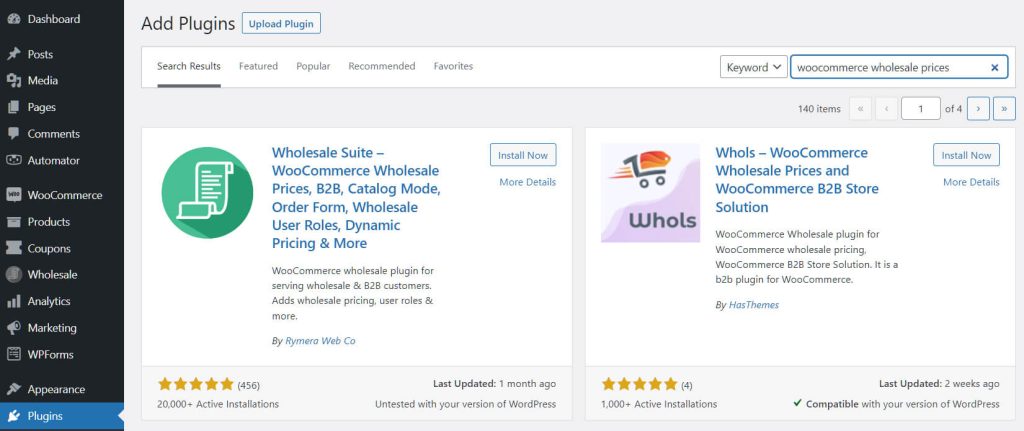
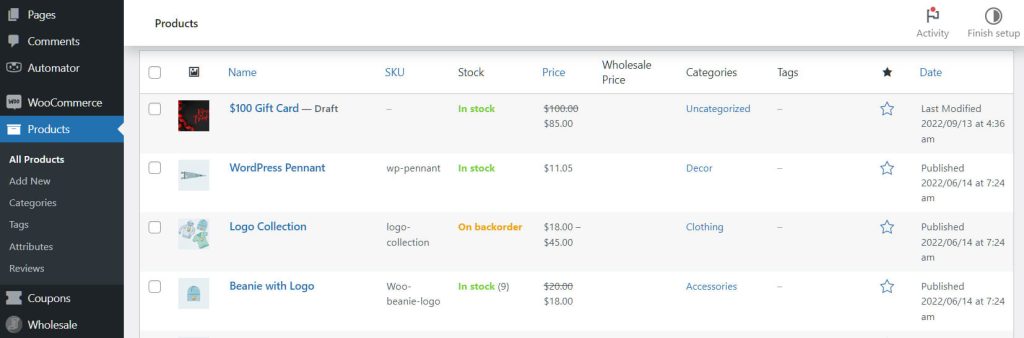
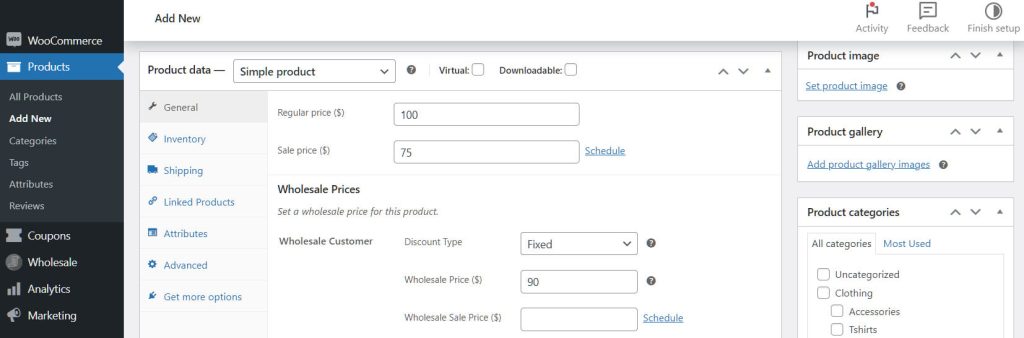
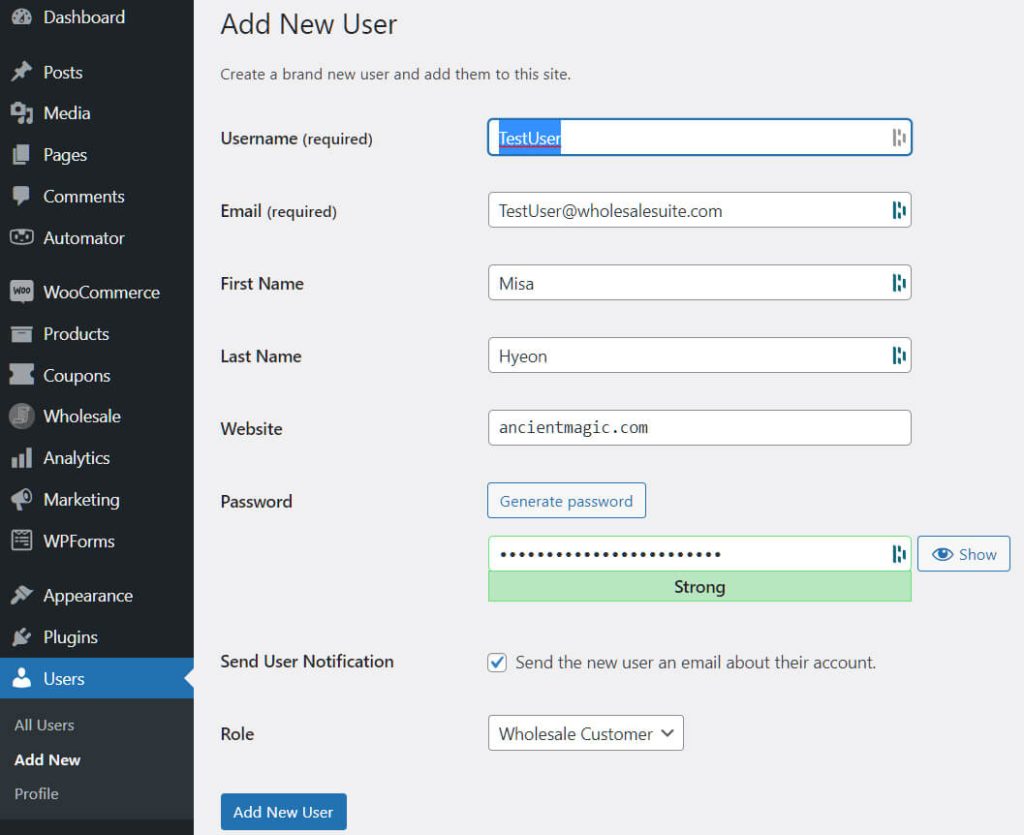
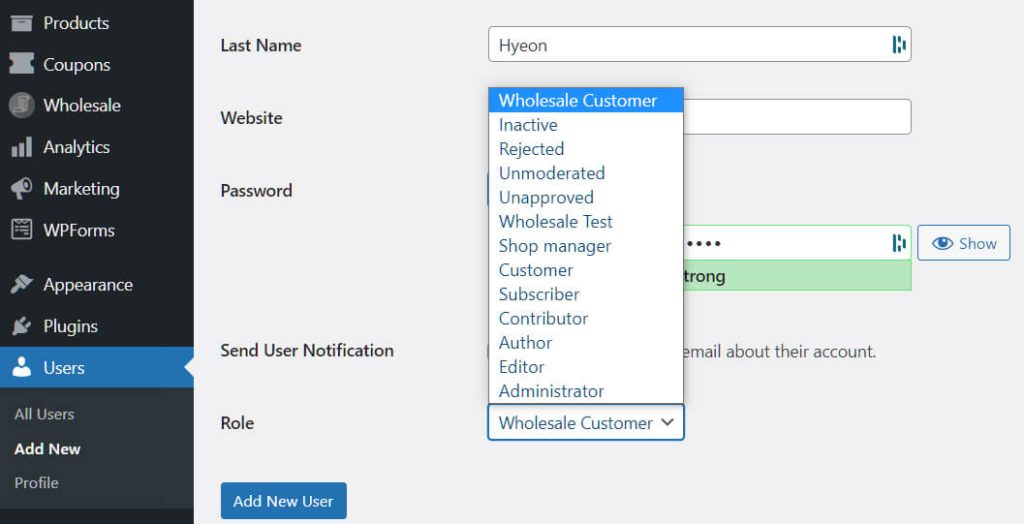



Thanks….this is just what I needed but is there a way I can have some specific customers log in as wholesale customers and they would have to wait to be approved. Thank You.
Hi Vanessa, sure can, our Lead Capture plugin gives you more advanced control over user management for wholesale purposes. Take a look at the plugin page and see if it suits what you need for your project.
https://wholesalesuiteplugin.com/product/woocommerce-wholesale-lead-capture/
Hi
I set up a new wholesale customer, received email with user name and password change.
Clicked the link to Login in, username and password correct, and redirected to page with the following errors…
Warning: array_search() expects parameter 2 to be array, null given in /home5/therusy8/public_html/wp-content/plugins/mojo-marketplace-wp-plugin/inc/menu.php on line 42
Warning: Cannot modify header information – headers already sent by (output started at /home5/therusy8/public_html/wp-content/plugins/mojo-marketplace-wp-plugin/inc/menu.php:42) in /home5/therusy8/public_html/wp-includes/pluggable.php on line 1210
Hi Sergio,
If you check that error message closely you’ll see that it points to a problem with the plugin Mojo Marketplace. Highly recommend you get in touch with their customer support to report the error.
Hope this helps!
Hi there
I have installed the free version of the plugin and added a test wholesale customer. The wholesale prices are displaying in the backend and the correct retail prices are displaying on the frontend when not logged in as a customer. However, when I log in as a test wholesale customer the same retail prices are displaying – i.e. nothing happens. Can you tell me what I might be doing wrong? I am interested in upgrading to Premium but don’t want to commit if I can’t even get the free version to work.
Andy
Hi Andy,
As a free customer, feel free to reach out on the forums for help at any time, we are pretty responsive there if you provide us more details about the issue: https://wordpress.org/support/plugin/woocommerce-wholesale-prices
First things to test would be switching all other plugins off and switching your theme to a default one like TwentySeventeen to see if that problem goes away.
Hello!
Is there a way to show the wholesale price to anyone? so far it only shows the wholesale prices to specific users but i want everyone to see it.
Thanks for responding
Hi Al,
If you’re showing it to everyone then you might just make use of the regular price instead.
The power of setting wholesale pricing is that you segregate your customers into retail and wholesale (and if you’re on premium, you can go even further and have multiple levels of wholesale). Showing that price to all is counter to what the plugin is all about.
Hope this makes sense!