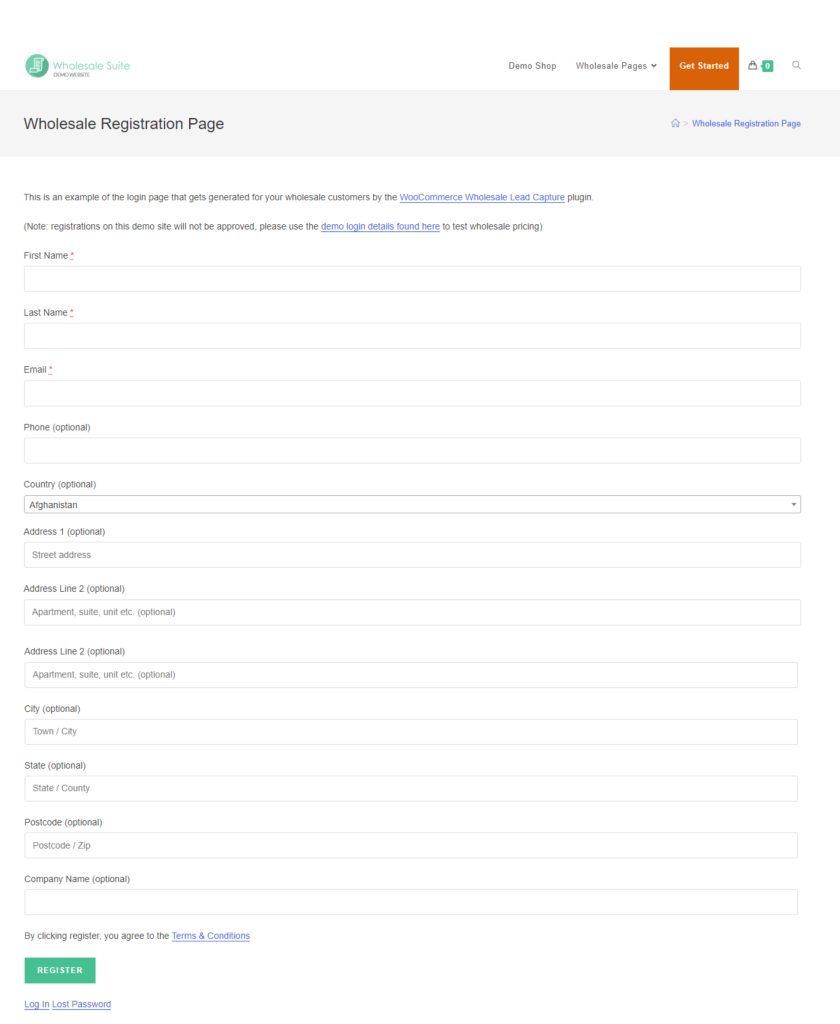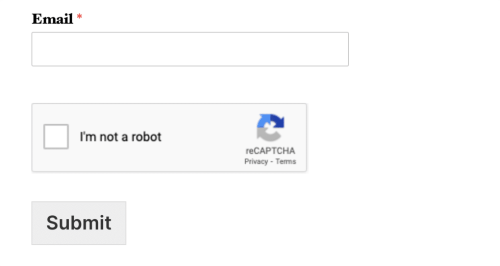Ensuring seamless onboarding of your valued wholesale clients is an integral part of creating and maintaining a successful WooCommerce business. Fortunately, user registration for WooCommerce doesn’t have to be another stressful endeavor for you. With the right tools and knowledge of simple best practices, you can craft an onboarding experience that leaves a lasting impression.
In this guide, we’ll introduce you to a powerful plugin designed to help you transform your wholesale registration process: Wholesale Lead Capture. Tailored for WooCommerce wholesalers, this tool allows you to create a user-friendly and efficient onboarding experience for your customers. We’ll also discuss key tips and best practices to help you elevate the customer experience right from the get-go.
So, let’s get started!
Wholesale User Registration For WooCommerce Made Easy With Wholesale Lead Capture
Wholesale Lead Capture is one of the three plugins under Wholesale Suite, WooCommerce’s #1 tool for wholesalers. This powerful plugin is designed to help business owners like you streamline user registration for WooCommerce. With Wholesale Lead Capture, you can:
- Create a user-friendly registration form for wholesale customers: With this plugin, you can create and customize a wholesale registration form to capture B2B leads seamlessly. It features built-in fields and also gives you the flexibility to add more fields to align your form with your business needs and requirements.
- Automate page creation: Wholesale Lead Capture simplifies user registration for WooCommerce by automatically generating pages to enhance your onboarding process. These pages include a registration page, a wholesale login page, and a registration thank you page.
- Set post-registration approvals: The plugin gives you the flexibility to implement automated or manual approval processes for post-registration depending on your business requirements and workflow preferences.
- Send personalized onboarding emails: With our handy plugin, you can personalize the communication sent to your wholesale clients upon registration and approval of their accounts. This allows you to communicate instructions clearly and keep them informed throughout the onboarding process.
- Enhance the security of your onboarding process: Wholesale Lead Capture has an in-built honeypot anti-spam protection and is compatible with Google Recaptcha. Additionally, you can implement minimum password strength standards to ensure your valued clients choose strong passwords for their accounts.
Wholesale User Registration For WooCommerce: 6 Key Tips Best Practices
Nothing frustrates customers more than a lengthy and complicated signup process. To create a good impression for your business, you’ll want to make their initial interaction as smooth as possible.
In this section, we’ll walk through invaluable tips and best practices to ensure your user registration for WooCommerce is not only efficient but also sets the stage for a lasting relationship with your wholesale clients.
1. Make sure it’s easy to find
Accessibility is key to creating a smooth onboarding experience. You’ll want to make sure your wholesale registration form is easy to locate and navigable. To do this, you can:
- Set up a dedicated page for wholesale user registration
- Place a prominent link for wholesale user registration on your website’s main navigation menu, using clear labels like “Wholesale User Registration” or “Apply For a Wholesale Account”
- Strategically integrate a link to wholesale registration within product pages. For example, you can offer a preview of potential wholesale discounts on regular products and encourage signing up for a wholesale account to gain access to these special prices.
- Likewise, you can set up pop-ups that appear after users spend some time on your website. To make it more effective, clearly communicate the value of applying for a wholesale account.
Wholesale Lead Capture automatically creates a wholesale registration page for your website to streamline the process for you. It also conveniently provides you access with a default shortcode ([wwlc_registration_form]), allowing you to place your registration page anywhere on your website.
2. Keep it short and simple
Effective user registration for WooCommerce should be quick, easy, and straightforward. Avoid overwhelming potential clients with lengthy registration forms! To avoid discouraging potential clients with overwhelming forms, limit your fields to the essentials only.
Wholesale Lead Capture features key default fields that you can toggle on and off (except the required fields) as you please, including:
- First Name (required)
- Last Name (required)
- Phone (required)
- Username
- Company Name
- Address
- Password
These are the basic information that a wholesale business typically requires upon registration. It primes the user’s account with basic information on checkout to streamline the ordering process.
You also have the flexibility to add custom fields, but make sure you collect only the type of information that is absolutely necessary for your business. For example, you might want to add custom fields for website URLs, communication preferences, or TAX/VAT-related information.
3. Optimize post-approval
Upon registration, your potential customers’ interest is likely at its highest, and you’ll want to make sure you leverage that. Don’t keep your valued B2B clients waiting– set quick evaluation and approval processes to give your clients access to your wholesale offerings.
When it comes to approvals on User registration for WooCommerce, you’ll typically have the following choices:
- Manual Approval: If evaluation and precision are key priorities for your business, opt for manual approval. This requires an administrator or shop manager to review and approve each registration individually.
- Automated Approval: For efficiency, automate the approval process. This grants users immediate access upon registration, streamlining the onboarding journey and giving them access to your offerings as soon as they register.
Wholesale Lead Capture takes the hassle out of role assignment by automatically assigning registered and approved wholesale users to a “Wholesale Customer” role. This ensures they immediately access the benefits of being a bulk buyer on your website, including exclusive pricing and a tailored shopping experience.
4. Give clear directions
Make the process seamless and intuitive for your wholesale clients. In the registration form itself, provide clear labels and instructions. For example, you may use visual cues like asterisks to indicate required fields and minimize any back-and-forth navigation for your clients.
Likewise, your confirmation emails should leave no room for guesswork. Upon successful registration, provide clear instructions on how they can log in to their account and access your exclusive wholesale offerings.
Tools like Wholesale Lead Capture allow you to automate and edit onboarding emails to inform your customers about the next step to take. You can go the extra mile by crafting special onboarding guides or creating a dedicated FAQ section on your website for new users.
5. Keep it safe and secure
Keeping your user registration for WooCommerce safe and secure instills trust and confidence in your customers. For starters, it’s important to enforce minimum password strength standards. This strengthens the security of each account that signs up for your website.
It is also important to leverage anti-spam measures to guard your website against spam. Wholesale Lead Capture, for example, features a built-in honeypot anti-spam functionality to enhance the security of your form. For added protection, you can also consider integrating Google’s Recaptcha technology.
6. Review and update regularly
As your business evolves, you might need to modify your registration process to match your unique requirements. For instance, you may consider transitioning from manual approvals to automated approvals as your business expands and you cater to a surge of new wholesale registrations.
Likewise, you may need to add more custom fields if you realize you require a more thorough lead evaluation process. Continuously assess the performance of your registration alongside your changing business needs to make informed decisions.
Lastly, consider establishing feedback loops. Seek feedback from the clients to gain insights about their experience and use their inputs to improve your registration process.
Conclusion
Creating seamless onboarding experiences through registration forms is a powerful way to make a good lasting impression on your B2B clients! Fortunately, implementing user registration for WooCommercce doesn’t have to be an uphill battle for busy business owners like you.
In this guide, we’ve introduced Wholesale Lead Capture, a powerful plugin that allows you to create seamless and user-friendly registration forms for your WooCommerce store.
We’ve also reviewed six key tips to help you create a smooth registration experience. To conclude, let’s revisit them below:
- Make it easy to find
- Keep it simple
- Optimize your post-approval processes
- Give clear directions
- Ensure security
- Review and update your registration process regularly
Tools like Wholesale Lead Capture make implementing these best practices a breeze for your business.
Do you have any questions about implementing and optimizing wholesale user registration for WooCommerce? Don’t hesitate to leave a comment below!