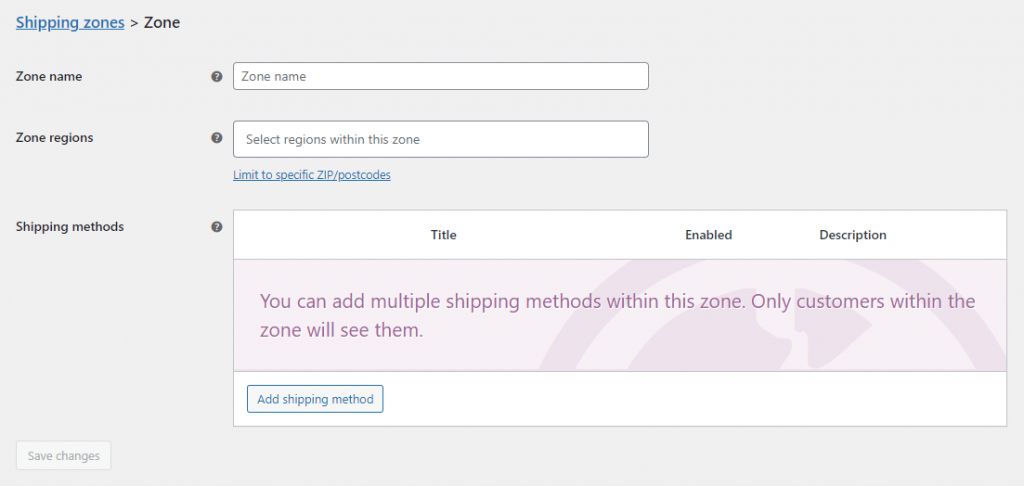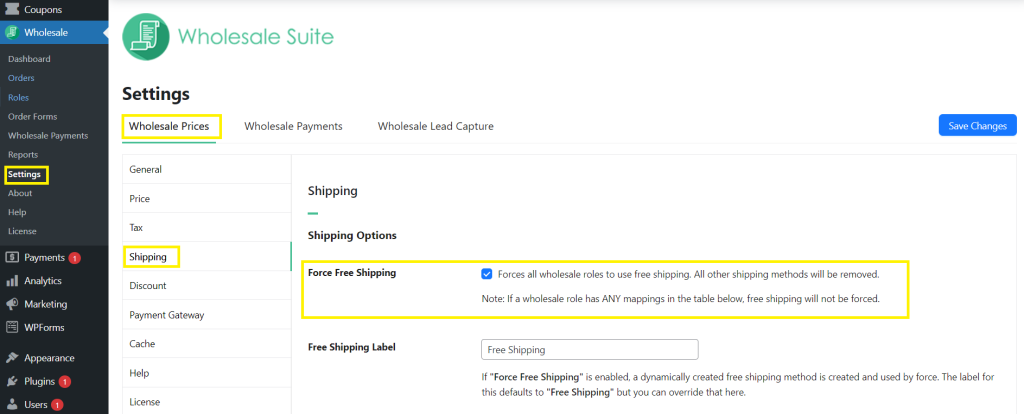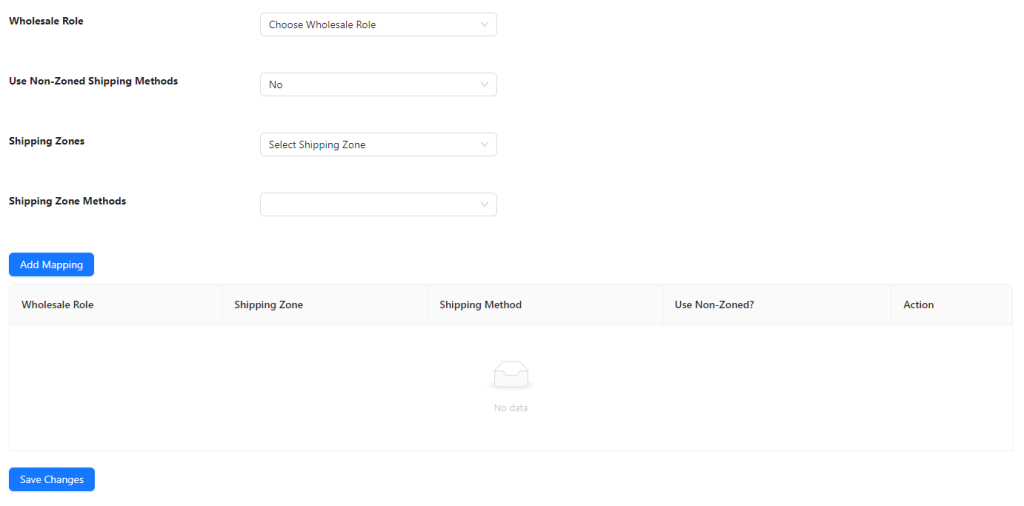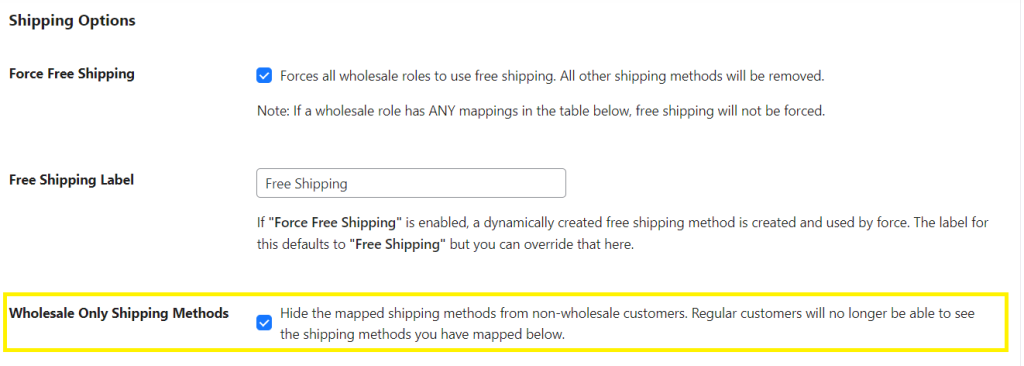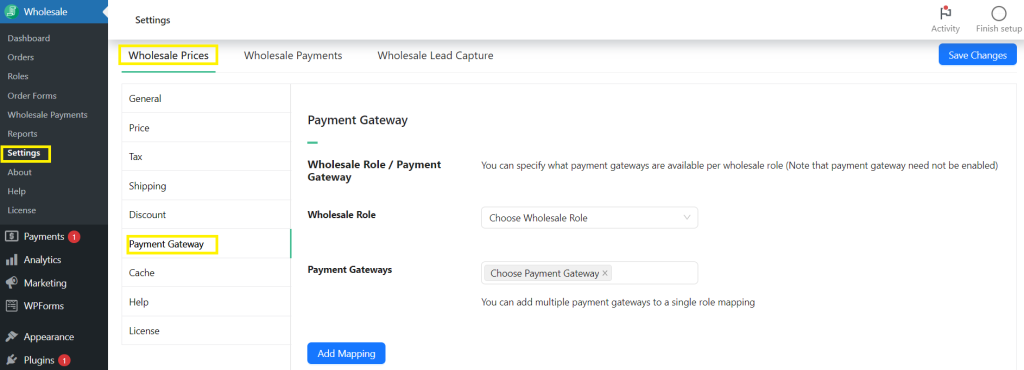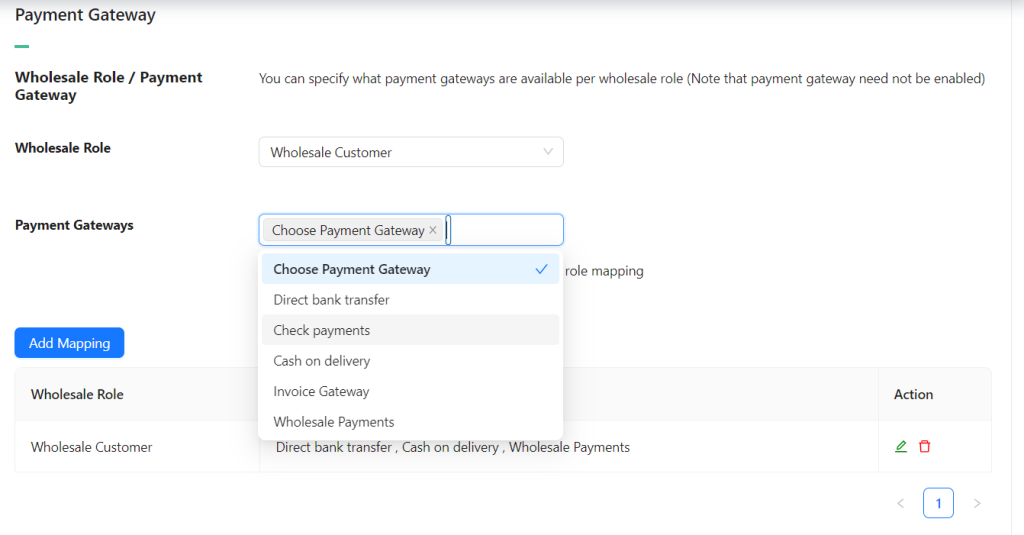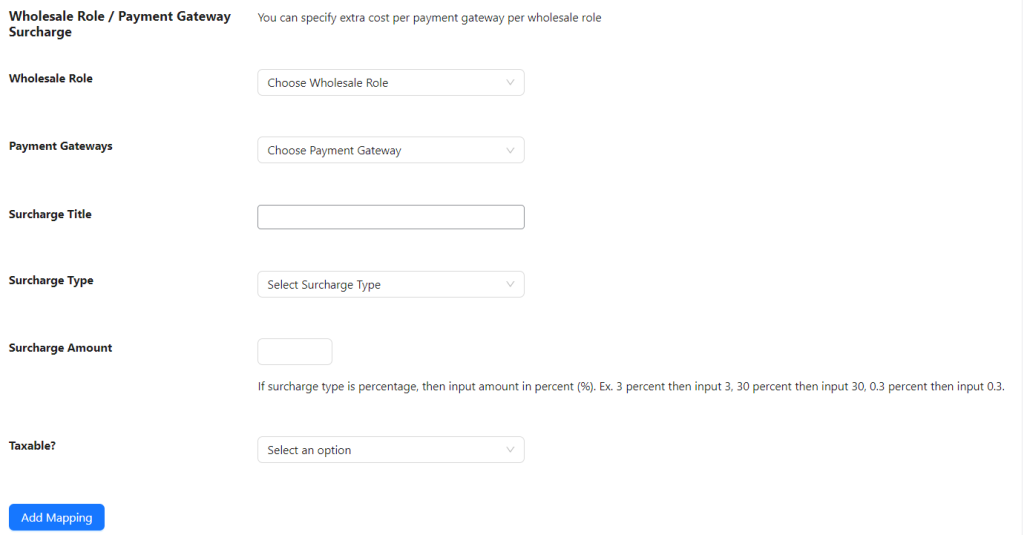In a lot of cases, wholesale customers will want to use very specific shipping and payment options. After all, if you’re buying hundreds of items at once and paying thousands of dollars, you expect your wholesale store to cater to your needs. With WooCommerce conditional shipping and payments, you can offer wholesale customers the exact options that they need.
If you use Wholesale Suite, you already have access to the features that you need to configure WooCommerce conditional shipping and payments. In this article, we’ll talk about why those features are important and how to offer them to clients. Without further ado, let’s get to it!
Understanding WooCommerce Conditional Shipping And Payments
A lot of stores offer different payment and shipping options depending on what you’re buying. If you’re making a big purchase, they might offer free shipping. Some stores let you pay extra for fast delivery, and so on.
When you’re dealing with wholesale customers, it’s essential that you understand what shipping and payment options they prefer. Regular payment gateways such as PayPal are often not the best choices if you’re dealing with purchases in the thousands of dollars on the regular, so you’ll need to offer custom payment options.
For example, you can leverage plugins like Wholesale Payments to give your wholesale customers more payment options. With this powerful plugin, you can offer installment payments, NET 30/60/90 terms, and other payment plans.
Fortunately, WooCommerce enables you to configure multiple shipping and payment options. As far as shipping goes, you can even configure some shipping methods so they only work for specific regions:
However, one thing that WooCommerce doesn’t allow you to do is to map payment or shipping methods to specific user roles. That means every user in your store will get access to the same payment methods, regardless of what type of purchase they’re making.
If you run a wholesale store with multiple custom user roles, then it makes sense to offer different shipment and payments options for each of them. That’s a feature that you can take advantage of if you use Wholesale Suite!
How To Configure WooCommerce Conditional Shipping And Payments With Wholesale Suite
To follow this tutorial, you’ll need to use WooCommerce Wholesale Prices Premium. That’s just one of the four plugins that make up the Wholesale Suite, but it’s the most important one as far as pricing and wholesale user roles go.
Configure wholesale shipping methods
Once you enable WooCommerce Wholesale Prices Premium go to Wholesale > Settings > Wholesale Prices > Shipping. This section includes all of the shipping-related options that you can configure for wholesale users. For example, you can offer free shipping for all wholesale orders by default:
Forcing free shipping for all purchases is not the best idea from a financial perspective, though. What you can do is map specific shipping methods and zones to each custom wholesale user role. Simply scroll down the Shipping settings page and you’ll find the option to map shipping methods for wholesale user roles:
You can set up as many mappings as you want for each wholesale user role. Ideally, you’ll offer multiple shipping methods for each tier of wholesale users, so they have options when it comes to making a purchase.
If you want to hide mapped shipping methods for non-wholesale users, you can do so by ticking the option that says Wholesale Only Shipping Methods:
If you want to offer more shipping methods than what WooCommerce offers by default, remember that you can use extensions to gain access to new options. There are dozens of WooCommerce shipping extensions that add support for most of the popular shipping services across the world.
Configure wholesale payment methods
WooCommerce Wholesale Prices Premium offers several options for wholesale payments. To get started, go to Wholesale> Settings > Wholesale Prices > Payment Gateway. Here you’ll be able to map user roles to specific payment gateways, just as you did with shipping methods:
You can map multiple payment methods for each wholesale customer role, which is ideal. With multiple options, customers are more likely to find one that they’re comfortable using:
Another feature that WooCommerce Wholesale Prices Premium offers is the option to add payment surcharges for specific gateways. That’s useful if you have gateways that take too big of a cut for transactions, which can easily add up when you’re dealing with large orders.
WooCommerce Wholesale Prices Premium lets you add surcharges for any reason that you want. However, it’s always a smart move to explain additional fees to customers so they understand what they’re paying for.
Keep in mind that once you map a payment method to a wholesale user role, that’s the only option that they’ll see. That means you need to map every option that you want to enable for them. If you want access to more payment gateways, check out the WooCommerce extension library.
Conclusion
By default, WooCommerce only enables you to offer conditional shipping methods depending on where customers make purchases from. However, you can’t configure custom shipping or payment options based on user roles. If you use Wholesale Suite, you’ll be able to create custom wholesale user roles and gain the capability to:
- Set shipping methods based on wholesale customer roles
- Configure payment gateways based on wholesale user roles
Do you have questions about how to configure WooCommerce conditional shipping and payment options? Let’s talk about them in the comments section below!