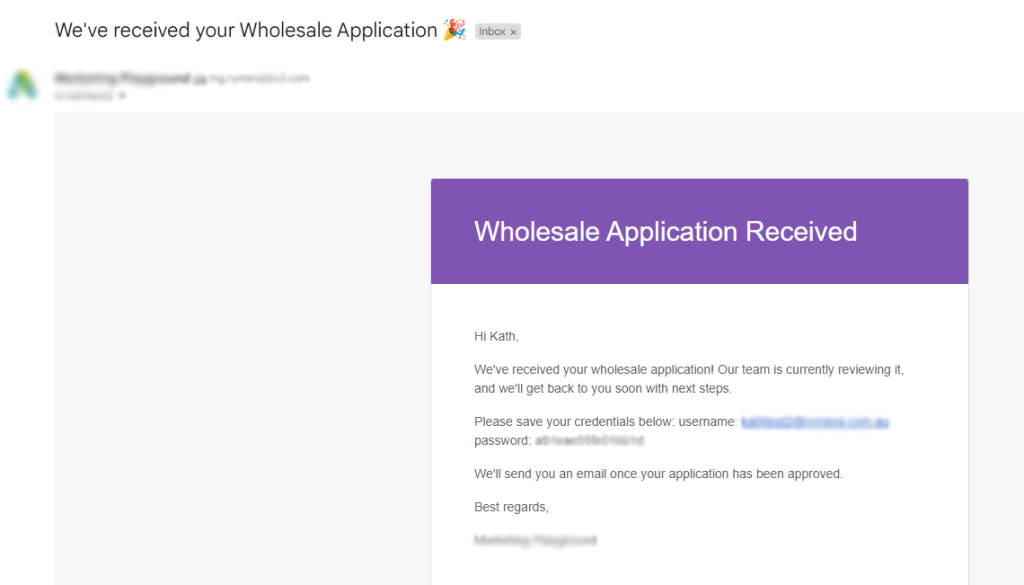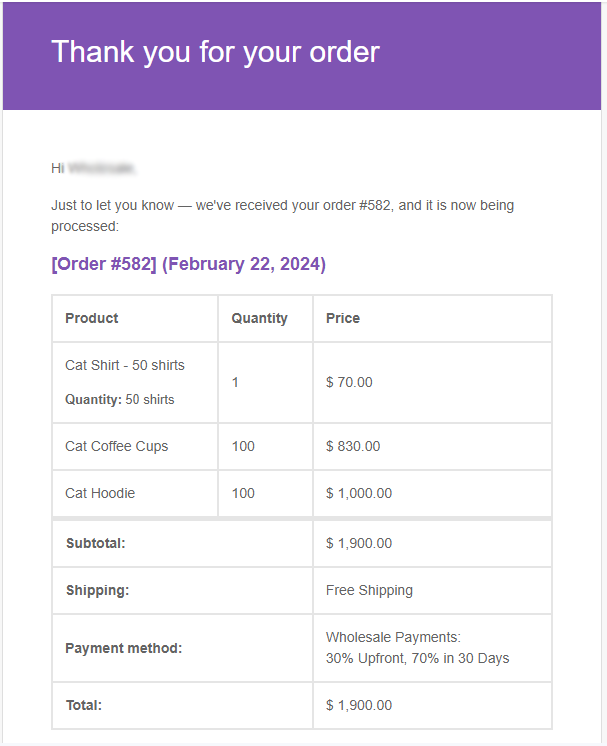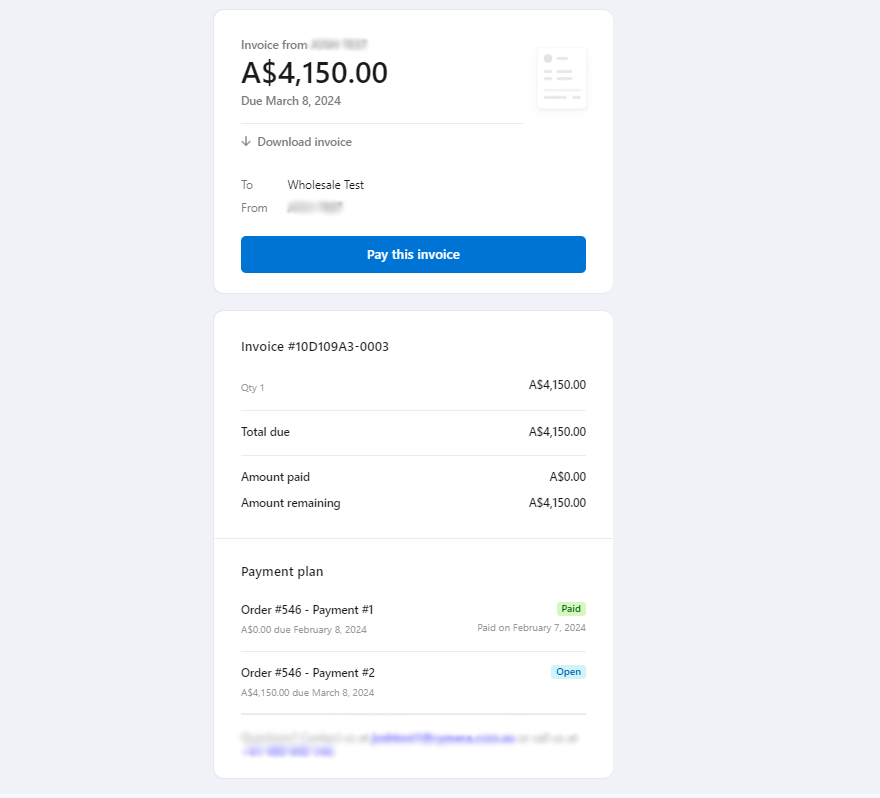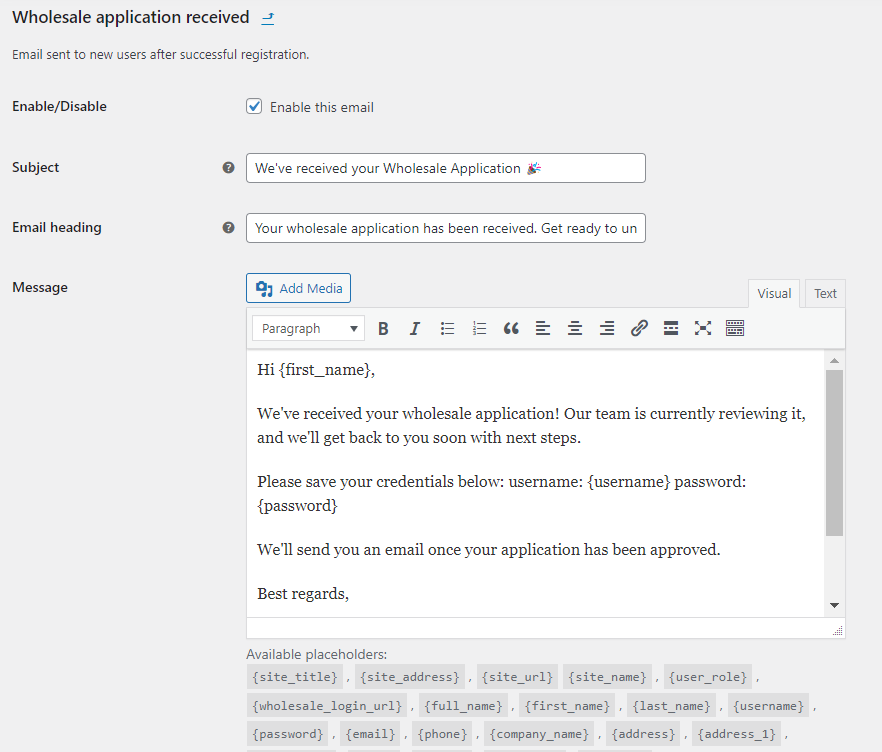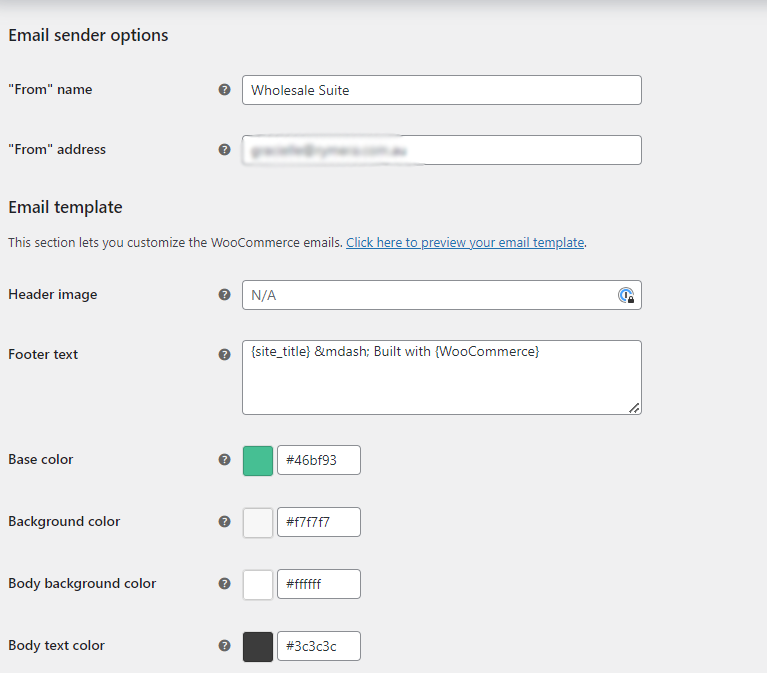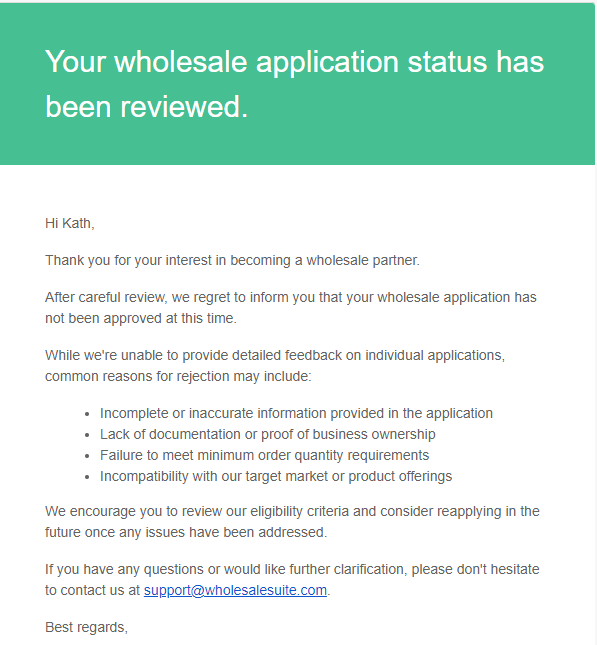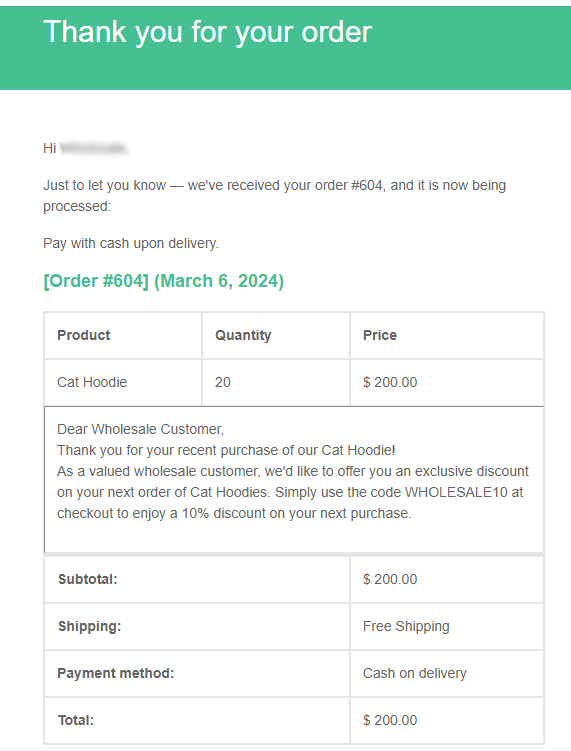Effective communication is key to building lasting relationships with B2B customers. If you use WooCommerce for your wholesale business, you likely understand the importance of email communication to achieve this goal. WooCommerce emails keep your B2B customers informed throughout their purchase journey. From account registration details to order confirmations, these emails serve as vital touchpoints that shape the overall customer experience.
In this article, we’ll cover essential tips to help you craft compelling WooCommerce emails that engage B2B customers. So, let’s get right into it!
Types Of WooCommerce Emails For Wholesale Customers
WooCommerce emails are the primary mode of communication between you–the online store owner, and the B2B customers you serve. These automated emails inform customers about key aspects of their purchase journey with your business. Below, let’s quickly review the types of WooCommerce emails sent out to your buyers:
1. Account registration emails
Account registration WooCommerce emails are sent out when wholesale customers register for an account on your WooCommerce store. These emails typically contain successful confirmation of the registration, as well as with instructions for the next steps to take.
If you serve both regular and B2B customers, then it’s crucial to create a separate onboarding process for your wholesale customers. This will ensure you’ll easily identify your wholesale customers and grant the right pricing and access privileges to your B2B buyers.
Thankfully, you can easily implement this with plugins like Wholesale Lead Capture. This powerful tool allows you to create an intuitive B2B customer registration form and automate registration emails to streamline the onboarding process for wholesale buyers.
2. Approval/Rejection emails
By default, WooCommerce doesn’t have a feature to moderate account approvals. Instead, customers who register in your store are automatically approved and assigned a “Customer” user role. However, if you serve B2B customers, you’ll likely want to set up an approval system to ensure only eligible wholesale customers get access to wholesale pricing and privileges.
With Wholesale Lead Capture, you can easily set up an approval process and automate:
- Approval emails: These WooCommerce emails inform B2B buyers of the successful approval of their wholesale account registration.
- Rejection emails: On the other hand, these emails are sent out when wholesale applications do not meet the established criteria for wholesale buyers, informing customers of the outcome.
3. Order and shipping emails
Apart from account-related emails, WooCommerce also sends out “transactional” emails to keep B2B buyers informed about their orders and shipping status. Your valued wholesale customers receive emails upon successful order placement, processing, and completion.
Order confirmation emails contain detailed information about the products ordered, quantities, order amount, shipping details, and their declared billing and shipping address. These emails are important, as they reassure your customers that their orders have been successfully received and are being processed, fostering trust from the get-go.
Shipping notifications, on the other hand, provide tracking information, estimated delivery dates, and other important updates about the shipping process.
4. Invoice emails
Invoices serve as official transaction records for you and your wholesale buyers. It also facilitates seamless payments, helping you manage your business’ cash flow more effectively.
While B2B customers receive order details as soon as they place orders on your site, sending out additional invoice emails becomes necessary, particularly for transactions involving deferred or installment payment terms. Since wholesale customers buy in bulk, they often seek flexible payment terms like NET 30/60/90.
Managing invoices for bulk transactions can be time-consuming. However, with plugins like Wholesale Payments, you can effortlessly offer flexible payment plans and streamline invoice management for your WooCommerce business. This powerful plugin also automates invoice generation and delivery of your B2B customers. Moreover, it allows wholesale buyers to save invoices as PDFs and pay directly from the invoice.
How To Customize WooCommerce Emails
So, let’s quickly review where and how you can customize your WooCommerce emails. Firstly, head to your WordPress dashboard > WooCommerce > Settings > Emails.
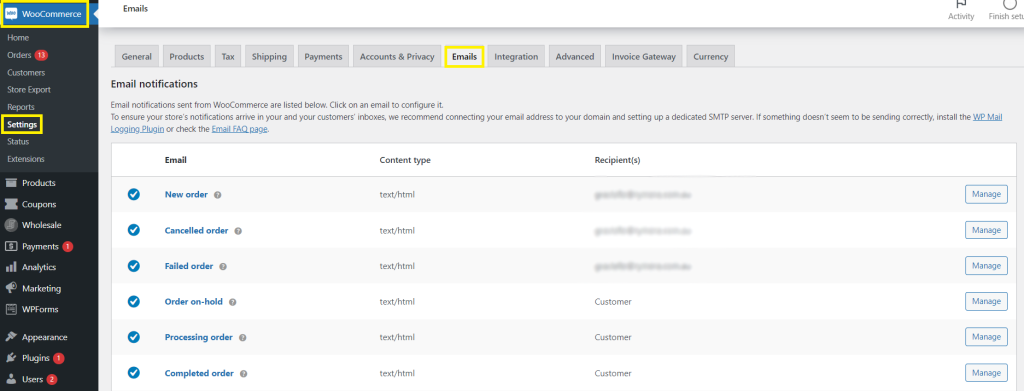
This will give you access to the list of all default WooCommerce emails, including order placement, order processing, order completion, customer account creation, password reset, and more.
However, if you have Wholesale Lead Capture installed, you’ll notice five new email templates you can edit for your WooCommerce store:
- New wholesale lead (Admin): This email notifies the site administrator when a new wholesale lead is submitted through the registration form.
- Wholesale application received: Sent to wholesale leads to confirm that their application has been received and is being reviewed.
- New wholesale lead auto-approved (Admin): If you set your approval process to automatic, this email will notify the site administrator when a wholesale lead is automatically approved.
- Wholesale account approved: Informs B2B leads when their application has been approved, granting them access to wholesale pricing and privileges.
- Wholesale account rejected: Sent to wholesale leads when their account application has been rejected.
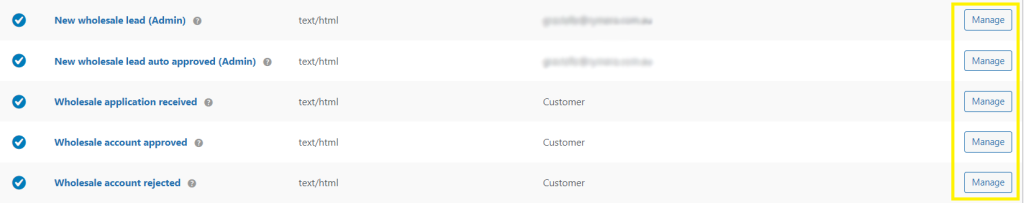
To modify any of these emails, click “Manage” beside the email you want to customize. From there, you can modify the subject lines, email heading, message, and type.
Key Tips For Crafting Compelling WooCommerce Emails For Wholesale Customers
While you can choose not to modify the standard WooCommerce emails, customizing them can open up new opportunities for your wholesale business. By aligning these emails with your brand and using them as additional tools to provide valuable information and support, you can enhance the overall B2B experience.
In this section, we’ll look into simple ways you can create more compelling WooCommerce emails for your B2B customers.
1. Customize the look of your emails to align with your brand
One of the easiest yet most effective ways to enhance the appeal of your WooCommerce emails is by customizing their look to reflect your brand. Fortunately, you can easily leverage WooCommerce’s built-in customization settings to tailor the major elements of your emails.
To access these settings, head to WordPress dashboard > WooCommerce > Settings > Emails. Then, scroll down to “Email sender options”.
For instance, you can make changes to your:
- Header image: Consider incorporating your brand logo and colors to improve brand recognition for your B2B customers.
- Footer Text: This is what appears at the bottom of each email. Customize the footer of your emails with relevant information, such as your contact details and support platforms to make it easy for wholesale customers to connect with your business.
- Base color: This color will be used for headings, links, and the background of your email title.
- Background color: Opt for a background color that contrasts well with your text and other design elements to make sure that your email is easy to read.
- Body background color: This sets the color of your email content background.
- Body text color: This defines the color of all written text in your emails.
It’s important to note that modifying these settings affects all your WooCommerce email templates.
2. Optimize your email subject lines and headings
You can capture the attention of your B2B customers and stand out by crafting compelling subject lines and headings. When modifying subject lines and headings, consider the purpose of the email and the desired action you want your wholesale customers to take.
Let’s take the wholesale account approval email as an example. In this email, you’ll likely want to convey excitement and encourage your newly registered B2B customer to take action. With that in mind, here are some subject line and preheader examples you can use:
Sample subject lines:
- Unlock Exclusive Savings: Your Wholesale Account Is Now Active
- Ready to Save Big? Your Wholesale Account is Now Live!
Sample preheaders:
- Start saving on bulk orders with your approved wholesale account.
- Access special discounts and deals with your approved account.
- Explore our wholesale catalog and enjoy discounted pricing!
3. Provide clear approval and rejection emails
After registering for your WooCommerce website, your wholesale customers are likely at the peak of their interest in the initial purchase process. Therefore, it’s crucial to ensure clarity and transparency from the outset. Make sure that your approval and rejection emails contain clear instructions about the next step to take.
In approval emails, consider adding detailed information about how to access wholesale prices, special products, and other B2B privileges. Give your B2B customers clear guidance on how to log in to their wholesale accounts.
While rejection emails may not deliver the news your B2B buyer is hoping for, it still provides an opportunity to provide feedback and suggestions for reapplication. Outline clear criteria and guidelines on how your business evaluates wholesale customers to manage expectations effectively.
For example, you might highlight the need for specific documentation needed for approval, such as tax identification numbers or business licenses. By providing this feedback, you build trust and transparency with potential wholesale partners.
4. Offer support and assistance
WooCommerce emails serve as powerful touchpoints for providing support and assistance to B2B buyers. Therefore, consider customizing your email body or email footers to include customer support emails and phone numbers. This makes it easy for customers to reach out for assistance directly from their email inboxes.
Likewise, you can leverage these emails to encourage customers to provide feedback on their experience with your brand. For example, in the order completion email, you can include a brief message inviting customers to share their purchase experience. Provide a link to a feedback form or survey, or an email address where they can send feedback. This allows you to gather valuable insights and spot room for improvement in your order fulfillment process.
5. Drive engagement with tailored discount offers
You can also use WooCommerce emails as a promotional tool to drive sales and incentivize B2B buyers. For instance, you can greet new wholesale customers with a special welcome coupon code upon successful account approval. You can easily include the code within the email body, encouraging wholesale customers to make their first purchase in your store.
WooCommerce also allows you to add product “Purchase Notes”, where you can provide customers with a customized coupon code for a discount on their next purchase. This note will show up on the order email as well. Apart from coupons, you can also use this to provide extra resources for them to check out, such as links to product specifications or informative blog posts related to their interests.
To access this setting, head to Product > All Products, and edit the product you wish to add a note to. Then, scroll down and click “Advanced”. This is where you’ll see the option to add a Purchase note.
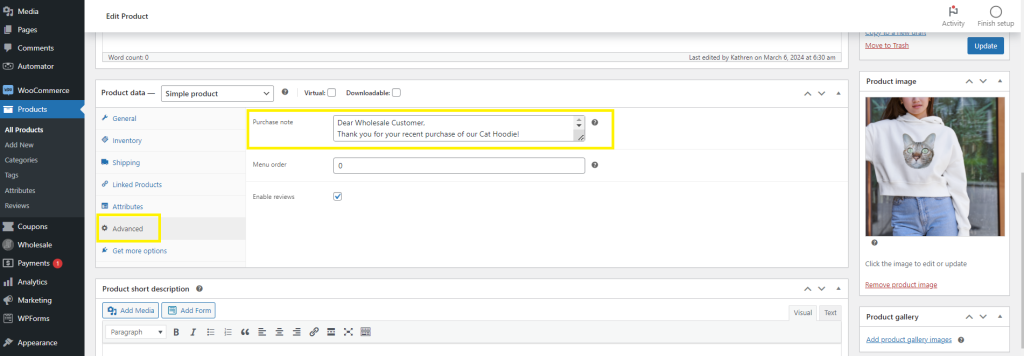
This is how the Purchase Note will appear in the email:
If you’re looking for more ways to give your B2B customers wholesale discounts, you can leverage plugins like Wholesale Prices Premium. This tool allows you to set exclusive wholesale pricing and tailor discounts for B2B buyers. With this plugin, you can easily set minimum order quantities, tiered pricing levels, cart subtotal discounts, and more!
Conclusion
Tailoring WooCommerce emails for your wholesale buyers enhances their overall purchase experience with your brand. These emails serve as powerful touchpoints for your business, giving you the opportunity to build better relationships with your valued clients. In this guide, we’ve walked you through the typical types of wholesale WooCommerce emails:
We’ve also provided five easy tips to help make your WooCommerce emails more compelling to B2B buyers. To summarize, let’s review them below:
- Align the look of your emails to your brand identity
- Optimize your subject lines and preheaders
- Provide clear approval and rejection messages
- Offer support and assistance
- Drive engagement with tailored discounts
Throughout the article, we’ve also discovered Wholesale Suite plugins that enable you to serve your B2B customers better. With our collection of plugins, you can easily manage wholesale prices, create custom registration forms for B2B buyers, create bulk ordering forms, and offer flexible payment terms.
Do you have any more questions about customizing WooCommerce emails for your wholesale customers? Let us know in the comments section below!