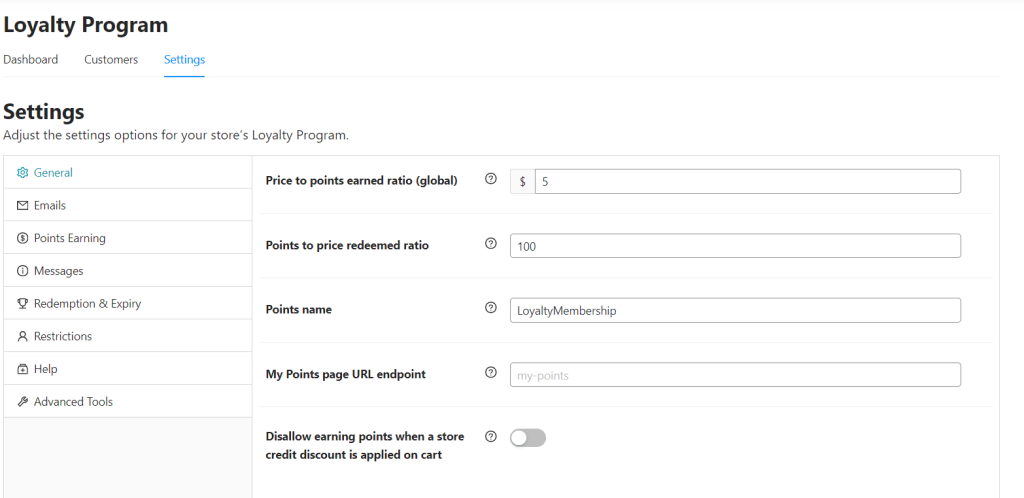Loyalty programs offer a fantastic way to incentivize customers to return. The more “points” or rewards you offer buyers, the more likely they will keep coming back to your store. However, there isn’t a built-in WooCommerce loyalty program feature that you can use with the base plugin.
If you want to set up a WooCommerce loyalty program, you’ll need to use the right plugin to implement it. Advanced Coupons’ Loyalty Program plugin enables you to both create and manage coupons and run a comprehensive loyalty program. Let’s talk about how that system works!
Why Should You Create A WooCommerce Loyalty Program?
The only thing better than getting a new customer is convincing a past one to keep buying from you. By the numbers, it costs 5X to acquire a new customer than to get repeat business. If you increase customer retention by 5%, that usually translates to an overall increase in profitability of 75%.
Those are numbers that you can’t argue with. There are plenty of ways to get return customers, including:
- Offering a great shopping experience
- Ensuring that you provide pre-and-post sale support
- Selling products that customers will need to re-purchase
- Engaging with customers via social media and email
- Starting a loyalty program
Ideally, you’ll use every single one of those tactics to ensure that you retain as many customers as possible over the long term. Loyalty programs can be beneficial because they add a layer of gamification to customers’ experiences.
If you enable users to accumulate points and rewards, each purchase will further cement their status as loyal customers. As long as you offer rewards that customers actually want, your loyalty program should be a success.
How To Create A Loyalty Program In WooCommerce (Full Guide)
Surprisingly, rewards or loyalty programs are often more popular among physical stores than online retailers. In practice, it should be the other way around since most e-commerce platforms enable you to log purchase history for your customers.
Having a WooCommerce loyalty program will help set your store apart and encourage customers to buy more. Let’s explore how you can implement a loyalty program easily in just two steps:
1. Install Loyalty Program for WooCommerce
Unfortunately, not all e-commerce software offers built-in loyalty program functionality, including WooCommerce. In WooCommerce’s case, the best way to implement this feature is to use the Advanced Coupons Loyalty Program for WooCommerce plugin.

If you’re already using free Advanced Coupons plugin, you know the plugin can help you create highly customizable coupons. You can generate coupon codes to offer BOGO deals, free shipping, coupons to give items away for free, and much more.
But Advanced Coupons also offers a Loyalty Program plugin specifically for creating a points & rewards program on your WooCommerce store. You can download Loyalty Program for WooCommerce here.
2. Customize your loyalty program
Once installed, you’ll find an option under Coupons called Loyalty Program – go ahead and click it and explore the options for settings. The settings page allows you to configure all aspects of your loyalty program, from the price-to-points ratio to setting up rewards and defining point expiration rules. This allows you to customize your loyalty program to suit the needs of your store.
Once enabled, customers will automatically start garnering points for their purchases. When a customer checks their cart, they’ll see how many points that purchase will earn them:
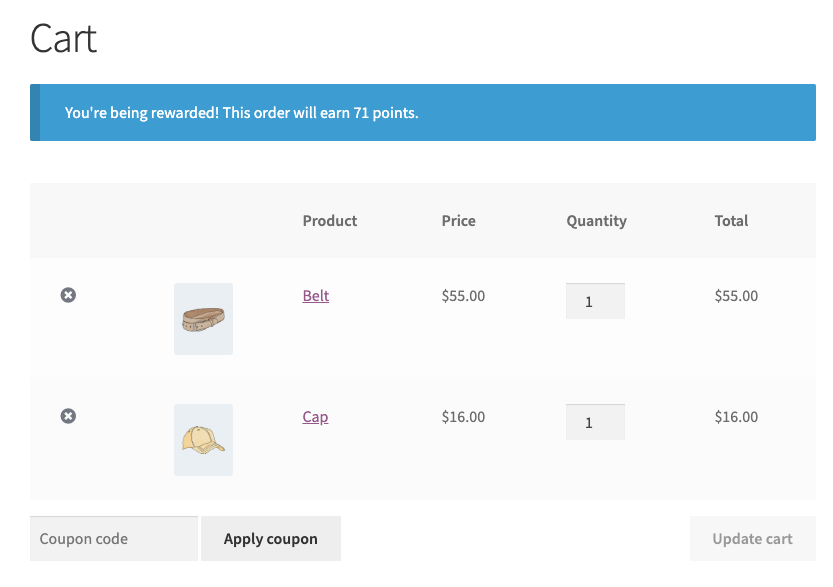
Loyalty Program for WooCommerce will also let customers know how many points they can get from buying each product if they visit its page. Likewise, you’ll see a points confirmation message during the checkout process.
Logged-in customers will be able to access a tab called My Points within their private profiles. That tab will enable them to manage and redeem loyalty points.
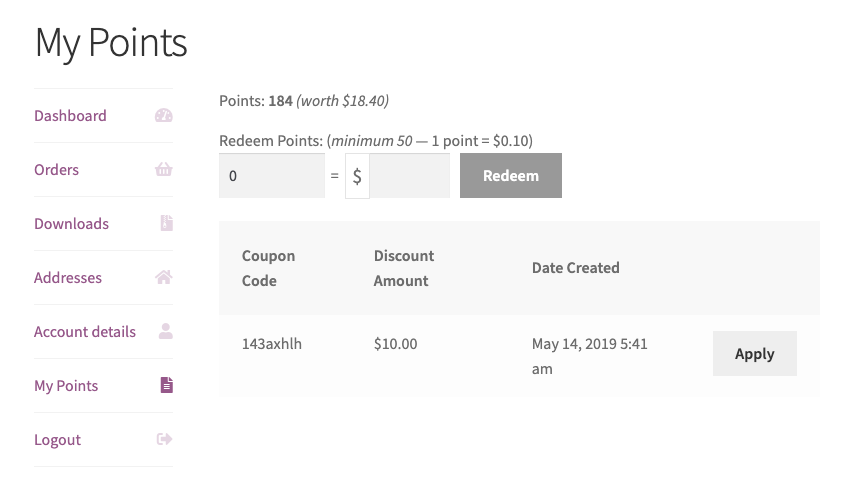
With the Loyalty Program plugin, you can customize how many loyalty points users get depending on how much money they spend. You can also set a formula that decides how much those reward points are worth in terms of discounts.
By default, customers can redeem points in exchange for store credits (a feature of the free Advanced Coupons plugin).
A good loyalty program will offer discounts that make users feel like they’re getting a good deal, but not so good that you end up losing money.
Can You Exclude Wholesale Customers From Your WooCommerce Loyalty Program?
Yes, there is a setting to let you exclude specific user roles from your WooCommerce loyalty program. For example, you may want to prevent employees from redeeming points and the same goes for wholesale customers.
Although you want to keep wholesale customers as happy as possible, the best way to do that is by offering great prices and excellent customer service. Usually, wholesale prices leave you with minimal margin, so offering additional discounts on top of that can end up with you losing money.
Moreover, most loyalty programs aren’t designed with wholesale customers in mind. If you share the same formula for point redemption for retail and wholesale customers, the latter will accumulate rewards at a much faster pace.
In theory, you could offer a loyalty program for wholesale customers, but only if you don’t cater to retail users at all. You’ll also want to make sure that you figure out a points ratio that doesn’t cost you too much money over the long term.
Conclusion
A WooCommerce loyalty program can be a fantastic way to encourage users to keep purchasing from your store. If you set up a points system that offers users decent rewards for the money they spend, they may actually end up spending more money over the long term.
Those increased earnings should more than make up for the discounts that you give out. As for how to implement that program, you can easily do so in two steps:
WooCommerce Loyalty Program plugin integrates a powerful loyalty program system that works seamlessly with the free Advanced Coupons store credit functionality so you can concentrate on growing your store.
Do you have any questions about how to create a WooCommerce loyalty program? Let’s talk about them in the comments section below!