
One of the coolest things about using WooCommerce is that you can decide who gets access to your store and to its products. You can create a private WooCommerce catalog that only registered users can access. However, that’s not the only way that you can make WooCommerce private products.
If you use Wholesale Prices Premium, you get even more control over who can see which products and, of course, buy them. Depending on which method you use, you can even hide products depending on user roles, so only your best customers can access the private inventory.
In this article, we’ll discuss the advantages of offering WooCommerce private products and go over the two ways that you can create them. Let’s get to it!
Why Offer Private Products In Your WooCommerce Store
A lot of stores offer products that only select customers can access. For example, if you set up a WooCommerce loyalty program, you can offer a private catalog of products that your best customers can access as a reward.
Another example of a situation where it makes sense to set up a private product catalog is if you’re selling wholesale. Ideally, retail customers shouldn’t have access to your wholesale catalog and prices. That’s something you can easily fix by restricting some, or all of your products to specific user roles or registered members.
One downside to WooCommerce is that the base plugin doesn’t include a way to set products to private. To do so, you’ll need to set up a plugin that adds that functionality to the store.
How To Make WooCommerce Private Products (2 Ways)
As we mentioned before, there’s more than one way to make WooCommerce private products. One method uses a WooCommerce extension, while the other relies on Wholesale Prices Premium. Let’s start with the former.
1. Use the Catalog Visibility Options WooCommerce extension
Out of the box, WooCommerce doesn’t include any features that enable you to make products private or hide them from visitors. To add that functionality, you’ll need to use an extension such as Catalog Visibility Options.
If you use this extension, you’ll get access to a new tab under WooCommerce > Settings called Visibility Options. This section includes options for hiding add-to-cart buttons and prices from logged-out users or specific roles. Moreover, you can configure specific products so only the user roles you want can see and purchase them:
Catalog Visibility Options is a premium extension, and prices start at $59 for a one-year license. It’s a fantastic tool if you want to make WooCommerce private products, but it’s not the only available option.
2. Create WooCommerce private products using Wholesale Prices Premium
If you’re using Wholesale Prices Premium, you have access to several features that enable you to make private products. First off, you can enable catalog mode for visitors, so they’ll have to register as wholesale customers before they can see prices and add-to-cart buttons.
To enable that feature, go to WooCommerce > Wholesale Prices > Price and look for the option that reads Hide Price and Add to Cart button:
After enabling this feature, your WooCommerce store should look something like this:
You can change the message that visitors see alongside each product so they know they need to register to see prices. Another way to make products private is to change the visibility options for specific items.
To do this, edit any product in your WooCommerce and look for the option that reads Restrict to Wholesale Roles under the Publish widget:
Using that option, you can decide which wholesale roles can see a specific product. Remember that Wholesale Prices Premium enables you to create as many custom wholesale user roles as you need, so you get a significant degree of control over who can see each product.
It’s also worth mentioning if you use Wholesale Order Form (also a part of Wholesale Suite), you can also control which wholesale user roles get access to your custom order form. That way, you can have regular customers shop using the base version of your store and create a private order form for wholesale users.
Catalog Visibility Options vs Wholesale Prices Premium For WooCommerce Private Products
Both Catalog Visibility Options and Wholesale Prices Premium enable you to “hide” products from logged-out users. However, Catalog Visibility Pro doesn’t include any features that let you hide specific products from specific user roles.
That’s something that you can accomplish using Wholesale Prices Premium. The plugin enables you to set WooCommerce in catalog mode or to set specific products, so only the user roles you want can get access to them. With Wholesale Prices Premium, you can have dozens of private products that only your best customers or wholesale users get access to.
In terms of pricing, Catalog Visibility Options is priced at $59 annually, whereas Wholesale Prices Premium offers a one-year starter license at $49. Wholesale Prices Premium is part of Wholesale Suite, but you can use it as a standalone plugin as well.
Conclusion
Making WooCommerce private products is a lot easier than you might imagine. It’s the perfect way to protect your wholesale products from regular clients. Moreover, it enables you to offer specific deals as rewards for your best customers.
In this article, we’ve discussed two key ways to make WooCommerce products private:
- Use the Catalog Visibility Options WooCommerce extension.
- Create WooCommerce private products using Wholesale Prices Premium.
Wholesale Prices Premium gives you incredible flexibility with product pricing visibility. This powerful plugin allows you to create different wholesale customer roles and tailor pricing visibility for each of them. This level of customization ensures that your pricing strategy aligns perfectly with your business goals.
Do you have any questions about how to hide products in WooCommerce? Let’s talk about them in the comments section below!


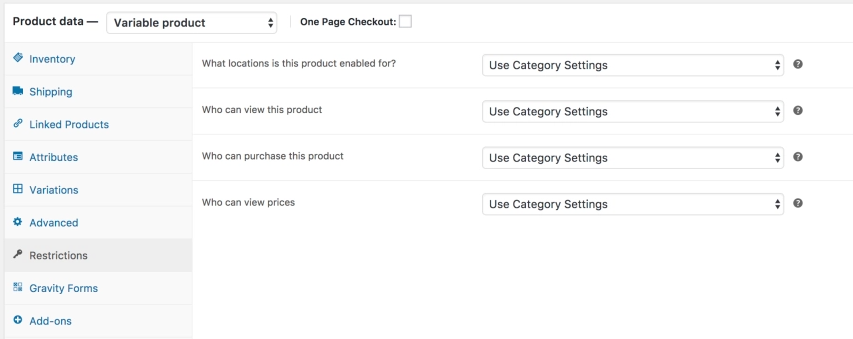
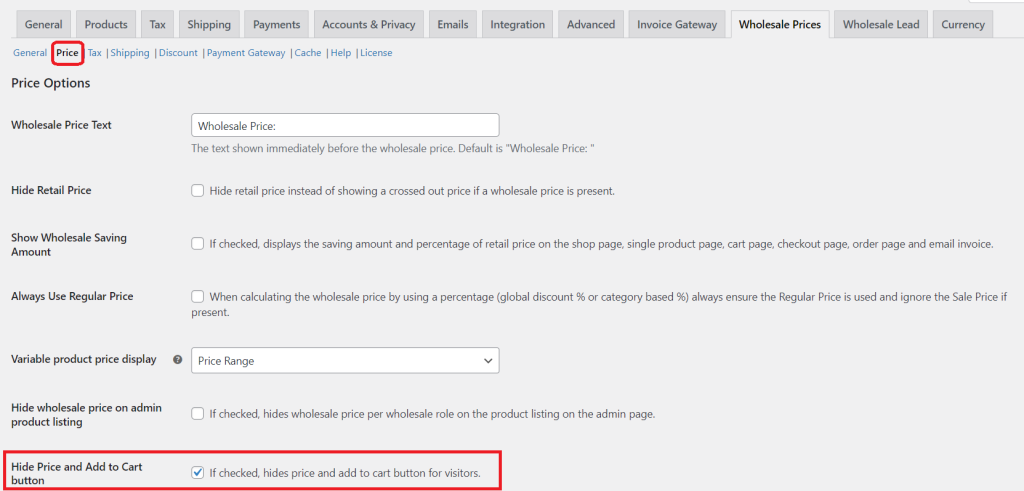
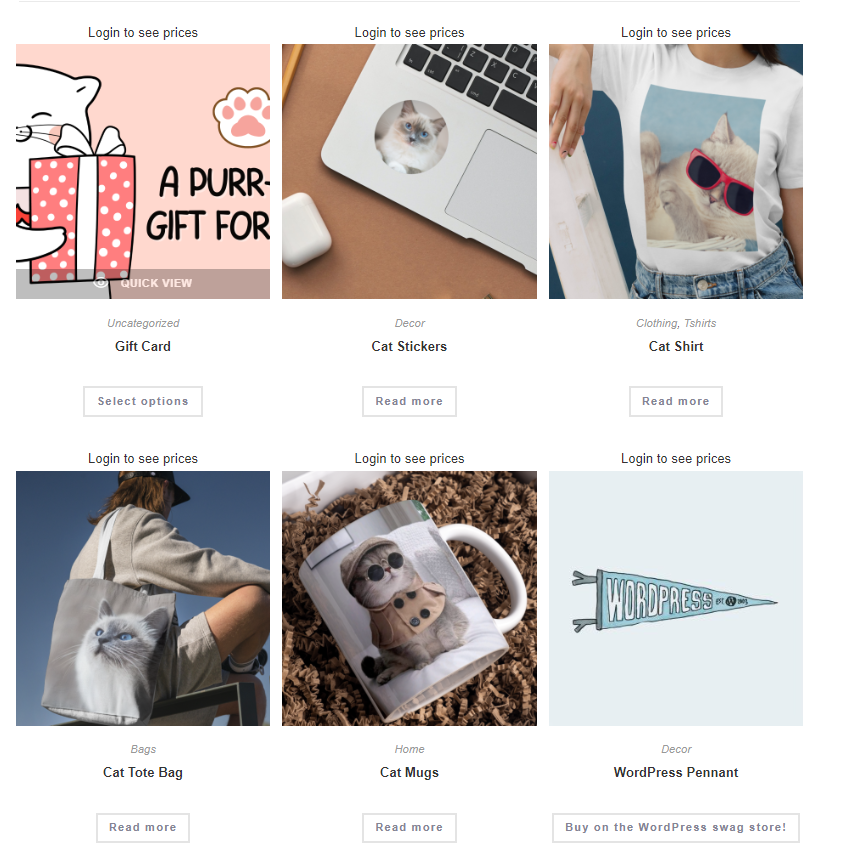
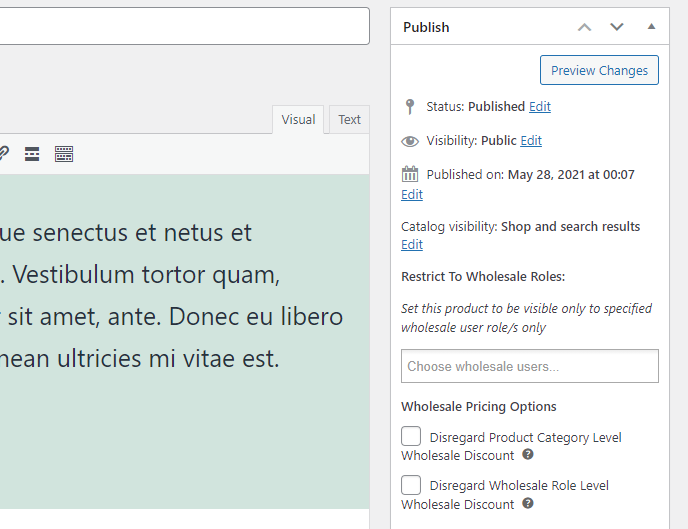


Does Wholesale Suite also offer a way to fully protect to store, so that users have to login before they can access the website?