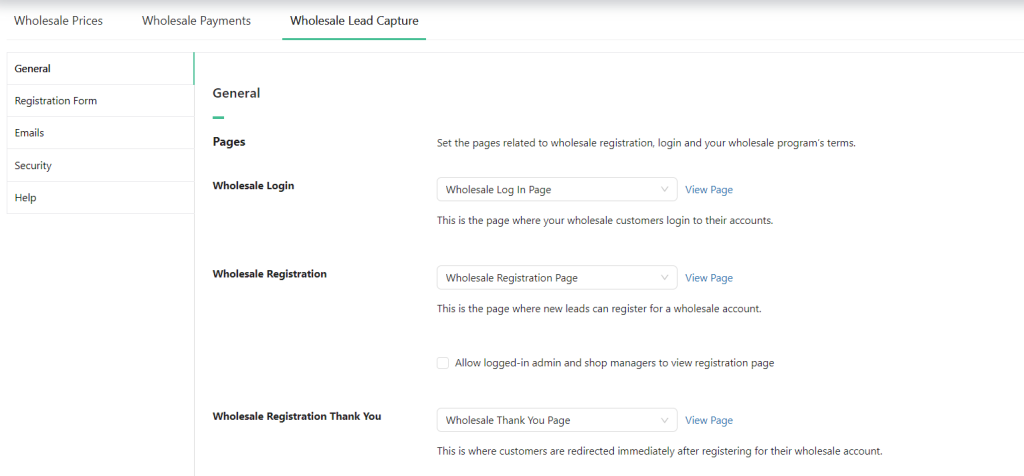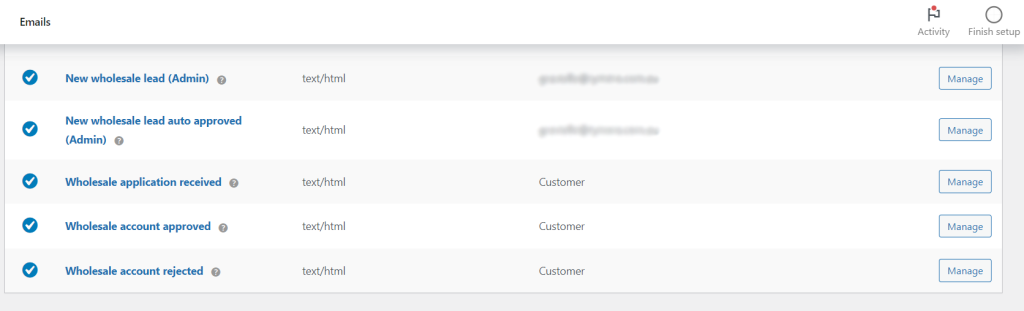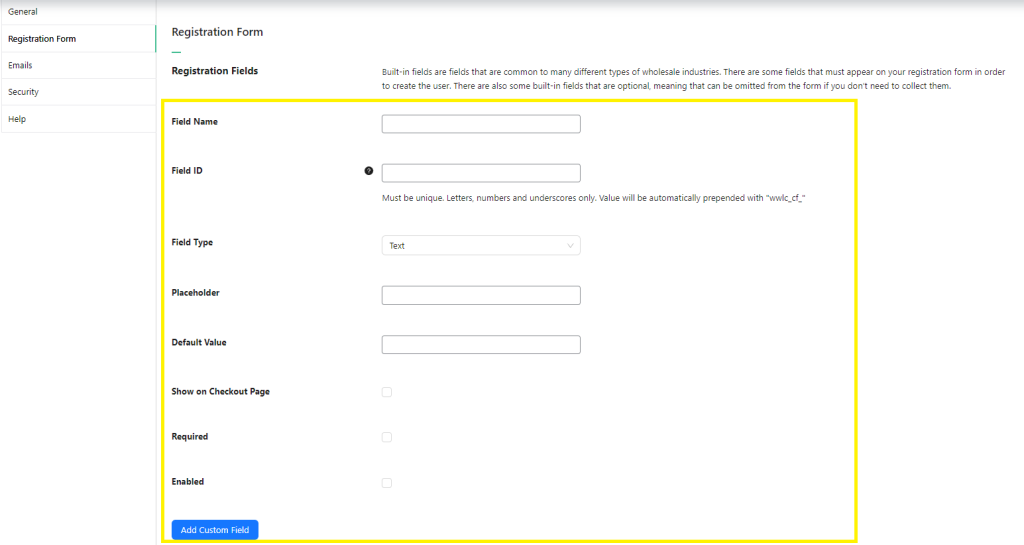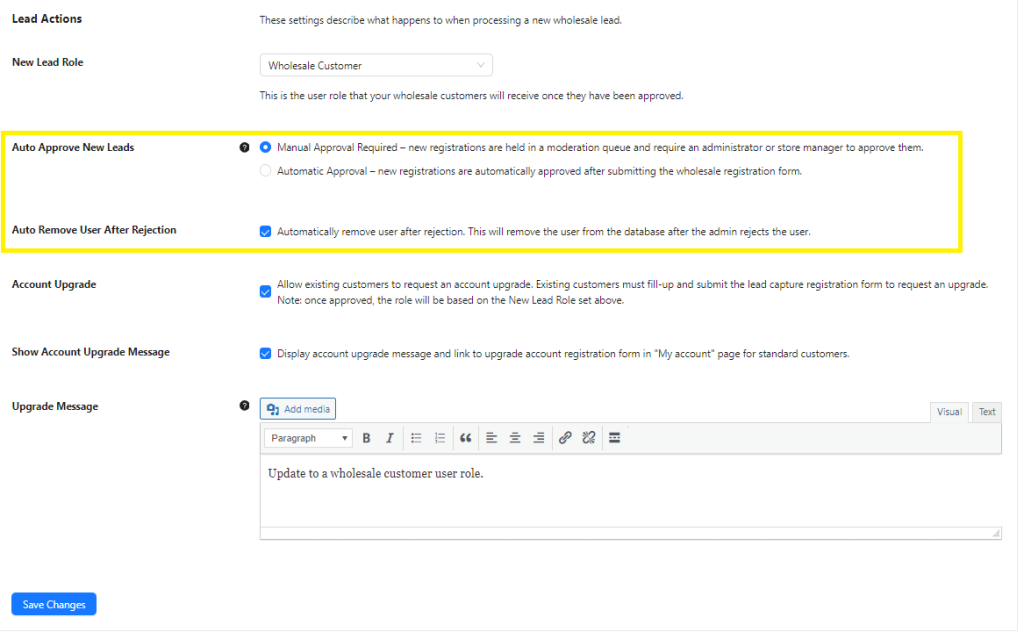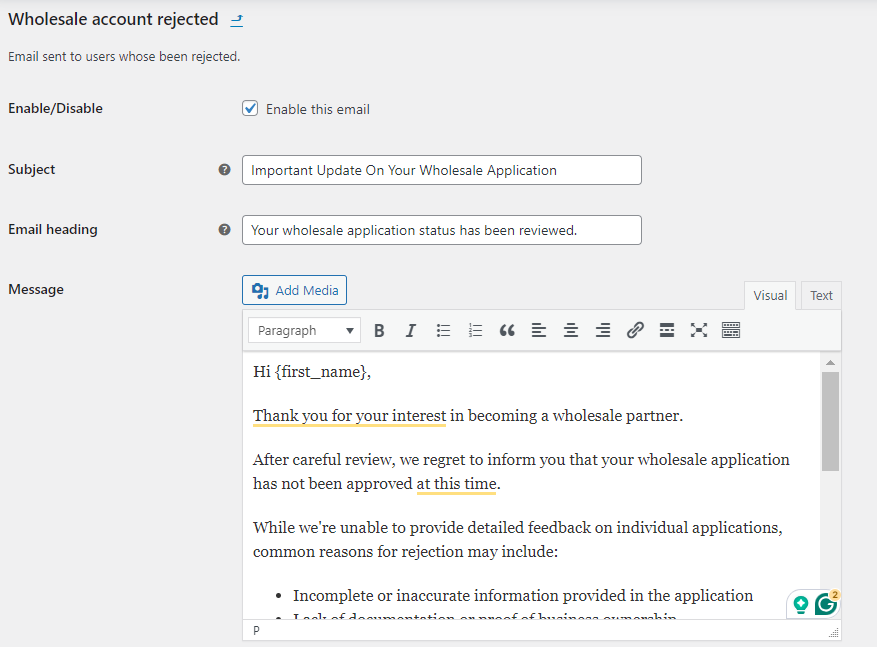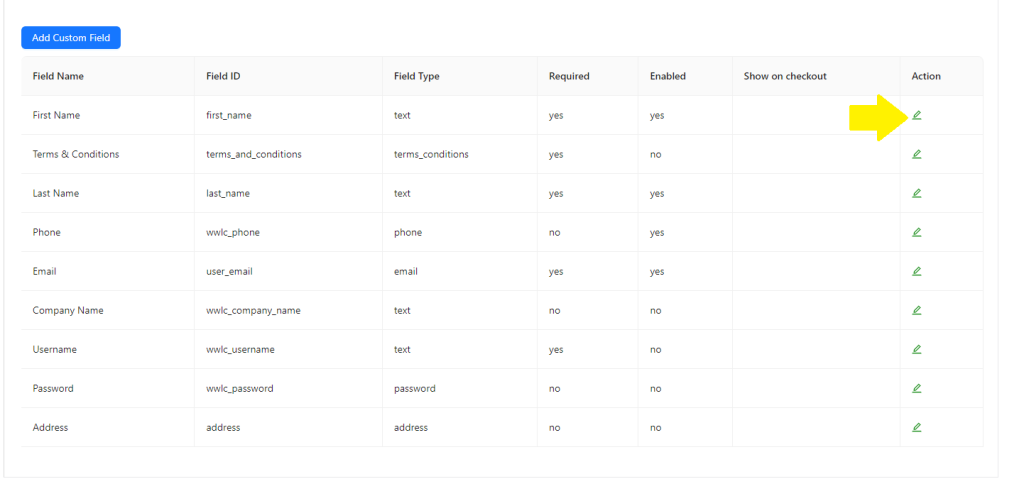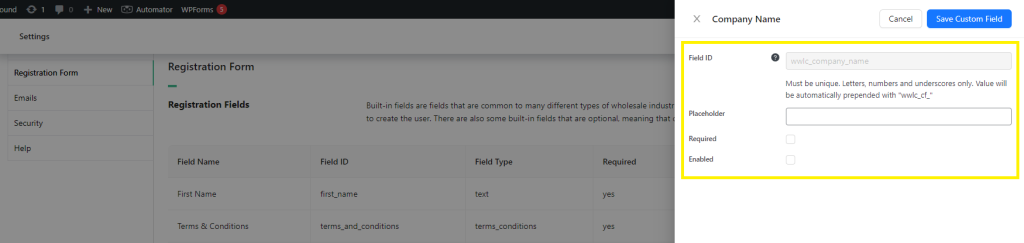When it comes to online wholesale, vetting customers before granting them access to your discount is key. Otherwise, there’s nothing to stop retail shoppers and one-time buyers from taking advantage of your low prices. A WooCommerce registration plugin can help, but it’s important to choose one that can meet all your needs.
You want your plugin to streamline the account registration process, while also weeding out undesirable buyers. Wholesale Lead Capture can help you accomplish both goals through the use of customizable forms and pages.
In this post, we’ll explain why having a WooCommerce registration plugin is important for wholesale. Then we’ll introduce you to Wholesale Lead Capture and explain why we think it’s the best solution. So, let’s get straight into it!
Why Use A WooCommerce Registration Plugin For Your Wholesale Store?
It’s a fairly common practice in wholesale to require customers to register for an account before allowing them to purchase products from your site. This is beneficial to you for several reasons, such as:
- It gives you to the opportunity to filter out buyers who aren’t a good fit. Wholesalers thrive on bulk orders and repeat customers. By requiring prospects to register for accounts, you can make sure you aren’t wasting your discount on shoppers who won’t provide sufficient returns.
- Requiring wholesale accounts creates a sense of exclusivity. Buyers may feel like they’re part of a special club, which can increase brand loyalty.
- Account information enables you to improve your marketing communications. If all your customers have accounts, you’ll be able to easily track their contact information, order histories, and more to send targeted campaigns, recurring purchase reminders, and other messages to drive sales.
On top of all the benefits for you, holding accounts is also convenient for your buyers. They’ll also be able to complete future transactions faster, easily see which products they purchased in the past so they can re-order them, and monitor their invoices.
Wholesale Lead Capture: The Best WooCommerce Registration Plugin (4 Key Reasons)
Wholesale Lead Capture is an easy choice when it comes to selecting your WooCommerce registration plugin. It includes all the crucial features you need, plus several automation and other features to streamline your administrative duties. Here are four reasons it’s the best tool for the job.
1. It’s fast and easy to set up
Creating a whole user account registration system from scratch is no small task. There are forms to build, pages to publish, transactional emails to write, and more.
With Wholesale Lead Capture, you save a ton of time and make this process a breeze. This powerful plugin comes with a pre-built Registration page, along with Login and Thank You pages. However, you have the freedom to customize which pages serve as the login, registration, and thank you pages, giving you full control over the user experience:
It also automatically supplies you with several shortcodes you can use to display your forms wherever you want. This gives you the flexibility to forego the pre-built pages and customize the account creation process for your site.
Plus, Wholesale Lead Capture provides several default email templates. You can use these to set up automated transactional emails to your customers based on a variety of triggers. For example, you can send out lead approval, rejection, and B2B welcome emails to inform and engage your wholesale customers.
These features eliminate a lot of manual configuration on your end so that you can jump straight into customizing the parts of the registration system that require more attention.
2. It includes a custom form builder
Every wholesale store is different. Depending on what you sell and who you sell it to, you may need to collect information that isn’t pertinent to other distributors. The best WooCommerce registration plugin should give you the flexibility to customize the registration form according to your specific needs.
TWholesale Lead Capture’s form builder accounts for this. It provides many default fields, including:
- First and last name
- Email address
- Username and password
- Company name, address, and phone number
However, you can also add custom fields if you want to ask customers for details the default options don’t cover. To add one, navigate to Wholesale > Settings > Wholesale Lead > Registration Form in your WordPress dashboard:
Here you can add a label and specify what type of field you want to incorporate. Select the Enable checkbox and click on the Add Custom Field button to include it in your form.
3. You can implement an automated user approval system
As we mentioned earlier, there are advantages to screening your customers before allowing them to purchase wholesale products from your site. However, manually approving or rejecting applicants can also eat up a lot of your time. The right WooCommerce registration plugin will enable you to automate this process to streamline your process and help you save time,
Wholesale Lead Capture gives you this option. This is ideal if you feel your store doesn’t require that much oversight and you want customers to be able to start making purchases right away.
Just navigate to Wholesale > Settings > Wholesale Lead > General and scroll down to the bottom of the screen:
Under Lead Actions look for the Auto Approve New Leads setting and select the Automatic Approval option.
4. Wholesale Lead Capture integrates seamlessly with email
Transactional emails are quite common in e-commerce, and any quality WooCommerce account plugin will enable you to connect your site to your preferred email provider. However, WooCommerce Wholesale Lead Capture takes this feature a step further.
There are five customizable email templates built right into the plugin, which we had a glimpse earlier. You can access them by going to WooCommerce > Settings > Emails. Click on “Manage” to modify the email template:
Here you can easily personalize each of the templates to reflect your brand’s voice. The plugin lists several tags you can incorporate to refer directly to customers by name or to confirm key information with them.
How To Register New Customers With Wholesale Lead Capture
We have many tutorials available related to setting up WooCommerce Wholesale Lead Capture. For detailed guidance, we recommend checking out our knowledge base.
However, here’s a quick rundown of how to set up the plugin so new customers can register on your site. First, navigate to Wholesale > Settings > Wholesale Lead > Registration Form. When you scroll down, you’ll see a list of default form fields:
Click on the “Edit” button under the “Actions” tab to enable/disable these fields as you please. Here’s how the edit screen looks like:
Don’t forget to hit “Save Changes” once you’re satisfied with your modifications.
Important: The fields First Name, Last Name, and Phone are required fields and cannot be disabled. These mandatory fields ensure that you gather essential contact information from your wholesale customers, facilitating effective communication and order processing.
Next, navigate back to the General tab and determine how new accounts will be approved (manually or automatically). You’ll also want to head over to the Emails tab and personalize the templates to your liking.
Once you’ve configured all the necessary settings, you can publish your registration page. There are two ways to go about this. The first is to use Wholesale Lead Capture’s pre-built Registration page.
If you haven’t made any changes to it, it will publish your form automatically:
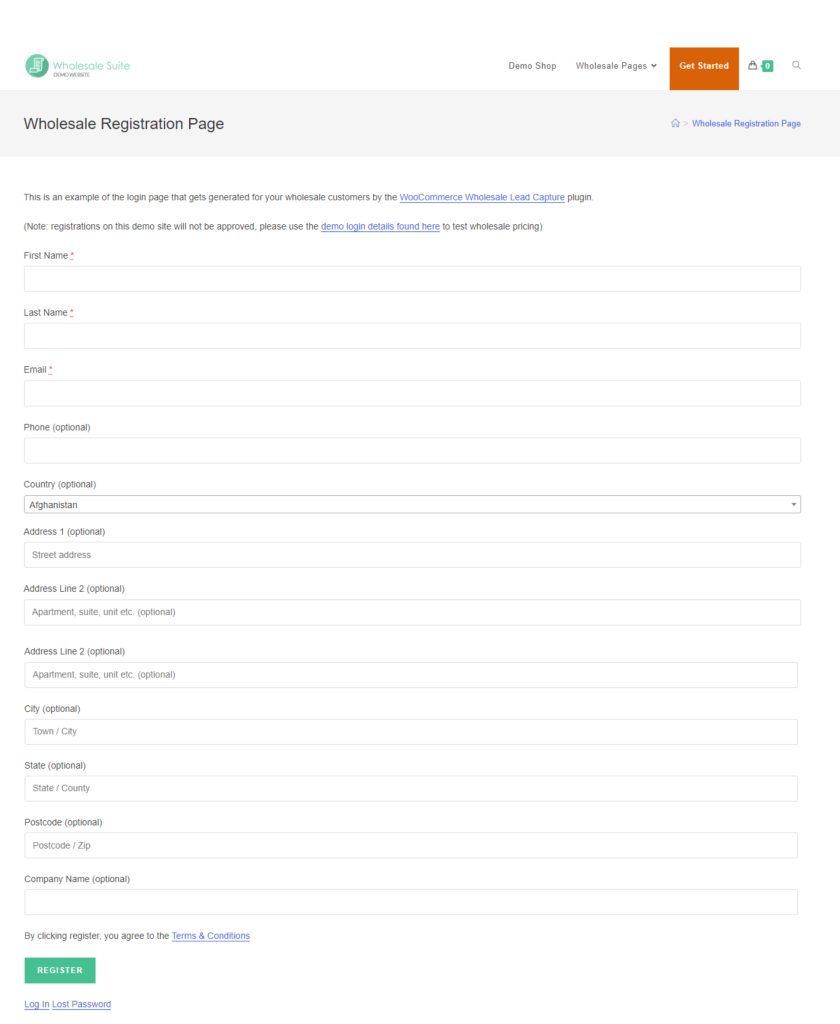
The other option is to create your own Registration page. Simply open the page in your preferred WordPress editor and add the [wwlc_registration_form] shortcode to incorporate your form. Then publish the page. Users will be able to start signing up for accounts as soon as you do!
Conclusion
Account management is an important part of keeping your wholesale site running smoothly. It enables you to make sure your discounts aren’t being abused, increase brand loyalty, and gather data to enhance your marketing strategy.
The right WooCommerce registration plugin can help, and in this post, we covered four reasons why Wholesale Lead Capture is the best one for the job:
- It’s fast and easy to set up.
- It includes a custom form builder.
- You can implement an automated user approval system.
- Wholesale Lead Capture integrates seamlessly with email.
Do you have any questions about wholesale account registration or management? Let us know in the comments section below!