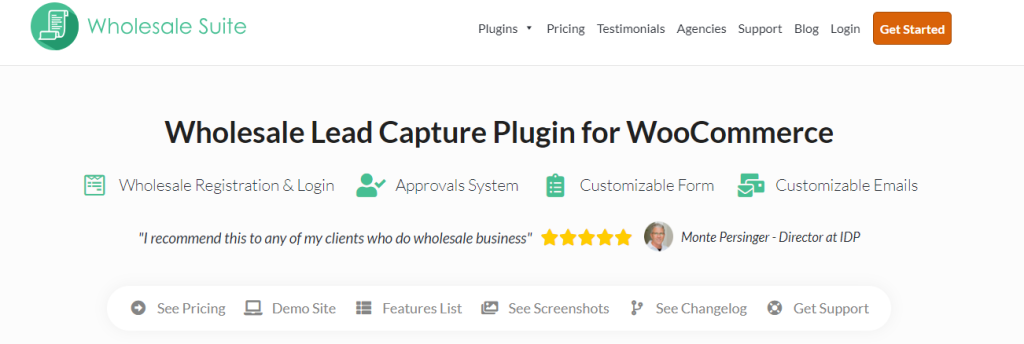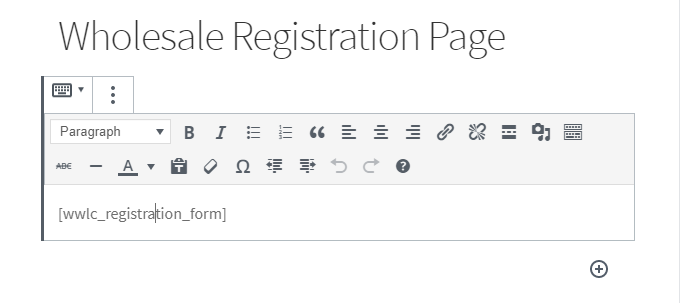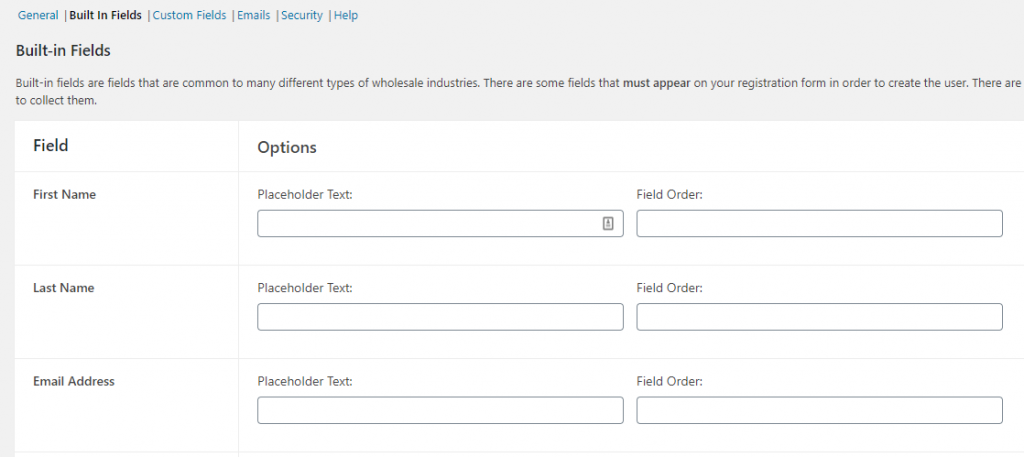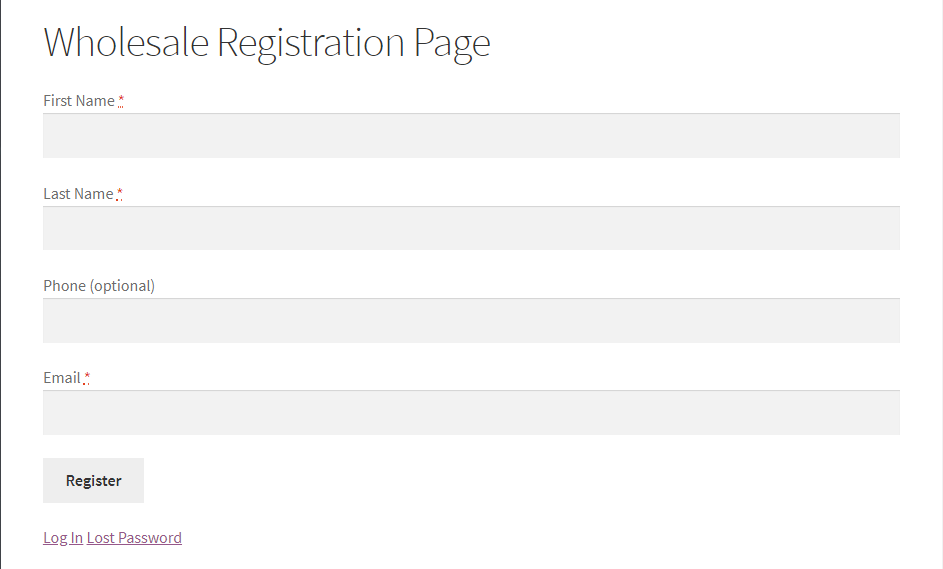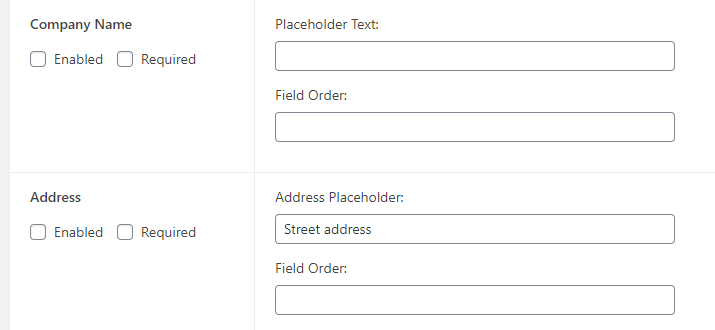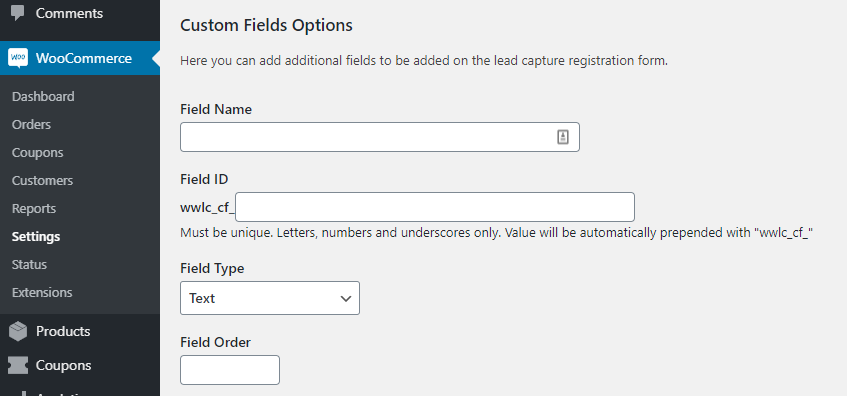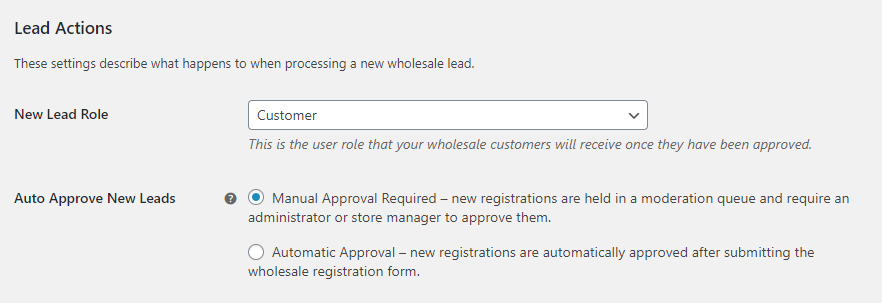Wholesale customers often require special treatment. They can represent the bulk of your business, so you must make their purchasing experience as painless as possible. One way to do that is to create a custom WooCommerce wholesale signup.
With a custom signup form, you can enable wholesale customers to register separately. That way, you can approve who gets bulk discounts and get all the information you need from big buyers before you start working together.
In this article, we’ll discuss why you should set up a custom WooCommerce wholesale signup form, and then we’ll show you how to do it. So, let’s get right into it!
Why You Should Offer A Custom Wholesale Signup Experience
Every single one of your store’s clients is valuable. However, wholesale customers require an entirely different approach than retail buyers.
With a wholesale customer, you may be dealing with thousands of dollars worth of merchandise and purchases on the regular. If that much money is going to exchange hands, you need to do your homework.
In practice, that means collecting more information than you would from someone who wants to make a one-off purchase. Some of the details you might need from wholesale customers include:
- Tax IDs and VAT numbers
- Business contact information
- Documentation that acts as proof of business
- An acknowledgment of your terms and conditions for wholesale purchases
Collecting all that information upfront might sound like a hassle, but it saves you a lot of time. More importantly, it enables you to lay the groundwork for a profitable business-to-business (B2B) relationship.
Think about your WooCommerce wholesale signup as a way to capture leads. Once you have all that information, you can follow up with potential wholesale customers and offer all the support you need to make their first purchases.
Another advantage of setting up a custom registration form is you get complete control over who gets access to your wholesale products and price lists. Your competitors might be on the lookout to steal that information, so you need full control over the wholesale client registration process.
How To Make A WooCommerce Wholesale Signup For Your Store (3 Steps)
Creating a WooCommerce signup form is relatively simple. However, what you need is a custom wholesale signup process. The best way to set up a signup page with all the features you need is to use Wholesale Lead Capture.
Step 1: Install Wholesale Lead Capture
Wholesale Lead Capture is part of Wholesale Suite. That suite also includes tools that enable you to set custom prices for wholesale users, as well as create unique buying forms for them.
If you use Wholesale Lead Capture plugin, you’ll have the capability to create tailored registration forms for your wholesale customers. The plugin also allows you to tweak any aspect of that signup process to suit your unique store.
Finally, WooCommerce Wholesale Lead Capture gives you full control over wholesale user registrations. It helps protect your business against fraudulent signups and establishes an approval process.
Step 2: Customize your WooCommerce wholesale signup form
Once you install Wholesale Lead Capture, it’ll automatically set up three pages for you. Those include log-in, registration, and thank you pages:
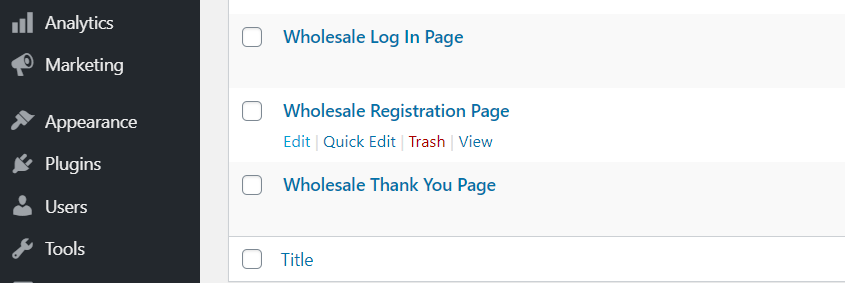
If you open any of those pages using the Block Editor, you’ll notice they contain unique shortcodes:
You can use these shortcodes to place your wholesale login and signup forms anywhere on your website. To customize the content of the latter, you’ll need to go to the WooCommerce > Settings > Wholesale Lead > Built-In Fields page:
By default, your WooCommerce wholesale signup only includes four fields, which you can see here:
You’re going to need more information from your wholesale buyers though. Within the Built-In Fields tab, you’ll find a host of other fields you can enable for your registration page by selecting the options you want:
Once you’ve enabled all the fields you want, save the changes to your form. If you jump over to the Custom Fields tab, you’ll find the plugin also gives you the option to collect additional information:
You can use custom fields to collect anything from text to numbers, URLs, emails, or even set up file uploads for documentation. As before, remember to save any changes you make to your signup.
Step 3: Configure your wholesale approval process
Then, if you jump over to the WooCommerce > Settings > Wholesale Lead > General tab you’ll see a section that says Lead Actions. Here, you can assign a custom role for your new wholesale users:
There’s also an option that enables you to turn on automatic approval for customers. In most cases, that’s not a good idea since you want to review each buyer’s information before giving them access to your catalog and prices.
Automatic approval can work if you only give out your wholesale signup on a one-by-one basis, to pre-approved customers.
In any case, once a wholesale user fills out the signup form, you should get an email telling you about it. At that stage, you can check their information and approve their application!
Conclusion
Wholesale buyers should be one of your store’s top priorities. Bulk customers often bring you repeat business, and unlike many retail buyers, they’re usually a breeze to work with.
If you’re using Wholesale Lead Capture, you can create a custom signup form in only three steps. To conclude, let’s review these steps below:
- Install Wholesale Lead Capture
- Customize your wholesale signup form
- Configure your wholesale approval process
Do you have any questions about how to make a WooCommerce wholesale signup page for your store? Let’s talk about them in the comments section below!