
There are a lot of plugins that you can use to transform WordPress into an online store. However, most of those plugins are built with retail operations in mind. If you want to target businesses as a wholesaler, you’ll need to use a dedicated WordPress B2B plugin.
Wholesale operations are usually B2B endeavors. Most of your buyers purchase in bulk to resell products and they have different needs and expectations than regular customers. By using a WordPress B2B wholesale plugin, you’ll be able to adapt your store to those needs.
In this article, we’ll talk about why WordPress is a great choice for B2B stores. Then we’ll show you how to set up a WordPress B2B plugin that enables you to target wholesale customers. So, let’s get right into it!
Why WordPress Is A Great Option For B2B Sales
WordPress isn’t an e-commerce Content Management System (CMS). However, its open-source nature means that you can do almost anything using the platform. Some amazing plugins, such as WooCommerce, enable you to transform WordPress into a full-blown online store:
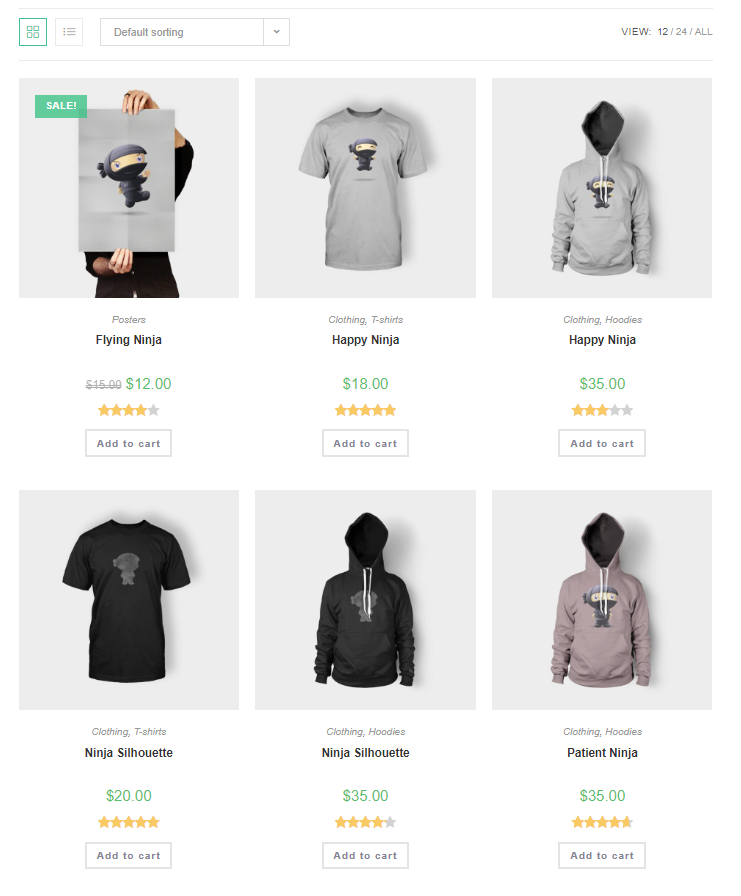
With WooCommerce, you add all the e-commerce functionality that WordPress is missing. It’s almost like using a dedicated e-commerce platform only better because WordPress doesn’t lock you into a subscription or limit what tools you can use.
Although WooCommerce is fantastic, it doesn’t offer built-in solutions for a lot of problems that B2B stores face, such as:
- Being able to display wholesale prices
- Simplifying the ordering process for wholesale customers
- Enabling you to create multiple wholesale customer user roles
- Providing a custom registration system for wholesale customers
All those features are critical for a successful B2B operation. If you can’t implement them, then your wholesale customers won’t be the best user experience possible and they might think your business isn’t as professional as it could be.
Adding new features to WooCommerce is relatively simple. Thanks to the plugin’s popularity, there are hundreds of extensions that you can use to modify its functionality. However, finding a single plugin that can add all the features that you need for a smooth B2B operation can be challenging.
How To Set Up A WordPress B2B Plugin
In this guide, we’ll show you how you can effortlessly create a wholesale online store in WordPress with Wholesale Prices (Free Plugin). For the sake of this tutorial, we’ll assume you already set up your WooCommerce shop and have product listings in place.
1. Install and activate Wholesale Prices (Free Plugin)
If you’re looking for a single plugin that can take WooCommerce and add the B2B sale functionality that it’s missing, that’s Wholesale Prices for WooCommerce:
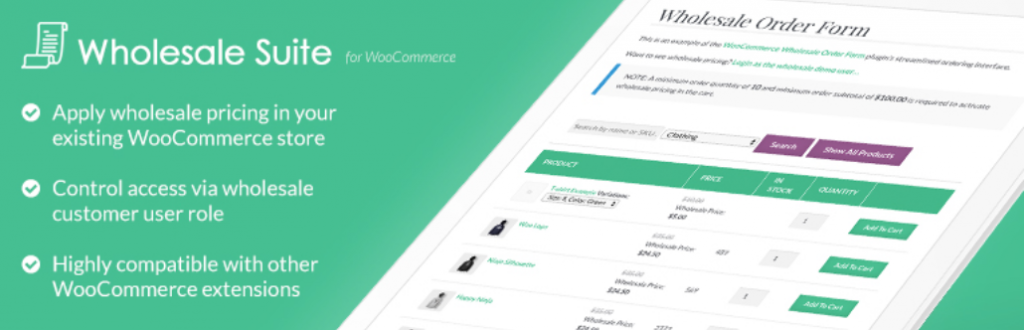
This free plugin automatically sets up a new wholesale customer user role for your store. Using the plugin, you can add custom prices for that specific user role by editing any WooCommerce product. When regular users access your store, they’ll see your normal prices. Wholesale customers, on the other hand, will get special rates.
To get started using the plugin, set up and activate it. Once you do, a new Wholesale Roles section will appear under the WooCommerce menu in the dashboard. Selecting that option will load a new page where you can see the custom user role the plugin set up for you:
The plugin does it automatically and as you can see, it also offers the option to add more wholesale user roles for your website. By doing so, you can offer tiers to your wholesale customers, with different prices for each. However, that feature is only available within the premium version of this WordPress B2B plugin.
2. Set up wholesale pricing for your products
Using the free version of the plugin, you’re limited to that initial wholesale customer user role. However, that’s more than enough to get started with. When you’re ready, you can go edit any product and you’ll see a new section under Product Data > General. Here you can set a custom price for your wholesale customers:
That’s it! The plugin only takes minutes to set up and configure. It’s a great start for a WordPress B2B store, but if you want access to more advanced features, we recommend upgrading to its premium version. Using the premium version of Wholesale Prices for WooCommerce, you’ll be able to set up store-wide discounts for B2B customers, add multiple wholesale user roles, and more.
Wholesale Prices is part of the Wholesale Suite bundle of plugins. Each plugin adds more B2B functionality to your store, which makes for a better customer experience. Besides Wholesale Prices, there also plugins for creating custom wholesale user registration forms and streamlined B2B purchase orders.
Conclusion
With the right WordPress B2B plugin, you can take WooCommerce and adapt the e-commerce experience for wholesale customers. In this guide, we walked you through two easy steps to set up your B2B store in WordPress using Wholesale Prices. Simply:
The free version of Wholesale Prices for WooCommerce automatically creates wholesale user role and allows you to set custom prices for you B2B customers. Upgrading to the premium version gives you more capabilities, including setting minimum order requirements, implementing tiered discounts, and modifying product visibility for wholesale customers.
If you want to offer the best possible B2B experience for your customers, we recommend that you check out the full Wholesale Suite. The suite includes other plugins that complement Wholesale Prices, such as Wholesale Order form and Wholesale Lead Capture. With the full suite, you’ll be able to provide a seamless wholesale experience.
Do you have any questions about how to set up a WordPress B2B plugin? Let’s talk about them in the comments section below!


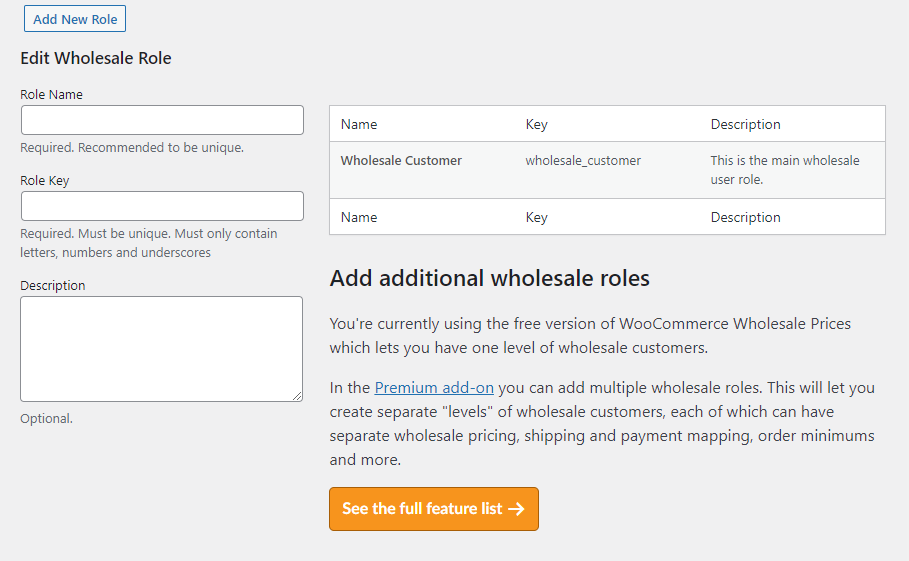
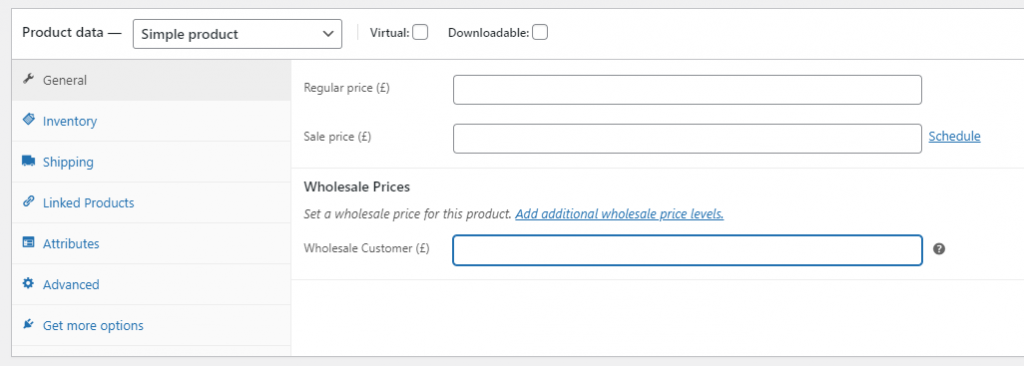


B2B invoicing to do business with private jet companies coming to Austin from Denmark, Hamburg, Paris, UK , Canada, Brazil, Mexico …….. for catering is my goal. I saw you had a free plugin what all do I need to get that working on my website?