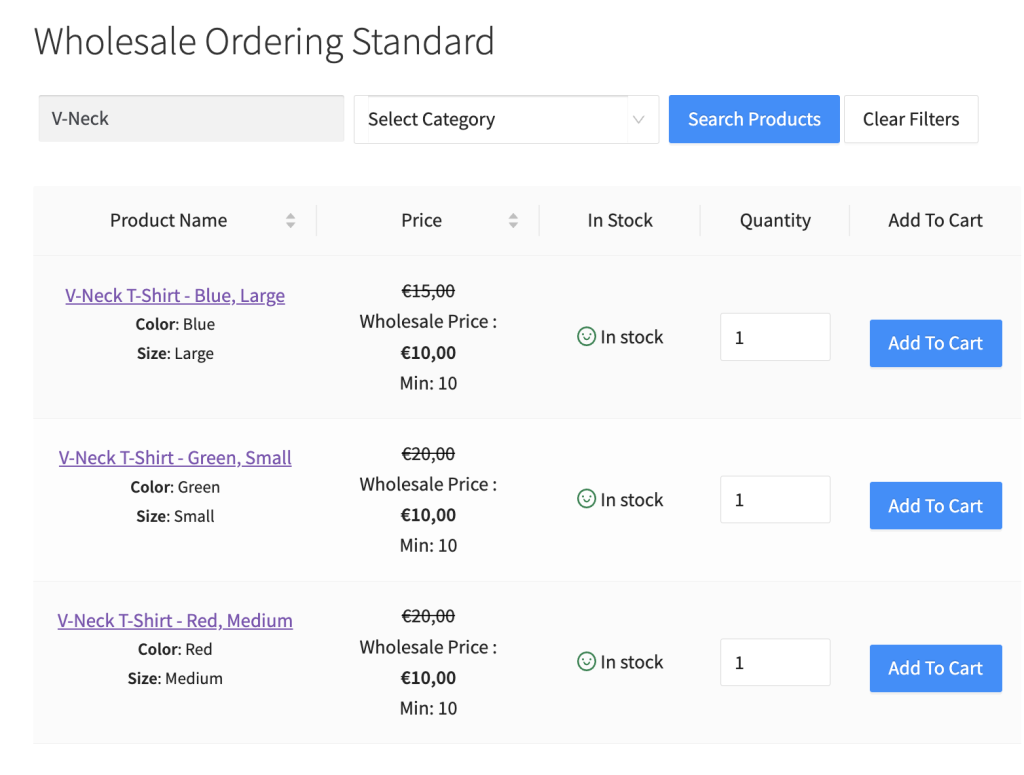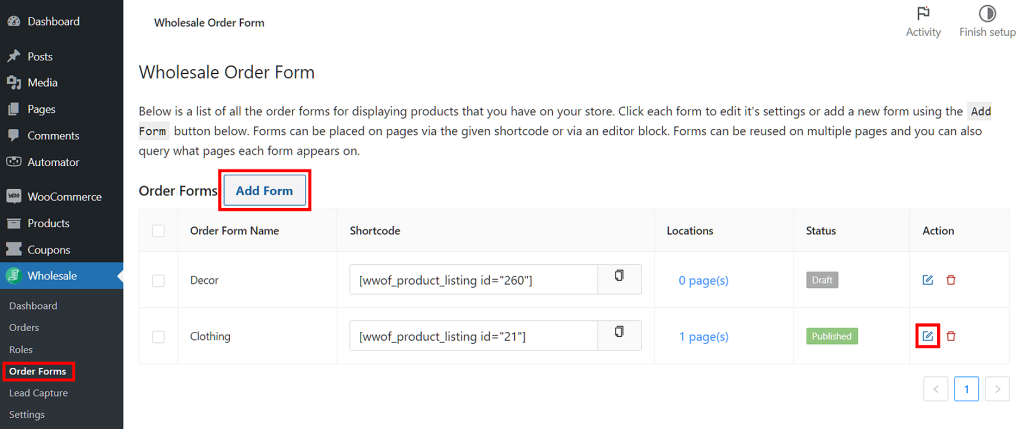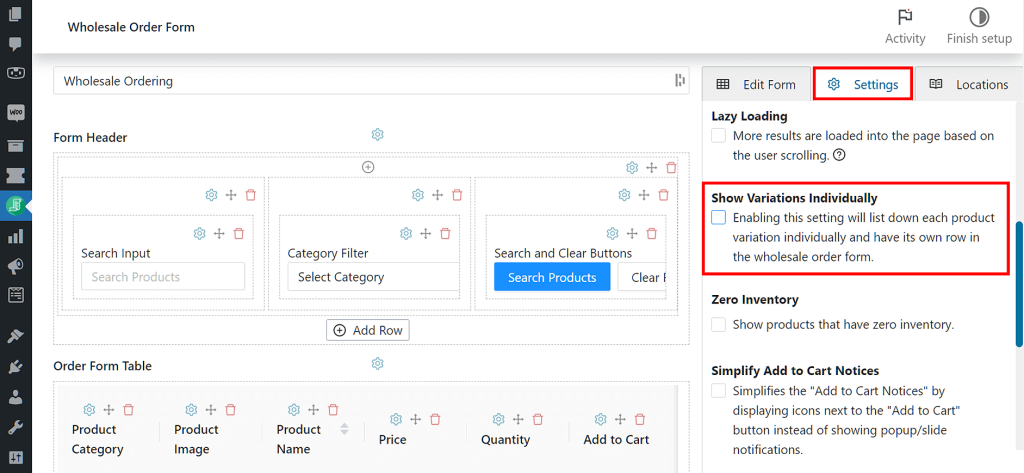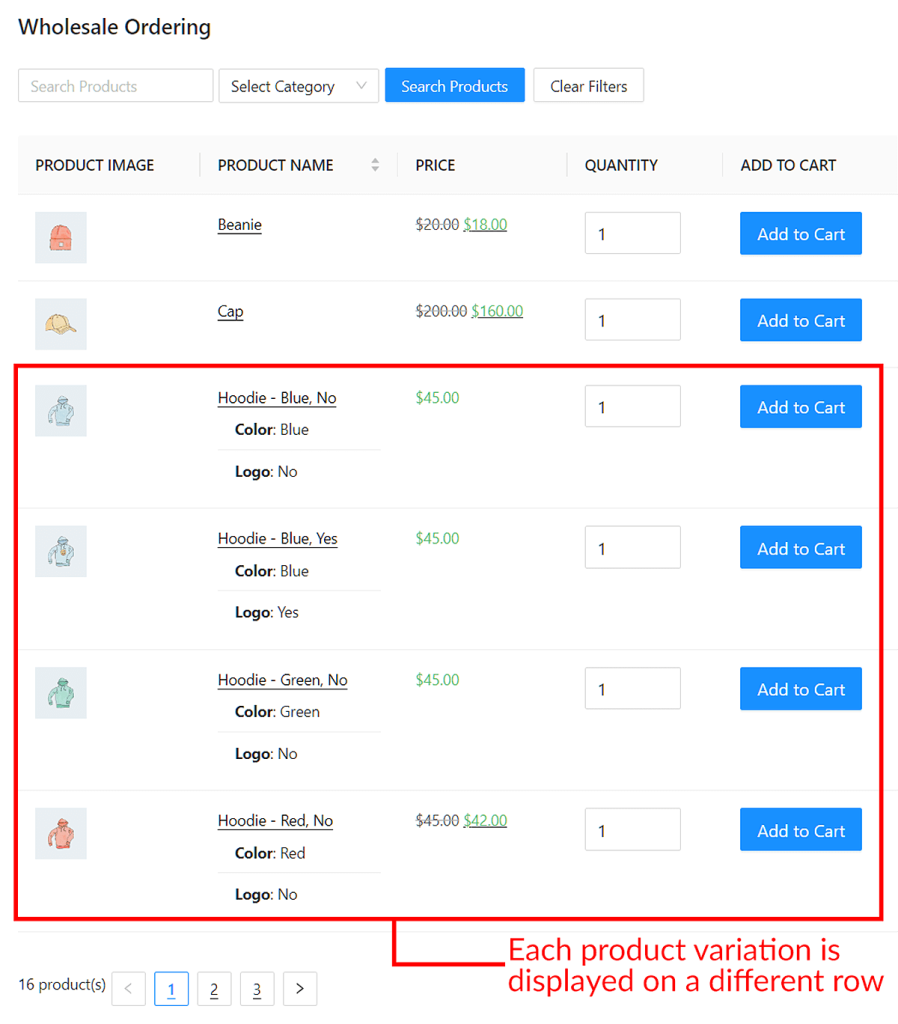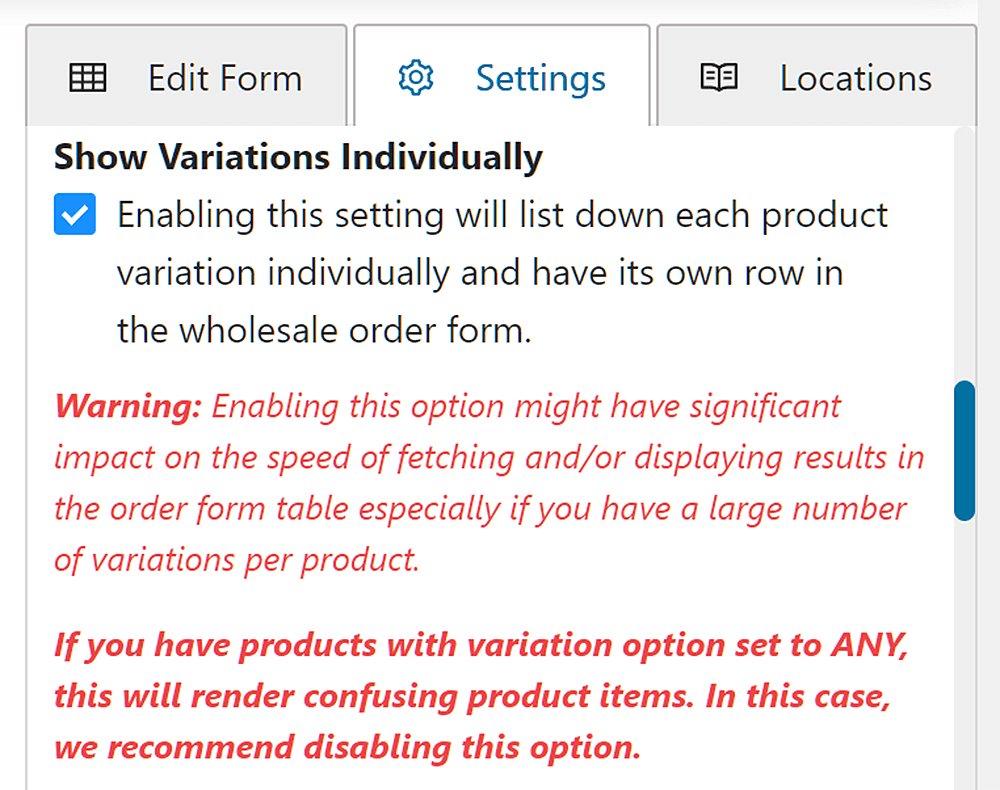When it comes to managing a wholesale business, providing a clear and efficient ordering process is crucial for both you and your customers. One key aspect of streamlining the experience is displaying individual product variations per row on your wholesale order form.
The reason for this is simple. When you present all available options in a structured and easily comparable format, you empower your customers to make informed decisions. As a result, you increase your chances of selling more products and boosting your revenue.
For this reason, this article will discuss the pros and cons of showing individual product variations per row on your order form. In addition, we’ll guide you through three simple steps to implement this effective approach (click here to jump to the tutorial).
So let’s get started!
What Are Product Variations?
Before we discuss how to display individual product variations per row, we must first understand what a product variation is.
Basically, a product variation is a distinct version of a product that differs from other versions in terms of one or more attributes. It allows customers to choose from different options within a product line based on their preferences or specific requirements.
Typically, product variations are used when a product comes in different sizes, colors, styles, or other distinguishing features. For example, a t-shirt may have variations in sizes (small, medium, large), colors (red, blue, green), and styles (crew neck, V-neck). Each combination of size, color, and style represents a specific product variation.
By offering product variations, businesses can cater to a broader range of customer preferences and increase the likelihood of meeting individual needs. Customers can select the variation that aligns with their preferences, ensuring they get the desired product configuration.
One way to present your product variations is to have an order form that has a separate row for every variation:
However, showing individual product variations this way has pros and cons, which brings us to…
The Advantages And Disadvantages Of Showing Individual Product Variations Per Row
To determine whether this display style is right for your store, consider the following pros and cons:
Pros
1. Enhanced clarity: Displaying variations per row provides a comprehensive product catalog overview for easier comparison and selection. Thus, it reduces the need for customers to navigate through different pages to view and select variations, resulting in a more streamlined and user-friendly experience.
2. Efficient decision-making: Customers can quickly scan and compare different attributes. This helps them make informed decisions without the need to visit individual product pages for each variation, saving time and effort.
3. Simplified ordering process: Selecting variations directly on the order form eliminates the need for additional clicks to reach the desired product configuration. This streamlined approach reduces friction in the ordering process.
4. Improved accessibility: A clear and structured overview of product options benefits users with visual impairments or cognitive disabilities. Specifically, it lets them navigate and understand the available choices more easily, enhancing their shopping experience.
Overall, presenting individual product variations per row on an online order form simplifies the decision-making process and enhances user experience. Thus, it can potentially lead to increased conversions and customer satisfaction.

Cons
1. Increased complexity: A large number of variations can clutter the order form and overwhelm customers. Consequently, it can lead to confusion and decision fatigue.
2. Mobile responsiveness: A tabular layout may not adapt well to smaller screens, affecting user experience (this issue is easily fixed by Wholesale Order Form’s card-based layout, however).
3. Reduced focus on individual variations: The tabular presentation of variations may shift the user’s attention towards the comparison of options. Therefore, it can overshadow individual product attributes, such as benefits and features.
4. Potential information overload: Processing numerous variations simultaneously can lead to decision fatigue or even a decreased likelihood of selecting any option at all.
To mitigate these potential disadvantages, design your order form layout carefully. This involves striking a balance between providing sufficient information and keeping the interface clean. In addition, ensure that the form is responsive across different devices.
Furthermore, user testing and feedback can help identify any usability issues, allowing you to refine the presentation of individual product variations per row.

How To Display Individual Product Variations Per Row On Your Wholesale Order Form
Wholesale Order Form gives you several options in regard to how to display your product variants. And one effective way to do this is by presenting each variation on a separate row on your order form.
Therefore, this tutorial will teach you how to use a Wholesale Order Form feature known as Show Variations Individually.
However, before we get to that, take note that you’ll need the WooCommerce e-commerce platform as well as the latest version of our Wholesale Order Form plugin. Thus, we will assume you’ve already installed and activated both on your online store.
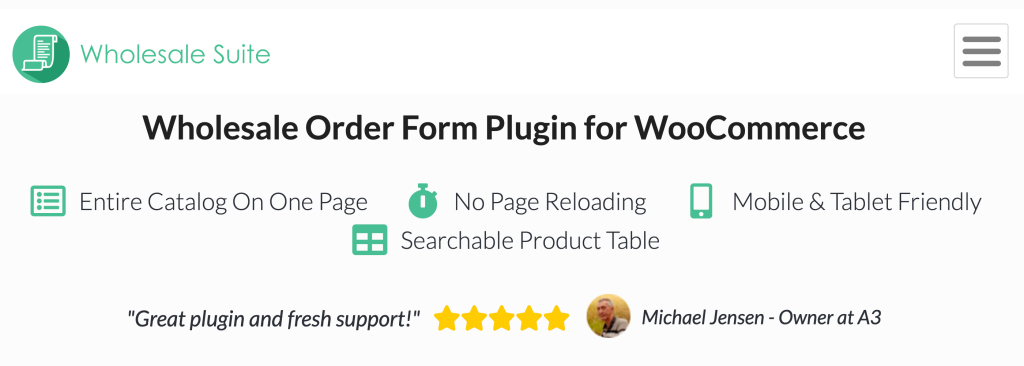
With that out of the way, let’s dive into how to display individual product variations per row on your wholesale order form!
Step 1: Create or edit an order form
The first step is to create a new order form or edit an existing one.
On your WordPress dashboard, head to Wholesale > Order Forms. Then, click the Add Form button to create a new form. Alternatively, you can edit an existing form by clicking its Edit button.
Whatever your choice, you’ll be redirected to the Form Editor page.
For your wholesale order form to be of any use, you should insert header, table, and footer elements into it. If you’d like detailed guides on how to build an order form, check out the following articles:
- A Step-By-Step Guide To WooCommerce Quick Order Forms
- How To Create A Simple Wholesale Order Form Online
- How To Make A WooCommerce Bulk Order Form (Easy & Quick)
- 6 Tips To Get The Most Out Of Wholesale Suite’s New Order Form Builder
Step 2: Enable Show Variations Individually
On the right side of the Form Editor page are three tabs: Edit Form, Settings, and Locations.
Select the Settings tab and scroll down to Show Variations Individually. Then, enable this option by simply ticking its checkbox.
And voila! Your order form will now display individual product variations per row.
Here’s how it looks on the front end:
As you can see, if a product has variations, the table will display each variation on a different row.
However, before enabling Show Variations Individually, take note that it disables any Variation Styles you may have set up. To know more about Variation Styles, read our article “The 2 Best Ways To Display Lists Of Product Variations On Your Online Store (4 Easy Steps).”
Also, keep the drawbacks the red text mentions in mind.
Step 3: Save or update your order form
Once you’re happy with your order form’s settings, click the Publish or Update button to activate all the modifications you’ve made.
Conclusion
Incorporating individual product variations per row on your wholesale order form may be the right option for your business. After all, its benefits include enhancing the clarity and accessibility of your order form, making decision-making more efficient, and simplifying the ordering process.
On the other hand, its potential drawbacks include overcomplicating your order form; causing information overload; reducing mobile responsiveness; and reducing the customer’s focus on individual product variations.
To display individual product variations per row on your wholesale order form, observe the following steps:
Do you have any questions about how to implement this display format on your online store? Let us know in the comments section below!