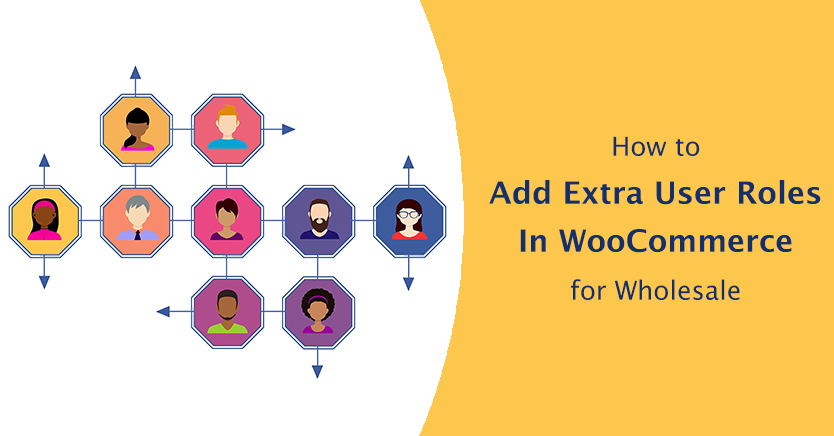
Managing your wholesale customers and deals can be tricky, especially if you also offer retail prices on your WooCommerce site. What you may not realize is that WordPress includes native functionality for creating multiple user roles with different permissions.
You could use this feature to offer special pricing or shipping options to certain shoppers. However, a much simpler solution is to manage wholesale user roles with WooCommerce Wholesale Prices. Our plugin enables you to hide your wholesale prices from retail customers and provide multiple discount tiers with ease.
In this post, we’ll explain the benefit of having multiple wholesale user roles, and how to create them with WooCommerce Wholesale Prices and its premium extension. Let’s get started!
Why You May Want to Add Wholesale User Roles to WooCommerce
It’s fairly common practice to hide wholesale prices from retail customers. This minimizes confusion over the cost of your products.
Wholesale user roles are the best way to accomplish this setup in WooCommerce. In addition to hiding your bulk discounts from retail shoppers, this feature also enables you to:
- Offer different shipping options to wholesale customers. Shipping can be an expensive endeavor, especially when it comes to bulk orders. Providing unique shipping solutions for your wholesale customers to help them save can help your customer satisfaction ratings.
- Restrict payment gateway options for wholesale customers. Many payment gateways (such as PayPal) charge fees for you to use them. You can reduce this expense for your wholesale business by restricting your buyers to bank transfers or other payment options with minimal fees.
- Provide tax-exempt status to wholesale customers. Customers who purchase wholesale with an intent to resell may qualify for tax-exempt status. You can honor this with custom user roles.
- Create tiered wholesale memberships. If you want to offer different wholesale discounts for multiple types of customers, you can do so by creating user roles for each of them.
While it is possible to create some of these setups by making password-protected pages and using WordPress’ native user role functionality, this usually isn’t the best solution. It takes a lot of time to do so, and the system is difficult to maintain in the long run as you can’t easily make changes.
How to Add Extra User Roles In WooCommerce for Wholesale (In 3 Steps)
Our WooCommerce Wholesale Prices plugin makes managing wholesale user roles easy by providing accessible settings for pricing, shipping options, and more. Here’s how you can use it to create custom wholesale roles for your WooCommerce site.
Step 1: Enable the Default Wholesale Customer Role With WooCommerce Wholesale Prices
Adding a default wholesale customer role is as simple as installing WooCommerce Wholesale Prices from your WordPress dashboard:
This will automatically add the Wholesale Customer role to your site. You can see it by navigating to WooCommerce > Wholesale Roles:
The default role only enables you to hide wholesale prices from retail customers, and supports just one custom user role. To create more complex pricing structures and add multiple tiers, you’ll need to upgrade to the premium version of the plugin.
Step 2: Use WooCommerce Wholesale Prices Premium to Add Extra Roles
Once you purchase, install, and activate WooCommerce Wholesale Prices Premium, you’ll be able to add multiple customer roles in WooCommerce > Wholesale Roles:
Right away you’ll be able to add prices on a per-role basis for your wholesale products:
You can also configure site-wide wholesale discounts by role in WooCommerce > Settings > Wholesale Prices > Discount:
Customers will see the prices that apply to the roles assigned to their accounts.
Step 3: Customize Your Wholesale User Roles
With WooCommerce Wholesale Prices Premium, you can also create advanced role-based pricing structures. We’ve published detailed tutorials on how to set up many of them elsewhere on our blog, but will give a brief overview of some popular options here as well.
You can add tax-exempt status on a per-role basis in WooCommerce > Settings > Wholesale Prices > Tax:
To enable shipping options by user role, go to WooCommerce > Settings > Wholesale Prices > Shipping and assign zones and methods to each type of wholesale customer:
Additionally, you can specify which payment gateways are available for which roles in WooCommerce > Settings > Wholesale Prices > Payment Gateway:
While these are some of the most popular options, there are many other ways to manipulate user roles on your WooCommerce site. For example, you can set different order requirements, quantity steps, and more.
Conclusion
WordPress native user roles are without a doubt a handy feature. However, for wholesalers, better access to per-role settings and options for pricing, shipping, and payments can streamline customer management. It also enables you to create higher discounts for your most dedicated buyers, provide tax-exempt status, and more.
In this post, we discussed how to make the most of user roles with WooCommerce Wholesale Prices:
- Enable the default Wholesale Customer role with WooCommerce Wholesale Prices.
- Use WooCommerce Wholesale Prices Premium to add extra roles.
- Customize your wholesale user roles.
Do you have any questions about user roles or how our plugin implements them? Let us know in the comments section below!


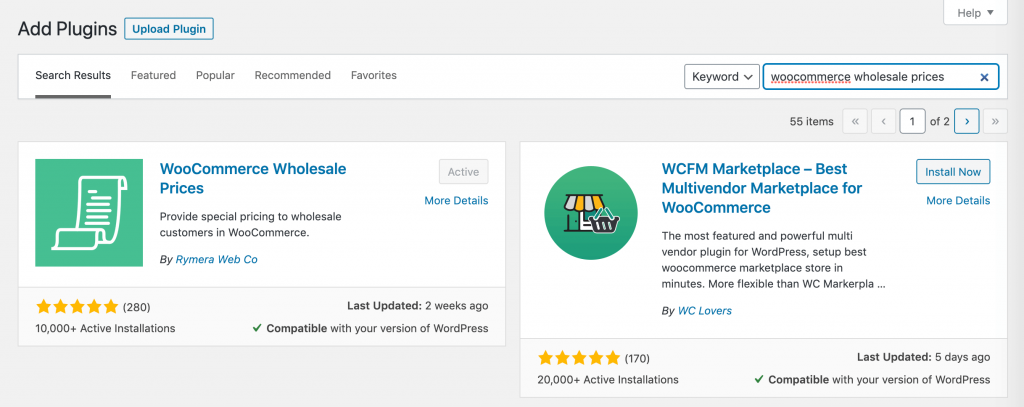
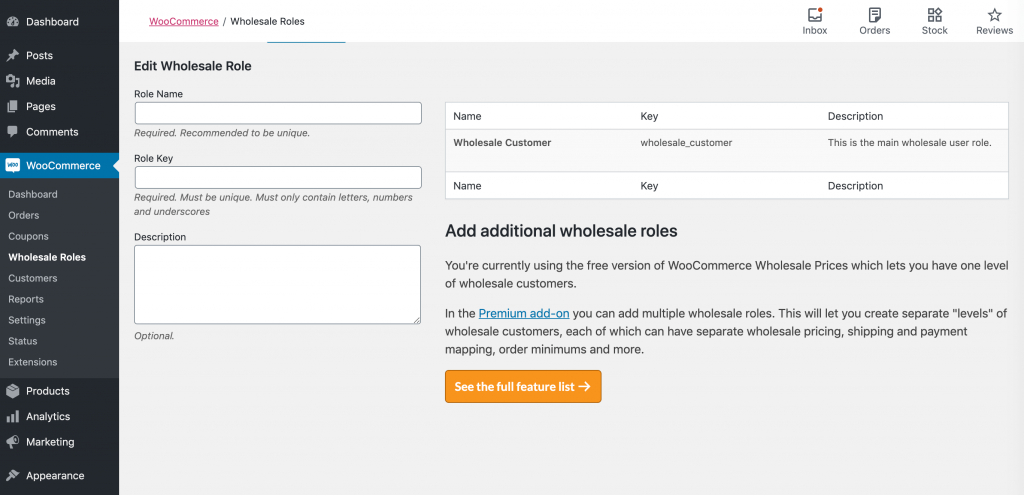
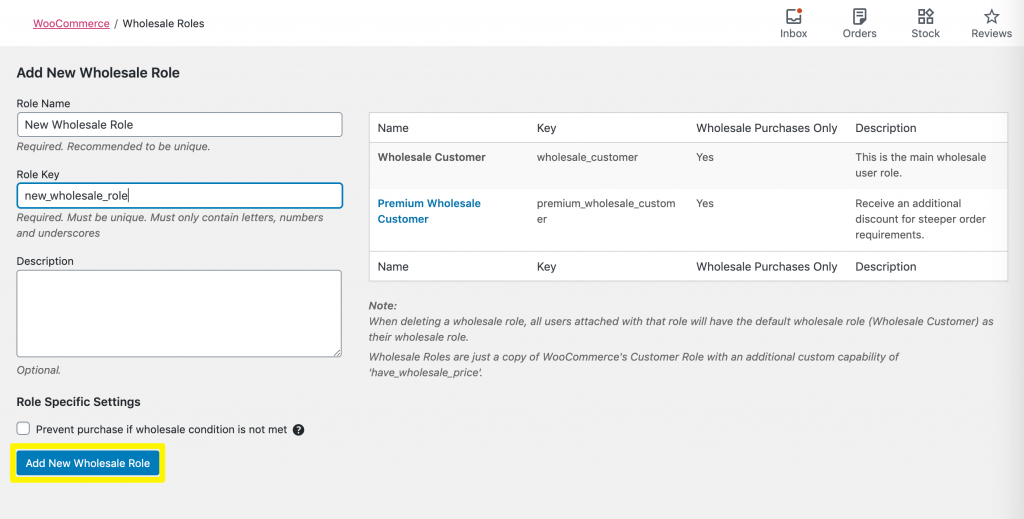
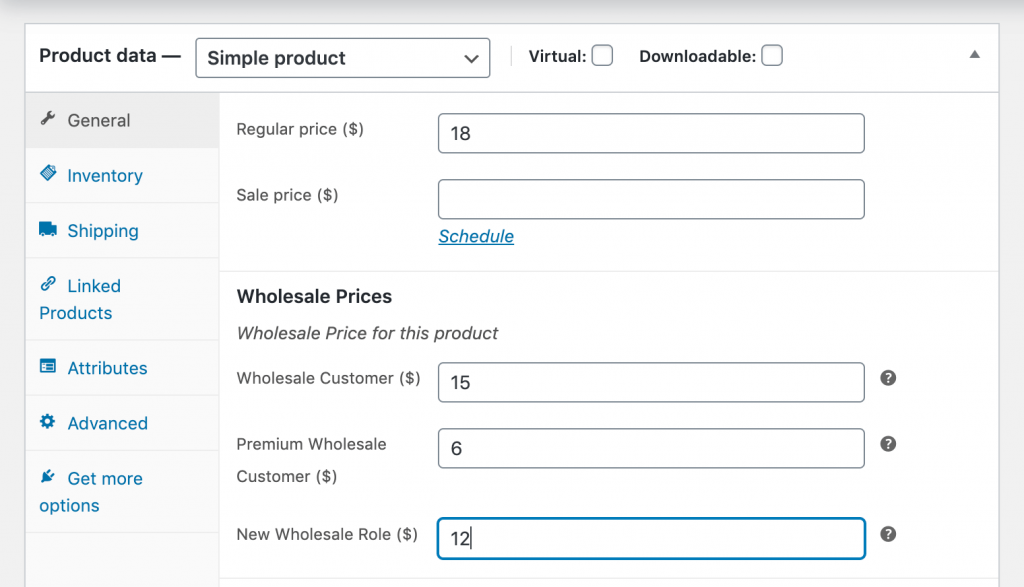
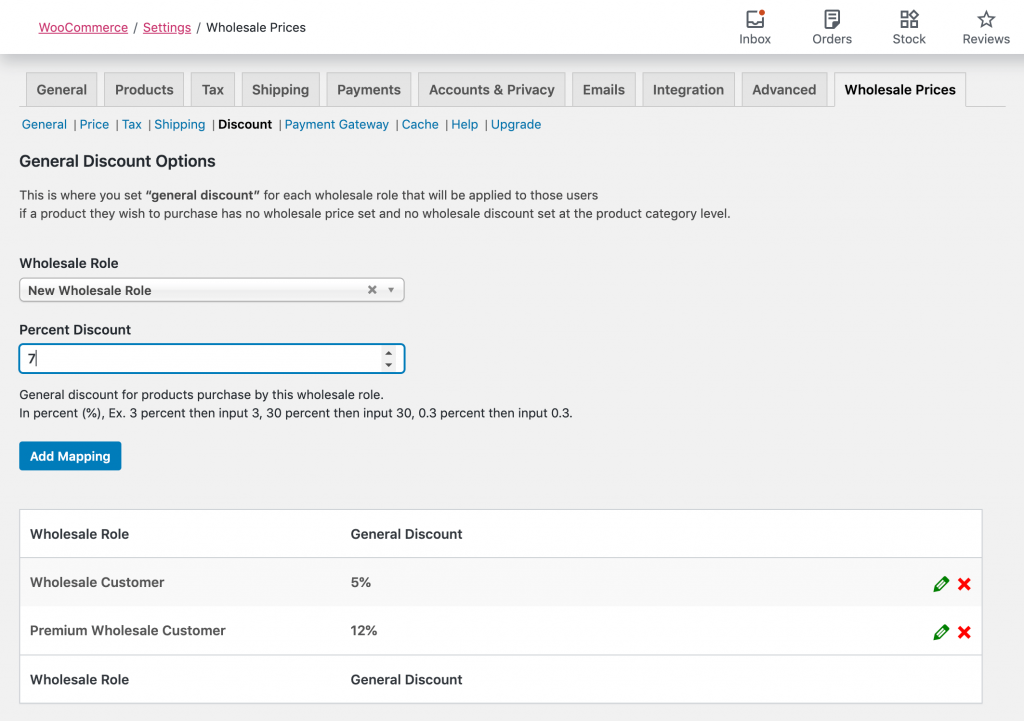
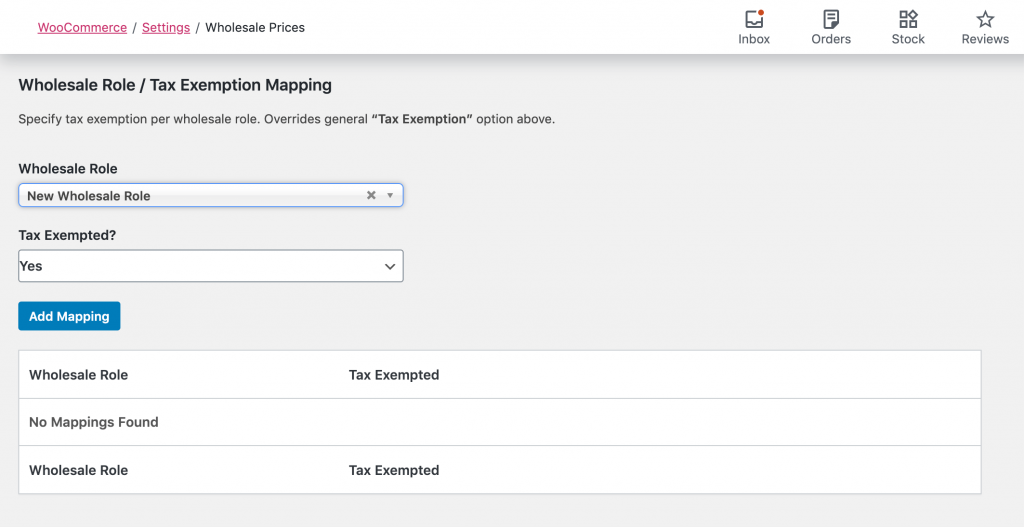
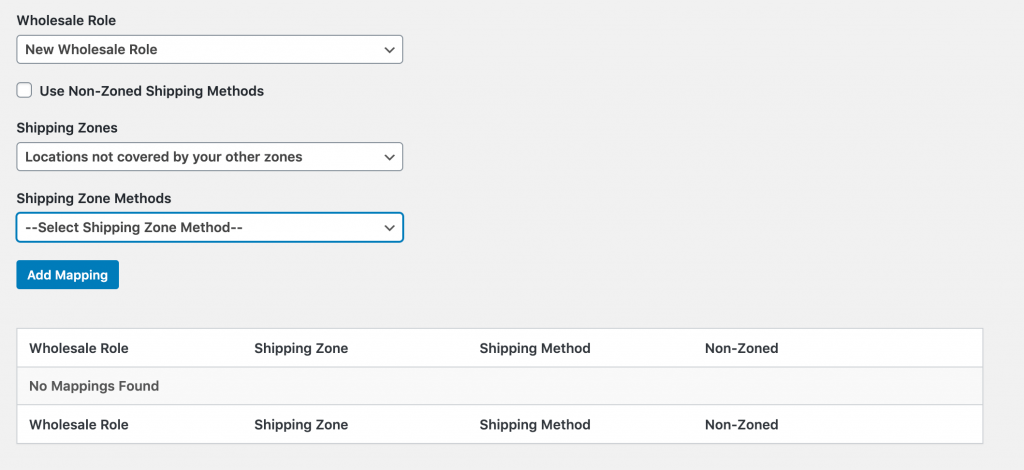
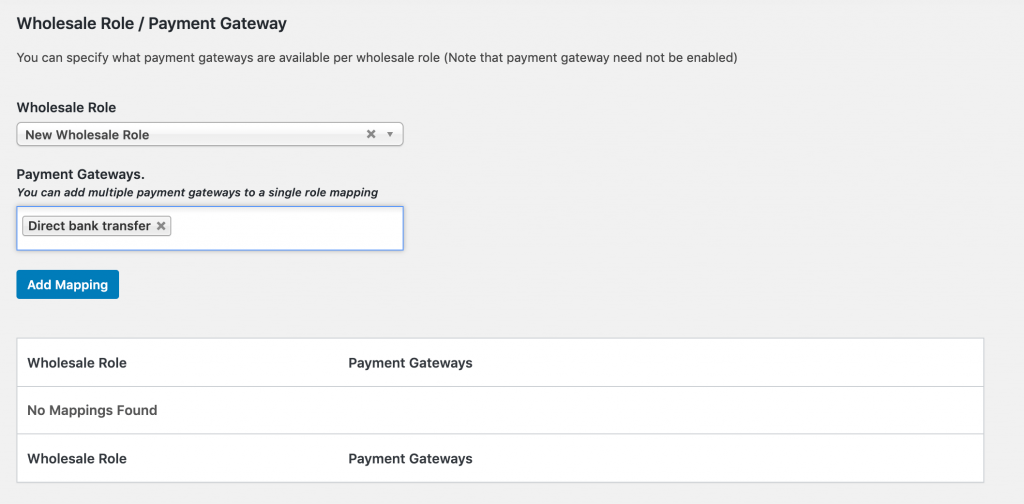


I have created several wholesale roles (UK, vat exempt, etc) and it works like a charm, making it much easier to adapt each to legislation etc.
One thing I’d like to see is the possibility of not having to set a retail price, as we often have only wholesale products, but I understand that this mandatory field is a woocommerce thing.
Good job Josh and crew!!
Excellent customer service and that’s something we value greatly, with wholesale suite, advanced coupons and the new loyalty program which I’m working on implementing on our site.
Hi Anna, thank you so much for the kind words! Really glad to have you onboard as a customer :) Looking forward to helping you grow your store!
This is a great feature. Thanks for the detailed overview on how to do it.
Thanks Kent!
I just have to integrate and test your solution for Woocommerce!
Thanks for the additional information.
Awesome Rodolphe! Welcome to the party ;)
Hello,
I have an issue and don’t know how to fix it. If i create a new role with your plugin, wholesale_customer for example, then go to wordpress-> setting-> general and select the default role for new users to be wholesale_customer, it does not work. If I change the default user role with one that is not foundable in the wholesale suite, it works just find. Is there any fix here?
Thank you and advance!
Hi Aruna, the Wholesale Prices plugin will automatically create one wholesale role called “Wholesale Customer” with the slug as wholesale_customer. It’s possible you also added another with the same slug? If so, try changing that slug to something else.
If you’re still having trouble, reach out to our support crew for assistance :)