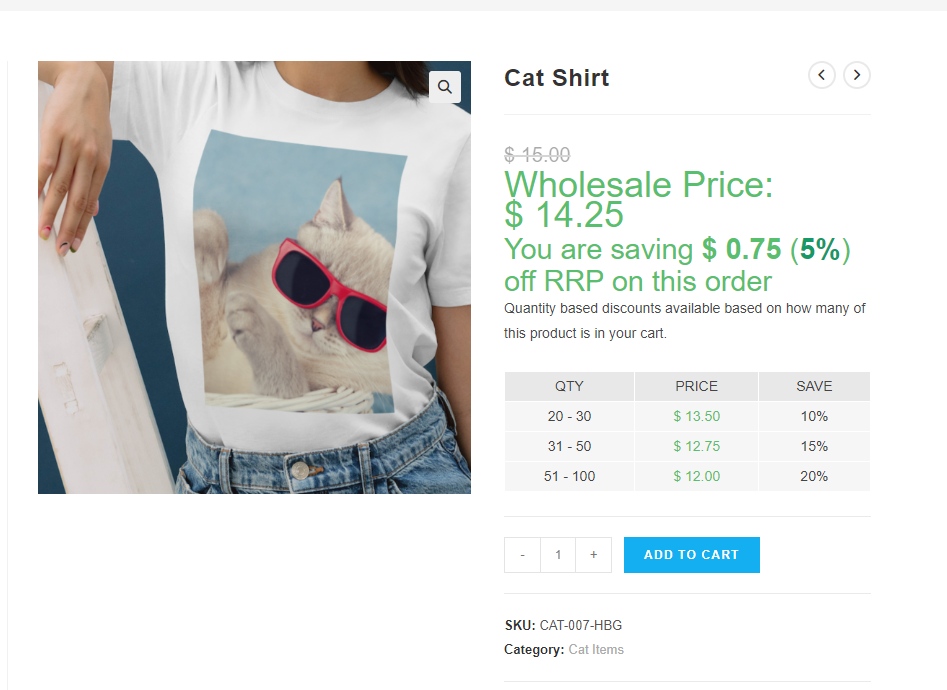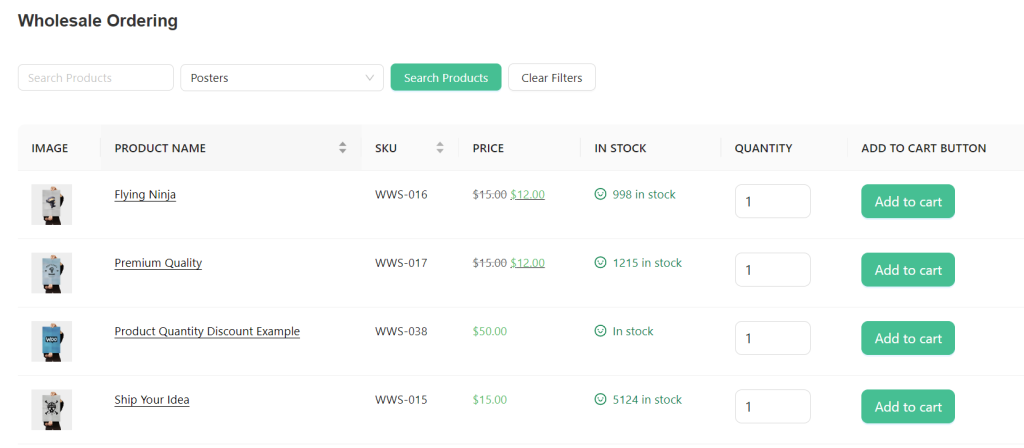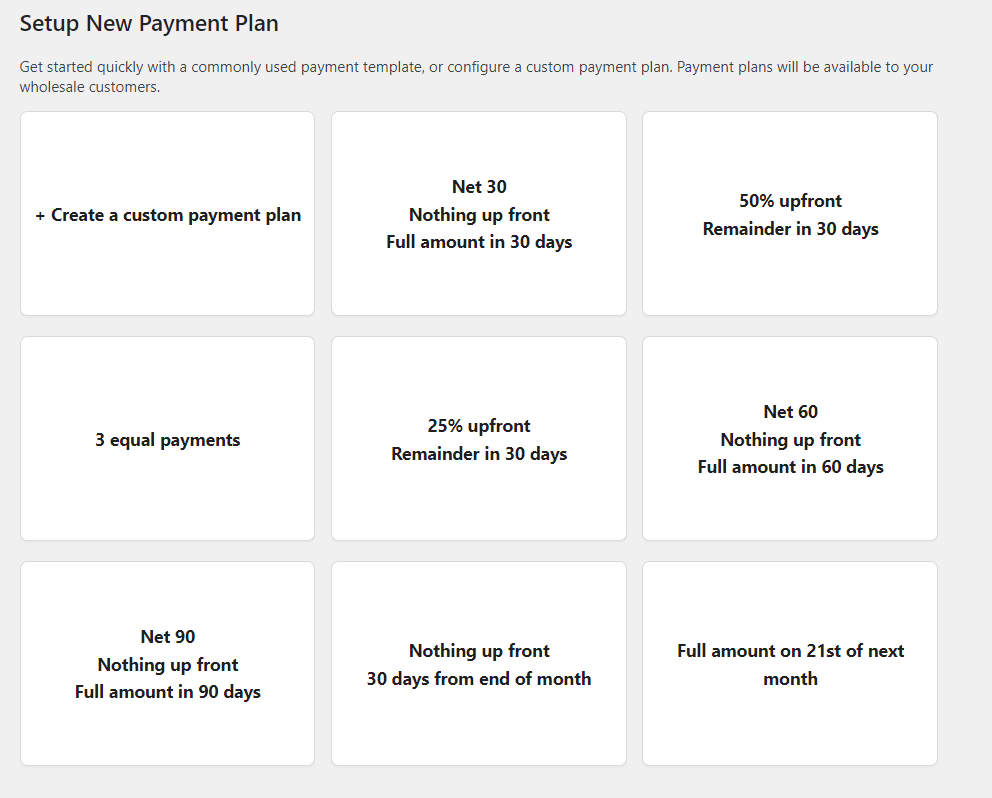If you’re looking to take your WooCommerce business to new heights, why not venture into wholesaling? By serving other businesses and providing bulk buying options, you can unlock a new stream of revenue and increase your profitability. What’s more, it’s not as hard as you might think! With the right tools, you can craft a satisfying B2B WooCommerce experience that keeps wholesale customers coming back.
This is exactly what we’ll dive into today. In this guide, we’ll show you how easily you can set up a wholesale B2B WooCommerce store using Wholesale Suite. So, if you’re ready to learn something new and explore a new, exciting opportunity, then let’s get right into it!
Step-by-Step Guide To Creating A Stellar B2B WooCommerce Shopping Experience
WooCommerce remains to be the leading e-commerce platform, with the largest market share among its competitors. With its flexibility and scalability, it’s no wonder many entrepreneurs choose WooCommerce to launch their wholesale stores.
You can save a significant amount of effort in setting up a wholesale WooCommerce store by leveraging a complete solution like Wholesale Suite.
Wholesale Suite features four powerful plugins that help you create a tailored shopping experience for wholesale customers. Let’s explore them below as we move through the key steps to help you set up your B2B WooCommerce operations!
Step 1: Set up wholesale pricing
Firstly, to attract B2B buyers to your WooCommerce store, you need to provide competitive wholesale prices that encourage them to buy in bulk. Essentially, this means leveraging volume-based discounts, where customers get better deals as they order more.
Thankfully, you can easily set this up using plugins like Wholesale Prices Premium. This powerful plugin allows you to set wholesale prices for your offered products and implement advanced configurations such as:
- Tiered pricing: Set pricing levels based on quantity purchased, where wholesale customers enjoy bigger discounts as they buy more products.
- Role-based wholesale prices: Create as many wholesale user roles as you want and assign different wholesale prices for each role.
- Minimum order requirements: With Wholesale Prices Premium, you can set both minimum order quantities and minimum order values.
- Global, product, or category-based pricing: Configure wholesale prices on a global level for all products, specific product categories, or individual products.
By setting up competitive wholesale prices, you effectively showcase the value of doing business with you and encourage wholesale customers to increase their order sizes.
Step 2: Create a solid onboarding process
The next thing you need to create a seamless B2B WooCommerce shopping experience is a solid onboarding process. This sets the tone for your business relationships, giving you the opportunity to make clients feel welcomed and informed. It’s also an amazing way to filter potential clients, ensuring you give wholesale privileges only to customers who meet your criteria.
Setting up a simple and intuitive onboarding process is a breeze using Wholesale Lead Capture. With this plugin, you can create a custom B2B registration form, allowing you to gather key details from prospective buyers from the get-go. This process helps you qualify leads and segment them depending on their industry, expected order volume, or any other criteria. It also allows you to:
- Set an approval process: You can either approve wholesale customer applications manually or automatically, depending on your business requirements.
- Automate welcome emails: Set up and customize welcome emails to inform your customers on how to access their accounts, navigate your e-commerce store, or where to reach out for support.
- Automatically assign a wholesale user role to new leads: Wholesale Lead Capture allows you to set the default customer user role for newly registered B2B clients.
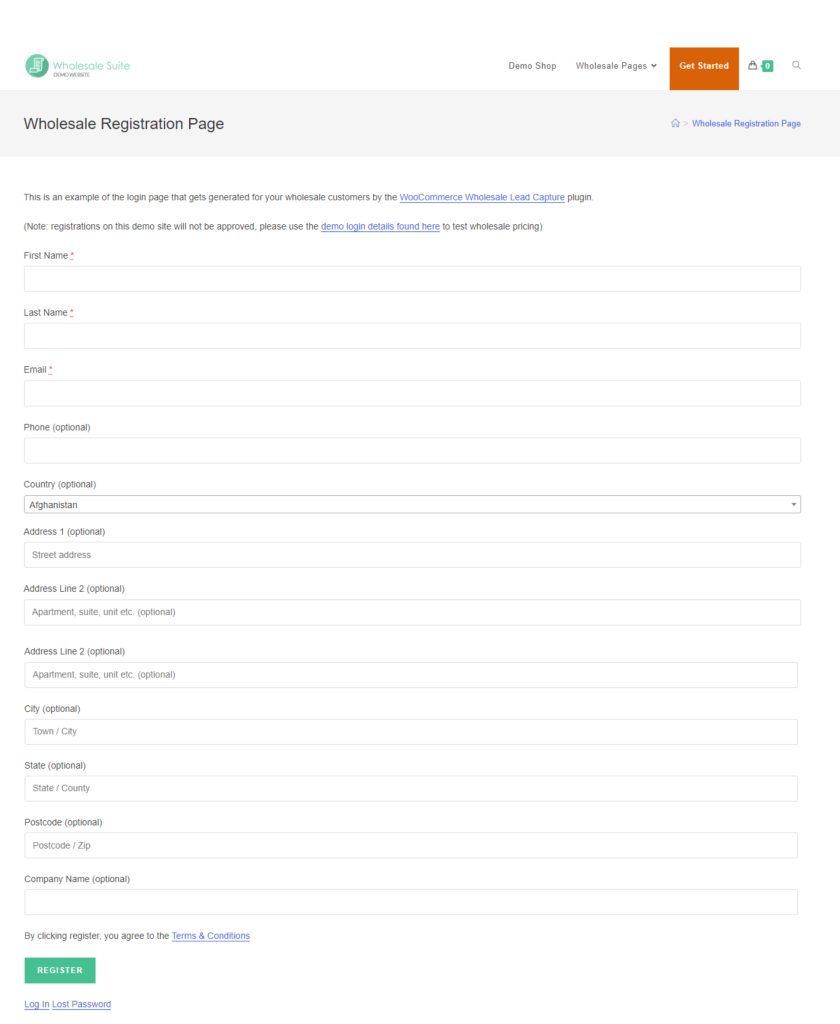
Aside from making registration easy, also consider providing dedicated onboarding materials on your website to guide new wholesale customers. For instance, you can set up a resource section or FAQ page where new customers can view the answers to the most commonly asked queries.
By setting a solid onboarding process, you can build trust among your B2B customers. This is crucial in the wholesale industry, as you essentially act as their partner supplier.
Step 3: Make bulk ordering easy
Bulk orders are more complex than individual purchases–you’ll want to find a way to simplify the process and make shopping easier for wholesale customers. One easy way to do this is by providing a dedicated bulk ordering form for wholesale buyers.
A well-designed bulk order form should have:
- User-friendly interface: It should be intuitive and easy to navigate, letting wholesale customers view available products and add-to-cart easily.
- Search and filter options: Wholesale customers often don’t have time to browse lengthy product listings. Make shopping easier for them by providing filtering and search options based on product names, SKUs, categories, and other criteria.
- Bulk discounts display: Inform customers about potential savings by clearly showing wholesale discounts on your order form.
- Real-time stock updates: It’s also important for your order form to display real-time stock updates. This will help you manage customer expectations and avoid instances of overselling out-of-stock products, which can damage your business relationships.
You can leverage plugins like Wholesale Order Form to easily create a one-paged, user-friendly bulk order form that meets these requirements.
Step 4: Empower B2B buyers with flexible payment terms
Another crucial requirement to creating a satisfying B2B WooCommerce experience is offering flexible payment terms. Since wholesale transactions are larger in volume and value, it is crucial to provide your B2B customers with options to help them manage their cash flow and empower them to invest in their operations. This includes offering additional options like extended payment terms, installment plans, and multiple payment methods.
Plugins like Wholesale Payments make it easy for WooCommerce store owners to offer flexible payment terms to wholesale customers. With this plugin, you can:
- Offer B2B payment terms: Wholesale Payments feature pre-configured payment plans often used in wholesale, including NET 30/60/90.
- Create custom payment plans: With this powerful plugin, you have complete flexibility to create custom payment plans that align with the needs of your wholesale buyers.
- Tailor payment plans by user role: Make payment plans exclusive to different customer user roles so you can offer favorable terms to long-term customers or high value clients.
- Manage invoices effortlessly: The plugin sends automatic invoices to customers upon order placement, giving them an easy way to review and pay their orders.
- Enjoy complete payment visibility: Wholesale Payments integrates seamlessly with your WooCommerce order dashboard, giving you complete visibility on outstanding balances, transactions, and payments.
Step 5: Provide stellar customer support
Building trust and nurturing relationships is the key to success in the B2B industry. Wholesale customers often have unique needs and higher expectations. By providing stellar support all throughout their journey with your business, you can set your store apart and build long-term loyalty.
To do so, make sure your B2B customers know where to reach out for questions and concerns. Provide dedicated support channels and display this information prominently on your website.
Lastly, when it comes to exceptional customer support, being proactive is key. Regularly check in with your wholesale customers, ask for feedback, and give them relevant recommendations.
Conclusion
Catering to B2B customers in WooCommerce is a wonderful opportunity that can open up new revenue streams for your business. The best part is, with the right tools, you can easily tailor a B2B WooCommerce experience that satisfies wholesale customers and keeps them coming back!
In this article, we walked you through five key steps to make this happen. To summarize, let’s review these steps below:
- Set up wholesale prices
- Create a solid onboarding process
- Make bulk ordering easy
- Empower B2B buyers with flexible payment terms
- Provide stellar customer support
In your journey to setting up a wholesale store in WooCommerce, all-in-one solutions like Wholesale Suite makes things a ton easier. Wholesale Suite’s powerful lineup of plugins allows you to manage wholesale pricing, create bulk order forms, capture B2B leads with registration forms, and offer flexible payment terms.
Do you have any questions about setting up a B2B WooCommerce store? Let us know in the comments section below!