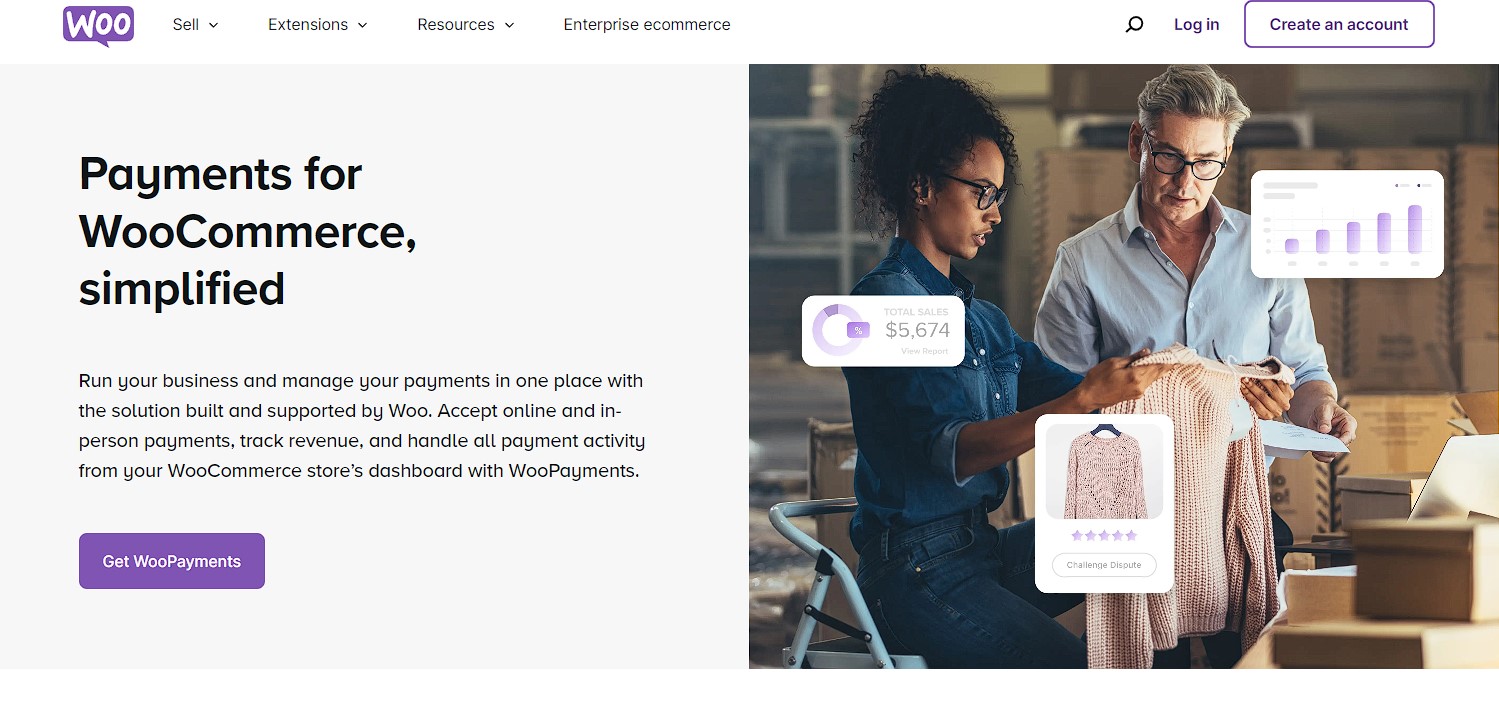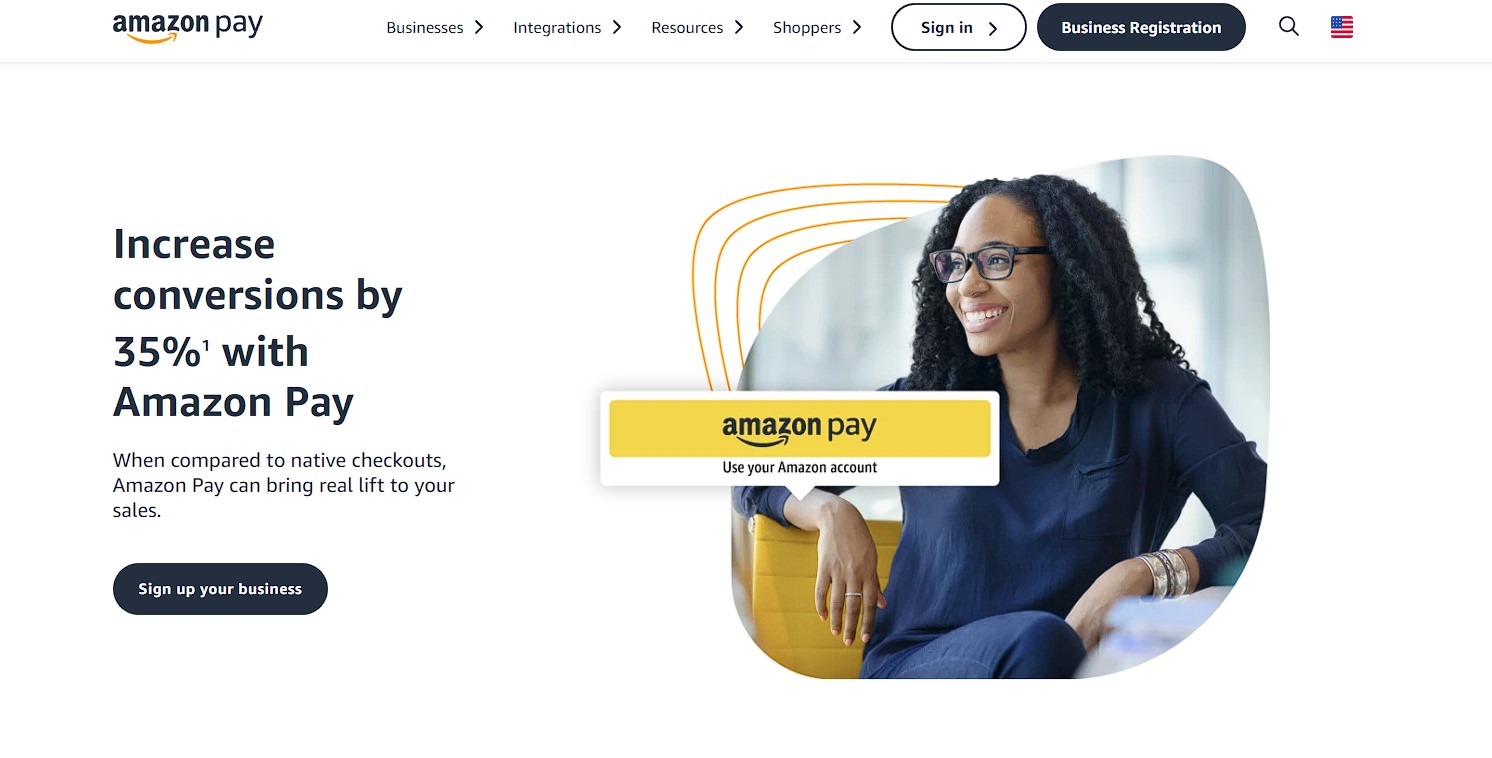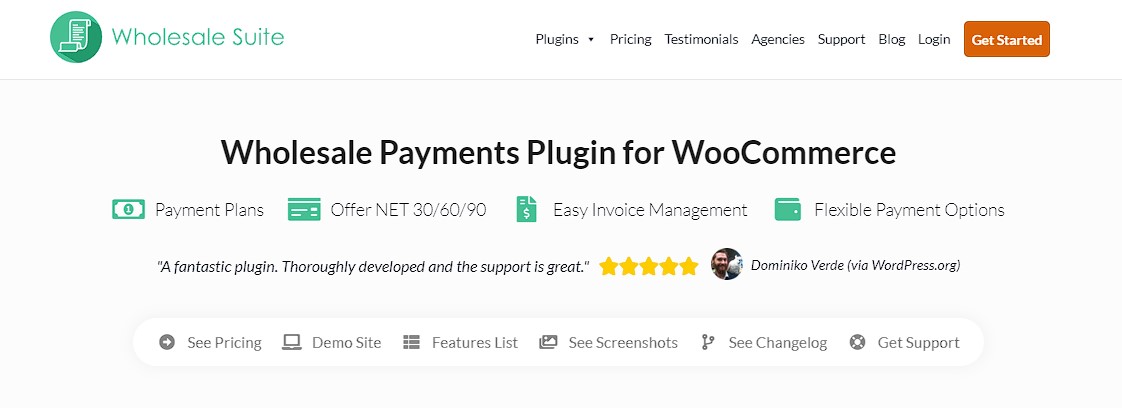If you’re selling your products or services online with WooCommerce, one of the most important decisions you’ll make is choosing the best payment gateway for WooCommerce. This choice can directly impact your online sales.
A payment gateway is essential for your e-commerce store, so finding the right one can be challenging. In this article, we’ll help you understand how payment gateways work, how to choose the best ones for WooCommerce, and what factors to consider when selecting the right option for your business and customers.
Let’s begin!
What Is Payment Gateway And How Does It Work?
A payment gateway is a tool that helps process payments on your online store. It works like a bridge between your website, the customer’s bank, and your bank. When a customer makes a purchase, the payment gateway first verifies the card details to ensure they are correct. Then, it checks if there’s enough money in the account to complete the transaction.
After the card information is verified, the payment gateway sends a request to the customer’s bank for approval. If everything checks out, the bank approves the payment, and the money is quickly transferred to your account. This entire process happens in just a few seconds, making it fast and efficient.
In addition to speeding up payments, payment gateways add a layer of security. They encrypt sensitive information, keeping both your store and your customers safe. Without a payment gateway, handling online payments would be harder and much less secure.
Choosing The Best Payment Gateway For WooCommerce (10 Ways)
Choosing the right payment gateway for your WooCommerce store is important. Here are ten simple ways to help you make the best choice:
1. Consider security features
First of all, check how secure the payment gateway is. It should have strong encryption and fraud detection tools to protect your customers’ information. Security is crucial because customers need to trust that their data is safe when they make purchases.
In addition, a secure gateway protects your business from potential fraud or hacking. Make sure the payment gateway follows security standards like PCI DSS (Payment Card Industry Data Security Standard) for added protection.
2. Look at transaction fees
Next, take a look at the fees the payment gateway charges per transaction. Different gateways charge different fees, and these costs can add up if you process a lot of sales. Some gateways charge a flat fee, while others take a percentage of each sale.
Therefore, you’ll need to balance affordability with the services provided. Make sure to calculate how much the fees will impact your profits, especially if you sell products with smaller profit margins.
3. Check compatibility with WooCommerce
Also, make sure the payment gateway works smoothly with WooCommerce. Not all gateways are fully compatible, so choosing one that integrates well will help avoid technical issues. Look for gateways that offer plugins or direct integrations with WooCommerce to make things easier.
By picking a compatible gateway, you can ensure a smooth checkout process for your customers. This means fewer technical problems and a better shopping experience for everyone.
4. Think about ease of setup
Additionally, think about how easy the payment gateway is to set up. Some gateways are more user-friendly than others. Choosing one with a simple setup process will save you time and frustration. Many gateways provide setup guides or customer support to help you get started.
A quick and easy setup allows you to focus on other important tasks. This way, you can start accepting payments right away without spending too much time on the technical details.
5. Review supported payment methods
It’s also important to consider which payment methods the gateway supports. Your customers might want to pay using credit cards, PayPal, or digital wallets. The more options you offer, the more likely you are to make a sale.
On the other hand, if your gateway only supports a few payment methods, customers may get frustrated and leave. Offering a variety of options will give your customers more flexibility at checkout.
6. Look at customer support
Good customer support is another factor to think about. If you run into any problems, you’ll want to make sure the payment gateway offers quick and helpful support. This is especially important during busy times when you can’t afford delays.
Choose a gateway that provides support through multiple channels like phone, chat, or email. It’s better to have fast and reliable help when you need it most.
7. Consider payout speed
Moreover, check how fast the gateway transfers money to your account. Some payment gateways offer faster payouts than others. If you rely on quick access to funds, this can be a critical factor.
Depending on your business needs, you might prefer gateways that offer daily, weekly, or even instant payouts. Slow payout speeds can cause issues with cash flow, so it’s important to choose a gateway that aligns with your financial needs.
8. Check for international payments
If you plan to sell to customers in other countries, it’s also important to choose a gateway that supports international payments. Having the ability to accept payments in different currencies can open up your business to a global market.
However, keep in mind that some gateways charge higher fees for international transactions. Look for a gateway that offers reasonable rates for international sales and provides currency conversion for your customers.
9. Mobile-friendliness
In today’s world, many people shop on their phones. Therefore, make sure the payment gateway works well on mobile devices. A mobile-friendly gateway ensures that customers can easily make purchases from their smartphones without any issues.
Since more and more people are shopping this way, a mobile-friendly checkout process is essential. If it’s hard for customers to pay on their phones, they might leave before completing their purchase.
10. Read reviews and get recommendations
Finally, it’s a good idea to read reviews and ask for recommendations. Learning about other business owners’ experiences with different gateways can give you valuable insights. Reviews often mention important details like reliability, customer support, and transaction speed.
By taking the time to do this research, you can avoid choosing a gateway that causes problems down the road. Reviews and recommendations will help you feel more confident in your choice.
5 Best Payment Gateway For WooCommerce
Most WooCommerce stores typically offer the same payment solutions. However, to stand out from the competition, it’s important to provide additional payment options for your customers. By offering more choices, you can improve their shopping experience and increase sales.
To help you get started, I’ve put together a list of some of the best WooCommerce payment gateways for your online store. These options will give you flexibility and help meet the diverse needs of your customers.
💡Please keep in mind that the payment gateways listed below are not ranked in any specific order of preference or performance. The list is meant to provide a variety of choices that best aligns with your store’s requirements and your customers’ payment preferences.
1. WooPayments
WooPayments is designed specifically for WooCommerce, making it one of the easiest payment gateways to integrate. It offers a seamless checkout experience with built-in features like Apple Pay and Google Pay.
Store owners benefit from its simplicity and the ability to manage payments directly from the WooCommerce dashboard. Shoppers find WooPayments appealing because it speeds up the checkout process and provides confidence since it’s built specifically for WooCommerce. Additionally, WooPayments works well on mobile devices, which provides flexibility for shoppers on the go.
Pros:
- Built for WooCommerce, ensuring smooth and easy integration.
- Offers Apple Pay and Google Pay for faster checkout.
- Payments can be managed directly from the WooCommerce dashboard.
- Mobile-friendly for shoppers using smartphones and tablets.
Cons:
- Limited to WooCommerce stores, so it may not work as well with other platforms.
- May not offer as many payment options outside of standard credit and digital wallet payments.
2. PayPal
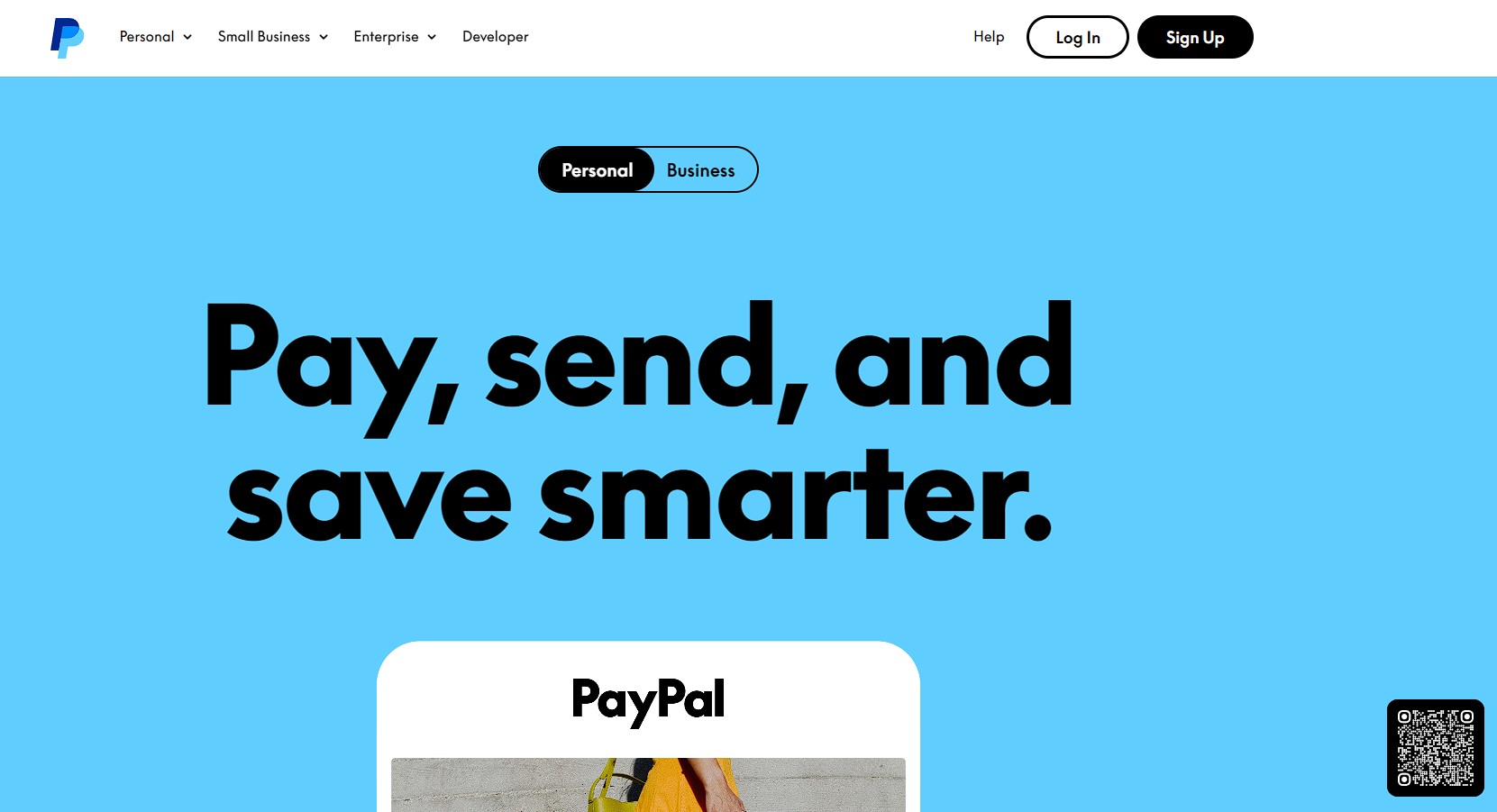
PayPal is one of the most trusted and widely-used payment gateways. It’s a top choice because it supports multiple currencies, which makes it easy for stores to reach a global audience. It also offers strong security features, which protect both the store owner and customers.
Shoppers appreciate PayPal for its familiarity and convenience that allows them to make fast, secure payments without having to re-enter card details every time. The simplicity and global reach make PayPal a standout option for WooCommerce stores.
Pros:
- Supports multiple currencies, making it ideal for international transactions.
- Strong security features and buyer protection policies.
- Widely recognized and trusted by consumers worldwide.
- Easy integration with WooCommerce and other platforms.
- No need for customers to re-enter their payment information.
Cons:
- Higher transaction fees compared to some other payment gateways.
- PayPal’s resolution center can be slow, and accounts may be frozen during disputes.
- Customer service can sometimes be difficult to reach.
3. Authorize.Net
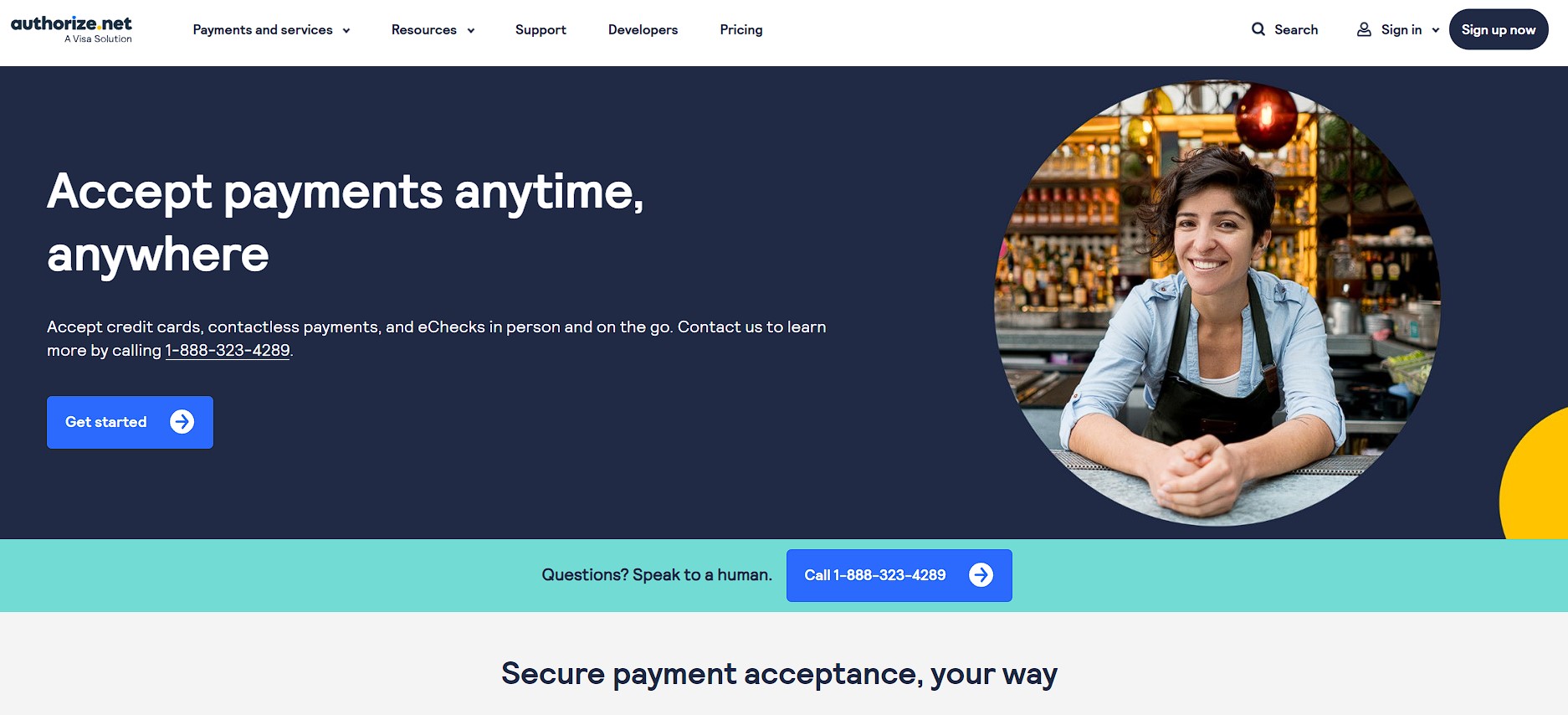
Authorize.Net is a great option for WooCommerce stores that deal with high volumes of transactions. It offers advanced fraud detection tools, which adds an extra layer of protection for both businesses and customers.
Store owners benefit from its reliability and flexibility, as it supports a wide range of payment methods. Consumers trust Authorize.Net because of its secure payment system, giving them confidence that their personal information is safe during transactions.
Pros:
- Advanced fraud detection tools to protect businesses and customers.
- Supports a wide range of payment methods, including recurring payments.
- Reliable and scalable for businesses processing a high volume of transactions.
- Good customer support for troubleshooting.
Cons:
- Can be more expensive due to setup and monthly fees.
- Integration with WooCommerce requires additional steps or plugins
4. Amazon Pay
Amazon Pay is an excellent choice for WooCommerce because it gives customers the convenience of using their existing Amazon accounts to make payments. Store owners benefit from increased trust and higher conversion rates since many shoppers already have Amazon accounts.
Other consumers prefer Amazon Pay due to its fast and familiar checkout experience, allowing them to complete their purchases without re-entering their payment details. The simplicity and security of Amazon Pay make it a go-to option for many shoppers.
Pros:
- Allows customers to use their Amazon account to make purchases quickly.
- Increases trust and conversion rates, as many shoppers already have Amazon accounts.
- Simple, fast checkout process without needing to re-enter payment details.
- Secure, backed by Amazon’s reputation and infrastructure.
Cons:
- Limited to customers who already have Amazon accounts, which could alienate some shoppers.
- May charge higher fees for smaller businesses.
- Fewer customization options for the checkout process.
5. Stripe
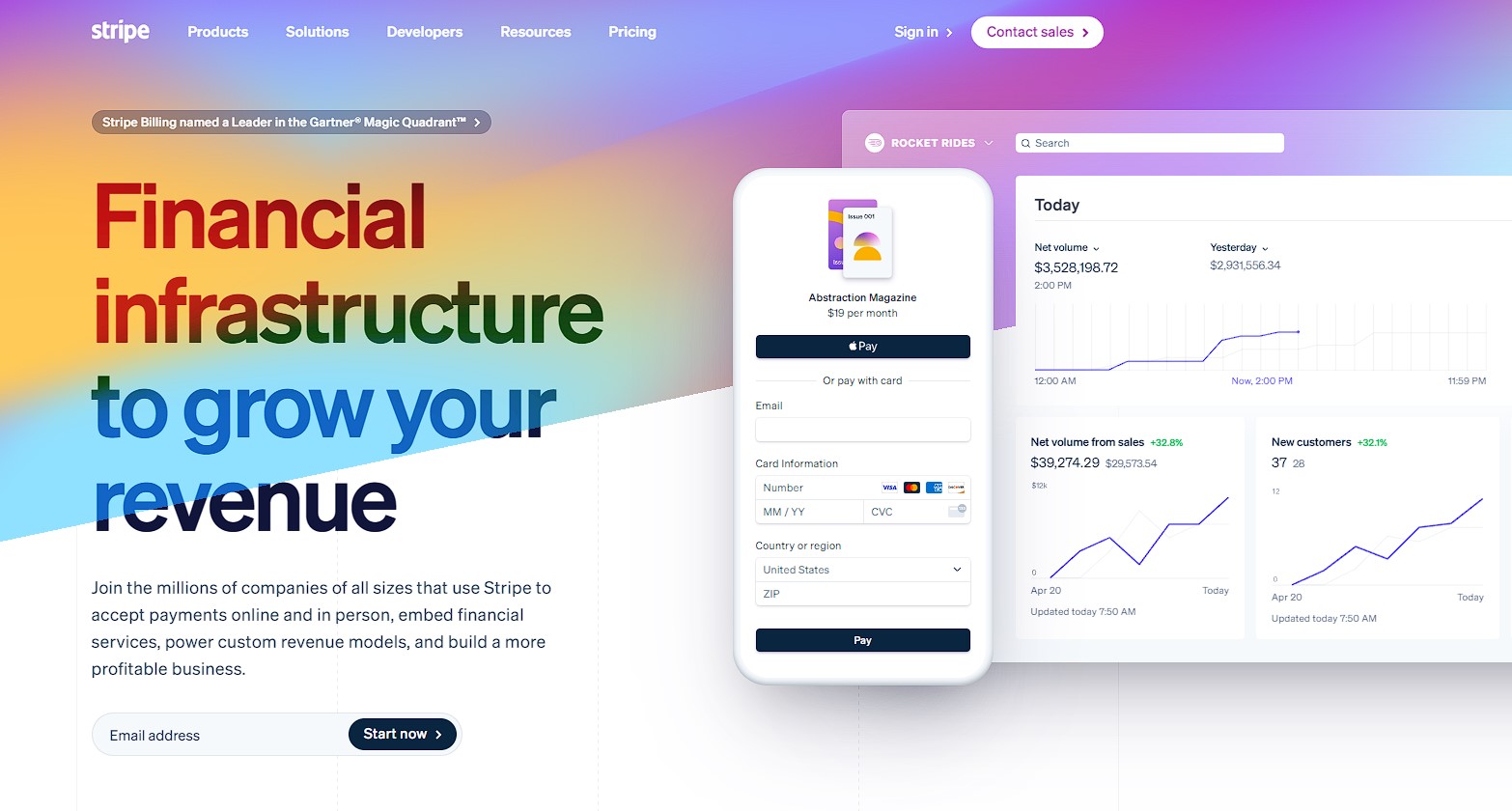
Stripe is another excellent option for WooCommerce because it supports various payment methods, including credit cards and digital wallets like Apple Pay and Google Pay. Store owners love Stripe for its fast, secure transactions and its ability to handle subscription-based payments.
Moreover, it is also known for its flexibility, which allows developers to customize the payment process. Buyers enjoy using Stripe due to its straightforward interface and the option to pay through different methods that make their shopping experience smooth and effortless.
Pros:
- Supports a variety of payment methods, including Apple Pay, Google Pay, and cryptocurrencies.
- Developer-friendly with extensive customization options.
- Fast, secure transactions, ideal for subscription-based services and recurring payments.
- Competitive pricing with no monthly fees for basic use.
Cons:
- May require technical knowledge for full customization.
- Disputes or chargebacks can result in frozen funds during the review process.
Wholesale Payments by Wholesale Suite
Integrated with Stripe, Wholesale Payments is a specialized payment solution designed for WooCommerce wholesale stores. It allows store owners to offer flexible payment options, such as payment installments, NET30/60/90 terms, and deferred payments.
Wholesale Payments also enable role-based payment plans, which allow different options based on customer roles. Store owners benefit from automating manual invoicing tasks, improving payment management, and enhancing the overall B2B buying experience.
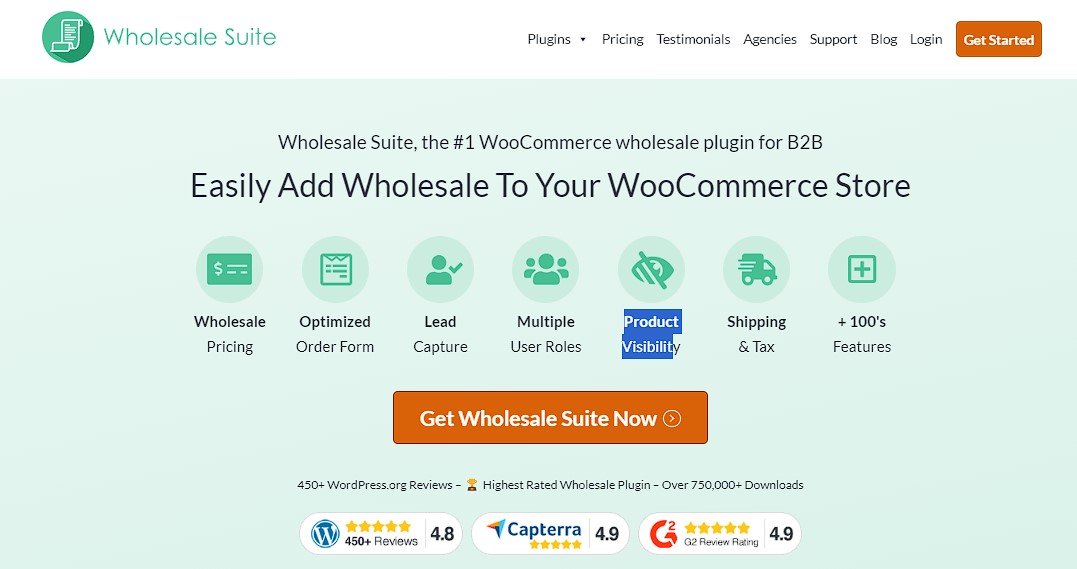
Wholesale Suite is a powerful tool for WooCommerce stores that want to manage wholesale customers more efficiently. It includes Wholesale Prices Premium which lets wholesale businesses set up custom pricing tiers and discounts for their wholesale customers.
Also, Wholesale Order Form offers a fast and easy way for wholesale buyers to place bulk orders. Additionally, Wholesale Lead Capture helps store owners attract new wholesale clients by using registration forms and automating the approval process.
Together, these tools streamline wholesale operations and boost B2B sales.
If you want to learn more about B2B payment gateways, you may be interested in reading our article here:
Frequently Asked Questions
1. Do you need more than one payment gateway?
It’s not required to have multiple payment gateways on your online store to be successful, but offering more than one can be beneficial in some cases. This gives your customers multiple options, and improves their checkout experience. Some customers prefer PayPal, while others may want to use a credit card or digital wallet. Offering different gateways can also help in case one option has technical issues.
2. What payment gateway to use with WooCommerce?
For WooCommerce, popular choices include PayPal, Stripe, Authorize.Net, and WooPayments. These gateways integrate easily, offer secure transactions, and are well-suited for most e-commerce needs.
3. Which payment gateway is best for WordPress?
For WordPress, Stripe and PayPal are top choices. They are widely used, secure, and easy to integrate with WooCommerce, which runs on WordPress.
4. What is the best card payment for WooCommerce?
The best card payment gateway for WooCommerce is Stripe. It supports credit card payments, is user-friendly, and offers fast, secure transactions. It also supports a variety of other payment methods, making it a flexible option.
Conclusion
Choosing the right payment gateway for your WooCommerce store is not only essential for creating a smooth customer experience but also plays a key role in your business’s growth and success. A well-chosen payment gateway ensures secure and fast transactions and makes customers feel confident about their purchases.
In this article, we discussed the best payment gateway for WooCommerce and how to know the payment gateway for your business needs:
- What is payment gateway and how does it work?
- 10 ways on how to choose the best payment gateway for WooCommerce
- List and options for best payment gateway for WooCommerce
Whether you opt for popular gateways like PayPal, Stripe, or specialized options like Wholesale Payments, the right choice will help streamline your operations. Always prioritize the needs of both your business and your customers.
You got questions about this article? Feel free to leave your comments below!