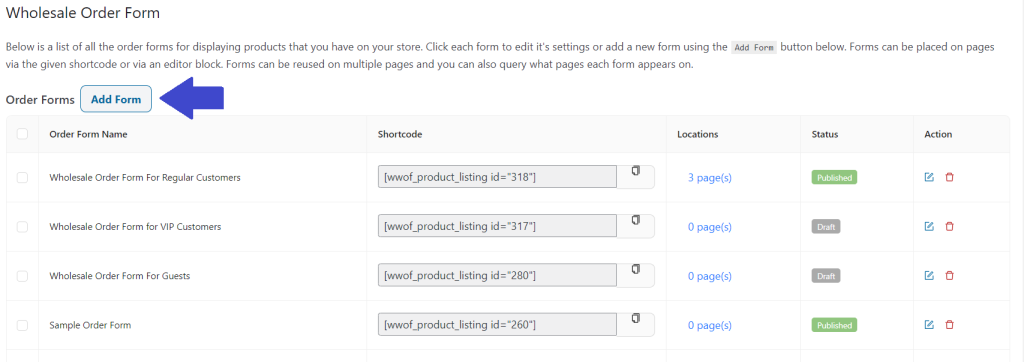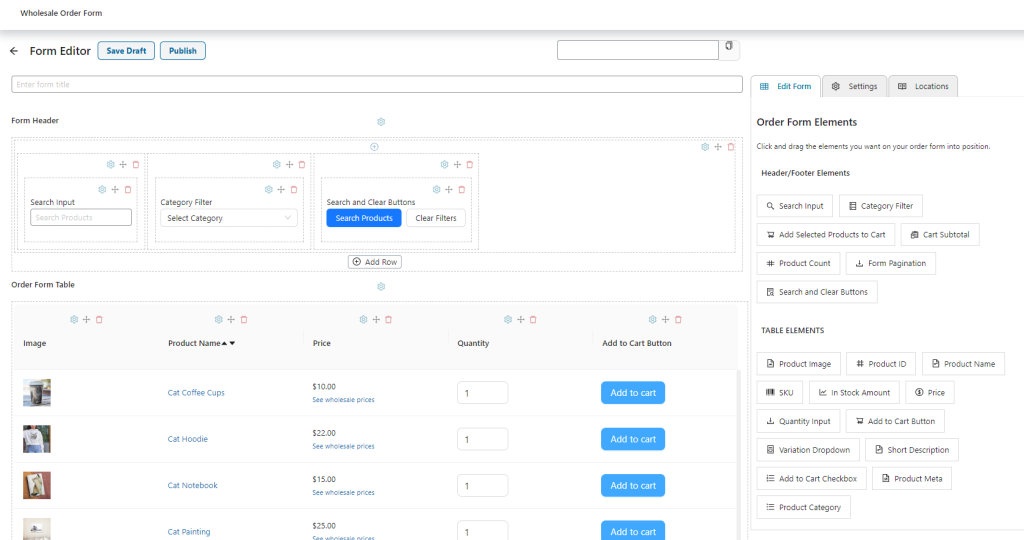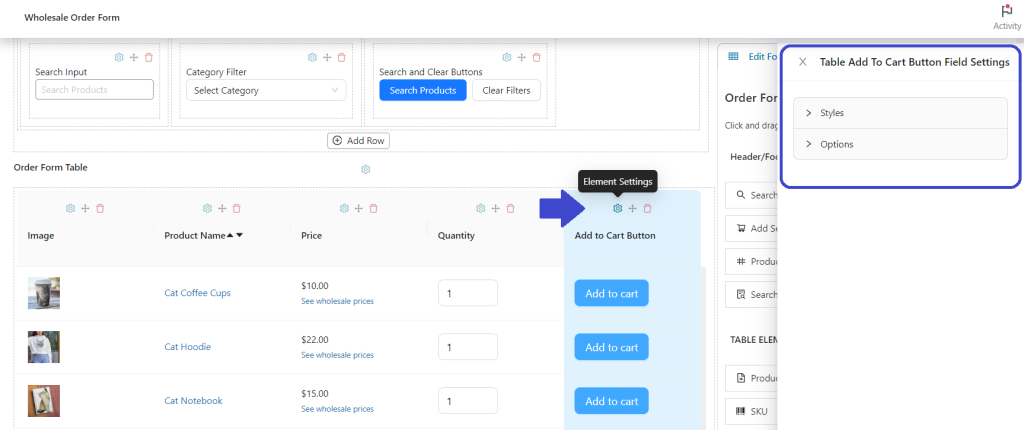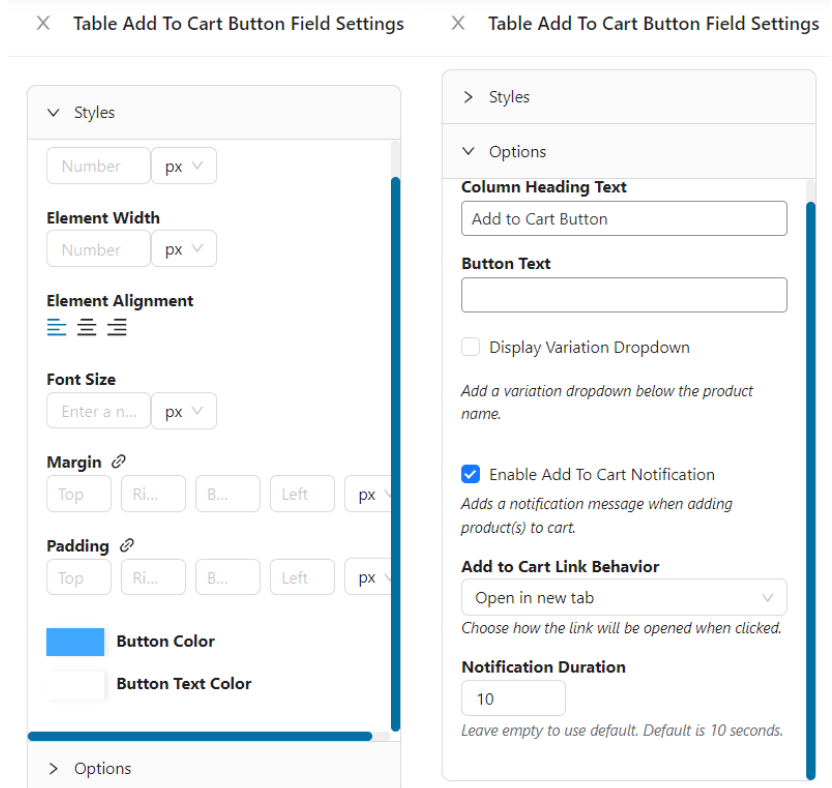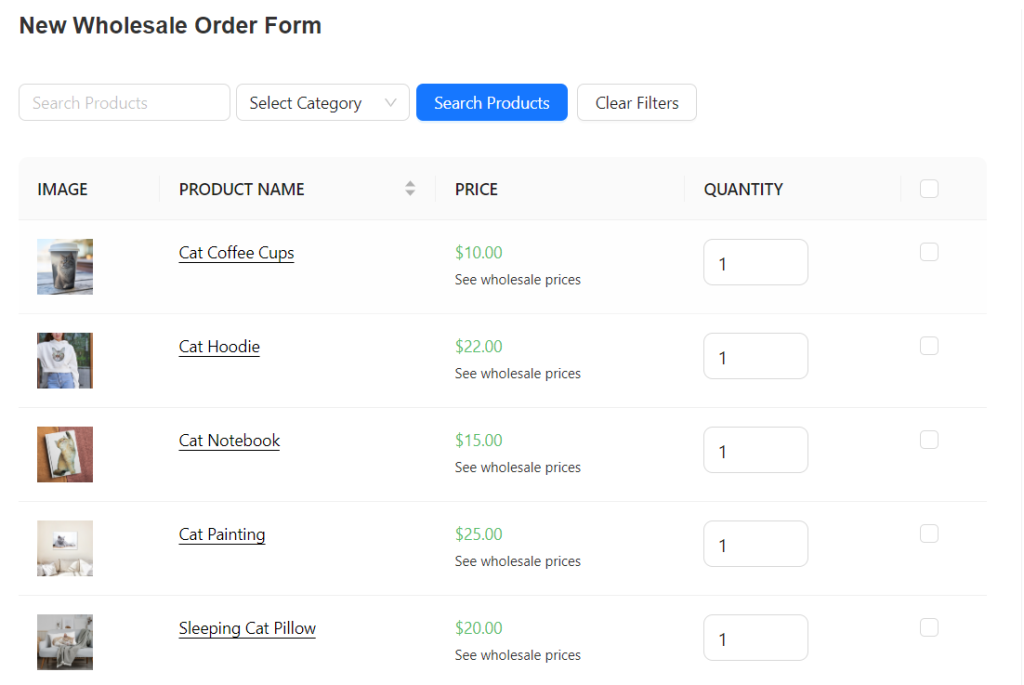As a wholesale e-commerce store owner, you’re well aware of the importance of creating a seamless and efficient shopping experience for your B2B buyers. In this fast-paced industry, every click matters. One element you should never overlook in this quest is the WooCommerce Add to Cart button.
While this button may seem like a small detail in the grand scheme of things, it has a major influence on the shopping experience of your valued customers. After all, the Add to Cart button is what initiates the buying process, letting your customers move from product selection to order completion with a single click.
In today’s article, we’ll explore the importance of the WooCommerce Add to Cart button. We’ll also discuss how you can customize it to give your customers a seamless experience. Finally, we’ll answer the questions: Add to Cart buttons or checkboxes? Which choice is right for your business?
So, let’s get right into it!
Why Is the WooCommerce Add To Cart Button Important?
According to industry insights, 80% of B2B purchases are influenced by customer experience, while only 20% are influenced by price or product. This compelling statistic highlights how important it is to ensure a seamless process as your valued wholesale customers browse your WooCommerce store.
While seemingly small, the Add to Cart functionality plays a critical role in this endeavor. It allows you to:
- Streamline the ordering process: With a simple click of your Add to Cart button, customers can swiftly transition from product selection to the checkout process.
- Improve order accuracy: An intuitive Add to Cart functionality in your ordering process allows customers to review their purchases before finalizing their orders. In turn, this minimizes errors and ensures the right products are ordered in the right quantities.
- Spot opportunities to market: The Add to Cart button can be leveraged as a marketing touchpoint to maximize revenue opportunities. For example, you can use it for cross-selling and upselling, or to implement abandoned cart strategies.
- Provides valuable insights about customers’ behavior: The use of the Add to Cart functionality within your e-commerce store gives you valuable insights about which products are gaining interest, or at what stage customers may abandon their orders. In turn, this data empowers you to optimize your product offerings, pricing strategies, and marketing campaigns to match customer behavior.
Step-by-Step Guide: Customizing The WooCommerce Add to Cart Buttons With Wholesale Order Form
Now that we’ve established how important Add to Cart buttons are in your Woocommerce store, let’s dive into how you can implement them to give your wholesale customers the best experience.
For this tutorial, we’ll assume you’ve already:
- Set up your WooCommerce wholesale store
- Installed the newest version of Wholesale Order Form
Wholesale Order Form is a powerful plugin that allows you to create tailored order forms for your B2B clients. It is part of Wholesale Suite, our suite of plugins tailored to supercharge your wholesale operations. With the full suite, you can manage wholesale pricing, ordering and B2B registration seamlessly.
With these two requirements set up, you’re ready to take control of your WooCommerce Add to Cart buttons and optimize the wholesale shopping experience! So, let’s get straight into it.
Step 1: Create a new order form
If you have Wholesale Order Form installed on your WordPress website, simply navigate to Wholesale > Order Forms. Here, you’ll find an option to add a new form or edit existing ones you have already created.
To create a new form, simply click on the “Add Form” button.
Step 2: Modify your order form
Wholesale Order Form simplifies the process by automatically generating a basic order form for you to work with. This helps you save time and eliminate the hassle of making a new form from scratch.
Moreover, you have the flexibility to modify various elements within the form, including form settings, the order table, its header, and the footer. You can do so by dragging order form elements to your form builder. In case you need a detailed guide on how to create an order form, check out these resources:
- How To Create A Product Order Form For Your WooCommerce Store
- How To Make Wholesale Customer Order Forms That Convert: 7 Best Practices
Step 3: Customize your WooCommerce Add to Cart Button
A classic Add to Cart button is automatically added to a new order form upon creation. However, Wholesale Order Form offers the flexibility to take customization a step further or explore an alternative: Add To Cart checkboxes. We’ll dive into which will work best for your business in the upcoming sections.
First, let’s explore the process of customizing your Add to Cart button.
Customizing the Add to Cart Button
You can modify the Add to Cart Button settings by clicking the Element Settings, represented by the gear icon located above the “Add to Cart Button” label within your order form. This action grants you access to two key sections: “Styles” and “Options.“
Under Styles, you can modify how your Add to Cart button will appear to your wholesale customers. For instance, you can alter its color, size, and alignment to align with your store’s branding and design preferences.
Within the Options section, you can make additional customizations:
- Change the heading text for your Add to Cart button.
- Enable and adjust how Product Variations are presented to your customers.
- Activate Add To Cart Notifications and specify their duration.
- Modify the Add to Cart Link behavior, such as choosing whether it opens in the same tab or a new one.
If you opt for Add To Cart checkboxes instead of buttons, you can include a convenient “Add Selected Products To Cart” button in your order form’s footer or header.
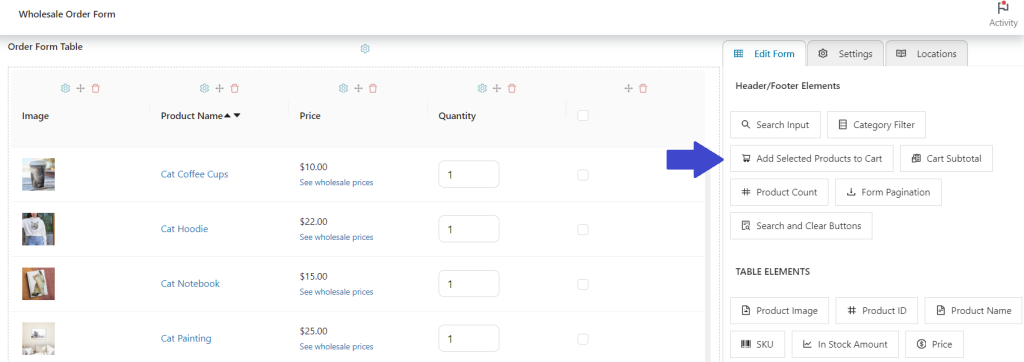
Step 4: Save your changes
Once you’re satisfied with your changes, you can “Publish” your form and place it anywhere on your website. Alternatively, you can choose to “Save” the form as a draft, allowing you to revisit and modify it at a later time.
Wholesale Order Form allows you to easily place your order forms anywhere on your website with a simple shortcode. Simply copy the shortcode of your form and open it to the page you want to publish your form. Lastly, to add the form, Add a Shortcode Block to the page and then paste the shortcode into the block.
Below is an example of how your order form will appear on the front end.
WooCommerce Add To Cart Button vs Checkboxes: Advantages
Now that we’ve learned about how to customize the WooCommerce Add to Cart button for your valued wholesale clients, let’s talk about which option suits your business. In this section, we’ll explore the key advantages of each.
Advantages of Add To Cart Buttons
- Clear and Easy to Understand: Buttons provide a direct call to action to your wholesale buyers, signaling that clicking the button will add the selected product to their cart. In turn, this can contribute to a simpler buying process.
- Facilitates Quick Purchases: Easy-to-spot buttons can also facilitate quick buying decisions, allowing your buyers to add multiple products with minimal effort.
- Immediate Confirmation: With Add to Cart buttons, buyers receive instant confirmation that an item has been added to their cart. In turn, this minimizes any uncertainty during the buying process and provides customers with immediate feedback.
Advantages of Add To Cart Checkboxes
- Has a traditional feel: Checkboxes replicate the familiar experience of using order sheets, which can resonate with wholesale buyers accustomed to traditional wholesale purchasing methods.
- Strategic ordering: With checkboxes, customers can gradually “build” their cart orders as they browse through your catalog. This approach also allows for careful planning, which is especially important for bulk orders.
- Cart Management: With checkboxes, buyers can carefully review and adjust their selections before adding their selected products to the cart, which can minimize order errors. This feature is especially valuable for businesses with extensive product catalogs, where wholesale customers may take their time selecting items.
WooCommerce Add To Cart Button vs Checkboxes: Which Is The Best Choice For Your Business?
Now that we’ve enumerated some of the key benefits of both options, let’s look into how you can choose the best one for your business. To help guide your decision-making, we’ve enumerated some factors you can consider below:
1. Customer preferences
This is where analyzing customer behavior and gathering feedback will help you immensely. Consider your target audience’s preferences and behavior. Some buyers may lean towards the familiarity of Add to Cart buttons, while others may find checkboxes more convenient.
You’ll also want to consider your desired user experience goals and how it aligns with your branding. For example, do you aim for a more classic feel, similar to a traditional wholesale order sheet? Or do you want a modern, streamlined shopping process?
2. Product catalog size
You’ll also want to evaluate the size of your product catalog. If your wholesale business offers an extensive range of products, checkboxes can help efficiently accommodate large catalogs. Add Cart buttons, on the other hand, can provide a straightforward and immediate “feel” to the purchasing experience if you have a smaller product catalog.
3. Purchase History
Take a look at the ordering patterns of your wholesale customers. If wholesale buyers often place bulk orders with numerous products and variations, checkboxes can be a strategic choice.
Conversely, if you have a smaller product catalog, Add To Cart buttons may provide a straightforward and immediate purchasing experience. They are well-suited for smaller catalogs where customers can quickly make selections.
It can also be helpful to conduct A/B testing to learn which option performs better for your e-commerce store. For instance, you might consider implementing Add To Cart buttons for one wholesale customer segment and checkboxes for another.
Wholesale Order Form offers extensive flexibility, allowing you to assess which option will suit your WooCommerce store best. With this powerful plugin, you can create multiple order forms, modify their accessibility based on user roles, and place them anywhere on your website.
Conclusion
In the competitive landscape of B2B e-commerce, every detail counts. While the WooCommerce Add To Cart button seems like a small element in the grand scheme of things, it can significantly impact the shopping experience of your valued customers.
In this article, we’ve explored the importance of the Add To Cart functionality and discovered how you can tailor the feature for your B2B customers using Wholesale Order Form. To summarize, let’s review the four key steps to accomplish this:
We’ve also discussed the advantages of two main Add to Cart options you can implement to make the process more efficient for your customers: Add to Cart buttons and Add to Cart checkboxes. Lastly, we’ve provided factors to consider to know which suits your business.
Do you have any questions about customizing the Add to Cart functionality in your WooCommerce store, or how you can use it to improve the customer experience? Let us know in the comments section below!