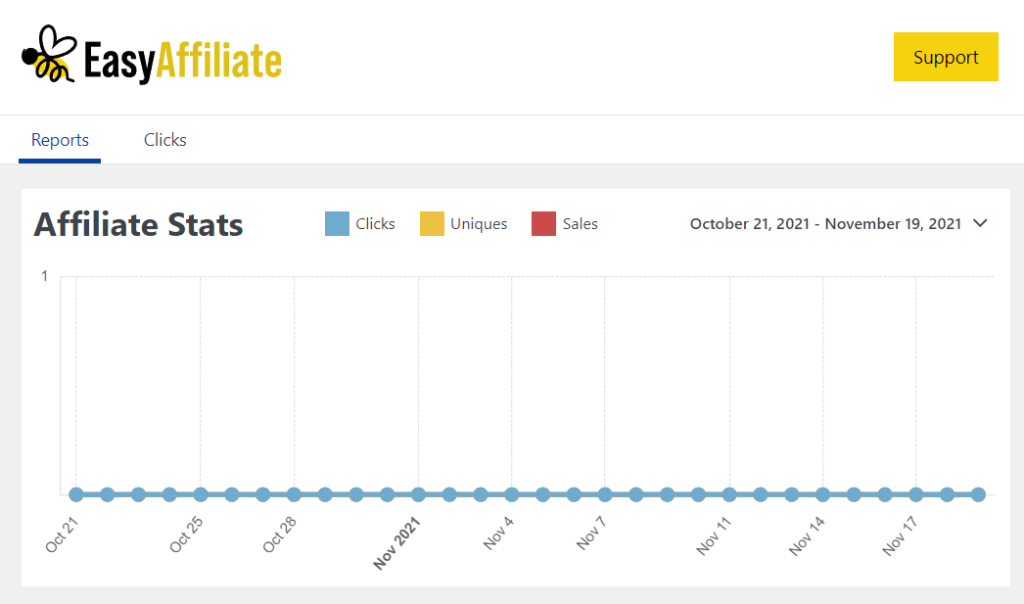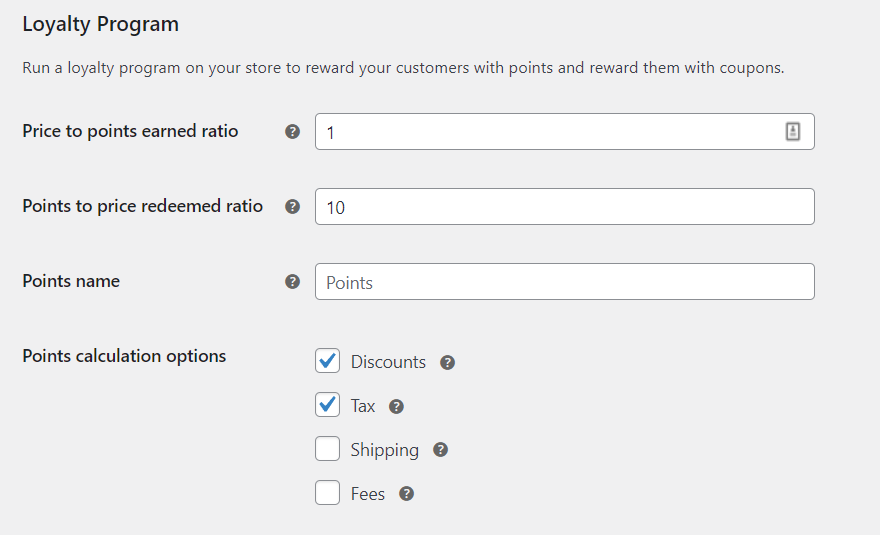Affiliate programs are a fantastic way to increase sales for your online store. If you pay affiliates well and sell great products, your program is bound to succeed. To get started, all you have to do is choose which tool you want to use to launch a WooCommerce affiliate program.
There are plenty of great WooCommerce affiliate plugins that you can use to set up programs from scratch. With the right plugin, you’ll be able to manage affiliates, set payout rates, and track every sale that they bring in.
In this article, we’ll discuss how launching a WooCommerce affiliate program can benefit your store. Then we’ll introduce you to two WooCommerce affiliate plugins that you can use.
So, let’s get started!
Why Launch A WooCommerce Affiliate Program?
There are a lot of ways to market a WooCommerce store. For example, you can use social media, publish content that search engines love, and pay for ads, among many other options.
Affiliate marketing is not a replacement for any of those avenues. However, it does offer you a way to bring in customers that you might not otherwise see.
With affiliate marketing, you leverage the ingenuity of members of your program. Affiliates have a direct incentive to try and get you as many new customers as possible. If you manage to put together a team of great affiliate marketers, your WooCommerce store’s sales are bound to skyrocket.
To give you an idea of how powerful affiliate marketing can be, you should know that around 80% of brands run their own programs. Affiliate marketing also makes up approximately 16% of all e-commerce purchases in the US and Canada.
The cornerstones of a successful affiliate program are decent payouts and good products. If you pay affiliates well (and on time) and you offer products or services that interest customers, your affiliate program should be a success.
How To Add A WooCommerce Affiliate Program in (2 Affiliate Plugins)
Even if you offer great payout rates and products, you’ll still need a WooCommerce affiliate plugin to power your program. In this section, we’ll introduce you to our top two picks.
1. AffiliateWP
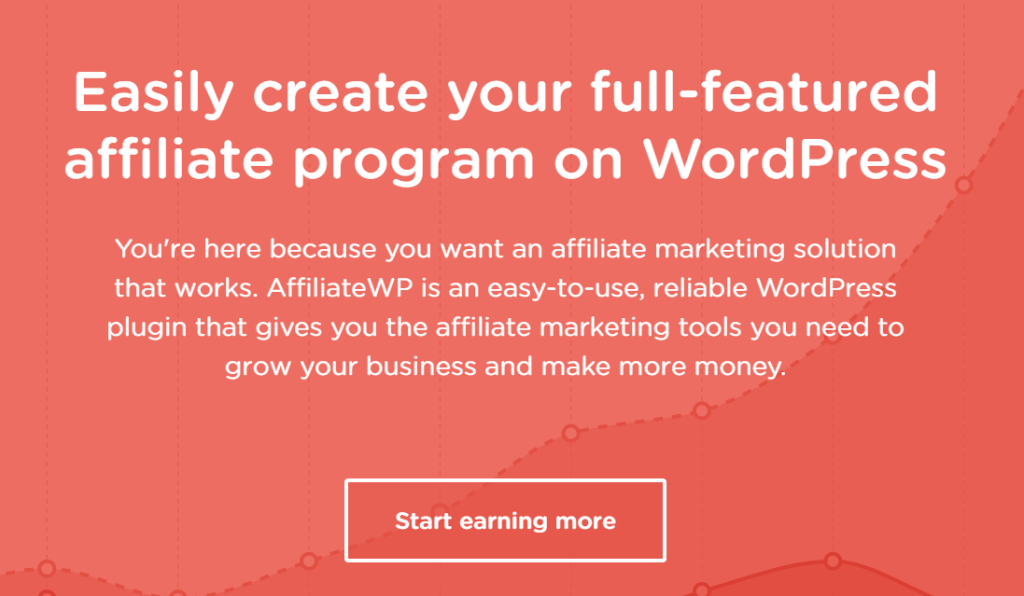
AffiliateWP is one of the most comprehensive WooCommerce affiliate plugins in the market. The plugin enables you to set up affiliate signup pages and options to generate referral URLs automatically.
You get access to an affiliate management screen that gives you an overview of your program’s status at any time with AffiliateWP:
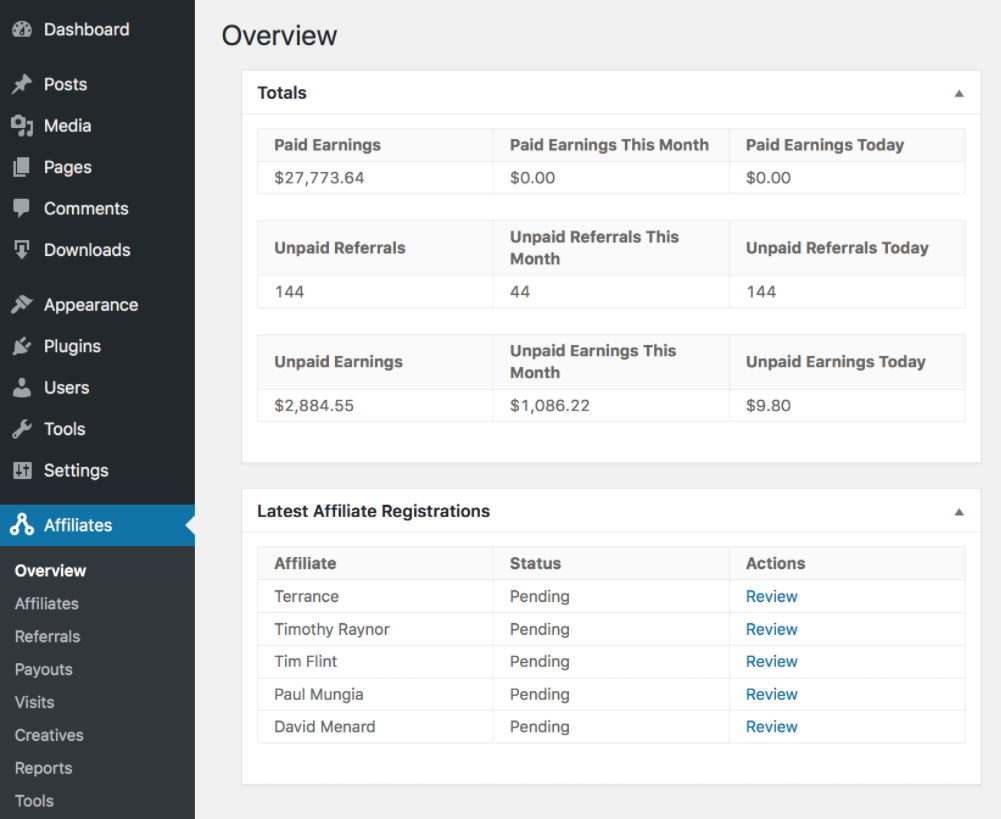
The plugin gives you full control over the affiliate application process. You also get to set up a marketing section where affiliates can find banners and other similar elements.
AffiliateWP also gives you full control over referral rates. You can configure multiple affiliate tiers, set custom rates for individual users, and even for specific products.
It’s important to note that it offers an integrated payments service, called Payouts Service, to help you manage payments. The service lets you make affiliate payments using either your credit card or bank account.
The downside of using their payout service is that payments can be somewhat slow. US affiliates usually get their money in two to four days. However, payments can take up to two weeks for other countries.
Price: Licenses start at $149.50 per year.
Who should use AffiliateWP: AffiliateWP is a very user-friendly plugin. You can use it to set up a WooCommerce affiliate program quickly. The plugin’s main downside is that payouts take too long, which can scare away affiliates.
It’s also worth mentioning that It is one of the only plugins that give you the option of setting custom payouts for specific products. If you want to incentivize affiliates to sell specific products, this plugin is worth a try.
2. Easy Affiliate

Easy Affiliate not only integrates with WooCommerce but also with other e-commerce plugins, such as Easy Digital Downloads. You can also use the plugin alongside MemberPress to create a members-only site with its own affiliate program.
With Easy Affiliate, you get access to real-time affiliate reports. The plugin also helps you to detect fraudulent transactions and it lets you reject those sales.
One of the best parts of using Easy Affiliate is that the plugin integrates with multiple email marketing tools, such as Mailchimp and Active Campaign. That makes it easy to send updates to members of your program, such as progress reports.
Using Easy Affiliate, you get full control over affiliate rates. The plugin enables you to set custom rates for specific users as well as multiple affiliate tiers.
As far as payouts go, Easy Affiliate works with PayPal. The plugin offers a one-click mass payments option that enables you to deal with payouts instantly.
Price: Easy Affiliate licenses start at $99.50 per year.
Who should use Easy Affiliate: If you want to use PayPal to deal with affiliate payments, Easy Affiliate is an easy pick. The plugin also makes it easy to spot fraudulent transactions, which can be a lifesaver as your WooCommerce affiliate program grows.
WooCommerce Loyalty Program: An Alternative To Affiliate Programs
WooCommerce affiliate programs aren’t the only way to increase sales for your store. Another great way to drive sales is to offer a WooCommerce loyalty program.
With a loyalty program, you can encourage visitors to make their first purchases since they know they’ll get rewards. Once a user gets that first reward, they’re much more likely to make repeat purchases to accumulate more.
Loyalty Program for WooCommerce by Advanced Coupons enables you to set up your own loyalty program in WooCommerce. With this plugin, you can enable customers to collect points for every purchase they make. Then, they get the option to redeem those points for discount coupons at any time:
Loyalty Program for Woocommerce is easy to set up and use. If you decide to combine that loyalty program with affiliate marketing, your store’s sales should skyrocket.
Conclusion
Running a WooCommerce affiliate program can help you drive new customers to your site. The better your affiliate commissions are, the more incentivized that members will be to help you drive sales. There are plenty of amazing WooCommerce affiliate plugins that you can use, but these are our top two picks:
- AffiliateWP: This affiliate plugin enables you to set custom commissions for specific products, users, and set up multiple rewards tiers.
- Easy Affiliate: With Easy Affiliate, you get access to fraud detection functionality. The plugin also enables you to make payments via PayPal
Aside from offering affiliate programs, we’ve also explored the effectiveness of incorporating loyalty programs to boost revenue for your store. What’s more, implementing this strategy is a breeze with dedicated tools like WooCommerce Loyalty Program.
Do you have any questions about how to set up a WooCommerce affiliate program? Let’s talk about them in the comments section below!