
Every retailer, especially those that sell direct-to-consumer and wholesale, has grappled with the issue of product pricing at some point. This is because pricing is a crucial yet delicate act that may jeopardize your store’s market position when established poorly.
Numerous approaches to pricing are both appealing and profitable. For example, you can try offering wholesale discounts to entice customers to buy more from your store in larger quantities. Fortunately, you can do this quickly and easily with the help of Wholesale Suite.
In this article, we will cover what percentage-based wholesale pricing is and why it is significant to your business. We will also go over how to use Wholesale Prices Premium to set percentage-based wholesale pricing for your products.
What Is Pricing And Why Is It Important?
Pricing is the method used by a business to establish the optimal price for its goods. Blended into this method are the indicators of how much you value your brand, product, and customers.
It is also one of the first factors that can influence a customer’s decision to buy or not buy your product. Hence, you need to consider and design your pricing accordingly.
For example, having a super low price isn’t necessarily a viable option, as the product may sell well without a profit. But, on the other hand, when the price is too high, a shop may notice fewer sales and “price out” more budget-conscious buyers.
A pricing plan is also crucial because it establishes your product’s value to you and your customers. Likewise, it allows you to increase profit margins and gain a competitive edge by setting prices that help you keep your market share.
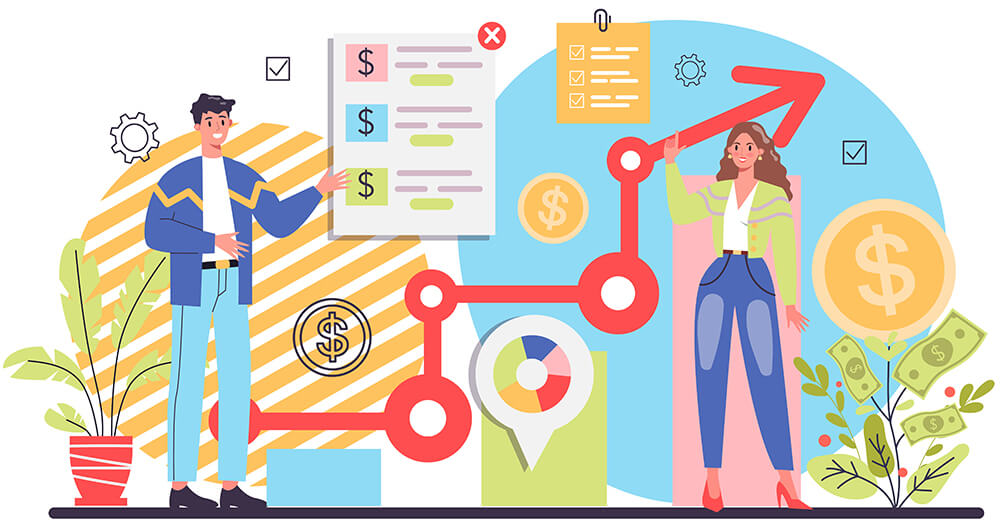
Wholesale Pricing
Using several mathematical formulas, you can calculate the price, margin, markup, markdown, profitability, and sales history. But, the good news for us is that when it comes to pricing products for wholesale, there are only a few things to remember.
In contrast to what you charge to consumers, the wholesale price is the price charged for a product supplied in bulk to significant trade or distributor groups. You can compute this by adding the product’s cost price to the manufacturer’s profit margin.
Unlike retail pricing, you only offer wholesale prices to business customers ready to buy large quantities in exchange for lower prices.
Why You Should Offer Wholesale Customers Discounts
In general, offering discounts on purchases is a viable strategy to get people into your store quickly. The more attractive your deals are, the more customers will knock on your door.
However, cutting prices in a wholesale model could be risky because wholesale purchasers already get a better deal on prices than retail customers. This means that while offering wholesale discounts, you must ensure that the lower costs are offset by increased volume.
Then again, discounts may serve as an additional incentive to purchase; thus, you can move more products quickly. You may do this by giving your loyal customers a premium if they spend more than a certain amount.
Here are some more reasons why providing discounts to your wholesale customers can be beneficial:
- A fantastic approach to attracting new and returning customers
- It can increase sales and improve cash flow and
- Helps in making room for storage
- Enhance brand reputation and digital footprint
Percentage-Based Wholesale Pricing
You can price your things wholesale in a variety of ways. However, one of the most straightforward techniques is percentage-based wholesale pricing.
Percentage pricing entails granting all of your wholesale products a global percentage-based discount. Unlike other pricing approaches, this is more convenient because you simply have to specify the percentage. From there, you can instantly set your entire product catalog to wholesale prices.
Our WooCommerce Wholesale Prices Premium plugin comes with many features that let you create more complex pricing structures for your online wholesale store. This includes the option of using a percentage-based pricing system.
Before you begin with the steps below, you must first:
- Install and activate WooCommerce Wholesale Prices Premium
- Create wholesale customer role(s)
- In WooCommerce > Settings > Wholesale Prices > Discount, add a general percentage-based wholesale discount.
Once you’ve covered all the basics, you may now choose between the following steps to set percentage-based discounts or pricing:
1. General or Global Settings
This form of percentage-based wholesale discount will be applied to all of your regular-priced products.
So, for example, if you want to offer a 50% discount, you can just specify it in your general settings, and it will be applied to all of your products at standard or regular prices.
To get started, go to the left side of your screen and select WooCommerce. Then, choose Settings > Wholesale Prices > Discount.
Next, specify a % discount in the Percentage Discount entry field. This will be applied to all of your products immediately.
2. User Settings (Override General Settings)
If you want to target users, on the other hand, you can also opt for the user settings. This can override the general percentage-based wholesale discount.
To set the per-user discount, go to Users > All Users, then click the Wholesale Customer tab. Now, you can simply edit the user you want to override.
Simply input a value in the selected user’s Percent Discount entry field. This overrides the general percentage-based wholesale discount.
3. Product Category Settings
You can also apply percentage-based discounts to your product category settings.
To choose this option, head to Products > Categories. Then, pick the category you want to edit.
As shown above, you can apply a percentage-based discount for each specific product category.
Take note!
In the three settings we discussed, there are two alternatives for meeting the quantity requirement and applying the discounts:
- Option 1: You can choose to count the total number of products in your cart and apply a quantity-based discount to all of them, or
- Option 2: The quantity-based discount is only given to approved products and can be applied based on the number of individual products.
Conclusion
Setting a pricing system is vital but complex. This is especially true if you aim to satisfy and incentivize your clients while also ensuring that you don’t incur losses. Fortunately, with the help of our Wholesale Prices Premium plugin, you can do this in more than one way.
In this post, we discussed percentage-based pricing and the three ways you can set it up in WooCommerce:
Do you have any questions about using WooCommerce to set percentage-based discounts? Comment down below–we’d love to hear from you!


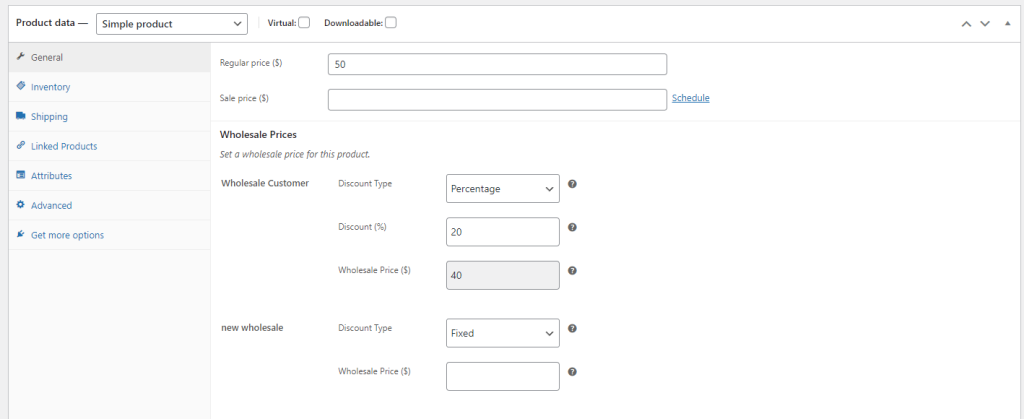
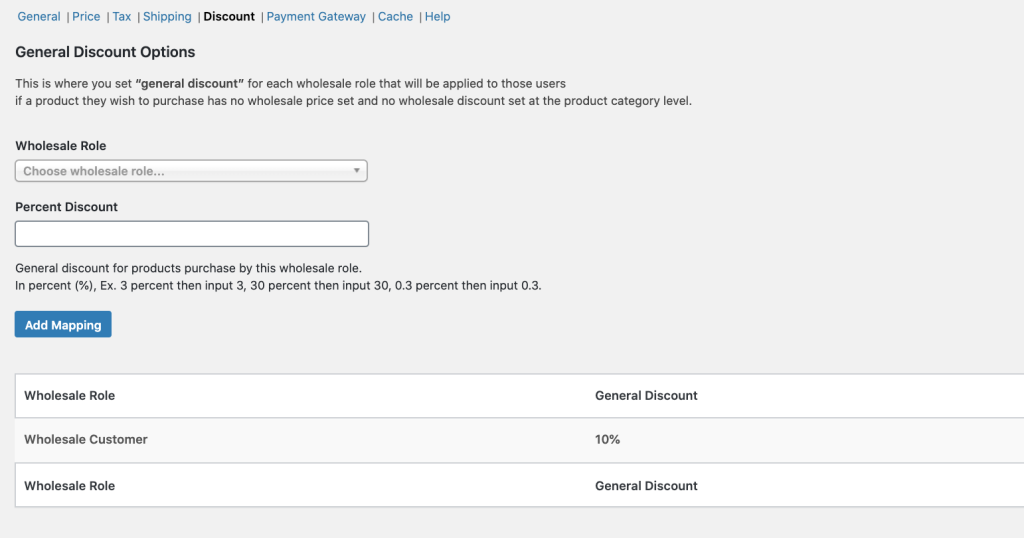
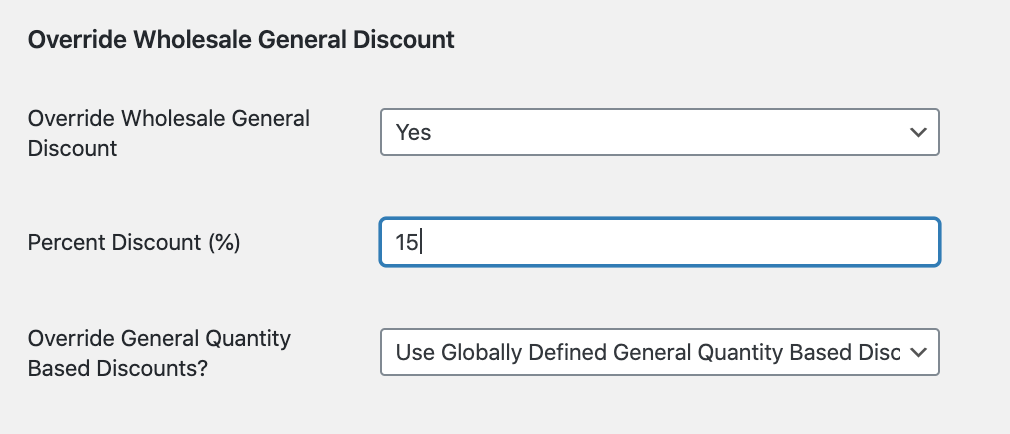
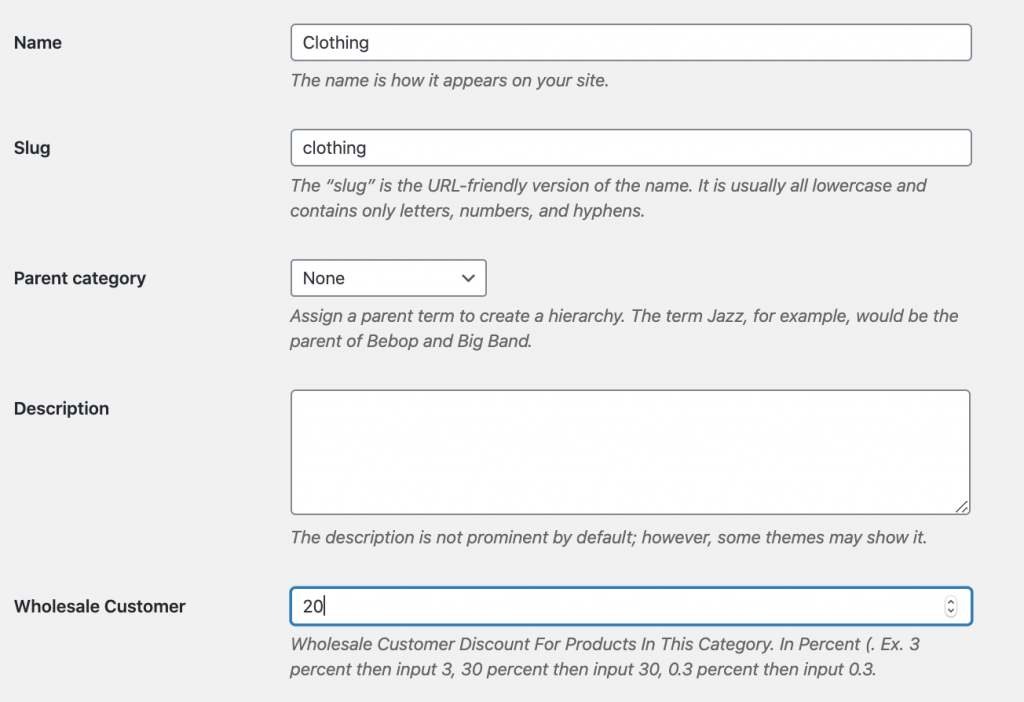



Percentage-based discount attracts more customers to buy the products and if you are showing a limited-time deal for products then it increases the sales.
I’m struggling with my wholesale suite set up I have set up roles with percentages defined to deduct off the total once that percentage reached but it doesnt happen. Where could I be going wrong?
I have the premium version.
Hey Tracy, we’d love to help you, please reach out to our team here.
Hello, I have the plugin Wholesale Suite Prices Premium and I am very pleased.
Just have one question.
How can I set the wholesale user discount to calculate based on the wholesale default price and not on the regular price?
Example: Product which has regular price 18,09.
The default wholesale price is 15.
User role with a discount of 10% is calculated price of 16,28.
But I want to display the price 13,5 (15 – 10%).
How can I set this?
Best regards
Hi Ana,
On the product level, the percentage is based off the regular price because the wholesale price isn’t set yet. In the background, this takes the percentage and calculates the computed wholesale price and saves it.