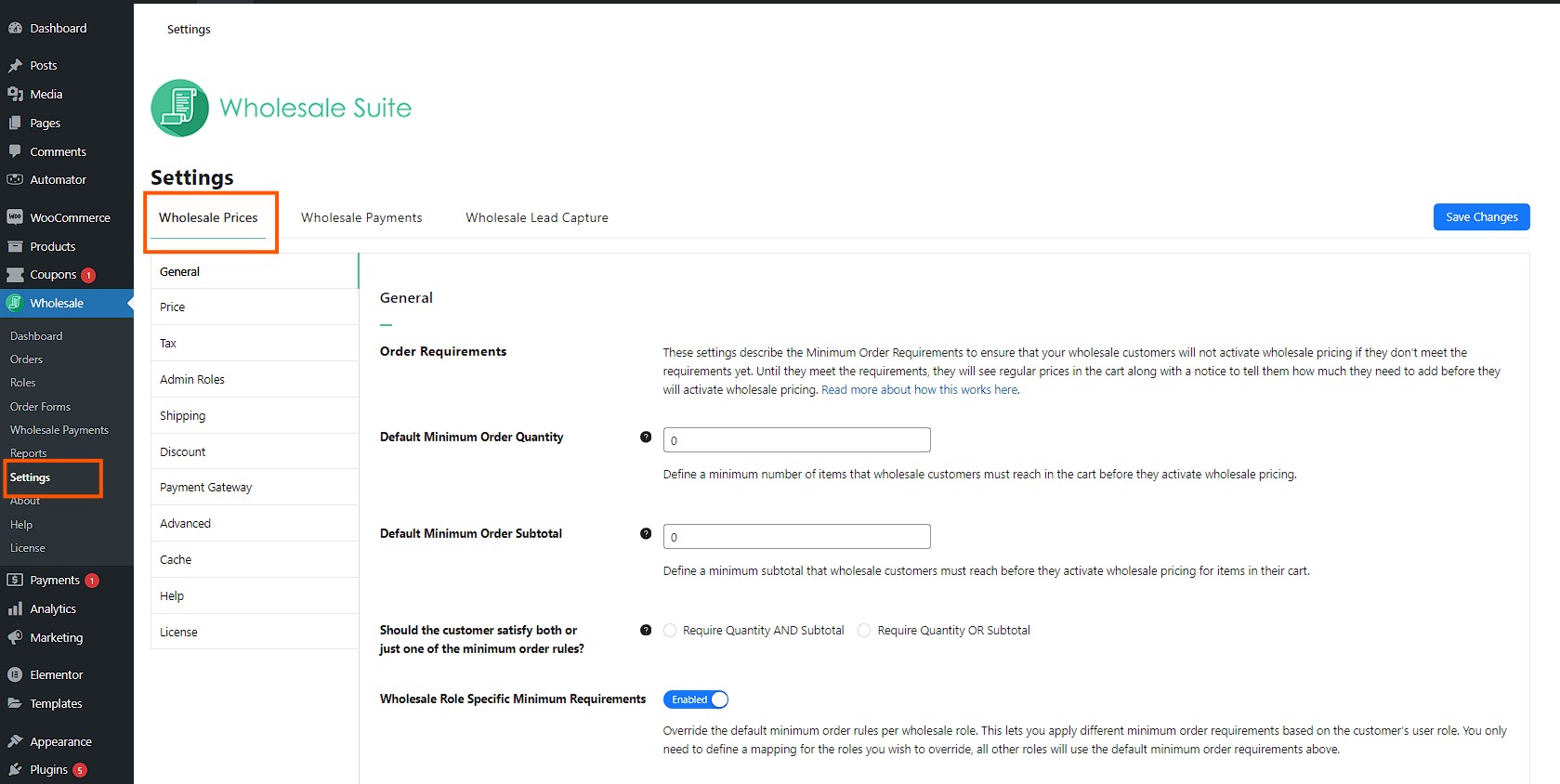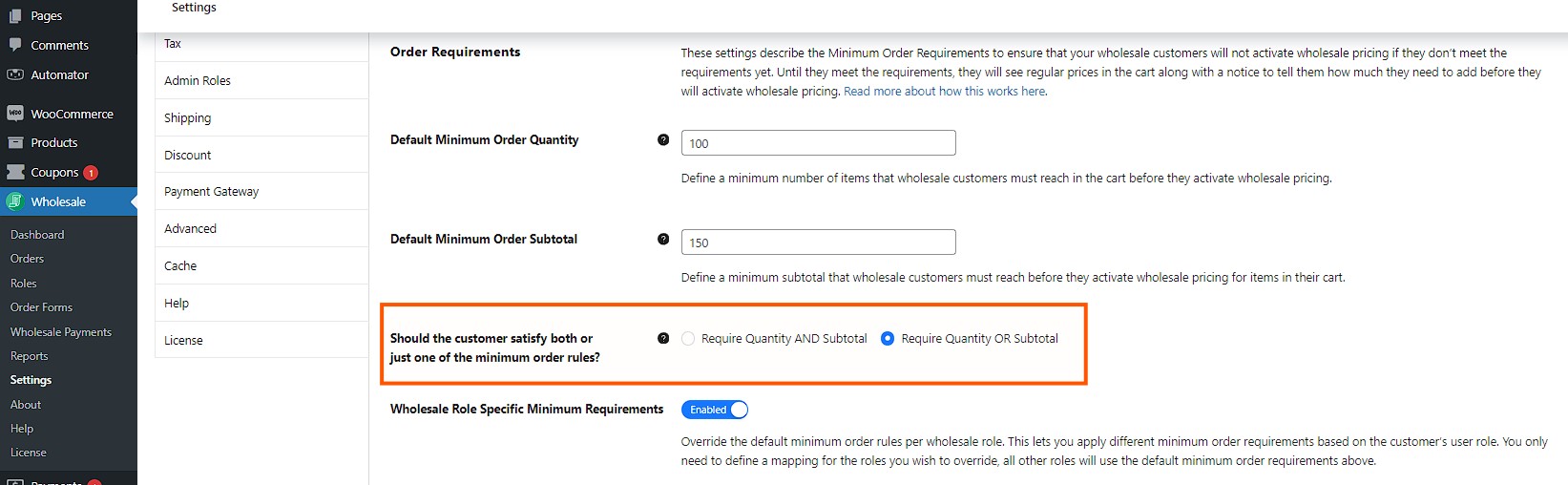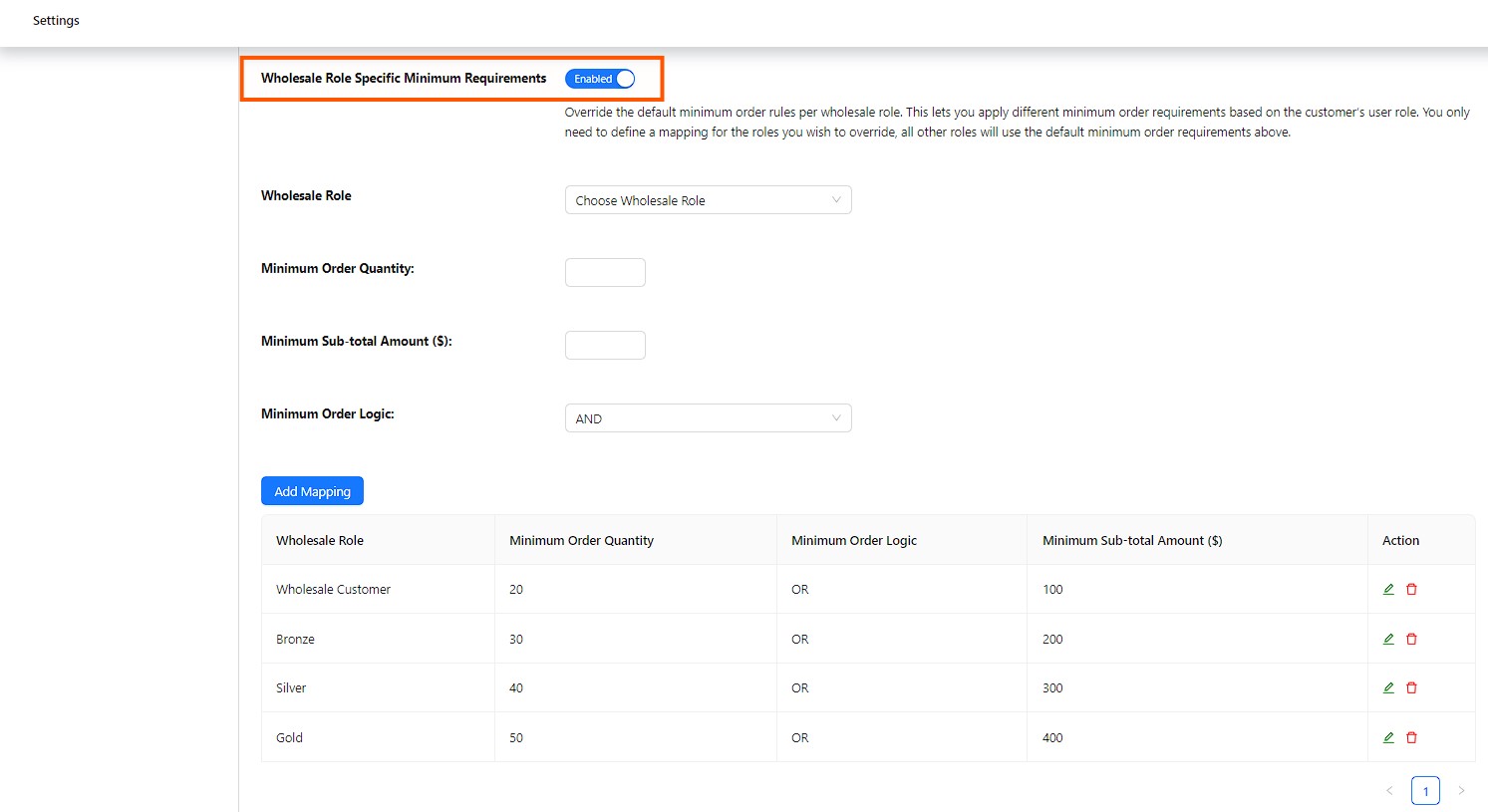Running a WooCommerce store means keeping an eye on how much customers spend. One way to do that is by setting a minimum subtotal price. This is the total amount of money customers must spend before they can get special deals or wholesale prices. Setting minimum subtotal pricing helps store owners manage orders and ensure they’re getting good value from each sale.
This is especially useful for wholesale store owners. When you sell in bulk, you want customers to meet a certain spending limit. Let’s look at how you can easily set a subtotal pricing in WooCommerce, and how Wholesale Suite can help!
Subtotal Price: Meaning And Differentiation
The subtotal price shows the total cost of items in the cart before you add any extra fees, like taxes or shipping. It’s important because it helps store owners control what customers spend. For wholesale store owners, setting subtotal pricing makes sure that customers buy enough to make the sale worth it.
When wholesale customers meet the minimum subtotal pricing, they can unlock special pricing and discounts. This helps store owners ensure that they’re selling in bulk, and make it a key tool for wholesale business success.
What’s the difference between cart total and subtotal?
However, many people often confuse the terms cart total and subtotal price. While they both relate to the cost of items in the cart, they serve different purposes. Let’s break them down to make it easier to understand.
- Subtotal price: This shows the total cost of all the products in the cart before you apply any extra charges, such as taxes, shipping fees, or discounts. It essentially represents the base cost of the items the customer wants to buy.
- Cart total: The cart total includes everything—the subtotal price, plus taxes, shipping fees, and any other additional charges. This is the final amount that a customer will need to pay at checkout.
For example, imagine a customer adds $100 worth of items to their cart. This $100 is the subtotal pricing. Now, if the store adds a $10 shipping charge and $5 in taxes, the cart total becomes $115. The subtotal pricing gives customers a clear idea of how much they’re spending on the products themselves, while the cart total shows the full amount they will be charged.
Understanding the difference between these two terms helps store owners set up accurate pricing and manage customer expectations. You can also use subtotal pricing to set minimum order requirements, especially for wholesale customers who need to meet certain spending thresholds to access special deals or discounts.
If you’re curious to learn more about how to manage your WooCommerce cart, take a look at this helpful article on WooCommerce Cart Discounts.

Improve Your Subtotal Pricing With Wholesale Suite
Wholesale Suite makes setting up your subtotal pricing easier. With the Wholesale Prices Premium plugin, store owners can customize pricing for wholesale customers. This plugin helps you control how much customers need to spend before getting wholesale deals.
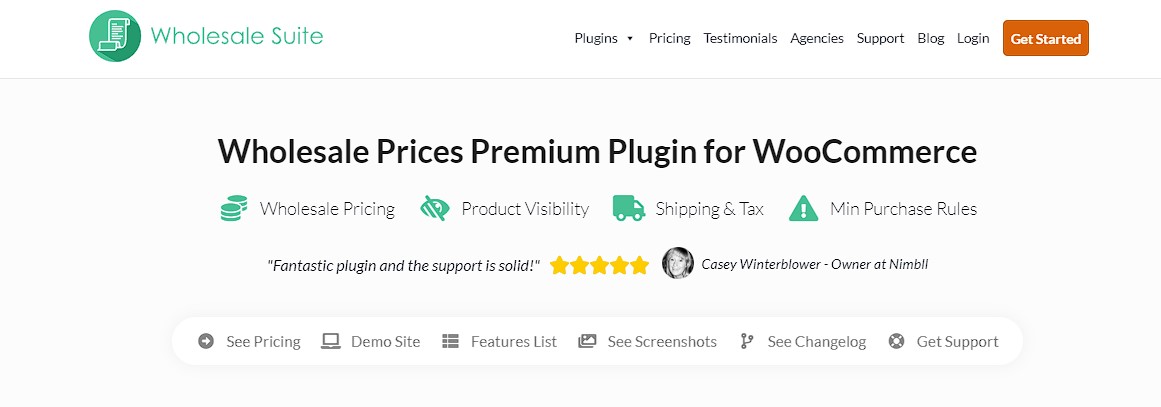
By using Wholesale Prices Premium, you can set up rules that wholesale customers must meet, like a minimum order amount and subtotal pricing. This ensures they buy enough products to get the wholesale prices. Wholesale Suite also offers other tools, like Wholesale Order Form, Wholesale Leads Capture, and Wholesale Payments, to help streamline your wholesale business. Together, these plugins make running a wholesale store easier and more efficient.
How To Add Subtotal Requirements In WooCommerce
Setting up minimum subtotal pricing for your wholesale customers using Wholesale Prices Premium is simple. Here are two easy steps to help you add it to your price table:
Step 1: Go to your WordPress dashboard
First, make sure you have the Wholesale Prices Premium plugin installed on your WooCommerce website. Then, log in to your WordPress dashboard. On the left side, you’ll see Wholesale Suite. Click on Settings > Wholesale Prices > General to start setting up your minimum subtotal pricing.
Likewise, you can define the minimum subtotal pricing that your wholesale customers must meet to get wholesale pricing. You’ll also see options to choose between different rules:
- Require Quantity AND Subtotal
- Require Quantity OR Subtotal
These options allow you to set specific conditions for your wholesale customers. You can decide how strict or flexible the order requirements should be.
Step 2: Setting subtotal pricing for wholesale roles
Another helpful feature is the ability to set different rules for different customer roles. You can override the default settings for specific wholesale roles by mapping out the rules for each group.
To do this, Enable first the Wholesale Role Specific Minimum Requirements. Then, choose the wholesale role you want to customize. Set the minimum order quantity and subtotal pricing for that role. Then, select the order logic that shows how the rules will apply.
Once finished, click Add Mapping. The rules you set for that role will appear in a table below, and they’ll automatically apply to customers with that role.
When you’re all settled with your set up, don’t forget to click Save Changes. It’s that easy!
Now, if you are interested to learn more about setting minimum order quantity, you may want to check out this article:

Frequently Asked Questions
What are subtotal expenses?
Subtotal expenses are the total cost of the items in a customer’s shopping cart before any extra charges like taxes, shipping, or handling fees are added. These expenses only cover the products themselves, so things like delivery costs or discounts aren’t included at this stage. For businesses, understanding subtotal expenses is important because it helps them see how much the customer is spending on just the products. This number is crucial for setting minimum order limits or offering discounts, especially for wholesale stores, where large orders are common. By focusing on the subtotal expenses, store owners can ensure they’re making enough profit on each sale, even before the extra fees are applied.
Another thing, does subtotal include tax? No, the subtotal does not include tax. The subtotal only reflects the total cost of the products in the cart before any additional charges, like taxes or shipping, are applied. Taxes, such as VAT (Value-Added Tax), are added after the subtotal is calculated.
What is a subtotal in shopping?
A subtotal in shopping is the total price of all the items in a customer’s cart before any additional charges, such as taxes or shipping, are included. Think of it as the base amount a customer must pay for the products they want to buy. The subtotal is useful because it shows customers how much they are spending on the products alone, without being affected by taxes or other costs that will be added later. This can help them decide whether they want to add more items to their cart or if they need to meet a minimum spending requirement to unlock a discount or special pricing.
Does subtotal include VAT?
No, the subtotal does not include VAT (Value-Added Tax) or other types of taxes. The subtotal only reflects the price of the products themselves. Taxes like VAT are added after the subtotal is calculated. Once VAT and other fees are included, the final amount the customer needs to pay will be shown in the cart total. This is why customers often see a higher number at checkout than the subtotal they initially saw when adding products to their cart. For store owners, this separation helps keep product pricing transparent and makes it easier to manage different charges in the checkout process.
Conclusion
Setting a minimum subtotal pricing in WooCommerce helps store owners manage their pricing strategies. It’s especially important for wholesale businesses, as it ensures that customers meet a certain spending amount before accessing discounts or special deals.
In this article we discussed how to set up subtotal pricing in your store:
- Subtotal pricing: Definition and differentiation
- Cart total vs subtotal
- Improve your subtotal pricing with Wholesale Suite
- How to add subtotal requirements in WooCommerce
Whether you’re setting minimum orders or managing wholesale customer roles, Wholesale Suite offers a complete solution for your WooCommerce store. By using these features, you can ensure that your business meets its goals while keeping your customers happy.
Got any questions regarding this article? Let us know through the comments!