
The way businesses sell has undergone a significant transformation in the age of digitalization. Wholesalers need to quickly adapt to the changing landscape of e-commerce and leverage the power of the internet to grow their business. One of the most effective ways to do this is to set wholesale sale prices in WooCommerce.
In this blog post, we’ll look at why it’s important to set wholesale sale prices in WooCommerce, the different types of wholesale pricing models, and how to do so in WooCommerce.
Fortunately, Wholesale Suite recently launched the Wholesale Sale Prices feature, which allows you to easily set wholesale sale prices in your WooCommerce store. We’ll also go over how using WooCommerce can help you increase wholesale sales. So, let’s get started!
Wholesale Sale Prices In WooCommerce
Wholesale sale prices are the prices that wholesalers set for their products and services.
These prices are usually lower than the retail prices and are meant to attract customers who will purchase the products in bulk. Wholesale sale prices are important because they help wholesalers increase their sales and profits.

The key to success in the wholesale business is to set the right wholesale sale prices.
If the prices are too high, retailers won’t be interested in purchasing your products. On the other hand, if the prices are too low, you won’t make a profit. Therefore, it’s important to strike the right balance between price and profit.
Fortunately, with the help of Wholesale Suite’s latest update, setting wholesale sale prices is now easier than ever! And we’ll go over it more in-depth later!
Benefits of Setting Wholesale Sale Prices in WooCommerce
In today’s competitive and volatile retail market, many businesses are looking to increase their profitability and grow their business by adopting different pricing strategies. One of the most profitable strategies is to set wholesale sale prices.
By doing so, you can offer your shoppers a more affordable option while still making your products available at a reasonable price. Additionally, your business stands out more in the competitive market to customers when your offers are just about the pocket’s reach.
Here are some additional advantages to consider when setting up wholesale sale prices:
- Great way to attract customers
- Generates additional income
- Helps drive sales
- Frees up inventory more efficiently
The Different Types Of Wholesale Pricing Models
Before digging deeper into the different ways to set wholesale sale prices, let’s go over some of the wholesale pricing models widely practiced today: fixed, tiered, and dynamic. This will help you better understand how wholesale pricing works.
- Fixed-Price Model: In this model, the wholesale prices are fixed and do not change with the quantity purchased. This is the simplest model and is best suited for businesses that offer a small number of products.
- Tiered Model: This model is based on the number of products purchased. The more products purchased, the lower the price per unit. This model is best suited for businesses that offer a large number of products.
- Dynamic Model: In this model, wholesale prices are constantly changing based on market conditions. This model is best suited for businesses that offer a wide range of products and need to stay competitive.
While there are many other wholesale pricing models that can be easily implemented, knowing these three frameworks comes in handy, especially when curating sale points. However, keep in mind that it’s critical to select a pricing model that best suits your company’s needs.
How To Set Wholesale Sale Prices In WooCommerce
Now that you have a full grasp of how wholesale pricing works, let’s start setting up sale prices!
Wholesale Suite has recently released one of the most frequently requested features, Wholesale Sale Price. This most recent update adds the ability to set a sale price based on the wholesale price.
In summary, this works in the same way as the standard WooCommerce sales price, allowing you to offer a discounted wholesale price to your wholesale customers for a limited time. This is useful when you need to hold a clearance sale for specific items!
Step 1: Set the sale price on the product editor.
To get started, first head to Products > All Products > Edit. You will then be redirected to the Product Editor page, under the Wholesale Price tab.
From here, you’ll notice a new field called Sale Price ($), where you can enter the amount you want to charge your customers as a sale price:
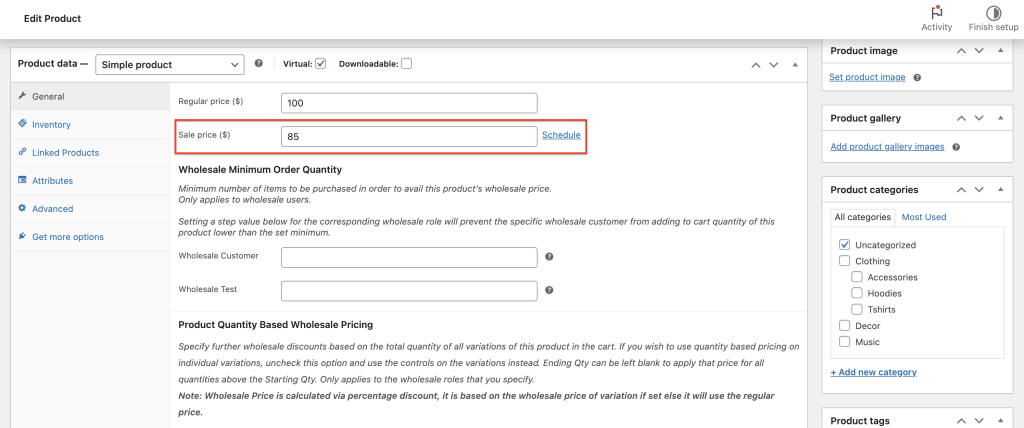
Step 2: Schedule the sale price.
This new feature also includes scheduler functionality, which allows you to specify a date when the sale price will become valid.
To access this option, simply click on the Schedule link on the right side of the field:
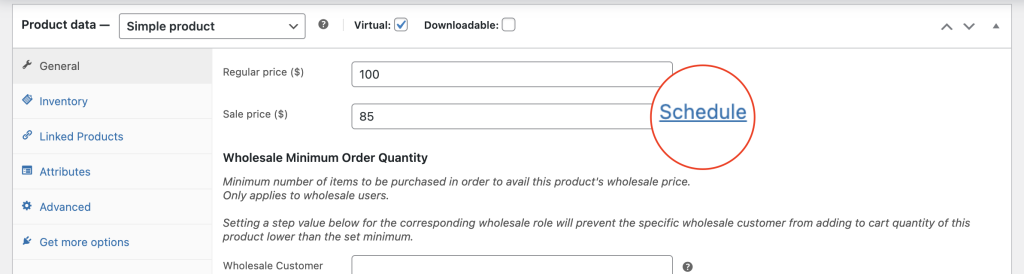
Sale Price Dates will be added as a new field once you select “schedule.” You can set a start date and end date for the sale price validity using this feature:
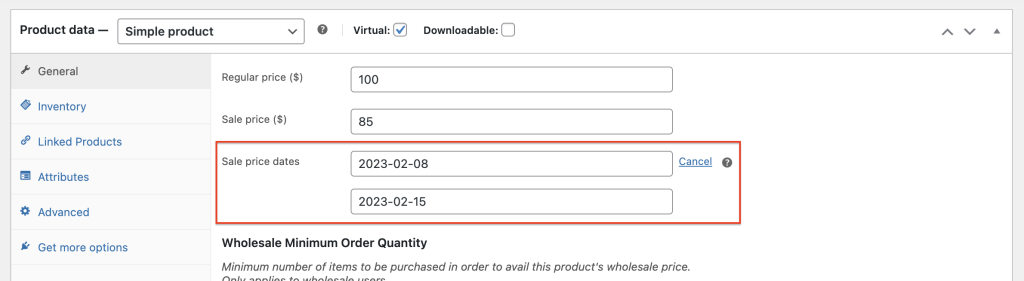
Step 3: Save and publish.
Once you’re all set, save the changes and hit publish!
When viewed on the front end, a product’s original wholesale price will be struck through when a wholesale customer sees a product with a predetermined wholesale sale price:
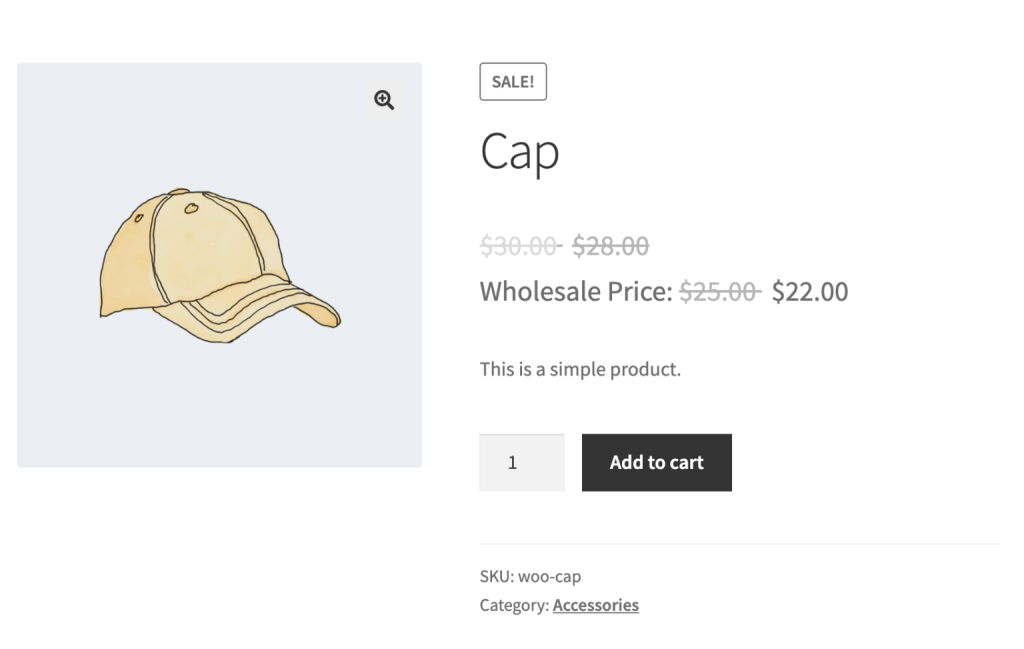
Conclusion
Setting wholesale sale prices in WooCommerce is a great way to increase revenue for any business selling products online. With the ability to offer discounted prices to certain customers, you can attract new customers and keep existing customers happy.
Fortunately, with Wholesale Suite’s latest Wholesale Sale Price feature, this can now be done easily with a few clicks of the mouse, allowing you to reach a wider audience and increase your profits in an instant! In this article, we shared three easy steps to get started after installing Wholesale Prices Premium:
- Set the sale price on the product editor.
- Schedule the sale price.
- Save and publish.
And there you have it – do you have any questions about wholesale sale prices in WooCommerce? Comment down below or send us a message! We’d love to hear your thoughts!





Is there anything for a non-woo commerce site?
I am running a dropshipping site with Aliexpress. May other thousands are doing business like me.
Have you ever thought about us?
I would like to see stuff for a WordPress site.
Hi Ichhya,
Our tools only work with WooCommerce unfortunately. There’s a lot of great connectors between WooCommerce and AliExpress though, so if you were importing products into a WooCommerce site you can definitely use our tools alongside.