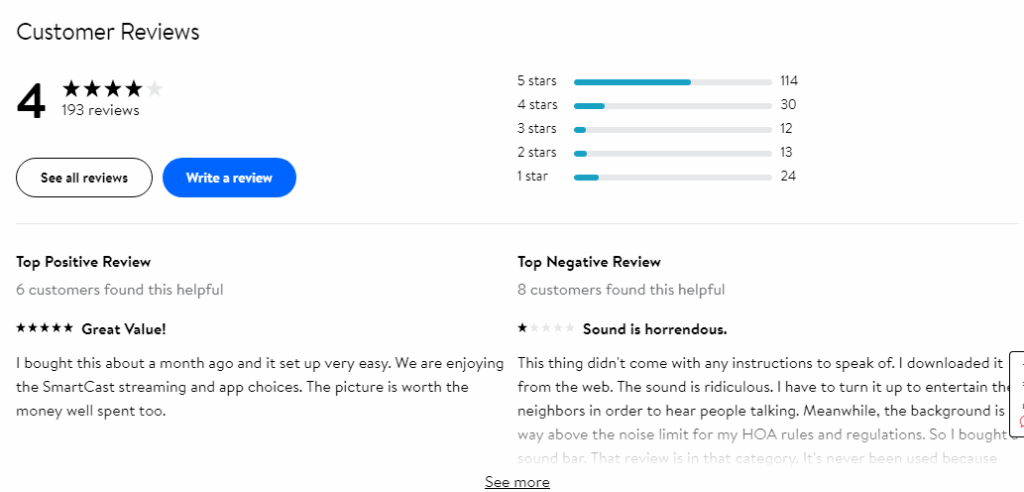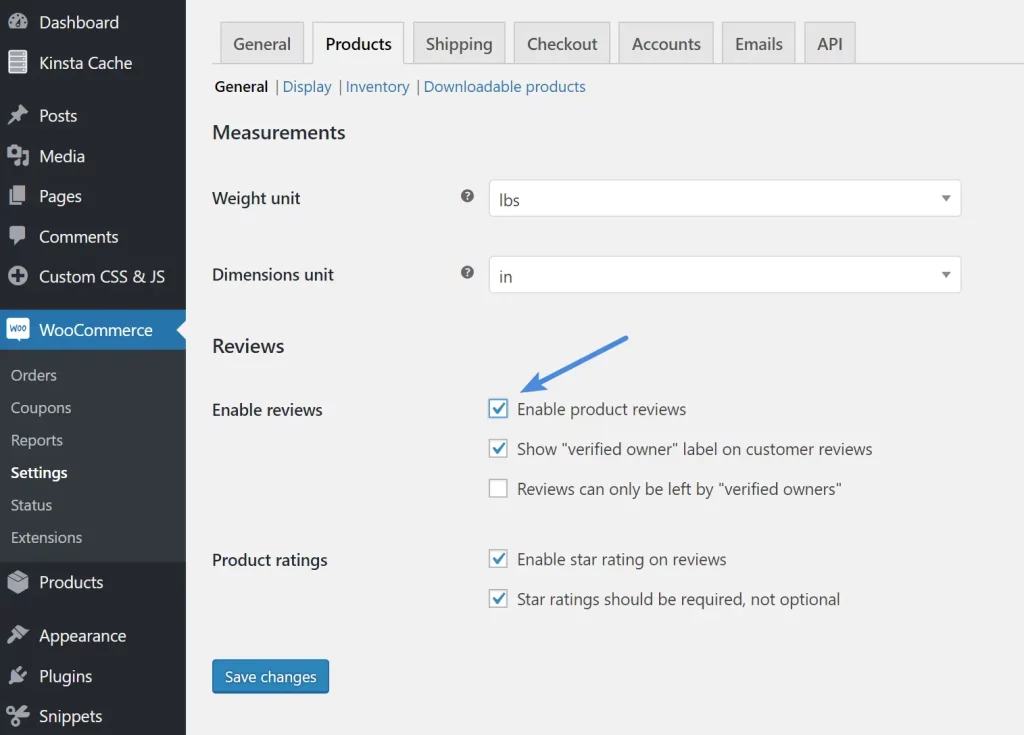Social proof is an undervalued aspect of e-commerce sites that can make a huge difference. This is because seeing a product have hundreds of favorable reviews instantly increases a buyer’s opinion of your product.
Consider yourself on the lookout for a new lamp. Three products stood out to you: one with over 300 reviews and an average rating of 4.6. The other has 90 reviews and a 2-star rating. The third product, on the other hand, has no reviews. Which do you buy?
Realistically, you would be drawn to the lamp with over 300 happy customers, right? In this article, we’ll discuss why reviews are essential to your business. We’ll also show you how to prompt your customers to submit reviews in WooCommerce automatically.
Why Reviews Are Important
Along with being one of the best ways to increase the social proof of your products, capturing reviews from your past customers is essential for boosting conversion rates.
Higher conversion rates equal more orders from fewer customers, and that, in turn, results in lower overall marketing costs. The double whammy of increasing conversion rates and lowering fees makes reviews one of the most effective places to focus your marketing energies.
Sure, it’s simple to believe that customer reviews are important. However, nothing clearly illustrates this point than objective statistics on how reviews help and impact businesses.
Here are some figures that show that online reviews provide people with more purchasing power:
- Fan & Fuel (2016) found that 92% of consumers hesitated to purchase without customer reviews. In contrast, 97% say customer reviews factor into their buying decisions.
- According to the Spiegel Research Centre (2017), 95% of consumers read product reviews before making a purchase. Furthermore, products with reviews are 270% more likely to be bought than those without (for a higher-priced product, this likelihood increases to 380%).
- As per the BrightLocal (2017) surveys, 68% of online shoppers are more likely to engage with businesses with positive reviews, and 93% determine whether a business has a good reputation (or not) based on the available reviews.
Why You Need To Ask For Reviews
By default, the review system in WooCommerce is relatively lackluster.
As a store owner, you can do several things more effectively than simply hoping that a happy customer will revisit your website and post a favorable review for other potential consumers.
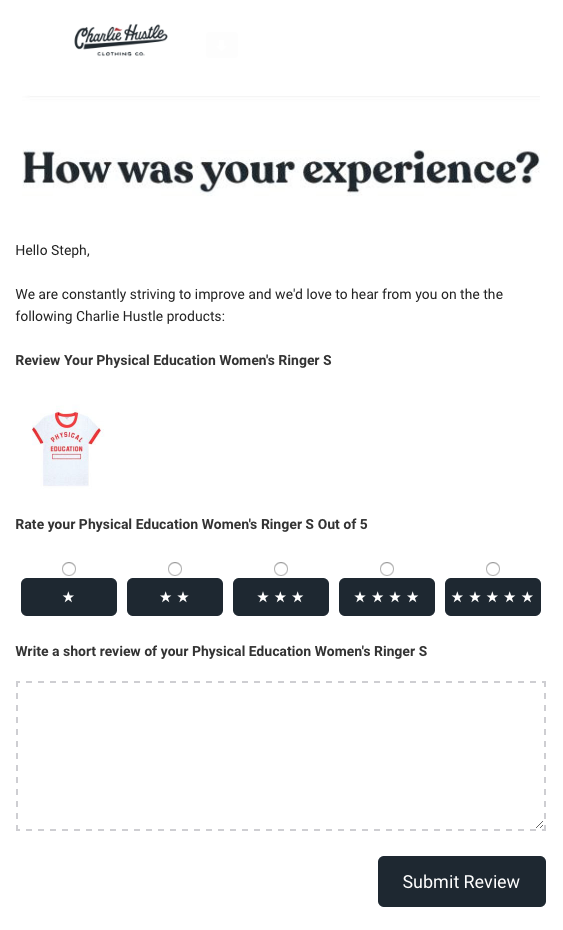
Of course, that’s the kind of thing that store owners dream of, but it will take a long time to get there. So, to get lots of reviews on your site, you need to ask for them. It makes sense, right?
Here are more reasons why you should start asking for reviews:
1. Higher store rating
Research on consumer shopping decisions shows that businesses that ask for reviews receive an average rating of 4.34 stars out of 5. This is greater than the average rating of reviews when you don’t ask for them (3.89 stars out of 5).
2. Immediate outreach
You energize your brand promoters by knowing when and how to request a review. Likewise, your most contented clients can become loud advocates and word-of-mouth promoters by being encouraged to provide reviews.
3. Increased search activity
Google and industry analysts claim that a company’s review signals — such as review count, scores, and content — are included in organic and local search rankings. This means more reviews will help you rank higher in search results, making it easier for potential buyers to locate your business.
The Best Time To Ask For A Review
Now that we understand why we need reviews, the next step is to know when to ask for reviews.
A simple question will liven up your WooCommerce reviews dashboard, but its impact also depends on the timing of your request.
After much research, we’ve found the best time to ask for a review is just after your customer has first experienced the product. Ideally, as soon as they’ve unpacked it.
It’s at this sweet spot in time that they’re most likely to give you two things:
- Their time to write the review: people love to boast about new purchases, and self-validation comes into it quite a bit!
- A positive outlook: having not experienced your product for very long, the chance of them leaving a bad review is quite small (but of course, there are always exceptions).
Do You Have To Publish Every Review?
It depends on your business and situation.
If you are ultra-transparent and the general quality of your product is quite good, then a few bad reviews won’t hurt your social proof. In fact, it proves to improve the credibility of your reviews.
By default, reviews in WordPress will appear in the same comment moderation queue as new comments. So, if you’re concerned that enabling reviews will cause you to receive a barrage of negative news, don’t worry.
You have complete editorial control and can choose if you want to exclude some reviews. In the beginning, this is most probably a good idea. After all, as the number of total reviews will be much lower, those few bad ones might be enough to turn people off.
If you are getting lots of bad reviews, then maybe you should pay attention and see if it’s something you can fix. Reviews can be great feedback tools.
How To Ask Customers For A Review
For starters, when you’re asking for reviews, you need to make the process as convenient as possible. You should also be ready to incentivize them to participate in your gig. So how can we do it?
There are several ways to ask customers for a review. For example, you can try sending an email because of its reach. Furthermore, you can prepare a giveaway package for all customers leaving a review on your page.
1. Use email marketing to ask for reviews
Email campaigns asking for reviews are among the best strategies to get new reviews.
Typically, the efforts take the form of customer surveys. A link to a page where the receiver can submit a review can also be included in a much simpler and clearer email.
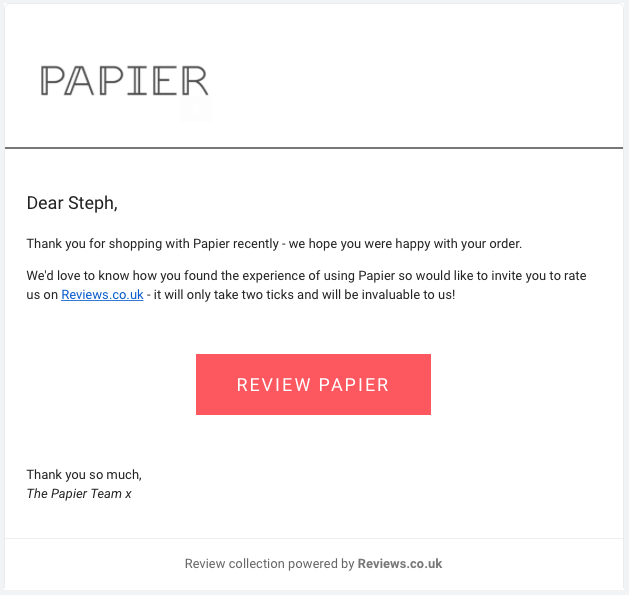
If you’re just starting by asking for feedback, email should be at the top of your list of channels. Up to 70% of feedback originates from emails asking for reviews after transactions.
By requesting reviews via email, you can also link them to actual transactions (through which you obtained customers’ email addresses). This gives your reviews a priceless air of credibility.
2. Start a loyalty program
In a loyalty program, there are various ways to award points. While giving them to consumers after buying a product is the most common use, other actions, like writing a product review, can also earn them rewards.
Of course, along with a loyalty program, you will also need a reliable plugin to efficiently award reward points to your customers who leave reviews on your WooCommerce site.
In this case, we recommend Advanced Coupons’ Loyalty Program extension if you haven’t downloaded this plugin. This top-rated tool can help you quickly grow repeat purchases and reward your best customers.
If you want to reward customers for leaving a review, for instance, you may do so with this extension in three simple ways:
- Turn on the Advanced Coupons Loyalty Program feature
- Customize the loyalty program settings and point thresholds
- Configure the earning action settings to enable product review points
Once your customers start earning points, they’ll be able to redeem them as a coupon! If you want to know more, check out our Advanced Coupons’ Loyalty Program step-by-step tutorial here.
How To Automatically Remind Your Customers To Leave Reviews In WooCommerce
While frequently requesting customer feedback might be taxing, social proof is extremely important for your company. Therefore, we suggest automating your reminders via email campaigns, instead.
This way, you can send your customers timely and personalized reminders without constantly creating and sending emails one by one. So naturally, you’ll need an email marketing platform to help you.
Several CRM software can get you started quickly. However, we highly recommend Drip if you’re mainly looking for a way to request feedback automatically.
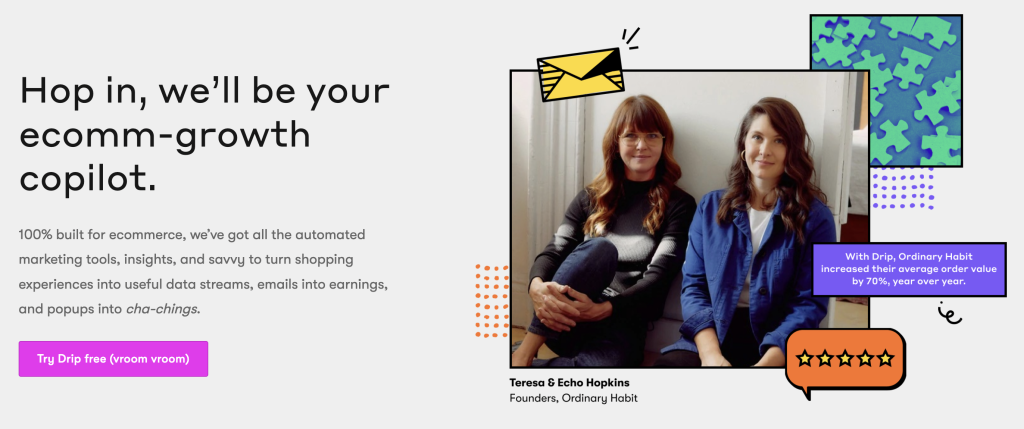
Drip is a powerful marketing automation platform built for e-commerce. It utilizes email, SMS, and tight 3rd-party integrations to help businesses drive more revenue.
In addition, it has an automated workflow functionality that comes in extra handy if you’re looking for a way to remind your customers to leave a review automatically.
Drip email automation
Automated emails frequently form a part of a sequence that depends on behavioral triggers. These are referred to as workflows. Based on the behaviors of the user, these workflows are enhanced to have the greatest impact.
There are five workflows available in Drip:
- Welcome Series
- Abandoned Cart Series
- Post-First Purchase Series
- Post-Repeat Purchase Series
- Win-Back Series
In our instance, you could concentrate on creating your post-first purchase series, as this is where feedback requests are most frequently made.
Your automated email series may look something like this:
- Email 1. Thank the customer for their order
- Email 2. Share useful information about their order
- Email 3. Recommend related products e.g. cross-sells
- Email 4. Request feedback
If you want to know more about how to create email workflows for your e-commerce store, check out Drip’s tutorial article here.
Conclusion
Customer reviews play a crucial role in your business because they influence customers’ perceptions of your products. So, in a way, they can make or break your brand.
Before asking your customers for feedback, familiarize yourself with the following considerations:
- Why reviews are important
- Why you need to ask customers for reviews
- The best time to ask for a review
- Whether or not every review should be published
There are various ways to ask your clients for reviews. The following are the most common methods:
However, these can all be too exhausting without proper automation in place. This is why we highly recommend Drip’s automated email workflow system and Advanced Coupons Loyalty Program plugin to make requesting customer feedback simpler and more efficient.
Do you have any questions about automatically asking your customers to leave a review in WooCommerce? Let us know in the comments section below!