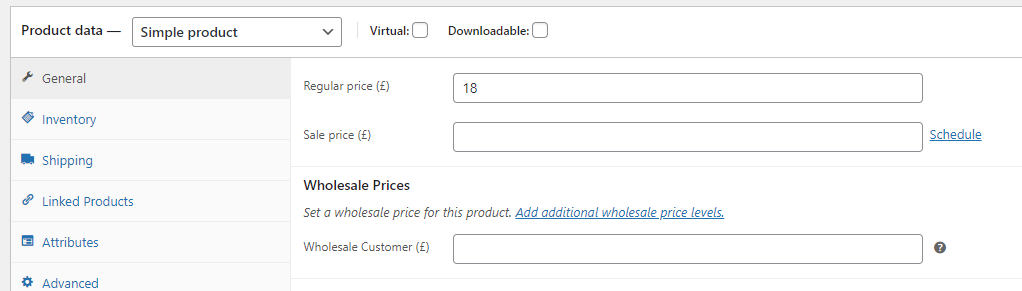There are several ways that you can sell wholesale online. You can share lists of products with your customers, set up a wholesale store, or just wait for orders to come in.
Selling wholesale online is one of the smartest ways to grow your business today. When you sell wholesale online, you are not just adding more sales. You are building steady relationships with other businesses. These businesses will keep buying from you as long as you give them reasonable prices and reliable service.
In this article, we’ll discuss three ways to sell wholesale online: a manual approach, one using purchase forms, and setting up a dedicated wholesale store. You will also learn how to get your first customers and how you can manage your wholesale orders.
Let’s get started.
3 Ways To Sell Wholesale Online
Selling wholesale online can feel overwhelming at first. There are so many ways to get started, and choosing the right one depends on where you are in your business journey. Some prefer simple, manual methods. Others need a streamlined system that saves time and scales with growth. In this section, we’ll walk you through three ways to sell wholesale online.
1. Create wholesale product spreadsheets to share with customers
A lot of customers who have been in the wholesale game for a while know that it used to be standard for distributors to share product lists via spreadsheets or PDF files. As a customer, you could let them know what products you wanted and in what quantities. Then you’d talk prices and logistics and repeat the whole process over again for each purchase.
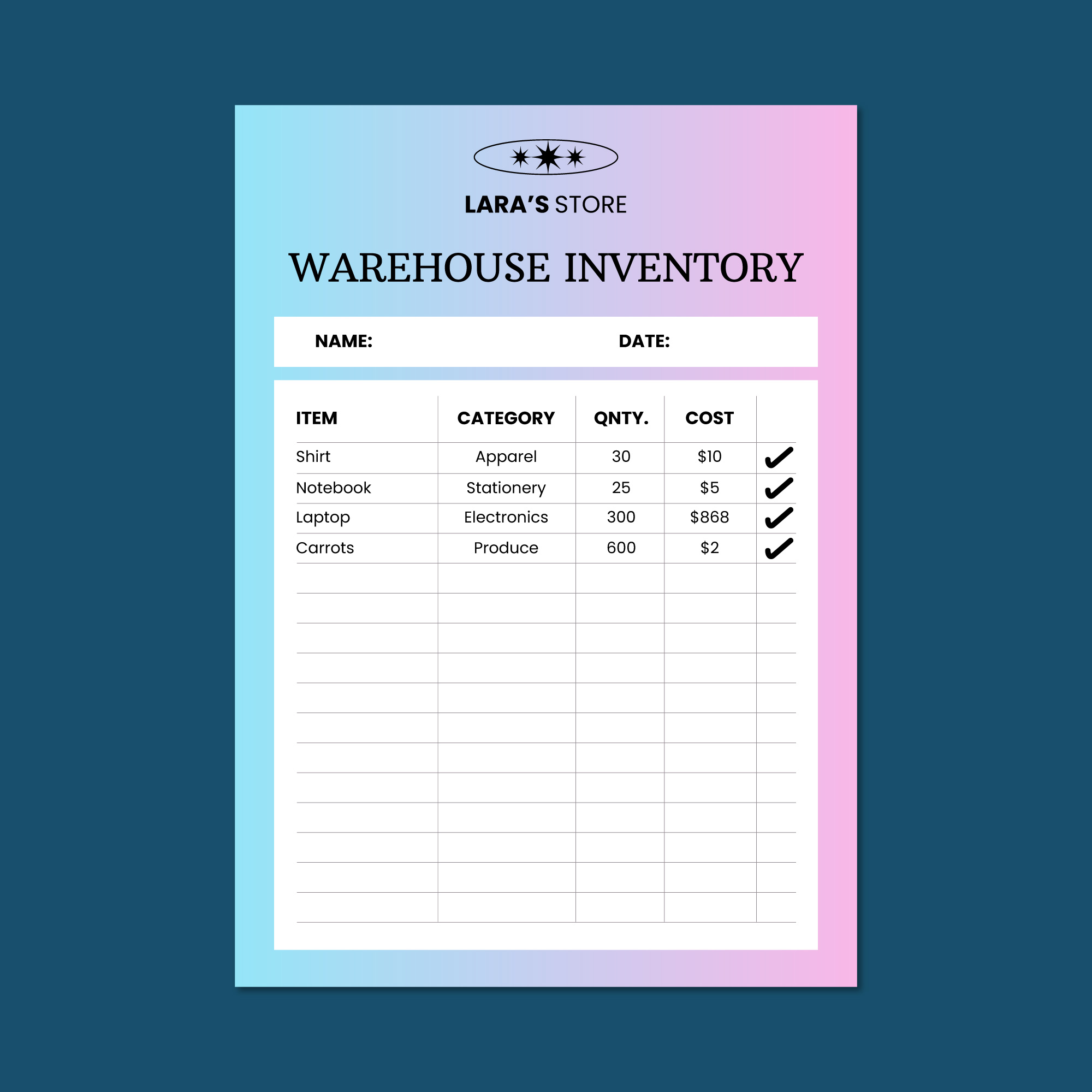
That’s what we call an old-school approach to wholesaling, though. It works, but it also means a lot of back-and-forth between you and your wholesale customers. Moreover, you’ll also need to update spreadsheets manually as you run out of stock, bring in new products, or modify prices.
Overall, spreadsheets work much better for your wholesale operation than PDFs, as PDFs require more work to update. If you use a service such as Google Spreadsheets, you can share a link with your customers and let them check in whenever they’re ready to make a new order.
2. Set up a dedicated form for wholesale orders
If you already have a website for your wholesale operation, you can set up an order intake form that customers can fill out whenever they’re ready to make an order. An alternative is to use WordPress with an e-commerce plugin such as WooCommerce and let clients purchase directly from your store.
The downside of using plugins such as WooCommerce alone is that they’re not designed solely for wholesale operations. If a wholesale customer wants to buy hundreds of products at once, they might need to increase the quantity manually. Moreover, traditional payment processors for small online stores are usually not a good fit for big-ticket purchases.
One way to work around that limitation is to set up your store as a product catalog. That way, wholesale customers will be able to see what items you sell and submit purchase orders using an order form.
If you want to learn more about WooCommerce product catalog, you may read: How To Show Your WooCommerce Product Catalog.

With a wholesale contact form, customers can tell you what products they want to buy. Then, you can coordinate payment and shipping directly without needing to go through your store’s checkout process.
There are a lot of WordPress contact form plugins that enable you to build almost any type of form that you can imagine. However, we’re partial to WPForms due to our own experience with the plugin, so we recommend that you check it out.
The downside of this approach is the same as using wholesale product spreadsheets. Customers still need to make a lot of effort to complete a purchase, and you’ll spend much of your time answering queries instead of improving your operation.
3. Use WooCommerce with Wholesale Suite
WooCommerce is a fantastic plugin. However, as we mentioned earlier, it’s not built with wholesale operations in mind. If you want to create a store that caters to wholesale customers, you’ll need to extend WooCommerce’s functionality, and that’s where Wholesale Suite comes in.

Wholesale Suite is a collection of four plugins that add critical wholesale functionality to your WooCommerce store. Here’s what each plugin does:
Wholesale Prices Premium lets you create multiple wholesale customer roles and assign different pricing for each group, so you can easily manage discounts and bulk pricing without hassle. To make ordering fast and easy, the Wholesale Order Form plugin adds a dedicated order form page explicitly designed for wholesale buyers. This page shows real-time stock levels, allows customers to enter quantities quickly, and streamlines the entire ordering process.
Managing new wholesale accounts is also made simple with Wholesale Lead Capture. This plugin gives you complete control over your wholesale user registrations, letting you approve or deny access as needed through custom signup forms. For smoother and more secure transactions, Wholesale Payments is the perfect companion. It’s built to handle B2B payments the right way, offering flexible payment options, better payment terms, and a checkout experience tailored for wholesale customers who deal with larger orders.
Using Wholesale Prices (Free Version)
We recommend that you use the full Wholesale Suite for the best wholesale customer experience. However, if you want to sell wholesale online on a budget, you can start by using the Wholesale Prices plugin on its own:
Using Wholesale Prices, it becomes easy to set custom wholesale prices for each product within your product catalog. All you have to do is edit the product as usual and set your new prices below the item’s regular value:
If you’re ready to get started, read this tutorial on using Wholesale Prices to set up a wholesale operation. Once you’re comfortable using Wholesale Prices, we recommend that you upgrade to the full Wholesale Suite.
How To Get Your First Wholesale Customers Online
Finding your first wholesale customers might sound difficult, but it is very doable if you follow simple steps. When you sell wholesale online, the first goal is to show other businesses that you are a reliable seller. Let me walk you through how to do that.
Building a professional wholesale website
The first thing you need is a proper website. This is your digital store where wholesale buyers can view your products, prices, and ordering process. Unlike retail sites, a wholesale website must have unique features. For example, you should have a login area for your wholesale buyers. This lets you give them special pricing that regular shoppers cannot see.
Your product pages must be clear and complete. Use high-quality pictures. Add product descriptions that explain sizes, packaging, and how to order in bulk. Also, show clear pricing for wholesale, including minimum order quantities (MOQ). When you sell wholesale online, this helps set the right expectations.
You may also read about “Ecommerce For Wholesale: How To Start Your Wholesale Website.”

Having a clean and easy-to-use website increases buyers’ trust in you. They can see that you are serious about your wholesale business.
Outreach strategies (email, LinkedIn, referrals)
Waiting for customers to find you is not enough. You also need to reach out to them. One way to do this is through email. You can send a simple introduction about your business, what products you sell, and why they should consider buying from you. Do not try to sell too hard on the first message. Focus on how your products can help their store or business.
LinkedIn is another useful place. Many business owners and purchasing managers are active there. You can send them polite connection requests and share information about your wholesale offers.
Referrals are also very helpful. If you already have retail customers who love your products, ask them if they know any store owners who might want to buy in bulk. Word of mouth is still powerful, even in wholesale.
Listing in wholesale directories and marketplaces
Another good way to find wholesale customers is to list your business in wholesale directories. These are websites where buyers look for trusted suppliers. When you list your business here, you become more visible to people who are already interested in wholesale buying.
Some popular marketplaces also allow you to sell wholesale online. Some popular marketplaces also allow you to sell wholesale online. Websites like Faire, Alibaba, and even WC Vendors for WordPress users are great examples. WC Vendors is a marketplace plugin that helps you create your own multi-vendor wholesale platform. This is helpful if you want to give other sellers a place to offer their wholesale products too.
You may also read about “B2B Wholesale Marketplace: How To Choose The Right One For You.”

Offering exclusive wholesale deals (early bird promos, free shipping, etc.)
Everyone loves a good deal, and wholesale buyers are no different. To get your first few customers, you can offer special promos. For example, you can give a discount for their first order or offer free shipping if they reach a certain order size.
Early bird deals are also effective. You can give a limited-time offer for new wholesale clients to encourage them to buy soon. When you sell wholesale online, these deals can be the slight push that convinces buyers to place their first bulk order with you.
Frequently Asked Questions
Is it worth selling wholesale?
Yes, it is worth it. When you sell wholesale online, you can get bigger orders from fewer customers. This saves you time compared to selling one product at a time. Wholesale buyers often reorder if they are happy with your service. This gives you steady sales and helps grow your business faster.
Another reason selling wholesale is worth it is that it builds strong relationships with other businesses. These buyers depend on you for their stock, so they are more likely to stick with you if you deliver good products and good service. If you are serious about growing your store, learning how to sell wholesale online is a smart step.
What is the disadvantage of selling to a wholesaler?
The most significant disadvantage is that wholesale orders usually have lower profit margins per item. Since you give discounts for bulk purchases, you earn less per product compared to retail. However, you make up for it by selling in larger quantities.
Another challenge is meeting the expectations of wholesale buyers. They often have special requests, like custom packaging or specific delivery times, which require more organization.
But if you plan well, these challenges are easy to handle. Many store owners who sell wholesale online find that the rewards are more significant than the risks.
Can I buy wholesale and resell?
Yes, you can. Many businesses do this to stock their stores or online shops. You buy products at wholesale prices and then sell them at retail prices to individual customers. This is a common way for new store owners to start their business.
If you want to take it further, you can also sell wholesale online yourself. Once you build connections with suppliers, you can offer those products in bulk to other resellers. This opens up more opportunities for profit and helps you grow your business faster.
Conclusion
Learning how to sell wholesale online is more simple than you might imagine. That applies particularly if you’re using WordPress. With WordPress, you can get access to a lot of plugins, such as WooCommerce, which enable you to sell products online, even to wholesale customers.
If you’re not sure what approach to take to sell wholesale online. Here’s a quick breakdown of the three methods that we recommend:
- Create wholesale product spreadsheets to share with customers
- Set up a dedicated form for wholesale orders
- Use WooCommerce with Wholesale Suite
Do you have any questions about how to sell wholesale online? Let’s talk about them in the comments section below!