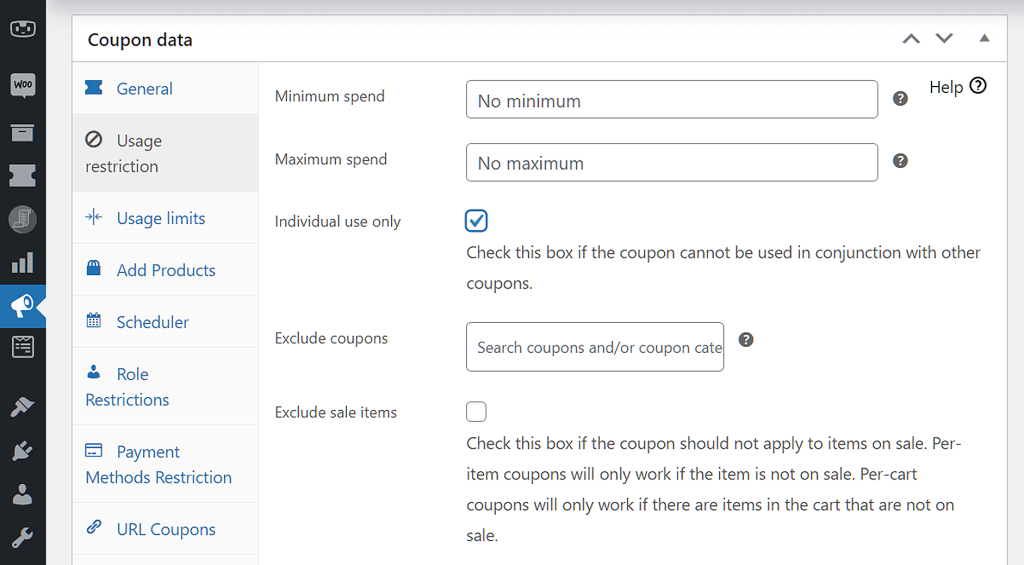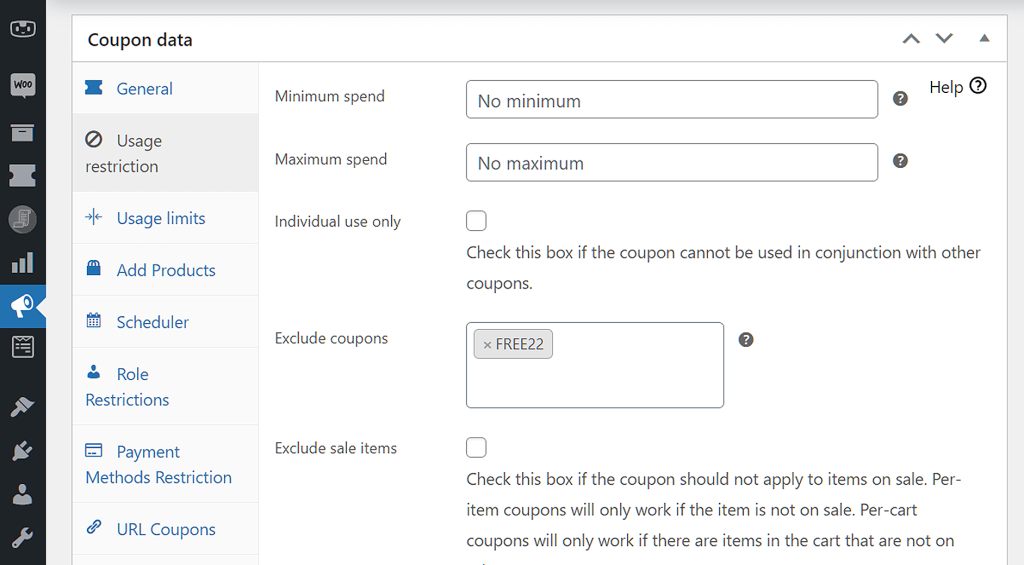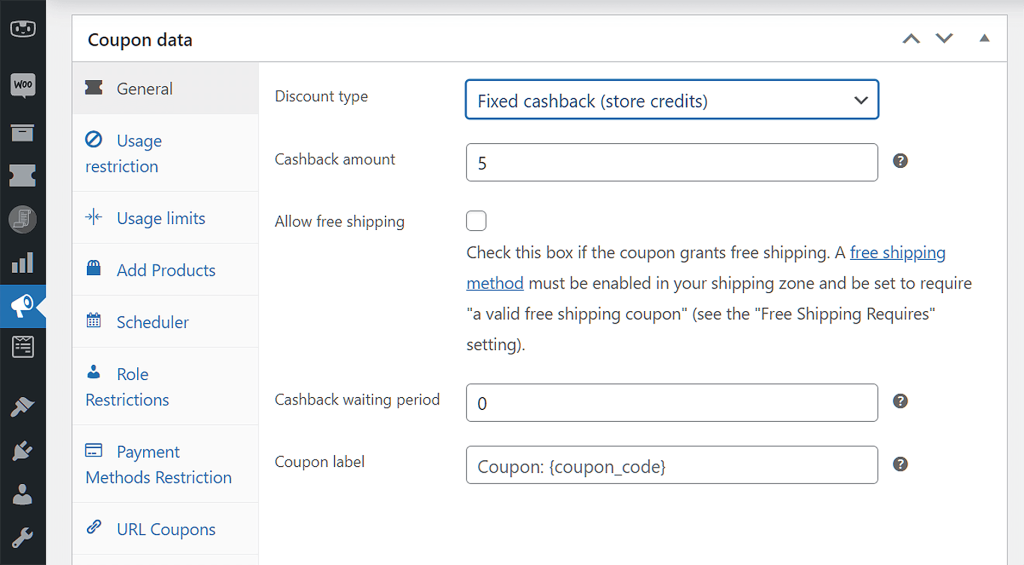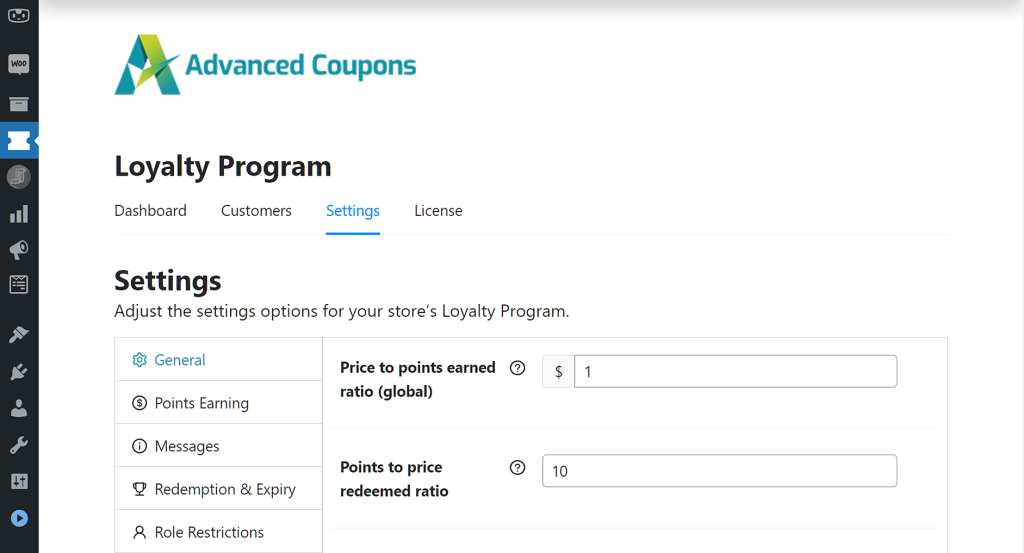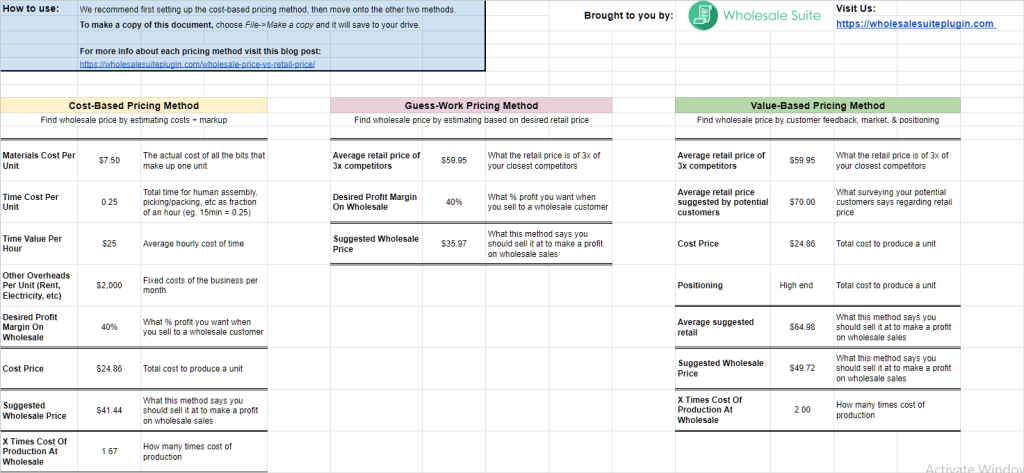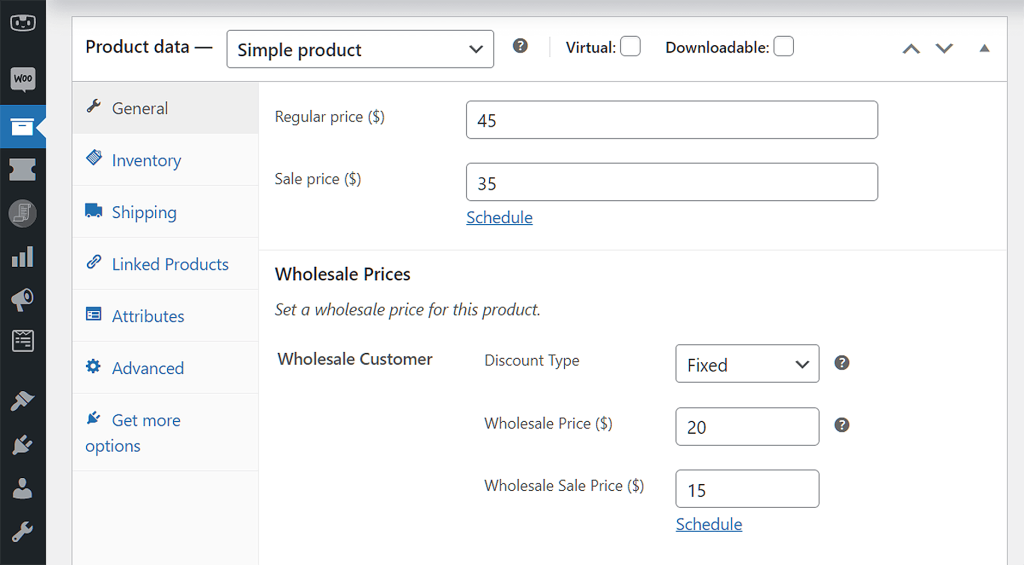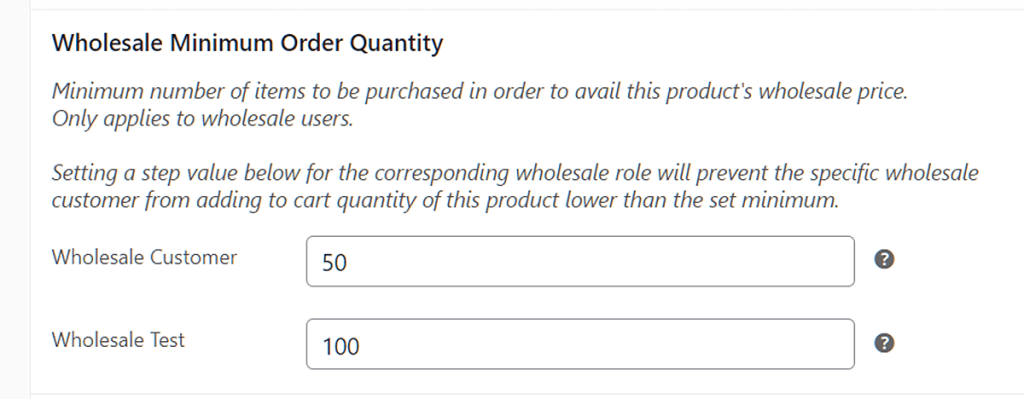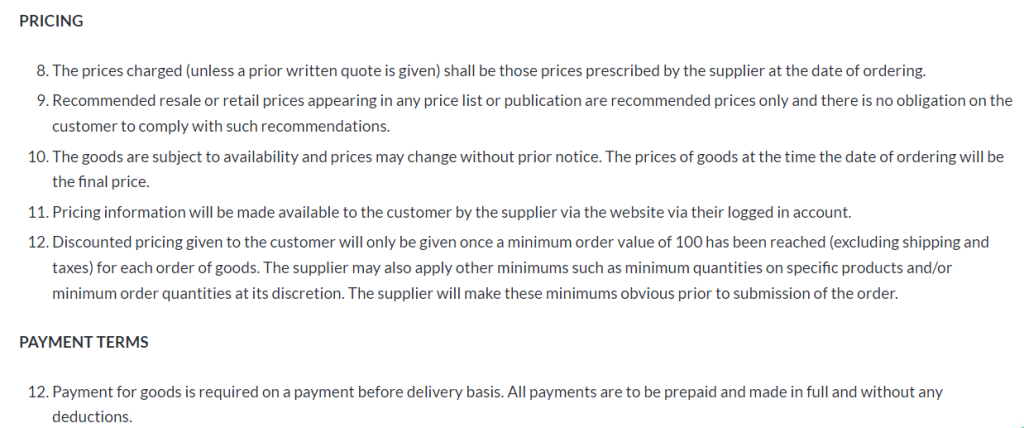Creating offers and rewards on your wholesale store can be an effective way to attract new clients and boost sales. However, you’ll also need to ensure that you set the right WooCommerce discount rules. Otherwise, you might end up with losses rather than profits.
Fortunately, adding discount rules to your WooCommerce store is easier than you might think. When you use plugins like Advanced Coupons and Wholesale Suite, you can create usage restrictions for your coupons in just a few clicks.
In this post, we’ll discuss why you need discount rules for your wholesale store. Then, we’ll look at some important WooCommerce discount rules for your wholesale store and show you how to create them. Let’s get started!
Why You Need Discount Rules For Your Wholesale Store
Giving customers discounts can help you secure more repeat purchases. It can also lead to a higher average order value. However, if you don’t have usage restrictions in place, some users may try to exploit the system to their advantage.
For example, if you have a wholesale store, some customers may try to use a large discount on small orders. Others might try to use a coupon along with another offer.
Without placing limits on coupon usage, you’ll likely fail to turn a profit. Customers will get a lot more than is reasonable, which can translate into losses for your store.
Setting WooCommerce discount rules can help you ensure that coupons are used fairly and that they reap the desired benefits. However, it’s important that these rules are laid out clearly to your customers so as to avoid any misunderstandings and potential disputes.

4 WooCommerce Discount Rules To Set For Your Store
Now, let’s discuss some important WooCommerce discount rules for your store. We’ll look at different types of offers (e.g. wholesale discounts and loyalty points) and outline essential usage restrictions for each one.
We’ll also show you how to set these rules, using Advanced Coupons and Wholesale Suite.
1. Coupon discounts
Let’s start with coupon discounts. These offers are typically straightforward. For example, you might give a 10 percent discount on orders exceeding $50. You could even offer discounts on select products only.
However, if you’re offering multiple discounts at the same time, you might want to prevent users from using two or more coupons on the same order. Otherwise, they may end up paying zero money on a single purchase, and you’ll gain nothing.
Plus, if you only allow customers to use one coupon at a time, they’ll have a reason to come back to your store and make another purchase. For instance, they may make a large order to use the 10 percent discount, then return to place a second order and use another coupon.
Fortunately, Advanced Coupons makes it super easy to prevent customers from using a coupon in conjunction with another offer. When you create your coupon, navigate to the Coupon data box and select Usage restriction.
Then, simply tick the checkbox for Individual use only:
Alternatively, you might only want to restrict usage with specific coupons. If that’s the case, leave the box for Individual use only unticked. Then, in the Exclude coupons field, list the coupons that can’t be used in conjunction with this offer:
As you can see, you also have the option to prevent customers from using the coupon on sale items.
2. Store credit
When you use Advanced Coupons, you’ll also be able to offer WooCommerce store credits. Customers can use these store credits to pay for their future purchases.
For example, you might offer a fixed cashback of $5 when a customer spends between $80 and 100 on a single order. They will then be able to use any store credits they’ve accumulated in their account on any purchase from your store:
However, you’ll want to make it clear that these store credits can’t be converted to cash. They can only be redeemed on orders.
With Advanced Coupons, your customers will only be able to use store credits to pay for products they have purchased. This way, you can incentivize them to make larger orders to get more credits and come back to your store to spend them.
3. Loyalty points
Another effective way to retain customers is to create a WooCommerce loyalty program. With this strategy, you can award points for different actions taken on your site. For example, a user might get 20 points for reviewing a product they have purchased.
You can also award points for every dollar spent on your store:
You can then assign a monetary value for each point earned (e.g. $2). Customers can then redeem points on their purchases.
The Loyalty Program plugin by Advanced Coupons enables you to create a fully-fledged loyalty program. However, it’s important to let customers know that points cannot be transferred to other users. This rule can help you run a more lucrative loyalty program.
For example, clients who earn many points through regular bulk orders may want to share some of these points with a relative or friend. If this is allowed, then some users will not need to spend a lot of money at your store in order to enjoy rewards.
Therefore, you’ll want to make sure that each customer earns points fairly and gets the rewards that they deserve.
4. Wholesale discounts
When you run a wholesale store, you’ll want to make sure that your bulk discounts will not compromise your business. First, you’ll need to decide on a wholesale pricing method.
Fortunately, our Wholesale Pricing Calculator can help you determine the right wholesale prices for your products:
Once you’ve established your wholesale price, open the product in WooCommerce and go to the Product data box. Under the General section, you can enter the wholesale price for this product:
Then, you’ll need to set a minimum order quantity, so scroll down the page to Wholesale Minimum Order Quantity:
Then, simply enter the minimum quantity of items that need to be ordered for the customer to benefit from the wholesale discount.
As you can see, our Wholesale Suite plugin makes it easy to create wholesale pricing and set rules for these discounts. However, we recommend that you include these rules and terms in your wholesale agreement so that clients are fully aware of them.
Our Wholesale Terms Generator can help you create a comprehensive agreement between yourself and your clients:
You’ll just need to enter some information about your business and the tool will create a terms and conditions template, which you can then edit to add your own details.
Conclusion
Setting WooCommerce discount rules can help prevent coupon abuse and misuse. Plus, when you clearly lay out the terms and conditions of your offers, you can help reduce misunderstandings and increase transparency.
To recap, here are some important WooCommerce discount rules to set for your store:
- Coupon discounts: users cannot use coupons in conjunction with other offers.
- Store credits: these cannot be converted to cash.
- Loyalty points: customers cannot transfer points to other users.
- Wholesale discount: users will need to meet the minimum order quantity in order to benefit from wholesale prices.
Do you have any questions on WooCommerce discount rules? Let us know in the comments section below!