
Having an efficient and automated WooCommerce invoicing system is crucial, especially if you cater to wholesale customers. Manual invoicing not only eats up your precious time, it also increases the risks of order errors. By ensuring you have a way to view, send, and manage invoices seamlessly, you can streamline your operations and foster trust with your B2B clients.
This is where Wholesale Payments steps in. This powerful plugin empowers WooCommerce wholesalers to handle invoicing directly within their online store. In this article, we’ll walk you through how you can leverage this tool to grow your business and serve your customers better.
So, let’s get right into it!
Why Should You Automate WooCommerce Invoicing?
Today’s B2B buyers expect suppliers to provide them with flexible payment options and a smooth invoicing experience. In fact, according to industry insights, 85% of customers would abandon a checkout process that fails to offer their preferred payment methods. As a WooCommerce wholesaler, it’s essential to meet these evolving expectations.
The traditional way of invoicing simply won’t suffice in today’s competitive landscape. By switching to an automated WooCommerce invoicing system, you enjoy the following benefits for your business:
1. Better cash flow management
By providing your B2B customers with a seamless invoicing experience, you empower them to make timely payments to your business. This improves your overall cash flow and sets the foundation for recurring revenue streams. By gaining transparency of your incoming payments, you can allocate your financial resources better. As a result, you’re able to seize opportunities to grow your business, whether it’s investing in new technology or expanding your market reach.
2. Improved customer satisfaction
Wholesale customers, driven by the demands of their own operations, value convenience, reliability, and efficiency above all. Giving them a streamlined WooCommerce invoicing experience is key to meeting these expectations. This entails automating invoice generation upon order placement and giving them an easy way to access and pay their invoices. By giving them these capabilities, you help your customers save time.
This goes hand in hand with giving your B2B clients more options to pay. With options like NET 30/60/90 and installment payments, you remove financial barriers to purchase and empower your customers to invest in their business. Overall, these help you create a more satisfying customer experience, fostering trust and loyalty among your B2B clients.
3. Reduced order errors
Manual invoicing is prone to human errors, from calculation discrepancies to data entry mistakes. Unfortunately, when it comes to B2B transactions, even the smallest oversight has impactful consequences. For example, it can lead to order delays, misunderstandings, and even strained relationships with your valued clients. The possibilities of these scenarios happening are significantly reduced when you switch to automated and streamlined invoicing.
4. Increased operational efficiency
Automating WooCommerce invoicing empowers you to move faster. By investing in an automated invoicing tool, you eliminate the load of manually generating invoices, sending them to customers, and tracking payments. As a result, you free up more time and resources to dedicate to critical aspects of your business, such as customer acquisition and market research.
Aside from minimizing errors, it also helps you reduce overhead costs associated with manual invoicing. Thus, you optimize your operational expenses and capitalize on new opportunities.
5. Enhanced decision-making
Lastly, streamlined WooCommerce invoicing can help guide your business decisions. With transparency into your business’s cash flow and customer behavior, you can identify key patterns, trends, and opportunities.
For example, analyzing your invoice history may reveal the top preferred payment methods your B2B clients are using. Consequently, you can use this information to further tailor the purchase experience and attract new wholesale clients to grow your B2B market base.
How Wholesale Payments Help You Streamline Invoicing
Now that we understand the importance of streamlining WooCommerce invoicing, it’s time to look into how you can make it happen for your business. Thankfully, you can easily achieve this endeavor with our powerful plugin: Wholesale Payments.
Wholesale Payments is our newest addition to Wholesale Suite – a collection of plugins tailored for WooCommerce wholesalers. Wholesale Payments makes it easy for you to offer flexible payment terms and automate invoicing right within your WooCommerce store. Below, we’ll explore how this tool helps you streamline your invoicing process:
1. Automates invoicing upon order placement
With Wholesale Payments, the invoicing process is streamlined the moment a wholesale customer places an order. Your B2B clients experience unparalleled convenience, receiving a copy of their invoice directly to their email. This eliminates any manual work on your part, saving you time and ensuring the timely delivery of invoices to your customers.
2. Empowers customers to complete payments with ease upon receiving their invoice
Another way Wholesale Payments streamlines WooCommerce invoicing is by allowing your customers to pay right within their invoice. Upon receiving the invoice in their email, they can simply click on “Pay this invoice” to settle their payments. This redirects them to a secure page, where they can choose their preferred payment method to complete the transaction.
Wholesale Payments seamlessly integrate with Stripe, allowing you to accept different payment methods like credit cards, digital wallets, and more.
3. Offers instant PDF invoice downloads
To satisfy your B2B customers, it’s important to make record-keeping and tracking easier for them. With Wholesale Payments, PDF versions of invoices are automatically generated and sent with the invoice email. This ensures your customers can easily access their invoices when needed, whether for accounting purposes or auditing transactions.
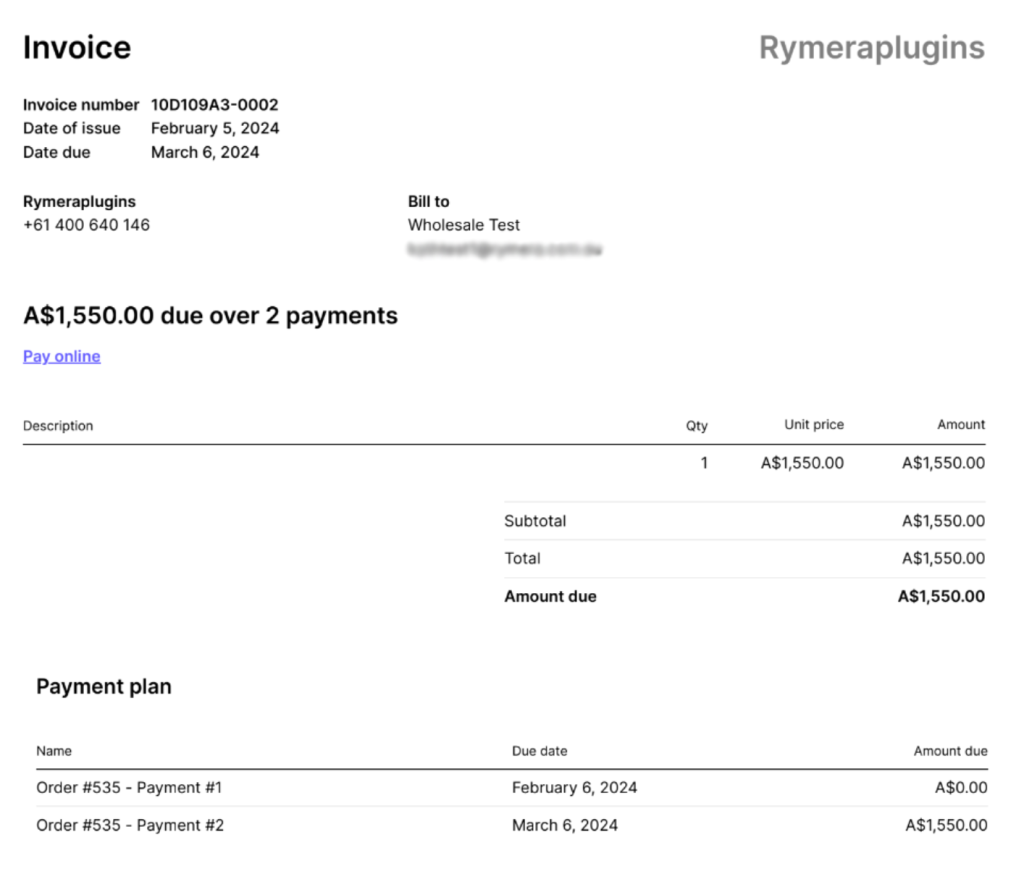
Your customers can also download the PDF invoice within the payment page by clicking on the invoice logo beside the total invoice amount.
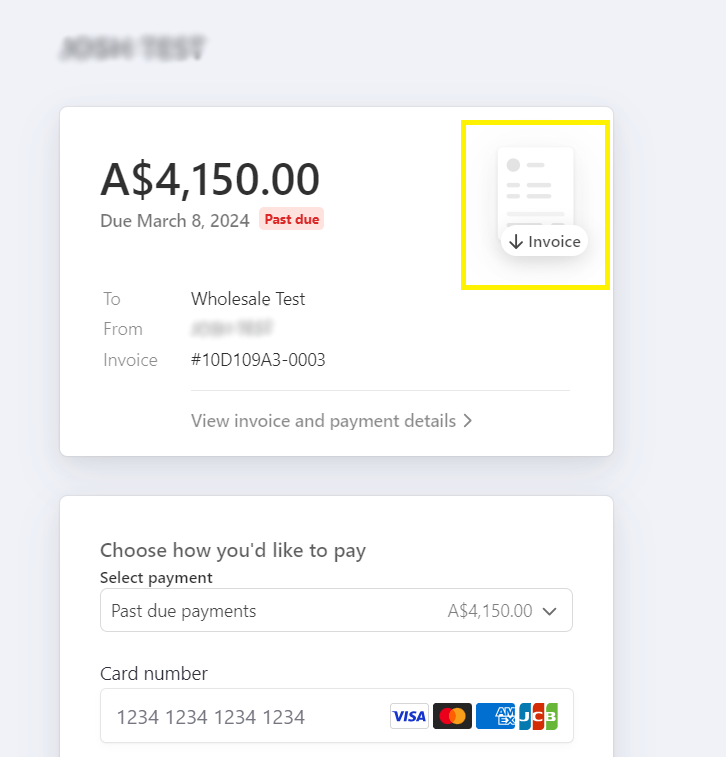
4. Gives customers easy access to outstanding payments within the customer dashboard
Wholesale Payments integrates seamlessly with WooCommerce’s ecosystem, giving your B2B customers full visibility into their orders, invoice status, and payments right within the WooCommerce account dashboard. Under the “Orders” section, customers can effortlessly access a summary of their orders, along with corresponding payments and due dates. What’s more, they can conveniently pay their invoices directly from this interface.
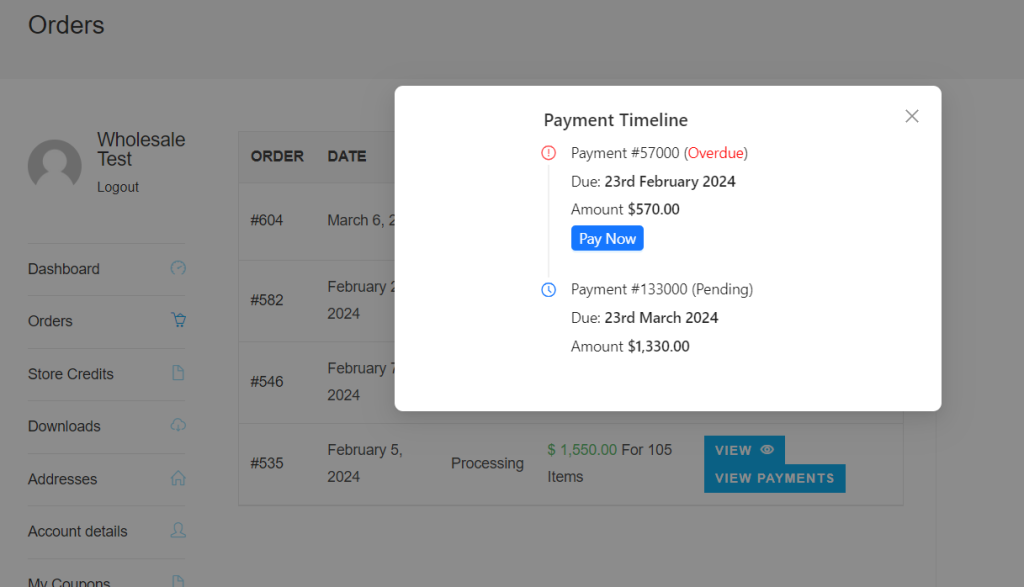
This feature enhances the convenience for your customers, giving them an easy way to monitor their orders and payments with ease. With better visibility into their financial obligations, they can manage their finances and fulfill their payments promptly.
5. Provides you with full visibility into payments, balances, and transaction history
Staying on top of your cash flow is crucial as a WooCommerce wholesaler. With Wholesale Payments, you gain complete visibility into payments, schedules, and outstanding balances right within your WooCommerce order dashboard.
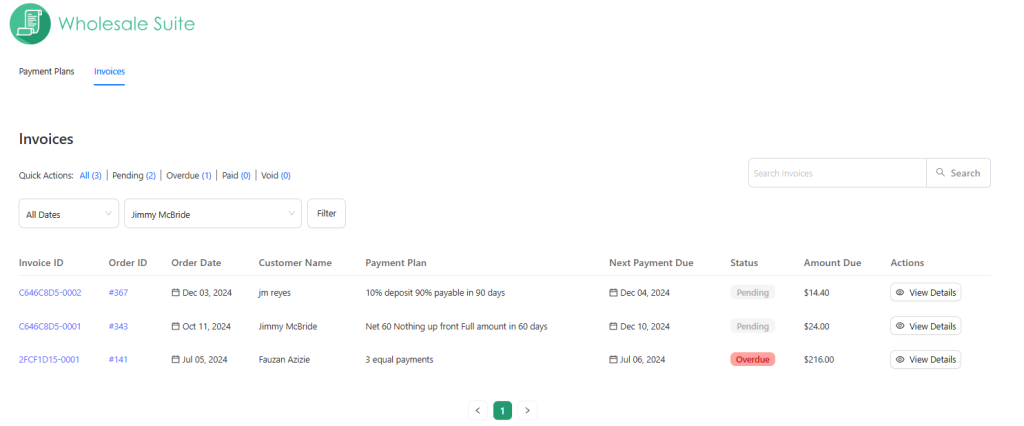
Wholesale Payments feature a dedicated tab on the order dashboard. In this section, you can easily monitor payment schedules and track outstanding balances with ease. This empowers you to make informed decisions to manage your cash flow better. For example, you can easily identify overdue invoices and take appropriate actions to follow up with customers for payment.
6. Enables you to offer flexible payment terms to your B2B customers
One of Wholelsale Payments’ standout features is its capability to offer flexible payment terms tailored to the needs of your wholesale customers. The plugin offers pre-configured payment plans you can enable or disable anytime. These plans include NET 30/60/90 and typical installment plans used in the B2B landscape.
It also allows you to create custom payment plans and make them exclusive only to certain wholesale customers. This immense flexibility helps you accommodate diverse payment preferences in your wholesale clientele, strengthening your relationships with B2B customers.
If you want to learn more about Wholesale Payments, check out our official list of guides below:
Frequently Asked Questions
Can WooCommerce generate invoices?
Yes, WooCommerce can generate invoices using additional plugins since it doesn’t include this feature by default. For wholesale stores, using Wholesale Payments alongside an invoicing plugin lets you offer invoice-based payments that match your B2B workflow. This setup helps you send invoices automatically after checkout or manually for custom orders.
How do I collect payments on WooCommerce?
You collect payments on WooCommerce by enabling payment methods like cards, bank transfers, or PayPal. For wholesale businesses, Wholesale Payments is ideal because it supports B2B-friendly options such as manual bank payments and offline terms. It gives you more control over how and when customers pay, which is perfect for invoice-based or negotiated terms.
Where are invoices in WooCommerce?
Invoices don’t show up by default in WooCommerce unless you install an invoicing plugin. Once added, you can view and manage invoices in the order details section of your dashboard. If you’re using Wholesale Payments, it works smoothly with these invoicing tools, especially when you’re offering offline or deferred payment options.
How to customize WooCommerce invoice?
To customize WooCommerce invoices, you’ll need a plugin that allows template editing. With the right tool, you can change layouts, add branding, or include payment instructions. This works perfectly with Wholesale Payments because you can customize the invoice to reflect B2B-specific terms, like custom due dates or bank deposit details.
Conclusion
Streamlining WooCommerce invoicing is key to providing your B2B customers with a seamless purchase experience. As we’ve explored in this article, achieving this endeavor comes with a host of benefits:
- Better cash flow management
- Improved customer satisfaction
- Reduced order errors
- Increased operational efficiency
- Enhanced decision-making
Fortunately, automating WooCommerce invoicing is easy to achieve with tools like Wholesale Payments. This powerful plugin is a part of Wholesale Suite, a collection of tools tailor-made for WooCommerce wholesalers. With Wholesale Payments, you can:
- Automate invoicing upon order placement
- Empower customers to complete payments with ease
- Offer instant invoice download in PDF format
- Give customers easy access to outstanding payments within the customer dashboard
- Enjoy full visibility into payments, balances, and transaction history
- Offer flexible payment terms to your B2B customers
Do you have any questions about streamlining WooCommerce invoicing? Let us know in the comments section below!


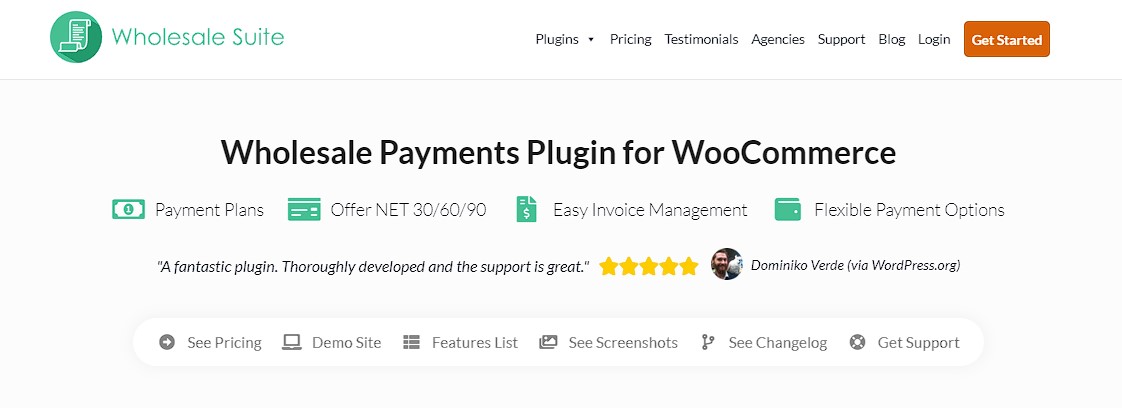
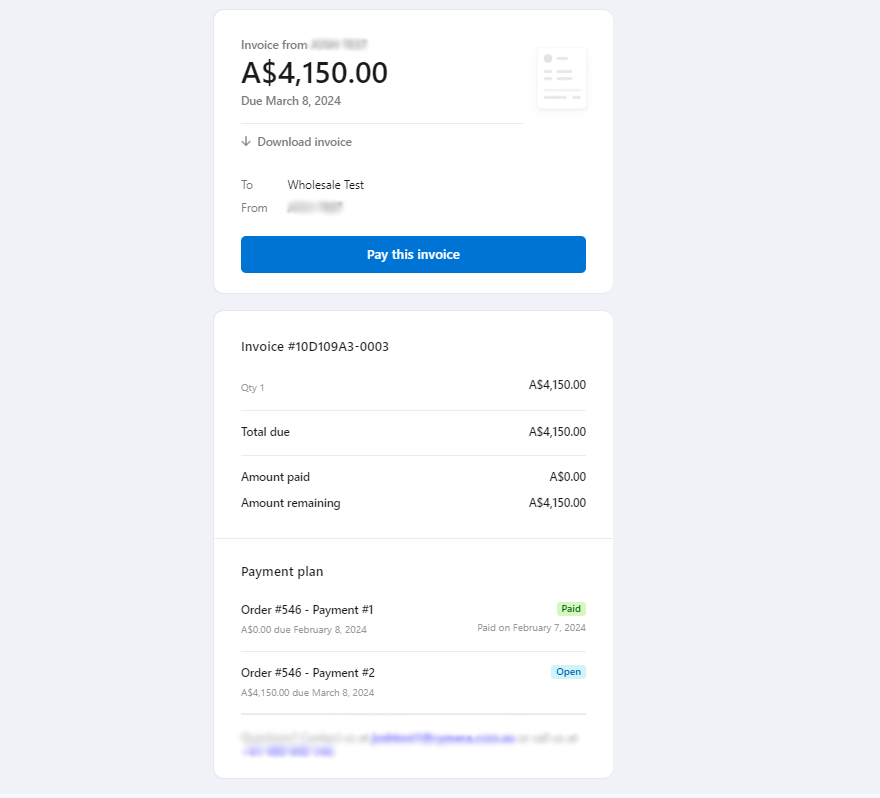
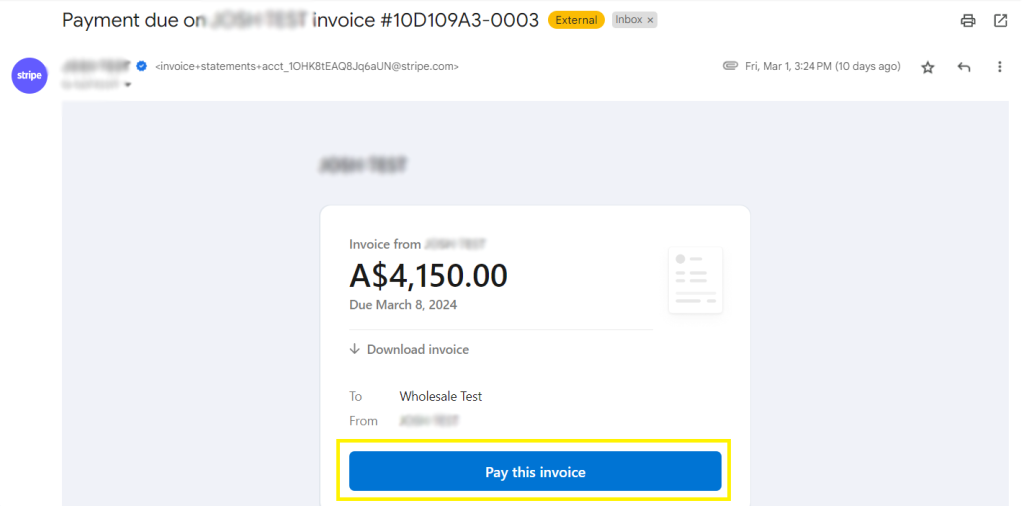





Hi, im looking at installing this plugin. Does the system send any automatic reminder emails to the client if they haven’t paid an invoice?
For example if its a 30 day payment terms and its been 28 days, getting a reminder to pay would be very helpful.
Thanks
Hi there,
Yes, you can set these email reminders via Stripe. On installation it automatically configures the reminders, so no need to make any changes.
We are looking at implementing it inside the actual plugin as well to turn off the Stripe-powered email reminders. This would be mainly for branding purposes.
Hope this helps!
Thanks for the info.
You’re very welcome Sean!