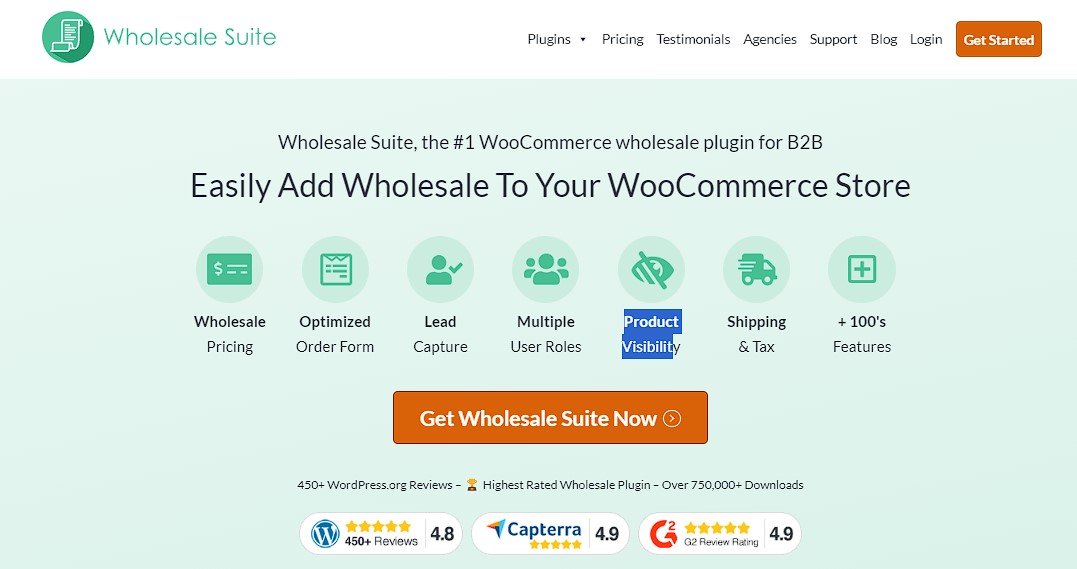Shipping is a big part of running an online store. Customers want their orders fast, at the right price, and delivered with care. For WooCommerce users, setting up shipping can seem confusing at first. But it doesn’t have to be! In this guide, we’ll walk you through how to set up WooCommerce shipping options. You’ll learn about the different methods, classes, and how to make sure your customers get the best shipping experience.
Ready to learn more? Here we go!
WooCommerce Shipping Methods
WooCommerce provides a variety of shipping methods that are flexible enough to suit different types of businesses, whether you’re running a small store or a large operation. One of the most commonly used options is flat rate shipping.
With flat rate shipping, you charge a fixed shipping fee for each order, no matter how large or small the items are. This method is simple to set up and is great for keeping things predictable for both you and your customers. Customers appreciate knowing exactly how much they’ll pay for shipping upfront, which can help reduce cart abandonment.
Another widely loved option is free shipping. Many customers will choose one store over another if free shipping is offered, making it a strong selling point. Offering free shipping doesn’t have to hurt your profits if you build the cost of shipping into your product prices. This way, customers feel like they’re getting a deal, while you cover your shipping expenses in a balanced way.
Additionally, free shipping can be offered for orders over a certain amount, encouraging customers to spend more to qualify, which can boost your overall sales!
Want to learn more about WooCommerce shipping methods? Check out our article about for more details:

Likewise, if you’re handling wholesale shipping, make sure to read about 3 easy wholesale shipping methods to help with larger orders.
WooCommerce Shipping Classes
WooCommerce shipping classes are a helpful feature that allows you to organize your products based on their specific shipping requirements. This is especially useful if your store sells items of different sizes or weights.
For example, heavier items like furniture or large appliances might cost more to ship than smaller items like books or accessories. By setting up shipping classes, you can group similar products together and assign them specific shipping rules. This helps ensure that your customers are charged accurately based on the products they’re purchasing.

Using shipping classes not only makes the shipping process smoother for you, but it also improves the shopping experience for your customers. When customers see that they are being charged fairly for shipping, it builds trust and reduces confusion.
For stores with a wide range of products, shipping classes make it easier to manage shipping rates across the board. You can also combine shipping classes with other methods, like flat rate or free shipping, to offer more flexibility and control over how shipping costs are calculated. This ensures that your business stays competitive while keeping shipping costs transparent and fair.
Setting up shipping classes is easy and can help prevent overcharging or undercharging for shipping. This will make your shipping process smoother and keep your customers happy. You can read more about WooCommerce shipping classes by reading our guide here:

Why Have Preferred Shipping Method?
Sometimes, offering too many shipping options can overwhelm your customers, especially if they aren’t sure which one is the best for their order. That’s where forcing a preferred shipping method comes in handy. By automatically selecting a shipping option for your customers, you can make the checkout process smoother and quicker.
For example, if you know that certain shipping methods are faster or more cost-effective for specific regions or types of orders, you can set those as the default option. This way, customers won’t have to spend time choosing between multiple options—they’ll already have the best one picked for them!

Forcing a preferred shipping method also reduces the chances of customers making mistakes at checkout. If they choose a shipping option that doesn’t fit their order, like picking a small package rate for a heavy item, it can lead to delays or additional charges later.
By guiding them to the most appropriate method, you avoid these issues and ensure that the shipping process runs smoothly. Plus, it helps maintain a consistent and reliable experience for all your customers, making it easier for them to complete their purchases with confidence.
If you need to force a preferred shipping method, WooCommerce makes it simple. Just follow a few steps to set it up, and you’ll be good to go! To learn more about how to do this, by reading our article here:

What Is WooCommerce Conditional Shipping?
Conditional shipping is a powerful way that lets you customize how WooCommerce shipping options are presented to customers based on specific rules you set up.
For example, you might want to offer free shipping for customers who spend over a certain amount, like $50 or $100. This encourages customers to add more items to their cart to qualify for the free shipping, which can help boost your overall sales.
Another common use of conditional shipping is to charge different shipping rates based on the customer’s location. For instance, shipping within your country might be cheaper, while international orders could have a higher shipping cost.

With WooCommerce’s conditional shipping, you can also set rules based on the types of products customers are purchasing.
Let’s say you sell both small, lightweight items and large, heavy products. You can create rules so that the shipping rate changes depending on the size and weight of the order. This ensures that customers are charged fairly for shipping, based on what they’re buying.
Conditional shipping gives you more control over the entire shipping process, helping you offer a smooth, customized experience for each customer. Plus, it makes sure that you don’t lose money by undercharging for shipping or overcharge customers, which could lead to cart abandonment.
With WooCommerce, setting up conditional shipping is easy. Just follow the steps to create rules that work best for your store. If you need more guidance, check out this step-by-step guide for WooCommerce conditional shipping:
Tips For Choosing The Right Shipping Option For Your Business
When it comes to picking the best WooCommerce shipping options for your online store, these 10 tips can help:
1. Know your customers
Understanding your customer’s background can help you choose the best shipping methods.
2. Keep costs in mind
Shipping costs can make or break a sale. Be sure to choose affordable options that fit your customers’ needs.
3. Offer free shipping when possible
Free shipping is a big draw for customers. If you can afford it, include the cost in your product price to attract more buyers.
4. Use table rate shipping for flexibility
Table rate shipping allows you to set different rates based on a variety of factors, such as the weight of the items, the total price, or the number of products in the cart. This flexibility can help you fine-tune your shipping costs to match different order types.
5. Consider real-time carrier rates
Using real-time rates from carriers like UPS, FedEx, or DHL can ensure customers pay the actual cost of shipping. This option adjusts automatically based on package size, weight, and destination, providing transparency and accuracy in shipping costs.
6. Use free shipping as a reward for loyal customers
Offering free shipping as a reward for repeat customers or members of a loyalty program can boost customer satisfaction and encourage more purchases. You can set free shipping to apply after they reach a certain number of orders or a total spend amount, making them feel valued and more likely to return.
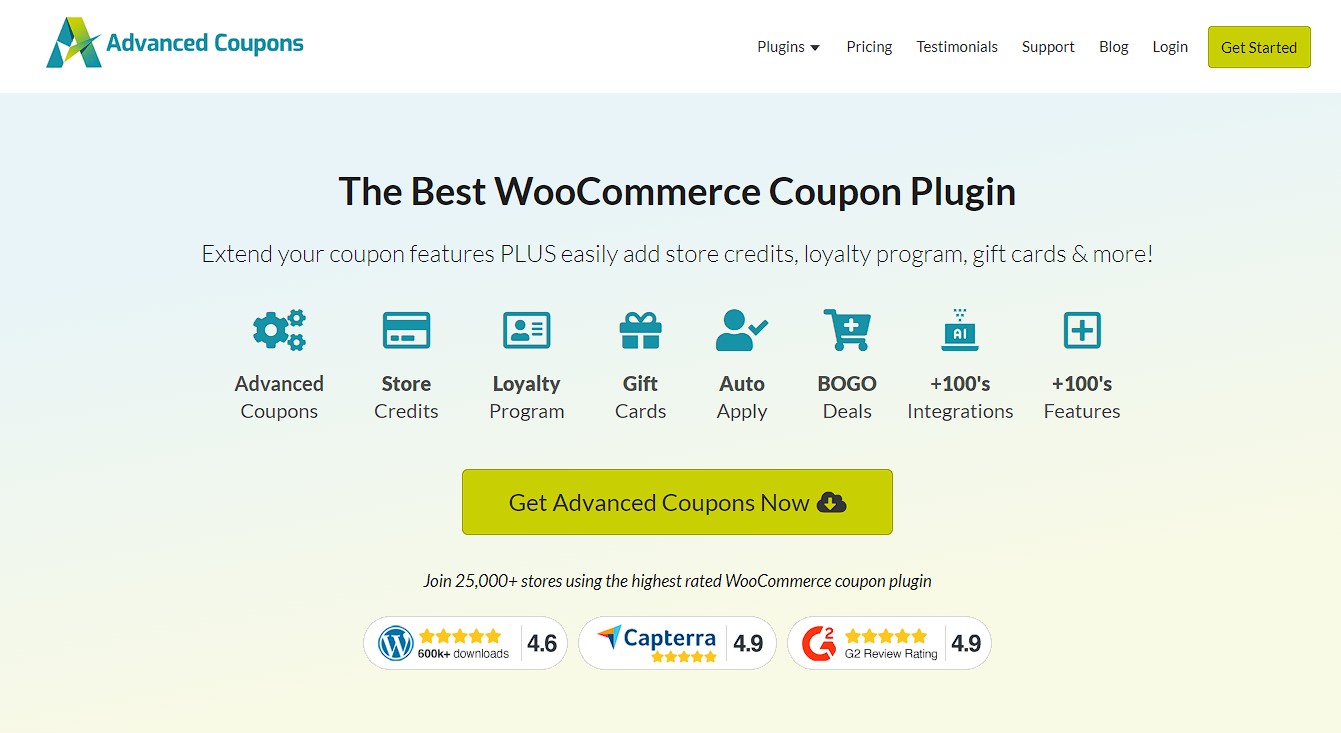
With tools like Advanced Coupons, you can easily automate this process. For example, you can create a coupon that grants free shipping once a customer reaches a certain number of orders or a minimum spend threshold. This seamless integration allows you to manage your rewards effortlessly, keeping your loyal customers happy while driving more sales.
7. Create options for wholesale orders
Wholesale customers often order in bulk. Offering special shipping methods, like freight, can make things easier for them.
8. Consider shipping rules for specific products
Certain products may require special shipping methods, like fragile or perishable items. Make sure to create shipping rules tailored to these specific items, ensuring they are delivered safely and on time without causing extra charges or issues.
9. Provide multiple WooCommerce shipping options at checkout
Customers appreciate having a range of shipping options that fit their individual needs, especially when they’re in a hurry or looking for the most budget-friendly choice. Offering several shipping choices, like standard shipping for those who are fine with a longer delivery time, express shipping for customers who need their orders quickly, and next-day delivery for urgent purchases, can improve customer satisfaction. Each option appeals to different customers, whether they prioritize cost or speed.
10. Test your shipping setup
Regularly check your shipping methods to make sure they’re working and giving accurate rates.
Leverage Your Shipping With Wholesale Suite
Wholesale Suite is a great tool for improving your shipping setup. It lets you create special shipping options for your wholesale customers, making things easier for larger orders. Wholesale Suite hosts plugins like Wholesale Prices Premium, Wholesale Order Form, Wholesale Leads Capture, and Wholesale Payments. These tools make managing wholesale orders and shipping faster and simpler.
With Wholesale Suite, you can offer special shipping rates to your wholesale customers, helping you save time and improve customer satisfaction. By using this plugin, you’ll have better control over how you handle shipping, especially for bulk orders. This way, you can focus on growing your business and keeping your customers happy.
Frequently Asked Questions
What are the different shipping options in WooCommerce?
There are several WooCommerce shipping options that can cater to different needs. One common option is flat rate shipping, where you charge a fixed fee for shipping, no matter the size or weight of the customer’s order. This is simple and straightforward, making it easy for customers to understand.
Free shipping is another option that encourages more sales, as customers prefer not to pay extra fees. You can offer free shipping on all orders or just for orders over a certain amount.
Local pickup is also a great choice for businesses with a physical store, allowing customers to pick up their orders instead of having them delivered.
Additionally, WooCommerce supports real-time shipping rates from major carriers like UPS, FedEx, and DHL. This means the shipping costs are calculated automatically based on the package size, weight, and destination, offering accurate and up-to-date rates during checkout.
How to get a shipping method in WooCommerce?
To add a shipping method in WooCommerce, first, go to your WooCommerce dashboard and click on Settings. From there, find the Shipping tab and select it. In the shipping section, you will see Shipping Zones, which allow you to create different shipping rules based on where your customers are located.
Once you’ve created a shipping zone, you can add a shipping method to that zone by selecting from the options like flat rate, free shipping, or local pickup. You can also set up additional methods for more customized shipping needs.
The process is simple, and WooCommerce guides you through each step, making it easy to tailor shipping to your store’s specific needs.
How do I add a delivery option in WooCommerce?
To add a delivery option in WooCommerce, you need to go to the Shipping Zones section in the WooCommerce settings. After creating a shipping zone, you can choose local delivery as one of the shipping methods. This allows you to offer customers the option to have their orders delivered within a specific area, such as local neighborhoods or nearby towns.
You can set delivery rates for this method, and even restrict it to certain postcodes or regions to make sure the option is available only to customers who live close to your store. If you want to offer different delivery methods, such as express or same-day delivery, you can customize the options to suit your business.
What is the default shipping option in WooCommerce?
The default shipping option in WooCommerce is typically flat rate shipping. This means that unless you change the settings, your store will charge a set fee for shipping on all orders. However, you are not limited to this default. You can customize your WooCommerce shipping options to better fit your business needs. You can add free shipping, local pickup, or real-time carrier rates as alternative options, and even set one of these as the new default. This flexibility allows you to tailor the shipping experience to your customers and give them more choice at checkout.
Conclusion
Setting up WooCommerce shipping options is key to running a successful online store. Whether you’re offering flat rate shipping, free shipping, or local pickup, WooCommerce gives you the flexibility to create a shipping setup that works for your targeted customers.
In this article we discussed how WooCommerce shipping options can be utilized for your online business:
- WooCommerce shipping methods
- Shipping classes in WooCommerce
- Why have preferred shipping method?
- What is WooCommerce conditional shipping?
- Tips for choosing the right shipping option
By using tools like Wholesale Suite, you can make your shipping even more efficient, especially for wholesale customers. Tailoring your shipping to meet the needs of your customers will not only improve their experience but also help grow your store in the long run.
Got questions about WooCommerce shipping options? Let us know in the comments!