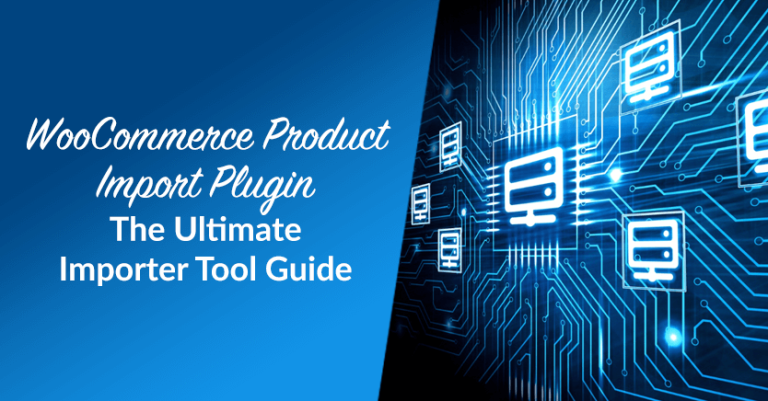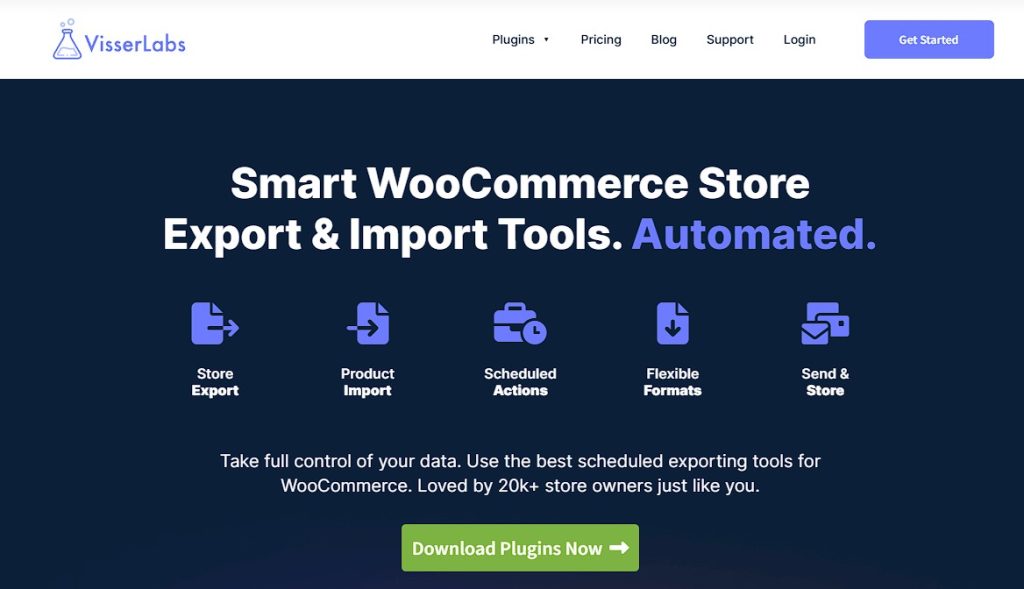If you run an online store, managing product data can feel overwhelming. Whether you’re adding new products, moving customer details, or updating inventory, handling data manually takes a lot of time. This is where a WordPress import plugin makes everything easier! Instead of entering each product one by one, an import plugin helps you upload everything in bulk.
But is it really better than doing it manually? Let’s compare both methods to see which one is right for your business.
What Is WordPress Import Plugin?
A WordPress import plugin is a tool that helps store owners quickly transfer large amounts of data into their WordPress site. Imagine you have hundreds or even thousands of products. Instead of entering each detail manually, an import plugin allows you to upload everything in just a few clicks. This includes product names, prices, descriptions, images, and more.
For example, if you are switching from another platform or updating your WooCommerce store, a WordPress import plugin lets you import everything in bulk. This can save you from hours of manual work. Plus, with the right import export plugin, you can export users, or backup store data without any hassle. It’s a must-have tool for any online store owner!
Additionally, these plugins come with features that let you customize the imported data. You can map fields, set import rules, and even schedule automatic imports. This means you can ensure accuracy while also automating repetitive tasks, which makes your life much easier as a store owner.
Learn more about import tool guide here: WooCommerce Product Import Plugin: The Ultimate Importer Tool Guide.
WordPress Import Plugin And Manual Import Comparison
You might be thinking, ‘Why not just enter everything manually?’ Well, let’s look at a real-life scenario to see the difference.
Imagine you just launched an online store and need to add 500+ products. If you manually enter each one, it could take weeks to complete because you need to input:
- Product name
- Description
- Price
- SKU
- Stock status
- Images
Now, imagine using a WordPress import plugin. Instead of entering each field manually, you simply create a CSV file, upload it to the plugin, and in minutes, all your products go live!
Clearly, an import export plugin is faster and more efficient, saving you time and reducing the chances of making mistakes.
On the other hand, manual imports may work for small stores with only a handful of products, but once your store starts scaling, manual entry becomes unrealistic. Data consistency is also an issue because manual entry increases the likelihood of typos and missing fields. This can lead to confusion among customers and even lost sales. No store owner would want that, right?
What to know more how you can import using CSV file? Read about: How To Import Data From CSVs (WooCommerce Product Import CSV).
Moving forward, here are the benefits of using a WordPress import plugin in your online store.
Benefits Of Using WordPress Import Plugin
Using a WordPress import plugin has so many advantages. Let’s explore the key benefits of using one for your store.
1. Saves time and effort
Typing out product details one by one takes forever! With an import plugin, you can upload thousands of products in minutes, and lets you focus on growing your business instead.
2. Reduces errors
Mistakes happen when entering data manually. Prices, product descriptions, or SKUs can get mixed up. An import export plugin helps avoid errors by letting you double-check your data before uploading.
3. Easily move data from other platforms
Switching from Shopify, Magento, or another platform? A WordPress importer makes it simple to transfer all your products, blog posts, and customer information without losing data.
4. Automates recurring imports
If you update your inventory regularly, an import plugin can schedule automatic imports, so you don’t have to repeat the same process over and over again.
5. Handles large data files
If you run a large store with thousands of products, manual import is impossible. A WordPress import plugin is built to handle bulk uploads with ease while making it a must-have for wholesalers and online marketplaces.
6. Supports different file formats
Most import export plugins allow you to upload CSV, XML, and Excel files. This means you can use data from different sources without having to convert everything manually.
7. Allows easy data export
Not only can you import data, but you can also export users, products, or orders using the same tool. This is useful for backups or moving data between websites.
Additionally, having the ability to export data makes it easier to analyze store performance. If you need to track sales trends or evaluate customer purchase history, exporting data can give you the insights you need to make informed business decisions.
Read more about export and import processes in this article: Combining Data Export And Import Processes: How To Enhance Data Management.
Leveraging Visser Labs: A WordPress Import Export Plugin
If you’re looking for a powerful WordPress import export plugin, Visser Labs is a great choice. It makes importing and exporting data smooth and hassle-free, which is perfect for store owners with large inventories or marketplace platforms.
Visser Labs offers features like automatic scheduled imports, custom field mapping, and multiple file format support. This means you can update your inventory, add new products, or migrate your store effortlessly.
For large WooCommerce stores, Visser Labs ensures fast data handling, reduces errors, and prevents site downtime. If you’re managing a growing online business, this tool is a lifesaver!
Another great feature of Visser Labs is its ability to handle custom fields. This is particularly useful for businesses with unique product specifications, ensuring that all the necessary details are transferred accurately during imports.
Bonus Tip: The import process is usually smooth, but if you ever find your WooCommerce product import not working, don’t panic. Common issues often relate to file formatting, server timeouts, or incorrect column mapping. For a detailed troubleshooting guide on resolving these errors, check out our guide: WooCommerce Product Import Not Working? Here’s What To Do!
Frequently Asked Questions
How do I import a plugin in WordPress?
Importing a plugin in WordPress is simple. First, go to your WordPress dashboard and navigate to Plugins > Add New. Click the Upload Plugin button at the top and choose the ZIP file of the plugin you want to install. Once the file is uploaded, click Install Now, and after the installation is complete, click Activate. Your plugin is now ready to use. If the plugin requires configuration, follow the setup instructions provided by the developer to ensure it functions properly.
How do I import data into WordPress?
You can import data into WordPress using the built-in WordPress importer or a WordPress import plugin. To do this, prepare your data in a CSV or XML file, ensuring that all fields are properly formatted. Then, go to Tools > Import in your WordPress dashboard and select the appropriate importer for your data type. Upload your file and follow the on-screen instructions to complete the import. If you’re working with a large dataset, using an import plugin like Visser Labs with batch processing can help prevent server overload and ensure a smooth import process.
What is an import template?
An import template is a structured file that organizes data before importing it into WordPress. Most import export plugins provide ready-made templates in CSV or XML formats, allowing you to map product names, prices, descriptions, and other details correctly. Using an import template helps prevent errors, ensures consistency, and simplifies the import process. If you frequently update your inventory, maintaining a standard template can save time and make future imports seamless.
Conclusion
A WordPress import plugin is the best solution for speeding up data entry, reducing errors, and handling bulk imports with ease.
In this article, we discussed how your store can benefit from using a WordPress import plugin:
- What is WordPress import plugin?
- Import plugin and manual import comparison
- Benefits of using WordPress import plugin
- Leveraging Visser Labs
If you run a WooCommerce store, wholesale business, or online marketplace, an import export plugin is essential for managing your data seamlessly. Overall, this ensures that your store data remains accurate, updated, and easily transferable, which reduces manual workload while boosting operational efficiency.
You got questions about WordPress import plugin? Drop them on the comment box below!