
Launching a successful online wholesale business is an appealing venture. WordPress, a versatile platform for e-commerce, offers a solid foundation. However, to transform it into a powerful WordPress wholesale store, you’ll need to integrate specific tools to cater to the unique needs of wholesaling.
Fortunately, there’s a plugin that can help with this. Wholesale Prices for WooCommerce enables you to turn your online store into a Business to Business (B2B) operation in no time – and it’s free!
In this post, we’ll give you a brief introduction to wholesale and its benefits. Then, we’ll show you how to use WordPress and Wholesale Prices for WooCommerce to sell products in bulk to individual consumers and/or retailers.
So, let’s dive in!
A Brief Introduction To Wholesale
Wholesaling is a business model in which you sell products in large quantities. Often, your customers will be retailers who will then resell the items they purchase to end-users. However, you may choose to sell in bulk to individuals if you wish.
Wholesaling is an effective strategy if you produce your own products. You can also develop relationships with manufacturers, store their products in your own warehouses, and then sell them for a profit.
A key feature of wholesaling is that buyers are able to purchase the items they need at a significant discount because they are buying in bulk. This can prove challenging when it comes to pricing products on your e-commerce site, especially if you also want to be able to sell products at retail price to end-users.
How To Build A WordPress Wholesale Store In 4 Easy Steps
Wholesale Prices for WooCommerce is a free plugin that enables you to add wholesale prices to your products, in addition to their retail costs. For the purposes of this tutorial, we’ll assume you already have a WooCommerce site up and running with some products added to it. We’ll also assume you’ve installed and activated our plugin in your WordPress dashboard.
Step 1: Set your wholesale prices
Adding wholesale prices to your products is easy. Just open one in the editor and scroll down to the Product data section. There will be a Wholesale Prices area in the General tab:
You can calculate an appropriate discount for the product, then add the wholesale price in the relevant field. You may also specify if the item is taxable, and if so which tax class should be applied.
Remember to save your changes before leaving the editor. On the front end, your wholesale price will appear alongside the item’s retail price, like so:
You can change the way it is displayed in the Wholesale Prices for WooCommerce settings.
Step 2: Configure wholesale price and tax settings
For a bit more control over your WordPress wholesale store, you can navigate to WooCommerce > Settings > Wholesale Prices > Price:
Here you’ll find several options, including:
- The text to be displayed alongside your wholesale prices
- Whether or not the retail price should be visible to wholesale customers
- How variable product prices should appear (as a range, the minimum price only, or the maximum price only)
- If wholesale prices should be hidden in admin product listings
- If Add to Cart buttons should be visible to wholesale customers
- What message should be displayed to buyers if they cannot buy products with an Add to Cart button
You may also want to visit the Tax settings if you want to exempt wholesale purchases from sales taxes.
Step 3: Disable coupons for wholesale orders (optional)
In the General Wholesale Prices for WooCommerce settings, you can disable coupons for wholesale purchases:
Since wholesale products are already sold at a reduced price, this can help you avoid over-discounting. However, it also prevents you from driving sales with coupon marketing. You’ll have to weigh the pros and cons and determine what the best option is for you.
Step 4: Manage wholesale customer accounts
Finally, you’ll need to manage your wholesale customer accounts. Wholesale Prices for WooCommerce works by adding a new Wholesale Customer user role to your site:
You will need to enable user registration on your WordPress wholesale site so that customers can sign up for accounts. Then, you’ll need to change the role of your wholesale buyers to Wholesale Customer in the user account editor:
This will enable them to see your wholesale prices on your product pages and place their orders accordingly.
Conclusion
Setting up a WordPress wholesale store can be a smart business move. However, it can also be quite tricky, unless you have the right tools at your disposal.
In this post, we explained how to create a wholesale store using our free Wholesale Prices for WooCommerce plugin in just four steps:
- Set your wholesale prices
- Configure wholesale price and tax settings
- Disable coupons for wholesale customers
- Manage wholesale customer accounts
Do you have any questions about setting up a wholesale site using WordPress? Leave them for us in the comments section below!


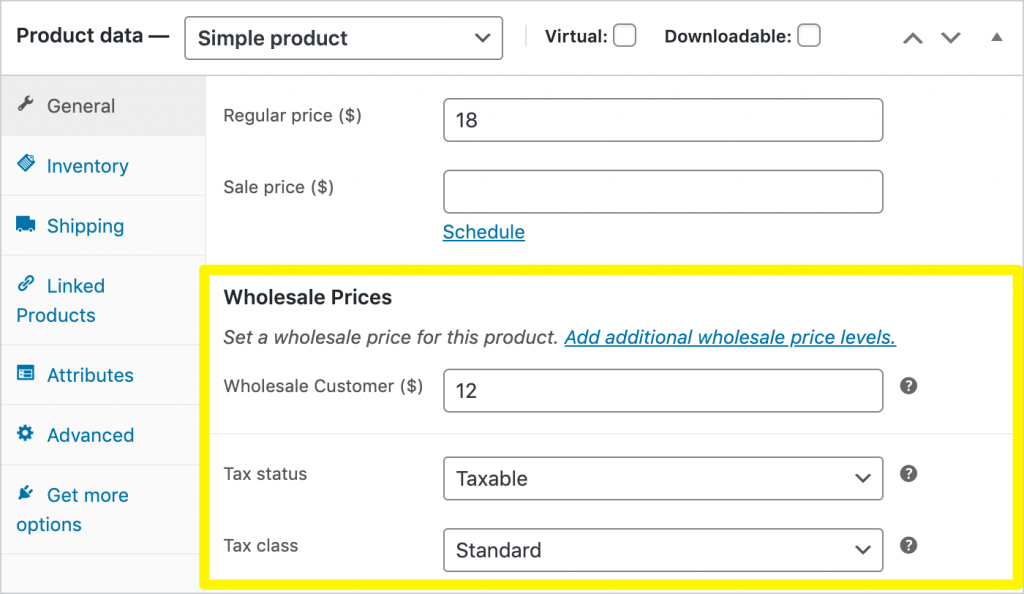
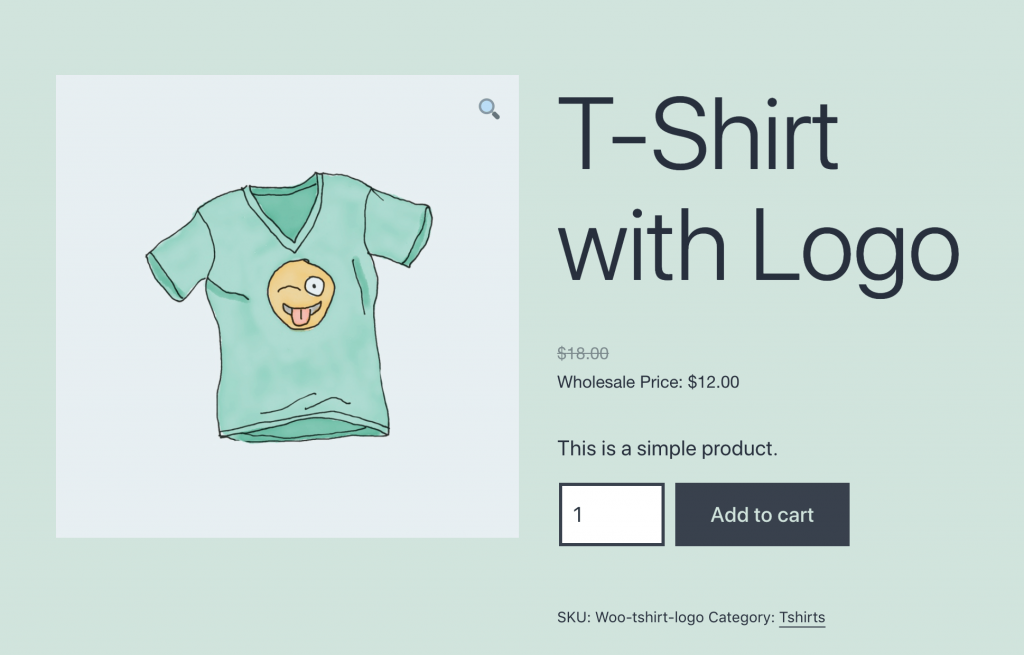
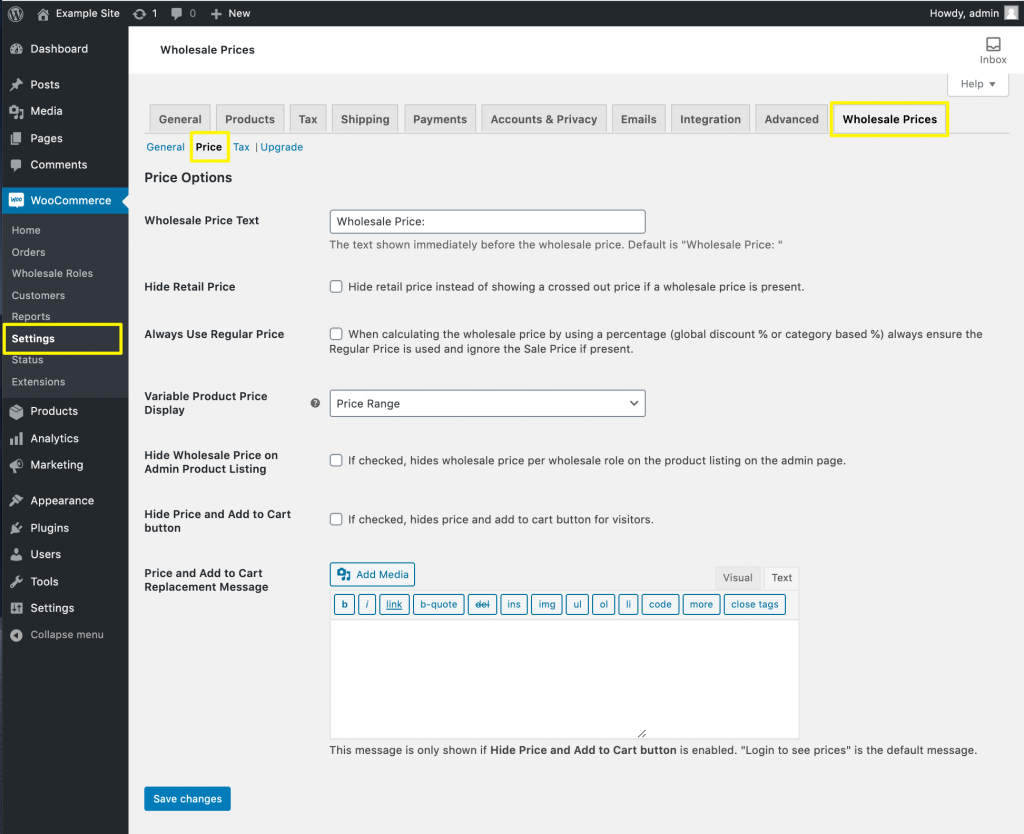
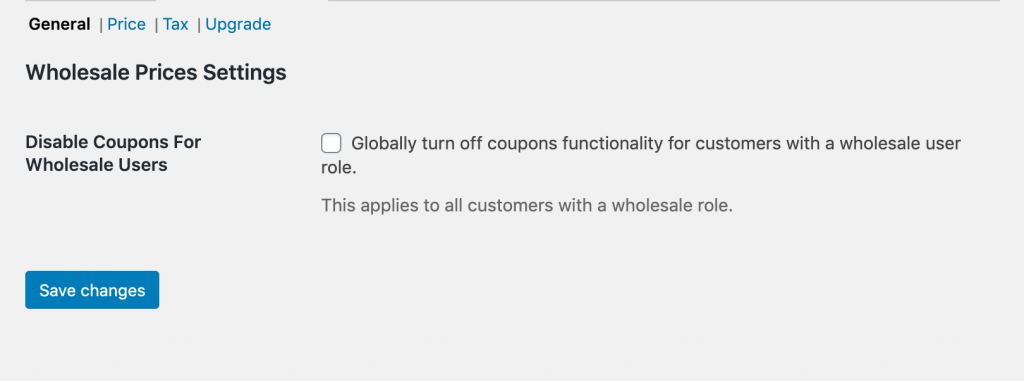
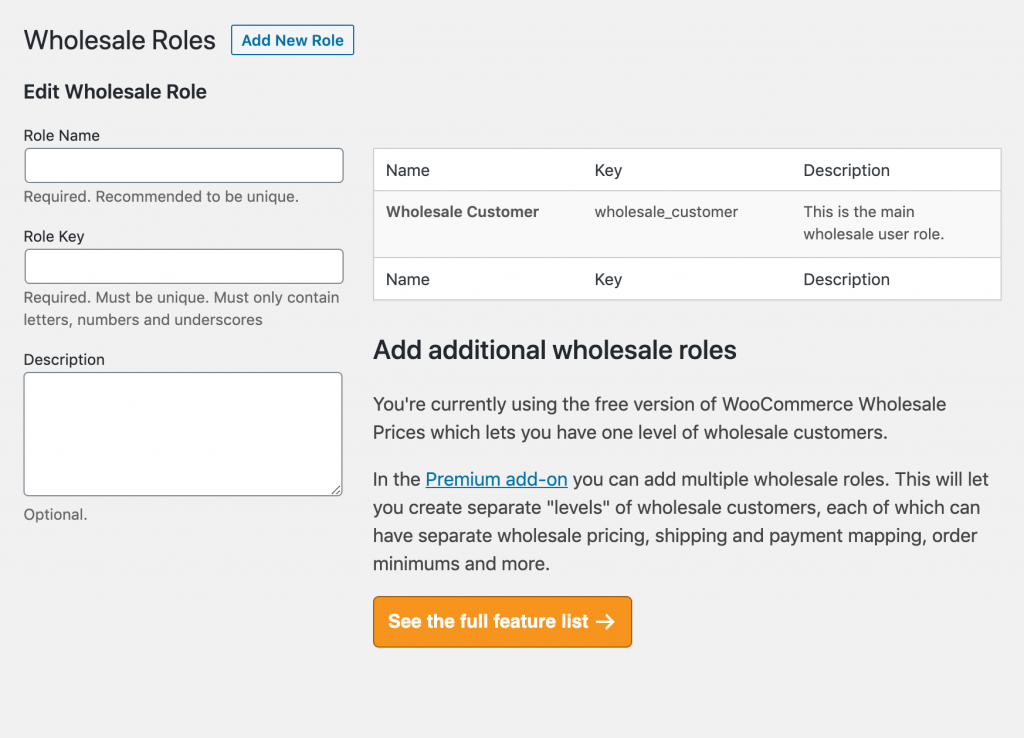
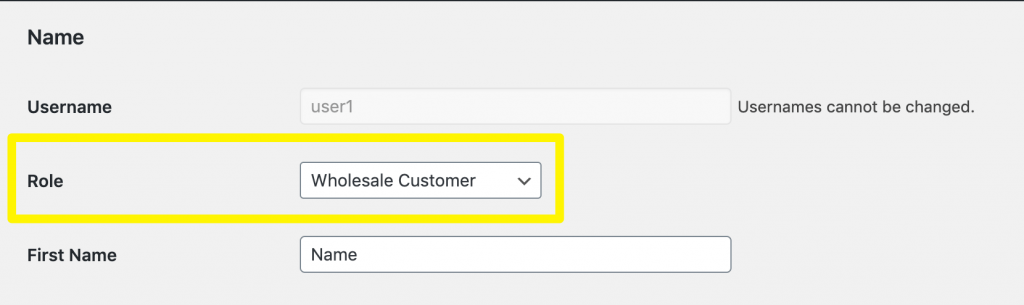


1. Is the discount/wholesale site invisible to retail customers?
2. Is this part of my retail site?
3. Do changes to product descriptions edit in both sites?
4. Can I add multiple pricing tiers?
Thank you.
Hey Curt,
Great questions!
1. Correct, its invisible to retail customers, you have to have a wholesale account to login and see the adjusted pricing.
2. Yes, you can run your retail and wholesale side by side with the same product listings. Saves you a lot of time as you don’t have to manage two sites :)
3. Yes it does. But we do have shortcodes which allow you to hide/show certain content.
4. Yes you can. Free plugin has just one wholesale customer role, in Wholesale Prices Premium you can add as many wholesale roles as you like to created multiple levels of pricing.
I hope this helps!