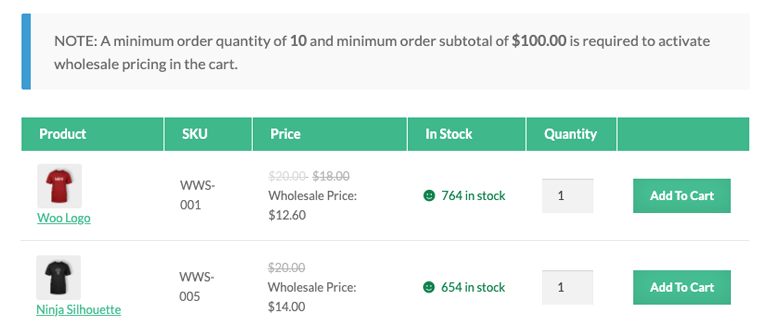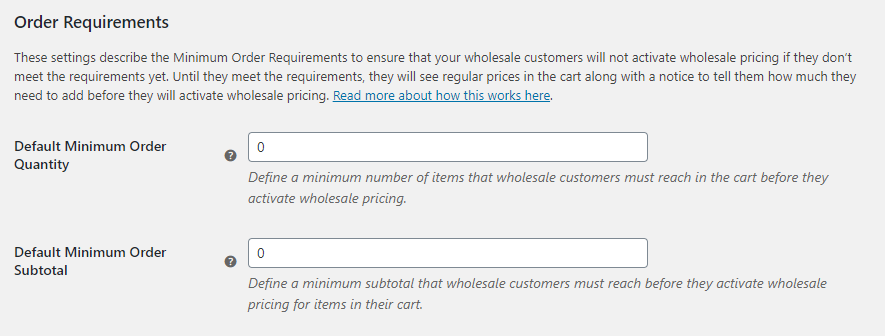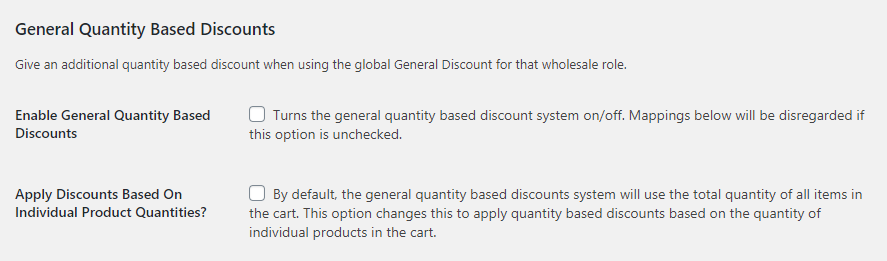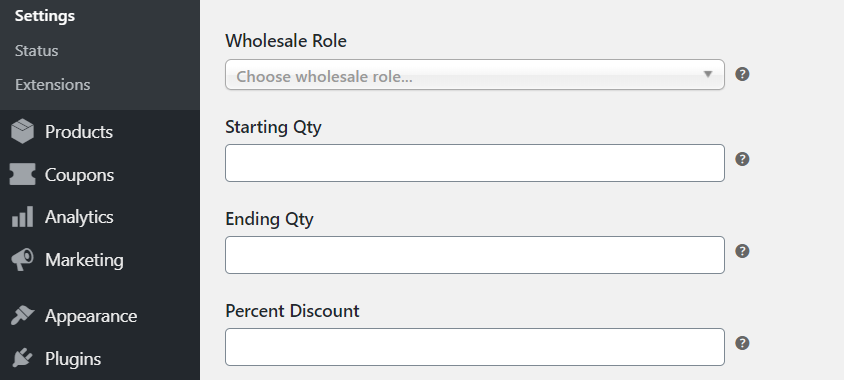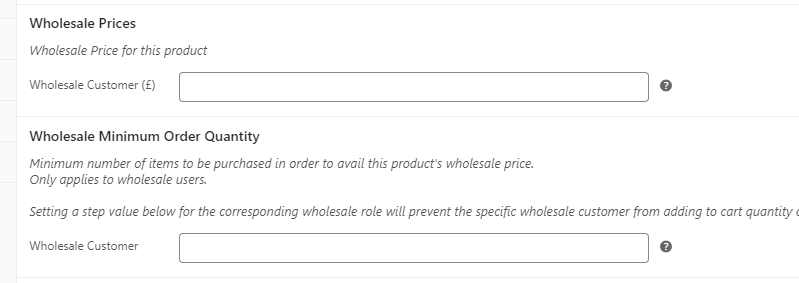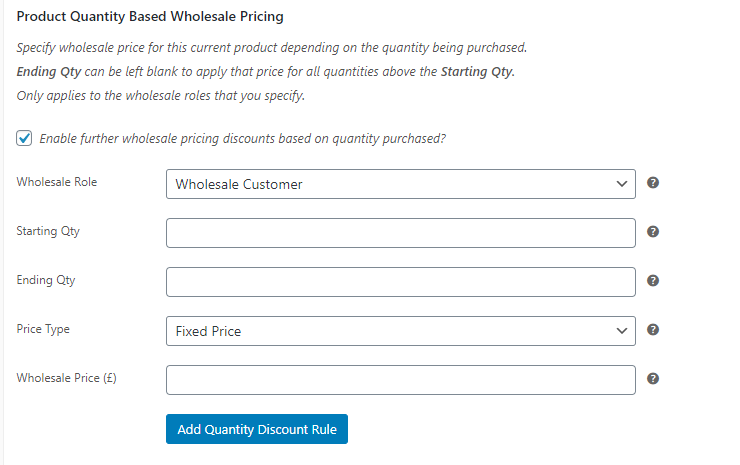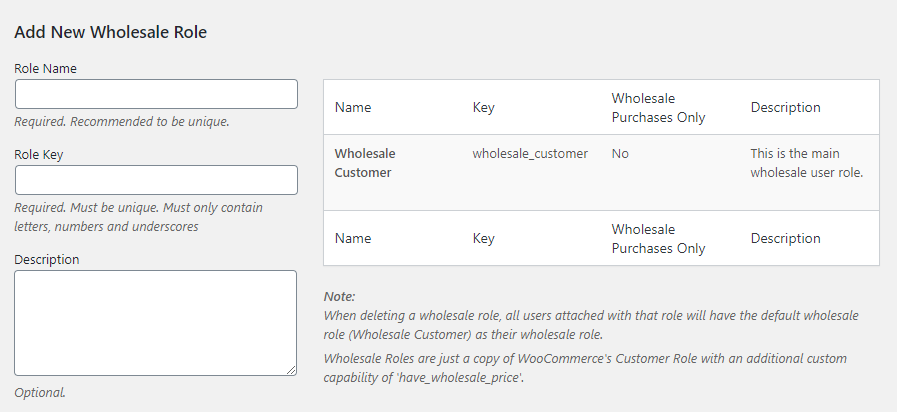Ideally, you should seek to offer some type of discount to your best customers. Those can be regular users making large purchases or your wholesale crowd. For either scenario, you’ll need to find a way to implement WooCommerce tiered pricing.
With tiered pricing, you can create specific rules that govern the discounts you offer (so one can take advantage of them). One example of tiered pricing is offering wholesale users discounts for their bulk purchases.
In this tutorial, we’ll talk about why tiered pricing works. Then, we’ll cover two ways you can implement WooCommerce tiered pricing. So, let’s get right into it!
Why Tiered Pricing Is Important
Tiered pricing offers a way to reward your best customers while bringing in additional business. If users know they can get a better deal by buying products in bulk, many of them might take advantage of it.
As long as you’re still clearing a profit even at cheaper prices, then you’re golden. You should get bigger sales, and customers should be happier because they get special deals:
If you want to court wholesale customers, you have to offer tiered pricing. It’s pretty much part of the deal your biggest customers expect.
The more flexible your WooCommerce tiered pricing system is, the more control you have over sales. For example, you can have multiple levels of wholesale prices depending on each buyer’s history. There are so many ways you can approach tiered pricing that it’s a shame not to experiment with multiple approaches.
How To Add WooCommerce Tiered Pricing (2 Easy Ways)
For this tutorial, we’ll focus on two different approaches to tiered pricing. One of them is geared towards wholesale customers, and the other is for regular users. Let’s start with the latter.
1. Offer quantity-based prices
Offering different prices depending on how many items you buy is the easiest way to implement WooCommerce tiered pricing. There are several ways you can approach this type of discounted pricing, which include:
- Offering general quantity discounts. These discounts apply tiered pricing depending on how many items you buy, regardless of their category.
- Product category tiered pricing. With this approach, you can restrict tiered pricing to specific product categories.
- Individual product tiered pricing. If you only sell specific products in bulk, then you’ll want to set up individual tier prices for those options.
The easiest way to offer discounts that resemble tiered pricing for general users is with a plugin such as Advanced Coupons:

However, if you want to focus solely on wholesale customers, you’ll need to consider using a different suite of tools.
2. Set up wholesale-only prices
If you use Wholesale Suite, you have access to Wholesale Prices . This powerful plugin enables you to set up general quantity discounts with ease.
Setting general quantity discounts
To enable general quantity discounts, go to WooCommerce > Settings > Wholesale Prices. Once you’re in, look for the Default Minimum Order Quantity field. Here, you can set the minimum number of products that will trigger tiered pricing:
To configure what your tiered pricing discounts will be, move over to Wholesale Prices > Discount tab. Here, you can configure general quantity-based discounts. To do so, turn on the Enable General Quantity Based Discounts setting:
Below that setting, you’ll find multiple options that enable you to configure the discount percentage you want to apply in general:
Setting wholesale discounts on specific products
For item-specific wholesale prices, you’ll need to edit those products. If you open the WooCommerce editor for any item in your catalog, you’ll see a new set of wholesale pricing options under Product data:
From this page, you can also change the minimum of each product that wholesale buyers need to add to get the prices you set. Keep in mind that you can offer both fixed-price and percentage discounts for wholesale customers:
Wholesale Prices Premium plugin also allows you to map multiple rules that include different pricing tiers for specific user roles. By default, the plugin targets only the Wholesale Customer role. To create new roles for your most valuable buyers, go to WooCommerce > Wholesale Roles:
You can create as many unique wholesale roles as you want. If you use Wholesale Lead Capture plugin, you can also choose what role to assign to new users, so you have full control over what prices they see.
Conclusion
WooCommerce tiered pricing gives you full control over the prices you offer depending on very specific criteria. Wholesale buyers, for example, can get massive discounts due to their unique status and the business they bring in. With the right tools, you can offer tiered pricing for your whole store or specific products.
Using WooCommerce and Wholesale Suite, you can set up tier pricing in two simple ways:
Do you have any questions about how to set up WooCommerce tiered pricing? Let’s talk about them in the comments section below!